Secure notes of Keychain Access on IOS devices?
Hello
someone knows how can I can see/Access Keychain Access Secure Notes (created in Mac OS), using synchronization iCloud on any device 10 IOS (iPhone, iPad)? I can see passwords, maps via Safari on IOS, but not course notes - is this supported feature? Or I have to use the 3rd party app (1password) to get the ability to share notes secured between devices?
Thanks for the help!
Best regards, Petr
Your notes are in the Notes app on iOS device, on OS X, or iCloud.com.
Tags: iCloud
Similar Questions
-
Why can I not see events in albums IOS devices
I organized my albums by events, but when I go to albums on any IOS device there is no option to view the events, only all of the photos at once. Why can I not see my separate and unique events in my albums on IOS devices?
You are right, for the album, we changed grid and railroad tracks to the grid and view (on the iOS app).
How do you organize your photos usually? How do you use the events? Ideally, how would you organize your photos?
Guinot
-
Keychain Access Apple's overwhelming every time I use it
I stored a number of secure information in Keychain Access program Apple. Some of it is in terms of secure notes, some passwords, etc.
When I go to open a secure note in particular (or password), after typing my password in Keychain Access, a window appears briefly with the secure note (or the password), then disappears immediately, in the second.
In short, the Keychain Access is more usable as a store for my secured information. Unfortunately, I have already a little secure information stored in the keychain, and now I don't know how to get out the back.
Either way, I also have anti-virus protection on my computer (McAfee Enterprise), which is updated, so I don't think that it's a virus or anything, but rather a software or operating system (El Capitan) bug. Also, I have several computers running all El Capitan and all with the same bug. Curiously, I think I am alone in the community who saw this.
I've had this problem for several months now, and I remember well, it is that the problem was also there to Yosemite. So far, I just worked around it, but now, it's becoming simply too.
We can do to help me?
Please uninstall the McAfee product in accordance with these instructions.
Note that if you have already tried to uninstall the software, you may need to reinstall in order to finish the job. If you have a different version of the product, the steps may be different.
Back up all data before making any changes. Never install any product "anti-virus" or "anti-malware" again.
-
Receiver Yamaha RX-A730 of airtime either available on iOS devices
Hi all
Since an update of my wireless network, my yamaha receiver RX-A730 airplay functionality is unavailable on my iOS devices. It still works, but since an update of my wireless settings I can't listen to music more than my iOS to my Yamaha via Airplay receiver devices.
I didn't replace any material or I got an update of the firmware (latest version installed).
All devices (iOS and receiver) are connected to my wireless network that comes from my Airport Time Capsule (2, 4 GHz and 5 GHz active). My time capsule airport is connected to my wireless router with the wireless signal was turned off. If only my Time Capsule Airport sends a wireless signal.
It seems not to be a problem with network or connection that I can access my Yamaha receiver via the browser of my MacBook. The receiver is connected to the same network as all my other devices. Also, I can control my receiver on my iPad and iPhone via the application of receiver AV Yamaha wireless and I can wireless stream my music to all my devices on my receiver via Spotify Connect.
All these features are working fine on my receiver, but the only thing that doesn't work is the airplay feature. The function of airtime on my receiver not just appear on my iOS devices (which always worked correctly).
Can anyone help this issue?
Thank you.
Björn
Hello BaronBoris,
Thank you for using communities Support from Apple!
I understand that your Yamaha receiver is is no longer recognized for AirPlay on your iOS devices. I see as well as you tried to isolate and resolve problems already, but the problem persists.
In this case, I suggest reading more if you do not see the device you want to listen to section in the following article. It seems that you have completed these steps already, but in the context of them will ensure that everything is correct.
If you do not see the device you want to broadcast on
When you tap AirPlay on your iOS device, you should see a list of devices that you can stream the content to. If you don't see the device you want, follow these steps. After each step, try again:
- Make sure that the device that you want to broadcast to trendy East and under tension.
- On your Apple TV, make sure that the AirPlay is enabled in settings > AirPlay.
- On your iOS device, go to settings > Wi - Fi and verify that you are on the same WiFi network as your Apple TV.
- On your Apple TV (4th generation), go to settings > network and verify that you are on the same WiFi network as your iOS device. Apple TV (2nd or 3rd generation), go to settings > general > network. If your Apple TV using an Ethernet connection, check that the cable is plugged into the router that you use for the free Wi - Fi connection.
- If you use an iPad, scroll to the top and down in the list of devices to see all available devices.
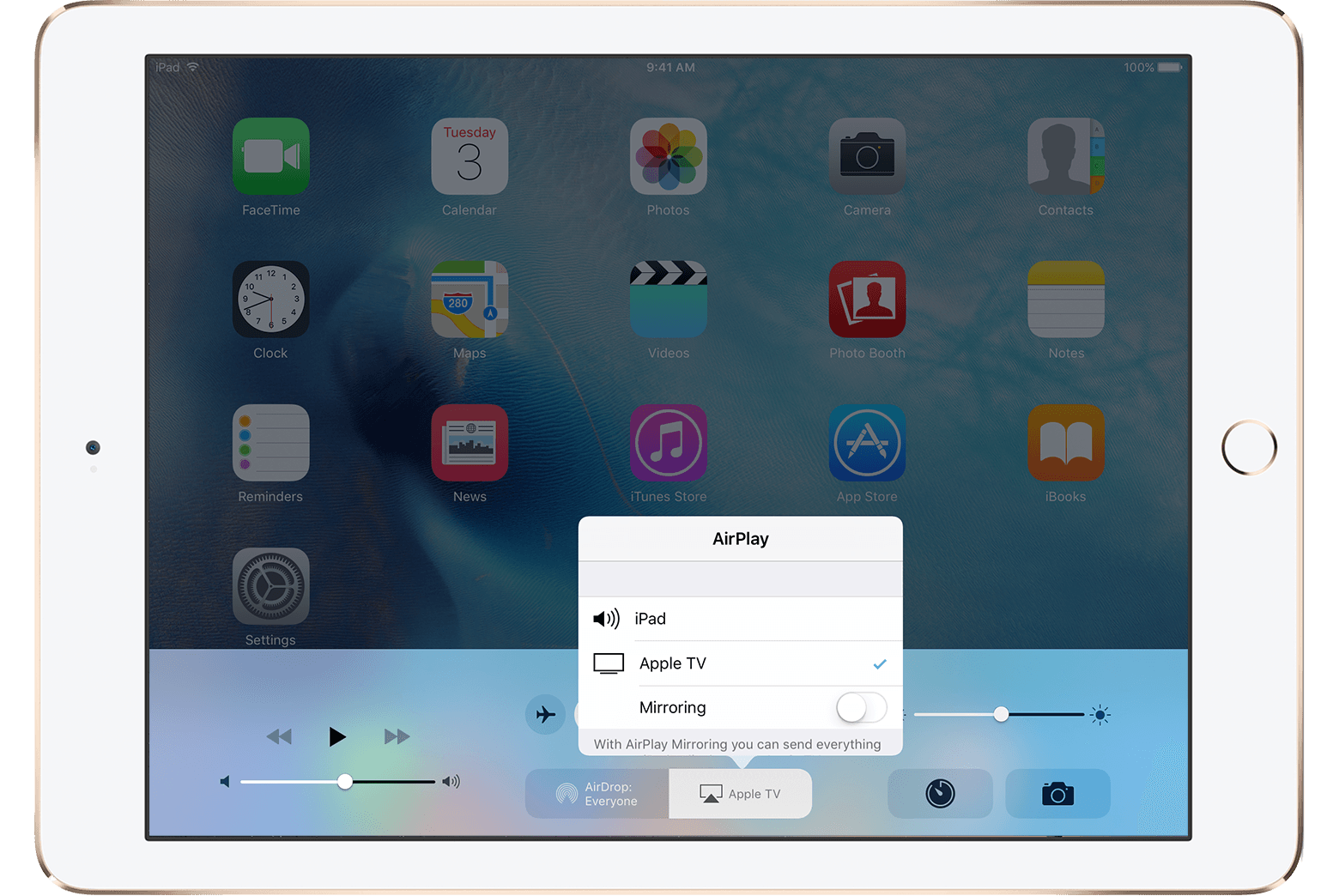
- If you still need help, contact the Apple Support.
Get help with AirPlay and AirPlay Mirroring on your iPhone, iPad or iPod touch - Apple Support
See you soon!
-
Access iCloud by car, to the help of safari (or any such browser), on an iOS device
Hello!
Most of my data is stored in iCloud and when I don't have my camera iOS on me, I have no way to access my drive to iCloud without an iMac. Please let me know if there is a way in which I can collect, use, and download the data in my reader iCloud on an iOS device that is not mine.
Thank you
If you connect to any device iOS with your Apple ID and password, you have access to your content to iCloud.
Not sure where you can get the data however.
-
My pro iPad connects to the WIFI, but loses connectivity to drops in use. My other IOS devices (iPhone, macbook, etc.) do not have this problem. Ideas to solve?
Hello BrooklynWM!
I definitely want my iPad to stay connected to the Wi - Fi connection while I use it. Thanks for posting that other iOS and OS X devices have no problem with the connectivity dropping. We can try a few things.
Would first go through the steps listed in this article: If your iPhone, iPad or iPod touch connects to a Wi-Fi - Apple Support Network
Then if it does not help, you can check network settings with this: recommended for the WiFi routers and access - points Apple supported
After trying those, if you still see the drop connectivity, make sure the iPad Pro is updated with iOS 9.3.2 and check to see if the connection when you are in a certain place, time, or one event happening elsewhere in the House.
Best regards.
-
All iOS Devices "allow access" but will be out of sync
Hello
I have a 2 Air iPad & iPhone 6s, using iTunes on Windows 10.
I always sync my devices by USB. I have not synchronized each device in a few weeks. The two iOS devices running iOS 9.3.1.
For some reason any when I plug in a device, under Windows it warns me that 'Apple iPad' (or iPhone) is plugged in (not his name), and then on my iPad/iPhone, it asks if I want to "allow access". Neither the source device list appears in iTunes and therefore cannot sync my devices.
I have synced with this installation of iTunes on this computer many times before, so I'm not sure why this is happening now.
I have deleted my iTunes twice lockdown folder and restarting computer & all my devices.Can anyone suggest a solution?
Thank you!
Ash
Problem solved. The following steps are taken:
Reinstalled the drivers:
Plug in Device iOS
Open Manager devices (search in the start menu)
Portable devices - right click on the Apple iPhone and choose Update driver software.
Go to C:\Program Files\Common Apple Mobile Device Support and choose the Drivers folder. Click OK.
Click next to reinstall the driver pack.
Synchronize now works as usual.
Hope this helps anyone who is going to search for.
-
Console fill with security errors, Keychain Access blocked
Since I reinstalled El Capitan 10.11.2 from scratch on an empty partition, even before I restore my directory, but after connecting it with my account iCloud, my console fills up with advice like this:
29/01/16 10:28:31.209 PM launchservicesd [77]: failed to SecTaskLoadEntitlements error = 22
And which may or may not coincide with the installation of Adobe Creative cloud, I can't allow or always allow on any Keyring guest now, and from 10.11.3, installing I rebooted afloat Keyring prompts and applications broken, which took place immediately after the restart, and just before the installation took over and dropped me to my login prompt.
EtreCheck version: 2.7.8 (238)
Report generated 2016-01-29 22:37:38
Download EtreCheck from http://etrecheck.com
Time 01:27
Performance: Excellent
Click the [Support] links to help with non-Apple products.
Click [details] for more information on this line.
Problem: Another problem
Description:
Keychain Access does not allow or always allow all guests.
iMac (retina 5K, 27 inches, end of 2014)
[Data sheet] - [User Guide] - [Warranty & Service]
iMac - model: iMac15, 1
1 4 GHz Intel Core i7 CPU: 4 strands
24 GB expandable RAM - [Instructions]
BANK 0/DIMM0
OK 4 GB DDR3 1333 MHz
BANK 1/DIMM0
OK 4 GB DDR3 1333 MHz
0/DIMM1 BANK
8 GB DDR3 1333 MHz ok
BANK 1/DIMM1
8 GB DDR3 1333 MHz ok
Bluetooth: Good - transfer/Airdrop2 taken in charge
Wireless: en1: 802.11 a/b/g/n/ac
AMD Radeon R9 M295X - VRAM: 4096 MB
iMac 5120 x 2880
DELL P2414H 1920 x 1080 @ 60 Hz
OS X El Capitan 10.11.3 (15 d 21) - since the start time: about 6 days
SM1024F SSD APPLE disk0: (1 TB) (Solid State - TRIM: Yes)
EFI (disk0s1)
: 210 MB Macintosh HD (disk0s2) /: 743,34 go-go (315,35 free)
HD (disk0s3)
[recovery] recovery: 650 MB BOOTCAMP (disk0s4) / Volumes/BOOTCAMP: 256,36 go-go (91,86 free)
Apple Inc. BRCM20702 hub.
Apple Inc. Bluetooth USB host controller.
Apple Inc. FaceTime HD camera (built-in)
Logitech G9x Laser Mouse
Apple Inc. IPhone.
Controller software Valve Steam
Apple Inc. Thunderbolt_bus.
Mac App Store and identified developers
/ Library/Extensions
[loading] me.hajo.HaHE.Driver (1.0.0 - SDK 10.11) [Support]
[loading] com.adobe.AAM.Updater - 1.0.plist [Support]
[operation] com.adobe.AdobeCreativeCloud.plist [Support]
[loading] org.macosforge.xquartz.startx.plist [Support]
[operation] com.adobe.adobeupdatedaemon.plist [Support]
[loading] com.adobe.agsservice.plist [Support]
[loading] org.macosforge.xquartz.privileged_startx.plist [Support]
[loading] com.adobe.AAM.Updater - 1.0.plist [Support]
[loading] com.google.keystone.agent.plist [Support]
Helmet of Hajo Enhancer Application (/ Applications/Hajo headphone Enhancer.app)
The steam application (/ Applications/Steam.app)
iTunesHelper Application (/ Applications/iTunes.app/Contents/MacOS/iTunesHelper.app)
CloudApp Application (/ Applications/CloudApp.app)
Pushbullet hidden UNKNOWN (missing value)
EyeTV Helper UNKNOWN (missing value)
WhatPulse UNKNOWN (missing value)
VMware Fusion Start Menu UNKNOWN (missing value)
Hidden Dropbox application (/ Applications/Dropbox.app)
VMware Fusion Start Menu UNKNOWN (missing value)
MacUpdate desktop hidden UNKNOWN (missing value)
[ongoing] 2BUA8C4S2C.com.agilebits.onepassword4 - helper
[operation] com.adobe.acc.AdobeDesktopService.273312.20BD63EA-FA28-4028-BAE8-C1484E5EA105
[ongoing] com.Adobe.accmac.273632
[operation] com.apple.xpc.launchd.oneshot.0x1000002a.1Password 6
[ongoing] com.Apple.XPC.launchd.oneshot.0x1000002d.brackets
[ongoing] com.Apple.XPC.launchd.oneshot.0x1000002e.telegram
[ongoing] com.Apple.XPC.launchd.oneshot.0x1000002f.electron
[ongoing] com.Apple.XPC.launchd.oneshot.0x10000032.Skype
[ongoing] com.etresoft.EtreCheck.284832
[ongoing] com.getdropbox.dropbox.55072
[ongoing] com.linebreak.CloudAppMacOSX.3872
[works] com.valvesoftware.steam.280672.84E622EE - 8089-4, 34 C-9ABD-FFA65E493C7B
[ongoing] com.valvesoftware.steam.ipctool
IO.brackets.appshell.64992 [loading]
[operation] me.hajo.Hajo - helmet - Enhancer.65952
org.CalendarServer.agent [loading]
org.CalendarServer.archive [loading]
org.CalendarServer.relocate [loading]
org.Postfix.master.passive [loading]
Default browser: Version: 601 - SDK 10.11
AdobeAAMDetect: Version: 3.0.0.0 - SDK 10.9 [Support]
QuickTime Plugin: Version: 7.7.3
Open in Internet Explorer
uBlock
Ghostery
WOT
Ultimate status bar
1Password
AdBlock
Adblock more
Perian [Support]
SwitchResX [Support]
Mobile backups: OFF
Automatic backup: YES
Volumes to back up:
Macintosh HD: Disc size: 743,34 GB disc used: 427,98 GB
Destinations:
Drive airport [network]
Total size: 2.00 TB
Total number of backups: 61
An older backup: 08/29/15, 12:50
Last backup: 29/01/16, 21:32
Size of backup drive: adequate
Backup TB 2.00 size > (disc 427,98 GB X 3)
94% Skype
12% WindowServer
11% kernel_task
4% coreaudiod
Helper (2) steam 2%
Top of page process of memory: ⓘ
1.65 GB kernel_task
1.56 GB com.apple.WebKit.WebContent (13)
Mds_stores 565 MB
541 MB SystemUIServer
Safari of 442 MB
10.00 GB of free RAM
2 pm used GB RAM (3.86 GB being cached)
1.82 GB used Swap
January 29, 2016, 22:11:39 ~/Library/Logs/DiagnosticReports/Xcode_2016-01-29-221139_[redacted].crash
com.apple.dt.Xcode - /Applications/Xcode.app/Contents/MacOS/Xcode
January 29, 2016, 21:15:56 ~/Library/Logs/DiagnosticReports/Polyphone_2016-01-29-211556_[redacted].crash
fr.polyphone.Polyphone - /Applications/polyphone.app/Contents/MacOS/Polyphone
January 28, 2016, 20:33:08 ~/Library/Logs/DiagnosticReports/VTDecoderXPCService_2016-01-28-203308_[redacte d] .crash
/System/Library/frameworks/VideoToolbox.Framework/versions/A/XPCServices/VTDeco derXPCService.xpc/Contents/MacOS/VTDecoderXPCService
January 27, 2016, 21:26:10 ~/Library/Logs/DiagnosticReports/notedump_2016-01-27-212610_[redacted].crash
/ Users/USER / * / notedump
January 27, 2016, 21:24:22 ~/Library/Logs/DiagnosticReports/notedump_2016-01-27-212422_[redacted].crash
January 27, 2016, 21:24:21 ~/Library/Logs/DiagnosticReports/notedump_2016-01-27-212421_[redacted].crash
January 27, 2016, 21:24:20 ~/Library/Logs/DiagnosticReports/notedump_2016-01-27-212420_[redacted].crash
January 27, 2016, 21:24:16 ~/Library/Logs/DiagnosticReports/notedump_2016-01-27-212416_[redacted].crash
January 27, 2016, 21:24:11 ~/Library/Logs/DiagnosticReports/notedump_2016-01-27-212411_[redacted].crash
January 27, 2016, 21:23:49 ~/Library/Logs/DiagnosticReports/notedump_2016-01-27-212349_[redacted].crash
January 27, 2016, 21:23:41 ~/Library/Logs/DiagnosticReports/notedump_2016-01-27-212341_[redacted].crash
January 27, 2016, 21:22:57 ~/Library/Logs/DiagnosticReports/notedump_2016-01-27-212257_[redacted].crash
January 27, 2016, 21:22:50 ~/Library/Logs/DiagnosticReports/notedump_2016-01-27-212250_[redacted].crash
January 27, 2016, 21:22:46 ~/Library/Logs/DiagnosticReports/notedump_2016-01-27-212246_[redacted].crash
January 27, 2016, 21:22:45 ~/Library/Logs/DiagnosticReports/notedump_2016-01-27-212245_[redacted].crash
January 27, 2016, 21:22:44 ~/Library/Logs/DiagnosticReports/notedump_2016-01-27-212244_[redacted].crash
January 27, 2016, 21:22:43 ~/Library/Logs/DiagnosticReports/notedump_2016-01-27-212243_[redacted].crash
January 27, 2016, 21:22:41 ~/Library/Logs/DiagnosticReports/notedump_2016-01-27-212241_[redacted].crash
January 27, 2016, 21:22:39 ~/Library/Logs/DiagnosticReports/notedump_2016-01-27-212239_[redacted].crash
January 27, 2016, 20:52:54 ~/Library/Logs/DiagnosticReports/notedump_2016-01-27-205254_[redacted].crash
January 27, 2016, 20:52:45 ~/Library/Logs/DiagnosticReports/notedump_2016-01-27-205245_[redacted].crash
January 27, 2016, 20:30:01 pm /Library/Logs/DiagnosticReports/AdobeCRDaemon_2016-01-27-203001_[redacted].cras
/ Applications/utilities/Adobe Creative Cloud / * / emon.app/Contents/MacOS/AdobeCRDaemon creative Cloud.app/Contents/Frameworks/AdobeCrashReporter.framework/Versions/A/AdobeCRDa
January 27, 2016, 20:29:59 pm /Library/Logs/DiagnosticReports/AdobeCRDaemon_2016-01-27-202959_[redacted].cras
/ Library/Application Support/Adobe / * / Adobe Service.app/Contents/Frameworks/AdobeCrashReporter.framework/Versions/A/AdobeCR Office Daemon.app/Contents/MacOS/AdobeCRDaemon
January 27, 2016, 20:18:38 ~/Library/Logs/DiagnosticReports/Creative Cloud_2016-01-27-201838_ [redacted] .crash
com.adobe.acc.AdobeCreativeCloud - Applications/Utilities/Adobe Creative Cloud / * / Creative Cloud.app/Contents/MacOS/Creative Cloud
January 27, 2016, 20:13:13 ~/Library/Logs/DiagnosticReports/notedump_2016-01-27-201313_[redacted].crash
Disregard that. Xcode has started to let me authorize code signing request once I left Steam and restart Xcode. It's probably their hooks of interface controller of steam.
I even had this problem when I had steam allowed in the accessibility section, security and confidentiality.
-
NETGEAR D7000 - Mode Access Point - connection problems with iOS Devices
Hello
Having a problem with my Netgear D7000 in mode access point.
My laptop (MacBook Pro) can successfully connect to WiFi and my PC connects fine cable using the D7000 as a switch.
iOS devices, however, hurt that is to get or maintain a connection - even if they connect to and then some time later they will fall the network. Go to settings shows the client attempts to connect, but seems to be stuck with an assigned random IP (not on the subnet of law), no gateway by default, etc..
iOS clients are an iPad 3, iPhone 5 & iPhone 5 c. All about the latest version of iOS.
Other access points by train (Belkin, billion) that's fine.
DHCP etc. everything is managed by my router which is a constant for all devices and access points - but I tried to change that, and he has not made a difference also.
D7000 is on the latest firmware (v28), I tried to reset it and setting up from scratch, but no joy.
Any ideas?
Change the channel seems to resolved this problem.
-
Original title: problems cannot do anything
Windows cannot access the specified device, path or file. You can't have__appropriate the permissions to access the item. I get it all the time can not download anything
Hi birdylod,
· What version of the operating system is installed on the computer?
· You did changes to the computer before the show?
· You use Internet Explorer? If so, what version are you using?
· What files you download?
Follow these methods.
Method 1: Performs a search using the Microsoft safety scanner.
http://www.Microsoft.com/security/scanner/en-us/default.aspx
Note: The data files that are infected must be cleaned only by removing the file completely, which means that there is a risk of data loss.
Method 2: Follow these steps:
Step 1: Start the computer in safe mode with network and check if the problem persists.
Startup options (including safe mode)
http://Windows.Microsoft.com/en-us/Windows7/advanced-startup-options-including-safe-mode
Step 2: If the problem does not persist in safe mode with networking, perform a clean boot to see if there is a software conflict as the clean boot helps eliminate software conflicts.
Note: After completing the steps in the clean boot troubleshooting, follow the link step 7 to return the computer to a Normal startupmode.
Method 3: Scan the file system (CFS) auditor to repair corrupted files.
How to use the System File Checker tool to fix the system files missing or corrupted on Windows Vista or Windows 7
http://support.Microsoft.com/kb/929833
For reference:
What to know before applying permissions to a file or folder
-
Windows cannot access the specified device path or file. may not permissions to access you the item.
Hey guys,.
I am running Vista on my laptop Toshiba P200D. Recently I was making an error whenever I try to open the files that I downloaded from the internet. The message I get is "windows cannot access the specified device path or file. you don't have the appropriate permissions to access the item "."
I tried,
- Safe mode (not to fix)
- (No luck) system restore
- check security options - I have full access to the file.
I am running Vista 32 bit. I have avast antivirus running, but is not working and im unable to uninstall it.
Any help will be accepted with gratitude,
Thanks in advance,
Chris.
PS I'm the system administrator.
I do not fashion without failure, I advised a SafeMode with networking for network access using a wired connection to download and install Anti-Malware programs.
If this does not work:
Download/save the removal of Avast on a friend's computer tool > transfer it using a Flash Player > uninstall the corrupt Avast.
Which can be the source of the problem.
As you can not turn it off:
If under warranty, contact the manufacturer of your laptop.
If this is not the case, take it to a reputable repair shop, computer room.
Mick Murphy - Microsoft partner
-
Hello
I recently changed to use AVG free Antivirus Vista 2010 edition and since then (next day) seems to be locked out almost everything on the computer other then IE. Open any kind of .exe translates into "Windows cannot access the specified device, path or file. You don't have the appropriate permissions to access the item. "I can access the Control Panel, but when I try to run something (a user restore Sys account) nothing happens or I get the same error. I can not even access/cmd?
Operating system is vista 64 bit home premium
Computer has 1 which is defined as administrator SP1
Tried to do a restore of the system in normal mode and safe, the two will not start.I have a feeling I know what the problem is, that when you look at the properties > Security "Progam files" in the 5 groupnames user administrator has not enabled in the lower area of permissions? Guess a virus has locked all accounts to use the machine key files? (When editing and allowing the admin to have full control etc. in written authorization, I get an "access denied" Message.) Be honest this really problems out of my PC knowledge, I would usually just reformat if I hit I can't solve a problem, but this time reformating is not the best option.
Thanks in advance for any help, I would really appreciate it, it left me speechless!
PS. read through the similar questions and have used the "fix windows' programs, with nothing working or me being not able to access something used.
Hi Dany88,
First of all, I would say that you uninstall security antivirus vista 2010 of computer software, since there are several questions on the computer after installing. This software may have created conflicts between other programs on the computer.
As you face problems to access items from 'Control panel', I would say you visit the security software vendor's Web site and search a tool of suppression using which you can uninstall the software.
Important: Antivirus software can help protect your computer against viruses and other security threats. In most cases, you should not disable your antivirus software. If you do not disable temporarily to install other software, you must reactivate as soon as you are finished. If you are connected to the Internet or a network during the time that your antivirus software is disabled, your computer is vulnerable to attacks.
If questions are set after uninstalling security software, I suggest that you change the security antivirus vista to some else software or contact the vendor of the software for more information.
I would also say that you are investigating the computer by using the methods mentioned in the link below.
How to get rid of malware or viruses
http://social.answers.Microsoft.com/forums/en-us/vistasecurity/thread/ba80504b-61f1-4D71-960f-b561798b7b42See the link below to find out how to start in safe mode.
Start your computer in safe mode
http://Windows.Microsoft.com/en-us/Windows-Vista/start-your-computer-in-safe-modeI hope this helps!
Halima S - Microsoft technical support.
Visit our Microsoft answers feedback Forum and let us know what you think. -
Windows cannot access the specified device, path or file. May not permissions to access you the item. This message appears when I try to access also anti programs anti-virus will not play CD in windows media player. Can someone give me advice on what to do to remedy the problem.
Hi Lee,.
- You did any computer change?
- What anti-virus program is installed on the machine?
- What is the full and an error code error message when you access the CD through Windows Media Player?
Follow the steps mentioned below:
Start your computer in safe mode
http://Windows.Microsoft.com/en-us/Windows7/start-your-computer-in-safe-mode
Note: try to access Cd rom drive and antivrirus program and see that you get an error
Perform a clean boot according to the link below:
How to troubleshoot a problem by performing a clean boot in Windows Vista or in Windows 7
http://support.Microsoft.com/kb/929135
Note: Follow step 7 in order to his usual manner once completed troubleshooting computer
The analysis of Microsoft Security Essentials online according to the LienSuivant:
http://OneCare.live.com/site/en-us/default.htm
Reply back with the results
-
It only occurs with certain applications. Firefox and steam (the game application), for example.
He regularly happening when trying to download a file with Firefox, regardless of the folder I tried to save the item to. Helped Disabling UAC. Sometimes, even when from time to time, however. I usually just download the file again in the same place, and it works fine.
With steam, it happens 100% of the time when he tries to update. I am trying to troubleshoot with them, but I strongly suspect that there is an underlying problem related to Windows. I am running Windows 7 Home Premium 64-bit.
It may be relevant that all my files have the blob (not checked) in the box 'read only '.
There has been no recent changes to my computer.
I tried:
Creating a user profile. The question persists while the user as well.
Using the attrib command from the command prompt to reset the properties of the folder.
Run the checker system (no errors found) files.
Taking possession of the records.
Make sure that I have all the permissions with folders.
Right click to run applications as an administrator.
Check if the requests are blocked.
Try start mode selective (Microsoft, no startup application services).
Re-registration of Windows install.My antivirus software is Microsoft Security Essentials. I did full scans. It prompted me without warning.
Hello
Are you having the same problem during the download of Internet Explorer?Method 1:
I suggest you try the procedure described in the article and see if it helps.Error "Windows cannot access the specified device, path or file" when you try to install, update or launch a program or file
http://support.Microsoft.com/kb/2669244Note: There is a risk of data loss if all the files are infected and which can be removed in the cleaning process.Method 2:
If the problem is not resolved I suggest you to save the files and run an upgrade on the spot to repair permissions.How to perform an upgrade on the spot on Windows Vista, Windows 7, Windows Server 2008 & Windows Server 2008 R2
http://support.Microsoft.com/kb/2255099Warning: An upgrade on the spot is the final solution before you have to reinstall the operating system. Note that it takes as much time to do the upgrade as to reinstall the operating system. In addition, some of your custom Windows settings may be lost through this process.
Hope this helps and keep us posted. -
I downloaded a game and I'm going to open and it says Windows cannot access the specified device, path or file. You can not have the appropriate permissions to access the item.
The thing is I had this game on this laptop before and worked fine.
But every time that there is a update for the game, you have to uninstall it and then reinstall it.
When I reinstalled it.
I now get Windows cannot access the specified device, path or file. You can not have the appropriate permissions to access the item.
It's windows 8, I am using.
What is the problem?
Hello
Thanks for the reply.
You can try to temporarily disable the antivirus program and check the results. It can also occur if you have not enough permission to run the file.
Caution:
Antivirus software can help protect your computer against viruses and other security threats. In most cases, you should not disable your antivirus software. If you need to disable temporarily to install other software, you must reactivate as soon as you are finished. If you are connected to the Internet or a network, while your antivirus software is disabled, your computer is vulnerable to attacks.
Response with status.
Maybe you are looking for
-
I have an audio problem... can be fixed?
I am samuel I have a problem I have a game called "spider man web of shadows ' the game is ok, but a few times while they express their voices go ultra idling... is something wrong with my pc or the game? Thank you
-
Spore execution returns an error indicating that DirectX is not available
I recently downloaded the EA game Spore. Every time I try to run in I tells me that my DirectX is not available. I tried troubleshooting and nothing helped. When I try to install DirectX from the microsoft website it tells me that I already have D
-
can I put dpi different scales for different users?
I want to know if I can use different DPI scales for different users on my computer. Is this possible? I am running windows vista. Thank you
-
How to solve the error message reported applicable license failed
How can I correct a failure of applicable license
-
No sound with MP4s in Windows Media Player
I don't get all the sounds for MP4 files in Windows Media Player. I downloaded a codec pack and it still does not work. I hear very well when using QuickTime Player.