Set a time to send SMS and iMessage
Is there a way to set a time when an SMS or an iMessage must be sent, for example type the message in the middle of the night and set a time to send it in the morning.
Hello
Not with the current parameters in the Messages.
You might be able to write an AppleScript or Automator item to do this, but both are out of my fixed skills.
20:13 Friday; September 9, 2016
G4/1GhzDual MDD (Leopard 10.5.8)
MacBookPro (Snow Leopard 10.6.8) 2 GB
Mac OS X (10.6.8).
iPhone and iPad (2)
Tags: Mac OS & System Software
Similar Questions
-
questions about iOS 10 SMS and iMessage notification
Hi all
Having some problems with the SMS and iMessage notification since the upgrade to iOS 10. The problem is that sometimes there is no noise or vibration or anything like that when I get a message. I will just have to pick up the phone and there is a banner on the lock screen. And until someone asks, it isn't that I was away from the phone, or I didn't hear it go off... there was just no notification. It's as if the phone was in DND (which it was not).
The other thing is, I NEVER receive a notification when I am sent an iMessage from a sender that is the only email address (like an iPad wifi only). In this situation, my phone never plays a sound never vibrates... you open the lock screen, but there's a new banner of message sitting there... as I said before - just as the phone is in DND... which is not.
This problem happens on mine and my wife's phone. For any help or suggestion would be greatly appreciated.
Here is an update. I think I can find a solution to the problem. I used to have my "send and receive" in the messages app implemented with my phone number and checked e-mail address. I have deselected the e-mail address and have now received a notifcation for every message I've received so far. The sample size is a bit small at the moment but before this change, it is 50-50 at best.
-
After the restoration how to recover my sms and iMessages
Hello
I restored my iPhone using iTunes restore, but I lost my SMS and iMessage. I have the call history, but not messages. Nevertheless, I have messages in the application of Message from my Mac. Is it possible to retrieve this information in my iPhone?
Note: The setting on my iPhone I have activated the option iMessage Message.
Thanks in advance,
David
There is no way Apple supported to retrieve messages, even if you have them on the Mac.
Historical calls is related to icloud.
There are a lot of scam 3rd party paid software out there that claim to be able to retrieve messages, but I've still seen no claim they work...
-
My iphone 6 is possessed! He opens my apps, send SMS and call my contacts, my games. Frustrated!
My iphone 6 is possessed! He opens my apps, send SMS and call my contacts, my games. Frustrated!
Basics of the manual are restarting, reset, restore.
Start there.
-
I used a time capsule in my house. Now, I have another network put in place and would like to set my time for back ups and NOT as a WiFi capsule
If it is possible to turn off the WiFi on the Time Capsule, which only leaves you with the option to back up your Mac (s) using a wired Ethernet cable connection between the Mac (s) and the Time Capsule.
Are you OK with that?
-
BlackBerry Smartphones capable of sending sms and mms picture BUT cannot receive MMS pictures.
I am writing to my sister. She has a BB 8330... updated with the latest version of the software. Suddenly, we noticed that it is unable to recover photos by mms (she had previously). In fact, she is unable to retrieve an mms with only text. The message she received trying to extract an image is "could not retrieve the content of the message. Try again later. "It is spoken with support and they are confused and say they will come back to him. She is able to "send" mms text and mms to all images. And, of course, she has no problem with sms text messages. She tried "battery pull" several times. She is released all memory. It has a 8 GB memory (mass storage mode) with 6 GB free. His unit has 'Free file' 47732496 bytes. The only thing she has installed is "documents to go premium. A reflection on this subject or advice? Thank you!
Tanzim thank you very much for your quick response. No, phones who sent mms messages are an another BB 8330 and a Motorola razer.
She contacted the 'Documents to go' people and they responded that she needed to download an older version and then she would be able to receive mms messages. They have not themselves give instructions or links! So, we wonder if she would like to download an older version... She would still have the premium version, she paid for. I'll learn more and let you know. The 'documents to go' people must have encountered this problem before. Too bad, they don't tell people before they download it!
Too, I have a BB 8330 Curve and love it. My husband tells people that I have it in my face all the time! Laughing out loud
Adicted? no [smiling shyly]
-
Problems with sending sms and calls blackBerry Smartphones
Hello
I recently me a:
BLACKBERRY 9300
Smartphone (3G, WiFi)
V5.0.0.977 (platform 6.3.0.63)
Band 3G 1,2,5,6
v3.8.5.85 cryptographic kernel
version 1.0.91.633t of brand
Configuration of micro Edition: CLD - 1.1
Micro Edition profile: MID - 2.1
Micro Edition JTWI version: 1.0
Micro Edition Media version: 1.1
Micro Edition PIM version: 1.0
Micro Edition File version: 1.0
Micro Edition bluetooth version: 1.1
Micro Edition location version 1.0.1
Micro edition security and trust services (APDU) version: 1.0
WLAN version 4.1.1.30
and I seem to have a unique problem.
I'm on giffgaff (who has the phone accepts very well), but...
1. I can only call a few people in my contact list. (at every time without problem) where others it disconnects right away when I try to call.
2. I cannot sms only to individuals who have already sent me an sms, I can carry on a conversation but does not start with someone.
3. some people I can txt I can't call and visa versa.
I tried to make calls and txts in different places and times with the full signal strength. As I tried all the proposed problem fixed here. Yet, I still have the problem. I don't know if people have hurt to put a hand on me.
any help with this would be much appreciated.
sincere greetings
Thanks for your detailed description, which helps us a lot. I recommend that you download blackberry protect and do a full backup. After the backup, please try reloading your software through blackberry desktop software or wipe a complete security. NOTE: all data will be lost during a wipe.
-
Block sms and imessage for number/contact without their u call blocking?
Is it possible to block a contact or number of smsing only you and not from u call?
AceNeerav wrote:
Is it possible to block a contact or number of smsing only you and not from u call?
No, blocking is an option all or nothing for any given contact. Since the calls and SMS are based on the number of mobile phone there is no way to separate contact information in separate entries for separate blocking.
-
Cannot send SMS to users no iMessage!
This is probably my fourth post on this same issue that nobody is to give me an answer, or telling me to try something that I said did not work.
I have an iPhone 6s with MetroPCS, for someone who is not using iMessage, the 'Add photos' icon is grayed out and it won't let me even to send an attachment. Before the last update, I was able to select the "Add attachments" button, but it is still impossible to send to the other person. I can't receive messages from group to anyone, unless they are all using iMessage, also to receive photos of users who are also no iMessage. iMessage is turned on, and I tried it works and stop. SMS is selected. I tried to take the sim card out, turning the phone, return, and reinsert the sim card and which worked for only 5 minutes, before aging again on the attachment button Add. WiFi and cellular data are both on, the two won't let me send an attachment. I reset the network settings, I did a hard reset on my phone. I did a reset based on my phone, I know that's not a problem of the carrier because it allows to work, until after I did an update in November 2015. Since then, she has been less effective. Please someone help me.
Hi keakuki,
I understand that you have difficulties to send SMS and MMS messages or receive group messages since you last updated your iPhone. Your profile says you are using iOS 9.3. You have updated to the latest version, which is iOS 9.3.1? Once you have done this, the next step would be to see if MetroPCS has updated their software. given that the SMS and MMS messages must go through their system.
If you can't send or receive messages on your iPhone, iPad or iPod touch
Restart your device and check for updates
- Restart your device.
- Looking for a carrier settings update.
- Looking for an updated software iOS.
- Make sure that you are connected to the Internet through cellular data or Wi-Fi.
- Go to settings > Messages. Check that the type of message you are trying to send is lit (iMessage, SMS, MMS or e-mail group):
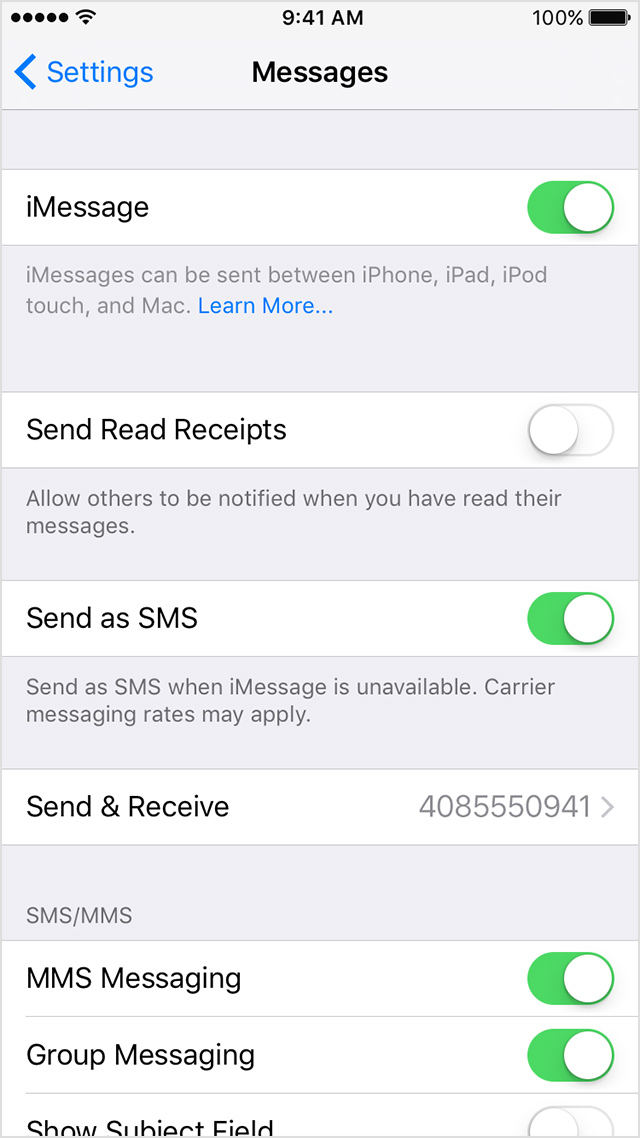
If your messages are not sent or you do not receive the messages
Check your details:
- Make sure you use the right phone number or email address of the contact.
- Go to settings > Messages > blocked and make sure that the contact is not on your list of blocking.
If messages will not send to a certain person or you need assistance with group messages
Sometimes it will not send your messages to a particular contact, or you might have problems with Group Messaging. For example, you could meet a group conversation and receive your own message. Or you could get a new phone number and see your old listed as a recipient in an existing group conversation.
Delete the conversation * who has the problem and start a new conversation:
- Open your Messages and view your list of conversations.
- Straight shot left on the conversation you want to delete. Then, remove faucet.
- Open your Messages, type
 and enter the phone number or email address of your contact or contacts.
and enter the phone number or email address of your contact or contacts. - Write a new message and press send.
* When you delete a conversation, you will not be able to recover. If you want to save parts of conversations or their attachments, you can take screenshots. You can also tap a bubble attachment or message, and then tap more > save.
Take care
-
Siri are not sent by SMS in iMessage (OS Sierra)
This seems to be a strange problem that I can not find a solution. My Macbook is connected to my iPhone SE. They all run the two most recent software updates.
When I manually type my messages (in iMessage) on my Macbook to a non - iOS user, everything works perfectly (message sent is green). The problem is Siri. When I use Siri orders to send text messages to a user non - iOS (on my Macbook), she will not send SMS, only iMessage (blue). This causes the red exclamation point saying that the message send failed. If I click on "try again" on this error, the message (green now) sends very well.
On my iPhone, text messages transfer is set up and send as SMS is turned on.So, how can I me Siri to use SMS and send text messages to my contacts non - iOS without having to press 'try again' on each message? Note that this command works fine on my iPhone.
When you type a message what receiver do you use?
When you use Siri one used?
You have several entries in your application to Contact for this person? Maybe it's select the wrong one.
-
How do I delete text messages and iMessages sauvegardΘ
Hello
Please need help how to remove sms and iMessages messages in iCloud and iTunes I Mena backup thanks
Chertsey007 wrote:
Hello
Please need help how to remove sms and iMessages messages in iCloud and iTunes I Mena backup thanks
Delete the iTunes or backup icloud.
You can not open the backup and choose what you want to keep or delete, it's all or nothing.
-
I can only use iMessage on my new iPad Air 2 with other Apple users. Why can't send and receive text messages with SMS people?
You need an iPhone and then use continuity iOS features to do - continuity use to connect your iPhone, iPod touch and Mac - Apple Support
An iPad is natively unable to send SMS text messages such as those that require a connection of cellular voice channel.
-
iPhone refuses to send SMS to people who have enabled iMessage
I can send text messages to people who have not enabled iMessage, but my iPhone refuses to send an SMS to people who have enabled iMessage, even if I disable iMessage on my iPhone.
Koenraad De Smedt wrote:
I can send text messages to people who have not enabled iMessage, but my iPhone refuses to send an SMS to people who have enabled iMessage, even if I disable iMessage on my iPhone.
Are these people that you send using iPhones or iPad? iMessage is Apple free internet e-mail service and works in Apple devices, but not just iPhones. If someone has an iPad only and uses an iMessage account on the iPad, then they can't get SMS text (unless they pair the iPad with an iPhone). iPads cannot natively receive or send SMS texts.
-
Send SMS via messages not iMessages
I have an iPhone 4S with iOS updated. I can't message to some people because he's trying to send it via iMessages which proves defective, then deliver that way. I need message by message only and cannot see a difference in contact information to cause this. What is the cause and how to fix it.
Thanks in advance for your help
PAB
You may have a service issue. If the problem persets, then contact your telephone service provider. and you can always go to the app store and download a SMS application replacing
-
My Iphone / imessage / facetime continues to send sms without authorization
Hello
I use the Apple as the Iphone products for centuries. Eversince I have spend provider to another (which has no contract with apple), my custody Iphone sms sending abroad without knowing me, until I receive my Bill.
All messages are a number in the United Kingdom. I tried to find out which application is causing the problem. To read other users ' questions, I guess that's iMessage.
I use my phone for sms not talkative iMessage. All the app are disabled, iMessage and FaceTime. How do these apps still send sms? I never authorized iMessage or any application to send sms. Apple why phone texting without knowing me?
How can I block apps to send sms? If anyone knows how, please let me know. It is ridiculous that I have to pay for something I don't use. If apple likes to make apps that sends messages, apple should foot the Bill for the users.
If this issue cannot be resolved, then I need to consider using android.
See you soon,.
A very frustrated iphone user
frustrateduser_1_2_many wrote:
Hello
I use the Apple as the Iphone products for centuries. Eversince I have spend provider to another (which has no contract with apple), my custody Iphone sms sending abroad without knowing me, until I receive my Bill.
All messages are a number in the United Kingdom. I tried to find out which application is causing the problem. To read other users ' questions, I guess that's iMessage.
I use my phone for sms not talkative iMessage. All the app are disabled, iMessage and FaceTime. How do these apps still send sms? I never authorized iMessage or any application to send sms. Apple why phone texting without knowing me?
How can I block apps to send sms? If anyone knows how, please let me know. It is ridiculous that I have to pay for something I don't use. If apple likes to make apps that sends messages, apple should foot the Bill for the users.
If this issue cannot be resolved, then I need to consider using android.
See you soon,.
A very frustrated iphone user
First, there is no Apple in this technical forum from user to user.
Second we user do not care if you go to an Android phone, you are more than welcome.
If you get an error when you try to activate FaceTime - Apple Support or iMessage
You use a carrier not supported iphone as you said in your post, this is why he sends sms to the number to the United Kingdom.
Take your problem with your phone operator.
Maybe you are looking for
-
I have already tasted the data of an input in the time domain signal. the signals are sampled by ADC and stored in excel file (about 16 K samples). I need to feed to the FFT VI for the plot of the FFT. I tried several bolts of FFT, but nobody does no
-
H6510BD home automation projector (usb, rs232, ir)
Hello Y at - it no availble documentation for controlling the projector with one of these options. (1) usb driver (2) rs232 codes (3) ir codes Kind regards SAL1
-
re-installed xp due to a virus... now unable to download and run the exe
I re-installed using the partition recovery/repair due to obtaining avirus that I couldn't get rid of. Probably not the best thing to do... I now can not download and run exe games or something else... Help, please
-
How do I uninstall the Arabic language on windows 7
Arabic made its appearance on all windows
-
BlackBerry Smartphones 9650 on network via laptop Get
Thank you for taking the time to read my question. I wonder if it is possible to get my Blackberry on the LAN to my office through my laptop. Maybe connected to my laptop via USB or Bluetooth. What I have is how to get my laptop on the internet via t
