Send SMS via messages not iMessages
I have an iPhone 4S with iOS updated. I can't message to some people because he's trying to send it via iMessages which proves defective, then deliver that way. I need message by message only and cannot see a difference in contact information to cause this. What is the cause and how to fix it.
Thanks in advance for your help
PAB
You may have a service issue. If the problem persets, then contact your telephone service provider. and you can always go to the app store and download a SMS application replacing
Tags: iPhone
Similar Questions
-
My messages send and receive txt messages not iMessage on my iPhone and I don't know how to solve the problem to send and receive messages as iMessage
Settings > messages > iMessage turn off then turn it back on...
If it does not sign of your apple under messages ID. Settings > General > reset > reset all settings (will not erase data).
Then log in messages
-
How can I send sms text message from my Windows 7Pro PC to any mobile phone?
SMS from the mobile phone PCtoHow can I send sms text message from my Windows 7Pro PC to any mobile phone
By electronic mail. Exact address depends on the carrier.
-
My phone does not connect to a WiFi to work because it's a restricted network. I have a macbook and an ipad at home, but the iPad died (battery) and my macbook had power, but had fallen asleep. I don't understand. Think my phone has to be in my bag if I was getting texts, but he found in my office this morning. Is my watch somehow 'work' through my macbook ASLEEP?
Hello
Subject to your carrier supporting the appeal of Wi - Fi and function has been activated on your iPhone, Wi - Fi calling can be used to make and receive phone calls as well as - when supported by the carrier - for text messaging / SMS over Wi - Fi.
When the Wi - Fi is enabled on your iPhone, the service is also available via Apple Watch, even when it is connected to a known Wi - Fi network and the pair iPhone is not available.
In the United States, for example, both AT & T and T-Mobile currently support send and receive SMS via Wi - Fi calling.
More information:
- Phone with Wi - Fi calling - Apple Support
- Use Apple Watch without her sister iPhone - Apple Support
- AT & T:
- "Text messages you send or receive with Wi - Fi calling are the same as regular text messages.
- https://www.att.com/shop/wireless/features/WiFi-calling.html
- T-Mobile:
- "Now you can call and text virtually anywhere there is a WiFi connection on iPhones running iOS 8 or newer." This includes the latest iPhone 6s and 6 s more. You must activate the Wi - Fi calling to take advantage of the benefits."
- http://www.t-mobile.com/offer/WiFi-calling-WiFi-Extenders.html
-
Cannot send SMS to users no iMessage!
This is probably my fourth post on this same issue that nobody is to give me an answer, or telling me to try something that I said did not work.
I have an iPhone 6s with MetroPCS, for someone who is not using iMessage, the 'Add photos' icon is grayed out and it won't let me even to send an attachment. Before the last update, I was able to select the "Add attachments" button, but it is still impossible to send to the other person. I can't receive messages from group to anyone, unless they are all using iMessage, also to receive photos of users who are also no iMessage. iMessage is turned on, and I tried it works and stop. SMS is selected. I tried to take the sim card out, turning the phone, return, and reinsert the sim card and which worked for only 5 minutes, before aging again on the attachment button Add. WiFi and cellular data are both on, the two won't let me send an attachment. I reset the network settings, I did a hard reset on my phone. I did a reset based on my phone, I know that's not a problem of the carrier because it allows to work, until after I did an update in November 2015. Since then, she has been less effective. Please someone help me.
Hi keakuki,
I understand that you have difficulties to send SMS and MMS messages or receive group messages since you last updated your iPhone. Your profile says you are using iOS 9.3. You have updated to the latest version, which is iOS 9.3.1? Once you have done this, the next step would be to see if MetroPCS has updated their software. given that the SMS and MMS messages must go through their system.
If you can't send or receive messages on your iPhone, iPad or iPod touch
Restart your device and check for updates
- Restart your device.
- Looking for a carrier settings update.
- Looking for an updated software iOS.
- Make sure that you are connected to the Internet through cellular data or Wi-Fi.
- Go to settings > Messages. Check that the type of message you are trying to send is lit (iMessage, SMS, MMS or e-mail group):
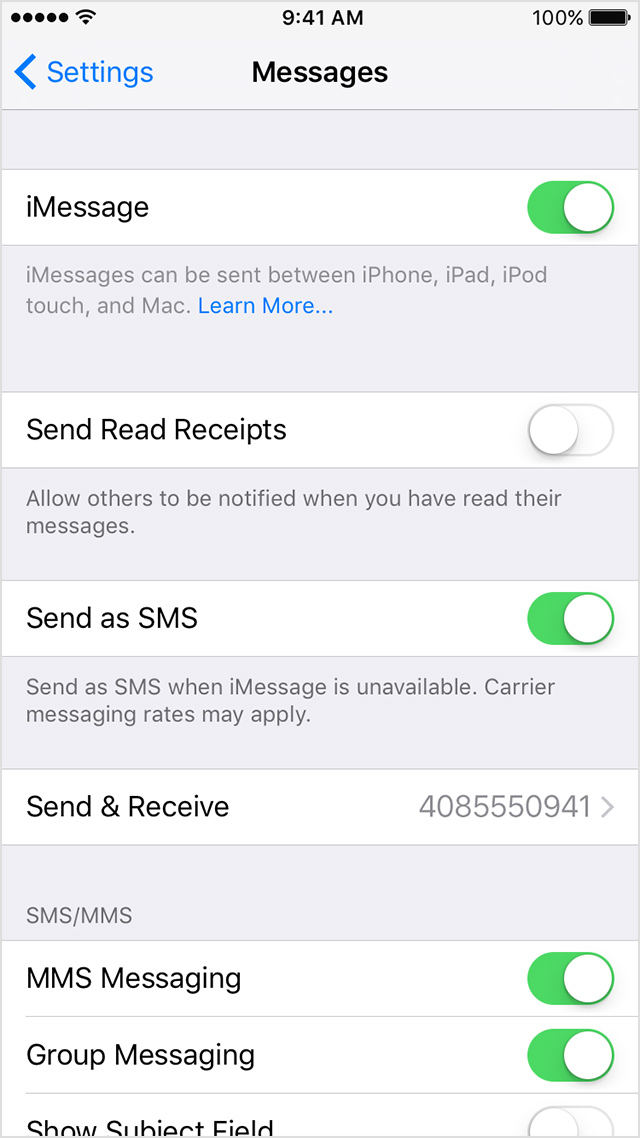
If your messages are not sent or you do not receive the messages
Check your details:
- Make sure you use the right phone number or email address of the contact.
- Go to settings > Messages > blocked and make sure that the contact is not on your list of blocking.
If messages will not send to a certain person or you need assistance with group messages
Sometimes it will not send your messages to a particular contact, or you might have problems with Group Messaging. For example, you could meet a group conversation and receive your own message. Or you could get a new phone number and see your old listed as a recipient in an existing group conversation.
Delete the conversation * who has the problem and start a new conversation:
- Open your Messages and view your list of conversations.
- Straight shot left on the conversation you want to delete. Then, remove faucet.
- Open your Messages, type
 and enter the phone number or email address of your contact or contacts.
and enter the phone number or email address of your contact or contacts. - Write a new message and press send.
* When you delete a conversation, you will not be able to recover. If you want to save parts of conversations or their attachments, you can take screenshots. You can also tap a bubble attachment or message, and then tap more > save.
Take care
-
Sending SMS/BBM messages after an event takes place
I make an application that would require for BBM/SMS to send to contacts specified when an event takes place on the device. For example, the user has the configuration of the application to run in the background, and when some time passes, to send a BBM, SMS or e-mail message with a predefined set of providers chosen in advance by the user. Is it possible to do this?
You can send the BBM messages programmatically. You can call BBM using the framework of the call with a pre-filled for the user to send message. But still, the user must press the Send button. You can send SMS messages directly from your application however.
Note also that full background applications are not yet supported. If the user starts the application and it continues to run, he could send TEXT messages. But it would be necessary to continue to run (indicated in the list of running applications).
-
got my blackberry a few weeks ago. He stopped sounds then the put verizon people how far it goes off every night for 5 minutes. so far no problem. but a few days before, when I send a new SMS, I press the letter of my name of contact and he tells me that he has no contacts that begin w this letter. It works on some and not on others. I turned my phone off, took out the battery for a minute and he turned his back. the same problem. Anyone know what I do wrong?
also. If I took out the battery, my settings will be the same or some will automatically return to a default setting? Thanks in advance!
Try this as a troubleshooting effort.
Opens its contact > Edit > enter its name IN the last name field.
Now, back to compose SMS.... and press the first letter of his first name. It work?
You have the 800 number for Lolly entered the 'mobile number' field of his record?
-
How to send sms via programmetically
Hi friends,
Here, I want to open the Textmessage field deal in that I want to put a default text and the user can choose the numbers he wants to send how to do this using bb api.
Please help me friends.
Thank you
Check this box
-
various websites is send me the message "not responding" and the system
that is, try to get to www.powerball.com/powerball/pb_numbers.asp, I get "not responding", then the system hangs for a few minutes. My hard drive seems to be active, trying to do something, and then after a few minutes I can return but can never get on the site. I had the same problems with some mails in hotmail but not others.
I'm on a comcast dsl cable modem/router with the enclosed telephone service. I think I found my answer by checking my network connection. The system used a network connection to broadband instead of the connection to the local network. I disabled the broaband as the main connection connection.
Please look in my problem, no response, I would not have studied on my own.
-
I have two Mac OSX 10.11.3, a mini and a MB Pro. IMessage on my MBPro using is like on iOS (2 of them). This allows me to send and receive messages text iMessage. However, on the Mini, I am not able to send/receive messages text no iMessage users.
The Mini account preferences have listed correct phone numbers and all the conversations start again listed with the correct phone number.
Any suggestions on how to get the Mini working perfectly with the rest of my iMessage devices?
Transfer continuity troubleshooting procedure
Continuity of transfer troubleshooting (2)
iPhone, iPad, iPod touch and Mac using continuity - connect
SMS relay - set and use - Yosemite / iOS 8
-
I am looking for previous discussions and haven't seen much on this particular issue. My wife 6 IPhone (9.3.1) can not send (or apparently receive) SMS text messages. iMessages work very well. I confirmed that SMS messaging is enabled in the settings of course. She took him to the AT & T store and they tried to change the card SIM, but that did not help at all (and for some reason, pretty much completely reset the phone settings). They suggested that it might be a hardware problem... ? Is there a separate or similar SMS radio chip? Any ideas as anything else, we can try or check? Thank you.
Non - SMS is generally a problem of carrier and if iMessage works ok then the phone seems to be good
It may be the SIM card at all - maybe it's the account on the backend setting
This is a recent development? Has anything changed your side you know?
-
We can send SMS messages to a BB device programmatically?
Can someone tell can send us SMS to a BB device programmatically? If Yes, then how it is possible?
MessageListener can be used to read the SMS message and make a small operation on the device?
Not the answer to your question. But I think it will give more of your understanding of the problem.
There is a way to send sms via applications through what we call servers SMS-gate.
Usually the server SMS-door installed on the site of a wireless provider.
And if you want to use this server, you must sign the contract with your provider of wireless and get access to this server. You will get technical documentation - addresses, protocols, URL, etc..
-
BlackBerry Smartphones SMS 'Send' erase my message!
Hello!
I'm having a problem with my Bold 9780 - whenever I try to send SMS text messages, clears the entry screen and nothing is happening, as if I hit 'clear' instead of sending them. To clarify, I do not see 'pending', 'error', or red 'x' that normally appears when a message is not sent - when I try to send the message that I get no feedback whatsoever, and the message I typed clears. Also, I tried to send the two pressing on enter and also by clicking the menu button and selecting 'send '. There is no chance I'm pressing 'clear', but the behavior seems to indicate that I am.
I did some troubleshooting - verified that all other types of telephone services and messaging function, return the service directories, made a couple of hard reset / battery tire... also, I don't have any installed third-party software in addition to what was delivered on the phone from Rogers.
Any other suggestions before you wipe it and start from scratch?
Thank you!
I got it working and I wanted to follow in the case where someone reads this thread later.
It seems that the problem was with the policy applied through our BES server. Nothing in the policy looked suspicious to me, but by process of elimination, I found that the policy of "confirm on send ' under 'group policy' was the origin of the problem. It's strange, because it worked before without any problem-, he is suddenly stopped working yesterday afternoon. Once I removed the text "confirm when sending" and disabled this option, the SMS started working normally on all users of this group.
So for any BES admins who see a similar problem, it seems to me that 'confirm when sending' stop SMS to work in the OS6 / 9780 handsets. I hope this helps someone, because it certainly kept me busy for a few hours of troubleshooting!
-
I have a 12 year old son who does not seem to get the message about what is material for text messaging. He made his text messages on an iPod Touch (no cell phone), so he goes on the wifi. Is there a port dedicated this iMessage uses to send sms via wifi I can simply disable to block this activity? Thank you!
Maybe, try to set a Port forward and entered one of these ports #s and point to a ghost IP address, try 192.168.1.250.
-
Can I send sms with Skype overview?
I saw Skype on my windows 10... but is it possible to send SMS with Skype preview because they said it's free... but I can't?
Not at the moment, but let me clarify that:
Before the update birthday you could send both SMS and Skype IM Messenger + Skype app, it stopped, and I think as functionality of it will go to Skype (we assume the application overview, but it may not be called that forever).
You can of course always send SMS from your PC using Cortana sends using your phones SMS service.
You can send SMS via Skype, but it currently costs money, so you need Skype credit or a subscription that included text Messages (not seen one of those).
Maybe you are looking for
-
I'm afraid to install Firefox 6.0 because it says it will disable my AVG antivirus.
When I go to install Firefox 6.0 I tells me that my AVG Safesearch will be disabled.
-
Firefox 5 hung up during installation setting to level and is not available
Upon notification that he was available, I downloaded the update for Firefox 5 and tried to install. The installation sequence was normal until the end where I was instructed to restart the installation. It did not work, and every time that I re - st
-
Merge the output dll dll dependencies
Hello I created a project CVI which generate output dll: main_driver.dll This dll uses the low level dll: driver1.dll, driver2.dll... When I create my output dll: main_driver.dll, I still need to copy the dll of low level in my output folder (low lev
-
Hello PCI-6723 DAC has a limit of output current of 5mA/channel. Kindly tell me if the circuit (power amplifier, for example) connected with output channel DAC attracts more than 5mA current what will happen? It will damage the card or there is an in
-
DAQmx write (digital) works in mode "highlight execution", and not in normal mode
Hello! I would like to create a simple vi (it will work as a Subvi watchdog in a project) to send TTL 5V 0V 3 seconds 3 seconds, by performing an iteration in a loop. Use a card PCI-6703 to that effect (beside that I use for the generation of analog