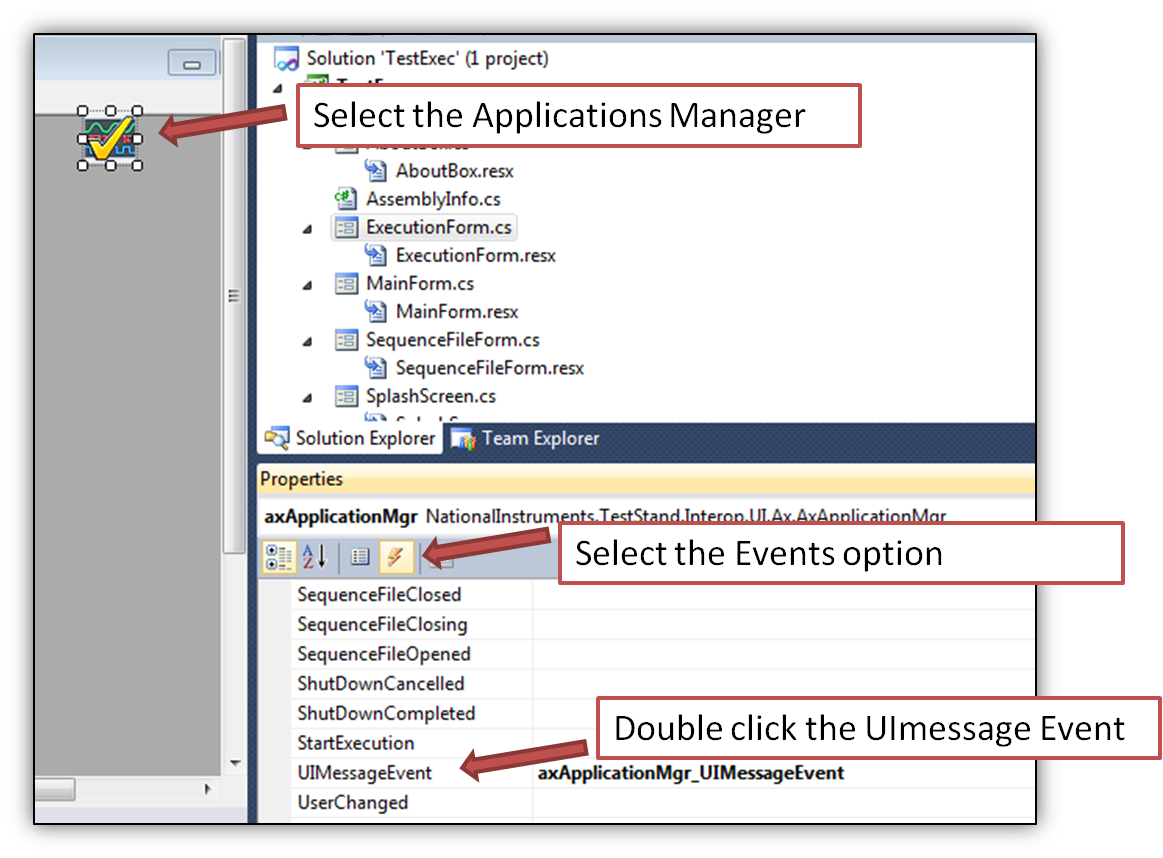setting the execution window
Hello
Where can I change setings so that yellow marked isok (logic Agent) become default such as Local (no Agent) in now?
In 12.1.3 its under Tools - > Preferences-> ODI - > system-> Agent-> default Agent.
11g will be under prefs or user settings.
Tags: Business Intelligence
Similar Questions
-
Is it possible to set the clock windows o/s with a labview 8.5 program system?
I am interested in setting the clock windows o/s system of a program 8.5 labview, is it possible?
If you are on windows, control time will allow you to set the time. You can use exec system in labView to do this. For more information about the command:
http://www.WikiHow.com/change-the-computer-time-and-date-using-the-command-prompt
-
How do I set the screen window size in a guest LinuxMint17 (WS7)?
I am always on WorkStation 7 (last revision) because I discovered that after installing the update I bought I would be able to use 7 and I need that for some of my virtual machines...
Anyway, now I need to test some features of Web server and need a KDE LinuxMint17 machine for this.
Installation went well and I also installed the virtual machine; Tools of dishes without problem.
As part of the installation, I put the size of the screen for the guest to 1024 x 768 in the properties of the VM.
Then I could install the basic software that I need the terminal of the virtual machine.
But it turns out that this screen is too small for the webbrowser, I need to run inside the guest, so I stopped and then replaced by the properties of the vm to display 1280 x 1024.
The strange thing is that the guest does not adjust when I start again, it always appears in the size 1024 x 768.
So I'm looking for help set the size of the screen correctly in the comments of LinuxMint17...
Is it possible to make the largest screen in Linux?
I looked at the System_Settings/Display_And_Monitor inside the guest, but I do not get a way to resize it.
Or maybe there is way to allow resizing screen in VMWare Workstation settings for the prompt instead?
Note that I have running in a window rather than the full screen because I use it as a test machine for stuff that happens in Windows...
I tried Googling for Linux screen size settings but came empty-handed, suggestions addressed the other issues...
I do not use Linux Mint but on other Linux Distros, I use the xrandr from a Terminal command to set the resolution of the screen when it is not available from the GUI.
Execution of xrandr by itself will be out the available resolutions then, for example, use: xrandr-s 1024 x 768
-
Multi-window Interface operator - change the title of the execution window
Hello
I use the operator interface multi-window, obtained from: http://zone.ni.com/devzone/cda/epd/p/id/6372
I would like to change the title displayed in the windows of the execution to show the test socket number and serial number of the UUT that I am running 6 DUT in the batch process model and it is not obvious from the current title which execution window belongs to which object to measure. The current title shows: TestStand operator Interface - [Test DUT - Test taken point of entry - SequenceName.seq [#]]
where # 3 to 8.
Anyone have any suggestions on how to do it?
Thank you!
Notice that I use the UI platforms instead of operators TestStand interfaces because I want are tiled windows execution displayed for each test sockets, and the OIs TestStand don't do that.
Hi George Mah.
To change the operator interface, you will need to modify the source code, which is written in c#. To change it, open the solution in Visual Studio and open the MainForm and follow the instructions on the image below:
When you double-click on the "UIMessageEvent" you will have the code for it. In the code, you will need to add a new case to handle the changes you want to make. Here's the code you can use:
case UIMessageCodes.UIMsg_ModelState_Identified: // This message fires after the serial numbers are entered foreach (Execution value in axApplicationMgr.Executions) // This allows for every socket to be updated { if (value.ForegroundThread.GetSequenceContext(0, out frameId).Root.AsPropertyObject().Exists("Parameters.TestSocket.UUT.SerialNumber",0)) // Checkto see if the serial number exists { FindForm(value).Text = "Index Number: " + value.ForegroundThread.GetSequenceContext(0, out frameId).AsPropertyObject().GetValNumber("RunState.TestSockets.myIndex", 0).ToString() + " Serial Number: " + value.ForegroundThread.GetSequenceContext(0, out frameId).AsPropertyObject().GetValString("Runstate.root.Parameters.TestSocket.UUT.SerialNumber", 0); // Here are the paths through the teststand API to get to the information. } } break;This should take care of it. I hope this helps.
Kind regards
Perry S.
-
How to set the targeted window size, need help...
It has been a while and I'm a model, I do not remember how to set the size of a target window.
"< a href =" http://web.ocp.org/products/ <? php echo $node ["pmid"];? ' > .jpg ' target = '_blank' >
Want to pop up to as height 150 width 200.Rewritten the thread here: http://www.adobe.com/cfusion/webforums/forum/messageview.cfm?catid=189&threadid=1280810
-
How to set the default Windows Photo Viewer
I looked online because the photo viewer was not open GIF files and tried to go to default programs and check the GIF files, but now everything opens in Internet Explorer. I can't uncheck anything in default programs and he said: it is defined for all open, it is capable of opening, but nothing opens what it by default.
Difficulties of file Association for Windows 7
http://www.Winhelponline.com/blog/file-Asso-fixes-for-Windows-7/http://www.SevenForums.com/tutorials/19449-default-file-type-associations-restore.html
-
Programmatically set the default ' window' menu features
Hi all
I am trying to implement the 'Window' default menu module-based features.
I want the system to act like that:
If the user presses the module in the main menu and the main form of the particular module is already open, then the system don't open that form again, but brings form already open at the front of the screen. How can I do?
Thanks in advance,
BartekBartek,
I thnk you can use built-ins such as FIND_FORM, GO_FORM.
DECLARE FM_ID FORMMODULE; BEGIN FM_ID := FIND_FORM(''); IF ID_NULL(FM_ID) = FALSE THEN GO_FORM(FM_ID); END IF; END; Kind regards
Manu.
If this answer is useful or appropriate, please mark. Thank you.
-
Get-stat cpu.avg.usage - sets the time window over a month
Is it possible to retrieve the stats from cpu to a listening period per day more than a month?
For example, I have virtual machines that are under the maximum load of 10:00 to 23:00 Monday to Friday, but do not load outside these hours and not on the weekends. This seems very complicated to me, and I can't wrap my head around it.
I tried to adjust the beginning and find values of finishing at these times, who will work for one day.
Yes, this is the way to do it, you can include anything you want in the loop.
Simply add the properties of the object that you create inside the loop.
-
How to set the volume slider back to ding is the default beep?
Hi for some reason any my system set the slider to ding for the system beep. I tried for days and tried everything I could find online. Any ideas how to move the cursor back to ding is the default beep?
Hi Dave,.
You can set the default Windows system to check the issue.
a. click Start. Click on Control Panel.
b. Double click sounds, speech, and Audio devices. Click the sounds tab.
c. Select Windows default under model of sounds. Click OK.
You can also create your own sound scheme.
-
The color scheme by default in Windows 7 (x 36, Premium family edition) offers a combination of a white background for the application windows and black text for information that are there. But being a visually handicapped person, I find the white background rather irritating to the eyes, and I'd rather have a black background, with white text, as this combination gives me a comfortable environment to work on the computer for long periods. When I set these colors according to my convenience, using the link ' Customize > window color > color and appearance of windows "and by changing only the colours of the just 'Windows' choice in the dialog box, I think the colors of several other controls, in particular the"Drop Down Lists","Framed"and"Buttons"are also changed, often to be the same thus making the information unreadable such controls. As these color changes seem to be rather random and apparently 'unpredictable', I cannot set the application window, according to my convenience. I'm not able to get any useful information from the link "Help and Support" of the STARTUP dialog, about the dependencies of the combinations of colors of controls, or the link dialog box "Customize > window color > color and appearance of windows ' lists all controls that are normally used in any typical web page. After spending a lot of time and effort - and therefore actually "lose" my time at the computer - through several tests, with all giving them negative results, I am at a loss to get this problem is solved. Furthermore, I can't go back to the default of origin either. So my computer is idle for a very large part of the day.
I would be really grateful to all users or personal assistance MS, who take the time to provide me with an answer to this problem and help me use the computer in a fruitful way. I offer my sincerest thanks in advance to anyone who offers me a complete solution.
Hello
I suggest that you go through the Microsoft article and check if it helps.Turn on high contrast http://windows.microsoft.com/en-US/windows7/Turn-on-High-Contrast -
hyperlink to the section in the second window
Hello everyone
I am trying to create a hyperlink from a topic displayed in the main window of a .chm to an item that appears in a second window of the. chm.
In the past, I created a link to a button to display a topic in a window named on the use of a related Topic.htm technique. I tried to use this technique by using the same Topic.htm related, but it doesn't seem to work.
There may be a simpler way to do this, but I do not know?
Any help gratefully received.OK Rick, I could give it a try, but I won't hold my knowledge.
As for what makes subjects appear in a second set window, you instructions were up, thanks a lot. In fact, I had 3 links to topics that I wanted to appear in a second window. so leaving the first link as
JavaScript:RelatedTopics.Click();
then by replacing the second and third to
JavaScript:OBJECT1. Click(); and JavaScript:OBJECT2. Click();
and set the second window everything worked like I wanted.
Once again thank you very much, you're really RoboHelp gurus
-
Opengl32.dll is not designed to run on windows or it contains an error. I reinstalled the graphics drivers. During the execution of the games, it shows this error. What should I do to fix this? Is it a graphic file or a file from microsoft?
Hi Jason,
1. What is the number of brand and model of your system and graphics card?
2 did you a recent software or hardware changes to the system?
This error can be caused by an application, including any old games you have installed on your system.
Because you tried to reinstall the drivers for video card, you can try to perform a clean boot and check if it helps.
A clean boot to check if startup item or services to third-party application is causing this issue.
You can read the following article to put the computer in a clean boot:
How to troubleshoot a problem by performing a clean boot in Windows Vista or in Windows 7
Note: After troubleshooting, be sure to set the computer to start as usual as mentioned in step 7 in the above article.
-
my new Firefox worm 29 always starts maximized how do I set the size of the window and not expanded?
I reinstall my Windows 7 (win 7 pro 64-bit)
so I had to reinstall firefox as well, installed worm 27 and upgraded to version 29
now when I run firefox it will start maximized and I want to adjust the size of the window when it starts.
Why the size of the window will not change and it will start maximized all the time?- In Firefox, type Subject: support in the address bar and press ENTER.
- Click the display folder. A Windows Explorer window opens.
- Right-click on the Firefox task bar icon and select close all windows or close this window.
- In the window of Windows Explorer which opened earlier, delete the file localstore.rdf .
- If you have Firefox pinned to the taskbar, right click on the taskbar icon, then right-click on the Firefox icon in the menu that appears and choose Properties.
- If you have a shortcut on the desktop, simply, right-click and choose Properties.
- Click the shortcut in the Properties window.
- Be sure to only run is set to "normal window".
-
I'm trying to set up Firefox sync. I go to tools > configure sync.
The box opens.
I click on "create a new account. I have complete my account information. The only options I give at the bottom of the box are 'Back', 'End', 'Cancel '. There is no button "next". I click on "Finish" and the box disappears. "Even when I try to click on" Synchronization Options "nothing happens.Start Firefox in Safe Mode to check if one of the extensions (Firefox/tools > Modules > Extensions) or if hardware acceleration is the cause of the problem (switch to the DEFAULT theme: Firefox/tools > Modules > appearance).
- Do NOT click on the reset button on the startup window Mode without failure.
-
Setting the default size of the popup window
I need a way to set the default size of the popup window on a specific area or all areas (whichever is easier). There is a particular site that pulls up a PDF in a pop-up window, and always default to a small window, but I need full screen. Apart from the obvious 'simply click on the button full screen every time ", can someone offer me some suggestions? If it were me, I'd just hit the button fullscreen, but I'm trying to set it up for some end-users rather capricious. The device in question (if important) is a Tablet from Dell XPS 18, and the version of Firefox is 24.0, just installed about twenty minutes ago. Forums for research, the only thing I found remotely close to what I'm looking for is to force the popup to allow resizing; This isn't what I need; the pop-up window already allows resizing. I need a way to automatically open it full screen. Thanks in advance for your help.
Where the tab setting you are interested in I mentioned, the method to define who is in this previous post: https://support.mozilla.org/en-US/questions/968159#answer-469644
Maybe you are looking for
-
How to add multiple photos to iCloud drive?
L.S. I want to use iCloud drive to share some of my photos with my mother. I used Dropbox for that so far, but now that I have the upgrade to 50 GB of storage iCloud, which seems the best choice. However, unlike Dropbox seems only able to select one
-
Hello world Sorry for my English but I'm French. I'll try to do my best to describe my problem. I bought Satellite A100 2 months ago.After I completed the installation of Vista, I changed the partition of my hard disk, I put a few MB on my my d: C:I
-
the internal HARD drive has been corrupted and I fails to make the back upward. need information.
I've owned an HP Pavilion dm1-LQ862PA #UUF, used to be windows 7-64 bit. the internal hard drive has been corrupted and recommended to replace another. they were asking for the backup cd and I failed to do, and I do not regret it. Well, except to los
-
Something similar to this began after a time, I was installing updates (somewhere in June or July). A month later, after I installed SP2 via the update, the problem presented differently (just as bad). Here's what I found recently of the reliability
-
is 10 free to windows 8 on July 29? How can I pass?