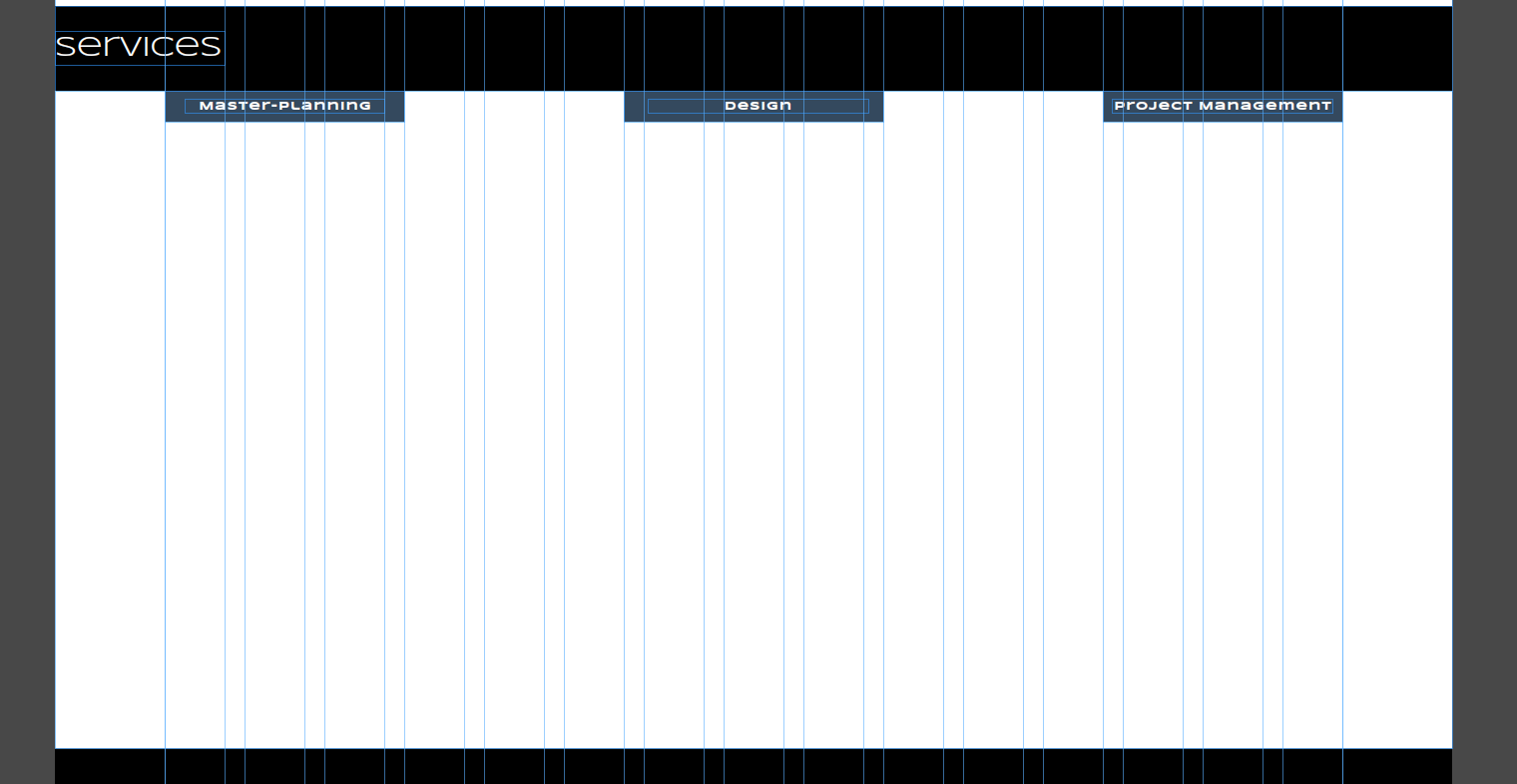Show/hide HTML area with click of a button
Hello
is it possible to show or hide an HTML region if o want to use a button to hide or show the region?
Can anyone explain it to me?
Thx for all
René
Hi René,.
You should be able to create a new button on your page, and you can define the Action of this button to "defined by the dynamic Action.
Then when you are in page editing mode, you can create a "dynamic Action" declaratively without writing javascript.
Follow the steps, something like:
Action: click
Selection type: button
Real Action: (or hide)
Assigned items: region
Did you give the dynamic action a go?
Amanda.
Tags: Database
Similar Questions
-
Show/hide an element with the click of a button - Script works does not in Firefox
Hi all
Basically, I'm looking for show/hide a DIV with the click of a button.
The script works in IE but fail in FF.
I am sure that I am the problem here.<script type="text/javascript">
function toggle(box) {
var el = document.getElementById('box');
el.style.display = (el.style.display != 'none' ? 'none' : '' );
value = document.getElementById('content').value;
if(value=="Show Calendar"){
document.getElementById('content').value="Hide Calendar";
}
else{
document.getElementById('content').value="Show Calendar";
}
}
</script>
<style type="text/css">
#box{
background-color: #C0C0C0;
height: 100px;
width: 100px;
}
</style>
</head>
<body>
<div id="box">
</div>
<input id="content" value="Hide Calendar" type="button" onclick="toggle(box)" />
</body>
</html>WE
He also worked if you had changed-
on this subject.
-
Show/hide the image with audio (audio does not if necessary)
Then, I ran some tests to see what was going on so I could better explain my problem.
I have a slide with a picture that has four clickable areas. First of all, the student listen tell me for a few seconds and then is invited to click on the image areas that are highlighted.
When the user clicks on one of the fields, an image appears and I taped audio on this 'object '. Note: I didn't use the slidelets substitution as the clickable area is hidden by the new image when the image appears on a click. The user will press a close button that is on the image, set with another clickable button to hide the image then select another pop up box. (See image below... you can see the image of forklift under the transparent image gray... This is where the user clicks the highlighted area).
I tried two ways:
having the image plays on the whole timeline from beginning to end of blade (be hidden with the show/hide button function)... when I do it, the sound will not play at all (I'm guessing that this is because the audio went silently on the first few seconds of being on the screen, so by the time the student clicked the button finished audio).
and
Drag the beginning of the image to close the timeline when the user is asked to click on areas of the screen... when I do that, the sound play a bit, but gets cut off after a few seconds.
If I click on the areas as soon as the blade begins to play (since i KNOW where the buttons will be activated), the audio plays very well which makes me believe my theory that the audio runs just at the moment where the user gets to click on it.
There is no break on one of the buttons around this period, so I know this isn't that.
What I am doing wrong?
Thank you! :-)
I'm happy to say after hours of frustration, I finally got to work.
I went and read your blog Lieve on micro navigation and managed to keep the images at the point of the slide where the user is asked to click on them and define the action of tip:
to display the image,
hide the other images and
Use the assign with 705 rdcmdgotoframe
and added a line to continue so it wouldn't break (if I do this, it seemed only allows only not the last his image clicked / or show the function works because I have an action secondard on the second tab to display the button 'next' once all are clicked).
I had to do the math, but thanks to your info on your blog, I was able to understand this. I just tested it and it works... so I'm not going to save and close and breathe until Monday when I can run my final tests on the entire project!
Thank you!!
~ Gina
-
show/hide the object with the text box
Hello world
has obtained a display code and masking of an object with a button and it does not work well. This is the code
function show_hide_image1(evt:MouseEvent):void {}
Image1.visible =! Image1.visible;
}
Enterbtn.addEventListener (MouseEvent.CLICK, show_hide_image1);
Now, got another code with a box of password who send me on different Label based on what is in it. There is the code.
Enter.addEventListener (MouseEvent.CLICK, fl_ClickToGoToAndStopAtFrame_4);
function fl_ClickToGoToAndStopAtFrame_4(event:MouseEvent):void
{
If (Passwordbox.text == "cryocath") {}
gotoAndStop ("cryocath");
} Else if (Passwordbox.text == "54321") {}
gotoAndStop ("A54321");
} Else if (Passwordbox.text == "123456789") {}
gotoAndStop ("A123456789");
} else {}
Stop ('error')
}
}
Now, my question is, I want to introduce my hide/show code this code but do not understand how to do it. What I want is that if I enter my Passwordbox, my "image1" show/hide object "image1". If I get "image2", my "image2" show/hide object. Can someone help me with this? TNX
:
Enter.addEventListener (MouseEvent.CLICK, fl_ClickToGoToAndStopAtFrame_4);
function fl_ClickToGoToAndStopAtFrame_4(event:MouseEvent):void
{
{if (this [PasswordBox.Text])}
This [PasswordBox.Text] .visible =! this [PasswordBox.Text] .visible;
}
If (Passwordbox.text == "cryocath") {}
gotoAndStop ("cryocath");
} Else if (Passwordbox.text == "54321") {}
gotoAndStop ("A54321");
} Else if (Passwordbox.text == "123456789") {}
gotoAndStop ("A123456789");
} else {}
Stop ('error')
}
}
-
Newbie question: How do I hide a page after click on the button?
Hello!
My name is Rafael. I'm talking about the Brazil.
I am new user on the AdobeCycle software
I do a form and I need help, please.
My project form has three pages:
1st Page - Instrucion
Page 2 - form with fields to fill in
3ª Page - (this page will be hidden). This page will be information the information filled out by the user to the 2nd Page . Will be just text.
What do I want?
When the user click on the button send email, I want the page with the form is hidden and show the 3rd Page with information (no field, only the full text). I want to send the PDF file to the e-mail with the 1st Page and 3rd Page (just the text with the information).
How can I do this? How do the 3rd Page (the information filled with page two)?
No problem of Rafael,
Adobe have a guide that is very useful to access many of the features of the fields here: http://partners.adobe.com/public/developer/en/tips/CalcScripts.pdf
I think about her a lot.
Then at page 164, it looks like access/change the color of the legend AND the value:
TextField1.caption.font.fill.color.value = "R, G, B" / / change the color of the legend
TextField1.font.fill.color.value = "R, G, B" / / change the color of the value
If you want to change the color of the border, then this requires another script. The example on the blog we mentioned, examples on page 2 to change the color of the borders of the second row down): http://assurehsc.ie/blog/index.php/2010/06/laying-out-a-form/
For example:
VNAME var = this.name.toString ();
xfa.resolveNode (VNAME + ".") ui.textEdit.border.edge") .stroke ="solid";
for (var i = 0; i)<4; i++)="">
this.ui.oneOfChild.border.getElement("edge",i).color.value = "255,153,0"; orange tint
xfa.resolveNode(vName_+_".ui.textEdit.border").getElement ("edge", I) .thickness = "0,0200" in
}
In addition, here are some links that might interest you: Re: books or guides for Livecycle Designer
Good luck
Niall
-
How do before or show/hide withot objects by clicking on
Hello
(Flash AS 3)
I need help with the correct code for the keyfarme event.
On a specific keyframe - the object will go forward and not by clicking a button or MC.
And the same thing to hide and show objects.
Thank you very much!!
Adina
use:
theobject.parent.addChild (theobject);
-
MessageTextInput filed should show/hide based on the clicking on the checkbox
Hi all
Could you please let me know how hide/show messagetextinput field based on by clicking on the checkbox.
On page load, should not visible and then clicking on the checkbox should the textfield object visible.
Kind regards
Prakash
Please close the message by checking the correct answer
-
Show/hide video Clips with a drop-down list box. Help!
Hi all
I was hoping someone here could point me in the right direction with this.
I have a combo box that loads data from an xml file I want to use to toggle the visibility of various clips on the stage.
I should do in ActionScript (can I?) or should it be done in the components Inspector, or can it still be done this way.
Thanks - snake
The code below, there are three movieclips involved, with names of "mc1", "mc2" and "mc3" instance assigned to them as data value of each item of the combobox. The combobox control has an instance name of "cbox". In this case, given that the combobox control is the first item selected by default, the first movieclip, mc1, appears. If you study the code, you will come if all goes well to understand it enough for this model to your specific needs.
-
How can I have a button that will show/hide one area of text and images on the same page?
I have a page like below:
I want to make sure these 3 buttons display text different under them when they are pressed. How can I achieve this?
Thank you.
Hello
Please try to use the Widget for Composition of ToolTip to achieve this...
You must customize the trigger as long as the button and you can use the target to insert images or the desired text area.
You can find it in library of Widgets Panel > composition
Please let me know in case you need further details on that.
Concerning
Vivek
-
My Start Menu shows all files, when I click on the button "all folders".
I was recently clean my laptop from programs & I no longer use records & uninstall unused programs. One day, while removing some unnecessary files in the Start Menu, the menu suddenly got rid of all items & records, even the Accessories folder. I tried a system restore to go back & fix the problem, but Windows will not end the function, it says cannot change the files/folders.
My main focus now on what I can't find one of my regular maintenance programs or other programs, such as calculator, which I use daily. Is it possible to restore these files, or possibly be able to find & manually add of these return programmes?Check the Recycle Bin to see if the folders are there - then you can add them to C:\Users\
\Start Menu. Another option is to add in C:\Program Data\Microsoft\Windows\Start Menu for C:\Users\ \Start Menu and who should fill up your Start menu. If the Start Menu folder is already filled, then see the next paragraph. But I think this process works in your situation and I would give it a try. C:\Program Data\Microsoft\Windows\Start menu is empty if you really have a problem (I don't know how you would have deleted this file in the start - menu which should not be possible) and you will have to do it manually as described in paragraph 3 below. If the records are not in the trash, try to connect as a different user and see if you can get a start menu. If you can, treat this situation as a corrupt user profile. To fix this use http://windows.microsoft.com/en-AU/windows-vista/Fix-a-corrupted-user-profile. If that is the only available Administrator Profile and you can't use it to do this (you need to be an administrator to fix this), enable the Hidden Administrator Account (HAA) using http://www.microsoft.com/communities/newsgroups/en-us/default.aspx?&lang=en&cr=US&guid=&sloc=en-us&dg=microsoft.public.windows.vista.administration_accounts_passwords&p=1&tid=d20f9db4-7b2c-48be-a087-7835dc2a9055&mid=d20f9db4-7b2c-48be-a087-7835dc2a9055. If you don't remember the password, try nothing because that's probably what you (or seller) did during the installation. Once that is done, don't forget to disable the HAA to save it in case it is necessary once again and for safety reasons (since people often try to hack into systems using this account). Do NOT use the HAA as your administrator account because if you lose the only administrator on the system account or it is damaged again, then you're watered.
Of course, you can always add them manually to C:\Users\
\Start Menu by searching the executable files for the programs that you want in the start menu (it is true that a daunting task as they could be almost anywhere, and it is difficult to remember all of the programs that you have installed). Unfortunately, if you deleted the main folder of the Menu start then there is really no choice other than a facility repair/upgrade of the system (which can give you the icons associated with Windows, but probably not the ones you have installed). Here is the procedure: http://www.vistax64.com/tutorials/88236-repair-install-vista.html. Although this will not affect your data, settings or programs, you should always back up your data before you start just be on the safe side. If other procedures do not work, it is almost certain to work (at least partially). He should at least bring your Accessories folder. You can have a lot of updates to re - install (including all you need to remove service packs). If the version on system with SP1 or SP2 preinstalled cane and the disc is an earlier version, then you will need to do a slipstream drive as follows: http://www.vistax64.com/tutorials/151606-vista-sp1-slipstream-installation-dvd.html. I hope this helps. Good luck! Lorien - a - MCSE/MCSA/network + / A +.
-
Possible for users of the Web site to change background .swf with click of a button?
Hello
With the help of Dreamweaver CS4, I manged to create a temp 'under construction Web site. This site has an .swf fullscreen loop in the background.
I made 4 of these short loop of the .swf files.
Is it possible, by adding a simple button on the screen to the user by a click and the next background .swf starts playing? So basically this key is a 'next' button, and every time he clicked on the next begins to play .swf.
Web site: www.fatkatmusic.com
PS: check the source code. The flash background code starts from of ' <! - background flash - > '.
Also, I know that the css and html could be written a little better, but I just wanted to know if what im asking is possible...
Thank you
Ray
You could build a fifth file according to what is other files and touching you mention.
-
show/hide a field (table) by using a button.
I have a table set to hidden and want to display it using a button and hide it using the same key. If the table is not visible I don't want to be printe. Any suggestions?
Thank you
-Very well, it looks that it does not keep the flow of the form...
Another work around you can use this work for you would be the following:
1. keep this code in the button click event
If (Table1.presence == 'hidden') {}
Table1.presence = "visible";
} else {}
Table1.presence = 'hidden ';
}
2. in your hierarchy, click the table that you want to hide when printing, go to the case of pre-printing and put this line (prePrint is before printing)
This.Presence = 'hidden ';
3. now, in the event of postPrint, you can put the following line to replace the visible table (postPrint is after printing)
This.Presence = "visible";
Do not forget that if the Table is hidden when printing, the table appears in the postPrint.
So if you want to avoid this problem, you can have a hidden text field that keeps track of how you should view the table after printing.
If you do this, you can change the 'visible' to TextField1.rawValue value
You can put the value of the text using the click event of the button field, when changing the value of the presence of the table changes the value of the text and field
I hope this will help you!
-
How to close the parent page popup and refreshment with click of a button.
With Aped 4.0, I created a window close popup with this process, I am able to close the popup window after submit. But how do I update the parent page before you close the pop-up window.He does ' t work like this, because above JavaScript three calls does not wait for the actions to perform
Means once the function of the saveChanges method is called, it will run funtions all three with waiting for the first action to perform. This is not the right way.Instead, you can use a branch of the page with the guy like branch of PL/SQL procedure with the following code.
And Point branch: on submit: calculation of before (before the calculation, Validation and treatment)
Begin htp.p(''); end; -
I currently have a slide that plays audio. While usage is listening to the narration that I can click on three different click the boxes with advanced actions to open and close text boxes, I want the user to read the value. When reading narrative ends and I'll click on the boxes to click to read a text box, it moves to the next slide. I understand that I may have to replace the box with smart buttons click but I don't know how to stop the progression to the next slide. I already have a next button that is put on pause until the user clicks. Any help would be greatly appreciated. I'm on a tight schedule.
Quickly, I created a sample file, just have a slide with three form buttons that act as the toggles and a next button. The first three buttons break late exactly at the same time and the next button.
Since it's the slide by clicking the audio stops no audio at all (common misunderstanding). I created a shared action, with the purpose to display and the variable (mine are labeled v_one instead of v_visib) as parameters:
StarOne is what you want to show/hide. You can click on infinite time on each key to show/hide this element. He won't interfere not audio, once he started playing he will continue. When the audio is finished, you can still continue to click. Just click on the next button will advance to the next slide. It's my calendar
No need to rewind the playback head in this case at all.
-
Hide/show agrregates in the PivotTable based on click of a button
Hello
I have a PivotTable in which I view aggregates.
Is there a way to hide/show the aggregated based on click of a button.
Thank you
Anil
It worked:
To remove totals:
cubicEditor.removeLayer (DataDirector.ROW_EDGE, 0);
Def LayerDefinition = new LayerDefinition("OrganizationCode");
cubicEditor.addLayer (DataDirector.ROW_EDGE, 0, def);
To show totals:
cubicEditor.removeLayer (DataDirector.ROW_EDGE, 1);
cubicEditor.removeLayer (DataDirector.ROW_EDGE, 0);
LayerDefinition layerDef = new LayerDefinition ("OrganizationCode");
TotalDefinition td = new TotalDefinition (AggType.SUM, "OrganizationCode", AggLocation.BEFORE);
layerDef.setTotalDefinition (td);
cubicEditor.addLayer (DataDirector.ROW_EDGE, 0, layerDef);
layerDef = new LayerDefinition ("ItemName");
cubicEditor.addLayer (DataDirector.ROW_EDGE, 1, layerDef);
Maybe you are looking for
-
What to do once expired Applecare coverage?
So in June 2016 my purchased applecare expired officially what are my options to renew the Applecare? I won't give up this computer a new I have no money for a new.
-
Blue screen because of the WiFi - Satellite with Win8 L855
Hello I bought my Toshiba Satellite L855 almost 2 months ago and I was faced with the following problem: Whenever I am connected to a wireless connection, after 2 minutes of use, windows gives me the blue screen and its always the same error code. It
-
I have a faulty Apple AC wall outlet and trying to get the online scholarship. But the site is rubbish, I enter my country (Switzerland) and Yes nothing happens. This problem is all over the news, how Apple is not offering a web exchange works. Anyon
-
ScanJet software installs in German rather than English - a Windows 7 problem
I am trying to install HP Scanjet full feature and Driver for Windows 7 (32 bit) for my ScanJet G4010. On the software download page I choose English (American) and then downloaded setup_full_G4010_14 - 5.exe. My Windows 7 is in English. EN is shown
-
Install XP Pro (32 bit) with 8 GB of RAM
I have a new machine and I put Windows 7 Home Premium 64 bit on it. But I have a few old programs that may not work in Windows 7, so I intend to install XP Pro x 86 on a separate drive (two clean installs), dual boot. I know that Win 7 Pro and Ultima