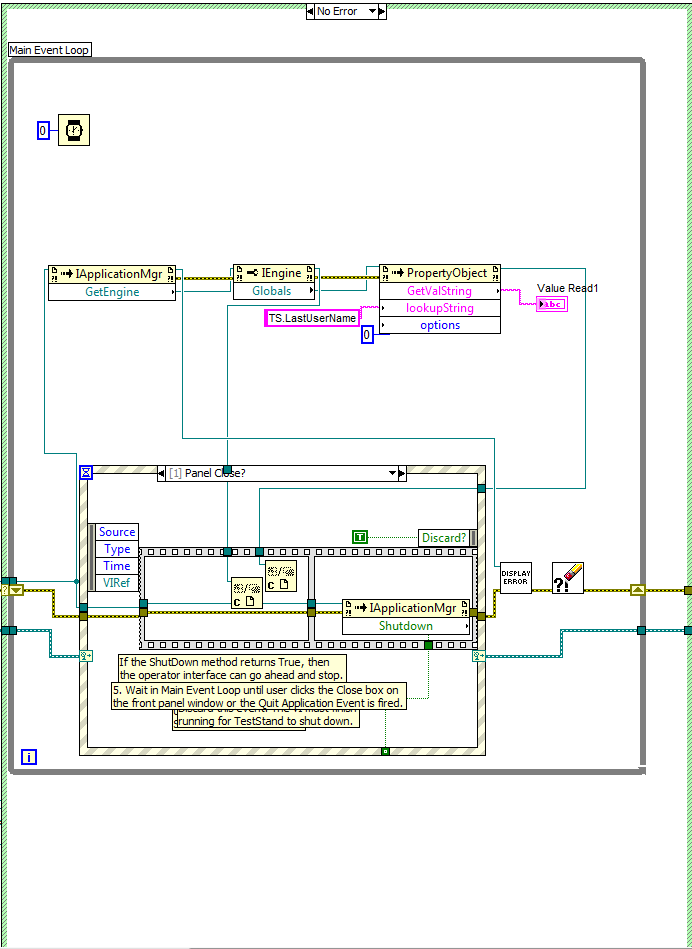Simple CVI user interface changes
I'm changing the UI Simple CVI (TestStand 4.1.1) and would like to have a similar functionality using the SequenceCombo and the SequenceView box as the complete UI featured the sequence list box and the box of SequenceView (STEPLISTVIEW). So that when I select a sequence in the drop-down list the steps are given in the SequenceView box.
Thank you
John
Hi John,.
The implementation is quite simple with TestStand Manager controls. Simply open the CVI Simple IO code, and paste the following in SetupActiveXControls() function call:
tsErrChk (TSUI_SequenceFileViewMgrConnectSequenceView (gMainWindow.sequenceFileViewMgr, & errorInfo, gMainWindow.sequenceView2, 0))
.. .or sequenceView2 in three parameter is a reference to a secondary control of SequenceView on the main Board (like Sylvie mentioned). Fortunately, the TestStand SequenceFileView Manager manages all the necessary calls to update area SequenceCombo selection-based control of SequenceView.
The source code is attached.
Tags: NI Software
Similar Questions
-
User interface changes after an upgrade of the DBMS/Apex
My Organization recently migrated to Oracle 11 g 12 c and Apex 3.1.2 to 4.2.5.00.08 when we moved to a new server. There is an old Apex application of 6 years who now has the following when open to 42.0 Firefox:
1. the page appears with the right pair of blue no white background.
2. the tabs also have a background white, but taken sandwiched between 2 small images at the beginning and the end of the tab.
3. the same white background is in all regions; That is to say, none of the regions have the correct background color that is there on the old server. And the bottom of buttions is also white, so they all appear as text with a small image at the beginning and at the end, just like the tabs.
This application uses the blue and Tan - theme 2, which contains a custom page template that is based on 'a level Tabs '. Header section of this model makes reference to theme_3_1_GNT.css, which is a modification to a built-in css css this body tag contains a reference to the required blue background color: background-color: #003399 and I've confirmed that this css is in the correct path on the new server. The models used for the regions of the page are: region between square brackets, forms area, Navigation area and region reports.
The pages also contain a jpg image at the top containing the name of the application, which displays correctly. This image was imported into the application itself.
The application seems to work OK except for these user interface problems.
So if the model is the same as on the old server and the css is the same, what is causing this problem?
I suspect that the solution is simple and some of the problems may have to do with how the game of the tab has been implemented, but I have not used this tool in so many years that I can not find the cause.
If I missed some piece of information you need to resolve this, let me know.
Thank you.
The custom theme stylesheet is (obviously) not found at https://apex.oracle.com/i/themes/theme_2/theme_3_1_GNT.css
Please download this as a static enforcement on apex.oracle.com file.
As the appearance of the page with this lack of resources is exactly as you described initially, I suspect strongly that independently have "confirmed that this css is in the correct path on the new server" that it is not loaded. What browser do you use? Use its tools of web inspector to check on the status of the application of the style sheet.
-
User interface - change time idle disconnect user
HI -.
I want to change default user logout idle time in the user interface. Found this article: http://kb.vmware.com/selfservice/microsites/search.do?language=en_US & cmd = displayKC & externalId = 2015135
But I don't understand where the login to change this?
I have to PuTTY UI VM and VM Analytics, but none of the folders like the one mentioned KB is here.
It is said to connect on the VAPP? I miss something here?
Type r
Björn.
Hi Bjorn,
You can use PuTTY or WinSCP to connect to the virtual machine to the user interface of vApp.
I just checked in my environment (via WinSCP because it is easier to go through the files and modify the files) and I have the existing folder: / usr/lib/vmware-vcops/tomcat/webapps/vcops-vsphere/WEB-INF.
You use what version of vCOps?
My advice is:
(1) use WinSCP
(2) let us know at what point the path is missing: example: after tomcat / or after/vcops-vsphere?
(3) post a screenshot with the structure of folders in WinSCP, so we can think of other suggestions.
Hope this helps,
Alex D.
-
User interface changes in v25 - details please
In version v25 notes, it is said with respect to changes in the user interface:
"The home button is now the Library button in multi-folio applications. The function of the Browse button and the scroll bar on the bottom are now grouped. Use the scroll bar to swipe by items in navigation mode. The arrows next to the scroll bar that jumps to the next or previous article have been deleted. »
Obviously I don't see what this looks like an iPad until Apple approves the v25 content viewer. Fair enough.
However, the content of office v25 Viewer does not match the description above. Yes, the home button at the top left of the navigation bar has been replaced by a button library, but in all other respects, it looks and works exactly like the content v24 Desktop Viewer: the Browse button is still there in the top right and it works as it always did, let you whizz back through the folio While the scroll bar downstairs looks and works exactly as it has always done, with his own single page vignettes, including the arrows on each side.
I'm experimenting with a folio v25.
I realized, the v25 release notes or means that the desktop v25 content viewer has a different UI the next iPad Content Viewer v25?
The changes that we made to the UI were only iPad. They were not applied to Android, and by extension to the Office Viewer, which is the same codebase as the Viewer for Android.
Neil
-
Update Station Globals of LAbWindows/CVI user interface
Hello
the first thing, why you posted this request twice, http://forums.ni.com/t5/NI-TestStand/Update-Station-Globals-from-CVI-UI/m-p/1317023
to be able to update a StationGlobal, you must first get a reference to the engine, this can be done using ApplicationMgr.GetEngine)
Once you have this reference, you can then get a reference to the StationGlobals by the use of Engine.Globals (). This property returns a PropertyObject.
So now you can use the SetVal methods to define your boolean, for example PropertyObject.SetValBoolean ("MyBoolean", 0, True)
hope this helps
-
TestStand freezes when calling user interface
Hello
I did a bit of seraching but the problem I have is intermittent for one of the positions that I have found useful. I have a built in CVI user interface that is called the part edit-a type of step in time. When I call the UI for several times now (same step over and over) TestStand eventually freezes. Sometimes I get error messages, most of the time that it just hangs. When she throws and error, it is usually a one .NET. I received this message before the "object reference is not attached to an instance of an object", so that system level exceptions. I can't figure out exactly what is the cause. I posted my code below. If I comment on either of the two sections "BOLD" no error occurs. Also, if I do not change the setting in the user interface between the calls to the user interface I have never it freezes. So he definitley has something to do with the fill/adjustment control of the ring, or even reading the property 'ThisContext.Step.ConfigProperties.ParameterID' of TestStand. If I get more descriptive errors, I will update this post.
Code:
----------------------------------------------------------------------------------------------------------------------------------------------------
void __stdcall __declspec(dllexport) ReadParameterTSEdit (CAObjHandle seqContextCVI, char reportText [1024], short * errorOccurred, long * errorCode, char errorMsg [1024])
{
ErrMsg errMsg = {'\0'};
int hpanel;
int executed;
int index;
int count;
int numParams;
char paramIDs [100] [64];
char param [64];
char indexparam [64];
char * ActCntrlTLA = NULL;
char * temp = NULL;
char activecntlr [23] = "active controller: ';"
VBOOL CntrlExists;
TSObj_Property paramids = NULL;
TSObj_PropertyObjectFile propObjFile;
CAObjHandle seqfileobj;
Check that the system has been initialized and a profile was loaded!
TS_PropertyExists (seqContextCVI, NULL, "ThisContext.FileGlobals.ActCntrlTLA", 0, & CntrlExists);
If (!.) CntrlExists)
{
MessagePopup ("read setting", "no profile has been loaded for this sequence!");
GoTo error;
}
TS_PropertyGetValString (seqContextCVI, NULL, "ThisContext.FileGlobals.ActCntrlTLA", 0, & ActCntrlTLA);
Initializes the parameter reading UI
hpanel = LoadPanelEx (0, "ReadParamUI.uir", READ_PARAM, __CVIUserHInst);
TS_PropertyGetPropertyObject (seqContextCVI, NULL, "ThisContext.FileGlobals.ParamIDs", 0, & paramids);
TS_PropertyGetNumElements (paramids, NULL, & numParams);
for (count = 0; count)< numparams;="">
{
TS_PropertyGetValStringByOffset (County of paramids, NULL, 0, &temp);)
strcpy (param, Temp);
InsertListItem (hpanel, READ_PARAM_PARAMETERS, count, param, count);
}Build a string them of active controller
strcat (activecntlr, ActCntrlTLA);
SetCtrlVal (hpanel, READ_PARAM_ACTIVETLA, activecntlr);
TS_PropertyGetValString (seqContextCVI, NULL, "ThisContext.Step.ConfigProperties.ParameterID", 0, &temp);)
strcpy (param, Temp);
for (count = 0; count)< numparams;="">
{
GetLabelFromIndex (hpanel, READ_PARAM_PARAMETERS, count, temp);
strcpy (indexParam, Temp);
If (strcmp (indexParam, param) == 0)
{
SetCtrlIndex (hpanel, READ_PARAM_PARAMETERS, count);
GoTo done;
}
}
Fact:
The display panel and run the user interface
Does not return until that of RunUserInterface until the
you press the Finish"" button.
DisplayPanel (hpanel);
Run = RunUserInterface ();
Get the index of the selected parameter
If (run<>
{
GetCtrlIndex (hpanel, READ_PARAM_PARAMETERS, &index);)
GetLabelFromIndex (hpanel, READ_PARAM_PARAMETERS, index, param);
TS_PropertySetValString(seqContextCVI,,"ThisContext.Step.ConfigProperties.ParameterID",0,param);
}
Output:
/ * Release resources and return * /.
DiscardPanel (hpanel);
TS_PropertyGetPropertyObject (seqContextCVI, NULL, "ThisContext.RunState.SequenceFile", 0, & seqfileobj);
TS_SeqFileAsPropertyObjectFile (seqfileobj, NULL, & propObjFile);
TS_PropertyObjectFileIncChangeCount (propObjFile, NULL);
If (& ActCntrlTLA)
{
CA_FreeMemory (ActCntrlTLA);
}
If (& temp)
{
CA_FreeMemory (temp);
}
If (& paramids)
{
CA_DiscardObjHandle (paramids);
}
CA_DiscardObjHandle (propObjFile);
CA_DiscardObjHandle (seqfileobj);
Error:
}/*---------------------------------------------------------------------------*/
/ * Callback functions * /.
/*---------------------------------------------------------------------------*/int CVICALLBACK Done(int panel, int control, int event, void *callbackData, int eventData1, int eventData2)
{
If (event is EVENT_COMMIT)
{
QuitUserInterface (0);
}
return 0;
}int CVICALLBACK CLOSEPANEL(int panel, int control, int event, void *callbackData, int eventData1, int eventData2)
{
If (event is EVENT_COMMIT)
{
QuitUserInterface (1);
}
return 0;
}----------------------------------------------------------------------------------------------------------------------------------------------------------------
Thank you
Josh
The problem was with this line:
GetLabelFromIndex (hpanel, READ_PARAM_PARAMETERS, count, temp);
I shouldn't have been past at the time to write the label that I had previously used temp with functions of API of TS. Who should have caught before posting... but it's been a long day.
-
Is there a way to change the number of Sockets of Test, the User Interface of CVI?
I would like to have the number of sockets in an INI file, the User Interface would be read the value of the file and set the number of Sockets of Test. I know that it is possible by adding a callback sequence, ModelOptions, to my files in sequence and by changing the setting. How would you do it in the UI?
You might have the user interface to read and edit the reportoptions config file as the process template (see the source code for modelsupport2.dll in
\Components\Models\TestStandModels). But why do you need UI to do this? Why not simply substitute the recall of ModelOptions and he do there? -Doug
-
Simple TestStand in LabVIEW user interface
Hello community,
I design a user interface for Teststand using the simple example of vi. The name of the file is VI.vi of first level
I am trying to understand works vi inorder to make changes and ran into a few questions that I was hoping someone could answer for me please.
To begin, I add my file sequence and click on 'Test DUT'. Then a dialog box appears asking to enter the serial number of the UUT, where and what are the causes that to happen in the code? After I entered my serial number it turns my code sequence and at the end an another message specifying in a green or red if the UUT success or failure. Where and what are the causes of success/failure boxes happen in the code?
Thank you
Kevin
If you had posted this on the forum of TestStand, you would be probably got some of the answers better.

But in the meantime, you need to open the SequentialModel.seq (or what is process model you use) and navigate to the entry Point of execution sequence, you use. In this case, click Test UUT, the icon in the list of sequence and track the flow of test.
With respect to the banner that appears after execution of USE test. The banner is implemented as a DLL in the PostUUT callback. It is based on the status of the MainSequence callback result. It is the result of the test that you started by test DUT.
The best advice I can give you is to go through the sequence of process template file and learn that it is not an easy task, but worth the effort.
Thank you
PH
-
Currency of the line has changed since the user interface has been made on creating
Hi all
I'm ' currency of the line has changed since the user interface has been made. " The key to the planned line was oracle.jbo.Key' error on create action. Use case is simple. He saw table and create a button. When I click the Create button, I get this error. Back button of the browser is never used.
The strange thing is that I don't get this error when I run my application on your premises. However, after I had it deployed in real development environment, he started up this error and I do not get this error on other pages.
JDeveloper Version: 11.1.2.2.0 (JSF 2.0)
Weblogic Version development environment: 11.1.1.6
Kind regards
AnilSame question: do you have the correct version of the runtime ADF your server?
Timo
-
Changes to the user interface of dynamic script
PC and mac using CS 5.5.
I was wondering if it was possible to have a user interface that can change its appearance when a button is selected. For example, I would like to add a Panel to the range when they select a button "Activate filter" that displays some text boxes and radio buttons that will filter a list. So if they click on the button 'disable the filter' I would remove the Panel that contains all the fields of filter and resize the window to its original size. I tried a combination of this.layout.layout () and this.layout.resize () after you hide the Panel filter, but none seem to resize my palette, it leaves just a space where the Group has. The only way I can get it to work is to completely redraw the window, but it takes too much time due to the long list no in the list box. Any ideas?
As I have already suggested, you can change the maximumSize property before win.layout.layout (1) to live - resize your user interface.
Here's a simple example:
#targetengine 'testShowHidePanel' var NULL_SIZE = [0,0], MAX_SIZE = [1000,1000]; var u, w = new Window('palette'), // --- p1 = w.add('panel'), c1 = p1.add('checkbox', u, "My checkbox1"), e1 = p1.add('edittext', u, "Edit text1"), // --- p2 = w.add('panel'), c2 = p2.add('checkbox', u, "My checkbox2"), e2 = p2.add('edittext', u, "Edit text2"), // --- b = w.add('button', u, "Show filter"); p2.visible = false; p2.maximumSize = NULL_SIZE; b.onClick = function() { p2.maximumSize = p2.visible ? NULL_SIZE : MAX_SIZE; b.text = (p2.visible ? "Show" : "Hide") + " filter"; p2.visible ^= 1; w.layout.layout(1); }; w.show();@+
Marc
-
Closing references ActiveX correctly in the Simple user interface
Hello
I am currently editing the user supplied with Teststand 2013 Simple interface in order to access the global variables of the station through LabVIEW. A simple test, I'm trying to access the value of username. When I run the VI for the first time after the opening of LabVIEW, I get no error message and the program works as required. Stop the running VI will return no error, but when I try to run the VI and rerun the Teststand, stalls the execution sequence and I get a wait status. I then have to close running VI by killing all threads in Teststand, I think that the PropertyObjects do not come out properly and I find the structure of the event quite confusing to deal with.
My attempt to close the references in the while loop looks like this:
The rest of the program is exactly as expected with Teststand 2013.
Any input on how to close properly references ActiveX and extracting station globals in LabVIEW would be much apreciated.
Thank you for your help,
Christian
Christian,
Doug is correct if you open references in a loop, you should also be closing them in the loop. For example, this code open a reference to the engine and the Globals PropertyObject. Two of these references must be closed each time that the loop is executed with the current code.
You might be able to improve this code is to put your username querying code elsewhere. This username appears as something that would happen only when a user connects or disconnects, then perhaps that this code could be registered as a reminder of the event UserChangedevent. Follow these steps in the VI of reminders set up event of the user interface.
If you do not need this code to update constantly, you can put in the structure of the event time-out event in your screenshot and fix a reasonable (maybe 100 to 200 ms).
Hope this helps and let us know if you have other questions about this!
-
How to change the size of the user interface component
Hello
How can I change the size (width and height) of the user interface component? For example, I want to set the width of a ListField and add a scroll bar (horizontal). Thank you.
Young
GetPreferredWidth and getPreferredHeight methods can be rewritten to change the requested dimensions of a field.
However, this does not mean that a field will support horizontal scrolling with only this change and can vary depending on the field.
-
Help me with my user interface Simple Design
HI everyone I'm new to BB development...
So I want to develop a simple application... When everything works except user interface design...
The problem is the following
My Ui should have two tabs or (buttons... addbutton and ListButton) where after clicking on the first button
the content of the "addButton" must appear for example. labelfIELD, CHEXKbOXfIELD, button...
And AFTER, by clicking ON THE "ListButton" it should display the content of the "ListButton" button for example.
LabelField and editField in a horizontal way... and all by posting the content of the button eachg the
content of the dedicated back button should be deleted...
Please help me I need very urgent...
And if possible send me a link through which I can easily learn from user interface design and plants athe Ui using "Threads".
Thank you
Sharath
The first place I'd start is the sticky post on this forum:
Then I would go to video library where you can 'see' how the UI code, but it was certainly a little more:
http://NA.BlackBerry.com/eng/developers/resources/VideoLibrary.jsp#tab_ddetail_subtab_jde
Last but not least:
http://www.thinkingblackberry.com/archives/category/UI
Now regarding your problem of button, you can do an add() and remove() to switch your two fields to emulate a tab container or use the following example:
-
Because I'm more used to the versions IN applications that I need to uninstall some applications that I had already installed in my computer to change the language of the user interface. After some research, found this procedure: change the language setting of your creative Cloud applications but the apps simply appear not listed as installed creative cloud. What should do?
uninstall all of your programs of cc, including the application of office cc.
clean through the use of the Adobe Creative Cloud cleaning tool to solve installation problems
then install the desktop app, apps download Adobe Creative Cloud | CC free trial Adobe
After changing the settings for the language you want to use, install your programs of cc.
-
How can I change the language of the user interface
It seems that some efforts on l10n had been put in the latest TP. My host OS is Win 7 x 64 (Simp-Chinese) and I find that the user interface has been localized.
As I have no option to change the language, could someone tell me how to do?
BTW: I also noticed that some channels have not translated yet while some translations need to be improved.
I wonder how can I report a l10n issues. As this community is English, I don't think I can report it here.
Thank you.
A solution from a member of the VMTN community. And it works:
If you want to change the workstation to English user interface, you can open Control Panel, open "regional language and ' and change the format to"English (United States). Workstation displays in English.
He also mentions that the l10n process is not yet complete. So I guess it would be better for people like me to inform after the final version.
Maybe you are looking for
-
Match + Apple iTunes music DRM Free?
Dear Apple community, Music is my life, is more valuable to me then anything else. In the early half of my library was already purchased files WAV, Apple Lossless-converted. The other half was poor quality MP3. I signed up for Apple music and began t
-
Upgrade to Snow Leopard and Time Machine
Hello. I found this topic in an old topic, but it has been blocked so I couldn't answer. Here is a new. I have a fairly old MacBook Pro... mid-2007. Provided with Tiger. Upgrade to Leopard in 2010 or more. I want to now upgrade to Snow Leopard and ma
-
color bars on all drawings on laser jet HP CM3220nf MFP printer?
Uniform size (1 cm) color bars appear across the page (horizontal on A4 portrait prints) I can't find any support for that on the HP Web site search troubleshooting. Anyone know what to do about it?
-
cRIO-9073 not appearing is not in devices and Labview 2009 targets
In MAX, I show the following: a cRIO-9073 with NOR-RIO 3.0.0 installed. My system software has NEITHER-RIO 3.0. In LabView 2009, when I try and add the cRIO to my project in LabView 2009 in New-> targets and devices, I don't have a list in time real
-
Hello I have HP dv6452SE laptop. Can I use original battery REPLACEMENT-IB32 (10.8 V) as well as new charger S/N: F3 - 07091420890 C (this is 19V, 4.74 A, 90 W max)? I just want to be sure that the battery will be damaged. Thanks for the reply.