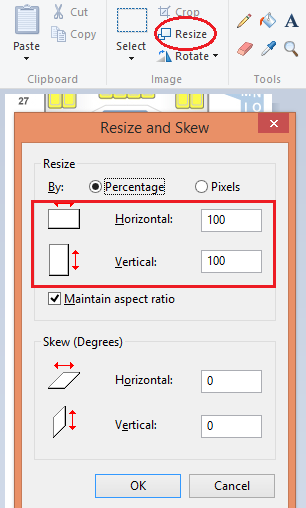Size of the document
Is it possible to determine the size of the document using sketches from adobe?
What happens if I take the document in photoshop and resize it more it will lose quality?
HI Nadia,
At the moment it is not possible to choose the sizes of canvas in the sketch, but in a coming update choose a document size will be possible. Until then, I hope this information will help a little:
The exported files have a size of 2048 x 1536px (for anyone working on an iPad Pro it is 2732 2048px x); If you wish to send the job to CC in Photoshop, you can resize the work until (if I remember correctly) four times without loss of image quality.
Who help me?
Sue.
Tags: Photoshop Sketch
Similar Questions
-
Numbers: Removal of multimedia content don't effect size of the document file.
Hello people,
right now I'm working on a very simple table in the Pages.
I have reproduced a file already created by my colleague, because the page layout and all formulations must remain the same for the work that I do. The size of this document was large 1 GB (probably because there was a lot of images inside).
But after you remove all of the content, the size is always that great! I don't have more than two empty tables with just a small amount of text inside! It's as if the media is not really gone! I also tried to reduce the size of my project with this feature, but all he said was: cannot reduce the size of the project, it is already optimal!
So I tried to work around the problem and just copied and pasted my table to a new file. And then he gave me a 98 k file size!
But I had to resize all my cells and everything, so this work around is not really effective and functional for me.
I don't understand why the deletion of all media in my file doesn't effect size of my document. Am I missing something?
I really need to create a large number of these documents and this is something that really bothers me.
Can someone help me please. Is it possible to really get rid of multimedia content? as to delete the cache, or I don't know.
Thanks a lot in advance for any kind of help!
Pages v5.6.2. OS X 10.11.6.
The key to changes in dynamic document is AutoSave must be activated, which happens only if the document is opened, edited and saved at least once in iCloud drive, or your home account on the boot drive.
If the above were true, then your removal of images would have a corresponding reduction in the size of the document, as seen by the intermediary to read the information. I tested here with my own images, and the gradual reduction of size of the document is measurable with each image removed by the intermediary to read the information.
One of the table cells still have images in their midst? Was it originally a Word document with embedded in Excel table data?
-
must my HP Officejet Pro 8500 first select correct tray based on the size of the documents
The Prime Minister has 8500, two bins for paper, one for 8.5 x 11 and the default tray handles 8.5 x 14.
I need to change the printer settings to get it to use the correct paper tray whenever I want to use 8.5 x 14.
There is a configuration that allows the printer to select the correct tray according to the size of the document sent to the printer?
OK, unfortunately the printer will do that automatically. However, if you go into your printing preferences, you can configure a print shortcut that makes switching back MUCH easier. If you need help on how to do that let me know.
I hope this helps!
-
After having reduced the size of the document
We are using acrobat pro DC 2015 release, and if we reduce the size of the document landscape become.
I tried to turn and to save again, but he again save the document as a landscape can you help please
Hi JODC.
Are you facing this problem with all the PDF files? May I know which option you use to reduce the size of the PDF file. Have you tried with optimized PDF option.
Thank you
Abhishek
-
Using PhotoShop elements Version 9.3 14?) : I have a file I've flattened and now want to resize now. When I try to resize the size of the document from inches to Pixels. When I choose to change - there is no other choice "Pixel". I'm in., Points, cm, but no Pixel option. I have the following options checked: resampling, constraint proportions, scale of Styles.
The plan was to add a frame of 60 pixels around the 5.56 a picture and then framed 8 x 10 x 7.
Go to Image > resize > canvas size. You should be able to find the scale of the pixel in the menu dropdown.
-
How can I change the size of the document when creating a device independent postscript file?
I need to create a device-independent PS file, but cannot change the size of the document (in gray in the dialog box). How can I do this?
Install the ADPDF9. Description of the printer PPD and use that instead of independent device. See the comments in creation of PostScript files in Snow Leopard for print Workflows older | InDesignSecrets
But my guess is that you print to PS to do a book, and there are better ways. Much easier to export a standard PDF file and use the functionality of Acrobat brochure, for example. There are also large scripts and plugins for ID.
-
Re: CS5 document drop-down window should default to the size of the document
I'm not able to do this quite understandable question without a screenshot that shows the drop-down menu, as I couldn't find any reference to what is called the drop-down list. This drop-down list is the default 32-bit exposure with each new file open no matter how I try to change it - option click or save the workspace or vain seeking preferences for some tiny box I might have missed.
However I am sure that CS4 has enabled this by default everything what I wanted - which, in my case, is the file size of the document - practical when there are many layers in a file blowing the size of the file, because it shows the origin and combined layers of size size.
Can anyone suggest how I can make this default value to the size of the file permanently.

AFAIK, in cs5 if you change one of these settings and then leave photoshop cs5, the parameter should stick.
However, if your opening or creating a file of bits/channel 32, then cs5 always default poster 32-bit exhibition in the form of a slider to adjust the exposure actually
and then you have to manually chang back.
I would try to reset the preferences of photoshop cs5 by pressing the shift + command + Option +, then from photoshop cs5.
Keep possession of the keys down until you see a dialog box asking if you want to delete the adobe photoshop settings file.
Because you do, press Yes .
Also, make sure that photoshop cs5 is updated by going to help > updates of in photoshop cs5.
-
Cropping is not change the size of the document
I have a 36 "x 24" photo. I cropped to 18.5 x 12.5 "yet the size of the document has stayed the same. Now when I go to print on paper 13 "x 19", only some print because the photo is too big. I should not have to "evolve" as at the time I have no way to confirm that it really will print to the dimension of culture.
Since the CS6 upgrade, I had problems with how the harvest is made. For example, why when I open a photo in CS6, the crop tool is already selected by default?
Bob
Stupid me Christmas... just solved the problem. Ratio was chosen instead of w x h res x.
Thanks for your help.
-
The use of Scripts to detect the size of the document in inches?
Is it possible that a script detects the size of the document in inches not in pixels?
Thanks for the help!
The size of an Image will print is a simple calculation the numbet of Pixel wide divided by the resolution in DPI imageg courses. And numbet of high Pixel divided by the resolution in DPI imageg courses. You can always change the DPI while maintaining the same number of pizels using checked DO NOT resample Image size to change the print size of the image. All information can be extracted in a script, and the script can change the print size of the image with or without resampling the image.
-
Setting the size of the document
Hi, I am trying to set the size of the document in a .jsx file and for miullimeters when I check, from Photoshop, the size of the image dimensions are different
preferences.rulerUnits = Units.MM
2. create a new document
docRef var = documents.add (210,297,72)in 5.5 PS I get size 209,9 297.04, is it possible to acive the exact dimension?
THX.
P.S. This is my first post on the Adobe forums so I excuse me if I did something wrong
What you see is a rounding of the size/pixels/resolution
You will get a closer result...
preferences.rulerUnits = Units.MM; //2. Create a new document var docRef = documents.add(210,297,1000 );
You'd put it at 72 pixels per inch, where the rounded to the closest size.
-
changing the size of the Document
Is it possible to change the size of the document (or phase) of a file AS?
I guess that's maybe something like
Document.Height = 300;
Document.Width = 50;
but obviously, he is not "Document" - or if this is the case, there is another include that I use.
Thanks for your help.
As far as I know, you cannot change the dimensions of the stage. Width and height of the stage can be obtained using stage.stageWidth and stage.stageHeight (where the stage is a property of a display object), but despite the documentation indicating the property in reading-wrie, I see that you cannot change its value.
-
How to find the size of the Document
Is it possible to find the size of the document after cropping.
I discovered that saving the file for the web will show the size of the file.
Are there other alternatives
Firefox,
Window > Document Info > Document tells you the size of the artboard (it is the importance of the harvest in new versions); in older versions, you can object > crop area/guides > release to see the W and H of the importance of the harvest and oppose > crop area/guides > Make or just Ctrl / Cmd + Z to restore.
No relevant information you know: transform it and info palettes/panels show the objects selected as W and H (Bounding Box) size.
-
Text for the size of the document variable
I wonder if there is a way to put the size of the document in a text box (for example in the slug) when you print or export to PDF? Perhaps as a text variable? Someone suggested to use the script but I code (still ).
Thank you
benc_academie wrote:
And while were at it, why not a variable for "Document name" or "name of the current layer?
Type > text Variable > insert Variable > file name.
What do you mean by "name of the current layer? Change the active layer (current) change the variable? Wow, I wouldn't change this file. Whenever I click on an object, the text could flow back. I don't see this feature.
-
can I change the size of the document?
I want to create a document in Pages and decide on the size, after that I'm done.
The only control of the size of the final document you have, it's what you put in the paper, or with discipline, what you fail. Otherwise, it is all managed by the operating system on behalf of the application.
-
HP Deskjet 2540: Enlarge/reduce the size of the document during scanning.
Is it possible to enlarge/reduce size of document on the Deskjet 2540? My wife uses this function to its sewing patterns. If not able, could someone please recommend software?
Thank you
Tom
Hello
No function zoom, you 100% het (size) of the original when scan. No need to buy a software, you can use Windows Paint to increase/decrease the file scanned.
Kind regards.
Maybe you are looking for
-
Is it safe to upgrade RAM from 4 GB to 16 GB on mid2012 13 "MBP?
It's time to upgrade RAM and OWC claims it is safe to upgrade to 16 GB on my mid-2012 13 "MBP with 2.5 GHz processor Intel Core i5 and 500 GB hard drive, but everything on the Apple site indicates upgrade max is 8 GB. I want speed, but worry, it coul
-
Envy 13: Ability to load Envy 13 via USB?
Hello. I was wondering, is it possible to load my Envy13 via a USB 3.0 port?
-
HP Deskjet 2640: no print black after 3 months of non-use.
Hallo. When you use the printer, my almost missed black color (at the end printed with rather poor quality). Then about 3 months I had no time and need to print, so did not buy another. Now when I try to print - there is no results, not even a single
-
can you help please .connect your laptop to my desktop.
I have a desktop computer using windows vista bit, windows Explorer ultimate.32 internet 9. now, I bought a laptop (Packard bell.windows XP) for my wife can run this laptop with my broadband office... If Yes, how I put it all up.in layman please.i un
-
How to access other accounts Hotmail
I just open this account through the windows, now it won't let me access my other two Hotmail accounts.