small images in the icon on the desktop
Sometimes when I create a shortcut on my desktop shows a white square with upper right corner folded down, but the real image of the shortcut is very low. For example: my icon for g-mail is a small envelope framed in red and my bing is a small orange square with a white b in it, but neither one is a full icon. They are inside the white square.
The size of the area corresponding to the icon on the desktop is fine. A small image is sometimes found inside the white square. The icon is 1/2 inch to 1/2 in., but the real picture is nch 1/4 by 1/4 of an inch.
Is there a solution to this problem or am I stuck with an another inconvenience of Vista?
Check this box
http://www.AddictiveTips.com/Windows-Tips/how-to-resize-desktop-icon-in-Windows-Vista/
Tags: Windows
Similar Questions
-
That means the small arrow on the desktop icons?
That means the small arrow on the desktop icons?
It designates the actual icon ' points to ' (or is a shortcut to) the actual file. You can create a shortcut to a file or a folder by right click, then click on "create shortcut". If you delete the shortcut, the original file is not removed.
For more information, see:
-
The image of the desktop screen is spent approximately 3 "to the left on the screen.
I have Windows Vista and the image of the desktop screen has moved to the right of the screen, such as now I have about 3 "black space on the left of the screen and now have 3" of the image missing (shifted) on the right side of the screen. Please advise on how to change the image of the desktop to its correct position. Thank you
David M. candy,.
I found the solution with your tips. Thank you very much.
-
How to put the image inside the image of the desktop
Hi team,
I'm on MAC and I wonder if you could please help by telling step-by-step how to insert the image inside the desktop image in Photoshop. Thank you much in advance.
Basically what you are looking for, it's transform freely. I hope this video helps.
-
When I resize a photo to the web LR displays a very small image, not the actual size.
When I resize a photo to the web LR displays a very small image, not the actual size that appears when I download on a website! ???
Yes, it should work. It should show you exactly what the image will look like on normal, non-retine displays. At least if you have the resolution of your screen (in preferences-> display system) the value 'best for display '. In this case your computer exactly double the resolution.
The link I posted above is for when you want to go further. In fact, he shows how to send images of different sizes to people looking at your site on the retina against those who seek to your site on normal screens. This will allow a still sharper image that people can get on a display to display. What it basically does is make their web browser asks a 1600 pixel image if only they are viewing on a screen high resolution while asking a low-resolution image 800 pixels for people using normal poster. This example uses all available pixels to choose the type of display. It takes just a bit of HTML and javascript coding. My main site done automatically like smugmug has this built already, but my blog site does not automatically so I had to code around it. This makes your images look amazing on the screens with high resolution such as on the screens of the retina and iPads.
-
small images on the sites no longer appear. I tried IE and they were there.
On Amazon do not show small images on some pages. The titles are there, but no pictures that I know it's something to do with Mozilla because I tried the same pages on Amazon using IE and images appeared. I wouldn't change anything that happened all of a sudden. I tried d/l of other versions, but nothing worked including the Beta 4.
With Amazon on display, click the button to the site identity (for more details on what is, see https://support.mozilla.com/kb/Site+Identity+Button) and then on more information. This will open the page info dialog box.
First, select the permissions tab, make sure that 'Load the Images' is set to allow (default selection should work as well)
Then select the media tab, and then click the first item in the list. Use the down arrow key to scroll the list. If any element has the option 'Images of block of (field name)' selected, deselect the option.
This should hopefully solve your problem, but see also https://support.mozilla.com/kb/Images+or+animations+do+not+show.
Some add-ons can also block images, for example, if you have AdBlock Plus installed, make sure that you have not accidentally created a filter to block images.
-
I have a picture on my screen, I downloaded as my display pic for my icons. (wallpaper) I tried everything I know to try to remove it! The only thing I could do was just his size to cover not my whole screen. How can I remove this pic/file?

2000 299WM Notebook PC
Windows 7
64 bit
OK, it seems that the image is corrupt, try this:
Put the following in the command run: %USERPROFILE%\AppData\Roaming\Microsoft\Windows\Themes
Then deleted the bad image, then everything should work after that.
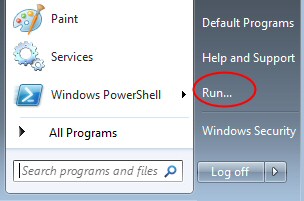
Then you should get a picture like this:

Delete this file and then try to use another image as the background.
Let me know the results.
THX
-
BlackBerry Smartphones backup images via the Desktop Manager
When I perform a full backup using the desktop software, it load the backups by looking at my most important files (messages & insertion etc.) but I never see it back up my images that I took with the camera.
All images are stored on my media card when I use the camera on my blackberry. When you perform a save as above, these images get stored on?
Many people use SyncToy to synchronize your card (or a folder in) to your PC.
Sync is backup difference, same.
-
How to add a Gadget in Windows 7 to display AN image on the desktop and set its size
The slide show in Windows 7 Gadget displays the images to a predefined size.
I want to increase the size of this form, if possible.
If this is not possible, how can I do (add) a Gadget to display a picture on the desktop and set its size.
Thank you in anticipation of some tips.Click with the right button on the desktop background and select Customize,
Click the downstairs desktop background link on the left

Another thing would be edited / Resized in a photo editing program at least the size in pixels of your monitor.
Right-click on your desktop, and then select the screen for your recommended resolution setting resolution / pixel dimensions.
-
Need help to hover over the small images to the largest
I read the tutorial on him hover over the small image shows a larger image. I thought that I would try him owning my own, but it did not work, I have to make a link to the CSS file or what I need to do something different. Help, please
Here is the link of the tutorial:
http://www.dreamweaverclub.com/Dreamweaver-show-larger-image.php
It's an Image Exchange pure CSS without JavaScript behaviors.
He puts the thumbnail image on a page with a 'nolink' or anchor link so the CSS hover rule may rely on the appearance of the enlarged image inside a layer of absolute positioning (APDiv) division.
Paste the code CSS at the top of your page between the
andTags.Paste the code HTML between the
andTags:Change image.jpg - small and large - image.jpg to yours.
Nancy O.
ALT-Web Design & Publishing
Web | Graphics | Print | Media specialists
www.Alt-Web.com/
www.Twitter.com/ALTWEB
www.Alt-Web.blogspot.com -
Too many images on the desktop...
Hey guys,.
a few hours before, I scored my 16000 + photos and want to copy them to another drive, but I put them all on my desk, so now my Mac does not work... I can not mark these picture to remove from the desktop...
Can you help me?
Thank you!!!
Hi, I see if the old REGIS trick still works,
Try a safe boot, (now shift key at startup), run disk utility in Applications > utilities, then put your drive, click on repair permissions, restart when done.
(Secure boot can remain on the gray radian for a long time, let go, he tries to repair the hard drive & clear the caches)
Create a new folder to move ro or move them where you want before normal startup,
-
Publication as a document for Word - small Image of the slide
Captivate v5.5
I remember that there was a way to work around this problem in v4 - and I hope that someone out there has the answer for v5.5
What my project for Word publishing, as a "handout", the image of the slide is very low (see figure 1 below).
How can I increase the size of the image on the slide for the size I used to get it in v4 (see figure 2 below)
Noel
Noel,.
Try to uncheck "use Table in the output.
Lilybiri
-
Image of the desktop - is huge and falls to the lower right
updated to the windows Explorer 8 and now my desktop image is huge and goes down to the lower right. I set the resolution and centered under the down payment and nothing is fixing. I even missed for standard windows desktop theme and you don't see it because it fell to the lower right so far.
System Restore should do the trick: http://support.microsoft.com/kb/306084
-
Zoom in function on the small Image of the product
Can someone help me? I have a client who is a decorator and they sell furniture on their website, quotes well, but anyway. I need to have a zoom in the image on small products because there is no product link and they are 300px 300px x large on the images.
Hello
This transparent image covers just your area of small_image (which generally means the provision great product). This image is of style to designate the great through lightbox a (tag_largeimage_path), which is separate and larger than your big picture.
So it is just as you described first, click on small_image, open large_image with jQuery.
Kind regards
Alex
-
the image of the desktop background
I put one of my favorites as a backdrop... but it's huge on the screen and I see only about 1/2 of it.
How do I resize it to the size of the screen?
Thank you
Thanks for the suggestion. the FILL method has failed, but the button ADJUST did work... so all is well.
Maybe you are looking for
-
How to install Vista on Satellite A300 without recovery disk?
Please, I desperately need help. My brother bought a new Toshiba A300-23F in Saudi Arabia. He has little knowledge of computers.It's on the screen threre. He sent it to my father in Pakistan but quickly noticed it was full of viruses and it installed
-
Will there be a good option for formatting the media without using the camera in that it is shot? Work in multi cam environment and having to stop to media format are somewhat a Cannonball. Is it possible to pre format sxs cards without using the cam
-
Hello I have a problem with my computer hp laptop, model G62-b04SD. Windows is not starting, just after the first splash screen, the screen goes black. If I enter my login password, assusming login screen is there, I can hear the widnows starting sou
-
Hello!I created a film editing photos with windows movie maker, and when I want the most serious on a dvd with windows DVD Creation, engraving is interrupted always in the same place, about 4% of the engraving, and a message appears: "error specified
-
Upgrade CPU Dell Studio 540 (current SLB9U)
Hello! I have a desktop Dell Studio 540 I want to upgrade the CPU on (current CPU is SLB9U). I did it on my older Dell that I had before and it went well ("Shesmygordie" helped me on the back then). I think searhing the Swedish e - bay (named "Trader



