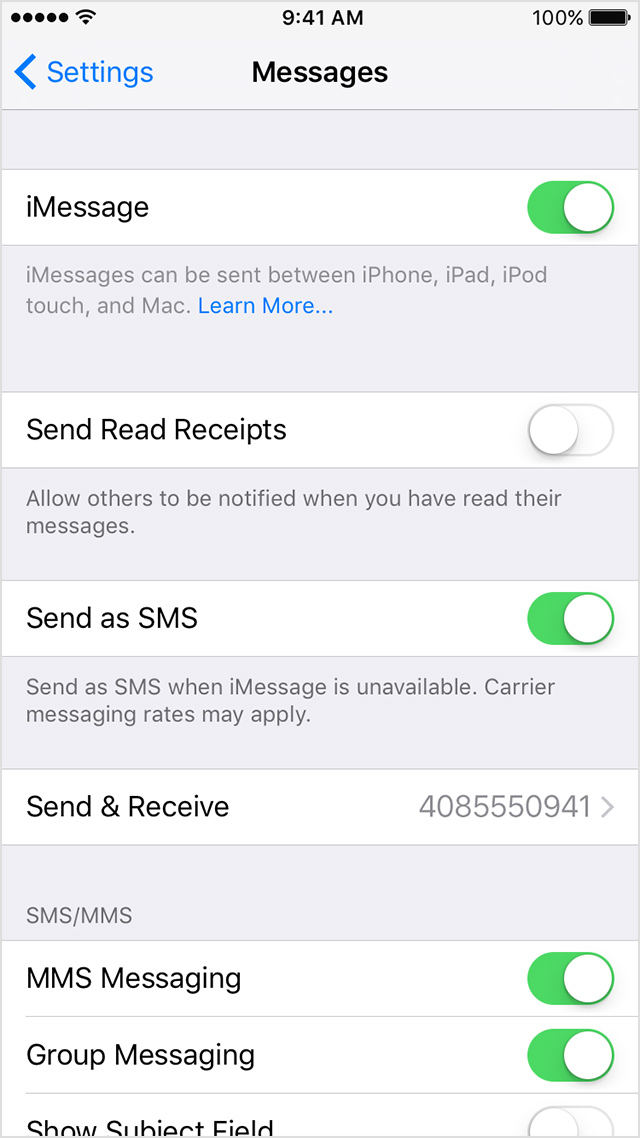small photo of text message
I can't change the message text thumbnail photo. I can in the telephone directory. Any ideas?
Try settings-applications-all, go to the contacts and messages, force stop and erase the data for both. Make sure that you have a backup from before. Turn it back on.
Tags: Sony Phones
Similar Questions
-
Hello, how can I put a password on Photos or text messages on an Iphone 6s? Thank you.
Hello, how can I put a password on Photos or text messages on an Iphone 6s? Thank you.
You can not
-
I can't attach a photo on text messages to users no iMessage after update 9.3
I had problems since the first 9 update iOS. Currently, after update 9.3, the camera icon to attach a photo or video to a text message is grayed out to contacts who don't use an iMessage. But even already since the 9 update iOS, I could not send successfully an MMS message for even once, an iMessage. not using the user. It will fail just sent each time. When this gets fixed! I reset my phone, reset the settings of the network, change your APN setting, the whole 9 yards.
Hi keakuki,
If you encounter problems with SMS and MMS messages on your iPhone, the resource below provides some initial troubleshooting steps:
If you can't send or receive messages on your iPhone, iPad or iPod touch
- Go to settings > Messages. Check that the type of message you are trying to send is lit (iMessage, SMS, MMS or e-mail group):
Restart your device and check for updates
- Restart your device.
- Looking for a carrier settings update.
- Looking for an updated software iOS.
Take care
- Go to settings > Messages. Check that the type of message you are trying to send is lit (iMessage, SMS, MMS or e-mail group):
-
How can I fix a few contacts that I cannot text or cannot attach a photo to text?
I have an iphone 6 s and some contacts in which the text bubble is not available under the contact info. There are also a few contacts in which I can not click on the photo icon to attach a photo in text messaging. Photo icon is grayed out. How can I reset these?
have contacts in which the text bubble is not available under the contact info.
Contact phone numbers that are not labeled as 'mobile' or 'iPhone' will not appear a text bubble option, as you cannot text to a land line phone. If they are mobile phone numbers, change them (see below).
a few contacts in which I can not click on the photo icon to attach a photo.
To add or change the photos associated with a contact, you must first select "Edit" at the top right.
-
Pictures in text messages blackBerry Smartphones
Can anyone help please?
I bought my wife a Blackberry Curve 9300.
Very good so far, but it cannot download the pictures that have been sent on a text message, it does not use websites to social network, or the internet for the time reserved for the messages and photos if she can get back them.
The last message from her friend had a download box now on the screen of your messages, but it will not download anywhere.
Any help would be much appreciated:
You are welcome! This is why a small group of us volunteer here... to help other users our best!
See you soon!
-
Export of text Messages on PC readable by form
Hello
Sorry if it's a question of relationship, but I have an iPhone 4 and I would like to transfer my text Messages on my PC in a readable (with photos) such as Word, PDF or HTML format. Maybe even have the ability to transfer them to my iPhone (or at least some parts of their)
Here is a longer version of the question.
My PC that I had my iPhone 4 sync with iTunes crashed. So currently, I'm not synchronized on iTunes. I have a new PC, but I plan to get the iPhone 7 so I thought I'd go with just the new PC and new iPhone combo. I have a laptop that I play with I can sync to my iPhone 4 with iTunes - if it must be done.
If I sync the iPhone 4 to iTunes on my laptop, I want to make sure that the phone does not get wiped out and lose everything that is already on it.
Any ideas?
Thank you.
NYA.
http://www.wired.com/2013/11/Backup-SMS-iPhone/
If you want more
-
"Change the color of the text Message" == "mark as spam"?
The last couple months, I have been see a large number of cases where the probable-spam is moved to my Inbox junk, but not actually marked as junk. In the spam box and actually being marked as junk e-mail are different: regardless if they are in the folder mail junk or not, if they are not actually marked as junk mail, they do not have the interactive icon, mark as spam option switches to mark-as-no-junk and especially, they do not take into account the logic filtering of mail spam Bayesian.
I can't find the thread here that recommends this, but they suggested that (the photo is quite explicit):
It is not clear if it makes a real difference. I still have a lot of regular mail, black-text, in my spam box.
So, first of all, any of you have ideas regarding why it into the spam box, but not actually be reported as spam?
Secondly, regarding 'set the text color...' to Brown. One of know you if it is really identical to really mark them as spam? By one description, I have rather in doubt. Nevertheless, I see not all Brown text messages and are not as truly marked as spam, so maybe that's the same thing?
(Just to clarify, there has been more than a couple 'month' that bother happened in my junk e-mail folder without really be marked as spam.) Probably more like 6 months. But anyway...)
-
How can I download my text messages?
Can I download my text messages on my computer?
Take screenshots of your text messages. Press the home and power keys together so that the text message poster. Download the resulting photo (photo > Albums > Camera Roll) on your computer.
-
I use iMessage to the text of my Macbook. For some reason, it will not let me send a text message to a particular group (everyone has iMessage/iPhones) to my computer, but works well on my iPhone. All messages always appear on my Macbook iMessage, but when I click in the conversation, no text box for me to write as he does with everyone. It's driving me crazy. How should I do? The two contacts are in my address book and identified on my computer but I can't their message from my computer and have to keep spending on my phone to text their return. Their new messages are always also highlighted on my computer. In the photo I've included, you can see there is no text box for the text of the group with "Franny, dad."
Thanks for any help!
What happens if you start a new conversation with Franny & Dad from the IOW computer do not try to "catch" the conversation
Click on new message and put their names in there
If this does not work - remove the wire from the Mac and try again
-
How can I create a group text message to with a photo attached?
You can use the native application to messages for this
You must add the recipients one at a time, or use an email like WhatsApp application to create a group
-
I was buy storage additional iCloud for my iphone. It has supposedly been backup in the iCloud regularly, most recently yesterday morning (according to the info on the phone). I've never had a need to access the backup, but yesterday afternoon, I inadvertently deleted a thread of text message I intended to keep it. I was relieved to discover, ater googling how to restore deleted texts on an iPhone, that my text messages are allegedly saved automatically through this backup regular iCloud and I should be able to restore it. However, when signing my account iCloud (to www.icloud.com), it's not even click on an icon of 'Message '. To add to my confusion, when I click on the "Photo" icon, it is said that my iCloud photo library is empty. By clicking on "Mail" and "Contacts", there is some information at this location, but it's clearly not current. What I am doing wrong? Where is the information? Supposedly I use a a little more than 9 GB on the 50 GB I have (according to the 'storage' graphic bar, but it doesn't seem to be there.) Thank you-
A backup only to do a full restore or to set up a new device. The complete restoration will completely replace the current contents of the phone with content from the time the backup was made - that is to say, all the contained not only the Messages. The contents of a backup cannot be seen by logging into https://www.icloud.com/
How to restore: iCloud: restore or implement your iCloud iOS device
What you see on the pictures, Contacts, etc. to https://www.icloud.com/ is information that has been synchronized to iCloud via having specific settings on (for example, settings > iCloud > Contacts etc.). There is no option to synchronize Messages. Synchronization and backup are two different things.
You can see the details (type and quantity, but not the data itself) of which is using your iCloud storage space via the settings > iCloud > storage > storage management.
-
iOS 9.3.1 no longer send pictures through text messaging?
Just downloaded iOS 9.3.1 and now I can no longer send pictures through text messaging?
I can take a new picture and send it, but I can't choose library, take a picture, press the button CHOOSE, but no image send?
Anyone else having this problem?
You get an error message? You try to send photos through iMessage (blue) or MMS (green)? For iMessage, you must have a data of activation, either WiFi or cellular connection. For MMS, you must have an active cellular data connection. You have MMS enabled in settings > Messages?
-
How can I get off my text message app Imessage
How that, you get the thing imessage off my application of text to the tune of the ipad 2. Just on my app for text messages and cannot be removed
Hi Dpshope66,
Thank you for using communities Support from Apple.
If I understand your message correctly you lit iMessage on your iPad, and now you want to remove the feature from iMessage. If this is correct, then all you need to do is disable iMessage in your settings.
iMessages are text, photos or videos that you send to Mac and iOS devices via WiFi or cellular data networks. These messages appear in blue text bubbles. To enable or disable the iMessage, go to settings > Messages.
Use Messages with your iPhone, iPad or iPod touch
Take care.
-
unlock phone I lose my text messages
AT & T are allowing me to unlock my phone. The instructions say to backup my phone to iTunes (I do regularly), clear my phone, and then restore the backup phone. I will answer all my text messages? I don't want to lose my texts. There are some members of the family that I don't want to lose.
In addition, will erase the phone to get rid of all the Junk (texts, photos, memos and other junk) I deleted over the past two years that never really goes away that takes place behind the scenes on your phone? I hope that this will make my phone faster.
Thank you!
Well - you said you want to have your cake and eat it too-
Please, let me explain
Backup your phone to iTunes and then restore after restoring like nine to unlock taking effect WILL bring back all your texts - I've done it with three phones and worked every time
BUT that the restoration will also bring back the files that may be too much space on your phone as well
IF you want to keep your texts - but to get rid of other things that may not be necessary
Consider the software like TouchCopy or iPhone Backup Extractor
You may be able to keep copies of your text on a computer - not on the phone
And then wipe and restore your phone but only load the stuff you use every day on this subject - it will be leaner
-
I lost my iPhone 6 about 2 weeks ago, I went to my old Samsung galaxy tab friends 2 until I found my iPhone yesterday and passed my number back to it... I can use all applications very well but I can only send normal text messages, I can't send photos or iMessages, even for people with iPhones. Can Apple help me with If Yes please do or do I have to contact my service provider who is Verizon thanks!
kaelakindig wrote:
Can Apple help me with If Yes please do or do I have to contact my service provider who is Verizon thanks!
You do not discuss Apple here, this is a user to user support forum.
Did you go back to settings > Messages and activate iMessage again?
Maybe you are looking for
-
Center of solution error at startup - HP4500 wireless
Greetings! HP Officejet Pro 8500 A909g Win 7, 64 bit, Intel Dual Core Error at startup of the solution center 'Solution Center cannot work because your installation is not complete. "Please plug in USB (I am running wireless) or restart the installa
-
In the shared folder IdentityCRL I can delete
I clicked on MY COMPUTER. He had a folder called SHARED DOCUMENTS Then click SHARED DOCUMENTS containing 4 folders named MICROSOFT, music sharing, shared photos share video I clicked on the MICROSOFT folder and noticed a folder called IDENTITYCRL I
-
How to fix my windows software install?
I tried the fix on the site of Microsoft for a repair of installation software, but I can not install new applications that use a windows installer. For example, I bought a new MP3 player and discover the device because I can not install the applicat
-
Pavilion 2231tx g6: BIOS password
BIOS password my code is 59783711. I need password to my BIOS settings. Please help me ASAP
-
https://docs.Google.com/file/d/0B2z0K-XuUT7KODc3Vk9Xckl5WDA/edit?USP=docslist_api