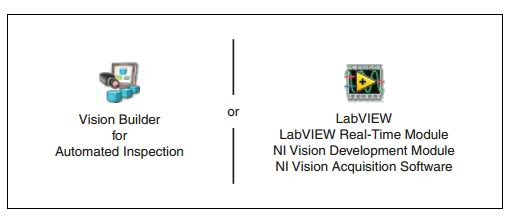Smart engine
Some how something called Smart Engine has been downloaded to my computer and it drives me crazy. I can't find it in my programs in order to remove. How can I get this thing arrgrovating from my computer?
Spyware!
http://www.2-spyware.com/remove-smart-engine.html
Tags: Windows
Similar Questions
-
Some Vista files missing after the withdrawal of the smart engine, but which?
My PC has been infected by Virus Smart engine. The guy from virus removal that came has managed to get rid of it but I now find that when automatic updates has run, that many cannot be installed (KB978207, KB038194, KB959108). Site Windows says that there must be some missing files on Vista (due to the previous virus) but I don't know which ones or how to remedy the situation.
No help available guy? P.s. I'm a dinosaur when it comes to computers.
Thanks in advance. Lyn
Hi Lyn,
Go to start / all programs / accessories / command prompt and right click on command prompt, and then click Run as administrator.
, Type sfc/scannow go and let it run. It will scan and try to the difficulty of some of your system files. If all goes well he comes complete with no corruption, it could not repair (if it has these post of corruption here or try to analyze it to find the problem or files using http://support.microsoft.com/kb/928228. If she has corruption, please put the on-line sfcdetails.txt file in order to download it and look at them details (try Skyline through your Windows Live account).
While in the command prompt, type chkdsk /f /r and enter and let it run. They tried to set itself to run at the next reboot. Answer Yes and restart to run the program. It will scan and attempt to resolve any corruption or bad sectors on your hard drive and remove especially as a potential cause.
I hope this helps or at least helps us identify the problem. Is this the only problem you are experiencing and it is only a few updates and not all? When you try to install these updates, what happens? You get the error messages (if so, what do say Word for Word)? What site Windows says that there must be some missing files on Vista (Please provide a link to this site, so I can better understand the applicability of this notice)?
Thanks and good luck!
-
Smart engine says my computer is severely infected and I bought there is a lifetime support $91 and I now find this smart engine is the virus! How can I get my money back?
Call your bank you use report and site creadit card and payment as a fraud.
Analysis complete running with anti-virus or:
http://OneCare.live.com/site/en-us/Center/whatsnew.htm
Ask your bank for more help and file a complaint if you can. Your bank can help you to describe any problem.
-
I have Norton, engine smart but says I have bad virus.
Norton said I'm ok. Smart engine says I have the virus and need to buy their stuff.
What should I do?
Smart Engine IS a virus (malware).
Download, install and run anti-spyware/malware removers.
-
How to remove smart enigne safely.
I have the smart engine on my computer (I know it's a virus). I can't afford a tech out to remove it. Please can someone tell me how to safely remove this thing? It blocks my defender of the immediate window. Please help me if you can. Thank you!
There are here removal instructions: http://www.bleepingcomputer.com/virus-removal/remove-smart-engine
Ignore the ads on the site and use only the instructions in the article itself.
-
Qosmio G30 - 175 virus and the need to recover
Unfortunately, my husband has downloaded a virus Smart Engine and now my laptop does not work.
Sometimes I can get on the internet and Word for example, but sometimes takes several attempts.
Slowly, has worsened over the last days even though I thought I had removed the virus.Cannot back up data because IE components cannot be read etc.
I wonder if I use the recovery disk will I lose all my data, photographs and documents?Any help would be appreciated
> I wonder if I use the recovery disk will I lose all my data, photographs and documents?
Unfortunately, Yes. The recovery would be to format the whole HARD drive and would erase the partitions too.
I recommend starting the Live CD WinPE and BartPE. (use google)These are Boot CD. This will start Notepad with Windows operating system environment that allows you to access the data on the HARD drive.
Then, you can back up important data, and can then use the recovery disk to reinstall new OS. -
How can I remove a program are not not in the control panel: Add/Remove program list
How can I remove a program are not not in the control panel: Add/Remove program list? I have a shortcut to a program called "Smart Engine" that pops up right on my desk. I can't find under anything else to remove it. I have remove the shortcuts, but they reappear everytime I restart.
Smart Engine is a Trojan horse... If you have MalwareBytes installed, try to run... If this does not work (and it might because Smart Engine will try to stop it). Click here for additional removal instructions...
http://www.Spywares-remove.com/remove-smart-engine-smart-engine-removal-Guide
--
Gina Whipp
2010 Microsoft MVP (access)Please post all responses on the forum where everyone can enjoy.
-
For example when I type a word in the search bar, it begins to give search engine suggestions, so don't HAVE TO TYPE THE ENTIRE SEARCH PHRASE!
The same behavior is in the address bar of Google Chrome. So in Chrome address bar and search bar are combined into one that is very comfortable for users.
In Firefox, you have here two different bars, which makes no sense. I used Chrome before and usually by type of force of habit in the address bar to search for something and have to type the whole expression there to begin the search. It is very stupid and using the address bar to the fruitless search.
Screenshots attached.
So, do we not have any add-on or option to merge or combine the bars or to implement smart search in the address bar?
Thank you.You can look at extensions such as these:
-
use a search engine in the address bar
Hello
for one or two years, firefox has had an update to change the search parameters.
Before that happened, we used to use the address bar of google-search and use of the search bar for individual searches like imdb or in some cases use of keywoards for individual research via the address bar. The 'new' - versions of firefox (I guess it was the update 23 FF and all the following versions) replaces the browser.search.defaultsearchengine whenever you change the engine in the search bar. In this way, the two bars of Act quite the same when it comes down to research. It took some time for the (German) supportpages update to this new behavior, but now that this has happened, there is still no clue how to change it back to the old settings, where the search bar is the search and address bar only led to a search via google, when it was necessary.
So how can pick us up with a search engine in the adressbar again without going through the embarrassment of having to choose the search bar engine?
I couldn't find useful information or plugins and 'Smart search' and 'Keywords' are no option for us.I would really appreciate help with this.
Thanks in advance
-Subsessor(I'm sorry for any missspelling, English is not my mother tongue.)
Edit: fault of typing/syntax
Found a solution in this related Post:
https://support.Mozilla.org/en-us/questions/1029070The recommended addon "keyword" solved my problem.
-
How to use smart keywords in Firefox 34?
Where smart keywords in v34? I mean be able to assign keywords to a particular search from the address bar. For example I have "I" set to search Bing Images, "imdb" IMDB search value, etc.. I got different search engines set up, managed to change their key words and rearrange them in the list and could add additional search engines to Mycroft Project. I liked the way that worked.
Now my smart keywords still work, but I see no way to edit or add new ones of Mycroft. I can't get even what are my keywords when I forget them periodically.
Is it possible for me to always control my smart keywords (and ideally continue to use Mycroft search engines)? I am aware of the 'Change search settings' options, but they do not seem to have much power, that I used to have.
This seems to be is not possible in the Find tab in Options/preferences.
You can open this page via the address bar to get the old window to manage search engines.
- chrome://browser/content/search/engineManager.XUL
If you want to restore the window previously used independently, you can enable or disable this pref to false with a middle-click on the topic: config page.
- topic: config page: browser.search.showOneOffButtons = false
You can open the topic: config page via the address bar.
You can accept the warning and click on "I'll be careful" to continue. -
How Amazon smart search restarted my computer and how do I prevent it?
Amazon smart search has not only taken over Firefox, but Google Chrome and IE. I tried to uninstall anything Amazon other than the Kindle reader, that was installed several weeks ago. It didn't happen immediately after that I installed Firefox. I was looking for some cleaners, PC, accession and pilot, but read carefully and don't have a clue how Smart Search resumed. I am really upset at Amazon and will let them know. In the meantime, I have to remove my other two engines. I did the method a bit 'dangerous' to remove Firefox. This cannot be the forum for how make it off my computer, but if someone has any ideas of how do not enter in this situation again, I would appreciate your comments.
For anyone to see this question, the answer was found by Googling the question.
Amazon smart search has been characterized by some as a virus, and I agree with this characterization. Anything that takes over a part of my computer without my permission and on top that takes several hours to get rid of is a virus. On the side of the lessor, it is called a PUPPY, can not remember what represents the first P, but basically it is an unwanted program (TOP).
Amazon smart search comes with other free programs. More successful you will be asked if you want. I read very carefully and all the programs that seem interesting that I'm not familiar with, including the review of research on the Internet. I do not think I accepted this, considering the articles about it, but not sure. It is worth noting that this is not always asked and it downloads just with the program you're after.
Anyway, there is no excuse for not having an uninstall program that removes all) (*) (& (& _ program and all its parts.))
I tried following some of the manual suggestion in the article that I found. He has been to remove settings personal and just hard to follow. After three hours, in total annihilation, I examined the malicious software on the Internet. Can't find any bad reviews and downloaded their free version. It has not only removed what was left of Amazon smart search, but another PUPPY I was working to get rid of. Then on top of that, all of my personal preferences in windows has been restored. I got my computer back once again. The relief was immense.
I did the full scan which took more than an hour. I'm sure there are other similar programs that could be used and just trying to give my experience, do not sell malware.
The response to prevention, it is not download any freeware. Not an acceptable solution for me. Carefully read all the fine print, it is always a necessity.
I've seen items that Amazon has done this for some time in 2013. I'm still mad that they designed something that stole 3-4 hours of my life. They should not be able to get by. It is now high time for social action.
-
I use the N300 Wireless Range Extender, model EX2700. I created this range extender months ago and for some reason, now it does not directly take me to the NETGEAR Smart configuration genius. I tried to reset the Extender to the factory settings and set up again twice and there was no difference. It happens when I load my Web browser, but also when I open a new tab. Can someone help me please?
I found the problem and was able to remedy! The problem is that I got an extension for Google Chrome that automatically redirects me to a Web site just like the NETGEAR engineering only. Simply disable the extension solved the problem, but it also means that every time I tried to activate the extension, the genius returns. I don't really didn't know exactly why he was the extension that was the problem, but at least this isn't a problem. I hope this help anyone who has a similar problem. Oh, and the extension is called "Tab for a Cause." Its actually a really cool extension and I highly recommend it, but if you get this problem when you use it, you now know why. Thanks to all who tried to help and I hope you have a wonderful day!

-
Hello!
I've tried to sort, the abundance of information, it is possible to install the necessary software (CVI RT DURATION, etc.) for cameras 17xx OR program then with CVI?
Currently, I only installed the software recommended to the target and don't see the CVI runtimes in the installation wizard. The CVI environment reports that I have the correct version of Labwindows CVI Run-Time Engine for installed RT.
Thank you!
You can not install a RTE of LabWindows/CVI on a smart or 17xx camera. If you read the user manual, you can install the software below to target the smart camera.
Manual smart camera NOR 17xx
If you want to develop in LabWindows/CVI, you will first need to make a script VBAI to deploy it to the target. Then, you can call the smart camera using the API C VBAI.
-
communication problem with smart cameras
Hello
I am currently using VBAI 2010 with my smart camera and for the exchange of variables I use the function CNVCreateWriter to contact CVI 2010. It works fine when I'm in the configuration interface. I can use and modify all the variables with no problems.But when I switch to the control interface I can't modify variables more. By using the CNVCreateWriter function, I get the error message: RUN-TIME ERROR NO FATALE: "Camera_Api.c", line 130, col 14, 0x0000107C thread id: CNVCreateWriter function: (is-6345 return value [0xffffe737]). Cannot complete the operation within the specified time
Someone know why it works in the configuration interface, but not in control in the real world interface?
by the way: I can't use VBAI 2011 right now because we do not yet have a license for it
Thanks in advance
OliverIn configuration mode, things run slower on the smart camera because synchronize us execution with the update of Windows information on execution of State step, etc. When you run in inspection mode, it runs as fast as possible, so it may not be as many processor available time to process access requests to your application of C variables. Is the acquisition of your inspection triggered images or go faster the smart camera can possibly go (i.e. not triggered immediate mode)? If you're in free run mode, what happens if you change to wait next... This can give the processor a little more time to update the variables requests while he's waiting for the image to be acquired. Another way to test this theory would be to put one step behind in your inspection and see if it works (starting with 100ms and if it works, check out how small you can do).
Something that could also help is to define the variables on your host machine and in VBAI a variable of network that binds to the variables defined on your PC. In this way, the variable engine shared on RT doesn't have to manage the updates from your PC, as well as updates of VBAI, as well as the execution of the inspection as soon as possible, and your C application should not have problems to access the variables on the same machine. This means that your PC needs to be up and running when your control is running on the smart camera or there is time-out errors to access variables... but this may be good for your application. Here is a nice document that speaks in depth of shared variables.
http://zone.NI.com/DevZone/CDA/tut/p/ID/4679
Another option could be to use TCP, series, Ethernet/IP, or some other variable VBAI read/write Protocol.
Hope this helps,
Brad
-
Several times a day, the le moteur engine starts and runs for several minutes. This also happens when I look at specific web pages or when you try to download form images using Firefox and missed these pages. I have the Smart Touch 4.0 running Windows 7. Can you help me, please?
Kind regards
The Duke
25/04/14 - Jeff reached out to the customer
Maybe you are looking for
-
Re: Where are the drivers for the P850 Satellite?
I reformatted and partitioned the HARD drive to install Windows 7 Professional (it came with home premium) and I can't find the Windows 7 drivers on the Toshiba site? Why can't find the drivers for this laptop?
-
in word, you can use the 'underwaterscreen' to see what of the signs that you have used in a text. How these pages work?
-
The blue button on my 41A 5091 on trackpoint keyboard seems broken - is it possible to get a replacement for this please? If so where is it possible to get just the button blue/black and not the whole Assembly trackpoint or the new keyboard please?
-
All the messages that I opened in Windows Mail disappears completely.
Windows Mail problem All the messages that I opened in Windows Mail disappears completely. I can't find in in box, deleted, spam or any where else. Unopened messages remain in a box.
-
Activate Windows 7 I would like to ask questions about how can activate my correct windows, I tried to activate it but he said to me (the product key you entered cannot be used to activate Windows on this computer) I don't know what I have to do?