Smartphones blackBerry BBM update problems
My phone trashed and I'm not trying to fix it. I have BBM 5 on the work of the OS 6. I want to move to 8 BBM that I had before my phone trashed. App World think I installed 8 so don't upgrade.
How can I to App world upgrade the BBM?
Thanx
Tim
Hello and welcome to the community!
I suggest that you clear the cache of the AppWorld application.
- KB24714 How to clear the cache for BlackBerry World on BlackBerry smartphones and the BlackBerry PlayBook Tablet
I hope it'll work for you! Good luck and let us know!
Tags: BlackBerry Smartphones
Similar Questions
-
BlackBerry Smartphones Blackberry identity update
I searched the archives for more than an hour and couldn't find anything on this problem...
Since I installed Blackberry App World 3.0, whenever I go to BAW it tells me I have to install a Blackberry identity update, if I say 'no' he throws me and I say 'yes', it takes about 20 minutes, with a full reboot... and then I'll come back an hour later and it me instlal once again...
I am better I installed it at least 50 to 60 times and it's not bad, it STILL requires that I re - install again whenever I click on Blackberry App World. It would be one thing if this installation was fast, but it's not, it requires a complete reboot and rakes anywhere from 10 to 20 minutes.
What is the problem and how to fix it?
Well, I finally understood the problem... when I connect the phone to the Blackberry Desktop Manager and use the Application Loader, it re - install Blackberry OS software, roll back to an earlier version, which requires a reinstallation of the recent Blackberry identity update.
So, the solution is not to use Blackberry Desktop Manager. Solved!
-
BlackBerry Smartphones Blackberry "BOLD" updated
Hello, I bought my first blackberry a few weeks back and so far I'm in love. How ever I have one question that I havn't found another answer anywere so I registered to post on this.
I synchronize my "BOLD" between 2 computers both running Desktop manager 4.7 but they say that the bold is software update required before each synchronization. Danish range of Blackberry messenger update same suggestions. Also both pc suggest different upgrades. At first I ignored it, but then I thought that I click on update, but when I did, he went through the entire course of the upgrade and at the end, said that the "BOLD" had not enough memory for the update
I checked the two "BOLD" memory and SD card for memory card and it said:
Aplication free 18.7 MB of space
The device 857 MB free memory
Map of free memory 1.2 GB of free space
Any ideas? I'm doing something wrong?
Thank you
No, you don't do anything wrong.
Look at the Options > about, third line down, starting with a 'v.4.xxx '.
********
Updates are available from other carriers to upgrade your BB. It will work find if you follow the instructions exactly as published in the instructions given in the following link.Perform a full backup of your device (using the Desktop Manager) before the upgrade process.
-
Smartphones blackBerry after updates browser problem
My 8330 m has started to freeze, on the recommendation of my technical support of carriers (Cellular South), I've updated my browser. It was on 11/09/10. After update, I have to have the page/bookmarks/history of google using Blackberry & support page. Quite slow to load, and I have to reload each time I click on the browser. After spending several hours on the phone, the carrier has transferred me to a Blackberry operator, which issued a repair ticket. Managed Blackberry technology he says that the reason was a software problem, which should be solved in a day or two and the use of the goto button. 10/19/10 I have updated my browser again with the same results. Several calls to my carriers tech line and 2 trips to the carrier itself has not solved the problem. It worked for 2 days a week there with the Blackberry help loading, went straight to the bookmark/history page.
If you click on the browser, it will leave you not make any change to the home page, which is the Blackberry support page.
Any ideas? And more necessary info? Thanks for the help.
After visiting several forums and using the search button, I finally fixed it. Thanks anyway...
-
Hi, I have a 8520 and managed to install protect and created a blackberry for that id and everything has worked well.
When I go to App World, I get a screen notifying my ID must be updated and I click on install and I get an error contacting the server Blackberry ID. Appworld then closes.
The result is that I can't navigate Appworld and download apps etc.
Please help, I looked at some forums that offer to remove the ID software, but I can't find. PPL have mentioned, it is a bug, and I notice that a lot of these issues on various forums.
HUMZAZN,
Check out this thread:
Maybe this will help...
-
BlackBerry Smartphones Blackberry 9900 Notification problem
Excuse me, I have a blackberry with OS 7.1 9900
and I have a problem of notification, which occur when there is a bbm / fb / nothing else.
When I click on this notification in the bar notifcation, it act normally and then open the message / fb / bbm / whatever it is,.
and when I've done and press the back button to go to the home screen, the notification is still there. always in the toolbar State, but the icon in the notification already bar disappears, until I have shut the drawer and open it again to she disappear. How to fix this bug? usually, I restart my phone and it works. but another 10 minutes, the problem comes again.
This bug is reallly annoying me. Please give me a solution. Thank you

I attach a picture so that it appears clearly.
-C' came then BBM, * Picture1 *.
- and I click on the notification * Picture2 *.
-Once finished with bbm - ing, I press return to go to the home screen, but it was still there! (but the icon already gone) * photo3 *.
-before I close once again, the notification * Picture4 *.
-I open it again and it's already gone * photo 5 *.

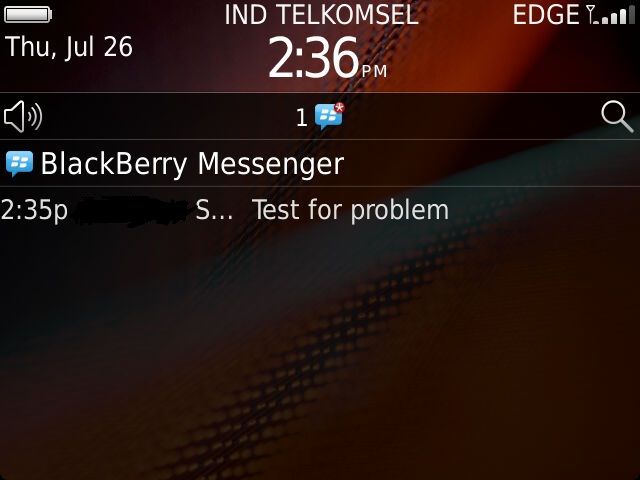
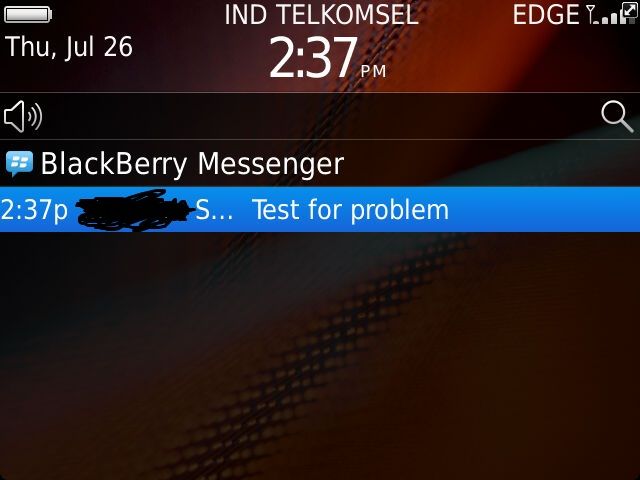

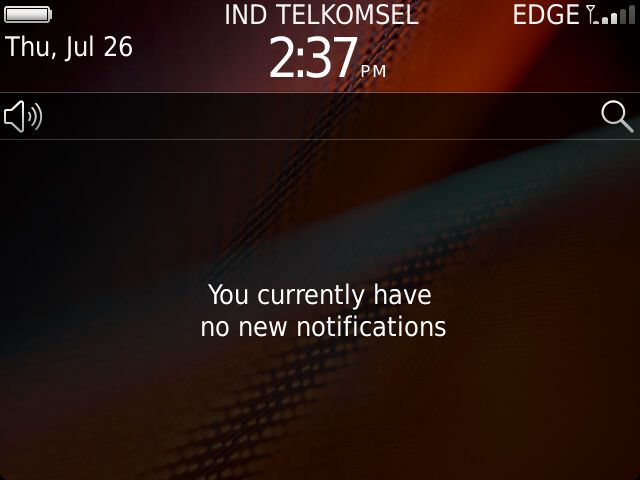
Hello
FYI - Your indignation is misplaced. This site has nothing to do with any formal support. On the contrary, this site is a community of users to volunteers who do their best, while also living their own lives occupied, to troubleshoot other kind souls to the best of their ability. There is no requirement for all voluntary meet any position whether... everything is voluntary, which is given to you by the goodness of their hearts. All they ever receive in return is gratitude... so unworthy of these volunteers can be a bit off-putting, I think.
In any case you say you reboot and for a while, things are OK, but then the problem shows once again. Which could be a few different things... a bad OS... a bad app behave... maybe same material (although I doubt that your description so far).
Have you checked for an OS updated for your BB? Since you said only 7.1 (OS levels have 4 bytes, not 2) and later does not reveal your carrier, there is no way to help you... but you can help you in this regard:
- KB23393 How to check the model number and the version of the BlackBerry device software on a BlackBerry smartphone
- http://us.BlackBerry.com/support/apps-and-software/desktop-and-device-download-sites.html
Good luck!
-
BlackBerry Smartphones Blackberry curve 9380 problem with the sos service
Dear
BBM
I am from pakistan
in 2013, I bought blackberry curve 9380 that it worked well without any problems.
only 8 months before it shows the installation of the sos service fail.
I updated a new os in it even it's show same problem so kindly give me the precise of the IDF solution so that I should use.
model. 9380 curve
PIN code. [removed personal information]
BT MAC - 80 60 07 7 BB 20
Made in Malasia
It is a forum sponsored by BlackBerry user. I am a user like you.
I do not understand "SOS service installation failed. What is installation of service in this context with SOS?
I'm guessing that you mean that you are the only emergency service. I would have again assumed SIM card problem before the problem of the OS.
Have you tried another SIM card in your BlackBerry and tried your SIM in another phone?
-
Shift to Smartphones blackBerry BBM (not received)
Hello everyone,
I hope you can help me cause I am facing a very annoying problem on my blackberry.
I have a curve 8520, quite old, but perfectly functioning and I never had any problems.
In any case, I updated the new BBM version, and what is happening is that a contact (alone, I have long chat sessions with)... he does not deliver some messages. It happens in two ways: the sender always sees all messages such as pronounced, but on the other side some of these messages do not at all, and some arrive with delay.
Basically, it is impossible and very boring conversations. I have never exerienced such a thing before, not a minimal lag or absolutely this "deliverance not deliver."PS: I rebooted several times my bb, I also put the option "group indirect messages. nothing has changed.
Any help would be much appreciated.
Thank you
BBM 6.2.0.51 will be released very soon to the public, this update should fix (hopefully) of your question
-
BlackBerry Smartphones Blackberry browser update
Info on the device
AT & T
Phone smart BlackBerry 8900 (EDGE, Wi - Fi)
v4.6.1.319 (Platform 4.2.0.108)
The kernel v3.8.5.50a encryption
Brand version: 1.0.102.211
The micro Edition configuration: CLDC-1. 1
Micro Edition profile: MIDP-2. 0
etc. (tell me if you need more information)
Free space
Signal:-85 dBm
Battery: 100%
Free file: 111110876 bytes
Question... ish
Since I've updated my Blackberry last night to the latest version (plugged into my computer for the first time since mid-January) I had a problem with my Blackberry browser. He seems to have changed and only use the MediaNET browser now. All I know is that I hated the MediaNET browser in the past, and I loved the Blackberry browser before I updated my phone. I can't put more reuters.com as my home page.
How can I fix this and restore my browser to the way she was before the update?
Hello vinitoblue,
Welcome to the community of BlackBerry Support Forums.
To specify the browser you use on your BlackBerry smartphone go to Options > Advanced Options > browser. Under the default browser configuration, select Internet browser.
Thank you
-
Smartphones blackBerry media card problem (solved)
My Blackberry Bold 9780 had a lot of questions about 12 days after I got it. These included problems sent texts with symbol red watch until it as deleted, I woke up not has not turned off and BBM messages don't update. I consulted with a friend on how to solve this problem, and he said to turn off the phone, remove the battery, put it back in and turn on the phone. It worked, and since this date (4 days later) the phone was fine except for one question: when I turn on the camera, it says "photos of # remaining (maximum 30)", and when I turn on the camera it says I need a memory card to record a video. The phone has lost all of its photos and videos I took once I removed the battery.
So can someone please respond with some advice on this problem? Thank you.
-Athene
I don't know what you were doing before.
The 9780 comes with an included 2 GB memory card. I doubt that you have exhausted all that, but who knows.
Look at the Options > memory. You will have the memory of the Application and listed in the device memory, and if a memory card, it shows the size.
I asked above, and you never answered.
-
Passport for blackBerry OS update problems
Hello! I have a problem with my passport. I can't restore some data (e-mail accounts, telephone directory) of my Z10 with the Passport. I noticed that my Z10 works OS 10.3.2.2836 while my passport is on OS 10.3.2.2474. I read somewhere that you cannot restore such data of a more recent OS to an older OS which is fair enough.
The thing is that my passport only makes available new version of the OS for download. I went to check the updates once or twice and I get the message that I have the latest version available on my phone. So when I try to restore my Z10 link data I can restore only photos, applications etc. I tried to restore wireless via the switch of the device and it does not work either.
Help, please!
Hey go!
Thanks for the tip. I browsed various BB forums and found this link:
allows users to manually upgrade the operating system on different handsets of BB. I just downloaded the software, plugged in the Passport via USB, disabled link, double clicked on the program and it automatically upgraded to 10.3.2.2876! Amazing! With the new software it restored everything perfectly, not a single piece of missing data.
Really impressed that BB allows you to do these types of updates. BB4EVER
-
Smartphones blackBerry BBM icon not shpwing longer once upgrade is
I've updated v6.2.0.44 and I can't see the icon. The app is installed but the icon. Even if I show all the folders, I'm still not. BBM do not have institutions.
Help, please!
Nathalie
Hi natg,.
Welcome to the BB community...
That I can see, I can find only one option for your solution... but b4 that, try a battery pull reboot (pull your battery when your BB to IT)... This continues for n 5 minutes then reinsert the battery and leave your BB start... now, see if you can see the BBM icon or not...
If the anterior approach is not helping, then go on BB App world and to remove the BBM and then reboot your BB... now, after restart the BB, go to BB App world and seek a BBM or else you can go online ( http://appworld.blackberry.com/ ) adapted to the BONE using your n install it...
-
Software blackBerry Blackberry link update problem
I wanted to update Blackberry link to the latest version. The installation process fails with the following message (translated):
"the service you want to install is on a network device that is not available" field below shows the following path:
C:\Users\User\AppData\Local\Temp\WZSE0. TMP\
installation is looking for "BlackberryLink.msi". If I copy it to a different path, the same result. I uninstalled Blackberry link and tried to reinstall the same problem. Someone knows what to do?
It worked, but first register all entries should also be deleted.
-
BlackBerry Smartphones BlackBerry Curve 9360 problems?
Salvation to people reading this, I wonder if you can help me with this problem.
I have a BlackBerry Curve 9360 on OS 7.0. When I try to save on the handheld or computer, it crashes all the time until he actually finishes the back upward... Any ideas? Second, when I try to update the OS 7.1, the program on my computer or my phone freezes. I know he said it can take up to 2 hours or more to fully update, I waited 5 hours today and always, he didn't budge from the 8% mark... I really need assistance her guys (and girls if there is
 ).
).Help would be greatly appreciated!
Hello world. I just fixed this problem. You need wipe your phone and as soon as its reset back, start the update on the Desktop Manager with the handheld is connected. Do a wipe, Options > Security > Security wipe > click on "Emails, Contacts etc." > check out two other options are unchecked > then type "blackberry". Once it did, run back and update of the Office Manager. It does not freeze so
 . Hope this helps
. Hope this helps -
Smartphones blackBerry media card problems
My wife just got a Blackberry "BOLD". We have a lot of trouble with it.
I bought a 4GB Kingston memory card and installed. I'm going to settings-> Options-> memory. I have the card Support 'On '. Encryption mode 'None. ' Mass storage Mode support "on"; Auto enable mass storage Mode... 'Yes '. Says device "a card is not currently inserted in the device. As far as I know, he is. Tried it out by ensuring that it is the right way (it is), take the battery, reboot etc.
When I insert the card for the first time is any message that is supposed to appear? Nothing has.
Nothing wrong with the media card - I can insert into my computer and copy files to it.
I find this very frustrating phone. Part of the problem is we have a mac, but it should not affect the media card. Because we have a mac, we are unable to download OS updates, right? So I hope that this will not be part of the solution.
Any ideas or suggestions on how to diagnose the problem or difficulty it would be very appreciated!
Thank you!
z
Thanks for the replies. He did it here.
Unfortunately, the video link for 8830 and curve. However, I retried card insertion and I figured out that I hadn't pushed it pretty hard. There to snap in flush before closing the door. Guess I was unaccustomed to the MicroSD card. If it is inserted correctly, a message appears confirming that a multimedia card is available.
Then go to settings-> Options-> memory. Here you can format. Note There are no parameters-> Options-> Media Card as other BBs.
Once you have done so, you will find the appropriate options appear for example, when you use the camera, you can store the pictures from the camera or media card.
Thanks again
z
Maybe you are looking for
-
Loading the Google's HTTPS version causes Firefox to do 3 background request every 45 seconds even after closing the page.With any other HTTPS sites that support HTTP Strict Transport Security (HST), I noticed connection only 1 history.How can I disa
-
I byte "00011100" but I want to swap this byte to "00111000. What should I do? PS. I try to use the Toolbox "swap byte".
-
is unable to scale a 3D vector length as you wish
I try to view a vector 3D of a scene. I want the vector position, direction and length to vary with time. The home of the dmonstrates program it. The position vector and the direction change as you wish, but the length does not change as you wish.
-
I get error 1601 message not available windows installation
When you try to down load Skype I get the error message "windows install not accessible" 1601
-
Hello - I have just update an xp (32 bit) system for vista - I need to install .net 3.5 - I got the download but the installation has failed - what is the best way to debug this?