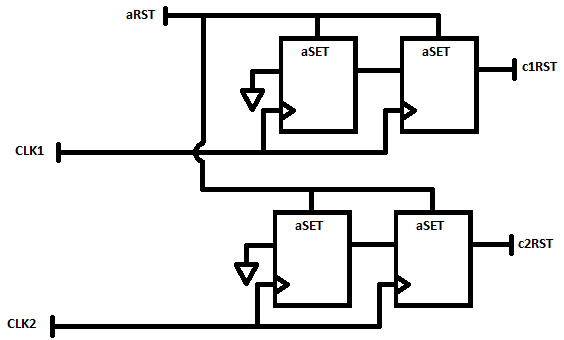SmartTags NT2 GPS / how to reset loan from profile on grey label?
Hello out there
I have a Xperia S and I use Xperia SmartTags NT2 with chip connect software. The SmartTags NT2 Xperia are green, grey, purple and orange tags.
Each of the tags has its own first setting with the smart connect software. Connect software for example during the first use of the orange tag that it is configured as listening in the chip. In short, each tag has a sort of predisposition for the chip connect software.
My problem is with the gray tag. In his presseting gray tag active gps as an option of starting and the gps off as an endpoint option. I accidentally deleted the gps turn on parameter to the starting procedure. And I haven´t found a solution for the gps option back. Anyone here has a solution?
I hope that you can get an idea of my problem. I tried to describe it better than I can.
concerning
Hello!
I understand the problems you are experiencing. The thing is, this is related to the ICS software. When you activate the GPS in ICS, you get a pop up each time that you are required to accept each time the GPS is turned on. The goal of smart tags is that things will be done automatically, the turn-you-GPS-option is not available in Smart Connect. In the JellyBean software, you can check an option for the GPS to always turn on if you press the turn on button, without having to agree every time. For this purpose, the option is available in Smart Connect to phones running JB if you want that option back on this tag on ICS, you can erase data to the Smart Connect application. Please note that you will need to reconfigure all of the accessories in the Smart Connect if you do this.
Clear data is located under settings > Apps > Smart Connect.
Tags: Sony Accessories
Similar Questions
-
How to reset Firefox from the command line (without a mouse) on Linux?
I use Firefox for automated desktop screenshots xvfb virtual. There is no mouse. So I need to reset Firefox from the command line. Uninstall a re - install led again to the window "reset".
I use Ubuntu Server Edition 13.04.Otherwise, without a keyboard and a mouse, you can just reinstall and delete. / mozilla folder.
-
How to reset AirPort Extreme 10.11.6 OS? How to work with this pinhole? I'm trying to get rid of this flashing yellow light, which began after I installed a new modem from Comcast.
How to work with this pinhole?
Usually a paperclip or toothpick or ball pen.
Stick it in the hole and reset for about 10 seconds until the front led flashes quickly.
How to reset AirPort Extreme 10.11.6 OS?
The software method... Unlike the above material method... is to open airport utility and select restore default settings.
Both methods take you to the same place.
You can also read the manual...
-
I accidentally select "do this automatically for files like this in the future" when opening a file. Now, whenever I open a file, it automatically asks where to save it. First of all, I would like to open it. How to reset?
Thank you.If you can't do this in "tools > Options > Applications" then you can rename (or delete) the file mimeTypes.rdf in the profile folder of Firefox to reset all the actions file.
You can use this button to go to the Firefox profile folder currently in use:
- Help > troubleshooting information > profile directory: see file (Linux: open the directory;) Mac: View in the Finder)
- http://KB.mozillazine.org/Profile_folder_-_Firefox
-
How to reset the time to 0:0 seconds to 1 Bar?
I don't know what I did in my project, but somehow my scale of time lag between my rule of measure.
The time remains just 0:0 until the playhead reaches 20 Bar of the project then starts counting from 0 there.
Can someone please tell me how this happens and how to reset so the time progressive count between 0 seconds starting at 1 Bar (instead of starting at 20 Bar as shown)?
Thanks in advance!
See below... This should solve your problem...
-
How to get information from my old iPod to my mac
I have an old iPod touch without the camera. It was on the manual settings and now I can't get my laptop to synchronize with it. I get this message "iTunes could not connect to the iPod"xxx"because an invalid response was received from the device." I tried to access from devices, but it just does not recognize. Anyone know how I can get it working with my laptop. Its fully functioning, play music and charge, but I cannot sync.
Help, please. Thank you
try to reset the unit.
-
How to reset a Mac to delivery status?
How to reset a Mac to delivery status?
First of all, to save all the files you want to keep (photos, documents, etc.) on a separate drive or in the cloud. Make sure that you are connected to the Internet. After that, follow these steps:
- Restart your Mac. Once it restarts and the gray screen appears, press and hold the command and R keys.
- Select disk utility, then click on continue.
- Select your boot on the left drive and click Delete.
- Choose Mac OS extended (journaled) from the Format menu, enter a name, and then click clear.
- Select reinstall OS X, click on continue and follow the instructions on your screen.
-
N4F27PA #ABG: how to reset the bios password
Hi I have hp af-013au I forgot my password
 how to reset
how to resetHello:
Enter a password for 3 times and the PC should generate a code system off (stop).
After you get the code, please read the first post on the link below for what to do with the stop code that you got from the PC.
-
How to reset a disabled iPhone 4S without iTunes
How to reset a disabled iPhone 4S without iTunes
Restore your device from an iCloud or iTunes backup - https://support.apple.com/HT204184
-
NB100 - How to reset to the factory settings
Hello
Need help... How to reset the factory settings on the netbook NB100... If you know please give me step by step guide
Thank you
You would probably need connect a CD/DVD usb drive and boot from the CD provided with the machine.
Turn on, press F12 and select the cd/dvd as the boot option. Then follow the prompts, if it all.Hope this helps
-
I'm unable to use the email as my iMap password is incorrect - how to reset?
I'm unable to use the email as my iMap password is incorrect - how to reset?
You need to reset your password to email through the email provider. It is not a specific device parameter. Your password is related to your e-mail account. Seek help from your email for this provider.
-
ProBook 4320 s: how to reset the bios password
Hi guys, I Don t know if this thread is in the right place, if not mods can move.
I need to know how to reset the password of the bios for HP ProBook 4320 s.I couldn't find one in the warehouse so I did not test this.
Contact HP and they should be able to send you a file custom SMC.bin that you can use to reset the password at startup.
http://welcome.HP.com/country/W1/en/contact_us.html
When you talk to the HP rep ask them to increase your service request.
Or download these files.
https://www.dropbox.com/sh/zu4kdgxm052l87d/AAAMi-kfX4AVH8oTCbsOM4X9a?DL=0
Insert a clean USB flash drive.
Then run USB Image tool.
Choose the flash drive, and then click RESTORE.
Remove the flash drive after the restore.
Insert a locked in a portable flash drive and boot. "If the HARD drive is installed remove before start".
At C:\OUTPUT, type CD... "And then press ENTER.
HPBR of type "and then press ENTER.
First thing is to save your settings.
Select 3 # re-program.
Press "S" to save the system information.
Type HPBR and press ENTER.
Given that your model is not listed, select "SHOTGUN".
After the reboot, repeat 'SHOTGUN' a second time.
I would like to know the result, so I can update my list.
Some instructions here. "If you can't boot from USB there are instructions for making a bootable HARD drive."
http://mazzifsoftware.blogspot.com/2014/01/HP-BIOS-d ebloquer-for - dos.html
Additional help here.
REO
I must inform you that these services are not endorsed by HP, and that HP is not responsible for any damages that may occur to your system using these services. Please be aware that you do so at your own risk.
-
forgotten that my bad startup password 3 times computer laptop reboot how to reset
forgotten that my bad startup password 3 times computer laptop reboot how to reset
Hello
In this case, you can use windows system restore to return the machine to a point in time before this prompt syskey occurred using the following method.
Use another PC to create a Windows 7 repair CD. Download the ISO from the link below.
You must use an app like ImgBurn ( Note: you can deselect additional software during installation of ImgBurn options) to burn the ISO to a CD - a guide on the use of ImgBurn to write an ISO on a disc is here.
Once created, type away at the esc key when you launch Notepad to open the Start Menu.
Insert the CD to repair.
Select the Boot Manager option ( f9 ). Use the arrow keys to select the CD/DVD drive and press ENTER - if you are prompted to "press any key to continue...". ", do.
Select 'Repair your computer' and follow Option 2 in the guide here to run the Windows system restore - choose a restore point at least 48 hours before the opening of session problem occurred.
Kind regards
DP - K
-
OfficeJet 8620: How to reset the touchscreen scanning identification number
Each email address on the option of scanning to e-mail has a security of the PIN number. At least one of the users has entered his PIN code incorrectly and that you don't remember. How to reset the PIN code or remove the users e-mail address?
Hello @Harbourne,
Welcome to the HP support forums.
I understand that you want to reset a pin code or delete an e-mail address of the analysis to the function of e-mail on your Officejet 8620. I would like to help.
There are two different versions of scanning to e-mail.
The first is a related software. You want to reach scan then scanning to email to access this version.
You need to reset this version from a connected computer that the software is installed or printers EWS (embedded Web server).
The other version is accessible by the touching Apps can Scan to e-mail.
This version may be invited for a reset of the front PIN.
This version will allow no allows you to delete emails on both.
It's all or nothing.
-
How the resets are generated in LabVIEW for FlexRIO
All,
My background is VHDL and Verilog for FPGA and ASIC implementations. I guess LabVIEW has a point, an only synchronous reset to all of its logic. I create a design that is going to be sections of VHDL IP, through IP integration node is instantiated. When writing to the top of my spec, I need to describe how a reset is spread to all the flops in the design that will be peer-reviewed of accuracy of the results. I need to understand exactly how LabVIEW handles resets to other areas of the clock.
A simple case is the following: I have a 50 MHz external source synchronous data interface and will be a limited treatment of data in this area of 50 MHz using an IP integration node. This IP is designed to have the flops to reset synchronous on the 50 MHz clock.
Separately, I have my most of my treatment and storage to the host (via DMA FIFO) in a field of 100 MHz clock, derived from the clock of 40 MHz I base I must transfer data from 50 MHz to 100 MHz using a FIFO. This treatment at 100 MHz contains a floating-point operations that are reset to zero synchronously to the field of 100 MHz.
In this scenario, you see I have two areas of clock with synchronous resets. I need to understand how LabVIEW FPGA create reset signals which are entries to my integration IP nodes, in order to understand if I need to incorporate any reset synchronization within my VHDL circuits.
Thanks for any help and if you need further details or context, please let me know and I find out additional details.
-Jim
Hey Jim,.
So, option 2 then... in this case, you are looking at a signal of asynchronous reset and must realize in your VHDL similar to the following to ensure that your resets are say synchronously.
Maybe you are looking for
-
which makes a undeliverable text. How can I remove it?
-
Pavilion x 2 10-j000na: replacement adapter HP 15w
Hello Broken recently for my HP Pavilion x 10 2-j000na power adapter. (2 years).The original spare part - 791102-001 is no longer available.Is there any other chargers available appropriate 15w power, and they are ok to use instead?For example: http:
-
By Apple, I have 5 computers authorized. 3 of them do no more work. I need to disable allow all five to allow 2 new window 10 PC. However, by the regulation of the Apple, I have to wait until July 2016. If there any exceptions to this rule of remov
-
Why my administrator password does not work?
Whenever I try to remove or install a program, I received the message that I don't have administrator rights, then I have the password and then get an "access denied" message on my C: drive? What is going on? I am the administrator, too!
-
My Windows Media Player does not work properly
Windows media player seems to have stopped working, I can listen to music and look at my photos, but when I drag some songs to the burn list, it does not burn, and when I try to burn my pictures, it will start to burn, then it stops, the drive opens