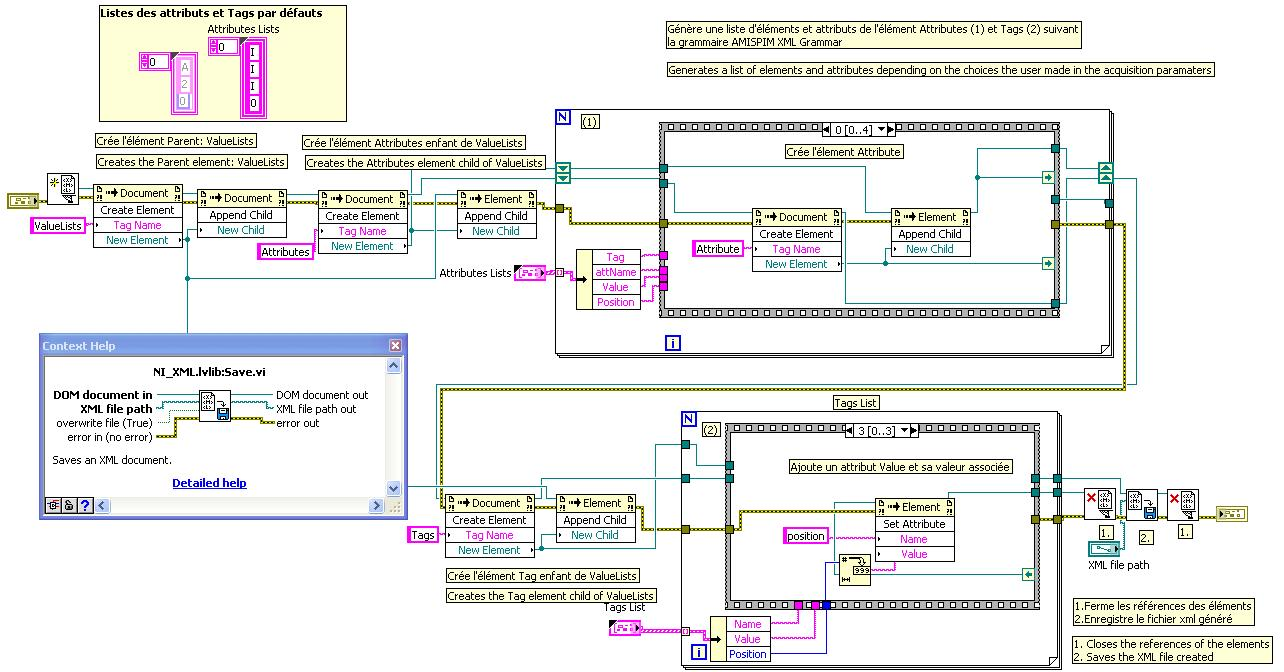Sony CRX310S - cannot write to disk
Parents have a Dimension E520 with a Sony CRX310S DVD-Rom/CD-RW drive inside. I can read data CDs perfectly but cannot write files to drive. No error message in the Device Manager. XP Home Edition
Thank you.
Tracy
Tags: Dell Drives
Similar Questions
-
Sony PMB 5.8.2 cannot write error
I always get the following error message when you try to create the disc, AVCHD and Blu - Ray using PMB v 5.8.2
"Sony PMB cannot write to disk because an error occurred [0070-8012-8013-0000C01B]
The error during the conversion process. I have reproduced the same error on separate computers (2) (3) operating systems: Windows 7 64 Bit, Windows 7 32 bit & Windows XP. There are 65 to 120 short clips (1 to 5 minutes each) in the writing recorded directly from a HDRCX500 session. I tried to reduce the number of clips, but this does not resolve the issue. Have also tried reanalyzing all media files. I was able to burn discs successfully on files that are less than 8 months old Feb 2012 - April 2011). However, when I try to burn the disk files that have been registered prior to April 24, 2011 the error.
Please notify. Thank you.
Thanks for your reply. I have the links you provided above, but they do not address my specific issue. Please notify.
Thank you
-
When I try to backup Quicken, I received the error: cannot access the disk in the drive E:, please make sure that the drive is ready and the disk is not write protected. My last backup of Quicken was 16/07/2010. I don't know why I can't back up now. Is there a way to fix this?
Why not save to a folder on your hard drive and burn them to a CD - R from there? I can't tell from the little you wrote if the problem is with Quicken (not work or you have incorrectly backup location) or with your CD - RW drive. How about more details to work with? This will give you an idea of what to write:
The first Question of troubleshooting: If the problem is new, what has changed between the time things worked and the time they do not have?
http://www.elephantboycomputers.com/page2.html#Tech_Support - See the article "how to write a Post.
http://support.microsoft.com/default.aspx/kb/555375 - how to ask a QuestionMS - MVP - Elephant Boy computers - don't panic!
-
Satellite A200-1AE cannot find my disk hard flash
Hi to everyone.
I have a SATELLITE A200 1AE and I have a little problem...
My phone cannot find my disk hard flash. I contact toshiba here in Greece, and they told me that they don't know what to do!Can you help me please?
THANKS ANYWAYYYY
Hello
Can you please write a little bit more kill your issue? Since when you noticed this problem? What did you do last time? Maybe installed WXP and now the HARD drive is not visible for the BIOS or does not appear when you use F12 at startup?
Please write a little more. I don't think that the service can't do anything.
-
I have a Sansa e200v2. I run a computer-Sidux linux with KDE 4 as window manager. When I try to copy files by drag and drop, I get an error message indicating that it cannot create folders. When I try and copy individual songs, he says it cannot write to the disk. Before this started, I copy music on the drive and hit eject and unplugged, thinking about its deletion. So I'm sure I caused damage. I was wondering if I could solve this problem of formatting and then reinstall the drivers. If Yes, where can I find them and how to properly install them? Again, I use the window, and I don't know much about linux. Please help me.
Result not screwed, but you'll have to dive into Linux a little.
Go to settings/USB Mode and put the device in MSC mode. This in fact act like any other USB thumb drive. Your Linux support a USB? These are the drivers, you need to find.
The other mode, MTP, is one that works with Windows Media Player. You may have switched to that, and it probably won't work with Linux.
-
Cannot write to the temporary directory
Cannot write to directorywindows temporary \temp\24409 error 3-windows vista online
Hello, PradeliaBlender,
You try to install an application? Make sure you have write access to this directory.
Empty Temp folder and try again
Start > Accessories > system tools > disk cleanup > TICK 'TEMPORARY FILES' > click OK
Try the steps listed here:
-
Unable to read or write to disk
I have tried to update the BIOS on my computer but now face to the problem of the diskette does not not and therefore cannot perform the required action.
Hi bripage,
one) you get specific error messages?
(b) this happens to you with all the disks or just this one?
Things you want to check for:
Ø ensure you that the disk is properly inserted in the drive.
Ø If the disc is inserted correctly, and you still can't write data, that the disk may be full or write protected.
Ø you can use a disk that is not write-protected or disable protection against writing by moving the tab of the write protection on the lower part of the drive to close.
O check the floppy drive on another computer.
O check with different disks on your computer.
See the image of a protected write (notch) disk tab.
Thank you, and in what concerns:
Ajay K
Microsoft Answers Support Engineer
Visit our Microsoft answers feedback Forum and let us know what you think.
-
Original title - Windows cannot read blank disc
When I insert a blank DVD-R disc for burning, an error is indicated - "Windows cannot read the disk in drive F:\-Assurez-vous that the disc uses a format Windows recognizes." If the drive is not formatted, you must format it before you use it. "So I can't burn a DVD-R disc... But if I use the DVD-RW drive, it can be burned smoothly without any problems... Windows cannot recognize only the DVD-R disc... My DVD - RW driver is Sony Optiarc AD - 7280S. When I use Windows 7 without problem was found in the burning a DVD-R disc. But after using Windows 8, I can't burn a DVD-R disc. So please help me...
Hello
Thanks for posting your query on the Microsoft Community.
According to the description, I understand that you have a problem with the disc.
As you mentioned that you have tried the steps of troubleshooting mentioned in this thread.
I suggest you run the Fix-it tool and check if it helps.
This tool diagnosis and repair CD or DVD drive issues, when you can not burn or play CD or DVD discs when a disc is not found, not available or not connected.
See the link below.
https://support.Microsoft.com/en-us/mats/cd_dvd_drive_problems?WA=wsignin1.0As we have tried most of the troubleshooting steps to resolve this problem, and if the problem persists after you run the tool fix - it also. So, I suggest to get in contact with equipment manufacturers , because they will be the best person to help you.
Hope this information helps. Please let us know if you need additional assistance. We will be happy to help you.
-
I get this error message about 11 GB when burning a 22 GB Blu - ray. «Blu - ray error: "device error", the '3' Code, note: "CreateStcSequence: cannot write file M25.»» I tried almost everything as administrator, starting a new project and change the disc. I use CS6 and mad... any ideas?
It worked for me! I built my project to a blu - ray image, then burned a disk from the image without any problems. Maybe it's that you must try then too!
-
Cannot write DVD/RW and CD/RW on my new Slimline DVD-RAM
Hi, I have added one slimline DVD - RAM Toshiba PA3231E-1DV1 http://be.computers.toshiba-europe.com/cgi-bin/ToshibaCSG/jsp/individualOptions.do?LNG=9&service=BE&ACTION=SHOW _ ATTRIBUTES & OPTION_ID = 44333 & tab = 1 #1
in my Portoge M100. I can read and write DVD - RAM, CD - R no problem
read only DVD, DVD - RW and CD - RW (if something already in this disc, otherwise no drive detected), but cannot write. Support tells me that this drive can read and write all discs, but cannot help me...Help?
Hello
According to the description of the drive can write DVD-R, DVD - RW and DVD-RAM. In my opinion, the first step, you can try is to test the player with various media (various manufacturers).
-
Satellite A50-111: I get an error: cannot install MBR disks
I have a satellite A50-111. The system with the error would not start a system disk and tried to boot from the network.
To get the pc working, I tried to reinstall Win XP Pro, but I get an error: cannot install MBR disks
How to solve this?
Jon
Hello
Have you tried to install the unit using the supplied restore CD?
-
message cannot write to the file destination 1016
I try to export photos to a memory card and I get a message "cannot write to the file destination 1016. I was able to export several photos, then I could not export more. Help
In general, memory cards are in FAT format that hold a number very limited file to the root - the safe way to put photos on a memory card is select them in Photos and export to a folder on the desktop and then use the finder to drag this file to Gendarmerie, unlocked memory card
LN
-
Error-2625 cannot write the file call node in NI_XML.lvlib:Save.vi
I get this error when you perform a certain acquisition with a CoolSnap HQ2. The user defines its parameters, then these settings are saved in the file so that they can be easily identified later in the database. The error came to us when we did a test with 4 different parameters. We did: Laser X w / filter X; Laser X w / filter Y. Laser Y w / filter X; Laser Y w / filter Y.
The first and the third is saved without errors, but the second and fourth receive errors.
Error-2625 cannot write file call node in NI_XML.lvlib
 ave.vi
ave.viSomeone has an idea, what happens? This is the vi I'm talking about.
I forgot to mention that the name of filter attribute is 593/LP, could the "/" be the cause?
Found the solution. It is indeed the "/" in the name of the filter that caused the problem. I replaced it with a '-' and everything worked

-
I'm trying to back up my systems as advised.i have 3 discs.thedisc 3 has been out the loan to no.4 - it asks me to reinsert disc3.when I do so she cannot write on it?
Hello
You can check the following thread:
(The steps are for Windows 7, but still apply to Windows Vista.)
-
ThinkPad Secure HARD drive - cannot write
Hello
I have the external HDD 320 seucre thinkpad.
I can switch to Admin mode, I can put and Admin passwords and user resert without problem.
My OS (OSX) also recognizes the hard drive, but I can't write to disk?
All I can do is to open the pdf manual pre-installed on the drive.
I hope someone can help me?
Thank you and best regards
Martin
found the solution.
Disc has been formatted in NTFS, but has to be FAT32 formatted to work
with Windows and Mac.
Reformatted to FAT32 and now works perfectly on both BONES
Maybe you are looking for
-
How can I connect my Mac Book to an overhead projector?
-
How can I get a reinstallation of Windows XP Home for my Equium A60?
Hello world I would greatly appreciate any help that I get here. So here's my problem:My hard drive recently failed on my Equium A60-181, which was purchased a few years there are nine with a genuine copy of Windows XP installed. Now that I replaced
-
Mini IPad 2 didn't BT pair with phone g motorcycle
Matching by Bluetooth mini iPad 2 and Motorola moto g smartphone has failed. The ipad will be displayed as a paired device on the phone, but not vice versa. Is it possible to get this working on the side of the ipad?
-
Online price for my old silver update has stopped working yesterday. Microsoft has finally pull the plug?
-
Feedback Network / sign-up for updates for Bionic
OK, I've looked everywhere and the only tab I can find is the sign of updates. I wanted to re - register for information updates or have a chance to do some tests or soaking tests, but every time I click on sign up for updates and enter my info it te