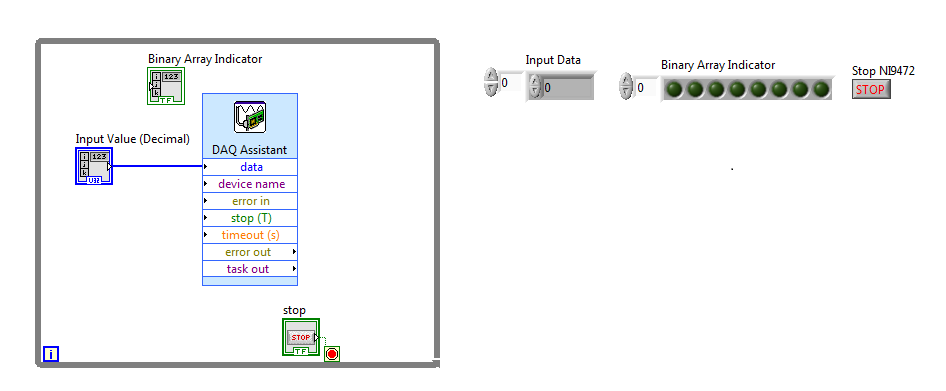Speakers and digital output device problem
So yesterday, I installed a new video card. A Nvidia Geforce GT220. After installing it I noticed that my speakers were not working. The default program I used was Realtek High Definition Audio. I checked in Device Manager and noticed that the Realtek HD Audio Driver/program had a small yellow triangle with an exclamation point and that there are 4 new options named Nvidia High Definition Audio. Whenever I tried to run Realtek it says that the program has been installed, but may not be installed correctly. He said it was a Code 10. So finally, I deleted Realtek but the Nvidia High Definition audio drivers did not work. So, I deleted the drivers from Nvidia High Definition audio and tried to reinstall Realtek. My computer says that I installed it but there is no program to access my different options.
Now when I check the sound folder, during playback it says peripheral digital output (HDMI) 4 times.
Although the sound does not work.
Im just trying to run her on my Logitech X 540 speakers. When I plug the speakers that they appear not yet as an option in the sound folder.
I don't really know what I can do to make it work.
I have a HP with Windows Vista 32 bit a1730n.
Hello TheInnocentMan,
You can try the methods below to resolve this issue.
Method 1:
I suggest you follow the link below and run the fix. This will automatically diagnose and repair problems with sound and audio on your computer. Here is a link you can follow:
http://Windows.Microsoft.com/en-us/Windows-Vista/tips-for-fixing-common-sound-problems
Method 2:
Check whether the default playback device is activated and the default value. It must essentially be your Realtek audio device.
a. open peripheral Audio and sound themes by clicking the Start button, click Control Panel, hardware and sound, and then clicking sound.
b. click on the playback tab, click speakers and then click Properties.
c. Select the device as the default device.
Thank you
Irfan H, Engineer Support Microsoft Answers. Visit ourMicrosoft answers feedback Forum and let us know what you think.
Tags: Windows
Similar Questions
-
Original title: unplugged... HDMI?
So I have a laptop Vaio of microsoft. The microphone that was integrated into the laptop was working fine until recently. No, I talked through my laptop was able to hear me except through Skype. I search through my laptop and say something like in the playback than digital output device or interface (HDMI) was disconnected. I know very well that I unplugged it. Can someone please?
Hello
1 did you change on your computer before this problem?
2. you receive an error message?
3. What is the exact make and model of your laptop?
4. are you able to record from Microphone?
5. which version of the operating system is installed on your computer?
What version of the operating system Windows am I running?
http://Windows.Microsoft.com/en-us/Windows7/help/which-version-of-the-Windows-operating-system-am-i-running
Make sure that the Microphone settings are set up correctly.
a. right click on the Volume icon in the notification area.
b. go to recorders and right click on the empty area.
c. Select Show disconnected devices and show disabled devices.
d. right click Microphone, and select activate.
e. Microphone right click and select Properties.
f. Select the option use this device for the use of the device falling down.
g. go to the levels tab and move the slider to the maximum level.
h. click on apply and OK.
See also:
Tips for solving common audio problems
http://Windows.Microsoft.com/en-in/Windows7/tips-for-fixing-common-sound-problems -
Synchronization of analog and digital output with the external sample clock
Hello
First of all sorry for my English, I will try to explain what I want to do.
I want my PCIe-6321 to send two custom signals (modification sawtooths) on a mirror controller. I would also like to generate output with my card at the beginning of each tooth of saw. Everything must be synchronized with an external k-clock signal of 100 kHz. The idea is that whenever the PCI receives a trigger to external clock, it sends two analog output voltages and when he received 1024 clock ticks it will also send a pic of triggering TTL. What I do is first prepare the map and after that in a loop sending and modifing the output values of the two signals and at the same time send a digital signal Boolean in each arch, so when's done it 1024 iterations of the loop I send an event to the digital port. Attached you can see.
The problem is that I don't know how to synchronize both. Can I use the sample clock just to the analog output? I can use sample for the two outputs clock, or do I need to use the output of the meter? If don't know how to use it here.
If I do nothing else bad/wrong, I would be grateful for feedback.
Thanks in advance,
PabloI don't know how but I find the solution. I'm generating more than a positive value (as I was triggered maybe very fast the oscilloscope has been absent there). If I put the sample clock of digital output to use the sampling/ao/Dev1 clock that it doesn't, but if I put to use the same source as the OD (terminal where my external clock is connected), but the trigger to start the DO to be Dev1/ao/StartTrigger this works. I don't really know why, but it does.
Thank you for your patience and your help. I put here the final code.
-
Fortunately the cRIO merger two time real screws: analog and digital output
Howdy,
I need help with a cRIO code. The purpose of the code is to acquire an analog input from the NI 9234 c series module and be able to send a "signal of pulse" digital camera (first low for some time, t1, then high for some time, t2) from a NI9401. Separately, I wrote the code to perform both tasks. However, when I add the code of RT digital output pulse pulses to analog input RT code, the DMA FIFO overflows because of the way that my digital pulse output code works. Currently, there are two reasons which overflows of the FIFO:
- The digital output code is pending for a while loop (pending "Send Pulse" become a true), the loop I can't empty the buffer FIFO
- The FIFO is not enough, quickly emptied depending on how long the pulse (t1 and t2) times are. The way I keep the pin high or low for a defined period of time is by issuing a sleep command, which blocks the loop I empty the FIFO. (Is there a "best" way to sleep?)
I have attached photos of my codes FPGA and RT. Please give me a suggestion on how to marry my two loops of RT for the use of happy resources! Thank you.
I found a quick way to solve this problem. I moved the timing of the Digital pulse on the FPGA. So whenever I have a Boolean value, the FPGA generates a waveform with the settings I put (a pulse in my case). This works because the FPGA loops run in parallel, I think. That's why, when I run a pending order in the loop of FPGA digital output, it does not prevent the FPGA of analog input loop to run. I have attached a picture of the code.
-
Satellite A100 and USB audio device problem
I bought "toneport ux2 line6" and it does not work with my computer laptop (dual core 1, 73GHz, 1 GB ram, Windows Vista).
The problem is when I listen to music through this device, it looks I would look scratched CD, from time to time that there is a short interruption. The same thing happens when I'm with gearbox (software that allow you to play the electric guitar using audio device). I checked everything, including change Windows XP OS.
I have the latest drivers for the port of your (compatible vista), I downloaded 3.5 mechanism, only toneport is connected to my computer, I have disabled all installations flashing in vista, power management is scheduled for high performance. I disable the sound card. I checked my cell phone with line6 monkey and it says everything is ok. I checked the audio device on my friend's Office, and it works well.
I desperately need help.
Hello Marcin
In my opinion, you must be sure your laptop running fine and according to your assignment I do not here no problem.
So in your case you have problem with some additional equipment or third party software. Am I wrong? If there is a problem I see no reason to seek the solution with Toshiba. You should contact the manufacturers of all the devices and software that you use. They should have enough experience with own products and they should offer good support in troubleshooting.
-
Satellite L650 speakers and sound output stopped working
Hello
The sound in my L650 just stopped working all of a sudden. It was ok and then nothing.
When connecting to the headphones, I can't hear a sound of crackling, that maintains the same volume regardless of the volume of system being 100% or mute.
I don't have any other way to test audio output (no cables hdmi or USB speakers).Nothing has been installed recently. The drivers are up to date. Reboot didn't solve it. Uninstallation and reinstallation of its controller either.
Everything looks fine on the part of the treatment (equalizer and its move from bars).
If something got physically loose/disconnected/broken inside?
See you soon
> I just put in the backpack and was moving, now it works again
Thanks for the good info!
-
Binary indicator for digital output device
This probably simple question for most people, but there is always a first time to do a new thing/thing we have ever done.
I NI 9472, which is a digital device of the supply, I have no problem to control using LABView to produce the result (line 00000000). I would also like to have some information on the computer screen using the LED matrix. I am able to create a binary table indicator, but fail to connect the decimal point of entry to the binary table.
Please help/provide a few tips, it is appreciated.
Number of table Boolean Boolean palette.
-
Alienware M17xR4 speakers and the headphones does not
Hello
Once I plugged headphones Apple (like those that come with iPhones) on the plug headset no longer works. Even after that I reconnected the headphones into the Jack, the headphones or the speakers do not work. I tried different headphones as well, but they don't always work.
When I went in the sound control panel (windows 7) I see the "speakers" and "digital output" of Sound Blaster Recon3di. When I try to play some sounds he plays through the 'digital output' and not the speakers. I also tried to disable the 'digital output' but it does not always play through the speakers, and only through the "digital output". The speakers are set to the default device.
Help, please
I am the owner of this laptop (M17x R4) and learned that there was some defect fundamental with the motherboard drivers and bios / Setup.
I had my motherboard and charge cable and speakers replaced several times now with Dell and the problem comes back.
Either the sound does not work (speakers / headphones etc.) or the cable from the charger (AC adapter) is not recognized as a valid cable and thus is will not charge the laptop.
I wanted to share something that works 100% of the time for me now to solve this problem. Unfortunately, I consider that this defective equipment by Dell, but they do not recognize this.
Keep the drivers card mother Bios A12 handy that Dell has for download on this model. At any time, this problem occurs, reinstall the drivers from the A12. When the computer reboots, the problem disappeared... at least for a while. Give it a few days or a few weeks, but he'll be back. When this is the case, re - install the A12 drivers... problems go back... temporarily.
Something is corrupting the drivers or the MOBO config or something...
Just re-installed A12 because there on the 15th time and boop, my speakers again, works as expected. This laptop price shouldn't have these horrible problems.
I really hope that Dell realizes that inaction in the face of this root cause of the problem, will result in the loss of brand loyalty to their customers.
-
I have vista SP2, I connected to generic stereo speakers using the green light at the back of the computer. Vista does not recognize the speakers. The speaker symbol at the bottom right shows "digital (HDMI) 2 high definition output audio device." It shows active. I had this problem before, and VISTA should pick up 'speakers' something to that effect. I have no sound until it captures "speakers". I can't get VISTA to recognize this. It keeps starting with the digital audio device. Don't know what to do, checked all the forums. It should just pick up these simple generic markets good speakers. Before SP2, I lose sound when VISTA is in standby mode. He would then turn off the stereo speaker and replace the digital output device driver... However since SP2 I can't get VISTA to recognize that I have just connected speakers and not a digital output device.
Yes, when I uninstalled the driver, THEN shut down the computer and then restarted, he picked up the device high definition audio "speakers" good pilot is NOT the
"digital (HDMI) 2 high definition audio output device that he used to pick up."
I now have sound!
I hope that it stores the right driver now as in the past, when VISTA went into sleep mode, it will disable the speakers, and you have to restart every time.
Thanks for your help.
You can add instructions to boumediene, the fact that you must RESTART your computer to search for new drivers, once you uninstall.
-
Producer consumer with inputs and outputs analog and digital
Hello world
I'm working on a program of control system for some practical test work. Currently, I am working on the data acquisition of the Labview program component. My architecture is consumer-product loops with a what. My system will have analog inputs, outputs, analog inputs and digital outputs. It is not a criticism of time sytem, but I wish that all the acquisition of data to synchronize. I enclose my program because it is at the moment. I have difficulties to get all the data in the since that I have two types of data. In addition, I don't know if I have synced the four sequences of read/write correctly. I would be very happy if someone could take a look at my program and give me some advice. Thanks in advance.
-
(Vista) Is there a PRACTICE way to switch between speakers and analog headset?
(Vista) Is there a PRACTICE way to switch between speakers and analog headset? Must I ALWAYS return the default setting, depending on which audio output device I want to use?
We have recently installed Music Maker 16. Before that, we never had a need for headphones and a microphone. Now, in trying to use the headphone and microphone - and THEN switch back to speakers - we discover a problem. Apparently, the only way to do it is to change the audio output device by default EVERY time.
The dispute with this cannot be more of this. My son records a beat and singing (with headphone and microphone), and then, play through speakers (so we can all hear), we need to change the default settings. And back... There must be a better way!
Any help would be greatly appreciated. Please talk layman jargon; I'm not a COMPUTER guru. Thank you!!!
Hi AnnieElle,
You will need to switch between the speakers and the analog device and special value to use as the default device. There is no way to set the device to be used at the same time. You can follow the steps below to switch between the speaker and analog device.
1. right click on the speaker icon in the taskbar.
2. click on the playback device.
3. Select speakers or analog device.
4. right-click on it and click on set as default device.
Hope the above information helps.
Thank you and best regards,
Srinivas R
Microsoft technical support.
Visit our Microsoft answers feedback Forum and let us know what you think.
-
analog and digital data synchronization
Hi all
I would like to help with what I seek to accomplish, if you don't mind much.
I'm trying to synchronize the acquisition of analog and digital modes using a common trigger that launches both types of data collection at the same time. What I've done so far, is wasting his time trying different combinations to gather examples of LabVIEW 2011 on the synchronization of data - namely the 'Multi-multifunction-Synch AI lu Dig Chan.vi' and 'Multi-Device Synch-Analog Input-Finite Acq-Analog Start.vi.
I tried to combine the two, because one contains digital and analog, the other contains the trigger for multiple tasks.
I guess I should place the trigger (either digital or analog-eventually I will want to choose) then call the "Get Terminal name with device Prefix.vi. But from there I'm not sure wheter to connect the name of the terminal of the sample clock digital channel or a digital leading edge of the digital chain trigger.
Also, the way it is wired now I get errors at the local terminal name, so I don't know exactly where this terminal must come from.
I try my best, I could use a little help, I have attached my attempt with the examples that I speak to you.
Thank you.
Hi beefcake.
The CtrInternalOutput internal output line is used as sample for your digital output sample clock source clock. If you change the settings for your CO Pulse Time is Dev1 and your digital output is Dev2, you will notice that the name of the product terminal would give Dev2/CtrInternalOutput. So what you get here, it's as well as the digital output device sees his sample clock, instead of the clock itself.
If you just want to use a digital/analog input as your trigger, you should do something more as in the example above. Do you use multiple devices, or are all your lines on the same device? This example is more complicated because it is synchronization of signals on several devices.
Looking at how this VI is wired, you can see that the digital signal triggers the analog signal. You want the analogue signal must be started first, so that when the digital signal triggers the analog task is already running and can trigger immediately. If the digital task started first, it can trigger until the similar task had started, and they do not exactly trigger at the same time.
I hope that clarifies things. Kind regards
-
How can divide you two audio streams to the speakers and the headphones, using two separate takes?
I am currently using windows 7 and I want to have music that fate of my speakers then I have game sounds threw my helmet. I currently have Hd Realtek Audio Driver.
Bumping an old topic.
I also had this works with the Realtek HD Audio Manager.There is an option in the settings: "do front and rear output devices play two different audio streams at the same time."Check it and you're good.It worked! Thank you!! I thought that I should buy a 2nd card audio to accomplish this task. Can't thank you enough.
And for the person looking for the option, double-click the Realtek speaker icon in the status bar. When the window appears look on the left side, click on the pinion (Advanced Settings feature) and you'll see the option right there in the middle of the screen. Check the box, it will reload the audio driver and you will be ready to go!
-
Hi all
We have NI 9421 digital input and digital output NI 9472 Modules. We can run these modules into a VI under the 9073 cRIO chassis. While we have added the FPGA target under the same chassis, we cannot use the modules. We also install the scan engine.
How can we use FPGAS and i/o Modules at the same time?
Once you add a target FPGA in CompactRIO chassis, when you deploy the code, the cRIO is configured for the FPGA mode, which requires a bitfile compiled to connect with the C Series modules. Remove the target FPGA or changing the mode of chassis in the project and by redeploying must reconfigure the cRIO for scan Mode, which allows you to use the IO module directly from the RT VI.
For more information, see this post.
-
headphone and speaker output option missing, only digital
I use hp G42 370TU notebook pc, operating system windows 7 (32). A few days back, my headset & speaker option missing only digital out after staring windows. Speaker option & its available after restarting the laptop for several times. After this problem I download & installed the audio driver of hp. But this problem is not solved. Last updated antivirus software is installed on my laptop. I tried reinstalling windows.sound appear after restarting the laptop of seveal times .but once again, he ran out of closing down or sleep or hibernet. I installed latest & old realtec audio driver available for this laptop.but after the beginning of the digital output only windows & the audio driver is missing also. At that time the troubleshooting of microsoft shows no devices speakers or headphones is not connected.please tell me about the probable solution for this problem.
Mr President, I have updted my bios and then installed windows 8 now it works... Thank you for your help.
Maybe you are looking for
-
I got an error message - driver error - restart. When I tried to reboot, I got a black screen after the HP logo. I tried f8, f12 etc., trying to find troubleshooting mode with no luck. I have a USB to recovery, but I don't know how to get the comput
-
I need to be able to "kickstart/wake up" source Clip +... Anyone experienced this?
Hello. Has anyone of you experienced this? Is this a known error that sometimes occurs within this product? When I bought the Clip + everything worked as expected. For a few weeks. But now I can't turn it on anymore. Any buttons I press, it is not "w
-
USB port not working after Windows updates
My laptop does not recognize a USB device I've used in the past. If I restart the computer after trying to plug it, I get a system repair and it cannot solve the problem. The only way I could fix is to do a system restore in Sfe Mode, to a point, 2
-
Here is the ipconfig/all command information. C:\Windows\System32>ipconfig/all Windows IP configuration Name of the host...: owner-PCPrimary Dns suffix...:Node... type: hybridActive... IP routing: No.Active... proxy WINS: No. WirelessLAN adapter Wire
-
creation of an association > email program <
When I try to send a file or photo to the email recipient, it tells me I need to create an association in the default programs control panel (e-mail program) how can I do this?