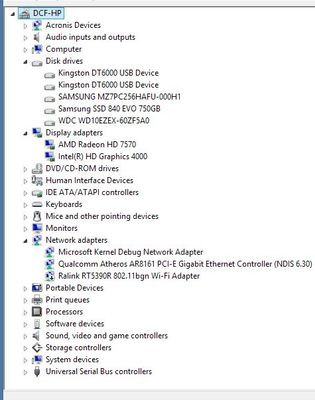SSD 1 TB upgrade in Latitude E7470
Stopped on this laptop choice list a M.2 SSD 512 MB as the best choice. The tech specs list also 512GB like the max, but I wonder if it shows just what Dell offers. There are now versions 1 to the market of the m2, it would be this work as an upgrade?
Hello!
I tried with a series of 540 Intel SSD 1024 GB SATA-600 m2. Works like a charm.
Tags: Dell Laptop
Similar Questions
-
Install Windows 7 on the new Latitude E7470
Hi all
I'm struggling with this one. I have a new Latitude E7470. I installed our internal image of Windows 7 (we use Acronis Snap Deploy) and it installed fine on the network, but the installed W7 does not recognize the USB hubs or ports (keyboard and mouse still work) and does not know the new Intel I219-LM or new 8260 Intel wifi NIC since there is no internal CD I have no way to get drivers into the system in order to start the comm! Our image works on most new Dell systems, but this E7470 is apparently too new. How can I do this thing even a USB or SD card? All I have to do is get a driver for the CARD, so I can take care of the rest.
The other thing I've tried is to install W7 from scratch. I have a Dell install W7 SP1 64 bit on a brand USB drive. I can't install Windows 7 from this USB because it is not aware of the necessary drivers for the SSD m2. I'm assuming that even if I had W7 to install from this disc, I would always much luck with USB drivers or the card NETWORK on it...
So, what should I do now? We're still a shop W7 so I need to find a new way to get W7 on this machine.
The way I see it, I have two options. That I could take an old computer, load our image on it, drop installers for new NIC driver on it or teach them with pnp and create a new image from push to this laptop, install the new NETWORK adapter drivers and rebuild our image. Or I could build a whole new system off the dell OEM version supplied with the downgrade E7470 and W7. Yes, I did a backup of the system OE until I wiped it off.
I was wondering if anyone has run across this before and he has ideas about how to do a system more about USB chipsets when there is apparently no way to load external files. Once I tell myself what I can do our new image so it will be towards the rear-chipset to the current, but it's getting the newer chipsets recognized that I'm having a problem with.
Thanks in advance for any ideas!
Well, I found this one. Not proceed with USB, but I managed to connect a SATA external cd-rom drive to a docking station that recognizes the computer! Then on another machine, I burned the installer of NETWORK card on a CD, and this one is back in business.
I was surprised, he did not "legacy USB" mode in the BIOS as I have seen in other portable USB 3.
If you have a docking station Latitude, maybe you'll be lucky enough to find an external SATA drive. Mine a number of Reference Dell 'K01B '. As far as I can tell it is out of production, but they can still be found on ebay and amazon. In any case, it worked for me. Good luck!
Dell, consider adding a USB mode inherited to the BIOS on this system. Thank you!
-
Cannot get 2560 x 1440 on U2713HM via DVI - D of Latitude E7470
I have a brand new Dell Latitude E7470 connected to a Dell E-Port Plus Advanced Port Replicator (model PR02X). I have the E-Port Plus, connected to 2 monitors - a brand new P2414H Dell via DisplayPort on Video 1 and a Dell U2713HM via DVI - D on Video 2 (see diagram below). Can I use two screens, but although the E7470 correctly identifies the U2713HM, it offers only as the highest resolution up to 1920 x 1200.According to the website of Dell and this forum, the U2713HM supports the complete resolution of 2560 x 1440 via DisplayPort * or * DVI - D (no HDMI), but even if it is connected to DVI - D, I can't put it in 2560 x 1440.Why is this and how to get the resolution full 2560 x 1440 via DVI - D link? As it is, it seems blurred and just awful.A little background extra. I have a setup of 3 monitor with the U2713HM in the middle and shared between the E7470 laptop and my office. I have my desktop connected to the U2713HM on the DisplayPort, so I can't use the E7470/E-Port Plus to the U2713HM DisplayPort. When I go to the U2713HM on the desktop on the DisplayPort, I get the full 2560 x 1440 resolution and it's fantastic.OK, no ports DVI on any Dell E-platforms will be higher than 1920 x 1200.
Maximum resolution P2414H = 1920 x 1080
Video of P2414H in ports = DP, DVI, VGAMaximum resolution of DP and DVI - D U2713HM = 2560 x 1440
Video of U2713HM in ports = DP, VGA, DVI - D, HDMIThe installer suggested =
Docking station video 1 DVI out--> DVI to DVI cable--> DVI P2414H 1920 x 1080
Video docking station 2 DP on--> cable of DP to DP---> U2713HM DP in 2560 x 1440
Computer DVI out--> cable DVI to DVI--> U2713HM DVI in 2560 x 1440
Exit desktop VGA--> VGA cable VGA--> Samsung 275 t VGA 1920 x 1080? -
Latitude E7470 external screens with Dock problems
Hello
I have a Latitude E7470 for work and when I started to use it with my docking station for external monitors, I was noticed a similar problem as grew up in the thread below. One of my two external monitors would be (seemingly at random) twinkle time or periodically to a point where he was distracted. In addition, I see the graphics card down several times after the publication of this kind of problems.
I implemented the "fix" that has been bound (and marked as the answer to the thread) over lunch a week ago, and more things are unhinged from there. Basically, I'm at this point cannot connect to all external monitors through the docking station. I resorted to having one monitor connected via HDMI, but hardly conducive to the work environment and I would really like my monitor Setup several back (even with the problem of flashing, at least).
Is it possible to undo the actions that I ran, or is there a fix more up-to-date for this problem?
Any response and advice would be greatly appreciated. I really do not have to resort to obtaining a different style docking station (USB 3.0) if I can help.
Hey all!
The link:
Was just sent this by Dell Support.
-
How to activate the change of Latitude E7470 Lan/Wan?
We have just received 7470 s Dell in our environment, I did go to the power management in the BIOS and check the two boxes under Wireless Radio control, but I have it on the wired network and wifi is also related.
How did you configure the RL/switching on these models? Y at - it a step that I missed? BIOS seems to be updated to the latest version more.
Indeed!
In the meantime, we found the solution.
These BIOS settings need additional software for Windows work.
After the installation of Dell WLAN Driver HotKey (http://www.dell.com/support/home/be/nl/bebsdt1/Drivers/DriversDetails?driverId=GPW8G&fileId=3531254795&osCode=W764&productCode=latitude-e7470-ultrabook&languageCode=du&categoryId=NI )
everything seems to work as expected.
Thank you for your comments
-
How to secure 2.5 SSD "during the upgrade of E7450 processor and controller of Latitude
The laptop comes with the mSATA SSD and special support to insert this mSATA drive into the 2.5 ". Selector parts shows that 2.5 drives "are consistent with the model of E7450 processor and controller (for example article manufacturer: part Dell V89HX: 400-AGHM road), but there is no way to guarantee such propulsion in the slot. What is the recommended method? Simply attach the rear cover without setting the SSD at all?
Hi, I ended up buying the caddy on e - bay
Research of metal bracket for Dell Latitude E7440 caddy for 7mm HDD
-
Latitude e7470, BitLocker, Windows 7
We just bought a new e7470 of Latitude. We installed Windows 7 Enterprise. TPM is enabled in the BIOS with the default settings. Windows 7 is installed instead of the UEFI Legacy mode. BIOS version is 1.9.4, the latest version. I noticed this is TPM 2.0 while our previous e7450s had TPM 1.2. I'm not entirely sure of the difference, but I guess that's enough so that it does not work.
in any case, when I activate the TPM for the reader of the OS, I get this message:
"The Trust Platform Module (TPM) on this computer does not work with the current BIOS. Contact the computer manufacturer for BIOS upgrade instructions'.
I have the latest version of the BIOS. My only guess is that Windows 7 is not fully compatible with TPM 2.0? I installed a hotfix, but does appear to have installed a driver for the TPM secure. How can I fix?
In case anyone wondered, I was able to get this to work. Apparently, the secure version of the TPM can be decommissioned in this laptop. I spent at 1.2 and BitLocker works very well. Here is the site of Dell KB:
-
I have the 13-inch Retina Display early 2015 model. It contains 128 GB SSD and 8 GB of RAM.
I wanted to update both of them. Is this possible? I agree with HARD drive even if that is supported. 128 GB is not enough for me actually.
Help, please.
Without the SSD and RAM are both not upgradable.
One option is to sell your computer and use the money to buy a new one with the features you need.
There are two options to add an HD card to your card HD slot. Both options will be flush with the case.
YouTube - Transcend Jet Drive Lite for the retina of Macbook Pro and Macbook Air Review: Transcend Jet Drive Lite for the retina of Macbook Pro and Macbook Air - Storage Expansion card test - YouTube
Transcend JetDrive Lite 350 Test - Drive TechRadar: Transcend JetDrive Lite 350 review
The OWL mini-convoyeur: The OWL mini-convoyeur
Kim
-
Pavilion dv7t-3300: weird behavior after adding the SSD and RAM upgrade
Has just added a new HD SSD to my note as "disk 1"(the former one is 'disk 0', he has a Win. " 8.1 works). Installed Win. 10 in the new drive and everything has worked well so far. I tried to upgrade the memory, so I bought two Crucial DDR3 1333 with 8 GB memory each, the previos configuration were two 2 GB memory (4 GB total).
The question is: If you use a single memory (8 GB) everything looks Ok. If I add the other (16 GB total), the new SSD is not recognized, but the old man works as usual. The new drive is not yet recognized after botting from the former (not even from the Disk Manager). Already tried to drag the disks with no luck. There seems to be something with the memory, since everything works with a memory of 8 GB or with two 2 GB memory, but with two memoirs of 8Gb the new SSD seems to be dead

Advice or similar experiences? Is there something that I am missing?
So much worse... the SSD seems to be broken or something similar. Does not work on the other PC, then... I guess that this has nothing to do with the memory

BTW, the 16 GB are works fine

-
Hi, I own a macbook aluminum unibody (MB466LL/A) at the end of 2008 running el capitan right now and im planning to upgrade the 160 GB HARD drive for a 128 o 256 gb ssd. Question of HT is the next, what could you not apple community, buy a new SDS (samsung crucial, clean) or buy a used secondary market poem toshiba apple ssd. ?
And with the RAM, what yo brand recommend they, im planning to improve from 4 GB to 8 GB (with brand do you recommend)
Community of Apple thanks and greetings
OWC specializes in Mac upgrades.
For the RAM, I'd go with either OWC http://eshop.macsales.com/shop/memory/Apple_MacBook_MacBook_Pro/Upgrade/DDR3
or crucial. http://www.crucial.com/USA/en/Apple-memory
For the SSD you could also get OWC. http://eshop.macsales.com/shop/internal_storage/SSD/Mercury_Electra_3G_Solid_Sta you
I have a Macbook Pro in early 2011 and I use a Samsung 850 EVO 500 GB and it works very well.
Kim
-
HP Pavilion g7-2004sd suitable for implementing SSD caching and upgrade ethernet card
I intend to buy the laptop mentioned above, which comes with a 750 GB (5400 RPM) HDD, Windows 7 64-bit operating system.
To make programs run faster, I want to do an upgrade of SSD with the Intel SSD 313 caching.
The store where I buy the laptop does not support this, but I was told that the standard HP warranty is not null when done elsewhere. My question what is the best choice for caching, for example 20 GB (by the Intel SSD 313) or by implementing caching of Corsair SSD 60 GB, assuming that, on the motherboard, there is a space for installation of the caching.
Is it also possible to upgrade the ethernet card and replace the default map with this one:
Intel WiFi 300Mbps (6235 N) + Bluetooth 2.1, 2, 1 + EDR, 3.0, 3.0 + HS, 4.0 (WHEAT) (dual 2.4 Ghz & 5.0 Ghz band)
to make the WiFi works best when more than one user.
To be honest, I'm not sure that this system will support the caching of the WSSD. Pagedownload of systems that caching of the WSSD to support have usually a driver Intel RST available under chipset on the software and drivers. This feature is generally reserved for the final product lines more high as ultrabooks and some Envy laptops.
Page 41 of this guide lists the available wlan modules that will work in this book. If it is not in this list and was not ordered to HP, then the wlan card will not work.
To be honest, looks like a Ultrabook as is this a more of what you are looking for because it comes with a cache of WSSD drive. It does not list the technical details, but it appears when the customization of the laptop and it is not removable during the configuration of the laptop.
-
Pavilion dv7-2050sm: SSD and RAM upgrade questions
Hello
I have two question about upgrading my laptop. I use it for web surfing, movies, some excellent/word work etc... for the most part on a regular basis.
(1) I have seen that my RAM can be upgraded to 8 GB. Currently, I am working at 1333 MHz 4RAM. If I buy 2 x 4 GB 1600 MHz will it work on this laptop, I went into the BIOS and have not seen that I can change the speed of ram anywhere nor has seen how much can this support for portable computers, so should I buy 1x4Go 1333 MHz instead if it only supports 1600 MHz.
(2) can I put my disk HARD 700 GB Seagate 5400 RPM SATA II 3.0 Gbps with Samsung 850EVO 250 GB SSD? I know that SATA III drives are retro-compatible meaning can work on SATA II but is it useful, how much speed will I use if my laptop does not support SATA III.
Laptop computer product number: B4E42EA
Chipset: AMD A70M FCH
CPU: Improved A6 4460 M to 4600 M A10
Thank you!
It will not run at 1600 mhz just so buy another 4 GB of DDR3-1333 memory. The SSD is the best upgrade you can do. Certainly worth. SSD SATA-III will work fine on a SATA-II bus. There is very little difference in actual operation.
-
Desktop HP Envy h8 - 1420t CTO: problem Samsung SSD causing with upgrading 8.0 to 8.1 Windows
I can't upgrade my OEM installed Windows 8.0 to 8.1 HP desktop computer. First, I tried the upgrade when 8.1 was deployed for the first. It seemed to level OK, but after a reboot I found myself with a black screen... no error message, just a black screen.
I retried it this morning, but this time it failed with DPC_Watchdog_Exception, then Machine_Check_Exception. After looking in several forums, I'm "guess" it is maybe disk 0, which is a Samsung 830 Series SSD (model: MZ7PC256 / 0:1, s/n: S0U3NSAC705912 p/n: MZ7PC256HAFU - 000: 1) which has been installed and configured by HP, when I ordered this computer from office in 2012.
Magician of Samsung software does not recognize this SDS supported a product, but they identify it as a Samsung MZ7PC256HAFU - 000: 1, with Firmware version CXM05H1Q. I thought I'd see if a firmware update is available, but there is no information about this SSD on the Samsung support site. In addition, HP doesn't offer not just any which firmware for this SSD, not even the original firmware. What I saw on the internet says that it is a custom SSD OEM which is not taken in charge by Samsung.
I'm not desperate to upgrade to Win8.1, but I would like to know exactly why the canned upgrade fails. I have an other available SSD (a Samsung 850 Pro, model: MZ-7KE256BW) that I considered to use to replace the current drive 0, but I hate swapping parts without knowing that this is really the problem.
I am open to advice. The info on my current system follows. Furthermore, I note that there is no conflict of devices or outdate drivers.
Desktop PC HP Envy h8 - 1420t CTO, s/n: 2MD3020CF9, Nr C1U69AV #ABA
Windows 8 Pro 64 (installed by HP)
Intel Core i7-3770 3rd Gen, Quad-core (Ivy Bridge) 64 - bit processor, 3.4GHz
Memory: 16GB DDR3
Disk 0: 256 GB SSD, Samsung 830 Series, model: MZ7PC256 / 0:1, s/n: S0U3NSAC705912 p/n: MZ7PC256HAFU - 000: 1
Disc 1: 1 TB 7200 RPM SATA hard drive, model: WD10EZEK-60ZF5A0, s/n: WCC1S1261511
Disc 2: 750 GB SSD, Samsung series 840, model: MZ-7TE750BW, s/n: S1DMNEADB03609
Hello
Don't forget that the W8 is fully updated before upgrading to W8.1. I would suggest to run for a while after the W8.1 update and see if your PC is stable. If so, then manually a system restore point and then continue the Windows Update process. If your PC is stable after that Windows updates have been applied then manually take another system restore point and proceed to apply the HP recommended software updates for the W8.1 that are posted for your PC.
-
1030 dv6 U.S.: DV6 1030 we SSD and ram upgrade
Is like installing a SSD and update the Ram to the maximum limit. What does exactly. Thanks in advance
Hello
Procedures for changes to the RAM and the hard disk, are detailed in the manual, the maximum supported 8 GB 2 x 4 is not so good cheap to be more old DDR2 SODIMM
http://h10032.www1.HP.com/CTG/manual/c01758220
http://www.crucial.com/USA/en/compatible-upgrade-for/HP---Compaq/Pavilion-DV6-1030US
Concerning
-
Upgrade Dell Latitude E5510 processors
I have a Latitude E5510 with an Intel Core i3-330M Processor (3M Cache, 2.13 GHz), socket rPGA988B. I would like to know if I can upgrade the processor to Intel Core i7-720QM Processor (6M Cache, 1.60 GHz)?(I have processor i7-720QM from a dead laptop).It is possible to do this processor upgrade?
Thank you,
Best regards
Hi ruipais,
Dell Latitude E5510 comes with an Intel Chipset HM55 Express. Please click the below link to find a list of compatible processors Intel HM55 Express Chipset:
Click on "Compatible products" for a list of compatible processors.
Please update the BIOS before upgrade the processor. Click on the below link which will take you to the site of pilots:
Enter the serial number of the computer and choose the operating system installed on the computer. Please upgrade to the latest version of the BIOS available.
NOTE: Make sure that the adapter is plugged in and the battery is charged more than 30%.
Thank you & best regards
Mustapha S
#iworkfordell
Maybe you are looking for
-
So after working all day to get my OS to work together I tried to use Thunderbird on my Linux Mint 17 64-bit. Entering my details, Thunderbird says they're wrong. I checked and checked several times that they are right. I looked around and the farm,
-
addresses in the menu dropdown has disappeared and in the story as well, not removed
I checked the address drop down this morning and when I got home 15 minutes later he went and also took the turn of history. I know it sounds strange, I have not deleted and no one was home with me. Is it possible to connect from another computer and
-
Where is the icon of my hard drive? And other issues?
Just bought a new MacBook Pro and want to transfer my files. 1. stupid question is where I put all my documents, music (iTunes library), images (iPhoto library), etc.? 2. how I see again all my mail folders in my old computer on my Mail on the new co
-
Can you show Chinese in a button?
I have a machine that is fully developed and works well, but now he must go to China and they want some of the buttons to be in Chinese. Can I send Chinese characters to a button? Thank you Doug
-
Sample of SCADA project transmits alarms
Hello I tried the new sample SCADA project that came with LabVIEW + DSC 2013: file-> Create Project-> projects-> Supervisory Control and Data Acquisition System sample. I've deployed libraries and then ran Main.vi Client and server Main.vi. If the Cl