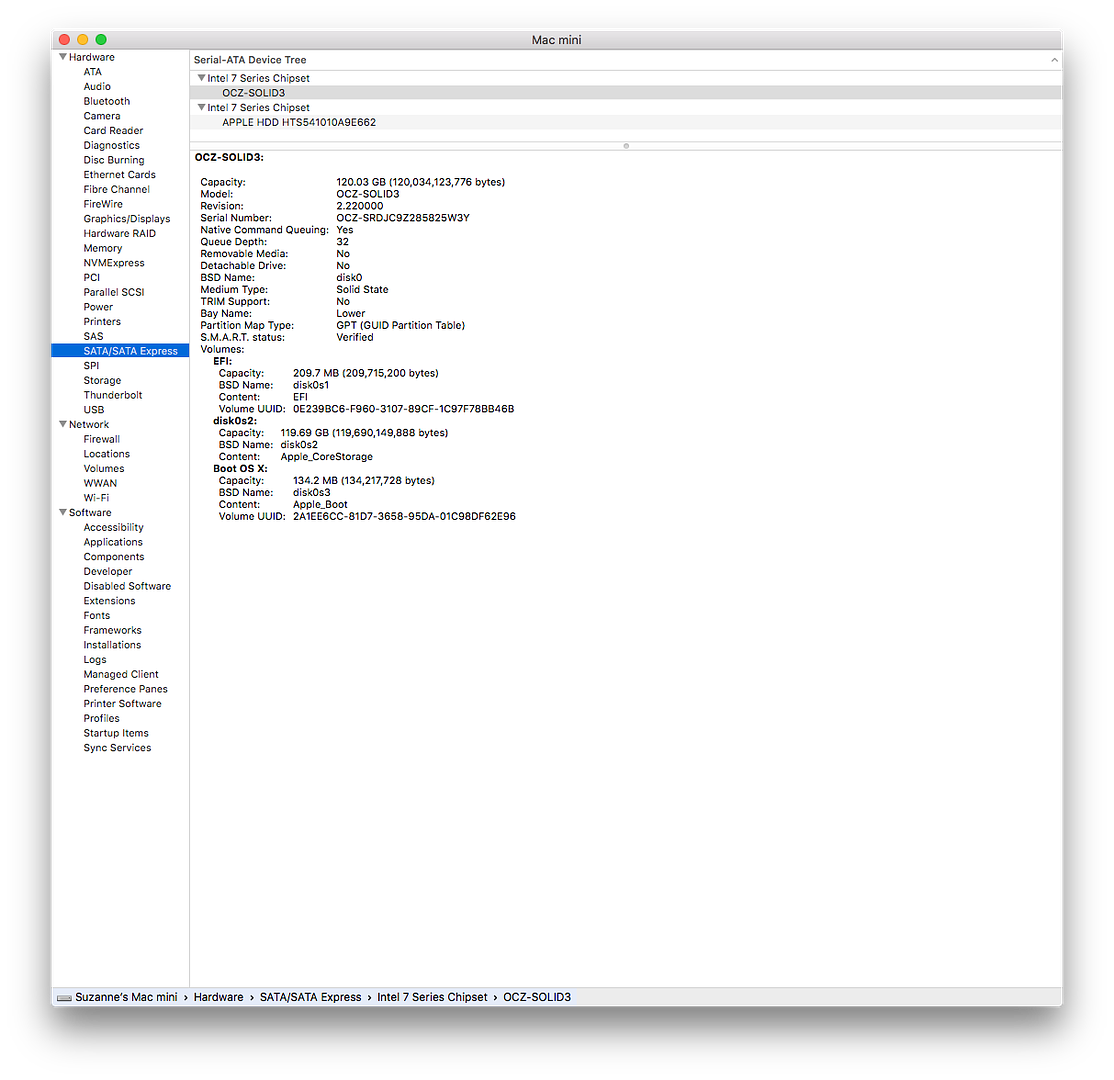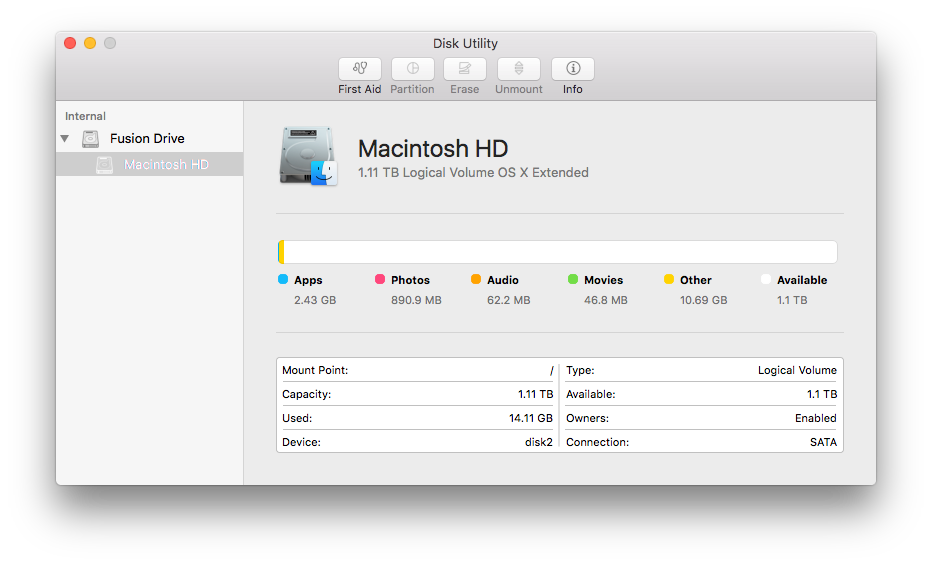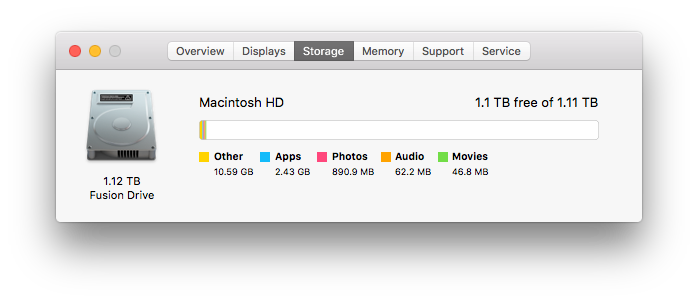SSD issues
I have a 250 GB SSD which indicates that it is almost full with only 11.6 GB of free space, but when I point out all that on it and check the properties, there are only about 40 GB of data. What is happening with this? I'm sorry, I'm a little novice but CCleaner, Avast Anti-virus, ect. do nothing to solve this problem.
TreeSize lets you know what's eating up your disk space.
Tags: Windows
Similar Questions
-
Pavilion G6-2210sa: SSD issues
I bought a new Samsung Evo 850 500 GB SSD for my G6.
It cannot be seen by G6 via Usb 3 icybox external enclosure!
Then I put in the Machine and ran directly recovery disks to it via DVD drive, everything was going well until reboot and returned G6 03F0 error in the Bios, he could not see the player and says no operating system on drive iunstalled.
I put the SSD drive in my old laptop DM1 - immediately, he began to set up the computer. So the G6 had written in it!
Since I formatted and installed Windows 8 on the drive to the DM1 and the SSDS works very well!
I want it in G6!
G6 do not see what I'm doing!
I have the last F26 in the Bios but u lock bios down so I do not see what is happening! When I do a pre boot drive check returnes success at all levels.
I have worked in it and have continued since then as a hobby for over 30 years now so im no novice!
Help, please!
Hi @SteveDB
Thank you for visiting the Forums HP's Support and welcome. I read on your g6-2210 HP Pavilion laptop and having issues with the new SSD. You can reset the BIOS withthis document by selecting the reload the default BIOS settings. This will get to take a look for the new SSD.
Note Remove all USB devices. Disconnect all devices of non-essential, as these can cause some problems.
Here is a link toyour manual. If you need it.
I hope this helps.
Thank you.
-
So I ordered the "media" of Dell I think get a Windows install disk. Instead, I have a USB key? Exactly how to install Windows on my new SSD using this player?
Hello
Just boot from the USB drive and follow the instructions. Click here to watch a video that explains the process step by step. Let us know if you have any questions.
-
Portege R600 - issue of SSD upgrade
I have a R600 10 q and I am interested to put an SSD in to replace aging / slow HDD have had a look at what others have said and there seems to be some compatibility issues.
We know if these have been fixed with the new BIOS updates? or is there a list of compatible drives?
Have a been a success with a particular model?Thanks for the help
TimI agree with Akuma.
The use of SSD drive should not be a big problem.
If something does not work, try to update the firmware of SSD drive for the last s.
In most cases, this action has resolved most of the problemsSince the Portege R600 supports a SATA controller, the SSD drive should support the same standard of controller.
Good luck and thanks for sharing your experience after upgrading the SSD drive
-
Chromebook 14-q011sa HP: HP Chromebook 14 - Lite on IT SSD - warranty issue
My HP Chromebook 14-q011sa has been crashing at random.
A SSD test revoilé 380 + defective
Chromebook has a 1 year warranty standrd but nobody knows if the SSD has a duration of the warranty as do most HDD?
Model number Lite on this SSD is LSS-16L6G-HP
Thanks in advance
Sorry, but it's just a volunteer community support forum. We are not allowed to answer questions on the HP hardware warranty.
To get these answers, you need to contact HP customer care.
If you live in the United States or the Canada, details are on this page: http://www8.hp.com/us/en/contact-hp/phone-assist.html#section1
If you live elsewhere, contact details are on this page: http://www8.hp.com/us/en/contact-hp/ww-contact-us.htmlNOTE: once you get through, stay on the line until you are finally able to talk to someone ' one - it can take a while!
---------------------------------------
However, HP customer care is generally not available on weekends, so you will have to wait until Monday to contact them.
---------------------------------------Good luck
========================================================================
I'm a volunteer and I do not work for, or represent, HP.
---------------------------------------------------------------
If my post helped you, please click on the Thumbs-Up symbol on my post to say thank you.
If my posts resolved your issue please click "accept as a Solution.
======================================================================== -
Compatibility M.2 SanDisk SSD X 400 with new XPS 8900 and cloning issues
I just got a new 8900 XPS running and ordered a Sandisk X 400 1 TB SATA III M.2 drive for her. I know, adding that a PCIE SSD with adapter would be much faster. But I'm not a gamer and concentrate more on edge backup and storage. And the new Sandisk card gets good reviews and should give a nice speed boost. This will be my first attempt at cloning of a new boot disk and install an SSD. I went through the forum and found some good information. A few questions...
One of the sons said that an SSD with the B and M keys (like this one) may not work. Searching the Web I found no comments from anyone who has tried this particular SSD in a new XPS desktop. No compatibility issues?
Another thread has been posted problems with starting the XPS 8900, when you add a new disk, but the updated BIOS to 2.1.3 seemed to be the solution. I confirmed that my machine already has this version of BIOS. Once again, any concerns?
My plan is to clone again SSD in the computer using Acronis or other software, then set as the boot drive in BIOS. Is there a reason to delete the operating system of the C: drive, thereafter, or can just stay as a backup if problems occur with the SSD?
I have already installed a few programs including MSOffice 2007 and Windows Essentials, so I can use the machine, but otherwise it is always very clean. When I do the clone will be these OK execution since the SSD without much messing around? And they will have to be uninstalled from the HARD drive?
Thank you!
X 8900-2508BLK
I7-6700 / 3.4 GHz
16 MB of RAM
1 TB HARD DRIVEI'll answer some of my own questions. The M400 Sandisk SSD drive arrived today and I found a screw M2x4 at Ace Hardware to install it with. Installation was super simple. I used a pair of pliers to hold the small screws in place and then a Jewelers screwdriver to fix it.
He seemed to take more time for the first start that made me nervous, but all loaded without any problems. I rebooted and that you press F2 to get into the BIOS and the new SSD was there! And then let the computer loads Windows and checked Device Manager and it's still there!
As expected the reader not yet appear in Windows because it was not formatted. I used under Computer Management disk management to initialize the disk. And now I have a new drive I: 935 GB free.
So far so good. Seems like the M400 Sandisk should work perfectly.
Next step is to clone. Always blazing new territory for me... when the drive is cloned it will remain I: or it will be C:?
-
I'm not too familiar with the configuration of current storage of the Mac Mini. If the reader of the merger is not a true merger but combines a PCIe m2 with a HARD drive. However, I would like to know if buy you one that comes with a PCIe SSD out of the factory, will there still be a SATA port to add a spare hard drive?
Yes, the logic board of 2014 has two connections. One for the PCIe and the other for a 2.5 "HDD or SSD.
See > https://www.ifixit.com/Device/Mac_Mini_Late_2014
If I had to shine up to a 2014, I'd go with the Fusion model.
Why, because
1. the only model of HARD drive won't have a PCIe cable and support.
2. the single PCIe model won't have a SATA cable, and maybe not a disc tray.
-
heat re 7.1 issue 24 "with new SSD
Hi, I just had someone swap on stock Mac HD with a Samsung SSD in an iMac 7.1 - maybe I just never paid
attention but the case of aluminum around the upper part of the flanks and back it the feeling, it feels very warm to hot... I have
iStat widget and checked, but do not know if that I'm in the standard. Specifically, is it normal that they
essentially feel hot most of the time? I am including a screenshot of the results of iStat. All what I can / should I do to address
If it's a question? I don't think that there is no special consideration in the measure of the heat and installing sensor of the
SSD on this model - I remember reading something on the heat if sensor cables replacing SATA SSD on some iMacs
-This is a 24 "7.1... Support Apple says that this is not one of the models that I have to be concerned about the heat sensor
Cable (?) -Sidenote, SSD has been installed in a 2.5 > Converter 3.5 "case", but the installer says the case "failed" and that it
just pasted the SSD safely in space where the 3.5 "SATA and said it was good to leave it like that.
Thanks for any advice,
Mike
Your time are very good! IMacs old like yours have the exhaust port in the upper left corner of the back of the computer, so when the computer is running it will be hotter than the opposite corner.
-
Issue of Mac Mini Late 2012 SSD
I have a Mac Mini with SSD and have updated to El Capitan, and now can't find or use the SSD. I can see it in the system, but it does not appear in public services or storage device... I fear that this could mean that the drive has failed.
See below settings-any tips on how to get this SSD in action thanks Ian
You have a Fusion drive. Which combines the SSD with a HD spin frequently used files are placed on the SSD for quick access.
If you want to split
http://www.Macworld.com/article/2015664/how-to-split-up-a-fusion-drive.html
-
Number 1 position and issue of SSD
HI @ ALL, this is my first post so go easy on me... I would like to know if anyone has experience and he's ready to give feedback on what type/brand of SSD I have to insert in my Thinkpad T43 (1871.W1M) for the BEST performance of the battery. ? BTW, I'm from AUT and very tired sry so much in advance for my bad English-.-PS: just ordered my 1. SSD http://geizhals.at/a390427.html very happy to this topic... If convinced im sick so 2 in addition to those, well I NEED one for my thinkpad... =)
Welcome to the forum!
Your T43 needs a PATA, not a SATA SSD, and these tend to be much more expensive...
Good luck.
-
Win7pro Activation fails after replacing the HDD with SSD on HP Mini 5102, SP1 would be the issue?
Hi all
Displays the first time here, be it a Sunday I can't contact customer service...
I bought my HP a few months ago and had an Indilinx SSD detached from my updates. Think the mini 5102 would be the best place to put the Indilinx (G2 Intel went in the largest notebook).
After going through the pain of a full reinstall (best way for ssd), , I had the machine works very well with all the updated drivers and updates to the OS, but have obviously forgotten to activate (as it appears on the system properties page). I thought the network would be the best place to get the last of my tasks of re.
BTW, factory installed Windows 7 Pro 32 bit...
So I have just run the activation routine and do NOT have! Using the initially installed key.
- Could this have caused the bone now have Service pack 1?
- Could it be changing right on HARD for one SSD drive?
Should I call Microsoft or HP?
(I have the disk HARD original (with intact BONES) for the replacement if necessary).
With thanks and greetings from the Australia,.
Dave
P45 study | C2q9550 | 8G | Revodrive 120G | DualMonitor | Win7pro64bit
AwayTeam-G51vx | P9700 | 8G | 80Gssd | 320Ghdd | Win7HP64bit
Dailytraveller-HPMini5102 | 2G | 64Gssd | CrystalHD | Win7pro32The registry key will not work with the installation of OS in retail. It is the volume key OEM HP uses in the production. You have a license attached at the bottom of the laptop key? If so, it is to use.
-
Hello, I register my new ssd, and I got an error that where saying that the product number is invalid... I've correctly written down but without success... whatever that means? This is no original ssd?

Hello
in this case I suggest call Sandisk support directly in order to check if the serial number is valid, and then manually add in the system.
You can contact them through this link
http://KB.SanDisk.com/app/ask/session/L3RpbWUvMTQ1MDY5MTEwOC9zaWQvM3c2YWJ3RW0%3D
-
U310 - SSD & warranty issues.
I just bought this laptop fantastic, but I'm having some problems:
I would like to perform a clean installation of Windows 7 on the SSD drive. And Yes, 32 GB is more than enough for me. But I would like to know whether or not it will void the warranty in Europe. It seems that an abundance of HARD disk space is wasted on a partition with the drivers and applications Lenovo (22 GB of free space on that partition). What I would do is:
-Wipe all partitions
-install Windows on the SSD drive
-use the disk drive HARD whole as a partition of data/storage.
It voids the warranty? Otherwise, I can just install Windows on the SSD and use old partition disk HARD Windows/storage of data, if it makes a difference.
I also heard something about not being able to boot to BIOS after play with partitions. Is this true?
Thanks in advance for the answer
No, I think that it would not void your warranty, you can do whatever you want with the software, with the exception of the bios, maybe. I do not have to repartition the hard drive can affect bios somehow (although, to be precise, windows can affect somehow BIOS, because I can not enter windows is on my laptop hybernated).
-
Greetings!
I bought this computer a few days ago (Inspiron 3847). I installed a new Samsung 840Evo SSD. I used the Samsung Data Migration software to transfer the plant to the new SSD. drive, then removed the drive from the factory. This went without a hitch until I tried to access the Support area via the app My Dell. He refuses to acknowledge my Service tag, even if I manually enter. Can I do to solve this problem?
Thanks in advance!
Have you tried it before cloning? It may take up to 10 days for a new service tag appear in the database - and if the system was purchased another that directly from Dell, you must register it with before Dell serial number will be displayed.
-
Issue with XPS 630i nvstor SSD
After all these years, I still really like the XPS630i. I was really surprised when I looked for the Q9550 vs i7 comparison. In any case, I didn't speed up my system a bit so I added a disc SSD OCZ Vertex 3, increased to 8 GB RAM and re-installed Win7 on the SSD.
Connected to the SATA ports:
- 0 = SSD OCZ Vertex 3
- 1 = DVD
- 2 = 250 GB disk
- 3 = 250 GB disk
Setting the BIOS/RAID:
- 0 = DISABLED
- 1 = DISABLED
- 2 = ENABLED
- 3 = ENABLED
Everything works quite fine, except that I have periodic freezes (not blocks) where virtually the entire system freezes for ~ 30 to 120 seconds (the mouse cursor usually always moves, but nothing else responds). I could check in EVENT VIEWER/SYSTEM logs an error that always matches the period of the freeze.
\Device\RaidPort0, restore the device, has been published.
Source: nvstor
Event ID: 129
Device Manager looks like this. Note that I've seen a few articles saying I should change the DRIVER for the SSD drive for a 'generic' which is IDE instead of SCSI, but I have so far not been able to find a way to do this. At this point, I think my only option is to install a 3rd SATA controller left to connect the SSD drive in, but that seems stupid to me and I do not think that I have everything open PCI slots I have a map of sounds and the TV Tuner card is already installed.
Help, please! I'm pretty tech savvy and ready to try anything.
As I suggested above, please enable RAID for four ports.
Maybe you are looking for
-
BRAVIA KDL-42w65xa smart apps not available
Hello I get the "service temporarily unavailable" message when I run any application other than YouTube. The TV is connected by wifi to router. I did a factory reset, the iplayer application launched briefly when the TV is connected for the first tim
-
HP 250 G4: Clean Windows install 10?
I am eager to clean W10 to install on my new laptop. There will be problems with the HP drivers at all? With my previous two Acers, W10 Gets the drivers automatically. In addition, this means that I can never use the HP device will support the wizard
-
a muse site server configuration
We will use a host of third party to a site under development in muse. Computer scientist who will be setting up the hosting server is asking if there are requirements needed to be informed during the implementation of the server.
-
Those who have purchased outright Lightroom may not use Lightroom Mobile without a subscription?
It seems quite strange that the license does not include the platform Android and Adobe forcing the purchase of their subscription of CC.
-
Unable to remove user_projects - OBIEE 11g
I uninstalled OBIEE 11 g with next steps 1 stop services OPMN and weblogic.2. / app/obiee/OBIEE11G/weg_logic uninstall.sh3. / app/obiee/OBIEE11G/Oracle_home/Yes/bin./RunInstaller.sh-desinstaller4 / app/obiee/OBIEE11G/Oracle_BI1/Yes/bin./RunInstaller.