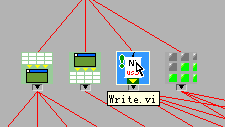Start, stop exclamation point.
Hi, whenever I'm going to stop my windows7 where small box shows 'stop' it is a small yellow badge with an exclamation mark inside. I have run tests through windows defender and also the maintenance program and they say that I have no problem. Laptop works well, but that's all just annoying! Can anyone help please, thank you.
Hi Dean,
Thank you for the update.
You can also check the suggestions provided by Anannya Poddar in the thread below link:
Get an exclamation point on my stop button
I hope this works.
Tags: Windows
Similar Questions
-
Satellite Pro A110 - in BIOS exclamation Point in front of the HARD drive
Satellite A110 Pro PSAB1C-GM80XE
Question is this. SATA CONTROLLER TOAST the laptop?
Story.
It seems as if the laptop hard drive has failed.
Prior to the laptop, it would get BSOD.
It would, however, go back to windows XP.After that, sometimes it wouldn't restart, he would try to boot from lan as if there is no hard drives.
I check the bios.There is a! in front of the model of the drive. I can't change it, reset default does not change.
No update of the bios was already made.
Page drivers laptop says I have to install the update to the bios from windows xp... I can't do it of course.I bought a new hard drive for the laptop. WD Scorpio Blue (pretty standard) 160Gig
The laptop recognize model to drive hard in the bios, but once again with the exclamation point in front of the name of the template.
BIOS can see, but nothing else. No windows CD is able to watch the HD.
Once again, it is the sata controller or can someone point me to an update of the bios I can do with a USB key.
Should I just throw the laptop in the trash? I expect to give it a new life with a new hard drive and own bones.Hello
What is the BSOD STOP Code?
If 0x0000007B, it means that Windows cannot find a SATA driver for the SATA controller. To solve this BSOD, set the SATA Mode in the BIOS in "COMPATIBILITY" mode, or use a USB floppy with the SATA driver on this subject during the installation of Windows. Press F6 when you are prompted to install a 3rd party storage driver.
Or otherwise, to use the original Toshiba Recovery disk to install Windows.
I do not mean the exclamation point in the BIOS that the HARD drive is faulty, it means that the HARD drive has the highest priority boot on my laptop.
-
I was wondering if Peter has any information about a remote starter / stop feature.
How can I connect start function of my C-motion or Preston the camera remotely? I don't see any other than the 'Remote' normal connection points, but this only works with the RM-B150/170 - so don't not compatiable with LCS.
I guess it's also possible that the stop and remote start could be addressed through the wi - fi connectivity when activated.
-
exclamation point for songs matching when the file is deleted
It doesn't stop of getting more bizarre. When I delete the songs to get the version of iTunes, an exclamation point is carried by the song instead of the cloud with the arrow. I double-click on the song and he said: "the 'X' song could not be used because the original file cannot be found. You want to locate? "Then I hit Cancel it. He then removed the exclamation point, puts the cloud with the arrow through it, as usual, ready for me to click on it and download. In addition, he can now play the song. I have thousands of them in my collection. What I have to double-click on each song and click Cancel so that it it is labeled correctly for iTunes to download game. Yes, I checked library iCloud.
It is the latest version of iTunes 12.3.2.35. Any suggestions on how I can select all the pieces with this problem and that iTunes is to define each song correctly?
Hello
Where are located the original songs? What happens when you play these songs on your computer?
Jim
-
Why don't I have a green exclamation point on one of my vi in the hierarchy of VI?
Hi seafood
Stay of execution
Suspend execution of a Subvi to change the values of
controls and indicators, to control the number of times that the Subvi is running
before you return to the caller, or return to the beginning of the
the Subvi execution. You can get all calls to a Subvi
with the suspended, or you can suspend a specific call to a Subvi.To suspend all calls a slot - VI, open the Subvi and select Operate"
Suspend when it is called.
The Subvi suspends automatically when another VI calls it. If you
Select this option when single-no, the Subvi does not suspend
immediately. The Subvi suspended when it is called.To end a call specific Subvi, click the Subvi on the block schema node, and then select node Subvi
The installation program in the context menu. Check the suspend when it is called to suspend enforcement only to this instance of the Subvi."The window of the Hierarchy of VI , which view you by selecting view" VI hierarchy.
indicates if a VI is interrupted or suspended. An arrow glyph, shown as
as a result, indicates a VI runs regularly or not not unique.
A glyph break, shown below, indicates a VI interrupted or suspended.

A green break glyph, or a hollow glyph in black and
White, shows a VI that stops when it is called. A glyph of Red break, or a
Glyph of solid black and white, shows a VI that is currently
pause. A glyph of exclamation point, shown below, indicates that
the Subvi is suspended.
A VI can be suspended and stopped at the same time.
Determination of the current Instance of a Subvi
When you hold a Subvi, calls list
pull down menu in the toolbar list the chain of callers of the
first level VI down to the Subvi. This list is not the same list you see
"When you select go" callers to this VI, which lists asking them all screws regardless of whether they are running. Use call list
menu to determine the current instance of the Subvi if block
diagram contains multiple instances. When you select a VI in the menu calls list , its block diagram opens, and LabVIEW highlights the current instance of the Subvi.content above http://zone.ni.com/reference/en-XX/help/371361B-01/lvconcepts/debug_techniques/
-
questions about the exclamation points in a triangle in Device Manager
I went to my device manager to see if there are problems in all areas of the computer, because when I try to log on to a Web site that normally allow me to access it, it gives me a 404 error message. So when I went to the Manager of devices the only thing that I could see and which was not fair has this exclamation point in triangle and it was yellow next to Teredo Tunneling Pseudo Interface. When I double clicked on it that's what he told me: "this device cannot start code 10". I checked because he had run a driver update solutions check on it and came back with her has been updated.
We can help with your device error, but it will not fix the website. A 404 message from the server, tell you that the Web page you have requested no longer exists (or has never existed). Nothing you can do can correct an error 404 - only Web site builders can fix it.
On your device, the Teredo Tunneling Pseudo Interface you mentioned is an interface to communicate on different versions of the TCP/IP protocol. You can learn more here: http://en.wikipedia.org/wiki/Teredo_tunneling
-
Chat on facebook-all I get is an icon in the shape of a yellow triangle with an exclamation point
When I go on facebook, I have more a chat column. At the bottom right of the screen is a yellow triangle with an exclamation point. I do not happen to get on the chat at all.
Hello
A either be an add-on or something created by Facebook.
Check with Facebook help and Support and their Forums.
Facebook - help and Support
http://www.Facebook.com/help.phpFacebook - Facebook Contact and support of Facebook
http://www.Facebook.com/help/?page=835Facebook - Forums
http://getsatisfaction.com/Facebook==============
IE - tools - manage Addons - y at - it something listed there who might be in game?
Start - All Programs - Accessories - System Tools - IE with no Addons - what works best?
IE - Tools - Internet Options - Advanced - tab click on restore, and then click Reset - apply / OK
IE - Tools - Internet Options - Security tab - click on reset all default areas - apply / OK
Close and restart IE or IE with no addons
not better?
IE - tools - manage Addons (for sure disable SSV2 if she's here, it is no longer necessary but Java
installs and it causes more questions - have you never update Java to go back in and turn it off again.) Search
other possible problems.Windows Defender - tools - software explore - look for problems with programs that do not look right.
Allowed are usually OK and "unauthorized" are not always bad. If in doubt about a program, ask
topic here.Could be a free - SPYBHOremover - BHO - standalone program, needs no installation, download and run.
not all are bad, but some can cause your question (toolbars are BHO).
http://securityxploded.com/bhoremover.phpHow to change, add or remove startup programs in Windows 7
http://www.SevenForums.com/tutorials/1401-startup-programs-change.htmlAlso get Malwarebytes - free - use as scanner only.
http://www.Malwarebytes.org/products/malwarebytes_freeI hope this helps.
Rob Brown - Microsoft MVP<- profile="" -="" windows="" expert="" -="" consumer="" :="" bicycle=""><- mark="" twain="" said="" it="">
-
in Device Manager yellow exclamation point cannot read a cd
Open an e-mail with an attachment. It was the power point. I haven't it. I went so far and SEEN download many things that I did not so I went out. Since
Then, I can not read a cd and receive Assistant saying a device pci not matched with the right software. Device Manager, it shows a lite on dvd with a yellow
exclamation point and a pci with a device also. I found the files and they show yellow exclamation point and said microsoft answers site. This led me here
Hi, Fyodor,
What is the operating system installed on the computer?I suggest you to follow the steps and check if it helps.Method 1: Refresh the Device Manager and check if it helps.(a) click Start.
(b) right click on computer.
(c), click on manage.
(d) click on Device Manager.
(e) right click on computer and click Scan for hardware changes.
Method 2: Uninstall and reinstall the drivers for DVD player and check if it helps.
Uninstall or reinstall a deviceNote: This link is only applicable for Windows 7 and Windows Server 2008.Method 3: Follow the link and check if that helps.
Your CD or DVD drive cannot read or write media -
My CD drive on my Dell 2400 appears disabled (on Admin Managemnt yellow exclamation point) as this is my plugin dvd recordr/cd player recorder. How can I fix? Thank you
Locate your CD drive integrated in the device list manager.
Do a right click on it, it should appear a window with "Disable"... 'Enable '.
Click Activate.
It is a possibility, the other is...
The fact that you are also using EXTERNAL units could be the 'reason' why one integrated disabled to start with.
The USB in the BIOS setting must be wrong... to do this.
In addition, the "HALT ON...» ' Command, in the BIOS, will not. (It is possible that the "Halt" command is... ON "ALL ERRORS").
Assign to this... "WITHOUT ERRORS".
This should cure the problem of USB connection (for external use) disable your "built-in" CD player
-
Why a red exclamation point has just appeared on all my files?
All the icons of file on my computer without apparent reason, view the red exclamation points. I can't find the details in the menu right/properties click to explain it. They seem all to open normally. The operating system seems to be running a little slower and temperament than normal. Any ideas?
McAfee Internet Security and McAfee Total Protection have a feature called McAfee online backup. It is a limited version of the McAfee product separate online backup. It is actually a renamed Mozy. http://home.McAfee.com/store/PackageDetail.aspx?pkgid=348
It is on the main menu under the backup and Data Protection. I know that there is a way to turn on and off here. It seems, however, that it may be necessary to uninstall the McAfee product and then create a custom installation by omitting the backup feature online.
https://community.McAfee.com/thread/23256?start=0&TSTART=0
The seventh post on this thread is rather convoluted instructions to disable. It is fairly old so maybe things have changed.
If you have problems, the best thing would be to contact McAfee technical support.
-
I have Emachines E620, Microsoft Vista and service pack 1. My PC cannot connect to the internet and stop a yellow exclamation point error message. My internet providers technical support, I lost my IP address and cannot be recovered. My PC shows that my card Microsoft ISATAP does not work, but when we try to update, it says I have the updated version of the adapter.
I tried everything the system fixed but did not work. Can't try bugs online because I can not connect to internet. My research on the Internet, maybe I need service pack 2. Can someone tell me if this could work? If so, what is the way least costly to achieve? What does it mean that my PC is undesirable?
Read the info above from Microsoft Support.
~~~~~~~~~~~~~~~~~~~~~~~~~~~~~~~~~~~~~~~~~~~~~~~~~~~~~~~~~~~~~~
http://www.eMachines.com/support/drivers.html
Go to the Web site of emachine'ss to the above link > drivers and downloads Section > key in your model number > look for the latest Vista drivers > download/install them.
The computer you are using now that you have no Internet connection with the other > download / save drivers > copy them into Flash Drive > transfer / install on another computer/laptop.
See you soon.
Mick Murphy - Microsoft partner
-
Shut Down button indicates the yellow exclamation point
Nice day. For the last few weeks when I go to the start menu then go close there is an exclamation point where to click to close. When I click it it says not to shut down the computer because that is install the updates. So it behaves as if it is installed but when I turn on the computer again this exclamation point is there even when I click Start for the closing offer. It has been like this for over a month now.
I opened article updates & seems that this box works properly in the game to update automatically.
Thank you in advance for your time, I appreciate all the advice that can help me with this problem.
Kind regards
Kathy
Original title: closed
Hello
Thanks for posting your question on the Microsoft community.
Thank you for details on the question and your efforts to resolve.
This problem can occur if the pending updates are required to be installed.
Please refer to the suggestions of Stephanie Podder responded on March 1, 2012 and check if that helps.
http://answers.Microsoft.com/en-us/Windows/Forum/all/get-an-exclamation-mark-on-my-shutdown-button-when/b9c51f7d-46a3-4939-AD19-974a9744e016I hope this information helps.
Please let us know if you need more help.
Thank you
-
Update: it was not after all water damage. The day I splashed it I also sink it terribly low on battery. Here's how I diagnosed and brought it back:
1 held the power and volume for 16 seconds until what the phone into bootloader mode. Choose the first option to continue the initialization of the phone.
2 opportunity expert virtual Blackberry to test all functions of the phone. Everything worked.
3. went to settings-> battery. 0% battery does not charge.
4 powered off phone
5. "battery charged" the phone:
1. connect to the most powerful USB charger that you have (for me, 3 amps)
2. as soon as the battery with white exclamation point icon appears, unplug the phone
3 phone plug back in. When the battery icon appears unplug. Repeat 20 - 30 times
6. Finally, the phone will start just showing the Red instead of the battery icon. At this point, that the costs of phone for at least an hour. The status indicator turns yellow
7 turn on the phone and load completely
I learned about the "battery charge" of the old Playbooks Blackberry. Apparently, the voltage of the battery may get so low that the BIOS of the phone which will detect and not to load. But during the 10 seconds or so to detect, the battery will be a slight amount of charge. If you keep pushing a little fresh this way over and over, finally he could get enough power to be larger than the minimum voltage and start loading.
Good luck to everyone who has this problem.
---------------------
Does anyone know a provider for private blackberry battery? My phone got damaged (by a very small amount of water, not overwhelmed), water and is now show white battery icon with exclamation point and do not start. I would try replacing the battery to see if it is the problem or if the load circuit. (Yes, I know that this isn't * technique * replaceable by the user, but I have the backcover and can do). BlackBerry support said they don't sell them and wants to $275 + to fix the device, which is almost the cost of a new private on Ebay. Someone know a provider or have a spare battery that I can buy?
Thank you
-Lester
Edition of the above to reflect the real problem. The battery is just incredibly low. Come to think of it, I'd run it for about 2 days and what I thought was caused water damage was just a super low battery. I "battery charge" it. My discription full of how I did which is updated above in the first post.
-
Install the gadget to be see as a black square or have an exclamation point
original title: problems installing gadgets
When I drag a gadget to my office it does not display properly. for example, the clock is a black square, others are just a tiny exclamation point. And I get no option button. Will I be stupid?
There are a multitude of problems with the Windows 7 desktop gadgets is a little backwards and the problem could usually be attributed to one or more of several configuration issues. I wrote a script that solved all problems known at several levels of configuration. You can find my solution in this thread.
Office Windows Gadgets stopped working so "click on a gadget
-
ITunes 11000 lists all titles but more than 7000 have the exclamation point, which means that they went WHERE they are.
My classic ipod died so I bought a new, came to download my music and cant. who or what has nicked all my songs?
This does not necessarily mean they are gone, it means that iTunes can't find them where he thinks they are. Have you done something in your iTunes library lately? You can try to play a song or two and let iTunes to try to recover their locations. If it does not, a user of ASC here has a wide range of operating on iTunes and Windows tips. I would try to find one on the library pretending disappear, unless it comes here first.
Maybe you are looking for
-
cannot paste the password for wifi 64 characters
I have this problem where when setting up wifi on my iphone and ipad I can't cut and paste a 64 character password in wifi password area. Stick it, but the "join" button remains grayed out. If I have a character of erasure of the button "join" is is
-
Strange behavior of scroll bar
Hello When programming an application, I clicked somewhere on the horizontal scroll bar and scroll bar was then in the middle of the façade. I don't know how it happens Never seen that before! Anyone has idea how to change this back to normal? cordia
-
Designjet T520 printing with ink cartridge empty
can a t520 print (black) even if a color cartridge is empty or the printer stops all functions until the replacement of the cartridge? We intend to replace a hp not by a T520 tracer (go maybe later us to the 2500 series) and especially question is a
-
HelloAfter seeding and the translation of our application, we receive an error trying to publish a translated application.The error is: "error editing or requests. (Rank 1) ».We are currently working in oracle 11.2 and apex 4.2.2.00.11How can we get
-
vSphere 6 and RS 6 - PSC external need?
With vSohere 6, do you need external CSP for SRM 6 works correctly?