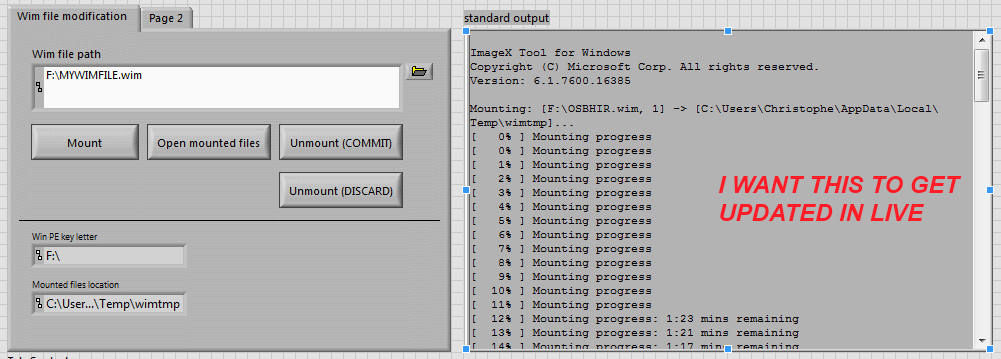Stop a download frozen with the command prompt?
I was able to stop a recently by installing anti-virus software, but I got lucky. The program did not run and it seemed just to complete the download as a by-product of the initialization. I want to do with the command prompt. Anyone know how?
Hello
There are several commands that you can try, my favorite is "exit" (without the quotes);
"Ctrl + X".
"Ctrl + Alt + Delete" (once)
Kind regards
BearPup
Tags: Windows
Similar Questions
-
I have a problem with the command prompt.
Original title: cmd.exe
I have a system where this problem started a couple of weeks. When I run a command to a command (any order), it displays the results as expected. But if I run the command with "cmd /c command", for example "cmd /c date", the screen is erased before the result is displayed. It is also a problem if I am using perl or python or any other tool when I run a system command and wait to capture the output. There is always a pagefeed at the beginning of the output character. Because this behavior started recently tried to restore the system to a point where I knew that this was not the case. But that did not help. Any ideas?
Thank you
JHS-OK, you can ignore it. I thought about it. I had created an autorun.cmd file which included a cls command.
Sorry for the noise.
JHS-
-
As stated, whenever I have download an image with the command "save image under" he recorded in a useless file of 168 bits. This does not happen everytime I have save an image, but more often the not, and I don't have a lot of useless files hang out because of this. Is it possible to re - download each image 168 bits that he should have been downloaded in the first place? Is it possible to ensure that this does not happen?
Here's what it looks like:
http://i.imgur.com/yzgwwgC.gif?1This means that you are not allowed to do this action.
The site could use a transparent overlay image to protect the actual image or otherwise has put in place a protection.
You can check if see you the image in "tools > Page Info > Media ' and save it. -
I have a computer laptop gateway with vista and im stuck at "bootmgr is missing". and I can't even it at the command prompt, you know the c:? Help
I can't get a secure boot or anything. are there secret shortcut keys or anything like that? !! ??Dear klh76
You need a USB FLASH DRIVE, you can transfer the files from the Recovery Console Windows Vista from any other pc or laptop running Windows Vista, go to the backup and restore on the other computer and click on create a drive recovery system on the file menu. Once done, insert the usb key into the laptop, you want to fix, start by using selected peripheral USB device as MBR, follow these steps on screen, you can repair a corrupt Windows Vista it or restore to a previous restore point.
-
"Can not open AsIO.sys (2)" I get this message when I log in after a reboot. I have search for the file, but can't find it with the research or the command prompt. What do do in this file, and can be created and put into the appropriate folder?
Hi Jack,
This driver belongs to AsIO.sys Asus Probe. Try to uninstall Asus Probe and if you need, install again. If this does not help, uninstall Asus Probe and other tools of control such as Speedfan. Open the registry (regedit.exe) editor and search for AsIO.sys and remove all the entries that you can find.
André
"A programmer is just a tool that converts the caffeine in code" Deputy CLIP - http://www.winvistaside.de/ -
Can I stop or restart the Task Scheduler service from the command prompt in Windows 2008 service?
I'm on Server 2008. I have a scheduled task that is not working properly. I went to Services, and I see that it is configured to start automatically and it is actually being run. The problem is that I can't stop, pause, or restart the service. Y at - there a command I can run that can stop or restart the service?
Why not with the right button of the job itself in the Task Scheduler, and then stop it?There are several methods to stop the Task Scheduler service that. Here's one of them:
- Create a task scheduled, called 'StopScheduler' as follows:
-Triggering factor: at boot time
-Command: sc.exe
-Settings: time stop
-User: System
-Run with the highest privileges. - Right click on the task of StopScheduler, and then click Run.
- Solve your tasks.
- Restart the Task Scheduler.
- Disable or remove the task StopScheduler.
Note also that this forum focuses on the issue of Windows 7 in a domestic environment. There are dedicated forums for Server 2008. - Create a task scheduled, called 'StopScheduler' as follows:
-
Problem with the format of the values in the command prompt (when you use multiple values)
Hi all
I have problem with the format of the values in the command prompt when you use multiple values.
Value is year (2009) and when I use it in the drop-down list that is formatted, all right, as 2009, but when I use several values I get number as 2009,00. I put in year column format number with 0 decimal places and save by default in the year column. Year is formatted well anywhere in the query, such as 2009. Why is - what happens at the command prompt when you choose multiple values in prompt dashboard?
Thank youI think the YEAR Data Type could be defined DOUBLE RPD.
Use the CAST function in the formula (fx) and the output from test.
CAST (INT YEAR)
Hope, it will help you.
-
Need help to fix a computer using the command prompt
So, my computer has suddenly crossed an escalation of alarming events, culminating with a very desperate, me trying to get information on the "Command Prompt". I don't know why, how, and it's all heart-wrenching. If someone has an idea of what could be done to fix it, I'd certainly eternally grateful to them. I will try to be as detailed as possible, so I don't miss information that might be useful for someone who know how to use.
I have an Acer Aspire V5 - 573G, running under Windows 8 64-bit with a 12G RAM, about 1 year and a half old, and this is the story of his unexpected collapse.
3 days ago the computer suddenly began to show extreme problems with the help of any program. I had let him sleep for a few hours, and when I came back all started running very slowly.
At the beginning I'm not too worried about I have mostly ran programs dependent on Internet and thought it was a simple connection problem. I have conducted a malware check (which I use quite regularly anyway) and downloaded Avast to see if he could detect all viruses, but everything was fine.However, after that them stopping and turning back on the morning, things only seem to be deteriorating. I was not using my computer much at all, but after the second day of the fight with all that I realized that in Task Manager, something was really wide, and the drive was 100% use even when nothing was running.
Usually, after a few minutes it would go back down to 1-2%, but as soon as I ran whatever it is, even simply open Control Panel, happen very quickly to 100 times (sometimes the Task Manager was sufficient to make this happen).I removed Avast and tried to delete the process when I made sure it was safe to do so, but it did not work. I tried after tutorials on the Internet for people who reported similar problems, which led me on a desperate journey funny through Windows Defender removal, an (unnecessary) extreme increase virtual memory (which I brought to the standard after that report maybe just made even slower computer), something to change the parameters of High-Performance mode so that the Hard Drive would never turn off has tried to stop the search and indexing in my session, make a small altar to Turing... nothing worked.
I ran a chkdsk /f C: who found problems with indexing files / indexed and likely fixed, because when I ran simple verification once the computer has been again this topic found no problem. However, the situation was the same: essentially constant use of the disk of 100% and no way out.
A sad moment, after hours of attempts, I stopped by mistake the wrong process, explorer.exe. I restarted the computer, and then the problem was still there, at least explorer.exeseemed fine.However, when a few minutes later, I rebooted the computer, even once, I couldn't access the desktop more and I found myself in a loop of reboot attempt that has nothing, attempted to retrieve an earlier version of the system but nothing happened.
The only thing I can do is access chkdsk to see what the problem is, but I'm not sure that I could see a way out of this, even if there was a. The only thing that seems clear is that there is a lot of damaged clusters, that he can't solve.
This morning I ran 2 other chkdsk /f c:, the results by saying that there was no problem and no further action was required.
So I ran a C: /R, and once again he told me that there are some clusters damaged in this file.Is there something I can do? Someone has an idea of what could have happened?
My idea was to wait for it to perform this check, run a chkdsk /f /r c: and see how it goes if I restart it, but I could really use advice from more experienced and skilled people.The computer has not received any physical damage, not even in the relatively distant past of her young life. Before he started having all these problems he did nothing particularly requiring either, just running a few innocent Assassins Creed II (with 11.9 available RAM for what I remember stats and a Nvidia GeForce GT 750 M, I think not that it should have been a source of so much distress). This is the first time it gives me problems.
Also, I apologize if any information was unclear or confused, but not only am I a tragedy with computers, I also use a computer in a different language and a few technical terms could have been translated a little too big. If someone needs more information, I can do my best to give it.
Hello
Windows Defender is the default Antivirus which comes with Windows 8 and should not have been "removed."
@@@@@@@@@@@@@@@@@@@@@@@@
Reinstall your operating system:
Here are the instructions Acer for recovery to factory settings, new condition.
"Using Acer eRecovery application to restore your system or to create a recovery media.
See you soon.
-
I would like to know how to use the command prompt. The nethodology type in the cmd prompt with the syntax and the Liposuction, in other words, the real return to a command prompt. I downloaded about evertthing I can find about this, but can't seem to put it all.
My OS is Windows XP Pro sp3, lots of RAM, my address is * address email is removed from the privacy *. I would like to take a rough online study if one is available if it is not too expensive.
It really depends on what you mean by "to a command prompt."
If you open a command prompt window (for example, in start > run > cmd > OK), you can enter a number of orders. The list of available commands, including their syntax, is here--> http://www.microsoft.com/resources/documentation/windows/xp/all/proddocs/en-us/ntcmds.mspx?mfr=true
You can also follow the links here:http://www.microsoft.com/resources/documentation/windows/xp/all/proddocs/en-us/ntcmds_o.mspx
If you want to get more sophisticated - automating command-line tasks - you can start here: http://technet.microsoft.com/en-us/scriptcenter/default.aspx
-
When you try to install FSX it stops installing at halfway with the 1935 error code
I run Windows 7 in the 32-bit version. When you try to install Flight Simulator X (who at one point does not work on my Win 7), facilities stop 1935 hal - way and gives error message. This is what shows on the small window:
Error 1925. An error occurred during the installation of Assembly
Microsoft VC80 ATL.type version = "8.0.50727.42" publicKey Token = .processorArchitecture ' 1fc8b 3b9a 1e 18th 3B "="x 86 ".Anyone an idea what I can do to fix this?
Hi John,.
Thanks for choosing Microsoft Community Forums.
According to the description, it seems that you are having problems with the installation of Flight Simulator X game that you get an error message "error 1925. An error occurred during the installation of Assembly'.
(1) did you do changes on the computer before this problem?
If you receive a 1935 error when you try to install the software, the Windows file system transaction log is corrupted. The transaction log is used by the Windows file system to recover when a file error occurs. It can also occur if an error occurs with the installation of .NET Framework.
Step 1: To correct this install error, you must clear the log.
a. open an administrator command prompt: right click on start > all programs > Accessories > command prompt and select "Run as Administrator" and click "Allow" for the elevation prompt
b. in the command prompt, type the following command:
true fsutil resource setautoreset C:\
c. which assumes that C: is the drive where Vista is installed. If it is installed on another drive as D:, please change the appropriate drive letter.
d. restart the system.
e. install the software and check.
Step 2: I suggest you to place the computer in clean boot mode and check if the problem persists.
A clean boot to check if startup item or services to third-party application is causing this issue.
You can read the following article to configure the computer to boot:
http://support.Microsoft.com/kb/929135
Note: When you are finished troubleshooting, follow these steps to reset the computer to start as usual.Windows Vista and Windows 7
- Click Start, type msconfig.exe in the Start Search box and press ENTER. If you are prompted for an administrator password or for confirmation, you must type the password or click continue.
- On the general tab, click the Normal startup option, and then click OK.
- When you are prompted to restart the computer, click on restart.
Step 3: Repair of .net framework and check.
Repair the installation of Microsoft .NET Framework
To do this, follow these steps:
a. click Start, click Control Paneland then click on Add / Remove Programs.
(b) in the currently installed programs list, click Microsoft .NET Framework, then Change/Remove.
c. click repair, then Next.
For reference:
Microsoft games: InstallShield Error Messages
http://support.Microsoft.com/kb/910816
Error 1935.An error occurred during the installation of assembly ' Microsoft.VC90.ATL, version
http://support.Microsoft.com/kb/970652
I hope this helps. Try the above steps and get back to us for assistance. We will be happy to help you.
-
My teen age son knows how to get into the command prompt and use the computer as an administrator temporarily... How can I stop this? It has a standard user account.
On the flavors below, you must edit the registry directly by creating the value of HKCU\Software\Policies\Microsoft\Windows\System! DisableCMD.
How to change the registry? I need more specific measures.Thank youKathyThis is not a trivial process for non trained. Also note that open a command prompt does NOT give your son of additional privileges unless he knows the password for an administrator account.Please note that if you skip any step then you may have a machine that won't start longer.- Burn a CD to repair Windows via Control Panel / backup and restore.
- Test this boot the machine with her CD in the repair of Windows.
- Label this CD as "Repair Windows CD", then store it in a safe place.
- Start normally. Logging in as an administrator account.
- Create a Restore Point.
- Log in under your son's account.
- Click on the Globe to start, and then type regedit.exe and press ENTER. Enter the credentials of the administrator in case of dispute.
- HKey_Current_User\Software\Policies\Microsoft\Windows-access
- If there is no windows system key, create it:
Click Edit / new / key, type system, and then press ENTER. - Click on the key to the system.
- Click Edit / new / DWord, and then type the letters DisableCMD and press Enter.
- Double-click the DisableCMD value, and then type 1 in the data field and press ENTER.
- Try to open a command prompt. You should get a message of "deny".
-
After the command prompt performance report
Hello
I need to create a dashboard with a quick dash and a report of the response.
I wish that the report is run and displayed ONLY after YOU select values in the command prompt, and then click the 'GO' button in the command prompt.
Can you help me?
SaraStop execution before the selection of the user of the values in a dashboard command prompt.
Re: Guests of dashboard - immediate start to search
How to stop research on the dash when you open the dashboard...See you soon,.
C. -
Execution of multiple lines of command at the command prompt (windows)
Hello
I'm vascular using the command prompt in the windows to try to send a command to the microcontroller that is connected through TCP connection.
I am able to use the normal cmd.exe to send the command but I am unable to send the command all successfully using labview.
The Vi. I use the exec.vi system found in the labview connectivity section.
Basically, I want to send is 'telnet A1' motion in the cmd.exe to establish a connection to the microcontroller, followed by "For A1 100 GO," which will be performed by the microcontroller to do what is necessary. But currently, the problem is that I can only establish a connection using the exec.vi system but can't send the second part of the message 'for A1 100 GB".
My command line, I tried typing is cme.exe /K telnet A1 & for A1 100 GB. It seems that labview is only able to run the first part of the command. Y at - there no alternatives?
Thank you for all your help.
I suspect that there are problems of synchronization with this code. Forst, you should clean it to the top because it is very difficult to follow. Cables are hidden under objects, this is a lot bigger than a view type and the code is usually very disorganized. I also suggest that you look at using a state machine, but also a structure of the event to intercept the user interface events such as the Start button.
-
Update Live from the command prompt
Hello
I create an executable whose purpose and to make the creation of a winPE bootable USB key easier.
To create the key, I need to run multiple commands with the systemexec.vi. Many of these commands take ages at the end so I need to know whether or not the command is still in progress.
What would be great is to have a live update from the command prompt. I guess there should be a way to insert the command line in a secondary or other container?
Best regards
Try to redirect the standard output to a file, as in this example:
ping 192.168.0.46 > out.txt
If your utility supports redirection, you can read the contents of the file at any time.
Be careful to choose a working directory where your username has write permissions.
-
How to run a file through the command prompt window
I try to download a zip called Kindle Gen - file instructions say I should first extract it to c:\KindleGen and then run it through the command prompt window by typing c:\KindleGen\kindlegen (I ' v it not compressed)
The showsc:\Users\Barry prompt window > then I'v typed into it after the > but its not to recognize the path to the file.
Wonder if anyone can advise this as i ' v hurts?
Thanks Barry
I try to download a zip called Kindle Gen - file instructions say I should first extract it to c:\KindleGen and then run it through the command prompt window by typing c:\KindleGen\kindlegen (I ' v it not compressed)
The showsc:\Users\Barry prompt window > then I'v typed into it after the > but its not to recognize the path to the file.
Wonder if anyone can advise this as i ' v hurts?
Thanks Barry
If you have used Windows Explorer (computer) to create the directory in question (C:\KindleGen\) and extract the files in this directory...
Open a command prompt.
Type:
CD \KindleGen
Type:
DIR
Run everything you are supposed to run by typing the name.
Maybe you are looking for
-
Firefox changes are not saved and need to change again every time that firefox is restarted.
As I installed firefox on my new PC, nothing seems more register. Whenever I start it up, he wants to give me a ride as the first time I installed it. Background on the same pages size changes every time that I open them. Does not record the change o
-
HP Officejet Pro 8630: Cancel a print job in progress on HP Officejet Pro 8630
Just bought the HP Officejet 8630 and when printing easily found a key/icon "CANCEL" to cancel the action. My old HP 8500 has a touch of real cancel. Short to enter the computer system and cancel the job this way, does anyone know how to cancel via
-
Is there a function of block selection in the editor of CVI?
I am a newbie of the CVI and familiarize themselves with the environment. One thing I did find is still a function of block selection. Can someone help me on this? I'm looking for something similar to, say, Alt-do drag in MS Word. Thank you.
-
HP Jet 11: Computer flow 11 Hp laptop will not charge
In two or three weeks, I noticed my flow specifications 11 HP does not load when it is plugged in - it always says "plugged not supported." Other threads that I've read it seems that this could be something to do with the installation of Windows 10 (
-
It came without installation instructions except the advice to read the Instructions before you turn on the power. But before you do anything, I wonder if I bought maybe the wrong PC. Specifications for businesses. How that makes it different from