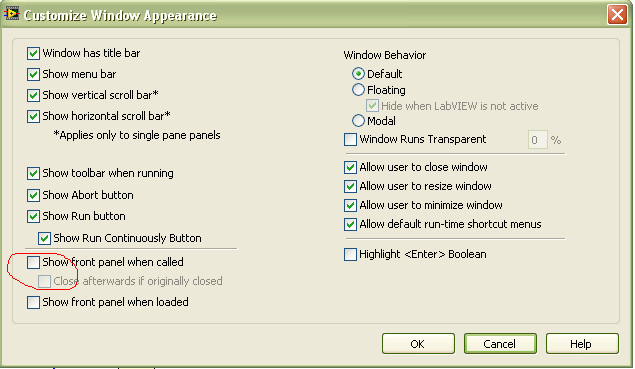T500 black screen all the time
Hello world
today I was surfing on the internet on my Lenovo t500 ubuntu. After a Kernel Panic (I'm not sure it was that of the text on my screen). I shut down the computer and restart it but the screen remained black. Thinkpad logo not even at startup. The fan works cover work, the keyboard too. So after trying to fix it I went on a walk when the computer was on and when I got home I heard the noise of ubuntu when it starts. So I try, but the terminal to perform music and it works but screen stay black. I tried remove the RAM, stop 10 times without battery or plug. Nothings worked. Someone has an idea? I can't try again without another screen.
Thanks for help.
Thank you.
So I solved the problem. Apparently something material was wrong, I opened the entire computer and try to see something. I removed the bios battery. I started the computer enter the bios and output graphics card from ati 3650HD of the trunk and asked the computer to rely only on the graphic chipset intel. Now my computer starts normally everything works. If something is wrong with my ati mobility radeon HD3650. I guess it is soldered on the motherboard for a 5 year old computer isn't worth it to replace it. I'll stick with the graphics card low exepct if you have anyidea how to fix my ati.
In any case, thanks much for the help.
Tags: ThinkPad Notebooks
Similar Questions
-
I want to have the screen all the time when I load
When I use the iPhone 6 (latest OS) I want to have the screen all the time when I use it in the car with the card program.
I know that it can be programmed to "Always on", but I want the screen to be closed after 2 minutes if you use the battery.What I need to change those settings whenever I use it in the car?
janbso wrote:
When I use the iPhone 6 (latest OS) I want to have the screen all the time when I use it in the car with the card program.
I know that it can be programmed to "Always on", but I want the screen to be closed after 2 minutes if you use the battery.What I need to change those settings whenever I use it in the car?
Yes.
-
4 crossing lines on my screen all the time?
2lines features horizontal and 2 vertical spaced regularly. as a graphic appeared on my screen all the time.how can get rid of them?
OK, it's a hardware problem then and not has nothing to do with Windows. You need to contact Asus or the supplier of the graphics card or the store that you bought it.
-
very slow to come on the inadmissible screen all the time programs
ORIGINAL TITLE: very sad
very slow to come on the inadmissible screen all the time programs
Really not too much info to hel give us to understand what could be the cause of your problem,
I advise you to complete the steps in this microsoft article.
http://www.Microsoft.com/athome/Setup/optimize.aspx
If you give us more details, we can give you more specific answers.
Good luck
-
My running program, it shows a under vi on the screen all the time
Well guys, my program has a lot of void / vi
but only when I try to run something in my program
all the time the clay under vi appears on the screen
and the others do not...
I never see that happen, then why does it appear when I click Next?
How can I solve this problem?
Thanks for the help
In vi--> appearance properties windows--> customize
Click on 'close thereafter while initially closed' also if you need to be opened first.
-
OfficeJet Pro 8500 has left black print all the time
Just recentily my printer prints as if it was almost out of black ink (text has missing parts and streaks). If I have a third level cleaning I can finally return to normal black. After a few printed pages, it begins printing with portions of the rear lack again.
When I do the cleaning of the print head of all colors but black shows correct in the first and second level cleaning.
All the ink cartridges show good levels.
Show the print heads.
My question is my back ink cartridge would be haviing a power problem the ink in the print head? Is there something in the third level of cleaning that would make the flow of the ink properly for a short time? This problem appeared after I replaced the black ink, but not immediately. I have always used HP ink cartridges in the printer. I'm tempted just ro replace black with another cartridge to see which takes care of the problem but didn't do it if anyone else had the problem and found a solution.
Just tried to replace the cartridge with a new back and I'm having the same problem with it.
Hey there 3R.
Thanks for the images and information! Which really kinda helps.
I notice that the black is better temporarily by the third cleaning, and also consider other colors, I have noticed them all degrading by the third cleaning. According to me, this looks like a problem with the two print heads, now I can visibly see Printing outs. The yolk is less apparent among peach and green and the cyan and magenta also show a lower quality tone.
Replace the print heads cannot guarantee a fix.
I always suggest calling HP to see what are your options for a trade.
I hope that my opinions and suggestions helped you some.
All the best,
-
I play the daily Microsoft Solitaire game, all of a sudden I can't play the game bearing the title Microsoft Solitaire because is on the screen along with the circle of continuous movement, please advise, thanks in advance.
I think the problem was with the game itself, all of a sudden the problems seem to have resolved itself, I wasn't the only one who had this situation according to the questions on the Internet, but thanks anyway, Anng.
-
How do you get the menu bar to stop going off the screen all the time?
2007 IMac 2.4 ghz 4gig ram 1tbt hard drive
I've updated 'ELCAPITAN' and that I was using the preserved menu bar disappear off the screen that became boring and I couldn't find any way to stop the menu bar to go off the screen, so I went back to snow leopard but have updated for osX 10.9.5
with no bar menu to disappear.
The menu bar can be set to hide and show in El Capitan.
In any OS X that implements the full mode screen, the menu bar is hidden in fullscreen.
In both cases, move the mouse to the top of the screen will be un-hide the menu bar.
You can disable the general masking in general system preferences in El Capitan.
For full screen, you can prevent the concealment using do not full-screen.
-
I was working on an email last night and must have something that I want to not defined. When I say firefox, this is full-screen, but without any menu or toolbars. Even when I move the cursor to the top of the screen to reveal what's there, yet there is no menu or toolbars list.
If you run Firefox in full screen, press F11 or Fn + F11 to toggle (Mac: Ctrl + Shift + F).
-
How can I get the bookmarks show all the time on the left side of my screen?
I used to have my favorites show in a coloumn on the left side of my screen all the time. My niece has gotten rid of him. How can I get that back?
You can toggle the bookmarks bar on or power switch with "Ctrl + B", which is the same as view > sidebar > (check/uncheck) Favorites (Ctrl + B)
Any other sidebar will replace a current sidebar.
-
'screen-top' fall all the time... any spring effect
HI - whenever I'm back at the top of the screen, he falls all the time... There is no 'spring' no effect...... no "resistance".
Can you help me?Hi Henrik,
The hinges of friction on the lid of your laptop computer failed, and therefore the lid will not stay in open position. It is unlikely that you will be able to get the new hinges, otherwise a Toshiba authorized service agent, then I'd say that your best course of action is to contact your nearest ASP and ask for a quote to replace the hinges.
Kind regards
-
Original title: my screensaver does not work all the time
My screen saver does not work all the time. First time I have turn on computer, it works OK. Later in the day, this isn't. Usually, this seems to happen once the aircraft stopped in the energy saving mode. After the reactivation of the computer (do not), the screen saver does not work when it should. How to run all the time? I am running Kapersky Internet Security 2011. This would be closed by the screen saver?
Thanks, GarybuyitHi garybuyit,
Thanks for posting your question in the Microsoft answers Forums.
Just so I'm clear, updated you the graphics cards in Device Manager? You have access to a Windows XP installation disc. If so, follow the steps in this document to make a scan of the SFC. This analysis will attempt to repair or replace any missing or corrupted system files.
-
What can I change to the line "bcc" see all the time on a screen of your messages?
What can I change to the line "bcc" see all the time on a screen of your messages?
You use Windows Mail? (You don't say).
Open a new message and vision. All the headers. Check it out.
-
screen of my hp laptop g62-a20sa lights all the time. is this hardware failure?
If I turn on my laptop screen seems to work, but not all the time. It just does not turn every time in all. However I can hear the PC fan is spinning and the HDD runs as well...
I reinstalled the operating system, also updated graphics card. Nothing helps.
Retail store where I bought this PC does not replace this PC or hardware, because they "can't" identify the problem...

Help!
Perform a hard reset on the phone. To perform a hard reset, follow the steps below. -
BlackBerry Smartphones Blackberry 8330 screen stays on all the time.
My new 8330 screen was darkening properly for a few weeks and now stays on all the time. I adjusted the timeout of several parameters and saved the settings before setting off, and nothing works. My battery is reached! Please, is - that someone has had the same problem and solved the mystery? I did a search before posting this.
Hi Mopar and welcome to the forums!
First Blackberry troubleshooting step:
- Turning on the device in front of you.
- Make sure it is not plugged into the Charger AC/DC or USB charger.
- Turn it over and remove the battery, IF the UNIT IS TURNED ON.
- Pop the battery back in and wait for it to automatically load upward.
See if that helps the situation.
Maybe you are looking for
-
Where can I find instructions to clear my cache for Mozilla Firefox?
I tried to submit my statement to the tax administration by the Tax Act. It was suggested by the Tax Act support to find the instructions for my browser to clear the cache. I need help! All I want to do is produce my statement.Thank you!! ...........
-
HP Deskjet 3000: Prints but no ink on paper
Have had problems with connectivity since the upgrade to Windows 10. Have not used printer in a few months. This am I able to restore connectivity and downloaded the new software. Now the printer 'prints' but nothing is on paper. Checked ink supply-s
-
How D link to connect to the modem connection I have XP pro and you want to connect to the remote connection MSN my computer use through my D Link router so that I can use the router to connect a tablet like Kindle Fire.
-
laptop HP envy 15 (progression of the volume bar)
When I rush the incr or decr for her I see a progress bar that went from 1 to 100 now, it no longer appears can I get it back
-
Stopped subtitles appearing in WMP
I was watching something that a friend gave me, there were subtitles and was working fine, then when I went to review it the subtitles have disappeared. I went through several threads here and have already tried different codecs and nothing has worke