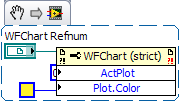Tap the Navigation Palette missing in LabVIEW 2009 Panel
Hello
I developed an application using LabVIEW 8.6 with the touch panel module and a TPC-2012 (Windows CE). I've now upgraded to LabVIEW 2009 and I'm trying to run my code in a TPC-2512 (XP Embedded), but the 'Touch Panel Navigation Palette' I used previously to be found in the new facility. In my view, there is a new range of "Navigation controls" in 2009, but I would like to avoid having to re - design my app with new controls.
8.6 navigation controls are no longer supported in LabVIEW 2009 or have I missed something? The TPC is displayed in the Project Explorer and MAX, and I'm able to deploy and run applications on it. But the old vi navigation do not work and as I mentioned before, the palette is not even appear when you try to change the vi on the development computer.
Any help would be appreciated.
Thank you
Hello
The navigation screw touch panel are not displayed to the top, because you are currently using the TPC-2512. If you take a look in the Help file on the Navigation, it states: 'installed with: Touch Panel Module.» This topic can not match its corresponding palette in LabVIEW depending on your operating system, or the licensed products and the target. "I checked this with both LabVIEW 8.6 and LabVIEW 2009 targets. Due to the different architectures, you get a different set of palette (Windows CE vs XP Embedded).
-Zach
Tags: NI Software
Similar Questions
-
Cannot bind to the shared object created with LabVIEW 2009
I have problems referring to a shared library built from a LabVIEW VI under RHEL 5 with LabVIEW 2009.
To illustrate the problem, I created a VI with a digital input and output that corresponds to a certain number. Then, I created a draft specification of build to create a shared library with a feature that makes use of this VI square. The shared object is created successfully (square.so).
When I try to compile a test application written in C, that connects to this library, I get errors in the following link:
cc -I/usr/local/natinst/nidaqmxbase/include -I/usr/local/natinst/LabVIEW-2009/cintools build/square.so test.c -o test/usr/local/lib/liblvrtdark.so.9.0: undefined reference to `std::basic_istream >& std::basic_istream >::_M_extract(float&)@GLIBCXX_3.4.9'/usr/local/lib/liblvrtdark.so.9.0: undefined reference to `std::basic_istream >& std::basic_istream >::_M_extract(double&)@GLIBCXX_3.4.9'/usr/local/lib/liblvrtdark.so.9.0: undefined reference to `std::basic_istream >& std::basic_istream >::_M_extract(double&)@GLIBCXX_3.4.9'/usr/local/lib/liblvrtdark.so.9.0: undefined reference to `std::basic_ostream >& std::basic_ostream >::_M_insert(double)@GLIBCXX_3.4.9'/usr/local/lib/liblvrtdark.so.9.0: undefined reference to `std::basic_istream >& std::basic_istream >::_M_extract(float&)@GLIBCXX_3.4.9'/usr/local/lib/liblvrtdark.so.9.0: undefined reference to `std::basic_ostream >& std::basic_ostream >::_M_insert(double)@GLIBCXX_3.4.9'collect2: ld returned 1 exit statusmake: *** [test] Error 1
Running ldd reveals that liblvrtdark.so.9.0 is used for the execution of labview.
In order to investigate on what could be the cause of the problem, I have compiled the nidaqmx basic examples, and I don't have an error. Current running ldd as reveals that he uses liblvrtdark.so.8.2 for the view of laboratory, time of execution.
My suspicion is that some components of labview are being compiled with gcc 3.4 while others are being compiled with gcc 4.1 (which is the default compiler in RHEL 5).
Any ideas how I could fix the build errors?
Thanks in advance for your suggestions.
PS.
I enclose a tar file with the source files and here are the details of the ldd:
ldd build/square.so linux-gate.so.1 => (0x008de000) liblvrtdark.so.9.0 => /usr/local/lib/liblvrtdark.so.9.0 (0x00b9c000) libc.so.6 => /lib/libc.so.6 (0x00110000) libstdc++.so.6 => /usr/local/lib/LabVIEW-2009/patchlib/libstdc++.so.6 (0x009a7000) libm.so.6 => /lib/libm.so.6 (0x00756000) libdl.so.2 => /lib/libdl.so.2 (0x00256000) libpthread.so.0 => /lib/libpthread.so.0 (0x0025a000) /lib/ld-linux.so.2 (0x00b80000) libgcc_s.so.1 => /lib/libgcc_s.so.1 (0x00272000) ldd /usr/local/natinst/nidaqmxbase/lib/libnidaqmxbase.so.3.3.0 linux-gate.so.1 => (0x00e50000) libnidaqmxbaselv.so => /usr/local/lib/libnidaqmxbaselv.so (0x00248000) libc.so.6 => /lib/libc.so.6 (0x00689000) /lib/ld-linux.so.2 (0x00b80000) liblvrtdark.so.8.2 => /usr/local/lib/liblvrtdark.so.8.2 (0x00e51000) libdl.so.2 => /lib/libdl.so.2 (0x00813000) libpthread.so.0 => /lib/libpthread.so.0 (0x001b0000) libstdc++.so.5 => /usr/lib/libstdc++.so.5 (0x009c7000) libm.so.6 => /lib/libm.so.6 (0x00b0a000) libgcc_s.so.1 => /lib/libgcc_s.so.1 (0x0050c000)
Hi mimi,
I'm happy to report that I managed to get the code to work. I have included some of the steps I experienced the problem in case it might help improve the documentation or future generations.
In response to your question about the "error 1" reported by do, it's just an indication that detected a compiler error (it probably resembles the return code of the compiler).
The errors ' undefined reference... @GLIBCXX_3.4.9 "have been narrowed down. The generated labview shared library, the square.so, links to /usr/local/lib/LabVIEW-2009/patchlib/libstdc++.so.6 which is a symlink to usr/local/lib/LabVIEW-2009/patchlib/libstdc++.so.6.0.9. I decided to compare this version of libstdc ++ that included with RHEL:
strings /usr/local/lib/LabVIEW-2009/patchlib/libstdc++.so.6 | grep GLIBCXXGLIBCXX_3.4GLIBCXX_3.4.1GLIBCXX_3.4.2GLIBCXX_3.4.3GLIBCXX_3.4.4GLIBCXX_3.4.5GLIBCXX_3.4.6GLIBCXX_3.4.7GLIBCXX_3.4.8GLIBCXX_3.4.9GLIBCXX_FORCE_NEW
strings /usr/lib/libstdc++.so.6 | grep GLIBCXXGLIBCXX_3.4GLIBCXX_3.4.1GLIBCXX_3.4.2GLIBCXX_3.4.3GLIBCXX_3.4.4GLIBCXX_3.4.5GLIBCXX_3.4.6GLIBCXX_3.4.7GLIBCXX_3.4.8GLIBCXX_FORCE_NEW
So libstdc ++ RedHat does not include a string for GLIBCXX_3.4.9.
With this in mind, I was able to get my test application to compile using the version of LabVIEW libstdc ++ using the following makefile:
.PHONY: all cleanCPPFLAGS=-I/usr/local/natinst/nidaqmxbase/include -I/usr/local/natinst/LabVIEW-2009/cintoolsLDFLAGS=build/square.so \ /usr/local/lib/LabVIEW-2009/patchlib/libstdc++.so.6 \ -Wl,--rpath -Wl,/usr/local/lib/LabVIEW-2009/patchlib/ all: test clean: rm -f test *.o
When you try to run the application, I got the following error:
./test: error while loading shared libraries: /usr/local/lib/liblvrtdark.so.9.0: cannot restore segment prot after reloc: Permission denied
But apparently, it's because of SELinux prohibiting the use of libraries shared with moving text.
This can be disabled by running /usr/sbin/setenforce 0 as root.The test application now works!
See you soon,.
RW
-
Table of waveform LabVIEW 2009
I have a problem with the table of waveform in LabVIEW 2009, the chart will not poster on the table after a few iterations. This is a bug that appeared in LabVIEW 2009. The same program worked well with LV 8.6. Does anyone know a work around for this problem? I am currently using Version 9.0f2
See the attached diagram
It's strange...
I checked that save this return to 8.6 does indeed.
If you replace the function Merge signals with a bundle of things function seem to work fine.
There is also something weird happens with the property node. If you start with a pnode for active track, then drag it down to add another element, then change this new element to draw colors, you get an error on the property node.
"Interesting."
Steve
-
Support adding custom box in an application built in LabVIEW 2009
Hello
Can someone please help me add custom box in an application built in LabVIEW 2009? I had successfully built my application in labview 8.6, 8.5 and 8.2 before including custom on the box. However, when I tried the same method in LabVIEW 2009, it only shows about LabVIEW 2009 box rather than my custom on the box.
Here's what I did:
(1) a written one "on Application.vi" in the folder VI built;
(2) included this "On Application.vi" in the "Still included" section in Application source files to build;
(3) built on demand;
(4) Ran the built application, the box about showed only LabVIEW 2009 subject (attached a picture).
You can see that it is my custom icon on the top left corner of the image.
Your help is greatly appreciated,
Cathy
Thanks Christian. To place a check mark in the 'use LabVIEW 8.x file layout' box did not work. I found a solution although LabVIEW 2009 has this inherent problem of not showing custom on the box, and there f2 patch to fix this problem.
Cathy
-
Replace missing "downloads" icon in the navigation bar
Hi guys,.
Somehow my icon of downloads in the navigation toolbar has disappeared. I tried to go to the "Customize" menu to replace, but it is not there.
Download icon missing - http://grab.by/m41M
Customize the menu - http://grab.by/m41wAll Solutions?
What do you mean with: he's not here?
I see a download button (down arrow) on the first line (second to last) in the second screenshot that shows the palette of the window toolbar Customize.
-
Failed to retrieve the DIAdem DataFinder research data, using data-finder toolkit LabVIEW 2009
I am facing problem to retrieve the DIAdem Datafinder data.
At first, I developed this project in LabVIEW 2010. But because of a problem that I met in LabVIEW 2010, I thougth to work on the project in LabVIEW 2009.
Then, I reused the project that I created using LV 2010 using option economy for the previous version.
When I tried to retrieve the data from the tiara using data finder toolkit. I got a 305505 warning. Please see the attached message of Warninig.
But I have not seen this warning while I was working in LabVIEW 2010 and also, I was able to get the data from the tiara.
Please suggest me a way to solve this problem.
Hi Nanda,
There is a bug when using the SDK use in combination with DataFinder Toolkit 2009.
This bug is already fixed in LabVIEW 2010 and use SDK 2010. But as you said there is another question in LabVIEW 2010, forcing you to LV 2009.
I suggest you use LabVIEW 2009 with use SDK 2009 and DataFinder Toolkit 2009 and instead to use the "Waveform.vi results" to read the search results, I would recommend to use the screw storage. I spread your example VI and it attached to this message. You will still see the dialog box to search for "lvStorage.dll" but it will automatically disappear and the VI works anyway because in this case LabVIEW will find the dll itself.
My extended VI uses the '_openWithRoot.vi' to open a file with a different use than CT or PDM. This VI is also described in the following knowledge base article: http://zone.ni.com/devzone/cda/epd/p/id/4181
With LabVIEW 2010 use support has been enhanced and fully integrated in the standard palette of storage screws. So in LabVIEW 2010, you can replace the "_openWithRoot.vi" with the 'Open Data Storage.vi' standard but with LabVIEW 2010, you can also use "Waveforms.vi results" to read the search results.I hope this helps.
Kind regards
Eva -
In the navigation toolbar, I had a pictogram of security installed. For a few weeks this pictogram is missing in Firefox. When I open the browser with Internet Explorer, it is still there.
Please update to Firefox 24 and let me know if things are improving (19 of Firefox is more secure to use online)
-
Impossible to find the field read and write VI in labview 2009
where is the field point to read and write VI in labview 2009
According to the version of LV, BT pallets can be sensitive to the context. Try to create a project and add a fieldpoint target to the project. Right-click on the target of FP in your project and select new > vi. Now FP functions should appear
-
does not by default the tab control in LabVIEW 2009
I have a tab control in my LabVIEW program. I put the default value of the three page tab control. In older versions of LabVIEW, when the program opens, it opens with the display of page three. Prefect! But now in LabVIEW 2009, it opens to 1 page view. I tried to adjust the default time and again, but it is enough to open with the display of page three. Looks like it's broken in LabVIEW 2009. (I know that I can get around that, but apparently botched when the program opens on page 1 and jerks on on page three.) And change the order of pages would break the code. I don't do that.)
To make the solution more smooth, you can uncheck see the façade when called property of vi and show it programatically after that you put on page 3.
Felix
-
In the connection wire diagram get blur while saving the VI in LabVIEW 2009
Hello
I'm using Labview 2009, and while I'm saving a simple connection of VI son become blurred. What could be the problem? Is it affect my program during the race?
Go to tools > Options, select the diagram page and look for the section called Constant decline. If the CF for the sons of the box are checked, then this is probably the reason. You can uncheck the box, and this will not affect the way in which your code runs.
If this isn't the case, you download a picture of what it looks like.
-
Is the tool provided with the works of Labview 2009 with LabVIEW2010
Hello
I use currently LABVIEW 2010 want to know about toolkit provided with the dvd of LabVIEW 2009
is compatible with the labVIEW 2010
Thank you
Check out this link.
http://www.NI.com/support/LabVIEW/lvtool.htm
If the required toolbox does not "(ou supérieur) ' after the requirement for 2009, or specifies LV2010 it is not compatible."
-
Install the LabVIEW DSP Module on Labview 2009 Professional
I have LabVIEW 2009 professional and I try to install the LabVIEW DSP Module on it. I have LabVIEW DSP Module 8.6, and I think that this is the final version. However, when I tried to install it, it says you should have LabVIEW 8.6 on your system.
What should I do?
Hello Brandon,.
I did run the LabVIEW 8.6 DSP module, you must have LabVIEW 8.6 (compatibility table), which can be installed and run in parallel with LabVIEW 2009. I apologize for the inconvenience, but 8.6 is the latest version of this module, so you'll need to buy LabVIEW 8.6 for use.
Kind regards
Deborah Y.
-
LabVIEW 2009 SP1 crashes when moving large selection with the arrow key
If I select a lot (10 or 15) diagram components and try to move some distance with the arrow button, I'm often a program crash. Because a reduced number of components seems to hang after a longer distance traveled, it looks like some sort of buffer overflow error. I don't see this problem when you use the mouse to move selections.
I checked to make sure I have the latest version of the video driver for my NVIDIA Quatro FX570. I also tried to work with no hardware acceleration and no handset, written. What happens on Windows XP SP3 with all current updates.
It became so bad that I have to do a save as every fifteen minutes to avoid losing data.
Why not use my mouse for all movements? Because it is not as specific and not so easy to limit to only one dimension of the movement. My hand is not as stable as it once was.
I'm hoping someone will have a suggestion that will clear up this problem.
As I have indicated, I had the same problem with 8.5 and just DID a new install of Labview 2009.
Since it is possible that my three monitors configuration, which of course requires more memory video, may be at the origin of the problem, I am satisfied with workaround by dragging the objects closer to their final destination and then using the arrow keys.
Three monitors are ideal for the front, block and help/Internet/probe damaged. When I got to work in the field with a single monitor, I felt severely handicapped.
You can consider the issue closed.
Thank you for trying to reproduce the failure.
-
A source distribution was made for a VI using LabView 2009 32 bit. The distribution has been verified to work on another machine which ran 32-bit LabView 2009. However, when opened on a 64-bit LabView 2009, the VI was broken as indicated by the error message attached. How can I make the executable VI?
The VI used the noise and vibrations and HSDL screw that I suspect don't are not supported in 64-bit.
-
Use the DAQCard 1200 with LabVIEW 2009 map
Hi, I have a DAQCard 1200 and LabVIEW 2009 card. Can I use this device with this version of Labview? Is there anyway to make it work? Thank you.
Hello ACTS,
There is a difference betweenmx and traditionalDAQ DAQ!
Installation of NI - DAQ6.9.3 is ok as outlined in this KB entry link above.
But: you will find all of the DAQmx like this "DAQ Assistant" features! (Btw. why you insist on the use of ExpressVIs?)
You must use the TraditionalDAQ functions instead. (There should be a few examples too...)
Yes, DAQmx does not support your DAQCard1200. But TraditionalDAQ6.9.3 will do...
Maybe you are looking for
-
I'm trying to update to ios 9.3.4 but it is to say that I am not connected to the internet but I am able to find and watch on the internet with ease
-
Satellite Pro 6100 turns itself on a
Hello I have laptop Satellite Pro 6100 who recently had the idea of turning on. It may be ok for 30secs or 3 hours. Any ideas if there are common faults with this model or if it is difficult to fix. Also im going to sell it fixed or not with a canon
-
Updates to configuration - step 3 of 3 (over and over again)
After windows vista update I get this message that I reboot: "updates of configuration - step 3 of 3-0%" (translated from Danish: o). After awhile, it restarts and I get the same message again. " Can someone help me, please?
-
My homepage is failing when I try to change it.
Even if I type in the new address I want for my home page, click on 'apply' and 'current use', he always comes back to the default page. How can I stop this?
-
computer hp p6720f-a ati radeon 4200 video - want to upgrade
want to put a video card in the computer