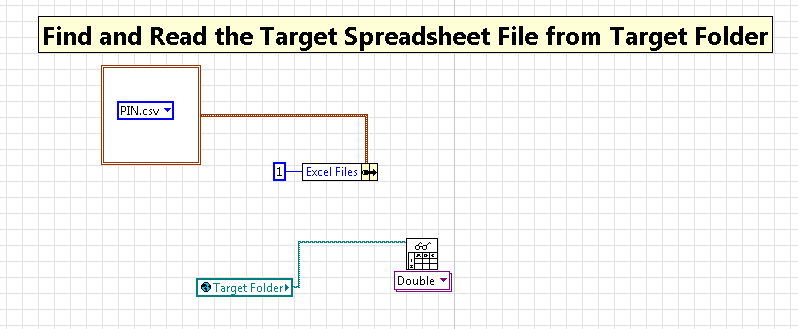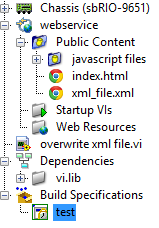Target folder Public TestStand
Hello
How can we get the destination directory of the TestStand Public short cut, which is located in the folder of installation of TestStand, thanks TestStand .net API.
The path of the target folder opens when double click is - C:\Documents and Settings\All Users\Documents\National Instruments\TestStand 4.2\
Kind regards
Annick
There is no icon specific directory API, using TestStandPaths.TestStandPath_PublicComponents and Icons\\ to add are probably your best solution.
-Doug
Tags: NI Software
Similar Questions
-
Find and read the worksheet file target of target folder
I'm trying to find and read the worksheet file target in the target folder. Help, please. Thank you.
Build Path VI will solve the problem.
-
I have a network machine, 4 machines and a fifth small office which acts as a server. I created a folder target on the server. Then, I try to map a drive on one of the four other machines that have access to this folder target on the server. However, the target folder will not appear when I go to the other machine card.
Hey Dano,
Your question is more complex that most seem to be on the answers. I suggest that you re-post on our TechNetforums where computer professionals can help you.
http://social.technet.Microsoft.com/forums/en-us/categories/
I hope this helps.
-
My hard drive is currently filled by PC DM files in my folder/Public user folder. How can I safely remove the right files in this folder? Vista Home Premium 64 bit is my os.
Hi templar_39,
DM (Message Delivery) file types are not Windows files, they can be generated by a third-party program.
This particular file type is often associated with audio data and can be hosted on some cell phones to be used as ringtones or multimedia clips. To my knowledge, these files can be generated by your mobile phone.
Note: you can go ahead and remove these files only if you notice that the files do not contain any important information.
If this happens without connect you all devices (like mobile PHONES), this may be a virus or malware activity. You can run a virus scan to get rid of them
Step 1: A scanner online for any threat and try to correct
http://OneCare.live.com/site/en-us/Center/cleanup.htm
Thank you, and in what concerns:
Ajay K
Microsoft Answers Support Engineer
Visit our Microsoft answers feedback Forum and let us know what you think.
-
RT webservice inside the RT target folder location
Hello
Platform: sbRIO 9651, LV2014
Application: An application that loads the static html Web page. The html page receives digital data to display via a javascript file, that loads data stored in an xml file in the same folder. All these records are kept under "public content" under webservice. I would like to know the actual location of the folder content webservice public in order to make changes to the page through a labview VI .xml. The next time that the html page loading, it will be the new digital values that will be charged.
If any iniside VI the target indicates its location as "home/lvuser/natinst/bin", I guess that the webservice folder location is different. After looking in the folders inside the target (using webDAV), I came across a file "/ var/local/natinst/webservices /' which when accessed through labview to rewrite the xml page, said that the path does not exist."
Where exactly all the Web service files are located? I would like to get the real path to given to the VI to replace the xml file. There is a webservice.lvws file that is created when a race like startup exe is created. I guess that this file points to the location of the webservice project in the target... ??
Thank you
Arya
I suspect that's not trivial to do. On Windows 7, Web Services are stored in 'C:\ProgramData\National Instruments\WebServices\aws\' and on the inside, there is a folder for each web service you have deployed. The folder name is something like "
- '." Inside it is a 'Public' folder that contains my static files. You could try to find the file/folder to get the path. I'm not also sure if LV loads the file into memory when the Web Service Initializes which could mean that it will be not updated. If you redeploy your web service, the file will get replaced if it is deployed by the web service. Why not to create a Web Service VI which load its content from a file located some leaves on the other on the sbRIO dynamically and the fate? Then your VI can change the file and the VI of web service can display/output there.
-
Create table of all the names of files in the target folder on the desktop using ExtendScript?
I am trying to write a script that will watch a folder target on my computer and retrieve the paths for each of the files inside this folder and then store them in a table. This table will be then available later to add paths to the individual files in target comps. So far I have failed to find ways to achieve this, is it possible to say ExtendScript to create a table based on the contents of a finder folder?
Thank you!
Once you have the file, this will give you a table of all the files (and folders) in the folder:
myFiles var = myFolder.getFiles ();
Dan
-
I want to create a script to move the files created in the day before in a file archive (and subfolders) into a new target folder daily. For example, whenever I run the below script 10/02/2015, I would move files created on 01/10/2015 and earlier source archives files to the destination folders, with the same folder structure and datetime preserved. This is my 1st ROBOCOPY command in the script.
% VarSourceArchives % varTargetArchivesFolder % Robocopy / MIR / COPYALL / DCOPY:T / MOV / MINING: 1
However, it doesn't move the files of more than 24 hours from when I run the script, rather than all the files created yesterday. Technically, he did what has been said, but not exactly I want. It seems if you use /COPYALL switch, the switch / MINING: N compare file date & time stamp as file age exclusion, rather than just the number of exclusion of age days.
How can I achieve my goal to move files from a specified number of days while preserving the postmark date & time of folders and files? Are there different ROBOCOPY switches to set, or if it is complex date and the calculation of leap year?
Thank you
Michael J.
Robocopy is a bit lacking in this regard. You can use the hybrid batch file below to reach your goal. Sets the attribute archive every file that was modified yesterday and it resets any other file attribute so that robocopy will only move the files of yesterday.
off @echo
Set Source = folder Temp D:\My
the target folder = target value M:\MySet Scr="%temp%\TempVBS.vbs".
(echo sPath = 'Source %'
echo Set OFSO = CreateObject("Scripting.Filesystemobject"^)
echo sYesterday = FormatDateTime (DateAdd ("d", Now (^),-1 ^), 2 ^)
echo process feldspar
echo Process(sP^) Sub
ECHO for each represented in oFSO.GetFolder(sp^). Files
FormatDateTime(oFile.DateLastModified,2^) if echo = _ sYesterday
the echo then oFile.Attributes = 32 _
echo oFile.Attributes = 0 Else
Following the echo
ECHO for each older in oFSO.GetFolder(sP^). Subfolders
echo process oFolder.Path
Following the echo
echo End Sub) > Scr %
cscript //nologo % VCC
del % VCC
Robocopy /a /s /mov 'Source %' 'target percent '. -
No Collection target set when the Option-click on a collection folder
How can I get the option "Set as target Collection" in the popup when the Option-click on a collection folder on my iMac? At this point, I can't find any way to define a collection folder as the target folder. According to the help section I looked at the instructions were to Option-click on the floder in Collections and the option "Set as target Collection" would appear. on my computer, is not in fact, nothing different happens when I click on the folder or the Option-click on the folder. I use Lightroom 6 stand-alone version that you have installed the latest update.
Make sure you're highlighting a regular collection and not a set of collection or a smart collection.
-
Export jpeg image and the source (raw) in the same folder of target
Hi all
Newbie question, I just discovered LightRoom and want to do following the thing:
When I export my original raw images to JPEGs in a folder target, I want to copy the original image too in the same target folder.
Is this a way to make than hollow settings in LR?
Thanks in advance for your answer
Lanz
I think you'd have to do this through two products.
Export the RAW with the Original file Type
Export the same photo with the JPG file Type.
-
I had to install a new computer. I moved the profile data as described here. A new folder (just the icon) appeared out of nowhere (it cannot be moved, renamed, deleted, etc.).
When I highlight a message and choose Message-> create message filters, I can't create a rule to move messages to a folder, as the area where I can choose the target folder is grayed and he says: 'no record available", that is not true, I have a lot of files and the existing rules that route incoming messages in the correct files (that have been set before the move).
I can't rule out that this is not related to the move, but to a new version of ThunderBird, because I do not create rules that often.
I use ThunderBird to different e-mail accounts with different providers.
Hello
I found the solution.
For some unknown reason, one of my accounts was defective. I noticed that I have does not receive emails from this account and found that he had turned in this ghost file.
After the deletion of this account (and rather to create a new account), I can again create rules as before.
I hope that someone from the developers takes a look on this, it's pretty embarrassing.
-
Moving documents between the download folder and another folder in Documents
I read this useful article on the basics for moving files, etc. between folders in El Capitan: OS X El Capitan: basics of file. This article is useful, but it is not my problem.
I have a long list of Documents folders in the Finder. So, every time I try to drag files from downloads of Documents, I would have a long distance to travel with my fingers until I come in my target folder, say, the Z folder at the bottom of the list of Documents. But there is not enough space on my pad to keep dragging files with my finger all way to the Z folder. So, I end up having to move the document to a folder to halfway (middle distance), and then drag again from there to the file target Z I want. For this reason, I need cut & paste to move files between folders.
You know a simpler way to move files between folders?
I use Macbook Air with El Capitan. Thank you.
Copy the files and then press Option key when pasting.
(143214)
-
Document - (computer) target directory scanner
How can I change the address of the target directory of an analysis that is by default the value settings\NAME\My and c. \Documents Documents?
Hello
You can change the target of analysis of the software of the printer folder by clicking on the HP Deskjet 3050 icon on your desktop:
- Under Actions of scanner, click scan a Document or photo.
- In the left pane, select the Scan shortcut you want to change.
- Click the shortcut of Advanced settings .
- Enter the target tab.
- Click on the Browse button and select the target folder.
- Click OK to confirm.
Therefore, any analysis using the specified target object will be taken according to.
You can also create new custom shortcuts by clicking create a new shortcut.
Kind regards
Shlomi
-
Cannot install the latest Skype on my computer: missing folder
I can't either because my folder 'PUBLIC' disappered some how and I need help with that
The lightning he light flashes, then fades. It cannot protect only destroyedWhat version of Windows are you on (XP, Vista, Windows 7, Windows 8)? Is 32-bit or 64-bit?
-
Smart folder criteria - "original source" vs "where?"
I have created a smart folder for files with a certain file extension and you want to exclude certain folders in the search. I tried the 'original source' and the criteria of 'where' (followed by the path of the target folder) without success, but I don't really understand what the difference is between the two. Can someone explain what each of these criteria actually mean or consult?
It is not a way to specify the records in a search. The definitions of these elements may be here: https://developer.apple.com/library/mac/documentation/Carbon/Reference/MetadataA ttributesRef/Reference/CommonAttrs.html
-
Change folder icon in the Palette of functions
Hey, got two questions. I am writing an instrument driver for an instrument I have here at work, and I work the VI. I organized and inserted into a library, which is in a project, including the library and examples folder (so basically how downloaded Labview instrument drivers are set up) on the screws. I put it in the instr.lib folder and saw him appear in the palette of functions very well. So according to that installation, my questions are:
(1) how can I change folder icons (not the icons of VI - done already that) in the palette of functions?
(2) how LV instrument drivers hide the 'Examples' folder and view just the screw in the folder "Public"? (they don't seem to be marked as private)
Thank you!
GE
I think the secret is to have a mnu file, which defines what will appear in the palettes. You can create one by modifying the pallets (under Tools > advanced) and there you should be able to delete items and change the icon from the palette by made a right click. Probably, you should also make sure that the mnu file is saved in the same folder, so that you can have in other PCs. Note that the palette editor has this annoying confirmation dialog which tends to hide under other windows and you need at the end of editing, so go to somewhere you can find it before you start editing.
Another option is the use of VIPM to install the driver, and which will also allow you to edit a range.
Maybe you are looking for
-
Download video real player does not work in firefox v29.0.1 what should I do?
I have firefox v29 and download real player does not work. What I would do. This option is enabled and the realplayer options are correctly set
-
No satellite L750D-IDM no WiFi connection possible
Hello. My wireless connection has dropped suddenly dead yesterday.He said that the atheros wireless network adapter works perfectly, but my wireless is disabled. support tells me that I have to turn it on, the adapter, but he didn't tell me where. re
-
MacBook pro 2012 will not identify new SSD
I just bought a macbook pro of 2012 and have used it for two weeks without flaws with my 250 GB samsung SSD drive. Now I tried to update the size and bought myself a Corsair Force THE 480 GB to use as the primary drive. I plugged it in, but the mac d
-
Delays in DAQmxWriteRaw when you use several cards PXI-6733
Application:I have an application that generates and writes the analog data at 300 kHz slightly underneath. Data generation and output take place every 14 ms (we'll call it who a 'block',) through an event EveryNSamples leave a timing sheet. In eac
-
Hello:I have windows vista Home premium. A few weeks of what he tried install some updates (automatic) but failed and now the display of error Code 80200011.I ran the scan antivirus and windows mellious software removal scan but no problems identifie