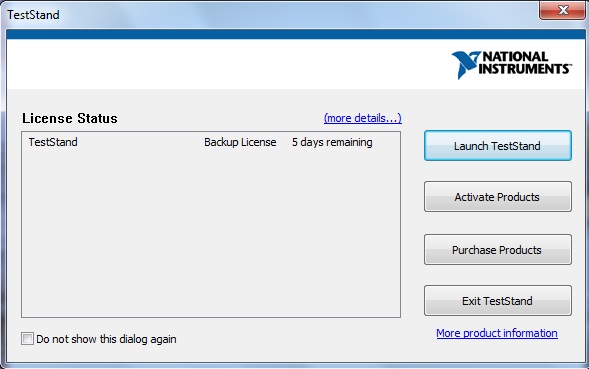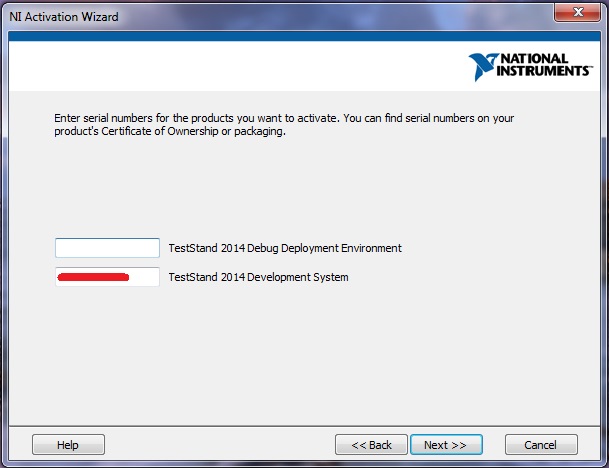Taskflow Debugging deployed in webcenter Portal
Hi all
I deployed taskflow webcenter portal. I wanted to debug these taskflow. A future null pointer exception. I wanted that to debug. When I run standalone its working very well.
But in spaces gives me an error. How can I debug taskflow. I saw this link and follow the steps. But I'm not sure, how to reach jdeveloper with spaces for debugging. Can someone can help?
http://www.Ateam-Oracle.com/remote-debugging-custom-task-flows-in-WebCenter-spaces/
Lol you must only provide the port like 4000, the same port number as you have added to the java option in the weblogic server startup. It should be the same. Add only your host .and port must be only 4000. Try this. It should work
Tags: Fusion Middleware
Similar Questions
-
Pointing Webcenter portal to a new area of weblogic Server
I created my own area of weblogic server and want to deploy my Webcenter Portal Application via my newly created weblogic server and not he default domain, what is the process to do?, that I have successfully created an Application Server connection to my WLS field but I'm kind confused about documentation on the deployment process.
For example, she continues to connect to the DefaultDomain:
* < 20/07/2012 17:31:28 EST > < opinion > < Server > < BEA-002613 > < Channel "Default" is now listening on 127.0.0.1:7101 for iiop, t3, ldap, snmp, http protocols. > *.
I want it to connect to my new domain WLS
Thank you.you will get this option when creating the connection to the application server in jdeveloper
-
Taskflow consume in webcenter Portal
Hello
I made these step to consume the taskflow from an ADF application to the Webcenter Portal Builder.
1. I create an ADF application using the business component and it contains a workflow. I deploy it as a pot of shared library.
2 - I create another project (Extension of the Webcenter Portal Server) consume this pot. This project to create two project of this kind.
a portal extension
b PortalSharedLibrary
3 - I create the connection through the range of resources. and add this jar to the shared library of portal.
4 - deploy the portal shared library project to the application server (WC_Spaces).
5 - connection to the webcenter Portal Builder and go to the catalogues of resources and add the workflow from there.
6 but when I drag this taskflow on the page created, then I got an exception (JNDI failure).
7 - once I got the exception below. I create datasource on the weblogic.
Exception-
10:32:02 CEST > < Info > < oracle.webcenter.webcenterapp.internal.view.error.WCErrorHandlerImpl > < BEA-000000 > < reportException called fororacle.jbo.DMLException >
< 7 may 2015 10:32:02 CEST > < Info > < oracle.webcenter.webcenterapp.internal.view.error.WCErrorHandlerImpl > < BEA-000000 > < reportException called fororacle.jbo.DMLException >
< 7 may 2015 10:32:02 CEST > < WARNING > < oracle.adf.view.rich.component.fragment.UIXRegion > < ADF_FACES-00009 > < error treatment viewId: jobSummary/jobSummaryTF/URI: /pages/jobSummary.jsff real-URI: / pages/jobSummary.jsff.
oracle.jbo.DMLException: Houston-27200: failure JNDI. Cannot search the Source of data in the context of the java: comp/env/jdbc/taskflowConnDS
at oracle.jbo.server.DBTransactionImpl.lookupDataSource(DBTransactionImpl.java:1491)
at oracle.jbo.server.DBTransactionImpl2.connectToDataSource(DBTransactionImpl2.java:335)
at oracle.jbo.common.ampool.DefaultConnectionStrategy.connect(DefaultConnectionStrategy.java:203)
at oracle.jbo.server.ApplicationPoolMessageHandler.doPoolConnect(ApplicationPoolMessageHandler.java:620)
at oracle.jbo.server.ApplicationPoolMessageHandler.doPoolMessage(ApplicationPoolMessageHandler.java:425)
at oracle.jbo.server.ApplicationModuleImpl.doPoolMessage(ApplicationModuleImpl.java:9316)
at oracle.jbo.common.ampool.ApplicationPoolImpl.sendPoolMessage(ApplicationPoolImpl.java:4530)
at oracle.jbo.common.ampool.ApplicationPoolImpl.prepareApplicationModule(ApplicationPoolImpl.java:2460)
at oracle.jbo.common.ampool.ApplicationPoolImpl.doCheckout(ApplicationPoolImpl.java:2270)
at oracle.jbo.common.ampool.ApplicationPoolImpl.useApplicationModule(ApplicationPoolImpl.java:3169)
at oracle.jbo.common.ampool.SessionCookieImpl.useApplicationModule(SessionCookieImpl.java:592)
---------------------------------------------------------------------------------------------------
Is there any other configuration must be apart from that (as in weblogic.xml and web.xml).
Help, please.
Kind regards
Maury
Test you the data source after it is created. Check the JNDI name, even you have an ADF application. ?
-
WebCenter Portal & UCM integration via content Presenter Taskflow
Hello
I am trying to integrate and to display the data files of definition of Site Studio area through model using content Presenter. I followed the steps closely based on the links below, but when rendered, contributor data file is rendered as a hyperlink instead of the content rendered on (text/html)
I use Oracle WebCenter Application Portal Framework 11.1.1.6
Can someone advise?
http://www.Ateam-Oracle.com/content-presenter-CMIS-complete/
Hello
For a test case, I followed a team blog and get a perfect result, as shown in the screenshot.
Can you please provide what model code content presenter you are using?
Below the code display the contents of the CDF that is IMAGE (region def: RD_NEWS and item Def: IMAGE) on the browser.
<af:outputTextvalue="#{node.propertyMap['RD_NEWS:IMAGE'].asTextHtml}"escape="false"id="ot1"inlineStyle="max-width:100px;"/>Do you use the result of the query or the content under folder in the content presenter taskflwo data source?
Thank you
Amey -
Hello Experts,
We have a Service of Cloud Computing VM JCS and WebCenter portal on this installation site.
Is it possible to configure the WebCenter portal with option on a single instance of JCS multi tenant.
We try to use only JCS + WebCenter Portal instance to deploy our custom code to support configuration QA, development and production.
Allows us to know the possibility of multi tenant architecture.
Thank you
Hello
Using 12 c?
Maybe the product team can give you a clearer picture. but these are my thoughts
- WCP is still compatible with multitenant. It is yet to work toghter...
- WCP with JCS is not recommended in production
I think that the two will be covered in future versions.
-
Several Custom WebCenter Portal
Hello
I understand that for each Custom WebCenter Portal uses a separate scheme WEBCENTER and ACTIVITIES. But how can I create several data source to connect to different schema WEBCENTER and ACTIVITIES?
I have found no option for configure/create CustomPortal-activities and data source JDBC CustomPortal-WebCenter component everything using the model of custom WebCenter portal to extend the WebLogic domain.
Ref: http://www.oracle.com/technetwork/middleware/fmw4apps/jde/enterpriseonecustomportal-1605516.pdf
Creation of Custom WebCenter managed Server before you deploy the portal WebCenter Custom Applications, you must create a WebLogic managed server. Depending on the type of application that you deploy you can choose between different templates when you create the managed server. In the section below, we will discuss about model Oracle WebCenter Custom Portal that is used to create a managed custom Portal Server and the process involved.
If you also want to use the custom Services, you can follow similar processes and create this managed server by using the model of the process of creating server. Model "Oracle WebCenter Custom Portal" this model contains all the libraries required to deploy WebCenter Custom portal applications. Custom WebCenter portal applications are created in JDeveloper using the model 'WebCenter portal application. A model can only be applied once in a domain.
If you want to create several custom management servers, you must clone the custom managed server existing with WLST cloneWebCenterManagedServer command. Oracle WebCenter Custom Portal server need a Billion scheme targeted for them. Several Custom Portal WebCenter applications can share the same pattern of MDS. This means that several deployed applications can use the same pattern of MDS, each with its own partition defined in MDS.
WebCenter custom portal multiple applications cannot share the same schema WEBCENTER. This means that several deployed applications have their own scheme of WEBCENTER. So if you need to deploy multiple Custom WebCenter portal applications you need create a schema for each application using the remote control set. Then you can clone the existing using WLST cloneWebCenterManagedServer custom managed server and associate the new patterns to the cloned managed server or associate the new patterns with a custom Management Server existing. Deploying applications Custom WebCenter to managed pre-configured servers created during installation of the WebCenter or domain as Administration Server is not supported.
Hello
Active cluster Active both nodes also have same deployed application. When you make a configuration using Server Admin / FM control applicable to both nodes.
Then answer to your original question is that you do not require the 2 different schema to run your application. Heard that, when demand for a context root user for example the user will hear except the same appearance and content.
Also I don't think that should you scheme of activity in case you want to return only content using presenter content.
Thank you
Amey
-
WebCenter Portal frame Application system requirements
Hello
I have 2 WebCenter Portal Framework Applications, based on installation requirements, it seems I am only required to run the RCU once and each application is deployed in the respective MDS partition.
Do I need to run twice the UCR and how WebLogic Custom Portal Managed Server is required?
If you want to use WebCenter portal but also to build a Framework of portal applications, you must run the RCU twice since both require their own
WEBCENTERscheme.Patterns for discussions and portlets are also required if you plan to use them. If you plan to use the recommendations, then the product of graphic activity must be installed. Analytical and graphical activity can be used by a single application within a domain. If the graphic activity is installed, the
ACTIVITIESschema cannot be shared.http://docs.Oracle.com/CD/E29542_01/doc.1111/e22628/wcmap.htm#WCMAP103
http://docs.Oracle.com/CD/E29542_01/WebCenter.1111/e35813/pywcp_planning.htm#CHDFDFHH
Hello
See that you want to deploy your application in HA environment you don't need to run the RCU for both parameters. You can use the same prefix...
You must first install all binaries in knot and go more based on the topology you i.e. active - active or active-passive.
In either model, you must configure the domain on node 1 say and propagate to the node 2 pack use unzip utility.
Ref: http://docs.oracle.com/cd/E23943_01/core.1111/e10106/adf.htm#ASHIA1198
If that's the answer to your questions. Please mark - it correct for another reason.
Thank you
Amey
-
Taskflow Service document in the portal
Hi friends,
First of all, I have a basic question: do we Webcenter Portal framework now? What is WCPortal and WCPortal builder?
Q2) I have an obligation to use Document Service Taskflow in Webcenter - 11.1.1.8 I had to do it in the portal generator or can I use it in the ADF? Please give me some examples.
Thank you.
(1) is there a way to customize the the Document Explorer taskflows in portal Builder? If I want to change appearance - how I would do this?
Yes you can do it. You can change the appearance on the portal itself console runtime.
see this
(2) can you provide me with any documentation/examples to do?
You can also customize taskflow in jdeveloper. See how you can do it. http://docs.Oracle.com/CD/E29542_01/WebCenter.1111/e27739/jpsdg_taskflows.htm#JPSDG7376
-
Template Import/Export using webcenter Portal Builder
Hello world
I use Jdeveloper version 11.1.1.7 with extension 11.1.1.8 Jdeveloper and Wenter Portal version 1.7
I created a page template in the portal Builder. I am trying to download this workflow in my Jdeveoper using Webcenter Design spaces. I don't know what are the changes to the properties
file
Can someone explain to me what are all properties should be changed or amended/updated in the config.properties for import/export model of custom page of Portal Builder for Jdeveloper
Thank you
Ravi
This link can help u
Implementation of Oracle JDeveloper for WebCenter Portal Asset Development
I'm also paste file config.prop mine for your reference.
----------------------------------------------------------------------------------------------------
Properties of #My
#CUSTOMER - all properties must be provided the eigenvalues
#Fri Jul 30 00:00:00 PDT 2010
# User inputs.
# Enter the base directory where JDeveloper is installed.
# For example:
# On Windows, if JDeveloper is installed in the directory
# C:\MYJDEV, enter the path as: C:\\MYJDEV
# On Linux, if JDeveloper is installed in the directory/scratch/MYJDEV,.
# Enter the path as: / scratch/mywork/MYJDEV
# Note that the JDeveloper directory contains other folders such as jdeveloper.
# wlserver_10.3, modules, and so on.
JDeveloper.Install.Home.Directory=C:\\Oracle\\Middleware\\
# Enter the executable wlst
# For example:
# On Windows, wlst.cmd
# On Linux, wlst.sh
#wlst.executable = wlst.cmd
WLST. Executable = wlst.cmd
# Enter the absolute path of the DesignWebCenterSpaces project.
# For example:
# On Windows, enter the path as:
# extending.spaces.home.dir=C:\\JDeveloper\\mywork\\DesignWebCenterSpaces
# On Linux, enter the path as:
# extending.spaces.home.dir=/scratch/mywork/DesignWebCenterSpaces
Extending.spaces.Home.dir=C:\\Users\\vinayk\\mywork\\DesignWebCenterSpaces
# Enter the path for the executable ojdeploy
# For example:
# On Windows, enter the path as:
# oracle.jdeveloper.ojdeploy.path=${jdeveloper.install.home.directory}\\jdeveloper\\jdev\\bin\\ojdeploy.exe
# On Linux, enter the path as:
# oracle.jdeveloper.ojdeploy.path=${jdeveloper.install.home.directory}/jdeveloper/jdev/bin/ojdeploy
#oracle.jdeveloper.ojdeploy.path=${jdeveloper.install.home.directory}\\jdeveloper\\jdev\\bin\\ojdeploy.exe
Oracle.JDeveloper.ojdeploy.Path=${JDeveloper.Install.Home.Directory}/JDeveloper/jdev/bin/ojdeploy
# Enter the port number on which runs the Console of Administration of WLS.
# The URL for the Administration Console contains the port number.
# For example: http://myhost.com:7001 / console
WLS.port = 7001
# Enter the host computer on which the application of spaces is running and where
# the custom shared library must be deployed.
WLS. Host = WebCenter.Oracle.local
# Enter the number of host and port on which runs the application of spaces
# For example, if the application spaces runs to the: http://myhost.com:8888 / webcenter
# wc.host = myhost.com, wc.port = 8888 and wc.protocol = http
WC.port = 8888
WC. Host = WebCenter.Oracle.local
# Specify if spaces URL protocol is http or https.
WC. Protocol = http
# For reasons of security, information name and password for the administrator user
# are stored in secure files.
# Get the location of these files secure with your systems administrator
# or run commands WLST to generate these files as follows:
## 1. Navigate to: WC_ORACLE_HOME/common/bin
## 2. Enter the command: wlst.sh
## 3. The WLST command prompt, connect to the Administration Server
# for Oracle WebCenter:
## connect('
',' ', ' : ') # Where admin_user is the user name of the administrator, admin_pwd is
# the administrator password, the host is the WebCenter instance and port is
# the port of the Administration Server.
## 4. Run the following command to create a user configuration file and the key file
# to a specified location:
# storeUserConfig('
', ') # Where userConfigFile is the name and location of the file that stores the information of the user
# and userKeyFile is the name and location of the file store passwords.
# For example:
# storeUserConfig ("C: / myFiles/myuserconfigfile.secure ', 'C:/myFiles/myuserkeyfile.secure'")
# For example:
# On Windows, enter the path as:
# wls.userkey=C:\\JDeveloper\\mywork\\ps1userkeyfile.secure
# wls.userconfig=C:\\JDeveloper\\mywork\\ps1userconfigfile.secure
# On Linux, enter the path as:
# wls.userkey=/scratch/myfiles/ps1userkeyfile.secure
# wls.userconfig=/scratch/myfiles/ps1userconfigfile.secure
# Use the wls.userconfig property to set the path of the userConfigFile and
# the wls.userkey property to set the path for the userKeyFile.
WLS. Take is C:\\myFiles\\myuserkeyfile. Secure
WLS. UserConfig is C:\\myFiles\\myuserconfigfile. Secure
# Enter the target on which the shared library must be deployed.
WLS. Target = WC_Spaces, adminserver
# Enter the target on which the webcenter.ear file must be deployed.
WLS. WebCenter.app.Target = WC_Spaces
# Enter the name of the application of spaces (webcenter).
# Get this information from your system administrator or the
# WLS Administration Console as follows:
## 1. Connect to the Console of Administration of WLS.
## 2. Access deployments > webcenter > overview
# Name of the application the poster here.
WebCenter.app.Name = WebCenter
# Use the restart.implementation.version.suffix property to override the following default value
# Version number of implementation implementation of your shared library.
# You can get the latest version of the implementation of your
# system administrator or from the Console of Administration of WLS as follows:
## 1. Connect to the Console of Administration of WLS.
## 2. Access deployments > [your-shared-library-name] > overview
# The version number displayed here. For example: 11.1.1.2.5
# The current version of the implementation is the last number, i.e. 5 in this example.
# The default implementation increments of 1 version whenever you rebuild
# your shared library (using run the Ant Target > clean-Stadium).
# You can restart to a higher value if necessary. For example, if the current value is
11.1.1.2.20 # and you want the next new version to 11.1.1.2.41 rather than
# 11.1.1.2.21, do it by resetting the property restart.implementation.version.suffix to 40.
# Note:
# The first time you run Run of Target Ant > clean-point, the manifestImpl.properties file
# is created and the manifest.implementation.version property is set to
# 11.1.1.2.1. This initial version number is derived from the default.implementation.version
# in build.properties (11.1.1.2) and added to the property restart.implementation.version.suffix below.
# For example, if the restart.implementation.version.suffix is set to 1, the initial report
# manifest.implementation.version will be 11.1.1.2.1.
# In later versions, the restart.implementation.version.suffix and the lastNumber property
# in manifestImpl.properties are compared, and the largest of the two numbers is incremented by 1.
# If, for some reason, the manifestImpl.properties file is deleted, the file is re-created the next time
# run run the Ant Target > floors to clean and resets the version of the implementation by the
# restart.implementation.version.suffix only (as if for the first time). For example, 11.1.1.2.1,
# If restart.implementation.version.suffix = 1
restart.implementation.version.suffix = 2
restart.implementation.version.suffix.Ear = 2
-----------------------------------------------------------
You need to generate the secure file... See here in this link
-
We look for details user for all users directly from Active Directory in a webcenter portal application?
Hi again.
Is not just WebCetnerDS in WebLogic... If it's a CustomPortal you had created a CustomPortalDS.
You need to do a DB connection in your y JDeveloper Portal App than a link to the WebCenterDS schema.
Deployment and testing of your WebCenter Portal: Application Framework - 11g Release 1 (11.1.1.7.0)
Follow the links provided by Vinay on the WLST.
Kind regards.
-
Hello
have a 11.1.1.8 webcenter Portal
We create app for health. When we deploy webcenter application, we are working to manage the server WC_CustomPortal? OR WC_Spaces?
THX
Hello.
For Framework WebCenter Application must be deployed on WC_CustomPortal.
When installing WebCenter portal you will have:
WC_Spaces | Portal (formerly spaces)
WC_Utilities | For analytics
WC_Portlet | For the Portlets WRSP
WC_Collaboration | Forums
If you intend to deploy the portal framework, you must extend the field:
- Creation of new patterns of WebCenter for WC_CustomPortal with the remote control.
- Expand the domain for WC_CustomPortal server.
Do not forget that WC_Spaces and WC_CustomPortal should use their own DB schemas (do not mix them).
Configuring Oracle WebCenter Portal - 11g Release 1 (11.1.1.8.0)
I hope this information helps.
Kind regards.
-
How to access resources in a shared library for a space webcenter Portal
Dear all,
I packed all my images in a shared library, ADF and I deployed as a shared library in WLS.
Now, I create a custom in my Webcenter spaces appearance. How is it possible to obtain or access these images in my application of webcenter spaces?
This is so that I could use it as a background image.
Advice
Thank youIt works like PortalWebAssets project in a WebCenter Portal Application.
If you have a Web content-> images folder, you can access with /images/myimage.png
Don't forget that your shared library JAR needs to be referenced by weblogic.xml
Kind regards.
-
Cannot bind the portlet parameter with the webcenter portal page setting
Hi all
I'm tying portlet parameter with the setting of the page so that I can reach some needs of the company.
Here's what I did,
In my producer of Portlet application:
(1) created standards based portlets (jsr 286) with view.jspx and edit.jspx with the rest of the things being default.
(2) in my portlet.xml created two parameters and receives these parameters to the portlet created above.
(3) in the added view.jspx output torque label adf elements in the page.
(4) deployed this integrated weblogic server.
In my WC portal application:
Created a new page and add the portlet to this page (WSRP connection already exists).
deployed applications of portal on the server integrated.
In page editing mode, I added a parameter (Param1) and certain value (constant) default page added.
What I want is this:
What value of Param1 is a view first label of output and
What value of Param1 is display two second label output.
I use jdev 11.1.1.5.0 with integrated weblogic server.(1) I do not set the value in the portlet code. This is supported by the application of Portal WebCenter! When you insert the portlet on a page and Runtime edition mode, press the button customize (an icon of Gable at the top right of the portlet). The first tab is the tab settings of the portlet. This tab is generated by the infrastructure by reading the specifications of portlets. As soon as you change the value it and press ok or apply, the value can ask of the portlet code I provided. That's why you can't find a code to set this value.
(2) responded to 1 I guess :)
(3) also partially answered 1 :)
To change the value of a second, you must customize the portlet. This is possible by logging into the portal. You should see a pencil icon in the upper right of the portlet. When you click on it, it will open the page of edit.jspx that can be used to set preferences, as you can see in the code.
Note that edit.jspx and the code to handle fields in the portlet bean are generated by Jdeveloper. I've not written. This is done by JDeveloper when you add a preference during the portlet Wizard.I hope this helps.
-
TestStand Debug Deployment License Question
I'm a little confused by the licensing OR and need advice...
I have a PC that I use with a contract manufacturer that is set up to run LABView and Teststand
applications.It was working fine until recently, I've updated this PC and receive the following backup TestStand license
screen every time I run the TestStand on this PC application:When I try to activate this product online, I get the following screen:
On this PC I have not loaded development system but I buy and had installed on this PC, a copy
of the TestStand Base Deployment Engine. I don't know what is the debug deployment environment or how
He got on this PC.
If these are the same package, where can I find the serial number for the TestStand Base Deployment Engine on my
2013 developer Suite CD?
If these are not the same, How can I remove this backup reminder now so I can make sure I can run again TestStand
applications on this PC (that I need to send it back to a remote site before 5 days)?
Thank you
Just delete the license files according to the link I mentioned earlier. Then you should be able to activate correctly again.
-
Compare 'debug deployment' and 'development '.
What are the differences between debugging deployment and the development version? I read the short text on the deployment of debug version, but this isn't enough for me.
Is it possible to "blow" and "run selected sequences?
Or y at - there somewhere a nice table that compares the three versions, basic debugging and development?
Frank has soon
Hi Frank,.
Here's a link: http://www.ni.com/teststand/depcompare.htm
However this isn't always so satisfactory that I would like to either so let me see if I can explain it.
The development and deployment of debugging are exactly the same except that you are ONLY supposed to use the debug version for debugging your deployed sequences. Basically it allows you to have a sequence editor on the deployment computer for the sole purpose of debugging. That's how I understand it anyway. You can jump and throw the sequences selected with the debug version.
Hope that helps,
Maybe you are looking for
-
I have a card of mother touchsmart hpIQ526 who died. Is there a newer MB which will agree and accept
I would like to ask a quadcore Council in this context is there a system of new boards that are faster which will work. Thanks Wyndham
-
Missing file and start to question
When I turn on my computer I get the logo page of Toshiba and along the bottom of the screen...Press F2 for Setup and F12 for the boot menu device.Its the only way WindowsXP will load is pressing F1, Also when it does not load properly, I get this er
-
15 - r011dx: power on password forgotten - please help
my HP 15-r011dx got locked with a code 69178230. I would appreciate any help
-
CARTRIDGE BLACK HP FOR A HP PHOTOSMART 5520 SERIES
HOW CAN I GET THE PRINTER TO REGONIZE CARTRIDGE HP NO?
-
My external headset will not work
I have 4pc turtle beach headphones and I try to use it on my Dell Inspiron 1545. It is not a headphone port, but is equipped with headphone jacks and the microphone. I bought a converter for it. The speaker on the headset works fine, but I can't get