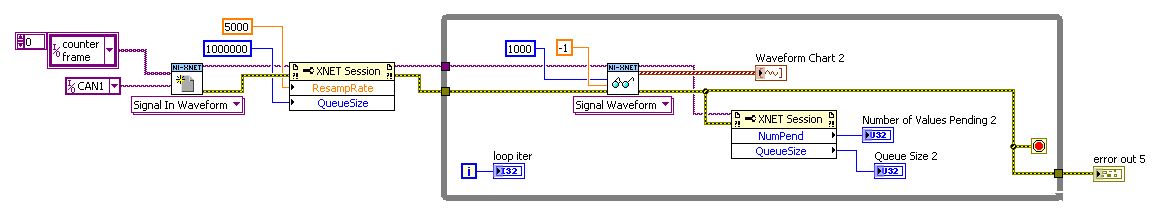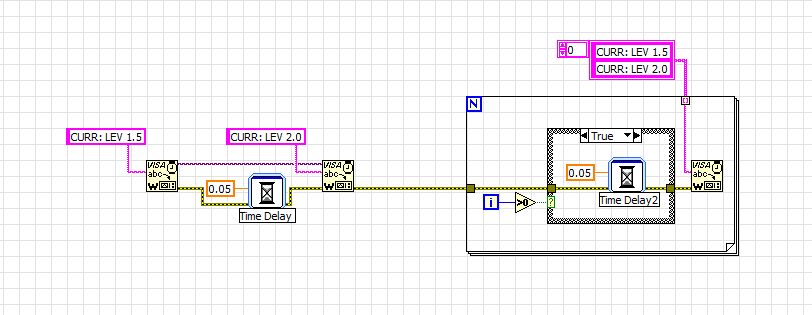TCP write buffer problem...
It is a real newbie question, but it's here...
I connect to a device using the TCP vi.
Here's the problem... If I write "12345" (5 characters) everything is good. Then, if I write 'ABC' (3 characters) the unit receives a "ABC45' (5 characters). Its like writing
buffer is not being reset. It still contains what has been written previously. The device I'm talking dislikes CRLF pairs, so this isn't an option.
On a note related... I use the TCP vi for that. It's just a simple connection TCP\IP.
Should I stick with the TCP VI or use instead of VISA vi?
Several related, on a note... LV has a null (\0) character? I was told that that the device use the null char to determine the end of the command.
Maybe that's my problem.
I found the null char. String constant value display hexadecimal 0 x 00.
I'll try that.
Tags: NI Software
Similar Questions
-
TCP write problem sending 'FF '.
Hello people! I'm having a weird problem with TCP write on the sending of "FF" (hex). I'll explain a few tests that I've done and I hope you guys can help me somehow.
My whole system is something like this:
[PC 1]-[MUX/DMX No. 1]-[Transmission RF]-[MUX/DMX No. 2]-[series/Ethernet Converter]-[Switch]-[2 PC]
My goal is to send a message to [2 PC] [PC 1]. [2 PC] I use TCP write and in [PC 1] I use Visa Read.
When I send anything that does not contain "FF" [2 PC], [1] PC receives everything correctly. For example, if I send "12345678" [2 PC], [PC 1] will receive "12345678".
However, when I send a simple "FF", the PC [1] stop [2 PC]. More precise, it is [2 PC], which continues to send data. If I send a "1234FF5678" of [2 PC], [1] PC receives only "1234". [2] PC ceases to send any type of data, then it sends only again if I restart the software. [PC 1] continues to receive data from [2 PC] after this restart. If I send "FF" once again, [2 PC] will stop once more to send data.
I also tried the other way. [PC 1] Visa write and [2 PC] used TCP Read. It worked correctly same shipment 'FF '. I started thinking that the problem was in TCP write.
Then I tried the following: [PC 1]-[Switch]-[2 PC]
[PC 1] TCP Read and [2 PC] used TCP write. I used example of LabVIEW PTC Active and Passive, and it worked correctly to send "FF". I got more confused.
Then I tried: [PC 1]-[series/Ethernet Converter]-[Switch]-[2 PC]
The same problem as previously occurred. [2 PC] sent properly to [PC 1] all data that does not contain "FF". When I sent '1234FF5678', [PC 1] received "1234" and [2 PC] stopped to send data.
Well well... now I'm running out of ideas for tests. I think the problem is with TCP write or with my series/ethernet converter. Have you guys any sugestion or solution?
Thank you very much. Best regards
Yahoou! Finally found the problem. The problem was inside the series/ethernet converter. He had an option "Use NVT (RFC2217)". I searched the internet and found that 'FF' for this kind of Protocol has a meaning, and probably it was affecting my message.
I disabled it and then I was able to send "FF" (hex) without any problems!
Thank you for your attention. Best regards
-
Modes of failure in TCP WRITE?
I need help to diagnose a problem where TCP communication breaks down between my host (Windows) and a PXI (LabVIEW RT 2010).
The key issues are:
1... are there cases where to WRITE TCP, a string of say 10 characters, write more than zero and less than 10 characters for the connection? If so, what are those circumstances?
2... is it risky to use a 1ms timeout value? A reflection seems to say that I won't get a timeout in uSec 1000 if we use a database of time 1-ms, but I don't know if this is true in PXI.
Background:
On the PXI system, I use a loop of PID-100 Hz, controlling an engine. I measure the speed and torque and control the speed and the throttle. Along the way, I am in a position 200 channels of various things (analog, CAN, instruments of TCP) at 10 Hz and sending masses of info to the host (200 chans * 8 = 1600 bytes every 0.1 sec)
The host sends commands, responds the PXI.
The message protocol is a type of variable to fixed header, payload: a message is a fixed 3-byte header, consisting of a U8 OpCode and a USEFUL of U16 load SIZE field. I flattened a chain structure, measuring its size and add the header and send it as a TCP WRITE. I get two TCP reads: one for the header, then I have the heading unflatten, read the SIZE of the payload and then another read for that many more bytes.
The payload can be zero byte: a READING of TCP with a byte count of zero is legal and will succeed without error.
A test begins by establishing a connection, configuration tips, and then sampling. The stream of 10 Hz is shown on the home screen for 2 Hz as digital indicators, or maybe some channels in a chart.
At some point the user starts RECORDING, and 10 Hz data go into a queue for later write to a file. It is while the motor is powered through a cycle prescribed target speed/torque points.
The registration lasts for 20 or in some cases for 40 minutes (24000 samples) and then recording stops, but sampling does not. Data are still coming and mapped. The user can then do some special operations, associated with audits of calibration and leaks, and these results are stored. Finally, they hit the DONE button and the mess is written to a file.
This has worked well for several years, but that the system is growing (more devices, more channels, more code), a problem arose: the two ends are sometimes get out of sync.
The test itself and all the stuff before configuration, works perfectly. The measure immediately after the test is good. At some point after that, he goes to the South. The log shows the PXI, sending the results for operations that were not opposed. These outcome data are garbage; 1.92648920e - 299 and these numbers, resulting from the interpretation of random stuff like a DBL.
Because I wrote the file, the connection is broken, the next test he reestablished and all is well again.
By hunting all of this, I triple-checked all my shipments are MEASURES of the size of the payload before send it. Two possibilities have been raised:
1... There is a message with a payload of 64 k. If my sender was presented with a string of length 65537, it would only convert a value U16 1 and the receiver would expect 1 byte. The receiver would then expect another heading, but these data come instead, and we are off the rails.
I don't think what is happening. Most messages are less payload of 20 bytes, the data block is 1600 or so, I see no indication of such a thing to happen.
2... the PXI is a failure, in certain circumstances, to send the entire message given to WRITE of TCP. If she sends a header promising more than 20 bytes, but only delivered 10, then the receiver see the header and wait more than 20. 10 would come immediately, but whatever the message FOLLOWING, it's header would be interpreted as part of the payload of the first message, and we are off the rails.
Unfortunately, I'm not checking the back of writing TCP error, because she's never not in my test here (I know, twenty lashes for me).
It occurs to me as I was him giving a value of timeout 1-mSec, since I am in a loop of 100 Hz. Maybe I should have separated the TCP stuff in a separate thread. In any case, maybe I do not get a full 1000 uSec, due to problems of resolution clock.
This means that TCP WRITE failed to get the data written before the time-out expires, but he wrote the part of it.
I suspect, but newspapers do not prove, that the point of failure is when they hit the DONE button. The General CPU on PXI is 2 to 5%, at that time there are 12 to 15 DAQ field managers to be close, so the instant the CPU load is high. If this happens to coincide with an outgoing message, well, perhaps that the problem popped up. It doesn't happen every time.
So I repeat two questions:
1... are there cases where to WRITE TCP, a string of say 10 characters, write more than zero and less than 10 characters for the connection? If so, what are those circumstances?
2... is it risky to use a 1ms timeout value? A reflection seems to say that I won't get a timeout in uSec 1000 if we use a database of time 1-ms, but I don't know if this is true in PXI.
Thank you
If a TCP write operation times out, it is possible that some data did in fact get placed in the buffer, and it will be read by the other side. This is why there is an output bytes written on TCP Write function, to determine what was actually put in the buffer.
To account for this, you can proceed as follows:
1. do an another TCP write and send only the subset of the first package that does not get completely passed. Use bytes written to Get String subset for the remaining data.
2. start with greater delays.
3. in the case of a timeout, the close link and force a reconnection so that the data of the partially filled buffer not get transformed by the other side.
-
pattern buffer problem: "no ground has been set" alert but the layer is active. Please... What do I do?
Try to reset the preferences keyboard or the manual way by reading this: to the area from the bottom.
http://www.creativepro.com/article/Photoshop-tips-trashing-the-preferences-file
Can bookmark this link too.
-
Interrupt the usb write buffer: how 8 bytes to write string
Hello! I use USB RAW: interrupt method to read and write data of 8 bytes each time. However, I have a problem writing 8 bytes in the buffer... I want to write in such a way that I have control of all 64 bits (8 bytes) of façade... I tried the method illustrated in the figure below... but my 8 bytes became 8-bit effectively... How can I make 8 group of 8 bits transferred 8 bytes effectively?
"1100100011000011001111010," Hi
which is the 3rd step, that you can't do?
In any case, see weed...
-
Satellite A80 129 DVD-RAM write speed problem
Hi all!
I have a problem. the thing is that I want to write in NERO 6 (last version purchased) a CD or DVD, but we will only write to me at slow speeds. In this laptop I MAST * a DVD-RAM UJ-830 s with DVD-R 8 x and 24 x CD - R write speed said.
When I try to write on a CD it gives me only 16 x write speed, then where is x 24? It goes same for DVD, as I want to burn DVDs and it gives me only 2 x write speed.
Please, do not put this fault on a CD or DVD, cause in my country there are limited suppliers of this type of media, so I won't change my media. They worked with my previous PC CD - RW fine, no speed problem.
I want to know also if this is lack of DVD - RAM, where then find firmware for this burner?
Thanks for your replies.
BR, Kekec
You should try to update nero, it might solve the problem.
Also an update of the firmware can help, go to http://www.toshiba-europe.com/storage/index.asp?nav=HOM&page=HOM&frame=home
-
I'm tasting a CAN signal to 5 KHz. The signal is sent to every American (approx.) 240 (~ 4 KHz). I chose the mode of Signal waveform with ResampRate with 5000, to make me a resampling of the signal received at the rate of 5 KHz.
I get a read buffer overflow (-1074384885) if I try to wait 1000 values available at each iteration (timeout - 1). The program works, if I change the timeout to zero instead (i. e. read an immediate return, if data are available or not). Number of values awaiting seems to have a value of 4294967295 most of the time.
What is the problem with timeout read here? Why block playback doesn't work? Is sampling or resampling kill my stamp? I use successfully '1000 values/1 timeout' with DAQmx Read. I want to synchronize DAQmx Read and XNET read at 5 KHz, while I get AI 1000 / ENJOY pairs with each read call.
Adjusting the size of the queue in waveform input mode suffers from the same problem... you enter the size of the queue in the samples (of the resampled data), but it must be recalculated in a memory frame buffer in the firmware of the "same size", i.e. the same amount of time. If the cadence is not data (or data wrong), the calculation of the size of this internal buffer gives incorrect results and so the size of the internal queue is incorrect.
-
We have a NI USB DAQ to 6341. I want a waveform analog output by external triggers sawtooth. In other words, there will be a sawtooth signal generated each 480 pulse input. The frequency of the trigger is 5 k Hz, therefore, the sawtooth signal generated is around 10 Hz.
But I keep on getting error about tampons codes. This time, the error message is:
Error-201025 occurred at DAQmx start Task.vi:7220001
Possible reasons:
Buffer not timed by the equipment operations are not supported for this device and the Type of channel.
Set the size of greater than 0 buffer, do not set the timing of the sample clock or the Type of sample on request time value.
Task name: _unnamedTask<856>
Source:
DAQmx Start Task.vi:7220001
The task name: _unnamedTask<856>Can someone help me with the related code?
Thank you!
This problem occurs because the DAQmx starting VI is execution of each loop. This restarts the task more before she can finish out the last set of data. In most of the applications you will start the task once and let it go until it's over. Some applications require to start and stop periodically, so you should use the task to stop DAQmx before reusing the VI to start.
I think that there is a fundamentally better way to create your application. If I understand this right, you want a sample of the wave in saw teeth for each pulse of the "external" release trigger. Is this fair? If this is the case then what you really want is to use an external sample on the VI of DAQmx Timing clock. This is similar to how this example is implemented: https://decibel.ni.com/content/docs/DOC-11195
Also, I think what you're trying to do is to repeat the same output samples several times. If this is the case, then you want to use a property node to regenerate the samples. In other words, you just send a signal sawtooth with 480 samples and the DAQ hardware will repeat these samples repeatedly until you stop the task: http://digital.ni.com/public.nsf/allkb/DD750D84BAD703E386256E6E005B41AC
Jeremy P.
-
Buffer problem and cases of ring series
Hi all
I had an interesting problem and have a moment that is difficult to find a solution and thought a pair of fresh eyes can help! I read data during the series using VISA. That's going well. I do this continuously and then adding in a string. This string, I look for new lines and pull them out of the buffer series chain. I have then look at the lines to see if they have the appropriate orders and, if so, analyze these commands to control a box structure.
Now, here's the interesting part. When I started, I wrote a vi to take in an arbitrary multiline string in and analyze data and sentences, and it works as expected, but when I do it with serial data direct and the ring, the case statement buffer does not. Also, when I probe the parsed string that will control the case statement, it LOOKS right, but the case statement will not accept it.
Any thoughts would be greatly appreciated, I'm quite confused as to what is happening here. I have attached the 2 vi.
Gurus? Masters?
Thank you!
Jim S,.
I see a few problems. As previously validated you should use greater or equal? instead of superior?. The biggest problem is that you have a string constant value '\n', but the constant itself is not configured for '-' code display mode.
-
Dell XPS 600 read/write DVD problem
My system is a Dell XPS 600 and has a DVD/ROM drive & a DVD RW. The drive works fine, but the DVD RW will not read/write or recognize a disc is inserted. The original drive failed when running normally with WIN XP. I replaced the drive (w/Lite-on SOHW 1633 s), responsible for all the latest drivers, flashed the firmware of the disc and nForce4, changed discs and cables, from Win XP to WIN 64 bit with the same results. The drive won't work, except when I insert the boot disk WIN XP drivers he will read and open the files as it should. Can you help me?
Osprey4,
I think you're right. The new drive is the problem, and I'm going to get another to confirm.
I changed discs and the RW still does not work.
Thanks for your help.
jdm05klm
-
Windows 7 network printer tcp ip port problem
My hp2605 printer stopped printing. I deleted the printer and then tried to add it. Control Panel of configuration/Printers and devices/add printer process shows that the printer is visible on the network, but the next page that will detect the tcp/ip port does not.
I tried to add manually the printer address ip 192.168.1.66 usingh acknowledged, but the same problem occurs...
Help!
Read this.
http://Windows.Microsoft.com/en-us/Windows-Vista/install-a-printer-on-a-home-network
mohanad
-
I have a 8 GB USB Flash Drive from Microsoft Support so that I could (with assistance here) reinstall Windows 8. The installation went well and now I want to use the Flash drive for other purposes. Whenever I try to reformat the hard disk, I get the error message "... write protected '. "How can I change the status of the flash drive write protected?
Dell XPS 8500 Special Edition, Windows 8, IE 10, connected to a hub Flash drive powered 4-port.
Thank you.
Hi NurdBurd,
Welcome to the Microsoft Community Forums.
According to the description, it seems that you are facing problems with the flash player that you are getting an error message "Write-Protected". I'll be happy to help you with this problem.
-Did you do changes on the computer before this problem?
Write protection is a feature found on many different types of media. When the write protection is turned on, you will be able to view the information on the disc or USB key, but you won't be able to write or transfer information to it. Write protection is an element of protection which prevents accidental deletion of important data.
If you want to remove protection, try the advice given:
Method 1:
I suggest you to follow the steps and check if the problem persists.a. open 'My computer'.
b. right-click on the USB key and select'Properties'.
c. uncheck the 'read-only' if it is enabled.
Note: Click Yes when the option appears saying 'apply changes to subfolders and files writable in this folder '.
d. click on 'apply' and 'Ok '.
e. try to delete the files.
Method 2: I also suggest you follow the steps to edit the registry to disable the write-protected error and check if the problem persists.
You can remove your usb pendrive write protection using the method below:
a. open the start menu and select run. On the runline, type regedit and press efriendship. This wil open theRegistry Editor.
b. navigate to the following location:
HKEY_LOCAL_MACHINE\SYSTEM\CurrentControlSet\Control\StorageDevicePolicies
Note:If StorageDevicePolicies registry key does not exist, you must create it manually.
c. in the right window, double-click the registration key and set the value to 0 in the value
Data area , and then press theOK button
d. restart your computer and try todelete files from USB flash drives.
Note: Important This section, method, or task contains steps that tell you how to modify the registry. However, serious problems can occur if you modify the registry incorrectly. Therefore, make sure that you proceed with caution. For added protection, back up the registry before you edit it. Then you can restore the registry if a problem occurs. For more information about how to back up and restore the registry, click on the number below to view the article in the Microsoft Knowledge Base:For more information about how to back up and restore the registry, proceed as in the article:
Back up the registry
http://Windows.Microsoft.com/en-us/Windows7/back-up-the-registry
If you need help with this question or any other worm protection related issues, keep us informed. We will be happy to help you
-
Delay between two operations in the same visa write buffer
Hello
I'm new to labview and have tried to find a way to introduce some delay in milliseconds between two operations in the same buffer of writing a block of single entry visa. Here's what I want it to be like:
CURR: LEV 1.5
wait about 50 ms
CURR: LEV 2.0
wait once again
In fact, I must apply an alternating signal to a coil with a certain frequency through a source of supply of power e3631a Agilent. So if there is another alternative for her, so please let me know.
Thank you
Concerning
Here are two approaches. First being the easiest, simply put a delay between written VISA. The second being a more robust because it allows you to develop a series of commands by simply adding the string array. You might forget the case of the loop if you don't mind the 50mS delay before e first command is sent.
-
Hello, I am REALLY new to labview and probably a beginner programming all together.
I have a problem that is probably already answered, but I don't know yet what to look for.
My problem:
I'm getting data from an instrument once per second, and I read it every second. For example, it will read 1234 (not really) and the other second the instrument will send it again and I'll read 1234... but sometimes (like give once every 10 minutes or take) it will read a part of the old data that I read and I'll get something like 4123...
I read somewhere something something of the handshake? I don't know if this is the problem?
Sorry I'm really new to this. I played with things visa stamp, but its very new for me.
So if you could give me some links or two and point me in the right direction would be great! Thank you!!
So I solved the problem. I tried to put RTS/CTS flow control. I don't know if this is supposed to be obvious or not, but it's working now. Thanks for the help!
The only other problem is sometimes starts with 4123 and will remain that way... but if it starts with 1234 first, then he will continue to work. But I can live with that for now.
-
Modbus tcp 1.2 problem with labview 8.5
I have a new upcoming project that involves a link to modbus tcp. I downloaded version 1.2 of the modbus library and installed. Everything appears on my palette, but if I try to open one of the examples he comes as for version 8.6. I am currently using 8.5 but the download says it works all the way back to 7.1. Any ideas?
Are you sure that you have selected the correct folder for the "installation"? When you download the 1.2 OR Modbus Library (here: http://zone.ni.com/devzone/cda/epd/p/id/4756), you get a zip file. Inside this file, you will see 4 folders, one for LabVIEW 7.1, (issue 71), one for LV 8.2 (case 82) and also records 85 and 86. So make sure that you have done the installation with the correct folder.
Let us know if this helps or not.
Kind regards.
Robst.
Maybe you are looking for
-
Hello, what are the steps to wash a bunch of sports Apple Watch. Thank you
-
ITunes deleted tons of my music
Last year, I ripped my entire CD collection and put them on my mac, with the intention of going completely digital. I didn't delete any music, and I'm not kidding with my iTunes since then. The only change I did was sign up for Apple music, then canc
-
How anyone can read the enigmatic words for synchronization of the configuration is beyond me. Just audio does not work. If not, how can I transfer my cache settings, including passwords for sites in my new computer?
-
How to sort issues on Satellite A505-S6973
Can anyone tell me if the warranty period on my laptop was not successful, can I find my computer toshiba laptop and have solved all my problems. Is there a cost to do some related software repair needs to be done and how I'm supposed to go about it,
-
Why my iPhoto has started "leaving non-response" shortly after I click on the "info" button in order to access information about a particular photo? It happens with all the photos in my iPhoto.