Text in a diagram in a script?
I use VI script to generate code for a user, and I was wondering if there is a way to add text on the block diagram to annotate code? Thank you.
Tags: NI Software
Similar Questions
-
Using java script with QML, save a text in a variable of java script and showing in a label
I'm trying to find a way to take a text entered by the user into a text field and display it in a label using java script. The trickiest part is I want to be seen in the label after restarting the application.
Any idea?
Should I use a JS file with functions. If so, what are best practices?Thanks in advance!
This example uses a little bit of C++, I'm not sure if this can be done with purely JS
in your text box or label apply onTextChanged you probably want to have a Setup button to activate & deactivate the area of text, or if they delete it, the text of the label would be erased
. QML
TextArea { id: myTextArea onTextChanged: { myTextArea.text = myLabel.text; //you could also apply ^ to a button's onClicked function etc App.saveValueFor("mySavedText" myTextArea.text); } } Label { id: myLabel text: App.getValueFor("mySavedText", ""); }App.saveValueFor (); QSettings uses will have to be reset in your ApplicationUI.cpp & .h
.cpp
App is obtained by setting a context property
qml->setContextProperty("App", this);QString App::getValueFor(const QString &objectName, const QString &defaultValue) { QSettings settings; // If no value has been saved, return the default value. if (settings.value(objectName).isNull()) { return defaultValue; } // Otherwise, return the value stored in the settings object. return settings.value(objectName).toString(); } void App::saveValueFor(const QString &objectName, const QString &inputValue) { // A new value is saved to the application settings object. QSettings settings; settings.setValue(objectName, QVariant(inputValue)); }all
public: Q_INVOKABLE QString getValueFor(const QString &objectName, const QString &defaultValue); Q_INVOKABLE void saveValueFor(const QString &objectName, const QString &inputValue);You'll also need to slect the permission of files shared in the descriptor for QSettings bar to work
-
Resource element (text/XML) export of vCO using scripts or wf
Hi all
I would like to export a resource element (text/xml) on VCO to a shared folder on the local network.
I know that I could do it manually like: (I just want to automate this button in script)
But I can do it in a WF/scripts?
So far, I tried to use two methods in the API, but they both failed: (inresource is the resource I created resources on vCO)
Approach 1:
var mime = InResource.getContentAsMimeAttachment(); mime.write("C:\Users\Ryan Wade\Desktop\XML","play.xml");Approach 2:
var xmlString = InResource.getContentAsMimeAttachment().content; var text = XMLManager.newDocument(); text = XMLManager.fromString(xmlString); XMLManager.saveDocument(text,"./opt");
Miss - use these two methods? Or are there other ways around to do?
Thank you
All the vCO path has access to the list of files js-iorights, the location (local or not) is irrelevant.
If you are on Windows, system, you can use a drive mapped to a letter, if you're on the VA, you can mount an external FS.
-
Wrapping text around an image via the script
I am very new to scripting here, ID please be nice ;-) I can't get my head of text wrapping, an image placed above a block of text.
Here is my sample code:
myDocument = app.documents.add var (0);
myPage var = myDocument.pages.item (0);
monarticle var = myPage.place (file ("< filepath >"));
var myTextFrame = myDocument.pages.item (0);
var imgPlace = myTextFrame.place (file ("< filepath >"));
Image.textWrapPreferences = TextWrapSideOptions.BOTH_SIDES;
Where I'm wrong?
Thank you!
Oops. 'Image' is a built-in name, the name of the Image class: http://jongware.mit.edu/idcs6js/pc_Image.html!
You can never use built-in names for variables, just as you can't use ' var back = 1; ». I guess that's why Adobe own Introduction to Javascript (InDesign help |) Script) use it always 'my' prefix on all the variables.
Choose any other name of variable instead of 'Image' and it should do better (keep what said Jarek, impossible to check right now).
-
Text of the tag selected using script
Hello
I want the perticular the text selected in the InDesign document tag, I get an option to tag manually by right-clicking on the selected text, but how can we do this using Java script.
Please help me.
Try this,
App.Selection [0] .associatedXMLElements [0].xmlElements.Add ("Para", app.selection [0])
-
Adding Notes to text on the diagram
I'm working on a data model with about 250 paintings - there are several paragraphs, isolated in the model that I had to be able to identify with free shape on the diagram text notes - this possible to do?
If this isn't the case, I want to present this as an enhancement request. He made models of big data, much handier and more readable by less technical people working on the project.Hello
Yes, you can add Notes to a diagram by clicking on the yellow "New Note" icon on the toolbar, and then clicking where you want the note to be added to the schema.
You can change the default size of color or font for the Notes on the page of Modeler/schema/data Format of the Preferences (open the menu Tools/Preferences) dialog box.
Or you can change the size of color or police for an individual Note by using the Format option in the menu when you right-click on the Note.David
-
Increase the size of the text by schematic diagram PDF
I wrote my message in a text editor, but can't seem to stick in this announcement. Please see my posting at http://groups.google.com/group/comp.text.pdf/browse_frm/thread/e6baa5a091459218 for details. Thank you.
Screen name of test,
Sorry to deselect your answer as the answer. I wanted to attract users to a solution. What I found to work was to use Inkscape to resize fonts in the PDF file.
I wouldn't normally make the sacrilege to display a product in the same space to use the products of the seller to host the forum, but it is a difficult problem and it would probably be unwise to buy a heavy duty product just to resize fonts. I also had 2 people try to Illustrator, and both ran into problems (all the text displayed as a kind of symbol font after resizing), so it's not a solution anymore. Also, I do not expect any user to discontinue a product Adobe simply because they used Inkscape to resize the text. I suspect that they are not in the same League. Finally, in my case, while I might be able to get Illustrator at least from half a year later, it does not help now. We are supposed to be agile, but the process to get the tools does not support this requirement. In fact, our shop is quite locked, so I'm not even sure that I will be able to provide a solution using Inkscape. But here is the information for those who can use it.
-
A script to add several layer text names
Hello world
I am quite new to this, so I hope you don't mind if my question is maybe a bit simple for the pros...
Basically, I'm looking for a way to add multiple names of layers in the form of text boxes. I found this script below pixxxelschubser, which already ensures the task.
However, this script updates all the text boxes in a position to (0,0). I'm looking for a way to change this, until the first box (0,0), the second area is (0.10), third (0.20) and so on.
I guess it's sort of a loop thing, but I'm really not familiar with this, so just a little hint would be great
Thanks in advance!
Marco
If you want to get into writing scripts, check out the official guides here
Illustrator script | Adobe Developer Connection
Adobe assumes that you are already familiar with javascript, so you need to learn javascript separately, you can start here
Here is a version of the pixxxel script that moves the vertical position
// LayersnamesInUpperLeftCorner.jsx // https://forums.adobe.com/thread/1546630 // write layers names in upper left corner of the active artboard // required: opened document, no toplevel layers locked, all layers visible // regards pixxxelschubser var aDoc = app.activeDocument; var theLayers = aDoc.layers; var x = 0; var y = 0; var verticalOffset = 10; for (i=0; i
-
Choose the text file calling the Script DataMerge
I have to write a script that calls the script DateMerge, I find how the it (using: app.activeDocument.dateMergeProperties.mergeRecords ();).
But problem: the scipt call script DataMerge, but use it with the last text file that I use.
I would choose as a text file when I call the script DataMerge.
I hope you understood my question, I'm not a pro in English: S
Tank you for your help
It is in the same line. The location of the merger will in parentheses immediately following the mergeRecords() for example
app.activeDocument.dateMergeProperties.mergeRecords (FILELOCATIONGOESHERE);
It doesn't have to be a file written in full either location, it can be a variable that has been declared elsewhere for example
var csvFile = File.openDialog('select TXT file'); app.activeDocument.dateMergeProperties.mergeRecords(csvFile);Colin
-
find a block of text on the page with the name of script
Hi all
I need to create a script for
find a block of text on the page with the script titled "xxx".
and read its contents into a variable.
The content of the text block is a number.
Thank you
Hello Roberto,
Welcome to the forum,
This is the textFrame marked on the current page.
var myLabel = "Foo", // change to label myPage = app.properties.activeWindow && app.activeWindow.activePage, myTextFrames = myPage.textFrames.everyItem().getElements().slice(0), l = myTextFrames.length, myVariable while (l--) { if (myTextFrames[l].label != myLabel) continue; myVariable = myTextFrames[l].contents; break; // presuming there's only one "Foo" labeled frame on the page // Otherwise you'll nead an array } alert(myVariable)Trevor
-
AppleScript search / replace in Excel sheet text Document
I'm new on
Applescriptand I'm trying to create a script that can browse a document text (.html) and find and replace different phrases with a corresponding cell in an Excel document.I'll put placeholders in the text to be replaced like
B_1 (first value to replace), B_2 (second), B_3etc...They must be replaced in order using the cells
B1-B9in the Excel document. Phrases in the Excel document will be changed each time, so why it must be dynamic to capture them rather than a standard find & replace the script with static values.I followed this thread that everything is logical:https://discussions.apple.com/thread/7008048?start=0 & tstart = 0
However, I continue to run into compile errors. Here is my current code:
tell application "Microsoft Excel" set colB_data to value of every cell of range "B1:B9" of worksheet 1 of document 1 end tell tell application "Sublime Text" tell text of "Users/maxquinn/Desktop/index.html" repeat with index from 1 to count colB_data replace ("B_" & index as text) using (item index of colB_data) options {starting at top:true, match words:true} end repeat end tell end tellThe first half works fine, but the second half gives me error
"Expected end of line but found identifier."and highlights the'using'in the'replace' command (line 8).Anyone know why this could be and is there any other glaring error in the script?
Thank you!
Max
Restructure your AppleScript in the Apple Script Editor (then do not peer in a continuous line of code) and then paste here using the Advanced Editor. Then select all the posted AppleScript and in the Style menu, choose paragraph. Now, your code is readable (hopefully) to us.
The second point. Sublime text does not include any AppleScript script definition, so you can not handle it with AppleScript.
TextEdit is scriptable, and probably you want in plain text rather than rich text (RTF) mode.
-
Firefox does not completely display the text in a Web site, but other browsers. It displays blank spaces in some sections.
Thanks to all who have replied but I actually quit using firefox after this frustration. I finally found a solution of this page: http://askubuntu.com/questions/118346/firefox-doesn ' t-display-site Web-text
I had run the script to reset the cache of police on machines and change the permissions. Now, everything seems to work correctly. I look with suspicion, but I think I can use firefox!
Thank you!
-
Error 1050 trying to use load 'filename' in matlab script node
Hello
I get error 1050 when Labview is trying to load a text via the node of matlab script file.
I have all ready checked for her on this forum and google but found nothing. I also did this: http://digital.ni.com/public.nsf/allkb/2B3FF46C8512C4F786256CF30071BE53 and tried to use dlmread and much more.
The thing is that I need the node matlab script for reading a txt file that Labview made a chart with 1 single table, draw the it and export a jpg image. I can't really use the 'export picture' or 'get image' function for cause of Labview, I need the whole route chart (these functions only take a snapshot of it when they are run).
It's my code I use:
Data = Load ('file');
VPP = (Data (1:2000,1));
XSIZE = (1/2000);
Plot (0.0005:0.0005:1 VPP);
axis ([1 0 5 - 5]);
print ('-images ', 'graph.jpg');
The usual matlab load to load txt files and print to print the jpeg format. The code works in matlab, but not in labview

And Yes, I use windows 7 and legal versions of matlab r2009b and Labview 2009

Hehe, I thought about it

Path must be converted to a string and skip the ' in the file.
He worked

-
"Windows script host - this box Monte-it is the text next message - can't find script engine"VBScript"C:\msmp\invisible.vbs."
"Windows script host - this box Monte-it is the text next message - can't find script engine"VBScript"C:\msmp\invisible.vbs."
It seems that a malware tampered with items or explore startup... when removing malware by antivirus software, it will keep these effects... even if the antivirus software has removed the body of malware, it did not set the effects and changes made by invisible.vbs
(1) is there anything concerning the path /vbs u you described here, to the system startup tray disable it...
http://www.howtogeek.com/74523/how-to-disable-startup-programs-in-Windows/or
try to use "Autoruns for Windows" and check if there is a boot entry related to the path /vbs u l you have described and if so delete...
http://TechNet.Microsoft.com/en-us/sysinternals/bb963902or
You can use regedit... Press windows R, type regedit and click ok... (before you edit it, export the key you are going to change or remove)
then navigate to these paths...[HKEY_CURRENT_USERSoftwareMicrosoftWindowsCurrentVersionRun]
[HKEY_LOCAL_MACHINE\SOFTWARE\Microsoft\Windows\CurrentVersion\Run]
then search for the file path /vbs you have described here and delete this key... RESET
more this could be due to this... If you still get that you can move forward with this...
(2) go to start > run and type regedit and enter
Go to HKEY_LOCAL_MACHINE\SOFTWARE\Microsoft\Windows NT\CurrentVersion\Winlogon
On the right, look for Shell which should have value of explorer.exe just just like that... All right of explorer.exe, delete if there is nothing.
(This is the correct way, it should be)
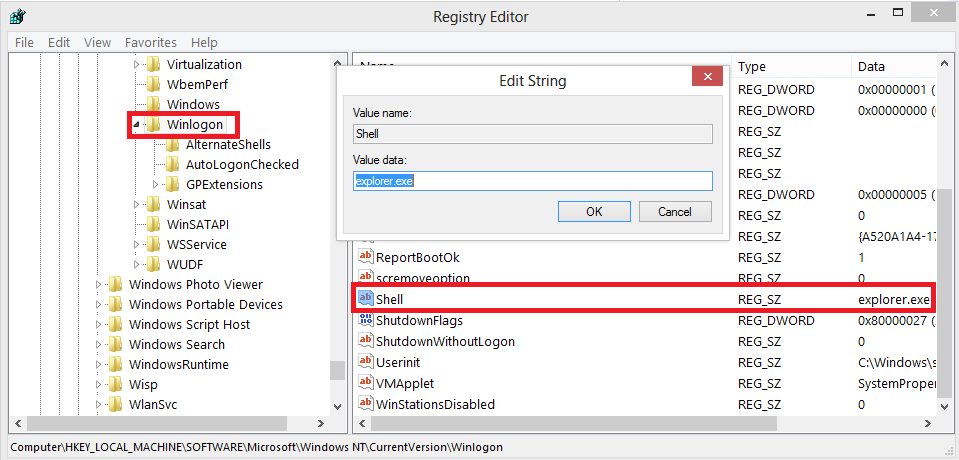
(3) under the same key Winlogon also look for Userinit check if it is as in the picture... it's the way it should be...
(This is the correct way, it should be)
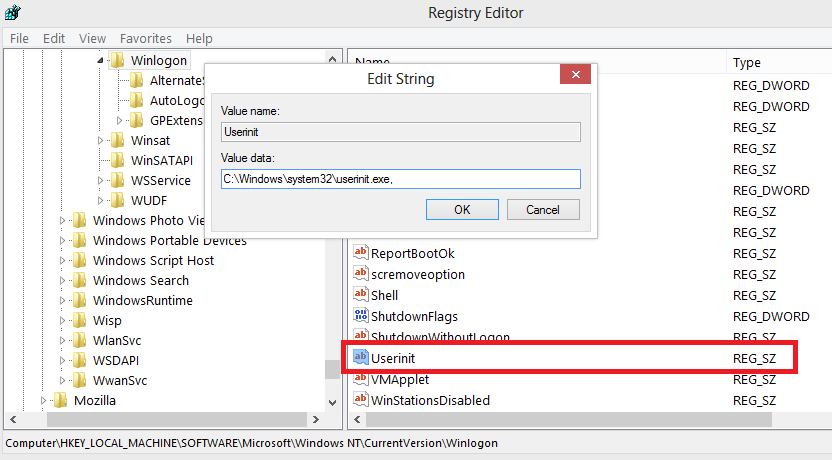
-
How to fill two text fields based on a simple drop down list
I'm trying to set up a form so that the two text fields will fill with a text by default (separate for each text field) at the same time.
Here is a screenshot of the fields.
Thus, for example, if I select Utah in the drop-down list in 'State', ' OH Fund Center "is automatically filled in with APWSWR4949 and"OH WBS"is automatically filled in with WR49.73.0003.
I have a similar script for down text in form fields, but the script does not work. I tried the following script:
var v1 = this.getField("RecState").valueAsString;
If (v1 == "Utah") event.value = APWSWR4949;
else event.value = "";
However, it would not AutoFill OH Fund Center area. And I have no idea how complete both fields at the same time.
Any help would be greatly appreciated.
Thank you!
Crystal
Strings must be enclosed in quotation marks. So change your code:
var v1 = this.getField("RecState").valueAsString; if (v1=="Utah") event.value = "APWSWR4949"; else event.value = "";If it works, then you can use code similar to your other field.
Maybe you are looking for
-
Satellite A200 PSAF6A need help to reinstal MS Outlook without disks
MODEL: Toshiba Satellite PSAF6A-02C0IN A corrupt MS update a DLL file on the OEM of MS Outlook version with a request to reinstall. Have tried to do this via the control without result Panel. Your advice on locations where there would be greatly appr
-
Satellite L350-212 - does not start a recovery disk
Got this L350-212 running Vista Basic. It loads up to the home screen Toshiba prompting f2 for Setup etc. but does not recognize f2 or f8 or f12 at startup recovery disk. Goes to a black screen with stable cursor in the upper left corner (_) does not
-
Retrieve the data from the merged Partition
Can I recover data from the partition that was merged with primary or C?
-
HI guys,. I installed the Remote Agent ACS on my AD controller. I can add the agent to ACS... but I do not see the Windows authentication avaiable in the agent... The Agent runs with a service account that has all rights AD. Anyone able to help?
-
Impossible to uninstall unwanted program
I reinstall programs on my computer after reinstalling Windows 7 due to viruses that have been on it. So I'm being very careful what I download and check programs and features to ensure clean unwanted that piggyback on those programs, I want as quic


