The app library
Where is the library?
Thank you :-)
iMac Captan El 10.11.6
In iTunes on your computer, click the dropdown at the top left and select applications. Then tap purchased in the right hand menu, to bring up your App library.
You can select all see all your Apps ever purchased, or not in my library to see applications that have not been uploaded to the iTunes library, but were purchased.
Tags: Apple Music
Similar Questions
-
can't see all apps purchased in the iTunes library
Just bought an iMac and have created most of the things. However, for the life of me, I can't library iTunes App to display any content.
I opened iTunes, open the App library and under "My Apps" everything he says is "Apps, Apps you download for your iPad, iPhone or iPod touch appear in your application library. Each of the other choices, "My iPhone Apps", "My Apps iPad" and "Updates" show the same thing.
In addition to this, when I connect my iPhone to iTunes, there is no application in the column on the left in the selection of Apps is highlighted.
So far, I synchronize my phone, backed up my phone to the iMac, signed out / again and transferred purchases via "File-> appliances-> transfer purchases from my phone" but nothing has worked.
The Mac is currently in OS X EL Capitan 10.11.2
iTunes version is 12.3.1.23.
any help/pointers would be greatly apprectiated.
See you soon
Hi Willy,.
Congratulations on your new iMac. I understand that you want your iOS devices applications appears in iTunes. It's something I can help you with that.
To take care of this, you must actually download those from the iTunes Store. They will only appear in the areas need you once they have been downloaded to your iMac. Take a look at the quotes section below to guide you through the download of your previous purchases.
Download your latest purchases
https://support.Apple.com/en-us/HT201272On a Mac or a PC
You can redownload the apps for iOS in iTunes devices and applications for your computer in the Mac App Store.
From iTunes:
- Open iTunes.
- Click More
 in the upper left corner.
in the upper left corner. - Choose the Apps
 in the menu.
in the menu. - If prompted, sign in with your Apple and the password.
- Under quick links on the right side of the App Store, click purchase.
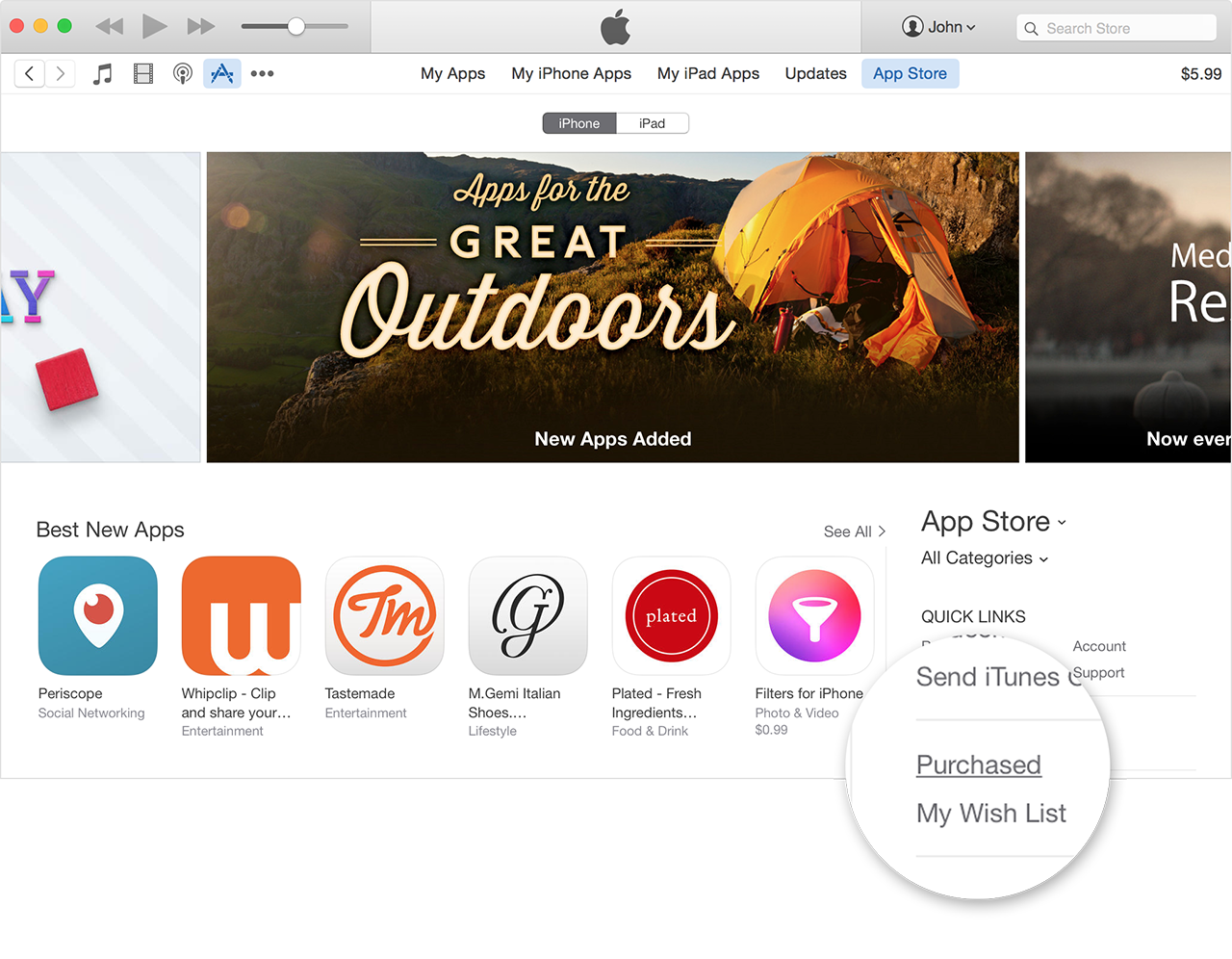
- Select No in my view purchased content library that is not on your computer.
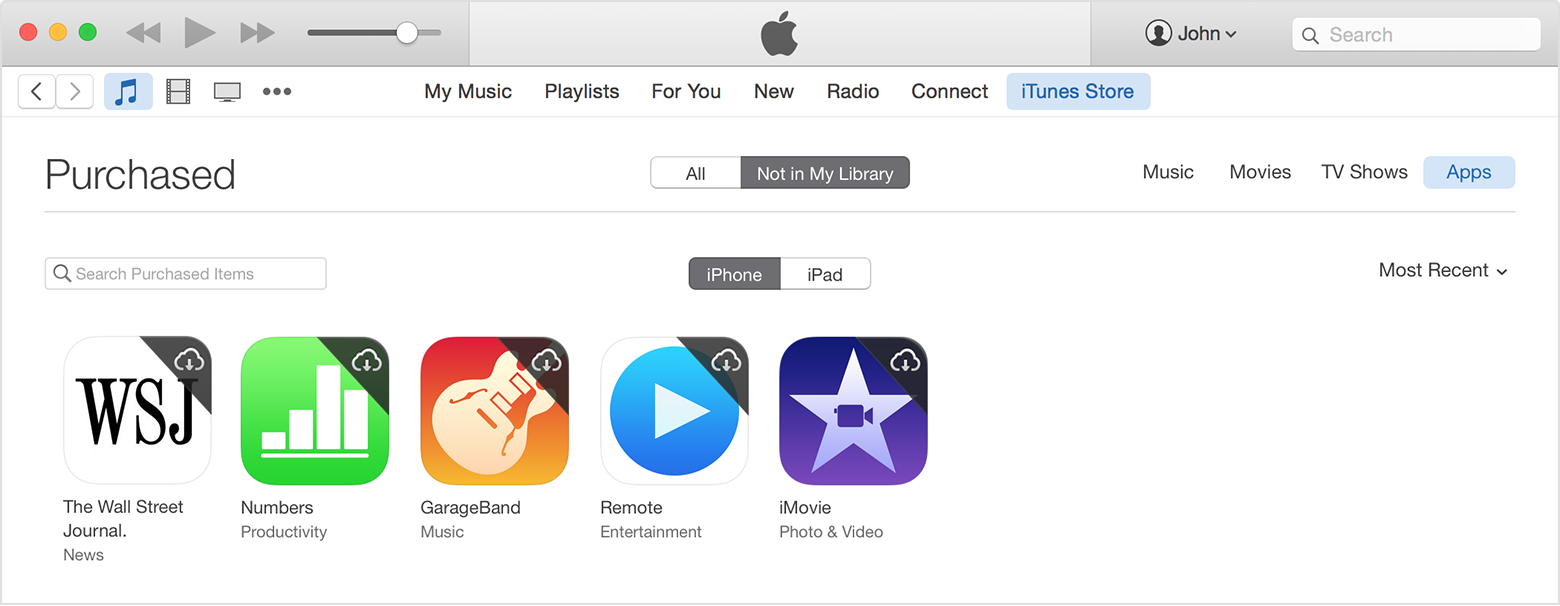
- Scroll down until you find the item you want to download.
- Click on the download icon
 in the upper right corner of the item you want to download. Your application will download to your library. If an application is already in your library, the download icon will not appear.
in the upper right corner of the item you want to download. Your application will download to your library. If an application is already in your library, the download icon will not appear.
Nice day
-
Store data cached in app/Library/Caches, how to access this folder?
Hey all,.
I'm trying to comply with the new rules to keep content which is not essential to the still very desirable application to the cache in 5.0.1. The initial project was built using Flash IDE and FlashDevelop and files stored in the Documents folder. He was rejected from the app store for 2.23 not to put these files in the app/Library/Caches folder.
I checked to see if this file exists using a bunch of traces of File.applicationDirectory.resolvePath () and I can not find the existence of records. I see that/Library/Caches exist but I get errors writing to that so that may be it.
For example, here's a bunch of tracks using applicationDirectory and applicationStorageDirectory and their outputs:
File.applicationDirectory.resolvePath('/Library/Caches');
File.applicationDirectory.resolvePath ('. /.. /.. / Library/Caches ');
File.applicationDirectory.resolvePath ('. /... / Library/Caches ');
File.applicationDirectory.resolvePath('.. / Library/Caches');
File.applicationDirectory.resolvePath('Library/Caches');
File.applicationDirectory.resolvePath ('. /... / Library/Caches ');
----------------------------
File.applicationStorageDirectory.resolvePath('/Library/Caches');
File.applicationStorageDirectory.resolvePath ('. /.. /.. / Library/Caches ');
File.applicationStorageDirectory.resolvePath ('. /... / Library/Caches ');
File.applicationStorageDirectory.resolvePath('./Library/Caches');
File.applicationStorageDirectory.resolvePath('Library/Caches');
File.applicationStorageDirectory.resolvePath ('. /... / Library/Caches ');
outputs:
cache 1 exist: / Library/Caches
cache 2 exist: /var/mobile/Applications/F6DD6D3B-E01A-44B5-849C-349170008DDD/myApp.app
cache 3 exist: /var/mobile/Applications/F6DD6D3B-E01A-44B5-849C-349170008DDD/myApp.app
cache 4 exist: /var/mobile/Applications/F6DD6D3B-E01A-44B5-849C-349170008DDD/myApp.app
There is no cache 5: /var/mobile/Applications/F6DD6D3B-E01A-44B5-849C-349170008DDD/myApp.app/Library/Caches
cache 6 exist: /var/mobile/Applications/F6DD6D3B-E01A-44B5-849C-349170008DDD/myApp.app
----------------------------
cache 1 exist: / Library/Caches
cache 2 is: var/mobile/Applications/F6DD6D3B-E01A-44B5-849C-349170008DDD/Library/Application Support/com.example.myApp/Local store
cache 3 exist: var/mobile/Applications/F6DD6D3B-E01A-44B5-849C-349170008DDD/Library/Application Support/com.example.myApp/Local store
There is no cache 4: var/mobile/Applications/F6DD6D3B-E01A-44B5-849C-349170008DDD/Library/Application Support/com.example.myApp/Local store/Library/Caches
There is no cache 5: var/mobile/Applications/F6DD6D3B-E01A-44B5-849C-349170008DDD/Library/Application Support/com.example.myApp/Local store/Library/Caches
cache 6 exist: var/mobile/Applications/F6DD6D3B-E01A-44B5-849C-349170008DDD/Library/Application Support/com.example.myApp/Local store
I expected "Library/Caches" to resolve... You can clearly see 'cache 5 does not exist: /var/mobile/Applications/F6DD6D3B-E01A-44B5-849C-349170008DDD/myApp.app/Library/Caches' traced here.
I even made Library\Caches records, he understood as a folder in my publication options. I still don't see the existence of directories. Now, it's weird. I also include a folder "data" and that is if I draw for her.
Some tips on how I can find this path "Library/Caches"?
The answer to access/library/Caches/looks like so:
var homePath:String = File.applicationDirectory.nativePath;
var cachesFolder:File = new queue (homePath + "/ \.\./Library/Caches");
If (cachesFolder.exists) {trace ("it exists!") ;}}
-
Delete all files in the pictures library, the app still occupies the same space
An attempt to free up storage space, I exported all my photos and then deleted within the app (Image-> remove all). However the Finder shows that pictures library takes up the same amount of space as before I deleted my pictures.
How can I make sure that everything is deleted and I get my free space?
Thank you
Dima
Stop, and then perform a boot cold upward
-
Photos.app: library is damaged... Move it to the trash
I just moved library of Aperture/iPhoto to Photos.app daughter so that she could use his iPhone for its library of triage. I'm on Yosemite.
After the conversion I'm done with two regular libraries, opening and Photos.app. Photos of open and closed well. If I tried to start by clicking on the library, although I got a horrible error message. Something like "library is corrupted" and "must be placed in the trash". No sign of hope.
It was a bug of course. The library was very good. Inspection of the 'failure' app was Photos.app, but the soft launch was in fact iPhoto. The error, however, came from Photos.app.
Therefore iPhoto has attempted to open the library, could not (of course), but Photos.app showed the error message.
Yes, it's messy. It looks like some sort of bug, launchservices. I used the context menu to say to Yosemite to always open in Photos.app. Error solved.
Interestingly, I got the same message of horror when I tried to open a library migrated using opening. Yet once the fix was to circumvent the procedure of opening the usual file and choose open with, then go to the app. I will try to rebuild my launch base.
-
I bought a new iMac running El Capitan and migrated from my old iMac running 10.6.8 and opening of the Photos app after migration ended I see the error "failed to repair permissions on your library. Initially, when I open the Photo app, I'm asked to select the library migrated or create a new. I select the library migrated and then see the above error.
I tried on my new iMac running disk utility, and there is no error reported. "I tried too hold down the command and option keys when opening the Photo app and I go as far as the window pop up prompting me that" you are about to repair of the 'iPhoto Library' library but after selecting the repair, it returns the error "year error occurred while repairing permissions" and citing is the only option given.
I then tried to go back to my old iMac and did a full rebuild of my photo library using the command and option keys when opening iPhoto App and also ran disk utility. Then I made another backup from time machine fees and moved once more to my new iMac. This has not improved the question, and I see the same mistakes.
I also tried the iPhoto App 3rd party download manager but it does not allow me to open the application because it returns the error iPhoto Library Manager, must have iPhoto 8.1.2 or later must be installed. Of course when you run 10.11.3. My App Photo conforms to this requirement.
I am really confused on this issue and would appreciate any help or advice for this problem.
Kind regards
Brian
you have 90 days free telephone support from Apple with a new iMac.
-
how get the iPhoto in new Photos app library?
While the installation of El Capitan, iPhoto has been uninstalled and I find no more photos, I had (thousands of them) in the new Photos app. How can I recover the previous iPhoto library into the new application Photos? Right now I feel I've lost memories for many years.
Thank you.
1 - iPhoto has not been uninstalled by the upgrade to El Captain - it is always in your applications folder and works fine (you do not have the current version 9.6.1 - if you do not keep your software up to see date cannot update iPhoto because it is not available in the App Store )
2 - the first time you launch Photos it should migrate the last iPhoto library used in the pictures - if it is not, or if you want to migrate additional libraries simply do them dragging the Photos icon in the dock - migration details, see How Photos handles content and metadata for iPhoto and Aperture - Apple Support
LN
-
transfer the app from iphone to itunes library
Hello world. I have an ios application that are not re - download in the app store specifically TUBE DOWNLOADER (D/L) by Apps2be. I don't know why this particular application has been removed in my itunes library. I got a new Ipad pro and I want to install this application.
Now, I always have in my iphone app. Is it possible to transfer this app from my iphone to itunes library? Or maybe a way to transfer this app from iphone to my new ipad pro directly using a third party mac app. Moreover, the two devices are running in ios 9.2.
Would appreciate any help and suggestion. Thank you and happy new year!
New "App thinning" with iOS9: to make smaller applications, they are been customized for specific hardware when you download Apple directly on a device with iOS9. Applications downloaded directly to an Apple device may no longer work on any other type of device. Apple has decided there is no point of synchronization to a computer, because each device should ideally get a customized version directly from Apple. If you want a backup copy on your computer you can transfer a version non-diluted directly from the computer store that has you need may be transferred to any device-i (but will take more space). You should have transferred the app at a much earlier stage as part of a regular backup procedure.
Here is the technical description: https://developer.apple.com/library/watchos/documentation/IDEs/Conceptual/AppDis tributionGuide/AppThinning/AppThinning.html - iOS9 App thinning > ' to decide is the process to create and deliver app for devices target different package variants.» A variant contains only the executable architecture and the resources that are required for the target device. »... "The App Store will create and deliver different variants based on the features of your app supports."
-
OS X 10.11.1 pictures 1.2
When I try to open the photo of the order open menu file of 3rd party apps (for example, an application in edition on my hard drive or on the web) and access my library of Photos, the library is either gray out and inaccessible, or it is not grayed out, but when I select it it does not e access to individual photos, but instead tries to open the entire library. How to select individual photos, modify or download programs on the web?
You don't ever open the photo library - you use the browser to media at the bottom left of each window of download/tie/open under media ==> photos--> Photos
LN
-
Photo metro style app cannot find all the pictures from the picture library...
In windows server 2012, I added pictures to the image library for windows, but app photo metro style still can't find pictures from the picture library...
Hi Clerck,
The question you posted would be better suited in the the TechNet Forums. I would recommend posting your query in the link below.
General Forum(Windows Server) Technet
Hope this information helps.
-
Hi all. I have a question?
I have an application and a library. Inside of the app have a lot of calls of this library (easy to say my app that is dependent on the library).
I tried the following scenario: in the main application I added logic to download the library programmatically. But something I missunderstood around that. So, I'm first to download my application that depends on the library then I thought to check in the constructor, if the library exists then activate the app if not then download the lib and restarts the device.
My problem now is if I call a list of class of the library, then the app not working and would be lifted except that «the application contains errors of audit»
So, how can I avoid this? or even
How download this lib from the app and have other methods inside this app called library which is not yet downloaded?
Thank you in advance. A sample will be apreciated.
No, which would require a second application, such as an installer
-
Music app sees not added manually to the music library music
The music app Xbox is not music I manually add to the music library on my Surface. It works as expected on my desktop Windows 8, but on the RT, it doesn't. This means that the only way to get music on the device via the Xbox/service music store, which is unacceptable.
You can try this: go to the control panel (via desktop computer) and open indexing options. Tap advanced. Type on rebuild. According to the number of files you have, you may need to wait a while, but the window will eventually display full indexation.
Then, open the music application and see if your song had appeared.
-
Why can not download pictures on Photoshop Mix from my photo library (iPhone 6s), even if I have authorized by the app?
Hi burgosfx!
In my view, the issue here is possible that your images are saved in the cloud (iCloud or another Cloud Computing service) and Mix has a hard time to capture these images. Please make sure that your images are saved locally on your device. Let me know if that helps!
-Kathleen
-
I have Adobe form CC on my phone - like the potential of the app, but I have an older version of Illustrator at home so I can't go to my library. I have an updated version of the Illustrator to work and I understand that I must 'share' my library with my computer from work/account but unfortunately, we're not allowed to do this on my place of work. Is it possible that I can share old school/manually these Shape files? PLEASE, I BEG YOU!
Hi Nancy,.
I'm really sorry, but there is no way to import forms in older versions of Illustrator; the application records in libraries that are available in the latest versions of creative cloud of Office Automation. You can introduce forms in Adobe Illustrator to draw, but which does not help you no more, because in the end, you can send this file to Illustrator CC as well.
This is a feature that many people have been so request; I am not sure if she will ever be integrated into the CC form.
Wish I could be more useful.
Sue.
-
Download a 'personal library' button disappear from the App Builder in V26
Hello guys,.
I updated App Builder to v. 26. In the Navigation toolbar, I noticed that the 'personal library' button disappeared.
- Why, and he will be back?
(: - Where can I find an example of code that corresponds to the new view of library v. 26 / structure?
This is the V.25 button:
Thank you!
You have "Use Legacy APIs store" selected under Advanced settings in the control panel App details? If so, you cannot specify a custom library. If you clear this option, you can specify a custom library, but you must use a newer API.
- Why, and he will be back?
Maybe you are looking for
-
Satelite C55 - C - 14 Q - WiFi / WLan problem
Hey,. I have since September 2015 this laptop and regret that I bought because it provides continuous problems. It has been prepared for Windows 10 and which have therefore been downloaded and then always had problems with the display driver. I ended
-
Any way to disable Google safe browsing 'help '.
Is it possible to disable the Google safe browsing feature? Or at least, replace 'Friends list' of Google with one that I actually trust?
-
I could no longer find the Cd for my Toshiba Equium L10 series card. Please, who knows where I can download the drivers for the system as a wholeThey are:Ethernet controllerMultimedia Audio ControllerModem PCIVideo controllerVideo controller (VGA COM
-
What I want to know is how much is it to fix or repair the hard disk I have a hp mini 110-3135DX
-
Solid color BG for digital indicator
I'm trying to programmatically set the BG color for a digital indicator providing a color constant to the relevant property in the attachment node. However, I get only a stroke instead of the solid color background color. Cannot get on this issue.

