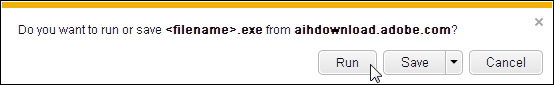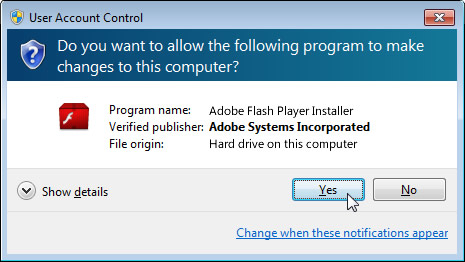The current versions of Flash Player will not work on my Windows 7 computer
When I install a later version of Flash Player, it won't play the videos. Here is what I get on YouTube https://dl.dropbox.com/u/6246962/0002.png . I then went back to an earlier version. When running the previous version of Firefox nags me constantly need to be updated. This has happened for a year or two. I run Firefox on Windows 7. The last version that works is 11.1.102.55
Of course, the question is how to do a current version of Flash Player work?
It worked. Thank you
Tags: Flash Player
Similar Questions
-
IE9 RC and the latest version of Flash Player do not work
IE9 Release Candidate was pushed to tens of thousands of users yesterday and now the latest version of flash player does in it. I have a PC running Windows 7 64-bit and another under Windows 7 32 bit... same problem. Sites that use flash to display a video died... including YouTube. They all say "you must update your Adobe Flash Player to view this video." that, of course, does not solve the problem. Another site using the flash for audio, and it is also DOA. It is a huge deal because it's finally a browser of MS which is focused on the standards and it's very close to realization. Any ideas when this will be resolved?
Hi, take a look at your addons. Go to tools, Manage addons and under "Show"(texte très léger) look in all addons. "." Find Shockwave Flash Object and make sure that it's allowed.
Update a browser version may disable this.
Let me know.
Thank you
eidnolb
-
I downloaded the latest version of flash player, does not?
I just got my computer back to be fixed and I'm redownloading everything I need.
I have a Mac OS X Version 10.7.5 and I downloaded the latest version of flash player for it. It seems to be installed because there is a window opens saying "Thank you, enjoy flash player." or something like that after I downloaded the flash player.
I tried several times and I STILL can't watch videos or doing things that require flash player.
I went to my preferences system, clicked on Flash Player and went to the progress bar, and he says "plug-in version 11.9.900.117 is installed."
However, when I go to this page: http://helpx.Adobe.com/Flash-Player.html
And I click the "check now" button to see if flash player has been installed on my computer, it says:
"Sorry, Flash Player is either not installed or not enabled.
Please proceed to step 2. »
And so I did and downloaded AGAIN. I saw the same thing once I reloaded the page and try again.
I don't have an anti-virus program, so it can't be that.
The flash player is enabled?
How can I check if it has activated activate / it?
It is usually in the Tools section of your browser.
-
Adobe flash player will not work
My Inspiron computer get infected with Malware and my Internet Explore disappeared. I had the virus to remove and reinstall Internet explorer. Now I can't load the adobe flash player. She shows in computer programs, but will not work. When I open the games especially on Facebook it says I need to update flash player. What should I do now? Is there something already in Windows 7, which replaces the flash drive, HELP!
1. Uninstall Flash player using the Flash removal tool, available here:
http://kb2.Adobe.com/CPS/141/tn_14157.html
NOT to do so via Dashboard-> programs & features.
2. go in Start-> all programs-> Internet Explorer (not the one that says 64-Bit)
3. go to the website www.adobe.com
4. click on the 'Get Adobe Flash Player '.
5. follow the prompts to download and install Macromedia Flash Player.
Now, all you have to remember is that you must use the version of Internet Explorer, mentioned in step 1 above if you want to use Flash Player. That's what I do all the time.
NOTE: If you use Windows 7 32 - Bt ignore references to 64-bit.
All the answers and suggestions are provided by an enthusiastic amateur and are therefore no explicit or implicit guarantee. Basically, you use my suggestions at your own risk.
-
Flash Player will NOT work in 8.1 Windows useless
I'm now regretting upgrading to Windows 8.1 Flash Player will (even after following ALL the recommended fixes on the forums) does NOT work in Windows 8.1 it is now clear that there is no official reason - fix if there is, Microsoft would put an update which should fix the problem. As a result, we end up with a bunch of patched-together patches unofficial "maybe it works" - neither works.
As for many others with this problem, I have Windows 8.1, 64 bit system with IE 11. Yes, I have the latest version of the flash player installed. Yes, I see the bouncing ball or whatever the hell it is in the gray box... or clouds moving in the other box. Yes, Shockwave active in Manage Add-ons. Yes, the ActiveX filtering is not verified in respect of the security. I went through this list so many times, that my head is spinning. The most annoying part when I 'test' to see if the latest version of Flash is installed (sigh, of course, it is) this is the message: "you are not running IE in Windows 8" good duuhhh.» Of course I'm not. I just upgraded to your platform 8.1 stupid.
If someone is asleep at the switch from Microsoft? They roll 8.1 and screw everyone who installs it when it does not work with Flash? Shouldn't they tested this first? Why this problem has not been fixed yet? It is obvious that I'm not the only one who is frustrated beyond the point of view of white to this incompetence.
Anyone know if there is a fix coming out of this outrageous mistake? Or will just sit us and twiddle thumbs as the gang at Microsoft?
Flash Player is actually integrated in Internet Explorer on Windows 8 and 8.1. There is nothing for you to download or install it from Adobe.
After the description of the problem, looks like you're going to a Web site and send a message that Flash Player is not found.
On most sites, there is JavaScript that determines which version of your browser and Flash are installed, so that it can determine what content to show you. In Internet Explorer 11, Microsoft has changed the string that identifies Internet Explorer for these scripts, and it is very likely that the Web site you are visiting needs to make adjustments to account for the change. There will probably be a chaotic transition period, as web properties major pointed out the problem and fix it.
Meanwhile, Mike's suggestions are good. Use Compatibility Mode or another browser. You can also contact the website (especially if they have a small shop) to make them aware of the problem. You are on the end at the beginning of the adoption curve, and they may need up to a leader.
Thank you!
-
Flash player will not work with any browser on any Web site
Brand new windows 7 Professional 32-bit laptop
Flash version 11.1.102.62
Impossible to read a video flash on any Web site using IE 9.0.5, firefox or chrome
I get a black and white square. If I right click, I get a box to watch 'movie not loaded' grayed out and "about adobe flash player 11.1.102.62"
I have tried all the suggestions on the site... uninstalled and reinstalled flash player troubleshooting, deleted the cache, disabled hardware acceleration...
also tried installing previous versions of flash player 9 and 10, same symptoms
Help
It was my CA INTERNET SECURITY suite software. don't know what parameters prevented loading Flash, but when I uninstalled the whole product, flash works fine. Re-install and try to find the conflicting setting with flash.
-
Update of Flash Player does not work on my Windows Vista / IE 9
I have problems with the update of Adobe Flash Player. The player is installed and recognizes that an update is available. I select to download and install the update and an internet window explore opens and I am given the opportunity to click on the "Download Now" button However once, I doesn't screen for some time for a progress bar called "Step 1 of 3" and "Initialization" which becomes "step 2 of 3" which shows "If you encounter any issues download Adobe Flash Player, click here." but never does anything else. "» When I take advantage of the option 'click here' or the 'need help?' fast in the upper right corner, I get a different overlay screen showing the following. The problem is that I get all the guests below. It's as if the download never started. And without the instructions below are not really apearing and comes to hide behind another open window on my screen. It seems to me that the download and update functions are broken. The same thing happens if I go directly to the ADOBE site and try to run the install or update directly from there. If anyone can help with this?
1.
When the file download dialog box appears, click run. Security analysis will run automatically.
2.
When the user account control dialog box appears, click Yes.
Note : If you are unable to download Adobe Flash Player, click your browser's back button. Click install/download now , and then select Saveand run.
John,
I don't know that Maria will answer before Monday.
You say that you try to go to the Adobe site and it downloads yet.
Have you tried:
1 restart your computer to stop any Adobe processes that can run.
2. go in the Adobe site. Descend to the bottom where it says, "still of the problems? Click on the link for Internet Explorer.
Installation problems | Flash Player | Windows
If this does not work, maybe someone has a suggestion.
-
Flash Player will not work on the Sony Google TV
Please help me... I got my Sony Google TV for about 2 weeks and I often! difficulties of playing flash videos. It's very painful. I was told that he had built in flash player, but I can't read the ubiquitous flash video. It's practically useless. I just a few days before I can return it.
Is it a bad unit or has other problems too?
Where can I call someone who could answer this question with Sony? or Google? Please help me.
Thanks in advance...
Bob LakeSorry to see that you have problems with the flash player - if you still have questions after update (ogm_2.1_2010121503ON) support Sony a call and they will be happy to help you:
-
Flash player will not work Win7 IE8
Outside of not being able to download flash player from the Adobe Downloads section (for some reason that I do not get a prompt to download it at http://get.adobe.com/flashplayer). Player flash itself does not seem to work properly.
I downloaded install_flash_player_ax.exe leave a direct link to one of these discussion forums. I had once installed adobe flash player (or so I thought that it was installed) However, he seems to be unable to work (on some pages Web that I see a red x icon ' broken'); so I uninstalled. Now that I have reinstalled it (disable Norton) it does the same thing: picture "broken." I checked in Control Panel > programs and features and he said indeed that Adobe Flash PLayer 10 ActiveX has been installed.
Note: I have uninstall with uninstall_flash_player.exe and restarted the computer
Hi, I have sent you a PM, check your spam filter in your email.
Thank you
eidnolb
-
Mac OS x will not be updated to the latest version of Flash Player.
My Mac OSX intel 10.6.8 won't play Flash Player. I followed all the instructions, including "How to perform a Clean Install" but Flash Player does not work. I even checked with Apple newsgroups and followed suggestions about plug-ins, etc, but it still does not work. Enough niggled because I don't have flash player on my Mac for everything now, after following the instructions from Adobe to remove original. If necessary and if possible I would like to download a previous version. Using Safari v. 5.1.9.
Before uninstall for the umpteenth time, I was able to provide information following (to the community of Apple support), but ultimately they said, I need to contact this site.
2013-08-10 17:35:34 + 0100 - log start-
2013-08-10 17:35:34 + 0100 install all checks pass
2013-08-10 17:35:44 + 0100 user has 1 process that must be closed before installing the Flash Player.
2013-08-10 17:35:47 + 0100 [started install]
10 2013-08-17:35:56.103 installer [23841:2e07] PackageKit: * missing package identifier: library/receipts/ScanGear MP450 202.jpg pkg
10 2013-08-17:35:56.636 installer [23841:2e07] PackageKit: * missing package identifier: /Library/Receipts/SpeedTouchUSB.pkg
Installer: the Package name is PlugIn
Installer: installation in the base path.
Installer: the installation was successful.
sudo: no TTY present and no program specified askpass
2013-08-10 17:36:12 + 0100 [install finished]
2013-08-10 17:36:12 + 0100 [successful install]
2013-08-10 17:36:20 + 0100 - end Journal.
Resolution with a single answer? Somehow I don't think.
If you delete the folder INTEGER Macromedia, the next time you launch your browser, it will recreate everything in it. If you are not comfortable with this, simply remove the Flash Player folder. Then follow the instructions in 'clean install' and restart your browser.
-
I stopped at the end of the installation of Flash Player for Internet Explorer with the message "User lacks sufficient privileges to install" despite having Flash Player installed because I bought my computer. My internet Explorer browser will now display the videos saying that I have the latest version of Flash Player. Videos had previously shown fine on Int.Explorer over 5 years and see the normally on Flash Player using Google Chrome.
Hi James Goldberg,.
I recommend you install it using your administrator account on your system or right-click on the configuration file and choose "Run as Administrator".
Hope that helps, please let me know if you face any problem.
Kind regards
Rahul Tyagi
-
I installed the latest version of flash player and it said installed successfully and I can use it very well, but when I checked the system requirements do not match. She required 2.33 ghz and I 2.13 ghz. then that cause problems on my computer? I have an intel i3 proccessor, windows 7, internet Explorer.
All processors Intel i3 having at least 2 hearts, your specifications far exceed the requirements; See http://ark.intel.com/products/family/75025#@All
I have some computers with much slower processors, and Flash Player 14 works perfectly well on them also.
-
Why sovereign funds on my hard drive do not use the latest version of Flash Player?
I've looked everywhere and I don't know why no one seems to be talking about this.
When I view a SWF in a browser it uses Flash Player 11.6, but when I view a SWF file on my HDD it uses Flash Player 10. Why is this? It's driving me crazy.
I already know that Chrome uses several different Flash players. One of them is the built-in Flash Player and the other is the 'system' Flash Player. I assumed that the Flash Player system is one that is running when I opened the SWF file on my hard drive, but this is clearly not the case. I tried to uninstall Flash Player and I could always open the SWF file on my hard drive and they always said Flash Player 10. What happens here? How many players Flash do I? Looks like there is a Flash of Chrome's built-in drive, a system of Flash Player AND a Flash Player that is used for the execution of the SWF file on my hard drive.
I am running Windows XP and I have the latest version of Flash Player. I know because I was installing it again and again trying to solve this problem.
The standalone version of Flash Player (projector) is not updated with the Flash Player browser add-ons; You must download the latest standalone player manually http://www.adobe.com/support/flashplayer/downloads.html
-
can not download the latest version of flash player
XP SP3, firefox as browser 26,00
can't download the last version of Flash Player, already uninstalled previous version! When I hit the download button, I go to the home page, the home page I select download, go to the download page, press the button and end up back to the home page, everything I do is having the dizzy going round in circles. any thought, any direct link to the file to run?
Use the insrtaller offline:
Flash Player ActiveX (Internet Explorer)
Flash Player plug-in (all other browsers)
Click on the one for the browser you are using.
Close your browser and then run it.
-
Problem: Cannot install the latest version of Flash Player.
Impossible to download and install the latest version of Flash Player. The installation program downloads very well but the installer will not download the Flash Player. I keep getting a message "connection error" the installer. I checked my DSL connection and it works properly. I use Windows XP (32-bit) with FireFox 38.0.1 and Flash Player 17.0.0.169. I had similar problems during the installation of the 17.0.0.169 version but after 3 or 4 attempts it finally downloaded and installed successfully. My Flash Player configuration is set to 'Allow Adobe Flash Player install'. I tried to close FireFox and my Norton software on the security line during installation, but I still get the same error message. Is the latest version of Flash Player that is compatible with Windows XP? Is there a problem with the Adobe servers are down? Thanks in advance for your suggestions on this problem!
Try to use the following Adobe link. Descend to the bottom where it says, "still of the problems? Click the link for your browser.
Maybe you are looking for
-
Trying to open a video tutorial, I get the following message: "WebEx service has been suspended for your business. Please contact WebEx site administrator your business for more information. "How can I remove the suspension?
-
my hp officejet pro 8600 won't print from my ipad.
my hp officejet pro 8600 won't print from my ipad. ?
-
Hi, I intend to upgrade the RAM on my Pavilion ze2000, but I am not in a position to determine the maximum amount of memory the machine can holde?
-
Waveform multiple graphics "bunk plots" with limits
Hello world Here's my problem, currently I have 4 waveforms 'associated' with the "Build Array" function and connected to a waveform graph. I use the option "stacked plots" in order to have 4 curves with only a category axis. What I want to do is add
-
Need to backup my system on a CD - R
I have a laptop of Dell anchored C/600. It has interchangeable floppy drive-DVD readers. Computer indicates the size of the file to large to install diskette. This computer has been interrupted since ' 09. Started, updates installed. Rebooted, logged