The D drive is almost full, 255 MB of available space on 20.3 GB (newly purchased)
Hello
I just bought a computer laptop 4 GB on August 12, 2012. I didn't save much even in my "D drive" However, it shows, that it is almost full. Its total capacity is 20.3 GB and the total available space is now only 255 MB. I really wonder why. I wish to request responses from you guys.
Thank you in advance.
PS Please see below the screenshot of the State of the D drive.
Sincerely,
Rain
Hi rain,
You certainly shouldn't have to store all the files in this score - it's supposed to be just large enough to contain the files required to reinstall the operating system without generating a "Low disk space" error Storing something else here can cause the recovery to fail process, they must be removed as described in the link in my previous post.
If you want to back up your personal files, a good option is to buy an external hard drive and store them here.
Kind regards
DP - K
Tags: Notebooks
Similar Questions
-
I make mistake and have backed up all my C drive on my D drive contains and this resulted in my D drive is almost full with backups of 150 GB drive C. How can I clean all my backups of my D drive?
Hi, Mr. flame.
What is your operating system?
If you have been creating full backups, the backup only that you keep is the last.
Data backup file: offers the possibility to delete backups of data on the target files to free up space.
Backup disk space management
http://blogs.technet.com/b/filecab/archive/2009/11/23/managing-backup-disk-space.aspx
You can also delete them using disk cleanup
http://Windows.Microsoft.com/en-us/Windows7/delete-files-using-disk-cleanup
-
My computer shows that my 'C' drive is almost full and advised me to transfer some of the programs on. But going through the list, I discovered that most of the proms has in my 'C' drive are windows, most programs had been updated but with different codes. I want to transfer or delete, but I don't know which of them can be done safely without affecting my computer work?
ConcerningPhilip TanHello PhilipTanams,
You will not be able to move the files to the C: drive on another drive Windows. All Windows files must be in the C: drive.
Method 1:
If you have personal files or data, you can move these files to another drive that increases the size of the C: drive by adding
Method 2:If you have any other partition which has an empty space in it, you can extend the C: drive by adding the empty spaces to the C: drive.
See the links to find out how to extend the partition of drive.
-
My C: drive is almost full, how can I move to my new hard drive F: programs to free up space on the C: drive?
Hello
You can not move installed programs
you will need to uninstall them and reinstall them on your F: drive
_____________________________________________________________________
and read this;
see if this program helps you to determine what is take up space
http://www.Jam-software.com/treesize_personal/
by default system restore will have up to 15% of the capacity of the hard disk
you would like to reduce this amount
http://www.Vistax64.com/tutorials/76227-system-restore-disk-space.html
http://www.vista4beginners.com/system-restore-space-used
also use disk cleanup
http://Windows.Microsoft.com/en-us/Windows-Vista/delete-files-using-disk-cleanup
The other Options tab is available when you choose to clean up the files of all users on the computer. This tab includes two additional ways to free disk space even more:
Programs and features. Open programs and features in Control Panel, where you can uninstall programs you no longer use. The column size in programs and features shows how much disk space each program uses.
System Restore and shadow copies. Guests delete you all but the most recent restore point on the disc.
also scan for malware
Download update and scan with the free version of malwarebytes anti-malware
http://www.Malwarebytes.org/MBAM.php
and read these information from microsoft on windows optimization
http://Windows.Microsoft.com/en-us/Windows-Vista/optimize-Windows-Vista-for-better-performance
-
My laptop hard drive is almost full, any suggestions on the best way to go.
I have a compaq laptop with 140 MB of memory. The hard disk is almost full. I want to buy an external memory but don't know much about them, or if it's the best way to go. Any suggestion would be appreciated.
Dave, I used CCleaner for many years.
The way I used it, was to PERFORM the "cleaner" 3 times. Until the last race... happens, with 'o bytes. "
Then, on the option 'Registry '.
Yes, with the "register" option, too. "' With NO disaster! And, with the choice of NOT make backup copies, when you are prompted to do so.
Same process run, too, until it says: "no problem found"!
Are passed to the Glary Utilities, lately. It's a good program better, to find errors 440... to his 1st round.
He did trying to mess up my computer? NO!
It works better, because I DID used the program "Glary Utilities".
There are 6 'process' to run on the logon page, it is unchecked, check it and you get a thorough 'cleaning '. There are more options available with this program it is with CCleaner, use "at your own risk!
Who I am still 'in progress' to be, is, the REMOVAL of "Duplicate Files". As I don't want to delete the ITEMS, in this case, it removes EVERYTHING and causes HAVOC with my computer.
CCleaner does NOT have this option.
Once I have understand, I well a machine "squeaky-clean".
-
Can not find why the startup disk is almost full
I got the message "Boot disk almost full" and began to go through the folders. I did an EEG info on my user folder and it says 240gig, my drive is only 250 gig. But when I go through each subfolder that I can't find anything even close to that of grand. I deleted everything that I don't need but can't find where this huge amount of file space is used.
Simple answer - don't count on the Finder.
The Finder hides just pieces of the file system that are not relevant for most users.
When there is only a big gap between what the OS reports is used (240GB) and what you see in the Finder, is most often due to some errant logging process that fills the system logs, with mostly useless data.
You can view the logs (and other 'hidden' data) using the Finder go-> go to folder... menu and entering: / var
You can also use /Applications/Utilities/Console.app to view the logs to see if you can identify what process is at fault.
-
I get a message that my D: drive is almost full. What can be done to free up space.
I get the message that my D: drive is almost full. What can be done to free up space? Basket contains 0 files to remove and clean disk and defragmentation do not produce results. Help, please!
Saturday, November 27, 2010, 10:48:08 + 0000, US Popeye wrote:> I get the message that my D: drive is almost full. What can be done to free up space? Basket contains 0 files to remove and clean disk and defragmentation do not produce results. Help, please!Is this a computer supplied by the manufacturer with Windowspre-installed?If so, D: is probably a recovery disk partition. This is whereto allow you to reinstall Windows if it is necessary. It comesfull (or almost full) and you should be sure never to write anythingfor her, or remove what either of him.Ken Blake (MS-MVP)
-
My basket is empty but I have a prompt telling me that my drive is almost full.
Original title:
Recycle Bin
My basket is empty but I have a prompt telling me that my drive is almost full. I'll remove the trash, as requested by empty... But says 0 bytes used in the trash... nothing to delete. My space is almost full. What can I do?
It's nothing to do with the trash.
You have a message of low disk space because you have saved something to the partition of HP recovery/tools.
Read this information from HP about your error message and if the information does not help, you should contact HP directly.
http://h30434.www3.HP.com/T5/notebook-hardware/low-disk-space-message-HP-tools-drive-E/TD-p/1370993
See you soon.
-
My 'C' drive is almost full. He now has a red line. I have not installed new programs recent and cleaned the disc and defraged. Any suggestions please.
Hello
FYI, Windows is installed, if a previous installation is detected, Windows saves the previous version installed in a folder called "Windows.old". If the people who fixed your computer reinstalled Windows more than once, multiple copies of the installed operating system are residing on your drive. Windows does this, then you can recover personal files if you need however, eat as a space of hard drive... This maybe whence your 91 GB.
You delete Windows.old files through disk cleanup. As part of this process, it will ask you if you want to get rid of the previous installations of Windows; say 'yes', this is the only way to get rid of these files. I suggest to re-launch disk cleanup, this time looking for previous versions that Windows can get rid of. I would say as you try TreeSize and see what he gets for totals of disc.
Finally, it is possible that the Windows Disk Manager is at fault. I had the experience where WDM gave me a total size of the road which was greater than the sum of my scores. I literally had to create a few "unallocated space" in order for the numbers to add up correctly. I try the first two things and see what the total size of the disk is right there, then see if the sum of your records is equal or not is equal to the total (declared) size of the drive.
Let me know how you fare.
Kind regards
BearPup
-
My 500 g external drive is almost full, how do I continue with a new drive
Hi, I started using lightroom 6 months ago and now my 500 g external drive is almost full.
How can I continue using a new disc? Should I create a catalog by using exactly the same name or drag the catalogue old through without the actual RAW photos?
Eirephoto wrote:
...
Maybe 6 months work and 38 000 of Canon 1 d & 5ds raw photos are too much to have 1 catalog?
I work only with 1 catalog, I should create new catalogs more often?
No, I know users who have photos of 250,000 in a catalog and run them properly. Optimize the catalogue allows from time to time.
Gossweiler beat
Switzerland
-
How to clean my disk overloaded space in C drive? Almost complete. Says "low disk space". Thank you in advance.
I'd be interested to see a report of Disk Defragmenter. Open Disk Defragmenter and click analysis. Select view report, and then click Save as and save. Now find VolumeC.txt in your My Documents folder. Open the file, and place the cursor anywhere in the file, select Edition, select all to select all the text and copy and paste into the body of your message. To do this, before you run Disk Defragmenter because it is more informative.
Follow a few basic maintenance note.
1.5 the tool provided in Windows to remove unwanted temporary files is disk cleanup. To access this tool select Start, all programs, accessories, System Tools, cleaning disk to emptying your trash, delete temporary Internet files and other selected options. I recommend also you click Other Options, System Restore and delete all but the last system restore point. You must then run Disk Defragmenter.
1.6 using the system restore option is most appropriate when your system is slow and you need to increase the free disk space on your C partition. If you have errors that could be solved by using the system restore to your system settings back to before that the error occurred initially, do not use this option.
1.7. If more than one person uses the computer and they have their own user log you need to run Disk Cleanup in each user profile that you want to delete all the unwanted files.
1.8. a better alternative program to disk cleanup is cCleaner. The freeware version works well for a home user and must be downloaded from Piriform program provider:
http://www.CCleaner.com/download1.9. When you open cCleaner you will see four large icons to the left of the window. Here's cleaner them, registry, tools, and Options. For routine maintenance, you normally acceding Cleaner (this is not the mentioned registry cleaner later). When using for the first time only, you can accept the default settings.
1.10. some observations on the parameters. On my computer, I do not have the boxes before the passwords saved selected. In a less secure environment, you could check this option and set cCleaner to run automatically when the computer starts. You also cannot check the boxes in front of shortcuts from the Start Menu, desktop shortcuts and historical form. You must check the boxes according to your needs. Bad first time options causes irritating no disasters.
1.11. the second icon that you see when you open cCleaner's registry. A reserve many experienced users have about cCleaner, it's that it comes with a registry cleaner. This tool should not be used. By using a registry cleaner, but it is the case, provides significant benefits and there is always the risk of creating insoluble system errors, which cannot be resolved by reinstalling the operating system and all that that implies. You will avoid any possible problem of not not by clicking on the Save icon.
1.12 the third icon that you see when you open cCleaner is tools. If you click this icon, it gives you access a routine plus service options. The first two tools are uninstalled and commissioning. I do not use these tools, preferring to use other software options. The third tool is the restoration of the system, which is covered in the next paragraph. The fourth tool is Wiper Drive and you will find reviews about this tool later
1.13 removing the system restore points can be important if you have little free disk space. The ability to delete them is one of the tools options. You can selectively remove those created in less important moments. This makes it easier to hold the restore points for long periods without keeping large unwanted files, whose inflexible approach to disk cleanup fails to offer.
1.14. you can't remove the last restore point using the cleaning disc or cCleaner. If the last restore point contains malicious software, you can turn off and then turn on system restore. This has the disadvantage that restore all points are removed when you want to keep more restore points that are not infected. How to get round this problem is to create a new restore point when you are satisfied with your computer is free of malware and then remove the infected restore point.
1.15. in normal circumstances, you probably rarely need to use Driver wiper. However, there are situations like if you gave the computer to someone else, then the tool may be useful. Please note that the wiper Drive, opening, generates a warning message, which should not be dismissed lightly. Using wiper Drive for the wrong reason could have serious consequences.
1.16 the fourth icon is labeled Options. Many configuration options are available here. You can configure cCleaner to run when start you but remember that this will slow down the boot. Another setting allows you to include or exclude cookies. Yet another allows files named to exclude.
-
WRT54GX4 - "the firmware/driver for this product is no longer available for download."?
"(The firmware/driver for this product is no longer available for download. "We regret any inconvenience that this may cause you.) »
What is the meaning behind it all! I mean I get that the WRT54GX4 is 5 years and more, but lights up! Why delete the firmware of the site?
Does anyone have a copy of the latest version, they can download? It would be greatly appreciated.
Yes, please go to this site.
-
MY MAIN (C:\) DISK IS ALMOST FULL. I NEED TO INSTALL THE CENTER OF FIX-IT ON MY DRIVE (D:\). HOW CAN I CHANGE THE INSTALLATION DIRECTORY?
original title: MICROSOFT FIX - IT CENTER. HOW CAN I INSTALL ON MY SECONDARY DRIVE (D;)You don't need to install it, just whenever you face a problem, then visit:
http://support.Microsoft.com/FixIt/
And run the tools that doesn't solve your problem.
For your drive, you can run Disk Cleanup to free up space, if you have not already done.
-
Laptop HP Envy - RECOVERY (d :)) drive is almost full
I recently bought a HP Envy and am confused as to why my RECOVERY (D
 car has only 2,37 GB on 23.7 GB available to the left.) I have a backup of McAffee after buying this laptop, but nothing else. Can someone help me?
car has only 2,37 GB on 23.7 GB available to the left.) I have a backup of McAffee after buying this laptop, but nothing else. Can someone help me?Hello:
Do not back up all files on the recovery drive.
This partition is strictly there to restore your PC software out of the box state.
It is quite normal for this partition be almost complete.
Please see this guide for more information.
-
My drive is almost full, how can I empty it
hard disk almost full how can I empty it
Please download the program TreeSizeFree [1] and run it. It shows you which folders use the entire space.
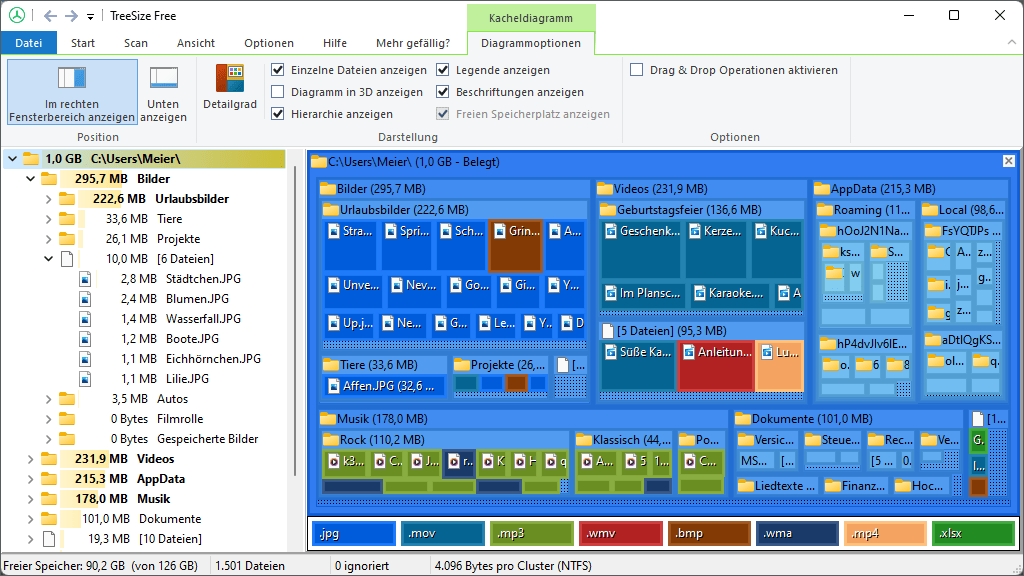
You are able to locate the folder that uses less space? Now, open the folders and look if you need data. If this is not the case, delete them.
André
[1] http://www.jam-software.com/treesize_free/ "a programmer is just a tool that converts the caffeine in code" Deputy CLIP - http://www.winvistaside.de/
Maybe you are looking for
-
I want to unsubscribe to kaylaitness app.
I have subscribed to the free trial of the week of kaylaitness fitness app and can't really afford to be putting money into it now, but it is confusing so how to unsubscribe.
-
Why have I not live webcam pictures option
When I go to the photo app, I don't have the photo option directly on the top of the screen like I should
-
Satellite P100-160 - how to connect the camcorder?
Hi all! Can anyone can advise, try to connect the Sony camcorder with 4 pin i.link, but can't seem to connect the two devices. I have AC power on the camera, tried to use the other movie maker, adobe, etc. no joy.is thinking why is this?Thank you
-
Where can I find the update of BIOS for Satellite A10?
Hello Anyone know where I can download the "BIOS update" for Satellite A10?Please I really need.Thank you
-
Microsoft Wireless Comfort keyboard 1. 0a
My keyboard Microsoft Wireless Comfort Keyboard 1. 0 has kept deleting characters. I often have to book several times a button. I can reset it and it works a little better for a short period, but then begins to drop characters even once. Reinstall
