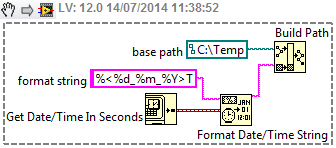The drop shadow layer style angle setting back to default when reloaded into the new file
My question is how do to prevent the following occurs. I created a shadow layer style in a file .psd with the parameters below.
I saved it in a file .asl I could use later. When I loaded it in a different .psd file later that day there, some parameters have remained the same, but the angle back to 30 degrees to 120 degrees all on its own, as shown below.
I just want to know how to keep the layer style settings I recorded in a file .asl return parameters when loading in a new .psd file.
My systems settings are as follows:
Photoshop CS6 extended Version 13.0 x 64
Mac OSX 10.8.2 with 705,44 Go off 749,3 GB available
The only other software I am running is Safari web browser
This is my first time trying to save a layer style and use it in a .psd file different than the one I created in.
Kind regards
Nikki Gutierrez
First thing you should do is update photoshop help > updates in in photoshop cs6, as many bugs have been fixed and your always on 13.0
(not that your description is a bug, but version 13.0 had a lot of glitches that will drive you crazy when you meet one)
Also, overall lighting can be different from one document to the other as you use global light selected in the drop shadow dialog box
Layer > layer Style > Global light > corner
See if uncheck Use Global light makes all the difference
Tags: Photoshop
Similar Questions
-
How can I get my PDF to save mode landscape instead of portrait orientation? I am able to turn to see the landscape and save the file. However, when I open the new file is saved, it's back to portrait mode. Help!
You must register to organize PDF service https://cloud.acrobat.com/organizepdf & use PDF tool organizing to turn the pages at all times.
Kind regards
Nicos -
Problem with writing in the new file every day, error #1
Hi, I have build a vi that writes data measured for each second of the file. This vi will be used for the acquisition of long-term data and I want to write the data to a separate file every day, else the file becomes
very large. The vi is supposed to work like this, first set the folder to save it and then start logging with the "datalogon" button, first write the column names in the file and after that write data
every second. If the date is the same newspaper, data, if the date is not the same write the new file name, write the column headers and write the data again every second. The date is used as the file name.
This work is quite good only at the beginning of the vi I get the message "error 1 occurred open/create/replace the file writable spreadsheet String.vi-> write to the spreadsheet (string) .vi-> NHR file -
SerialDaq - 03 APR 2013 .vi. I did some tests and it seems that in the first or the second round of the loop, the path in the annex is ' file name:------"and not drive:- and this seems to be caused by the fact
that I first write the column headers, and then the data (if I write only the data of the problem does not occur).
So I (think) for what is now the problems but don't don't know how solve it, I would appreciate it if someone could help me with this.
Regards, Martin
I made the change you mentioned and to my surprise I got the error message and also, with the vi you sent, I took look at it and found that:
-If I first enter the "folder to save the file', then run the vi and then press on the" data connect "I don't get the error.
-If I first run the vi, then enter the folder ' save file to "and the hit" the data log on ' I get the error.
I also tried with the vi original (without the connection shiftregister in the case of false and init for removal) and which gives the same result as above. If I get the
error message and choose stop the vi, start the vi again once I don't get the error because the folder in which the file is entered. This issue appears only when there is no file «»
to save the file "in the dialog box.
While I'm writing this I realize that "folder to save the file" is outside the while loop so only executed at the start of the vi is maybe I have to put it inside the while loop? A tried
This and at first, it seems that the problem is solved, I don't get the error message on my screen, but it still appears on the error handler in another part of the vi (visa series).
Oh, Yes. The 'name of the resource visa' and 'file to save the file' are both outside a while loop and are only read at the start of the vi, at the moment they have not a valid
the error value is generated.
Problem solved, thank you for your comments!
Regards, Martin
-
CS6 Illiustrator crashes when you create the new file
Hello.
I'm using windows 7 x 64. And I installed the two Illiustrators x 64 and x 32. I open the Illiustrator but when I try to create the new file Illiustrator stop working.
Windows 7 Hompe premium x 64
processor i3 4x2.93
RAM: 4 GB
network with printers
error reaport
Hi Philippe,.
We are really sorry for all the inconveniences that made you.
Try the following steps to check the issue.
1 try resetting preferences
Press Ctrl-Alt-Shift on PC as soon as you click on the Illustratir icon to reset the preferences to the default settings.
2. If this help not try to remove all printers from the system one & check.
3. in addition, you can try to set the boot system & check if still HAVE plant if you try to create a file.
At the same time if these steps does not resolve your problems you can contact Adobe support by following the link below:
http://helpx.Adobe.com/contact/
Thank you
Florian
-
- Question
I can't add new tabs to my window, or by clicking on the little + on the right of the last tab or CTL T or the new file tab. This problem was recently
The Ask toolbar is initially only in versions of Firefox 3.6.x. uninstall this extension.
There are a few places to check for the Ask toolbar:
- Check the control panel Windows for the Ask Toolbar - http://about.ask.com/apn/toolbar/docs/default/faq/en/ff/index.html#na4
- Also check your list of extensions, you may be able to uninstall it from there - https://support.mozilla.com/kb/Uninstalling+add-ons
-
create the new file using report generation express vi
Hello
In my application, I need to write that certain data in spreadsheet Excel. For whom I created an excel template and I used the express vi report generation Toolkit to record appropriate data in the columns of the place. I need a new file created every day by the name of the day and write the data that he rest of the day. I have problems, create the new file using this express vi. I tried to use the low level vi but not able to make properly.
Join my code and the excel template.
Help, please.
Thank you!
I suspect that your problem is illegal characters (' / ') in your path, certainly it is the case in your original vi. You need to format your path, something like this (underscore instead of a slash stroke):
-
Windows Homer Server Media Center not showing the new files I downloaded
So I installed WHS2011 and thought that the library would easily work. It seems that the new files I put on the server are not get updated when I try and view them through the Media Center. Also when I serach for libraries on another device, it shows me two homeservers, one who say no files present and the other who has files (but does not update the index!). What is going on? (the file types are the same as the other files that are appearing fine)
It is a basic installation, the only change I made is to move the directory to a new hard drive and update the WHS settings to point to the serverfolder updated on the new hard drive.
I checked the settings on the media section of sharing control panel and it's on, I also checked on the dashboard and the media of Stentor is enabled.
Why are my new files not updated in the index?
Why two media servers on my other devices?
Hello
Your question would be better suited for the TechNet forums.
I suggest you to ask your question to the forum Server TechNet for better assistance.
http://social.Microsoft.com/forums/is/whs2011/threads
Thank you.
-
Copy and paste the folders only paste the new files
Hello
I copy a folder (contains several subfolders and files) and paste it into another file, the old file is updated every day with a new file and I copy the entire folder and paste it in later.
I want to know if it is possible to paste only the files and folders that are present in the old folder and not the folder later in time quick.
The total size of the file is 40 MB and the new added files on a daily basis are less than 1 MB. So I want to do for the new files so that it can be bonded quickly.
RP
You cannot copy paste files files that are present. You can move and then allow those you want and exclude those that you do not.
-
Unable to see the new files from the external hard drive in Windows Media Player library
Original title: music is dead
Windows media player does not recognize my external hard drive on all my computers windows 7, but works fine on my xp. has taken the laptop shop they led produced songs media player then reinstalled them, and it worked. but when I added more songs on the ext. harddrive and tried to play on windows media player 7 it does not find new! can't afford to take to the store whenever I have download music and want to play on my Media Player 7. is it auto recognition? When I plug the ext. harddrive inside automatically so reads the news on it?
It has been fixed thought
I had posted a question on my Ext. harddrive, my windows xp Media Player recognizes new music I have add out of it, but all my computers which are used to windows 7. then I myself especially when I add the new music on the hard drive for media playyer on xp I have spend the toolbar and click on file, then click Add to library computer search and it adds to the media player library. but windows 7 does not have this option. I noticed if you click file, and then manage libraries, and then the music lets me add my Ext. harddrive (e drive) to the library list. on a computer it support of new music and videos found on the hard drive, on two computers it just music, so I downloaded a song and a video on the hard drive, plugged into the computer and media player says that it has been updated of library, and yet there they never found the new files. Why have they changed? XP was so easy. new is not always better!Hi Bob,
According the description preceding, Windows Media Player is not picking new music on the external hard drive.
I suggest you to perform the following troubleshooters.
Open the troubleshooting Windows Media Player settings Troubleshooter
http://Windows.Microsoft.com/en-in/Windows7/open-the-Windows-Media-Player-settings-Troubleshooter
Open the troubleshooter in the Windows Media Player library
http://Windows.Microsoft.com/en-us/Windows7/open-the-Windows-Media-Player-library-TroubleshooterPost us the results once you try the steps above.
-
How do I "save under" the new file in Acrobat DC
How do I "save under" the new file in Acrobat DC
In Acrobat, use the file menu > save as...
-
Automatically runs the integration procedure when arrives to the new file source csv
Hello
I have a few steps to integrate my data defined as steps in the odi package. All data will be loaded from csv file, located in the source directory. End users will have access smb to the end of the file, they will be able to put the new csv (with a valid, defined name) in this folder. Thus, odi must periodically check if the new file happened and if the new file has been found - my packege should be performed. Or alternatively - package can run periodically and check if the source file exists if so the data should be integrated.
What is the best way to do it?I'd do a package starting with a stage of ODIWaitForFile;).
You can find this tool in the Toolbox on the left. -
How to create the new file alertlog.
How to create the new file alertlog. Need the DB bounce?
-ChandraH wrote:
How to create the new file alertlog. Need the DB bounce?-Chandra
Is that your alert log file size seems huge? Rename it with another name, Oracle will automatically creates a new name that alert_
.ora -
When I open a new file I can't paint with colors. All the colors I chose change o a shade of gray
When I open a file empty, that I can't paint with colors as whenever I chose a color happens as gray. Why is this?
Verify that the new file is in RGB mode: menu/image/mode.
-
Layer in the new file options are locked
I created a new file and want to add new layers, but all the layer options are grayed out. I can't unlock the bottom and add new layers. Anyone know why? Thank you!
!
I thought about it. This is because the color mode is "bitmap". Now I can work on the layers after I chose to create a grayscale file.
-
Audio delayed or does not stop when you run a video. So I used RESET. Lost bookmarks & homepage & ADBLOCK and who knows what else. So I just copied ALL the files from the old profile on my desk in the new found under troubleshooting. Put everything back, but now FF use 100% CPU when running. I'm sure that I messed up by copying everything but little, I freaked out when I saw that I had lost so much. What can delete the current profile safely folder? (Yes, I feel like a fool and I regret just is go with my screws upward, but I really need help with this).
I didn't know how to find your answer to what earlier. In the meantime, I used back once again, & found printed the info that I need to copy ONLY the files that I need between previous & new. (Not done yet). But this time, my favorites return. (YAY! "I have a ton of bookmarks). The CPU usage is now reasonable.
Thank you all for your answers!
Maybe you are looking for
-
Files never end attach in email?
When I try to attach a file to an email, the attachment progress bar goes almost all the way and then he is there with the circle of rotation and never ends. I have downloaded the latest version of Firefox, reset Firefox several times but still the p
-
I just took three pictures with my iPhone, and only two of the photos were sent to my iMac. What happened to the third picture?
-
Screen on my Tecra 8000 resolution
Ok.. I have a toshiba tecra 8000 laptop with windows xp. The pc started the bad resolution with 800 x 600, (I had black spaces next to my screen, all parties) so I turned it in windows for 1024 x 768 whitch works perfectly. Now the screen is complete
-
Hello I just got to work th a Defy with Motoblur (whatever she don't know either, I should never she) the first thing I discovered is that it will not pair my RNS850 VW Touareg system via amps... what a disappointment! More frustrating but, I hope it
-
Is there something to do with the Xbox live servers?
OT: live. I played a game on my Xbox with a few friends for a bit now without any problems and all of a sudden everybody gets expelled from the party and now it says I have no friends online. I can still play my game, but I can't connect with a frien