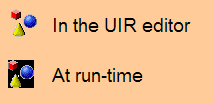The svg fill transparency
Hello.
I have a rectangle of Muse that I filled with a svg graphic.
Is it possible to change the transparency of the fill to svg? I tried, but it doesn't seem to do anything, even when I spotted in a browser.
Thank you
Hello Dmitry Ra,
I advise you to use opacity option available in effects instead of filling flyout menu. Please look at the screenshot below.
Kind regards
Vivek
Tags: Adobe Muse
Similar Questions
-
Parts or all of the SVG graphics not visible when imported in FM 7.2
Hello
I scoured the forums and have not found all messages dealing with this specific problem.
My problem is that when I import an svg eps file converted to FM (I 7.2 and 8 - same behavior for both), it's completely invisible or I see only parts of it. I noticed that the changes I made to the artificial intelligence image after the conversion to SVG (via "save under") are still visible in FM after import, just not the original content that has been converted to eps (or others such as .dwg and .ai). I am part of a team writing technology and we all know the same behavior, is not an isolated event. I should add that the problem seems to be intermittent, or at least I've not noticed a pattern. It is or it isn't.
Any idea of what this could be the cause? I am very new to SVG and relatively new both Illustrator and FM, so I missed something obvious. Any help or advice would be appreciated humbly. Thank you.
Sean
The SVG import filter has been developed by Orbital Technologies for Adobe and converts the internal SVG FrameVector format. There has been a number of reports of flakey behavior and it seemed to suggest the grouped objects as a troublemaker as possible (something white when rendered transparent fill grouped).
If you already have EPS files, then why are convert you to SVG for import in FM? DWG can be converted directly to PDF in new versions of Acrobat and these import properly in FM. In Illustrator, EPS recording will produce the best result on the FM band.
[Additive]
Also, SVG is essentially dead in the water as far as Adobe is concerned. The new flavor is FXG (which is supposed to support Flash). See: http://www.mikechambers.com/blog/2008/09/30/why-adobe-chose-fxg-over-svg/ as to why Adobe chose FXG over SVG for future development.
-
Having trouble getting the svg images in Muse
Hi, I have a problem with importing an Illustrator file in reactive Muse as a vector art. I created the original in Illustrator CC (latest edition), and then tried to Muse as a vectorized image. I have tried different methods to date and have asked the experts of the Illustrator, but their suggestions have not solved the problem. The biggest problem is when I place the logo that it happens with the limit so great that it forces the foot downwards. Once placed, it prevents any selection of other items under. I could send it back, but it's not fair. Please see the screenshot.
Have you have exported the SVG of the file HAVE?
The I would suggest placing it as a filling inside a shape, size based on the value.
-
Help me to find the stretch fill color
Hi all
In my illustrator file, I have some color of outline of objects filled with repeating fill color. I need to find it all and change color of outline with the color 'black '. I don't know that I have explained you clearly. Hope that the screenshots below gives the best image.
I tried app.executeMenuCommand ("expandStyle"), but it does not work.
Thank you in advance,
Kitty
In the menu selection, we can separate the other fills with transparent route objects, I hope.
As I said, we must look outside the native features of Illustrator to select by compound path.
Links to some add-ons variety is located here:
prepression.blogspot.com.au/2015/01/Illustrator-selecting-similar-objects.html
-
This prevents good rendering in FireFox on a hand, maybe more browsers.
What can we do about it?
Gill Sans is one - it's the same problem for each font with a space in the name.
Here is a sample illustrating the question:
<? XML version = "1.0" encoding = "utf-8"? >
<!-generator: Adobe Illustrator SVG Export plugin 19.0.0,. The SVG Version: 6.00 Build 0)->
" < version svg = '1.1' id = 'Lager_1' xmlns =" http://www.w3.org/2000/SVG "xmlns:xlink =" " http://www.w3.org/1999/xlink "x ="0px"y ="0px" "
viewBox = "0 0 950 430" style = "' enable-background: 0 0 950 430 new;" " XML: Space = "preserve" >
< style type = "text/css" >
.ST0 {fill: #333333 ;}}
. ST1 {display: none; fill: none ;}}
. ST2 {display: none ;}}
. ST3 {display: inline; fill: none ;}}
. ST4 {do-family: 'CourierNewPSMT' ;}}
. ST5 {size are: 63.2038px ;}}
. ST6 {do-family: "GillSans" ;}}
. ST7 {fill: none ;}}
. ST8 {fill: #FFFFFF ;}}
. ST9 {do-family: 'GillSansMT' ;}}
. ST10 {size are: 22.2356px ;}}
.St11 {display: inline ;}}
. ST12 {display: inline; fill: #FFFFFF ;}}
< / style >
< symbol id viewBox = "bt - buy" = "-19, 5-93 186 39" >
< g >
< class path = "st0" d="M93-11c0-4.7-3.8-8.5-8.5-8.5h-168c-4.7,0-8.5,3.8-8.5,8.5v22c0,4.7,3.8,8.5,8.5,8.5h168
C4.7,0,8.5-3.8,8.5-8.5V-11z"/ >
/ < g >
"< class polygon ="st1"points ="-93,18.5 93,18.5 93,-19,5-93,-19,5 "/ >".
< / symbol >
< id g = "Lager_1_1_" class = "st2" >
< rect x = "78.9" y = "115,4" class = "st3" width = "378" height = "133.9" / >
/ < g >
< id g = 'SE' >
< text transformation = "matrix (1 0 0 1 318,8761 173.4998)" class = "st4 st5" > 10% discount < / text > "
< text transformation = "matrix (1 0 0 1 299,7761 238.0998)" class = "st5 st6" > pa went linser < / text > "
" < a XLink =" https://www.LensWay.se/kontaktlinser "transform =" matrix (1-0 0-1 479,9485 311,7) "> "
"< use XLink =" #bt - buy"width ="186"height ="39"x = ' «» ' 93 y = '-19,5' transform =" matrix (1 0 0 1 23 - 19) "style =" "overflow: visible;" / > "
< /a >
" < a XLink =" https://www.LensWay.se/kontaktlinser " >
< rect x = "391.4" y = '280.5' class = 'st7"width ="144.9"height ="21.5"/ >
< text transformation = "matrix (1 0 0 1 422,2924 295.6487)" class = "st8 st9 st10" > Till linser < / text > "
< /a >
/ < g >
< id g = "DK" class = "st2" >
< text transformation = "matrix (1 0 0 1 318,8761 173.4998)" class = "st11 st5 st6" > 10% discount < / text > "
< text transformation = "matrix (1 0 0 1 299,7761 238.0998)" class = "st11 st9 st5" > pa went linser < / text > "
" < a XLink =" https://www.LensWay.se/kontaktlinser "transform =" matrix (1-0 0-1 479,9485 311,7) "> "
"< use XLink =" #bt - buy"width ="186"height ="39"x = ' «» ' 93 y = '-19,5' transform =" matrix (1 0 0 1 23 - 19) "style =" display: inline; " overflow: visible; "/ >
< /a >
" < a XLink =" https://www.LensWay.se/kontaktlinser " >
< rect x = "391.4" y = "280.5" class = "st3" width = "144.9" height = "21.5" / >
< text transformation = "matrix (1 0 0 1 422,2924 295.6487)" class = "st12 st9 st10" > Till linser < / text > "
< /a >
/ < g >
< id g = "" class = "st2" >
< text transformation = "matrix (1 0 0 1 318,8761 173.4998)" class = "st11 st5 st6" > 10% discount < / text > "
< text transformation = "matrix (1 0 0 1 299,7761 238.0998)" class = "st11 st9 st5" > pa went linser < / text > "
" < a XLink =" https://www.LensWay.se/kontaktlinser "transform =" matrix (1-0 0-1 479,9485 311,7) "> "
"< use XLink =" #bt - buy"width ="186"height ="39"x = ' «» ' 93 y = '-19,5' transform =" matrix (1 0 0 1 23 - 19) "style =" display: inline; " overflow: visible; "/ >
< /a >
" < a XLink =" https://www.LensWay.se/kontaktlinser " >
< rect x = "391.4" y = "280.5" class = "st3" width = "144.9" height = "21.5" / >
< text transformation = "matrix (1 0 0 1 422,2924 295.6487)" class = "st12 st9 st10" > Till linser < / text > "
< /a >
/ < g >
< id g = 'FI' class = "st2" >
< text transformation = "matrix (1 0 0 1 318,8761 173.4998)" class = "st11 st5 st6" > 10% discount < / text > "
< text transformation = "matrix (1 0 0 1 299,7761 238.0998)" class = "st11 st9 st5" > pa went linser < / text > "
" < a XLink =" https://www.LensWay.se/kontaktlinser "transform =" matrix (1-0 0-1 479,9485 311,7) "> "
"< use XLink =" #bt - buy"width ="186"height ="39"x = ' «» ' 93 y = '-19,5' transform =" matrix (1 0 0 1 23 - 19) "style =" display: inline; " overflow: visible; "/ >
< /a >
" < a XLink =" https://www.LensWay.se/kontaktlinser " >
< rect x = "391.4" y = "280.5" class = "st3" width = "144.9" height = "21.5" / >
< text transformation = "matrix (1 0 0 1 422,2924 295.6487)" class = "st12 st9 st10" > Till linser < / text > "
< /a >
/ < g >
< id g = "NL" class = "st2" >
< text transformation = "matrix (1 0 0 1 318,8761 173.4998)" class = "st11 st5 st6" > 10% discount < / text > "
< text transformation = "matrix (1 0 0 1 299,7761 238.0998)" class = "st11 st9 st5" > pa went linser < / text > "
" < a XLink =" https://www.LensWay.se/kontaktlinser "transform =" matrix (1-0 0-1 479,9485 311,7) "> "
"< use XLink =" #bt - buy"width ="186"height ="39"x = ' «» ' 93 y = '-19,5' transform =" matrix (1 0 0 1 23 - 19) "style =" display: inline; " overflow: visible; "/ >
< /a >
" < a XLink =" https://www.LensWay.se/kontaktlinser " >
< rect x = "391.4" y = "280.5" class = "st3" width = "144.9" height = "21.5" / >
< text transformation = "matrix (1 0 0 1 422,2924 295.6487)" class = "st12 st9 st10" > Till linser < / text > "
< /a >
/ < g >
< id g = 'FROM' class = "st2" >
< text transformation = "matrix (1 0 0 1 318,8761 173.4998)" class = "st11 st5 st6" > 10% discount < / text > "
< text transformation = "matrix (1 0 0 1 299,7761 238.0998)" class = "st11 st9 st5" > pa went linser < / text > "
" < a XLink =" https://www.LensWay.se/kontaktlinser "transform =" matrix (1-0 0-1 479,9485 311,7) "> "
"< use XLink =" #bt - buy"width ="186"height ="39"x = ' «» ' 93 y = '-19,5' transform =" matrix (1 0 0 1 23 - 19) "style =" display: inline; " overflow: visible; "/ >
< /a >
" < a XLink =" https://www.LensWay.se/kontaktlinser " >
< rect x = "391.4" y = "280.5" class = "st3" width = "144.9" height = "21.5" / >
< text transformation = "matrix (1 0 0 1 422,2924 295.6487)" class = "st12 st9 st10" > Till linser < / text > "
< /a >
/ < g >
< / svg >
It seems to me that Illustrator uses the PostScript fontname.
But if I change the fontname in the SVG file to include spaces, it renders fine in FireFox and other browsers that I have installed on my Mac (Safari and Chrome).
I don't know what is happening with mobile browsers or other platforms, but maybe it's time for a feature request.
-
How to create a fuzzy circle of which the text is transparent
Hello
Relatively new to the PS and Fireworks used for years. I've seen the effect often and I was wondering how to create myself. After a lot of time that I can't get my head around it.
Does anyone know how to create a circle bluffed with the text when the text is transparent it please? (like the picture below)
I have a slider on a website with a number of images where I add this fuzzy circle so that any image behind can be seen.
Any thoughts would be greatly appreciated.
Yes, this is why you need the mask to the group. It masks the blurry image as well as white. I have your layer 1 copy completely filled with white. To make the layer mask, you can do it several ways. To make one with the form you all ready in layer 1 copy, ctrl-click on the layer icon to make a selection (you can also make a new selection using the Oval Marquee tool). Select the group, and then click the layer at the bottom of the Layer palette. You can also use the shape tool and create a path (you want a path and not a form or pixel layer). Once the path is created and active (still selected), select the group, but this time hold down ctrl/cmd key when you click on the mask icon. This will make a vector mask, which is easier to change and move later.
-
Change the color of an object inside the svg image?
Hello
I would like to draw an animal with several fill colors, but creating a different image for each color does not seem reasonable. It would then be possible to change the color of the image with the help of code svg.
I found the following:
or
http://Keith-wood.name/SVG.html
But I get an error of installation with two options - mad.
Maybe someone here can create an example on how to change the color of the svg image added in stage with a click of a button?
Thank you
This is an optimized version (less code and navigation): file attached.
About 1.
What functions are you talking about [. createRect(),. changeImages(),. colorizeParts()]?
These functions: what is stopped? What place?
A function is a single task. You have a task list?
About 2.
21. you can hide and see the mouth open or closed mouth.
22. you can use many features of jQuery:.css(z-index) or before(), after(). Maybe,. map().
-
New to CS5 (Trial) Delete brings up the menu fill...
All I want to do is delete a selection, I did with the magic wand
When I hit the deletion it brings up the menu fill
He only did this before but...
do change all the settings I know
He erases the image and reveals background.
If you want that transparent, RENAME the 'Background' layer by double clicking on it.
-
I realized a web page that uses svg images. One of them is here:
http://donwagner.dk/JZSS5.4.svg.The svg is produced by Adobe Illustrator, CS5 version. Seen in any browser, the images look good at any magnification, but when I print the page in Firefox, the image is blurry seriously, apparently because that pixelation uses the wrong resolution.
The same phenomenon occurs in all browsers, not quite as bad in Chrome, but still not perfect.
Do you have plans to fix this bug, or do you have a work around?
Concerning
Don WagnerBetter control your graphics drivers are updated!
-
The last update of Mozilla change the way my computer starts when I click on Mozilla on the desktop. The first think what will happen is that a small window appears and tells me it is to check for the compatibility of modules. After what seems like a long time, the screen fills with a sort of Mozilla on Android and Mozilla. I must then x to access my email page. It's embarrassing. How can I fix it?
Firefox says it's just updated each time that it starts - how to fix
It looks like this problem.
-
I can't see the svg files in firefox.
I have the latest version of firefox 17.0.1 and I try to view svg files. I tried in a xml and single. The error I receive via xml is XML Parsing Error: prefix not bound to a namespace. When I try opening the svg, I get a rectangular box with no graphics. I have svg viewer installed, and from what I've researched, I shouldn't need a plug-in.
I'm afraid that Parsing XML error indicates that the file is not valid. Firefox is very strict about it. Are you the owner of these files? So then edit files as described here should solve it: https://jwatt.org/svg/authoring/#namespace-binding
-
Do not display the SVG objects with the effect of filter < feSpecularLighting >
When I open a file Scalable Vector Graphics (.svg) in Firefox, all objects with filters that contain the < feSpecularLighting > filter primitive, are not displayed at all, and in rare cases, even cause Firefox crashes.
For example:
It must be rendered like this:
In order to get the SVG file to render as PNG, you must edit kernelUnitLength of 0.01 to about 1.0 (or delete). Don't know if something might have changed in the way Firefox handles this attribute to cause such a radical difference.
I should test in a clean profile to see if I get the same result...
Edit: Same result in a clean profile, i.e. without extensions or changes to the default factory settings.
-
I would like to add the auto-fill feature and enter the information. How can I do
I would like to add the auto-fill feature and enter the information. How can I do
AutoFill Forms extension:
https://addons.Mozilla.org/en-us/Firefox/addon/4775 -
How to change the entries "fill"?
How to change an entries in the function of auto fill used for forms online? I have recently moved and cannot find where I can change my address on the auto-fill feature.
In the top of IE click Tools, in the drop-down list, choose Internet Options.In the window that opens, go to the tab "content". On this page, you will see "AutoComplete" with a 'Settings' button. " It is where you can clear AutoComplete history again.
-
Strange behavior of the PNG with transparent background
Hi all
I am facing a strange problem on a request of my friends that I'm upgrading. The application is written in CVI2009SP1 and is already running on the customer's site. I am now adding several new features and made some changes in the application file UIR and all of a sudden all the images I have show a black background instead of transparency.
The strange thing is that I see the images correctly in the editor of the UIR, the black background being shown only at runtime, no matter if debug or release.
It is an example of wat I see:
I tried to reload the image in control after checking transparency but the situation has not changed. The problem is that the images in. The other images, PNG format in. Format ICO show properly.
I see this behavior in my office on both two machines wirth 2009SP1 for 2012SP1 development and execution. The same phenomenon occurs on the client PC runtime 2010SP1 and no IDE installed. If I run the original application with the UIR unmodified, transparency is properly managed. I'm not operated by program images, which are only decorative elements on the user interface.
What can happen?
Maybe you are looking for
-
84886.partial.emlx file found by ClamEav
ClamEav software finds a file 84886.partial.emlx and classified as a virus software. Should I remove it?
-
I am trying to divide the comma number Buffer.Only to read the first issue can be convtered in table. But if I replaced the read buffer with an input string of worksheet (1.1, 2.943, 44), it works. If you are wondering what is the problem with the nu
-
Cannot print a web page in color hp officejet 6500 has more
Cannot print a web page in color hp officejet 6500 has more
-
Hi, someone at - it never gets their dbf table go corrupt? I don't get my data or corrupted in any other software in my computer different ArcView files. So, I don't think I have a virus. It almost seems like a glitch in the program, the reason is pe
-
File Structure Navigation dialog box
I don't think that there is an API standard/dialog box to enable a user to browse the files on the device and select a file? The standard kind of thing that allows you to browse the folders until you see the file you want and then select Cancel and t