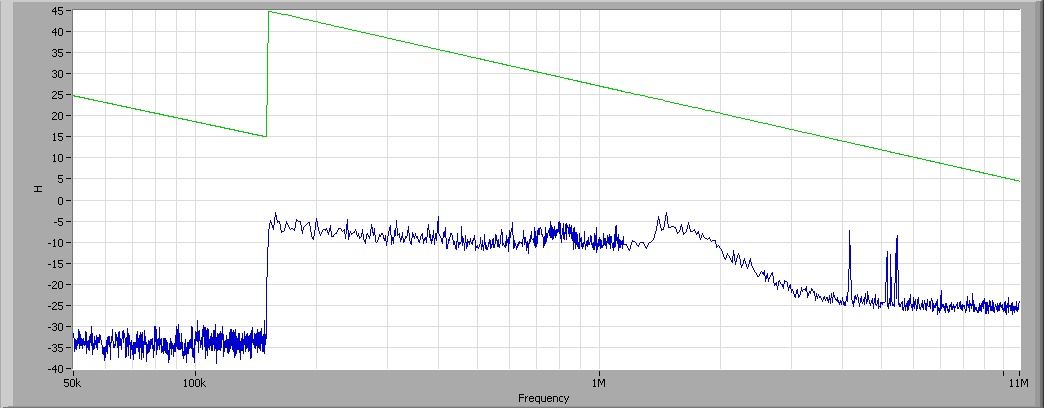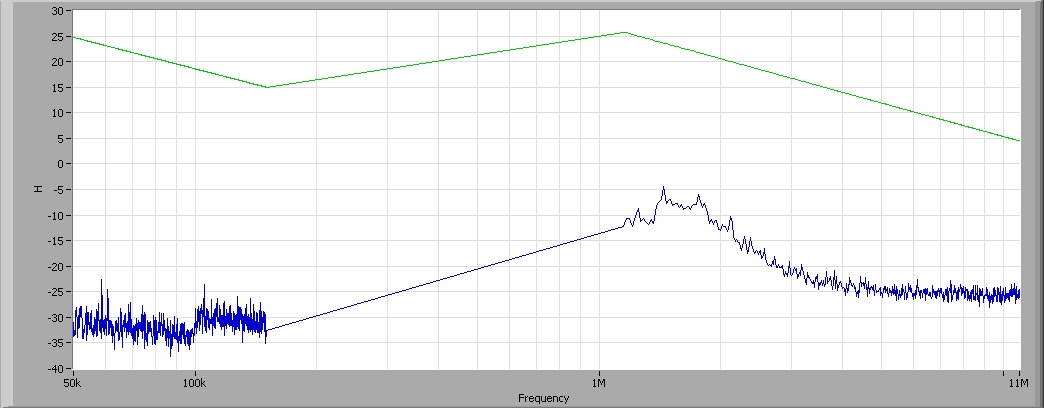Thick border line between two columns
Hello all;I have a requirement where the user must be able to distinguish between two columns hnce asking a thick line, rather than the usual 'by default'.
Everything is 'Default' until then.
I clicked on properties of the 1st column and in the section "Border", I chose "Custom" and made the right wall of the cell in black color.
I see a thick border now, but it has eliminated the 'default' border separating lines. His party make the entire column look like a single cell.
I don't want any change with the exception only of the border of a column of a black line.
Any help is greately appreciated.
Thank you!
The column properties-> Options of Style CSS custom (HTML only)-> use custom CSS Style->
the following CSS code
border-right-width: 1px; border-right-color: green;
or go with someone with the necessary changes
Appreciate if you score as correct if it works
Published by: Srini VIEREN on December 11, 2012 16:43
Tags: Business Intelligence
Similar Questions
-
the list of numbers between two columns
Hello
I need the list of numbers between two columns.
My source table contains the intervals with different ranges and I'm currently thinking dividing them by size.
I was able to get a solution following the information contained in the Web page:
http://StackOverflow.com/questions/3971981/get-list-of-numbers-in-between-two-columns
The solution I've used is based on the following example:
But this doesn't work in my table if I have few and modest intervals (maximum 5 digits range).with t as ( select 10 startnum, 15 endnum from dual union all select 18, 22 from dual union all select 10000, 19999999999 from dual ) select lvl from (select level lvl from dual connect by level <= (select max(endnum) from t)) a where exists ( select 1 from t where lvl between t.startnum and t.endnum )
In the example, I was trying to understand why this might be failing, but I do not have a conclusion yet.
There is something I noticed and that I try to understand, that is:
If I change this query to:
It will increase from 2 to 3 seconds to return results to a few minutes at least (canceled after a few minutes!)with t as ( select 10 startnum, 15 endnum from dual union all select 18, 22 from dual union all select 19999999990, 19999999999 from dual ) select lvl from (select level lvl from dual connect by level <= (select max(endnum) from t)) a where exists ( select 1 from t where lvl between t.startnum and t.endnum )
Thus, using this example to understand if my problem is related to having many between start and end number or if it is linked with having small intervals between large numbers.
Can someone explain to me why I have this speed of different treatment depending on the value of the interval? And why it takes longer with the small interval?
I need to apply it to different beaches (from 2 ranges of numbers to 16 range) and in all ranges, I will have small intervals to check.
For example:
endnum startnum
7341 7342
7422-7423
7439 7456
2522200050 2522200054
2522200146 2522200150
4216969839880 4216969839884
4216969839893 4216969839897
Having this problem I can only ask the first values I have in the picture!
Best regards
Ricardo TomasHi, Ricardo,
Here's one way:
WITH cntr AS ( SELECT LEVEL - 1 AS n FROM ( SELECT MAX ( endnum - startnum) AS max_diff FROM t ) CONNECT BY LEVEL <= max_diff + 1 ) SELECT startnum + c.n FROM t JOIN cntr c ON t.endnum >= t.startnum + c.n ;In your original query, you generate all the numbers from 1 to the highest endnum. You only need enough numbers to cover the range of startnum to endnum. (This method also works if startnum is less than 1).
Joins are usually faster than EXISTS subqueries. -
How to write a query for the data exchange between two columns?
How to write a query for the data exchange between two columns?
I tried a request, does NOT work.
Thank you.update tmp t1 set t1.m1=t1.m2 and t1.m2=(select t2.m1 from tmp t2 where t2.student_id = t1.student_id)
Published by: user533361 on October 23, 2009 14:04Just plain and simple:
update tmp t1 set t1.m1=t1.m2, t1.m2=t1.m1 /SY.
-
Hello
I would like to create sequential numbers between these two columns of the specified table.
Existing data in the table
Column1 Column2 5 7 13 14 18 19 24 27 29 29 power required:
5
6
7
13
14
18
19
24
25
26
27
29
Could someone help me with this please.
Thank you.
XQUERY solution:
with
data in the form of
(select 5 Column1, Column2 7 Union double all the)
Select 13,14 in union double all the
Select 18,19 Union double all the
Select 24,27 Union double all the
Select double 29,29
)
Select n
data,.
XMLTable)
"xs:integer ($s) at xs:integer ($e).
passing of Column1 as "s",.
Column2 like 'e '.
columns
path number n '. »
)
/
N
----------
5
6
7
13
14
18
19
24
25
26
27N
----------
2912 selected lines.
SQL >
SY.
-
Number of matches between two columns
Column1 Column2 5 5 5 2 5 5 4 3 4 4 Football match 3 I basically you want to compare two columns and count matches in the corresponding lines. I tried using the following formula:
SUMPRODUCT (--($column1=$column2))
... but it doesn't work! Any suggestion?
Tiago,
It seems you are trying to use array formulas (maybe since excel?) who do not work in number.
Here's how I would solve this problem:
Make sure that the table where data is named 'Data' (as shown, or change the table name references to match your table name)
Add a new column (C)
C2 = AND (A2 = B2, A2≠ "")
It's shorthand dethrone select cell C2, then type (or copy and paste it here) the formula:
= AND(A2=B2, A2≠"")
Select cell C2, copy
Select cells C2 at the end of the C column, paste
the formula say to check to see if the cell in column A is NOT empty, and is equal to the cel in column B
Now in the summary table (single cell table):
A1 = COUNTIF (Data::C, TRUE)
-
Draw a line between two entities
Hello. I am on the Data Modeler and I use the Visual tool. I want to connect 2 entities with just a line that I can add comments or notes. I can create a relationship of foreign key between 2 entities now, but a primary key is required to do this. Some of my tables do not have primary keys, but I need to put a line between them, with comments or notes saying what relations there are. I know that the software is by default to foreign key relationships via primary keys, but I need to draw my own in there. Any ideas? Thank you!Yes, this is a frequent question on the forum. Once you draw the line, he opens a straight dialogue/property box? On the left, you will see a node called related columns. Click on that. You will see the map with the column name that is generated in the child column field. Click on that column and you'll see that it really is a drop-down selection list, which will show you all the FK "candidate" columns already in the table. One of them will be hopefully the FK column that you want to attach. Pick it up. When you click on apply or OK, the tool will ask you if you want to remove the generated column. Select "Yes".
Note: the drop-down list won't give you the possibility to select the columns having the same exact data type and column PK of the source size. If the column that you want to attach to the is not an exact match, the tool will not let you join her. I had a situation where my PK was a surrogate Number key (9), but the target FK column was Number (6). I had to change the definition of column target in order to define the FK in the model. (So I added a note on the column of this change and why I did it). Unfortunately the model is now synchronized with the Pb of the production. Finally, we must convince the DBA to make the change (unless it's a third-party to which application cases you will have to live with it).
-
Hello world
I wrote this little program where iam creating two label and I can drag this label and this works perfectly.
I also try to include a line between this label. I am not getting the correct result because I see my tag, but not the line. (I know that my program is incomplete to separating it from the label, since I can't see the line with label iam not able to proceed)
I am a newbie so my code is perhaps not too professional. Hoping to find a few tips.
Thanks for all your time and help.import java.awt.*; import java.awt.event.MouseEvent; import java.awt.event.MouseListener; import java.awt.event.MouseMotionListener; import java.awt.geom.Line2D; import javax.swing.*; @SuppressWarnings("serial") public class test extends JFrame implements MouseListener, MouseMotionListener { private JPanel panel = new JPanel(null); private JLabel label1 = new JLabel(); private JLabel label2 = new JLabel(); private int mouseX = 200; private int mouseY = 100; private boolean drag = false; public test() { this.add(panel); panel.setBackground(Color.WHITE); panel.add(label1); label1.setOpaque(true); label1.setBackground(Color.BLUE); label1.setBounds(mouseX, mouseY, 100, 50); label1.addMouseMotionListener(this); label1.addMouseListener(this); panel.add(label2); label2.setOpaque(true); label2.setBackground(Color.RED); label2.setBounds(mouseX + 200, mouseY, 100, 50); label2.addMouseMotionListener(this); label2.addMouseListener(this); } @Override public void mousePressed(MouseEvent e) { if (e.getSource() == label1) { drag = true; } if (e.getSource() == label2) { drag = true; } } @Override public void mouseReleased(MouseEvent e) { drag = false; } @Override public void mouseDragged(MouseEvent e) { if (drag == true) { JComponent jc = (JComponent)e.getSource(); jc.setLocation(jc.getX()+e.getX(), jc.getY()+e.getY()); } } public void mouseMoved(MouseEvent e) {} public void mouseEntered(MouseEvent e) {} public void mouseExited(MouseEvent e) {} public void mouseClicked(MouseEvent e) {} public void paint(Graphics g) { Graphics2D g2 = (Graphics2D) g; Line2D lin = new Line2D.Float(100, 100, 250, 260); g2.draw(lin); super.paint(g2); } public static void main(String[] args) { test frame = new test(); frame.setVisible(true); frame.setSize(600, 400); frame.setResizable(false); frame.setLocationRelativeTo(null); frame.setDefaultCloseOperation(JFrame.EXIT_ON_CLOSE); } }
Outside of the Netbeans IDE is also there another tool that can help in creating faster GUI swing application.public void paint(Graphics g) { super.paint(g); Graphics2D g2 = (Graphics2D) g; Line2D lin = new Line2D.Float(100, 100, 250, 260); g2.draw(lin); }Also I suggest
public void mousePressed(MouseEvent e) { if (e.getSource() == label1 || e.getSource() == label2) { drag = true; } } -
Straight line between two polar points
Hi all
I created a VI that could be traced a Polar curve according to time-distance formula. The VI has present Mag and target Mag. each with its own angle (Polar form that is (r, theta)). I want to draw a straight line from the current point to the target point. I used the time-distance formula to trace the scale and used the same slope to point the angle. However, I get a curved path as shown in the attachment.
Could someone tell me what formula can be used to draw a straight line from the current point to the target point?
Thank you.
1 convert two polar points in rectangular coordinates.
2. generate the points between the two. You can use the function of ramp or some other methods to generate points.
3 convert points to polar coordinates and draw. Nice straight line!
Of course, the question is why do you want a straight line when you use the polar coordinates? He will not directly be r or theta.
Bruce
-
OBIEE: Cannot do the subtraction between two columns
I would like to see the difference between the expenses of the customer in the current from the previous period. Thus, each row contains data from a single client. And my first field (column A) lists the customer spending in the current field of the era and the second (column B) for the previous period. I tried to calculate the difference in my third field (column C).
However, given that some of the cells in column A are "null", the respective cells in column C appeared also as "null".
I tried to convert the column A 0 help ifnull null cells. But the respective cells in column C may not always do the subtraction.
Help, please! Thanks in advance.Hello
In the column C set Ifnull(Col A) - Ifnull(Col B) try this. I tried and it works for me.
-
Exchange of values between two columns
I have a MEMBERS_SYSTEMS_ID table with three columns ID, B1, B2.
I need to swap values between B1 and B2 for particular values of ID.
IAM trying the following but is not working, please help solve + [If you can also tell why my SQL does not work which would be awesome] +.
BEGIN
DECLARE the temp varchar (50)
UPDATE MEMBERS. MEMBERS_SYSTEMS_ID
SET temp = B2,
B2 = B1,
B1 = temp
WHERE ID IN ('85 ', ' 86');
ENDYou cannot update a variable as part of an update, only columns in the table. And, in fact, you don't have an intermediate variable, just do the update directly as:
SQL> SELECT * FROM t; ID DESCR1 DESCR2 ---------- ---------- ---------- 1 Descr2 Descr1 1 Other2 Other2 2 Two1 Two2 SQL> UPDATE t 2 SET descr1 = Descr2, 3 descr2 = descr1 4 WHERE id = 1; 2 rows updated. SQL> SELECT * FROM t; ID DESCR1 DESCR2 ---------- ---------- ---------- 1 Descr1 Descr2 1 Other2 Other2 2 Two1 Two2John
-
How to create sharp lines between two text boxes?
I create a book that is written by several people, and so I want to create a "chapter... author.
Like this:
Chapter 1... Jon Doe
chapter2 ................................. Simon Harper
so that these points have always the same distance.
Help, please!
Well, if your 'chapter' and your 'jon doe' is in the separate text boxes, then there is no easy way to do it. (You could draw a bunch of lines dotted, which isn't difficult, but the only way to standardize manually drag the lines around).
However, if "chapter" and "jon doe" is in the same text box, separated by a tab character, then it is quite easy. Have you used a ruler before tab? This gives a test:
(1) type a brief sample in a text area, like the one in your post, but instead of separate columns with points, simply use a single tab
(2) select all text
3) go to the Type-> tabs
(4) I hope it sounds familiar to you (probably from MS Word, or maybe
using a typewriter) but otherwise,. (4A), click once on the sovereign to insert a tab stop
4 (b) type a question in the area of 'leader', and
4 c) press Tab or Enter to confirm
FYI, it's what you want, a 'leader' or a 'leader of dot. Knowing that he has called a "Chief" will help you find it in InDesign help.
-
How to draw a line between two buttons?
Hello.
I want to do two mobile buttons attached to a line. When changing the position of any button you change in the appearance of the line of course. I know how to draw a line, but after MOUSE_DOWN and I don't know how to remove an old monotube and how this line to appear all the time?
My code
btn2.addEventListener (MouseEvent.MOUSE_DOWN,
mouseDownHandler3);
btn2.addEventListener (MouseEvent.MOUSE_UP, mouseUpHandler3);
btn3.addEventListener (MouseEvent.MOUSE_DOWN, mouseDownHandler3);
btn3.addEventListener (MouseEvent.MOUSE_UP, mouseUpHandler3);
Set a mouse down Manager (the user is dragging)
function mouseDownHandler3(evt:MouseEvent):void {}
var object = evt.target;
We have to limit them by dragging to the area inside the canvas
object.startDrag ();
}
function mouseUpHandler3(evt:MouseEvent):void {}
var obj = evt.target;
obj.stopDrag ();
spisujemy x, y
var x2Pos:Number = btn2.x;
var y2Pos:Number = btn2.y;
var x3Pos:Number = btn3.x;
var y3Pos:Number = btn3.y;
trace (x3Pos);
trace (y3Pos);
var roundObject:Shape = new Shape();
roundObject.graphics.lineStyle (2, 0 x 990000,. 75);
roundObject.graphics.moveTo (x2Pos, y2Pos);
roundObject.graphics.lineTo (x3Pos, y3Pos);
this.addChild (roundObject);
this.removeChild (this.getChildAt (this.numChildren-1));
}Source. FLA: http://www.mediafire.com/?y2tyzz4zxun
Here is a solution that you can adapt for two or more buttons...
var btns:Array = [btn2, btn3]; instances in concert
handlers all btn
function setBtns (): void {}
for (var i = 0; i)
inclinometer [i] .buttonMode = true;
inclinometer [i] .addEventListener (MouseEvent.MOUSE_DOWN, grab);
inclinometer [i] .addEventListener (MouseEvent.MOUSE_UP, drop);
}
}setBtns();
inspired by ECCAS btns lines all while occurs wildfire
function drawLines(e:Event=null):void {}
Graphics.Clear;
graphics.lineStyle (2, 0xFF0000);
((graphics.moveTo(btns[0].x+(btns[0].width/2), btns[0].y+(btns[0].height/2));for (var j = btns.length - 1; j > = 1; j-) {}
((graphics.lineTo(btns[j].x+(btns[j].width/2), btns[j].y+(btns[j].height/2));
}
}managers
function grab(event:MouseEvent):void {}
event.target.startDrag ();
addEventListener (Event.ENTER_FRAME, drawLines);}
function drop(event:MouseEvent):void {}
event.target.stopDrag ();
removeEventListener (Event.ENTER_FRAME, drawLines);}
drawLines();
-
How to use AS between two columns
Hello
If we have following columns, how can we use AS link tables
COLUMN A of table X COLUMN B of table Y
============== =============
74500000ADN 74500000FKGL
78920000KDE 78900000LJKE
2345454LKKLK 54545345FDFR
96226HIYYOPP 9622622KDJJG
"SELECT...". TABLE1, TABLE2 x Y WHERE X.colA LIKE Y.colB
Will the above work correctly?
(Must extract the line 1, 2 and 4 above)
Rgds
sexyHello
Yes, you're right.
I just wanted to show sexy using substr with a length of 5 would not bring the second row of its sample data.
If he wants to use a dynamic length, it should now be under what conditions a specific length should be used. -
line between two parts of a graph
Hello
I have a problem with my XY graph. Here it is:
-My acquisition is completed on several frequency bands, each band is merged to the curve. It works perfectly as here:
Here, I made the acquisition on 4 strips: 50 k - 100 k. 100 k - 150 k, 150 k-1, 15M and 1, 15M - 11M.
But here's the acquisition even without the 150 k-1, 15 M
You can see the lines in this band. How can I avoid them? (they are also there when I leave a band high frequency to a band of low frequencies, and it's horrible).
Thanks in advance
One pair of NaN will break the line on a XY Chart. You can also trace the parts separately. Only their colors/line types the same kind that they seem to be the same plot. This tip is often used when the color highlighting of the sections of a graph.
-
A line in two columns of split values
Hello world
I have the array with values such as
contract_no m
------------------------------------
123/456 co
op 123 456
123\555 wt
,456 cc
I want the output to be
dispatch_id vendor_id m
-------------------------------------------------------------
123 456 co
123 456 op
123 555 wt
456 cc
I tried to use the regexp_substr
Select m, REGEXP_SUBSTR('TMP.) CONTRACT_NO ',' [^ /-,] +') DISPATCH_ID,.
REGEXP_SUBSTR('TMP.) CONTRACT_NO ',' [^ /-,] +', 1.2) VENDOR_ID
OF TMP_DISPATCH_STATUS TMP
and I got the output as
vendor_id m dispatch_id
---------------------------------------------------------------------------------------------
Co TMP. CONTRACT_NO
TMP op. CONTRACT_NO
and so on
Can someone help me please in the query
Hello
"TMP. CONTRACT_NO' with single quotes is a string of 15 characters. It has nothing to do with any column in a table.
TMP. CONTRACT_NO without single quotes is the contract_no of the tmp table column.
I bet that you do not want the quotes in this case.
I hope that answers your question.
If this isn't the case, please post a small example data (CREATE TABLE and only relevant columns, INSERT statements) of all the tables involved, so that people who want to help you can recreate the problem and test their ideas.
Also post the exact results you want from this data, as well as an explanation of how you get these results from these data, with specific examples.
Always say what version of Oracle you are using (for example, 11.2.0.2.0).
Maybe you are looking for
-
My problem has to do with the flash and the rate of mouse's vote. When I try to watch the twitch.tv stream, and I move my mouse over a window by a line, the video late, as slow. I don't see well at all serious spikes in the CPU in the task Explorer.
-
When I re-startup I get a message "no available boot device - HDD internal.
Original title: start the problem. Recently, my computer hangs in. Sometimes, when I re-startup I get a message "no available boot device - HDD internal. Can someone tell me what this means? (Doesn't look good!)
-
ultimate performance sp2 problems, of Vistax64 after reboot
I turned off my computer and restarted it about 5 minutes later. When I started this new he would start slower than usual. Once it was launched upward, everything was slow. I tried to disable all startup programs and restarted the process, it was
-
The Windows 7 product key sticker is torn.
The product key sticker is torn, and I'm not able to activate Windows 7. I had it before, but I have upgraded to windows 10 and it died on me and I had to reinstall windows 7. Only 3 of the characters are missing. Is there a way always activate? Cont
-
My Windows 7 PC at home keep crashing and I keep losting my screen when I played the game on the last 6 months. After I restart my PC, it says that there was a screen. I had since a few Update window update driver and try the NVIDIA drivers with n