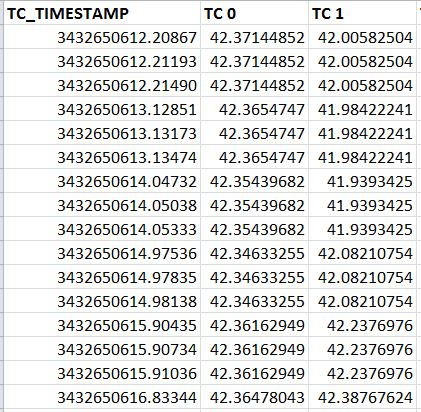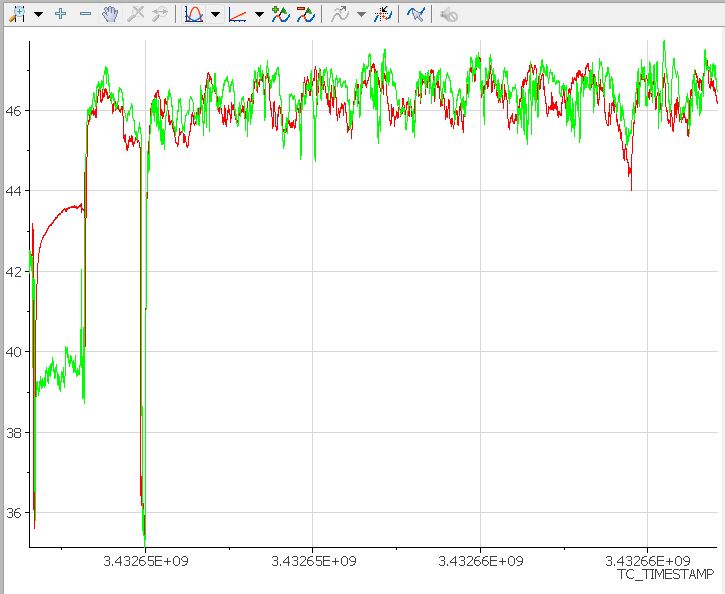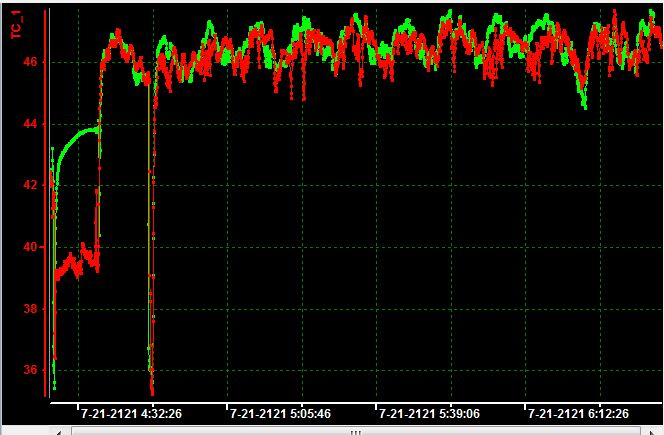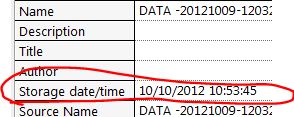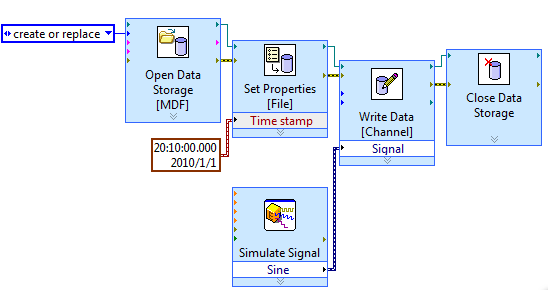Time changes of WLC cisco by default whenever the controller restarts
I have cisco wlc 2500 series and 1700 AP I configured the controller, but to my surprise, whenever it restarts, the time is adjusted to the time default 2000 AD.
1. do I need to change the NTP server? We do not have the NTP server, so in this case what IP should I use?
2. is there a way to fix this? I had configured other 2 controllers as well but it I do not encounter this kind of problem, so did I missed something?
Help, please.
1. do I need to change the NTP server?
A NTP is strongly recommended.
We do not have the NTP server, so in this case what IP should I use?
Configures the Basic (core router or switch) device to go to the internet for NTP synchronization. Then configure the WLC to synchronize to the core router or switch.
Tags: Cisco Wireless
Similar Questions
-
Hello
I have a desktop HP Pavilion p6-2102edm.
Windows 7 x 64 Home Premium
Around 0:05 AM GMT, errors have occurred. HP Solution Center asked to restart the computer. It was the first time, right now, I thought that's probably maintenance, so I restarted my computer and he returned once again, without ever showing the icon Solution Center HP on my taskbar, just a notification bar to come, needing a reboot. He was stuck in this routine.
Now, after the restart for the fifth time, I get very frustrated and unable to understand the cause of this problem...
The only thing I could get out of it, as as I do as a study of game development is that there is a NullReferenceException thrown, but in addition, I am at a total loss, I hope someone can shed some light on this...
------------------------------------------------------------------------------------
My Windows application event logs / are evidence of this.
Level: Date: Source: event ID:
Services customer HP WARNING 11/27/2012 01:17 0
The description for event ID Services 0 HP source customer is not found. Either the component that triggers this event is not installed on your local computer or the installation is corrupted. You can install or repair the component on the local computer.
If the event is on another computer, the display information had to be saved with the event.
The following information has been included in the event:
Received unknown service request.
-------------------------------------------------------------------------------------
My of Application and Services/Hewlett-Packard event logs show that.
Level: Date: Source: event ID:
Error 11/27/2012 01:04 HPSF.exe 2000
Error HP ID:-2147467261 at HP. SupportFramework.Utilities.CustomerExperience.HPSASession.AddNavigationProperties)
Message: The object Reference not set to an instance of an object.
StackTrace: At HP. SupportFramework.Utilities.CustomerExperience.HPSASession.AddNavigationProperties)
Source: HP. SupportFramework.UtilitiesName: HPSF.exe
Version: 07.00.01.01
Path: C:\Program Files (x 86) \Hewlett-Packard\HP Support Framework\HPSF.exe
Format:-en-US
RAM: 6124
Use of the RAM:
TargetSite: HP. SupportFramework.HPSFReporting._Property [AddNavigationProperties()]Kind regards
Tolga Kavi
Hello
I recommend you to download the latest version of the HP Support Assistant software on this site:
http://www.hp.com/go/hpsupportassistant.
Then, uninstall the Add/Remove programs function HPSA and install the latest application that already download you it from the link above.
This should fix the problem for you.
Thank you
-
IDS 4215 date and time change after restart
Hello
I am facing problem with cisco IDS 4215 (version 6.0), date and time of change in the device after reboot. What is the command to save the configuration. record or write mem does not work.
Amarjeet Singh
Once the date and time changes are applied Cisco IPS CLI, they should have been saved. No additional step of "savings" manually is necessary.
Also, have you thought about Configure NTP on IPS server. IPS synchronizes time with NTP server, if there is no difference.
I suggest you contact Cisco TAC and report the problem of equipment.
Kind regards
Sawan Gupta
-
sampling time changed the buckle timed
Hello world
I use the timed loop to control the DC motor with the vi of PID. in the loop and the sampling time are defined as 0.01 s. However, after I added a few other screws in the loop, for example, writing of measure file.vi, to collect the errors between the angle and the practical perspective of the engine for the time histroty the movement of the motor, we find that the sampling time changed, not always 0.01 s before the vi has been added, but 0.01 or 0.02 s. the entire program desinged to be fininshed with 7 s, now's done it at 9.4 s, that is, execution of the loop time is extended.
Another thing is, if the sampling time is defined as s 0.05, the sampling time is always 0.05 s and the execution time of the loop is always 7 s as predined, regardless of writing custom file.vi is added in the loop or not.
As a result, I think that if the complexity of the loop is incresead and time of sampling sets is small, then the actual sampling time will be modified due to the design of things load in the timed loop. What is the reason? If so, are there methods to solve?
It is important: the collection of the angular error of the engine in the time histrory is very important, which will be used to show the correctness of the settings KP, KI and KD.
A friend suggested using the queue vi, but I don't really know how to use them. Can someone give some instructions?
Thanks a lot!
See you soon
Cram features in a timed loop is like stuffing 5 books you know that in a book bag 3. The timed loop is only really practical on a rt system, but even in this case, if the code inside requires more time than the period of the loop, there is no magic that the loop can do to increase the execution time. Just point out you that the loop is late. The solution is to remove features from the inside of the loop. Writing to a file of measure is one of the worst if you write to a text file. Look at the producer/consumer model of design that you have examples of. There, you will have a normal loop that you will write to a queue, and a second loop will process data in the queue. Use file > open...
-
Internet stops whenever the computer goes to sleep.
Original title: run a convenience store on the laptop to use internet every time I turn it onWhenever the computer is turned off, wakes up from his sleep or I close the cover and re - open, internet goes off and I can't get online. I have full WI - FI bars so I don't know what the problem is. I must restart the laptop or run a troubleshooter to get the internet working again. When I run a convenience store I get a message saying "the default gateway is not available - fixed ' with a small green tick next to it. I have to do this every single time and it's annoying me so, especially since it's a brand new laptop. I get no error message when I go on the internet just "the Web page is not available. The problem is not the WI - FI, as I had other laptop works well as well as many other WI - FI devices. Any help is very appreciated.Hello
Thanks for posting the request in the Microsoft Community.
According to the description, it looks like the connection Internet is lost when the computer "stops, wakes from sleep or when you close the lid and re - opens.
This problem occurs if the computer enters sleep or hibernate until he finally notice the part of the system that controls the network-icon feature.
Method 1:
To work around this problem, use one of the following procedures:
a. restart the computer.
b. complete the Explorer.exe process and restart this process. To do this, follow these steps:
i. open the Task Manager. To do this, press CTRL + SHIFT + ESC on the keyboard, click on more details to decompress.
II. click on the processes tab.
III. in the list of processes, click on explorer.exeand then click end process.
IV. When you are prompted to confirm that you want to continue, click on end process.
v. on the file menu, click new task (run...).
VI. in the create new task dialog box, type %systemroot%\explorer.exe in the Open box, and then click OK.
Method 2:
Disable the power management feature in network adapters
(a) Press Win + c on the keyboard to open the menu of charms.
(b) Control Panel type on the charm of the research.
(c) open the control panel.
(d) open the network and sharing Center.
(e) click on change settings card on the left side panel.
(f) right click on the respective network adapter.
(g) click on properties.
(h) click the power management tab.
(i) ensure that all check boxes are unchecked (check boxallow the computer to turn off this device to save power is off).
(j) when you have disabled the boxes, click ok, and restart your system. Put the computer in mode 'sleep' and check if you still have any questions.
Try the following steps and answer if you need help with this problem and we will be happy to help.
-
How to have the sidebar with thumbnails by default in the application preview?
I'm on OSX El Capitan 10.11.3 on iMac, and whenever I open a PDF file, there is no sidebar. I have to every time click on the Sidebar icon, then select the thumbnails. I would like to be on by default, but cannot find the option or how to edit the plist file...
If the thumbnails is checked in the menu 'View' preview, it should always open a PDF file with the open sidebar. Unless of course, it's a single page PDF.
-
TDMS of MDF time stamp conversion error / storage date time change
I fought it for a while, I thought I'd throw it out there...
Let's say I have a file TDMS which has a channel of labview time stamp and thermocouple 2.
I load in DIADEM, I get this:
Perfect! But now let's say I want to save the PDM as a MDF file so I can see him in Vector sofa. I right click and save as MDF, perfect. I started couch and get this:
The year 2121, yes I take data on a star boat! It seems to be taking the stamp of date/time storage TDMS as starting point and adding the TC_Timestamp channel.
If I change the channel of TC_Timestamp to 1, 2, 3, 4, 5, 6, 7 etc... and save as MDF, I get this:
Very close, 2012! But what I really want is what to show of the time, it was recorded what would be the 10/09/2012.
The problem is whenever I do like recording, date storage time is updated right now, then the MDF plugin seems to use it as a starting point.
is it possible to stop this update in TIARA?
Thank you
Ben
Hi Ben,
You got it right that the MDF use written the time of storage to start MDF that is updated by DIAdem when writing time. We are working on this and will return to you, if there is no progress.
To work around the problem, you can try convert TDMS MDF in LabVIEW storage vis.
Something like the following, you can write your start time of measurement to the MDF file.
Hope this helps,
Mavis
-
My date and time settings are set in Egypt and whenever updates of the laptop with microsoft server time, it increases of 1 h.
Recently in Egypt, changes of daylight has been cancelled and I guess that's the cause of the problem!
Any ideas?If time was recently cancelled, you can go to your control panel:
Panel-> data and time-zone (tab) >
and uncheck the "automatically adjust clock for daylight saving time.Otherwise, you probably need to adjust your zone settings on your computer using Microsoft time zone Editor.
TZEdit: <> http://download.microsoft.com/download/5/8/a/58a208b7-7dc7-4bc7-8357-28e29cdac52f/tzedit.exe >
HTH,
JW -
is it possible to receive a notification whenever the file is changed.
Hello. I would like to know if it is possible to get a notification may be via a script, which will trigger whenever the contents of a certain folder are changed and how I would go all this. The reason I ask is because I have a printer that scans any paper document to a drive on my server. So, I would like to receive a notification every time that happens.
I would appreciate help. Thank you.
Hi Clinton.
The issue of Windows is more complex than what is generally answered in the Microsoft Community Forums. Appropriate in the TechNet Forums. Please post your question in the TechNet Forums.
You can check the link to post your question:
http://social.technet.Microsoft.com/forums/en-us/category/scripting
I hope that helps!
-
Registration with WLC Cisco 2600 TOWER
Hello
We bought new devices Cisco WLC 2500 and 2600 AP.
We used the Cisco APs in stand-alone mode and I was pretty familiar with these nodes of AP. but I do not know how to set up and attach it to my WLC with AP LWAP mode im totally new. I installed the DHCP server in my network and my 2600 TOWER can take ip from dhcp server, but he does not have part of my WLC, I know not why, and I couldn't find a good intruction on internet.
Can any send my step by step guide on how to join Cisco AP a WLC please? I have a lot of experience on the networking side but not on the wireless world please help
Another thing, my country Code is not included in the Cisco WLC, what should I do? My country is of the Afghanistan, but its code is not exist in WLC version 7.0
The AP we are installing in Afghanistan. but Afghanistan is not included on the list of regularity domains , that is why i chose US during the setup process.
And where the WLC is going to be installed? If it's in the same country, then change the country to the same regulatory domain with your access point or AP will never join the controller.
-
I cannot keep Adobe Acrobat as my default printer my Windows 10 Pro operating system. Whenever I restart my system, it is by default in the desktop printer.
One of the possibilities for your deliverance is a questionable feature on by default in Windows 10, changing your default printer to be everything you've printed on last.
Go to the Windows 10 Settings of the PC and from there, select Printers & Scanners. Note the option to Let Windows manage my default printer. Make sure that this option is set to Off which is not the default. Once you set this option to Off, then set the driver Adobe PDF as a default. Windows hide more with her!
-Dov
PS: Yes, it's dark and a pain, but Adobe had no permission in this option and cannot turn by if or turn off!
-
How can I change font family of all titles at the same time?
I used the first cs 6 to add some titles be subtitles, but I need to change the font family, how to change their entire family of fonts at the same time? Thank you
You can not. For now, it's both. But it would be nice if the PP had a kind of this feature of type CSS, where you can set fonts, sizes, colors, etc. in one 'preset' and have these parameters to ripple through all titles of the project whenever the preset has been changed. Please tell Adobe you want such a feature.
https://www.Adobe.com/cfusion/mmForm/index.cfm?name=wishform
-
How can I change the ORDER of my 5 email accounts to my default at the top
How can I change the order of my 5 email accounts to my default at the top? Currently using any option to e-mail browser (Chrome Firfox IE) sends using one upstairs that is one that I never use. I specifically put by default in the settings option and figure that he took over the top NOT the default. This question never used to cultures upward, but since a recent update for Thunderbird, he chooses the top of the list only Preferred not on the list.
Thank you I could delete the account then add it to the bottom (tedious), but there must be a way for a) restore order and b) to stop the email add on picking at the topTwo things.
You have defined the default value in the menu (alt + T) tools > account settings > outgoing (SMTP) Server?
Second, try this add-on https://addons.mozilla.org/en-US/thunderbird/addon/manually-sort-folders/?src=ss
-
After travel or time change, capture image downloads new pictures
I do not erase the cards immediately after the transfer of photos to my computer. Sometimes I'll use a card that has files that it contains are three months to one year, but which have already been uploaded to the images folder. After the "spring from here" and "fall back" time changes, when I use Image Capture to transfer images I've done since the last download, it also downloads the 'old' still once, change the time of the capture of an hour and adding a space and a '1' at the end of the file name. I do not change the time in my camera for changing the time twice a year, and I leave winter time in the area where I live most of the year. If I'm living in the same place for more than a week or two, I have sometimes, but not always, change the computer's time (or let the computer determine the area according to its location).
To further complicate things, this also happens if I travel between two time zones. There is in the computer of the images that have been made in Vancouver (Pacific time zone) on May 3, 2015. On May 4, while remaining in Vancouver, I downloaded the files on the computer. Such a created file date shows may 3 at 21:13. On May 10, while in New York City, I downloaded images made in New York on 8 May. At the same time, Image Capture download new images of Vancouver, but shows them as having been made three hours earlier than that shown in the previous (Vancouver) download. Very probably, at this time, the computer has been set to automatically set the time zone according to the place or I reset the area because I was going to be in New York for several months. Below a screenshot shows this.
Of course, this duplication takes twice the storage space. This means also having to spend time to throw the double copies. Or triple copies, sometimes quadruple copies, if the memory card contains pictures that spans two or more changes seasonal clock.
Is there a way to avoid this? If data in the camera exif photo has not changed, why the computer would have any idea that the official time (or time zone) was different?
Thanks much for the ideas you may have.
Leonard
Is there a way to avoid this? If data in the camera exif photo has not changed, why the computer would have any idea that the official time (or time zone) was different?
Photos will use the time current system as the time to interpret the timestamp on the pictures in the camera.
If the camera time is different from the time of your system, it makes it easy to import, if you set the area of working time in the preferences system at the same time basis as the camera before importing new photos.
-
I installed seven 2.0.2 as an add-on to the appearance, but Firefox keeps returning to 11 Firefox by default whenever it closes. Is there a way around this?
I have watched all of the items above and decided that I had no desire to create a new profile. I simply removed the add-on of the appearance of seven 2.0.2 and the problem seems to have disappeared. (Touch wood!)
Maybe you are looking for
-
Yahoo mail not available; It encircles asking my password; There are on IE
I followed all the instructions from Yahoo (empty recent history, log in as another person, etc.), but everytime I try to log into the circular prompt continues. I have create a new password, but it still does not work. I started to use IE so I can a
-
bold text I work with a html document located on my desktop (so no internet access aren't concerned).There are links to movies that work very well. It has links to a PDF that doesn't work and just open a blank tab.My understanding of the relationship
-
How to use wireless for my TECRA S1
I have a TECRA S1 and you want to use the wireless function to get on Internet, I already have two pc is connected to my wireless network how can I get my laptop on the network now. Thank you
-
DAQmx - numeric values read HAVE
Hello! Simple question: is it possible to read directly the discrete values of an analog input channel? DBL examples are the result of an acquisition, DAQ AI 'normal '. Actually the card converts the input voltage with a NOC to a numeric value his lo
-
The Internet driver problem (I think)
I had Win7 Home Premium on my laptop, but had the opportunity to turn Pro for free. I backed up the data I need on an extnl HARD drive and backed up my HP software on 4 DVDs of following the instructions from my laptop. I then wiped and installed pro