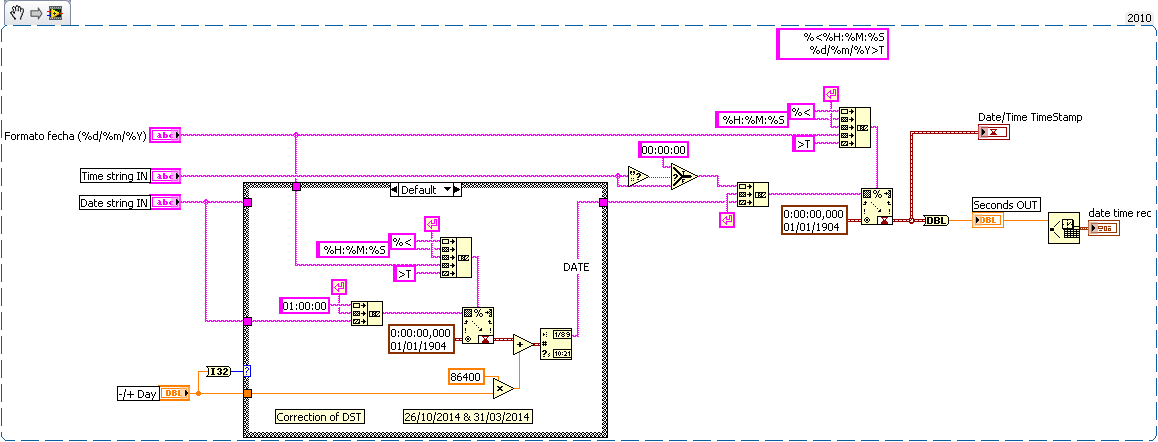Time format to the format hhmm
Hello
I am new to Oracle. I am writing a query that requires the time portion of a date time to be in the following 24-hour format hhmm. I have the following in my query
To_char (order.orderdate, 'HH24') that gives me 12:30 to 12:30. If I change to TO_CHAR (order.orderdate, 'HH24MI'), I have only 30 I need to be 0030.
I tried CONCAT (SUBSTR (TO_CHAR (order.orderdate, 'HH24'), 1, 2), SUBSTR (TO_CHAR (order.orderdate, 'HH24'), 4, 2)) but it gives me the same results as above.
Does anyone have a solution for this?
Thank you
Tom
HI, Tom.
fe6ff3f7-f37c-4f76-8a5b-43059fa31726 wrote:
Hello
I am new to Oracle. I am writing a query that requires the time portion of a date time to be in the following 24-hour format hhmm. I have the following in my query
To_char (order.orderdate, 'HH24') that gives me 12:30 to 12:30. If I change to TO_CHAR (order.orderdate, 'HH24MI'), I have only 30 I need to be 0030.
I tried CONCAT (SUBSTR (TO_CHAR (order.orderdate, 'HH24'), 1, 2), SUBSTR (TO_CHAR (order.orderdate, 'HH24'), 4, 2)) but it gives me the same results as above.
Does anyone have a solution for this?
Thank you
Tom
To_char (order.orderdate, 'HH24MI') works for me; It always returns exactly 4 characters, all digits, starting with "00" If the time is 01:00.
Can you post a test script complete (including CREATE TABLE and INSERT statements for a couple of example data_ lines) and the complete query you use?
Looks like you want to somehow convert the string which TO_CHAR returns a number, since 0030 and 30 are the same NUMBER.
Tags: Database
Similar Questions
-
How can I set the time format 24 hours instead of AM/PM lightning/en? Thank you very much!
I want to configure lightning with the time format 24 hours rather than the AM/PM format, but cannot find it in the options. Thanks for the help!
You will need to set it for your operating system. Lightning uses the format of the OS.
-
Error when add seconds to the time format
Hello
I created a Subvi which transform a DateTime in the format string timbre of time.
The Subvi seems that it works fine, but when I use data 26/10/2014 and I add 1 day, it crashes! The result is 26/10/2014 23:00 instead of 27/10/2014 00:00:00.
Kind regards
Vicen
Thanks to you two!
I think I solved the problem.
Vicen
LV 2010/2011 on WinXP/Win7
-
When the value to display in the time format double digital indicator... Changes in value.
Hi all
I can't display the values that I want. I have a value double say 320 sent to a digital indicator where I edited the properties of it to display in a time format that contains only minutes and seconds as Yes, 3:20 '. Unfortunately, it takes the value and change it to another value and display that. I don't know what is the issue. If anyone knows the solution... Please post!

There is an image attatched!
Thank you.
I believe only then due to the fact that when I convert a timestamp value to double as 03:20, he gave me 320. So I thought that the reverse can be trying. Should I just enter the total amount of seconds and that will show the Minutes
 econds I want?
econds I want?Thanks for the quick response.
-
applications are confused by changing the time format from 24 hours to 12: 00 and return!
Hello, I accidentally changed my time format phone from 24 hours to 12 hours (am/pm) and now when I switched it back I noticed the phone time got it wrong - 12 hours of rest. I had to manually set it to something like 23 because she thought that it is 11. Now the time has come, but the apps are totally confused and they think that it is at night when it of day and vice versa! It really * beep * when you need to know quickly if a bus is coming or don't use is not some app for it.
I tried to reinstall an application but he still thinks that it is 12 hours less (or more), then it really is.
It's crazy because the clock widgets it's 14:26 but the weather widget it's 02:26! What can I do with it?
Don't know how, but my time zone is wrong! LOL it's UTC-11hours. So I put it to UTC + 1 and it is right now. [Why apps showed these different times I don't know:-]
-
Error in saving of the PM FASTrack.
Impossible to analyze the dayYour operating system Date and time format do not match the expected for PM FASTrack run format. The format should be mm/dd/yyyy hh: mm:. The format isIt's my complete error message. The time is set in this format on the computer. How should I do?
Hello Murphy,
Thanks for posting your question on the Forums of community of Microsoft.From the description of the question, I understand this format date and time do not match for PM FASTrack run.Let me go ahead and help you with the issue.You did changes to the computer before the show?I suggest for the link and follow the steps in the article, and check if this can help:Change the display of dates, times, currencies, and measuresAlso, check out the support links:PM FASTrack support.I hope this helps. If you have any other queries/issues related to Windows, write us and we will be happy to help you further. -
Change the time format in Lightroom 6 of 12 hours (AM/PM) to 24 hours
Hello
I wonder if someone could hel me with that?
I can't find a way to change the format of the time preferred 12 hours to 24 hours. I use Lightroom 6 on a MacBook Pro with OS 11.1.1. I think the problem may stem from the fact that the format of the time at the time of the installation of LR6 was is 12 hours. I changed the format of the time preferred in the Finder to 24 hours, but it doesn't have an impact on the size LR6. What I have to reinstall LR for this problem or is there a way around it?
My camera (Nikon D700) is defined with the format 24 hours and photos uploaded in own Nikon viewnx2 on my computer is in 24-hour format. When I import photos LR6, they end up with the 12-hour format.
I expect that LR would have a panel where you can choose between 12 and setting the time 24 hours.
Someone at - it a way to solve this problem?
Kolbein
Clearly there is something different between your configuration and mine.
In which country did you buy and install Lightroom?
Please post screenshots of these windows in system preferences:
Speaking area &
Language & region > advanced > Dates
Language & region > advanced > times
-
Hello
just a small comment on French and the time format: now, it is written in non-French format (0:00-12:00 a.m..) while in France, we use a time format 24 hours (0 h 00 - 24 h 00)
Thanks for the comments. We relaierons this to our product team.
Best,
Socialcast VMware team
-
conversion and the time format
Hello world
I have fields: start_date and Start_time.
Example:
Start_date: 2010-11-05
Start_time: 23:18:06.687Z
What I need, is to add 2 hours in time and change the format as HH24:MM:SS and if the new time goes beyond midnight the start_date should be updated with 1 date of.
Any ideas?
SedsoAny ideas?
Sedso
You can use TO_DATE add 2 hours and TO_CHAR to split your date and time components.
But it's an exaggeration...SQL> -- generating sample data: SQL> with t as ( 2 select '2010-11-05' start_date, '23:18:06.687Z' start_time from dual 3 ) 4 -- 5 -- actual query 6 -- 7 select start_date 8 , start_time 9 , to_date(start_date||' '||substr(start_time, 1, instr(start_time, '.')-1), 'yyyy-mm-dd hh24:mi:ss') dt 10 , to_char(to_date(start_date||' '||substr(start_time, 1, instr(start_time, '.')-1), 'yyyy-mm-dd hh24:mi:ss')+2/24, 'yyyy-mm-dd') new_start_date 11 , to_char(to_date(start_date||' '||substr(start_time, 1, instr(start_time, '.')-1), 'yyyy-mm-dd hh24:mi:ss')+2/24, 'hh24:mi:ss') new_start_time 12 from t; START_DATE START_TIME DT NEW_START_ NEW_STAR ---------- ------------- ------------------- ---------- -------- 2010-11-05 23:18:06.687Z 05-11-2010 23:18:06 2010-11-06 01:18:06 -
The time format that provides seconds
I use the format of the time of 0; 00; 00; 00. However, this doesn't not off account seconds anywhere. I would like to synchronize the video with an audio track. I use seconds to recognize the exact locations of synchronization. Is there a time format in AE who reads seconds?
This is the seconds.
The format is
Hours, minutes, seconds; images
When you see one; instead of one: the time is accurate in NTSC land. If the numbers are separated by a: This means that you are in the timecode display non‑drop frame. Fall no means that the actual time of the display is not accurate, but that executives always have up to 30. In drop frame (real-time) timecode, frames are counted at 29.97 frames per second, then every seconds of one of the numbers dropped. No boxes are deleted, it's jut County won't smooth 01 02 28, 29, 00 each time. This is done so that the actual time of the display corresponds to the clock within a few seconds.
You can find more information in the help files. Click on this link to go there.
-
type conversion of numeric value in the time format
Hi guys,.
I have the column called need .i (time in seconds) to convert the numeric value of a column in time format HH. for example 3012 = 00: 50.12.
How can I proceed even in the front.
Thank you and best regards,
NanduHi Nelly,
Pls go through the below formula:
This deffenitely will help you resolve the issue.Concat (concat (concat (concat (cast (floor ((COLUMN_NAME) / 3600) as char), ':'), cast (floor (mod ((COLUMN_NAME), 3600) / 60) as char)),': '), cast (floor (mod (mod ((COLUMN_NAME), 3600), 60)) as char))
Thank you
Cognet -
Hello
I want to keep only the time portion in the table. So, what should be the data type in Oracle? Please suggest.
For example: 10:00
Thanks in advance.
997766 wrote:
Hello
There may be different activities A, B, C, etc. running for different intervals of the day. The user will enter in time for a date that can cover several intervals.
Eg A driven between 09:00-10:30
B runs between 10:30-11:00
C runs between 11:00-11:30
The user can enter date as April 1, 2013 9.00 AM to April 1, 2013 at 11:25
In this case, the user has covered all three activities are to be considered.
Kind regards
Thus, storing date will work. for example
SQL > ed
A written file afiedt.buf1 activities such as
2 (-simulating the activity table with times stored as DATE data type.) We don't care about the part of date, time.
3. Select 'A' as activity_name, to_date('09:00','HH24:MI') as date_from, to_date (10:30 ',' HH24 ') as date_to of all the double union
4. Select 'B', to_date('10:30','HH24:MI'), to_date('11:00','HH24:MI') of all the double union
5. Select 'C', to_date('11:00','HH24:MI'), double to_date('11:30','HH24:MI')
6 )
7 -----------------------------------------------------
8, user_values as
9 (-simulating the values entered by the user (dates and times))
10. Select to_date (April 1, 2013 09:00 ',' DD-MON-YYYY HH24 ') as date_from
11, to_date (April 1, 2013 10:45 ',' DD-MON-YYYY HH24 ') as date_to
the double 12
13 )
14 -----------------------------------------------------
15. now choose what activities are involved within the user date and time.
16. Select u.date_from, u.date_to, activity_name
17 activities a
18 user_values u join
19 on)
20 to_date (to_char(u.date_from,'HH24:MI'), 'HH24:MI')<=>
21 and to_date (to_char(u.date_to,'HH24:MI'), 'HH24:MI') > = to_date (to_char(a.date_from,'HH24:MI'), 'HH24:MI')
22* )
SQL > /.DATE_FROM DATE_TO HAS
-------------------- -------------------- -
APRIL 1, 2013 09:00 APRIL 1, 2013 10:45 A
APRIL 1, 2013 09:00 APRIL 1 2013 B 10:45 -
change the time format in general properties
Morning all,
This may seem like just me being pedantic, but I was wondering if...
We can change the settings of the time displayed on the Properties tab, under general from seconds to minutes and seconds?
In addition, also change it in the calendar when we choose for the option display "specific time"?
Or should I try to get by in my head (which could take longer!)
ConcerningDave
No, you cannot change the settings for time in minutes and seconds.
In about 10 years, creating eLearning with Captivate I don't remember a single instance where I wanted more than a few minutes on a single slide. My modules are usually less than 7-10 minutes
If you encounter situations where you slide that are always long for several minutes, then your modules should get too long (in my opinion).
Perhaps you should consider Pierce your project across multiple slides.
-
Hi guys;
One that I tried to do things.
When I am dictating in my iPhone I want to have the time (01:30, 07:25 etc.)
formatted properly.
If I say one oh five I have 105 not 01:05
If I say 1 full colon (no jokes) oh five I get Wonderful: O5
(I used an O instead of zero for this because it was turning into an emoticon)
Anyone know how word to get your set time format correctly?
Drew
Drew777 wrote:
Hi guys;
One that I tried to do things.
When I am dictating in my iPhone I want to have the time (01:30, 07:25 etc.)
formatted properly.
If I say one oh five I have 105 not 01:05
If I say 1 full colon (no jokes) oh five I get Wonderful: O5
(I used an O instead of zero for this because it was turning into an emoticon)
Anyone know how word to get your set time format correctly?
Drew
Say, ' an oh five P M "(A M or, as the case may be).
-
Date/time format and different regions
I'm developing an application in this case to the United States on the English LV2009 software. This application will be installed in many parts of the world, and I just discovered a problem with the date and time that I try to understand. A screenshot of the application running on a Chinese computer is attached. At the top right there is a 'results save location' which has a month and year added file name. I use the date/time format with modifiers for the name of the month and the year in 4 digits (%B %Y). On my PC, it displays in July 2010, but on Chinese computer it 7 01. In addition, the reason that it says wrong serial number is that I compare the SN 2-digit year, and it seems to enter it correctly.
On my PC, I tried to change my date settings in Windows and it doesn't seem to affect the production, as it does on Chinese computer. I know there is a UTC Boolean selector which can be activated. That will make a difference in the way that the date is displayed by this function?
This is one of the few issues I encountered when developing a program for several regions, but it is currently the only one, I have not yet solved.
I would expect month name to be specific langauge.
For example, the word April in French is April and is abbreviated Apr. I would use a number instead of the name.
The thai calendar + 543 years compared to the Western calendar, so a PC Thai could show a specific locale of 2553-07-13 date. Your computer may display 13/07/2010. I'm sure that the year of the Chinese calendar is different from that of the Western calendar.
Using UTC should force LabVIEW to use the Gregorian calendar, based on the ISO-8601standard.
Because your users work with technology and would probably recognize a Gregorian day/month/year combo I would stick with % Y_ m_ % d. % and UTC = TRUE.
I contributed a VI to the community OR that you could use if you wish. It has many options and is based on ISO-8601
.
Maybe you are looking for
-
2610 print both sides with Vista
I've recently upgraded to Vista Home 32 bit top, and have the latest version of the software/driver installed. I noticed that I no longer get the "print both sides" option in the Properties window. Is this a Vista problem? BTW, I say I have the curre
-
LaserJet mfp m276nw pro 200: after the ios10 airprint upgrade no longer works
After that I installed ios10 on my ipad that I seem to not be able to print more. the ipad is the printer, but it just does nothing when I press on print. Still, the airprint works for ios9 (old ipad). Nothing not done, I installed all updates of dri
-
visa resources Finder will find PXI-4070
Hello I use LV 2015, 32-bit on windows 7 x 64. I have an SMU-1065 OR connected to the PCI computer bus. I have several instruments in the PXI chassis included some switch cards, a scope and a PXI-4070 DMM. When I run the VISA resource finder, the r
-
Recently, I applied an optional update from Windows Update for this device. Now my poster are unreadable nealy and the display does not have the size of my screen. I'm under XP SP 3. Can someone help me remove this update?
-
How can I get the oversized icons (top middle display) on my desktop?
Recently, I had to have a new hard drive installed due to a cracked old / deleted. Unable to get the 'factory settings ' back on the desktop that I really liked... He was oversized icons make photos, Office, Internet Explorer, etc. in the top of the