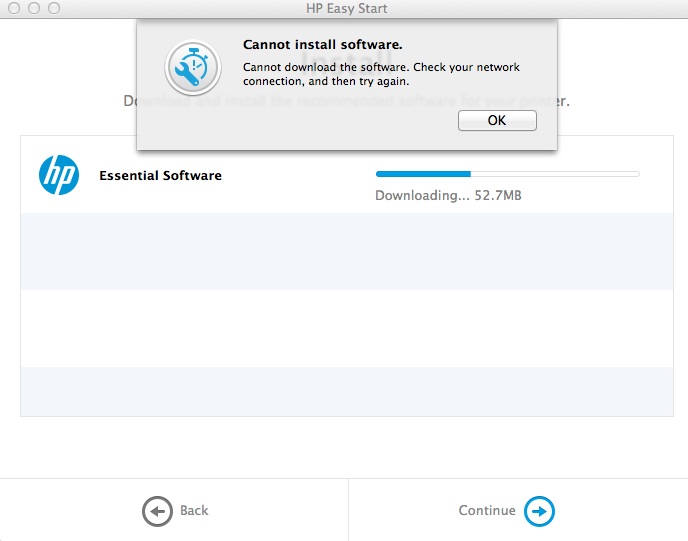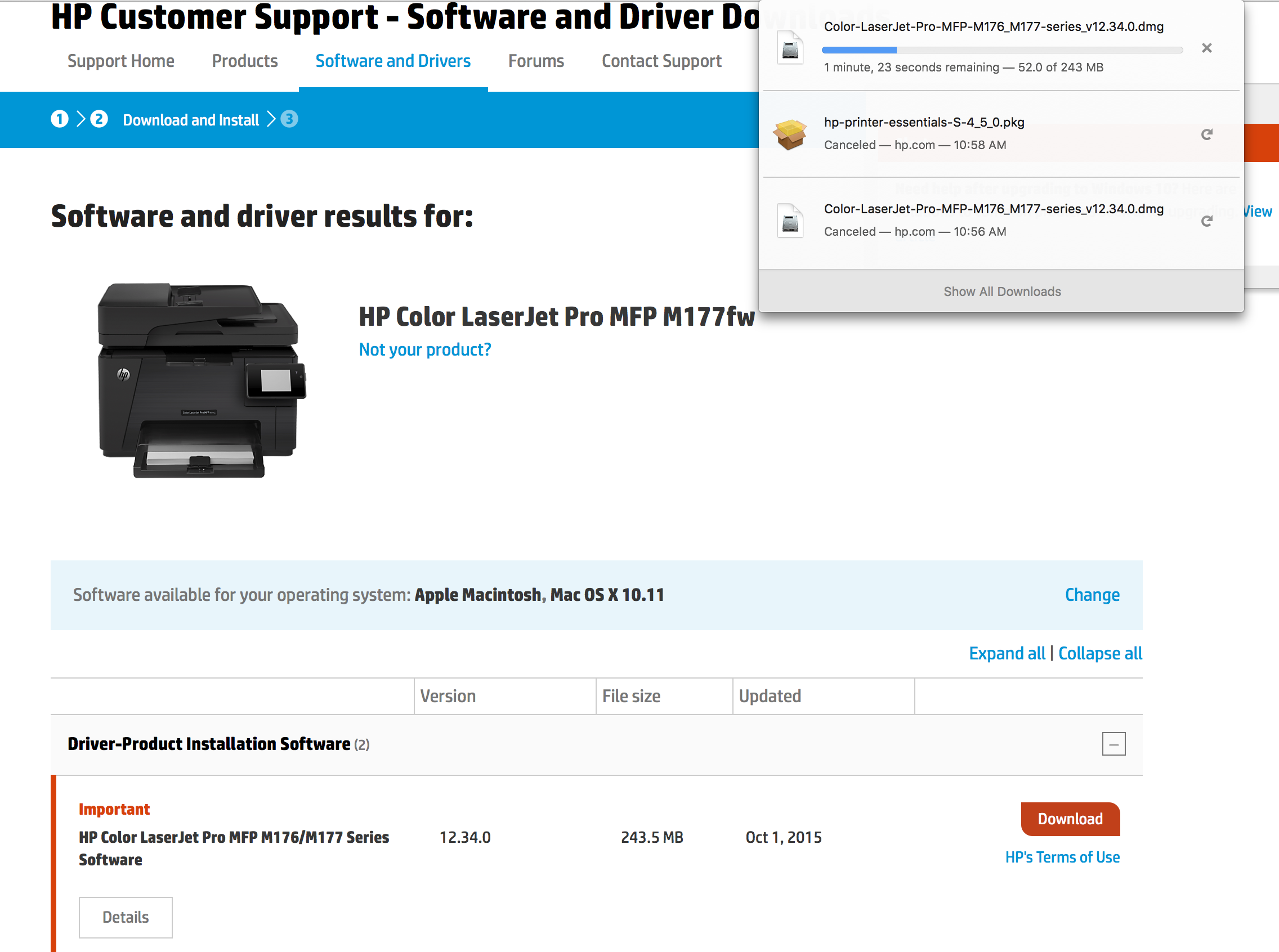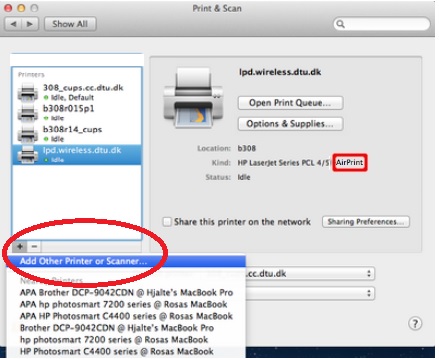LaserJet mfp m276nw pro 200: after the ios10 airprint upgrade no longer works
After that I installed ios10 on my ipad that I seem to not be able to print more. the ipad is the printer, but it just does nothing when I press on print. Still, the airprint works for ios9 (old ipad).
Nothing not done, I installed all updates of driver and firmware updates.
Any help?
Hi @noosterbeek,
Thank you for joining the HP Forums!
I understand that your AirPrint does not work with your HP Laserjet 200 m276nw of pro mfp printer after an update of iOS. I'm happy to help you!
Please take a look at the section titled, what happens if a "No AirPrint Printers Found" message on my device Apple? In this guide, print with Apple's AirPrint. Let me know the results after trying these steps.
If you are unable to reach a resolution, please click on accept solution. If you appreciate my help, please click on the thumbs up icon. The two icons are below this post.
I hope this information helps!
Tags: HP Printers
Similar Questions
-
Hello
I struggled in the last 2 days to install my new all in one Pro LaserJet MFP M125nw. I tried almost all the stuff Google and this community offered under the heading "the system cannot find specified file", without success. My frustration is huge because I'm not really a novice when it comes to solve similar problems.
Here is what I do and what is happening:
I downloaded the latest version of the complete software for XP HP offers through their Web site. I tried to install the drivers through the install wizzard, then manually (used for the files in the folder 7ZXXX in the directrory temp) but no matter what I do, I get the same error again and again. In fact XP recognizes the printer and the scanner, it installs even drivers for the scanner and it works but after maybe 50 attempts in different ways, XP couldn't install the printer driver.
Here are a few screenshots:
http://i.imgur.com/GuGmTP2.jpg
http://i.imgur.com/OZyFuz0.jpg
http://i.imgur.com/2O0J3aE.jpg
http://i.imgur.com/exAy5RG.jpg
It's the event viewer:
Event type: error
Event source: MsiInstaller
Event category: no
Event ID: 11721
Date: 26.6.2015 г.
Time: 18:47:40
User: HPREDDY-79F942C14\Yasko
Computer: YASKO-79F942C14
Description:
The description for the event (11721) in Source (MsiInstaller) ID is not found. The local computer may not have the information necessary registry or message DLL files to display messages from a remote computer. You may be able to use the option/auxsource = flag to retrieve this description; For more information, see Help and Support. The following information is part of the event: product: HP Support Solutions Framework - error 1721. There is a problem with this Windows Installer package. A program required for this install to complete could not be run. Contact your provider to support personal or package. Action: UnregisterAclmControl, location: C:\Program Files\Hp\Common\AclmControl.exe, command: /unreg; (NULL); (NULL); (NULL); (NULL);.
Data :
0000: 7 b 46 43 33 43 32 42 37 {FC3C2B7
0008: 37 36 38 30 30 34 7-6800-4 2d 2d
0010: 38 43 36 41 31 35 44 8 C 6-A15D 2D
0018: 2D 39 44 31 30 33 31 31 - 9 D 10311
{0020: 33 30 43 31 36 7 Dec 30 16}=====================================================================================
Event type: error
Event source: app error
Event category: no
Event ID: 1000
Date: 26.6.2015 г.
Time: 18:56:14
User: n/a
Computer: YASKO-79F942C14
Description:
Failing application plugin - container.exe, version 38.0.5.5623, failed module mozalloc.dll, version 38.0.5.5623, address 0x00001aa1 failure.For more information, see Help and Support Center at http://go.microsoft.com/fwlink/events.asp.
Data :
0000: 41 70 70 6 c 69 63 61 74 Applicat
0008: 69 6th 6f 20 46 61 69 6 c ion Fail
0010: 75 72 65 20 20 70 6 c 75 plu ure
0018: 67 69 6th 2d 63 6f 6 74 gin-cont
0020: 61 69 6 65 2nd 72 65 78 ainer.ex
0028: 65 20 33 38 2e 30 2e 35 e 38.0.5
0030: 2nd 35 36 32 33 20 69 6th en.5623
0038: 20 6 d 6f 7 a 61 6 c 6 c 6f mozallo
0040: 63 2e 64 6 c 6 c 20 33 38 38 c.dll
0048: 30 2nd 2nd 2nd 35 35 36 32.0.5.562
0050: 33 20 61 74 6f 20 66 66 3-off
0058: 73 65 74 20 30 30 30 30 put 0000
0060: 31 61 61 31 0a 1aa1 0D...Found the solution. The problem was that I had Microsoft .net Framework 4. After that I went back to 3.5, the driver through the installation went perfectly. Thank you guys for the effort.
-
Before the recent update in Photoshop, I could open by going to the file menu in PS and bridge by clicking Browse in Bridge. After the update that no longer works. Now I first have to open the bridge and then PS Ce that has changed?
Other than a reset of Photoshop preferences,
You can start a conversation with the customer service. Contact the customer service They can remote access to your PC if necessary.
-
LaserJet MFP M276nw Pro: Very satisfied with the M276nw MFP
I am EXTREMELY satisfied with this printer. In little more than a year (just outside the warranty) this expensive priter became useless.
It says there is a jam in the output shaft, but it is clearly not jammed paper anywhere inside the printer.
Even more frustrating, there is no troubleshooting instructions anywhere or places to buy spare parts to repair what is wrong with the stupid thing. Also, no place to consider for repairs. I don't need be sent again the brochure "how to clear a jam! I need to know how to troubleshoot and fix what is broken inside the printer. No doubt some sensor stupid out crapped.
I guess I should just bought a crap printer $75 if the expensive may not even last year and are completely irreparable.
Completely disassembled printer according to the instructions in the service manual and found a small piece of paper, raising one of the indicators of near the exit roller. Apparently it must have been in the stack of paper once it has been loaded into the printer. It's only visible and accessible after a complete tear down.
Far as I can tell the service manuals are not available on the HP site... You guys really should have these available on your site. I couldn't find on external sites.
-
Color Laserjet MFP M177fw Pro: Cold Reset the printer
What is the procedure for a cold reset / factory default for the HP Color Laserjet PRO M177fw MFP printer
Hi @SkySoldier ,
I see by your post you want than the reset of the printer. I'd love to help you.
I can send you this information in a private message.
In the forum next to your handle name simply click on the envelope to see.If you appreciate my efforts, please click on the button below the thumbs up. If there is anything else I can help you, let me know.
Have a nice weekend!
Thank you. -
Hi guys,.
I hope you could help cause I've already lost 5 hours without results and I'm crazy. I start the installation and when the installation wizzard asks me to connect the printer via USB, it startr devices discovered and suddenly it gives me this message:
Then I check the event viewer, and it shows these errors:
Found the solution. The problem was that I had Microsoft .net Framework 4. After that I went back to 3.5, the driver through the installation went perfectly. Thank you guys for the effort.
-
HP laserJet MFP M277dw Pro: cannot download the drivers for MFP M277dw for Mac OSX 10.7.5
I bought the printer M277 today. Im trying to download the drivers for my Mac. I downloaded the HP Easystart program. It goes to the point where its driver (v4.0.0.32, 148 mb) download. Then, he begins the dwnload but he cancels with the error "Please check your network connection. My connection broadband seems fine. I tried several times (> 6) and it downloads between 30 MB and 60 MB before it fails. The HP serverver time me? I can upload 500 MB fine tv programs.
I also tried the suggestion in the forums to reset the printer system, check and fix permissions of the drive, install the updates, restart uninstall old drivers printer that does nor work at all.
I solved the problem. I ran the program of easy start to the point that it comes to download then drove 10 miles to a friend who has wide optical fiber broadband (IE as soon as you get to the United Kingdom). It took 3 tries to download but finally it worked. (this proves that it must be a server problem) I drove home, connected the printer and complete the installation. So about 4 hours in total to make an easy task.
I hope that your servers run better now and nobody else will get the question.
-
HP Color LaserJet MFP M177 Pro: Cannot download the software for HP Color LaserJet Pro M177fw MFP
Hello!
I can't download the software. I tried several times and breaks download about a quarter of the way through (attached image). I tried to restart my computer, updating my OS to the newest. I read through other suggestions for blog without result.
I also tried to download Easy Scan on the App store, but it will not find the printer / scanner. In the meantime, I am able to print to the printer / scanner without the software.
Help, please!
Alex
Hello.
Try to install the following package:
https://support.Apple.com/kb/DL907?locale=en_US
Then add you printer in Printers & Scanners, be sure to select your printer model from the menu drop-down use.
Then try to print and try to use HP Easy Scan once more.
You can see any difference?
-
HP Color LaserJet MFP M177 Pro: Out of the box: MFP 177fw do not print
New printer will not print or copy.
Print demo page produces a blank page with toner deposits very light on the paper down.
Thought I would ask for help before I have ship back for another printer.
Frankly I want to reship it.
Chances are you can try this than the other and it still doesn't work and all that you are doing is wasting time.
We could call the HP support and they will have you try all kinds of things and eventually they'll try to send you a refurbished printer to replace.
-
After the last update, Acrobat no longer works
Yesterday, the update came Adobe say he had some updates to install. After you install the updates, Acrobat now comes up with a fatal error. He said something to the effect that acrobat was unable to load the DLL from its base, and I also got an error saying:
acrodist.exe - Application error
The application failed to initialize properly (0xc000022). Click OK to close the application.Here is my configuration:
Design Premium CS4 with Acrobat 9 ProWindows Vista Ultimate Edition
I tried to run a repair installation-re what and who did not. Not always the same error. If anyone can help with this it would be greatly appreciated!
Thank youPlease visit the Doc KB:http://helpx.adobe.com/acrobat/kb/reader-core-dll-error.html
-
Color LaserJet MFP M177fw Pro: Scan to Mac with Color LaserJet MFP M177fw Pro
I bought and the latest drivers from hp installation a HP Color LaserJet Pro MFP M177fw. are downloaded and installed.
I have a Mac and you connect wirelessly to the printer, which works very well. The Mac runs Yosemite 10.10.3
My question is the digitization. There is no option for scanning anywhere, not on the small screen of the printer not on the usefulness of the printer or any where.
Summer spend hours online to find an answer and is now well bored.
I have already reset the disc printing, verified and repaired systems. Can not scan even with the options offered on the forums of hp using Apple caprure or preview. It seems that all these options include versions of OS X prior to Yosemite?
I buy a multifunction printer that is not scan? I said to the saleswoman that I need a printer that can scan and airprint...
Is it possible to scan to a mac at all with this printer? Any help?
Hi @sa9494,
I see that you have problems with scanning. I will definitely do my best to help you.
Check the name of the driver that is installed by the printer. Make sure that it shows just the name of the printer.
Click on the Apple menu, click System Preferences. Click on Printers & Scanners, highlight the name of the printer on the left side and right side of the screen it should show the name of the printer. (Color LaserJet MFP M177fw Pro)If the full name of the printer is not correctly, delete and add the printer name back from the list. Click on the sign - to remove the driver and then click on the + sign to add the driver might have to drop-down list to select the name of the printer to add a click.
Here is a screenshot of what it should look like. You have the scanning through top tab?
I have also included a document for HP printers - scan with HP Software in OS X v10.10 Yosemite.
Scanning ports is not open on the router to the origin of this problem. You can contact the router company to verify and to open these ports 9220/9500/427 on the router.
Connect the printer with the USB cable, to see if you have the same results.
Let me know.
If you appreciate my efforts, please click on the "Thumbs up" button below.
If you have any questions, please let me know what steps you have taken and the results. Thank you. -
The windows firewall settings 7 HP LaserJet MFP M127fw Pro
Just bought a LaserJet MFP M127fw Pro and having, I think, connection problems.
A lot of net traffic, but nothing is ever done. I was wondering if the windows firewall is keeps something.
Activation ePrint attempted, but that doesn't seem to do anything... 20 minutes of "wheels".
and the printer goes to sleep...
I am on a 3 MB connection WiFi ISP... I'm just too impatient?
The firewall settings windows I have to do?
Any ideas?
Windows 7 Home Premium 64-bit
Gigabyte Intel I7 W
16 GB OF RAM
Hi @CCcrider
Welcome to the Forums of HP's Support. I understand that you can not connect to web services on your LaserJet Pro M127fw printer.
Please define Manual of the printer an IP address manually and DNS servers. The steps on how to proceed can be found as "three Solution: the printer of the assign a static IP address" in the document of printer is not maintaining the wireless connection . For the DNS primary please use 209.244.0.3 and auxiliary DNS, use 209.244.0.4. These are public DNS servers of Level3.
Please let me know the results.
-
Adjust the Date and time on the HP LaserJet MFP M127fn Pro?
Hello
Someone knows how to change the time on a LaserJet MFP M127fn Pro?
Thanks in advance!
Sean
.
Hi @SeanKaneFLA ,
I see by your post that you would like to know how to change the date and time on the printer. I would like to help you today.
This information was given by the manual on page 45. MFP LASERJET PRO.
You may have configured these settings when you installed the software. You can configure these settings
at any time by using the control of product or the HP Fax Setup Wizard panel.LCD control panel:
1. on the product control panel, press the Setup button.
2. Select the System Configuration and then select Date/time.
3. Select the clock in 12-hour or 24-hour format.
4. use the keypad to enter the current time and press the OK button.
5 Select the date format.
6 use the keypad to enter the current date and then press the OK button.
7. Select Fax Setup, and then click Fax header.
8 use the keypad to enter your fax number and press the OK button.
NOTE: The maximum number of characters for the fax number is 20.
9. use the keyboard to enter your company name or header and press the OK button.
NOTE: The maximum number of characters for the fax header is 40.(Windows) HP Fax Setup Wizard
1. click on start and then click programs.
2. click HP, click the name of the product, and then click Fax Configuration Wizard.
3. follow the on-screen instructions to configure fax settings.I hope this helps.

Good day!
Thank you. -
LaserJet MFP M127fw Pro: Easy Scan
Hello
I installed Easy Scan for my LaserJet MFP M127fw Pro on my iMac with OSX 10.11.1 and it worked fine until recently. I have not installed anything else or changed anything either, but when I run the program of the scan window does not appear and the program title bar is grey. Clicking on it will make the menus work and I can see the name of material, but even to open a new session of analysis does not show the real program window.
Appreciate any help.
Thank you very much
I'm responding to and mark my own post as solved.
The solution was simple and as always, was not a problem with the system as much as the operator...
Somehow the corresponding window opened onto a second screen-deleting now. So I couldn't see it. Muppet.
See you soon
Stig
-
HP laserjet MFP M125a pro: m125a
Hello, I just bought a printer hp laserjet MFP M125a pro yesterday and during printing a document of 30 pages, I noticed the steam that comes out of the printer and the fumes forming. I have that it is quite normal on cheap laser printers that don't have a fan built in red (I assume that this printer has not), but again, this is not a cheap device. I'll try to get a new high of paper and see if it is still "steam". Does anyone have this problem with this printer?
Thank you
Bogdan Preda
Hi @PredaBogdan,
According to me, there is nothing to worry.
HP has tested the performance of this product extensively, and this moisture is part of the normal operation of the product. The steam occurs because moisture condenses in the output area until the internal temperature reaches a level at which occurs without condensation.
Thank you.

Maybe you are looking for
-
How to customize the location of downloading files for Firefox on Android? What is the default location?
-
Qosmio G35-AV600: I don't know how to boot from a CD - R
I'm having the problem of 'Bad Machine' and I downloaded the utility DMI.I don't know how to boot from a CD - R. I don't have a floppy drive. Help me Toshiba.
-
I have a brand new out of the box H8 1360 T and I'l want to set up two monitors. So far, although there are several DVI ports on the machine, I was able to get a single monitor to work (off the coast of the graphics card as the difference for interna
-
I have a printer Kodak ESP 7 I'm running in Windows XP, in mode rough it will print the first page ok then he follows with two blank pages then it print the 2nd page but it will start with about 1/4 down on the page and finish on the next page and th
-
Stand alone HP 8250 printer will not accept the camera 16 GB SD card.
The message 'card' access error bed. The printer works fine with a card SD 256 MB of the same device. The 16 MB card works fine on my printer HP Photosmart Premium C309. The 8250 has a limitation of size of SD card?