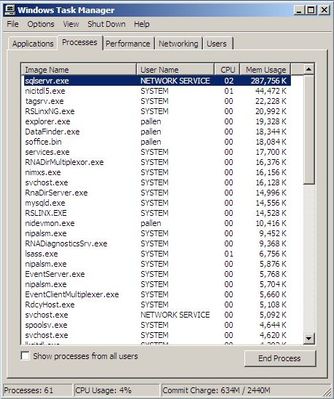TosOBEX.exe eats my memory
Hello
I am currently using the Toshiba bluetooth stack, which came with the billionton Dongle BT to manage my BT connections. The BT manager works fine, but I have noticed that TosOBEX.exe eat my memory causing my PC to run slowly. I thought that this is the problem because when I finished TosOBEX.exe, my PC speed returns to normal.
Is this normal? Or did I do something wrong?
Thank you?
Your bluetooth stack is up to date? If this is not the case, the update.
http://APS2.toshiba-tro.de/Bluetooth/?page=download
In your case, I would also check your COM ports. Maybe there's a conflict with another device.
Tags: Toshiba
Similar Questions
-
Dllhost.exe eating 100% physical memory why?
Hello!
I have Inspiron laptop N5050 of the dell.
When I on my laptop, after a while I see a warning message, which is "your computer is low on memory.please restart your computer for the recovery of memory."
in the Task Manager, dllhost.exe consuming more memory, when I stop this process then my computer works normally.Please help me!
Hi Ritesh,
This problem may occur due to the infection by the virus, please follow the methods and check if it works very well.
Method 1:
Data Execution Prevention (DEP) is a security feature that protects against viruses and other security threats by analyzing your programs to make sure they use the memory of the computer safely.
Follow the steps.
(a) open system by clicking Start , right-clicking computer, and then click Properties.
(b) click on Advanced system settings. If you are prompted for an administrator password or a confirmation, type the password or provide confirmation.
(c) in the course of execution, click settings.
(d) click the Data Execution Prevention tab, and then click Turn on DEP for all programs and services except those I select.
(e) click the Add button and browse to C:\Windows\System32\dllhost.exe
(f) click Open, and then click OK
Change Data Execution Prevention settings
http://Windows.Microsoft.com/en-us/Windows7/change-data-execution-prevention-settings
Method 2:
I suggest you to download and run the latest Microsoft security on your computer Scanner and check if it helps:
http://www.Microsoft.com/security/scanner/en-us/default.aspx
Note: the data files that are infected must be cleaned only by removing the file completely, which means there is a risk of data loss.
For all windows questions do not hesitate to contact us and we will be happy to help you.
-
Tabs in Safari for gmail eat much memory a lot. Why?
After I installed 10.11.4 on my 2012 13 "MacBook Pro with 4 GB of RAM, I found a lot of to use it. Recently, when I have frustrated its use, I checked the activity monitor and found that Safari tablets ONLY for gmail eats a lot a lot of memory, which seems ridiculous to me.
Gmail has been known to be a very light e-mail client. But I see that just by opening gmail inbox page, takes about 250 to 300 MB of RAM memory. And after a while (20-30 seconds) the consumption of memory goes up to 450 to 600 MB. I usually keep an eye gmail open in my safari browser all the time to check emails and not to close. (I do not use Mac Mail application, thinking that the Mail app will eat more memory than tabs in Safari). I also have emails with the normal text or advertising emails. No data high image or video files in my regular emails.
Here are the data of the activity monitor. Look at the memory for the process "mail.google.com":-the largest is 692MB taken up by a tab.
Answer please, if any of you are also facing this problem. Is this a bug of Mac OS or Gmail bug? Or if there is no solution to this.
Hello...
See if that makes a difference...
In your Safari menu bar, click Safari > Preferences then select the Privacy tab, then click: delete all data of the website can leave and then restart Safari to test.
-
Svchost.exe 0x7c919af2 referenced memory at 0 x 00000010 memory could not be "written".
It appears each time I start my computer: svchost.exe 0x7c919af2 referenced memory at 0 x 00000010 memory could not be "written".
Then a total of 3 BACK Windows pop open, titled in reference to MSE, which close shortly after.
Code title: original error: 0x7c919af2
And then my Firewall is NOT on.It started a few days, after having spent a lot of time and effort trying to run after failed installs updates for .NET framework. It is unclear what I screwed up.
Using WIN XP Pro SP3.
If you mean you see messages like this:
Svchost.exe at startup
Application error: the instruction at "0x7c91b21a" referenced memory at "0x00000010". Memory could not be "written".
The instruction at "0x7c91b21a" referenced memory at 0x00000010 ".
application 0x7c91b21a error 0x00000010
The instruction at "0x7c928fea" referenced memory at "0x00000010". The memory can not be "written".Why isn't your firewall on?
This is a popular remedy for this situation:
It seems that the last update for Windows Media Player may contribute to this problem when the system has the Windows Driver Foundation Service active and running.
Unless you write your own drivers for XP and using the Windows Driver Foundation Service to help you debug, you should disable the WDF Service.
Click Start, run and enter in the box:
services.msc
Click OK to launch the Services Applet
Locate the Windows Driver Foundation - User-mode Driver Framework Service, right-click right the Service, select properties and choose disabled and OK your way out of the Services Applet to save the changes.
Note that you will not be able to 'Stop' Service first, but it's OK.
Restart your system (the WDF service is now disabled) and check your failure condition now.
-
Explorer.exe increases the memory usage
Original title: Explorer.exe constantly increasing memory size... Windows 7 Pro 64-bit run on Lenovo Edge 73 i5 - 4570S / / 4 GB RAM / 500 GB HDD / PC Deskstop
Dear support,
Kindly help me on this issue.
1. when I just reformat the PC and load back the OS (Windows 7 Pro 64-bit) and install dropbox version 3.0.5.
2. then the explorer.exe constantly increasing memory size until the entire screen freezes.
3. I had to install kaspersky version 10 with license and Malwarebyte s virus scan and to... etc... Once the scan is not virus on this PC.
So now, what can I do on this issue?
I need your help... I did it several time reformatting also have a question...
Thank you and best regards.
Scofieldbee88
Hello
Thanks for posting your query in Microsoft Community.
I understand that explorer.exe increases the size of the memory and the screen freezes. I'll be happy to help you with your query. Let me ask you;
- When was the last time it was working fine?
- You did it no particular change in the computer before the show?
The issue could be related to any recent change in software or hardware on the computer or any third-party software conflict. In addition, it is recommended that you use unique security software at a time so that he would not come into conflict with other firewalls.
We will follow the methods below and check.
Method 1: Run the troubleshooter of Performance.
To optimize the performance of Windows, try to use the resolution of Performance problems to automatically find and fix problems. The resolution of performance problems check issues that could slow down the performance of your computer, such as how many users is currently connected to the computer and if multiple programs are running at the same time.
Open the performance troubleshooting utility by clicking the Start button
 , and then click Control Panel. In the search box, type troubleshooting, and then click Troubleshooting. Under system and security, click check for performance issues.
, and then click Control Panel. In the search box, type troubleshooting, and then click Troubleshooting. Under system and security, click check for performance issues.Method 2: Start the computer in safe mode, and then perform the clean boot in order to avoid any conflict of third party software.
Step 1: Start the computer in safe mode.
See: , start your computer in safe mode
Step 2: Perform the clean boot
Put your system to the clean boot state helps determine if third-party applications or startup items are causing the problem. You must follow the steps in the article mentioned below to perform a clean boot.
How to perform a clean boot in Windows
Note: see 'How do I reset the computer to start normally after a boot minimum troubleshooting' to reset the computer starts normally after troubleshooting.
Additional information:
Hope this information is useful. Please feel free to answer in the case where you are facing in the future other problems with Windows.
-
I am trying to optimize a batch process I've run every night to reload the database of our Web site. He is running as an asynchronous process on CFMX7, and I'm on CF8 benchmarking and try to get some more performance out of it.
Base flow is that the initial request takes about 50,000 items, just get their unique digital ID, SKU, and another field. Then the program loops through the items one at a time, retrieves a bunch of data on each of them, creates a structure containing all of the data relevant to this point, adds this structure to another structure for a family of elements, then sends this structure to another asynchronous process that manages the family to write to the database. Once it does this, structures are all reset and reused (same names of variables) to the next family in the loop. This whole process takes 5-6 hours right now.
What is interesting to me is that it runs in CF8 and watch the server monitor, I see my use of memory just keep growing because the process is running, never really clean and eventually maxing out. But if I look at the details of the memory usage, I see a few variables in memory, who is recycled at each iteration. So what's eating the memory? I thought that if I reused variable and query names, they would be essentially destroyed and recreated with each iteration of the loop, but it's almost as if each iteration builds up junk in memory that never goes away.
Someone saw to that, and how can I optimize the process to better manage the memory?Thank you all for the suggestions. It helped me to take a look nine on the process and really simplify things. I was trying to be too fancy with a lot of data and CFC structures from things around, and it turns out be much more effective as a linear process of "brute force" with a single set of scalar variables for each iteration of the loop.
But the biggest revelation was that it wasn't my process to all that was to consume all the memory - it was the new CF8 server followed! I used the monitor to monitor the memory of the JVM, but I got all the options under tension (profiling, monitoring memory), and apparently, who eats a ton of memory. Out of these options, and the process ran in 2.5 hours and never jumped over 300 MB memory JVM used. Good to know!
-
I want to keep the plugin - container.exe to come...
This has happened
A few times a week
== I downloaded the latest firefox
I have the same problem with Firefox 3.6.6 except that it also consumes massive amounts of CPU during the race. This version also adds a new process on your system. I am running XP and in the beginning I tried to disable some plug-ins. Always consumed too much memory. I went back to version 3.6 and the new process went, and the CPU consumption is way down. Something is wrong with the latest version of Firefox, I never saw behave this way. Revert to a previous version (Filehippo) and you will see the difference.
-
Sqlservr.exe nealy 300M memory at startup and growth
The sqlserver.exe service installed with the module DSC in LV 8.6 on this computer. Almost immediately, I noticed serious performance with PC problems. The hard drive was too sought permanently, and memory was swallowed up even when little or nothing was running on it.
This screenshot is taken just after the start.
A quick search on Google confirms that I'm not the only one facing this problem. So there is a good chance that it is completely unrelated with LabVIEW. But other LabVIEW programmers can see performance problems after installation.
My real concern is that I need the DSC module on a next project on three PC. These pieces will be equipment of automated tests running in another country. They must be as strong as possible.
Can someone tell me what process exactly this server is needed for?
If I don't absolutely required, I would like to permanently disable, or remove it completely.
Thank you.
Hi again Patrick
Just saw the essential link in the other post was broken and the command in the post has not worked for me. I hope that the download and installation of this and the next it will do. Download while I'm typing this so I let you know how it goes.
Best regards
David
-
Explorer.exe uses system memory of 50,000 +.
I use a computer laptop studio dell with 64 bit vista home premium, with 4 GB of ram
every time I try to move files or try to remove file Explorer uses memory abov 50 k and completely the system stops responding. the wise man of the hard drive will blink continuously until I have to restart the system manually, the screen locking system is also not apper when you press ctrl + alt + delete. If it will not block an error message appears that the Explorer has stopped working and must be restarted. Once again this problem arises sometimes and his sweet sometimes.
Please suggest a fix for this problem, I was unable to obtain a solution of the interview here ppl.
Often, a certain instability in Windows Explorer is due to the defective shell extensions and addons.Consider using Sysinternals Autoruns or ShellExView. Disable Add-ons and non Microsoft shell extensions and verify the behavior. If he went, reactivate the disabled extensions/add-ons, one at a time and see if you can identify who may be liable.Try a clean boot, or boot into safe mode. The behavior persists?If you continue to experience the problem, consider creating the hierarchy of following registry keys in the registry:HKLM\Software\Microsoft\Windows\Windows error Reporting\LocalDumps\explorer.exe\In the explorer.exe key, create a REG_EXPAND_SZ value named DumpFolder and set the value to%systemdrive%\localdumpsdata. Ensure that the %systemdrive%\localdumps file exists, and then cause the crash to happen. It must be a dump file in %systemdrive%\localdumps. Download the dump on your SkyDrivefile.(Letter is an environment variable that represents the system drive, usually C:.) -
scvhost.exe netsvcs high memory (1 GB or higher) and slows down the pc
We have seen several cases in our business where scvhost.exe - the netsvcs used a large amount of memory on computers. I understand that many services under this one. We cleaned wbem folder to see if that fixes it, but also erased the event logs and have not seen a will. What is strange, is that even on a system with 4 GB of ram, even if netsvcs uses 1.5 GB of ram and the system uses 1 GB that leaves 1.5 GB available. I do not understand why windows will slow down to so much to become sometimes unusable if it still has 1.5 GB of ram available. The processor is very well. I've had people restart and he made disappear one day, sometimes 2 or even a week before it slips back to the top. Under the resource monitor if I highlight scvhost - netsvcs on the memory tab, it does not divide which is to use it. I can go to the disk tab and highlight it and I can see which processes are slot there for what is written on the disc, don't know if this is useful, but in the diagnosis. Any thoughts?
Hello Dave,
Please keep us updated.
Because these computers are connected to the domain network, I would recommend to post your question in the TechNet Forum because your question is beyond the scope of what is generally answered in this forum of consumer and would be better suited for COMPUTING public Pro on TechNet forum.
Please post your question in the TechNet Forums.
-
Windows.exe gobbling up memory and CPU often CPU ranges between 50 and 100%.
Hello
My PC recently turned very, very slowly and often unresponsive. When I bring up the Task Manager, on the processes tab, I see that Windows.exe uses as much as 1 million K of memory and often the CPU ranges between 50 and 100%. What is happening while no application works. I have also noticed that in the Task Manager, there are two processes with the name of the image of windows.exe and consuming all the power and memory has no user name. When I try to end the process on this one it still won't let me and a message appears saying that I don't have permission to do this, or something to that effect. I am however able to stop other processes including the windows.exe with my username process. The cases where it allows me to stop the process, performance improves, but given a little time, again with nothing running, it starts again. Thinking it was a virus, I missed the live update on Norton and performed a full scan, but nothing found. I also tried Windows defender, but in vain. Any help on this problem is greatly appreciated.
Thank you
Nelms of Yelm
From what I found, Windows.exe is likely malware:
-
Dllhost.exe eating lots of space
I post two prntscrns of my laptop and here we can see that dllhost.exe began to consume large amount of memory in a minute if I killed the process and got my performance but after half hour new n the same thing happened... .and it happens again and again. Any body pleasse help me with this. ???Hello
Were there any changes (hardware or software) to the computer before the show?
Dllhost.exe is a process belonging to Microsoft Windows Operating System. The dllhost.exe file manages DLL (Dynamic Link Library) based applications. This program is important for the stable and safe running of your computer and should not be terminated.
Dllhost.exe is a system process that is needed for your PC to function properly.
System problems occur mainly conflicts between applications running on your PC.Perform the steps from the link mentioned below in order to increase the performance of the computer.Optimize Windows 7 for better performance
Note: the Microsoft Safety Scanner expires 10 days after being downloaded. To restart a scan with the latest definitions of anti-malware, download and run the Microsoft Safety Scanner again.
The Microsoft Safety Scanner is not a replacement for the use of antivirus software that offers continuous protection.
Please take a backup of the data on an external drive such as scanning could result in loss of data.
Answer please if you have any questions.
-
New driver SynTPEnh 15.2.14.0 eats my memory!
Hello
After all the problems in the past with SynTPEnh.exe, now this new version seems to work much better than previous versions. However I regret to see that after some time (with a few day before between the two modes) the memory of SynTPEnh.exe increases and increases. After a day without a restart of my t400s result below. When you open the windows memory management program, you can see the increase in the number of each time you use the touchpad with multitouch! Doesn't seem right at all!


Best regards, Jan
-
I have 90% free or empty space on my computer, but my memory is full of error logs.
How can I clear the logs for free my memory and find my speed?
Hello
Thank you for contacting Microsoft Answers.
Too clarify unwanted newspapers, go to my computer-> select your system partition/drive (the partition where Windows is installed usually C:\)->right click for menu doll-> click Properties-> click on disk cleanup.)
After a few seconds, the disk cleanup window opens. Select the categories of files that you want to remove, and then click Ok.
-
HI, a process svchost.exe on my wifes lappy running at 50-100% of the cpu all the time. There are a number of svchost running that seem fine except this one. Services that run the svchost are 'Plug and Play' and 'DCOMLaunch"... tried to stop each service individually, but it won't let me. Scanned with each virus prog and adware anti I have!. I had this problem on my pc a few months back and sorted but can't remember how!. She lappy is a HP Compaq 6720 s and runs Vista Home Basic... oh yes I also did msconfig and stopped everything that does not need to start!
Message edited by abit on 07/12/2008 04:15Message edited by abit on 07/12/2008 04:15If it comes down to it, run a recovery, will be the best way to fix it, but you lose all the files... F11 at startup...
Maybe you are looking for
-
How to make a white sticker in Photos?
How to make a white sticker in Photos?
-
Airport express in the current state only virtual network
I I currently don't no cable, dsl, or any other wifi in my house. Can I use Airport express the most convenient to use my iPad for Apple TV AirPlay?
-
Can someone make a theme that is full of Lions?
original title: can someone make a theme that is full of Lions? I really want to utilze only. Thank you! :-) I'd really appreicate someone who would take time and make a theme about the Lions. There are themes with tons of themes of cats and tigers.
-
DVD - R can store word/xell documents as well as photos
DVD - R can be used to store documents of Word/xell and photos if transfeering of windows XP for windows 8.1 computer computer
-
Will not print my quickbook invoices, he wants to just fax even when I hit just the "print" key.
I just installed the HP officejet pro 8600 device. I can print when on the line, but when I go to my quickbooks and try printing the bills he try fax and do not print. I'm at my wits end!