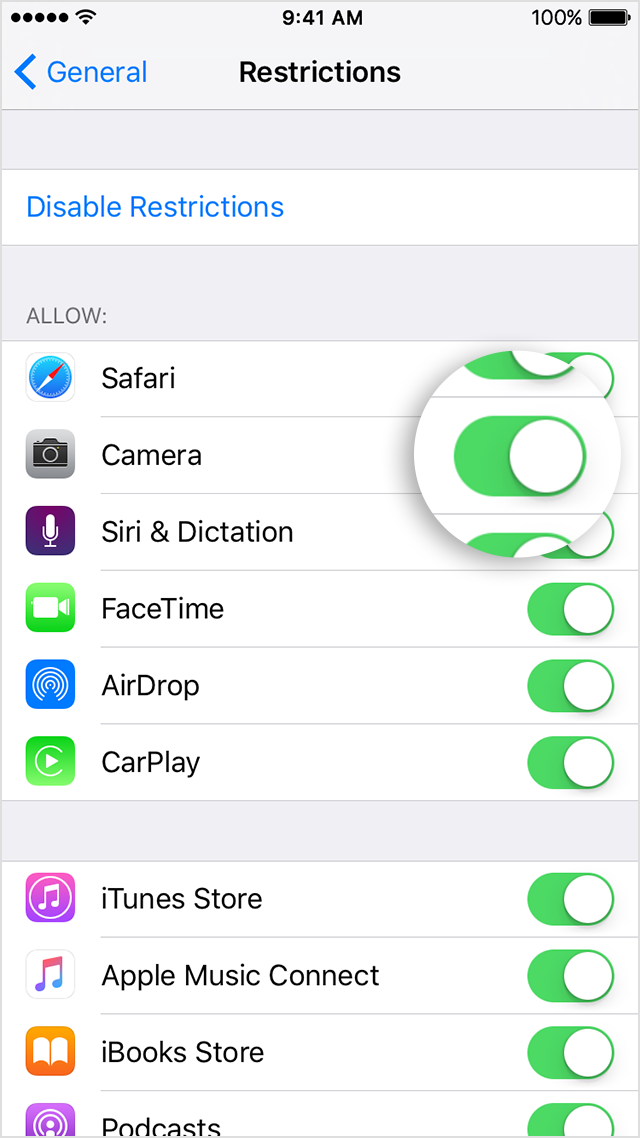Trouble syncing Tungsten E2
I assume you are using a connection USB Hotsync, correct? Check the HotSync Manager to see if a serial connection has been chosen by mistake.
What OS is on your computer? Is it a 64 bit version?
Palm chargers are all over the internet. Try searching amazon.com.
WyreNut
Tags: HP Tablets
Similar Questions
-
I am hving wrong when I try to sync (Tungsten E2) to my computer. My computer has Windows 7.
I am hving wrong when I try to sync (Tungsten E2) to my computer. My computer has Windows 7. Anyone know a solution for this problem?
Probably, the problem is that you have a 64-bit version of Win7.
At the top of the list of the messages in this section, you will find a title "64-bit Windows USB drivers for Palm Desktop."
Please read this post and follow the directions to install the drivers of the company Aceeca.
WyreNut
-
Hot sync tungsten e2 through bluetooth
IV ' e tried hot sync tungsten e2 to my pc via bluetooth.
But it still says expired.
Can you give me action?
never mind... IV ' e could hotsync and synchronize. but I still don't understand how I did it
-
Problem of sync Tungsten E2 to the exchange of data of the order of the day
Hi guys,.
I am a pretty old used PALM devices, I have a Tungsten E2 that starting yesterday now not able to sync my PC more with any pf. I tried with Win 7, Win 8 using the Desktop 6.2 via Bluetooth using the HotSync Manager.
When I try to sync - upward, HotSync manager activity seems to be ok, the computer ask me the password I type and then the synchronization process starts, number of clicks green confirms the good performance of sync files syetm but when synchronization try to drive the agenda, he's missing, I mean that he doesn, t go more.
In my opinion, it seems that some data in your handheld pointer has changed and so that data from the agenda of the handheld to the PC is blocked. Unfortunately, I can't check with cable USB WIN 7 and 8 do not work with USB.
No idea how to fix this without losing my data?
Thanks in advance
Maurizio1960
Hello and welcome to the HP support community!
PalmOS devices have been able to sync via a USB cable for Vista64, Win7 and now Win8 for quite a while now. We have a post sticky implemented in the top few positions listed in this section:
The data of the order of the day is updated on the computer in Palm Desktop? Run the auditor of the Palm Desktop on Tools/Options/tools database to see if something needs to be repaired, then set the conduit Hotsync next to the order of the day on "Desktop replaces the handheld computer."
As usual, we recommend that you install NVBackup on an SD card before risking the loss of personal data. It can be copied to the card, the card inserted in your Palm and a full backup made and saved in the card. NVBackup can be found at www.freewarepalm.com.
Another suggestion would be to install DBFixit of Pimlicosoftware.com. It is designed to fix data errors, some free, others require pay a registration fee that goes to a sanctuary for gorillas.
WyreNut
-
HOt sync - Tungsten E2 for Vista
I had hot, synchronization successfully for some time, although often when I turn on my laptop Vista out, the dates on the calendar disappear. But as long as I could hot sync with my handheld, it was a minor inconvenience. But now, apparently, something's wrong with my Pocket PC, because it won't hot sync on my Vista laptop or on our XP desktop (which we used to do). He gets to the extent of the '2' on the date of transfer of book and then freezes. When I cancel, also well on the computer and your handheld, it freezes and I have to turn both of them off the coast. I tried a warm reboot, then a partial hard reset without success. I hesitate to do a hard reset because I have years of dates on my handheld it is essential to keep. I'm not aware that I changed the settings on the handheld when it used to work. What can I do?
I don't know what happened, but when I went in Palm Desktop, this time, my schedule is back!
Thank God! Maybe the dbfix doing something after all. Thanks for your help.
Message relates to: Tungsten E2
-
Tungsten E don't hotsync on Windows 7
I run my Palm Tungsten E (bought in 2005) using the HotSync Manager 4 without problem.
I just got a new HP laptop and tried to install the HotSync Manager, the drive did not have software to do the installation.
I downloaded HotSync Manager 7.0.2 to try to resolve the problem. The result is the same - HotSync does not work and NO error no message to tell me what may be the problem!
Did anyone had success turning a successful HotSync the Tungsten E Windows.
I also have an old Tungsten E and now a new laptop with Windows 7 64 bit. I finally understood how to synchronize so here's my story.
Already said that it works by infrared, so I bought an infrared adapter USB 7780 MOSCHIP (www.conrad.nl) and downloaded driver win7-64 www.moschip.com and installed the infrared adapter.
I downloaded Palmdesktop 6.22 including hotsync 7.02. I also had to download and install additional conduct for Outlook2007 which I am running.
Next: setting up hotsync to my Tungsten E account. First make a user account. It's a little tricky because this isn't the username under network parameter, but the name that appears in the upper right of the screen if you synchronize. I also had to cancel my password I got into serious trouble syncing asked a password, although I never had a password configuration in my Tungesten E. go to prefs - security - and cancel your password.
Then in the hotsync Manager filling out what Sync (contacts, calendar, Outlook etc.). And then connection sto Infarred and network!
Then set up the connection, placing my infrared USB adaptor near the mt Tungesten E IR. Then go to prefs, connection and I thought choose IR for PC/handheld, but the later which proved to be wrong, so I created my own custom "IR Paul" connection and the connection to the PC and via an infrared connection.
Next to the prefs - network - service Untitled, username in my case "psalverd", "password" and connection to the IR Paul. Fact
The Star then tab on the PDA but cancel immediatelt as Tungesten E then well that you put in place to connect with IR tries to connect to usnig a home/cable station. Yo see the Hotsync on your PDA saying menu "hotsync last date-time" with Paul IR. Its the Hotsync icon in the middle of the screen and hotsync tab will now run. On your PC, a window opens showing the progression of your timing, will soon launch a password (no) and then starts the synchronization really.
Hope my story will help someone else. As I'm not a very literate PC users that perhaps not all correct, but it worked for me. -
Date added to the iPhone will not sync to Outlook.
I have appointments of trouble Syncing my iPhone to Outlook on my desktop. I did this for a while, but since I've updated my phone software, it will not work. Any help will be greatly appreciated.
mrsfish1949 wrote:
I have appointments of trouble Syncing my iPhone to Outlook on my desktop. I did this for a while, but since I've updated my phone software, it will not work. Any help will be greatly appreciated.
try to uninstall the e-mail account and then put it back.
-
Cannot sync iPhone to download music from Media Player
original title: music
I am trying to download songs from the computer to my Iphone 4 s, but im having trouble syncing my device from the media player
If you're referring to WMP, you can't, is the basic answer.
To synchronize an Apple product, you need iTunes. Download it on Apple's site, and then install sync years died.See you soon,.Jerry -
attempt to copy to the windows drive is not an unknown error occurred (-54)
When syncing my iPhone, I get the following error message near the end of the processs of 6s + 128 GB
attempt to copy to the windows drive is not an unknown error occurred (-54)
Someone has an idea what is the cause to happen and what I can do about it?
Thank you
Hello
Here is a solution for your problem
http://www.IMore.com/having-trouble-syncing-iTunes-after-updating-Windows-10-her're-your-fix
-
My photo app has disappeared during the synchronization... I have now no camera on my Iphone 6
I had all kinds of trouble sync my apps with Itunes so I took up to bare bones and finally got my phone to synchronize. Somewhere in the process, I lost of the Apple device that comes standard on all Iphones now and have no idea how to do to get it back. Also, when you push and hold an icon/app, it shakes for allows you to delete or move, but there is no X for you actually delete. So weird! I just I have to return this camera..., tomorrow we leave for vacation!
Hello davisdavis04,
If you do not (x) to remove an application, then you're probably using an integrated application that can not be removed as added apps.
Delete an app, Touch and hold the icon of the application on the home screen until the icons wiggle, and then tap on
 . You cannot delete the built-in apps.
. You cannot delete the built-in apps.This brings us to the missing camera application. Because it is integrated, it cannot be deleted, but it can be hidden.
Get help with the camera on your iPhone, iPad or iPod touch - Apple Support
You do not see the camera application
You should see the camera on your home screen app.
If it is not there, use search to find it. If the camera does not appear in the search, check to see if it is blocked.
Go to settings > general > Restrictions and look under allow. Make sure that the camera is on.
Have an unforgettable experience.
-
PAML pilot Tungsten E2: Tungeston E2 Hot Sync Palm
I cannot Hot Sync my Palm Tungsten. Error message indicates that the program is mising PalmCmn.dll. I have canoe retype the software disk. Any ideas?
Why can't you "enter again the software disk"? What does that mean?
Looks like you need to uninstall/reinstall Palm Desktop. Be sure to back up your files before dping then!
WyreNut
-
Tungsten e2/lack-sync: freeze when you try to synchronize
Hello
I use a tungsten e2, synchronization with the missing 6.0.4 sync on a mac 10.5.4 (German). I synchronize via the cradle.
When I try to sync the e2 freezes while the "synchronization" message appears. Black-White-flashing bar appears on the tungsten-screen (maybe 2px height). the only solution is to soft reset.
I tried the hard reset, removed the sd card and checked the cable connections - nothing.
is it possible to solve this problem or should I assume that the tungsten material is broken?
This forum but found no solution.
Thanks in advance!
I did not check it with another program, but I found the solution now, I think:
When I synchronize without the cradle (i.e. directly by plugging the cable in the pda,) it seems to work. Strange, isn't?
in any case: thanks a lot for the good and detailed support!
Message relates to: Tungsten E2
-
Tungsten T3 Hot Sync in Windows 7 Ultimate 64-bit and WIndows XP mode
I've upgraded to Windows 7 Ultimate 64 bit and now my Palm T3 will not be synchronized. I downloaded desktop 4.1.4e 6.3 and 4.1.4. I tried all three in both windows 7 and windows XP mode that tells me is a 32-bit o/s but I'm really not sure. I tried to hot sync in bluetooth in windows 7, as the T3 and laptop connect but he always tells me that the port is used by another program? Does anyone know what I have to do to get it to sync or am I've sentenced to throw my faithful T3 out? Any ideas?
Hello eaglesfan723 and welcome to the forums of Palm.
The Tungsten T3 HotSync driver is not 64-bit capable, this is why you can't get the T3 to HotSync. Please read this thread to learn more about your options with Windows 7.
Alan G
-
Sync problem with Palm Tungsten E2 & PC - Fatal Error Message on the screen of the PDA
Recently my Palm Tungsten E2 will not synchronize with my PC. The following message appears on the screen of my handheld Palm when it tries to sync: "Fatal Error. ' Mgr.c, Line System: 4038, error launching Application. And a "reset" icon under the message that when activated, cause my PDA to reset through the sequence of the display date/time, etc. My PC system is Windows XP Professional. I recently updated my program to sync Palm from 4.2 to 6.2, which does not fix the problem I have. Your suggestions please?
For this type of error, you need to reset hard E2. I hope that you have all your data in Palm Desktop. After the hard reset, change the desktop hotsync conduits replaces handheld and synchronize.
Click on the following link for the Web page of kb.hpwebos.com for the article about reset procedures
http://KB.hpwebos.com/wps/portal/KB2/common/article/887_en.html
You can export your data for backup purposes, first in case something happens during synchronization.
The best way to protect your data is to export the data in each category of Palm Desktop in a separate folder on your PC.
Create a new folder on your PC somewhere that suits. Name it something like Palm Desktop data. Click on the link below and follow the instructions on this page for the export procedure.
http://KB.hpwebos.com/wps/portal/KB2/common/article/28734_en.html
Make sure you only select everything for the beach in the export window.With the data stored in the created folder, make a copy of this file and save it on a USB key, cd - rw or external hard drive.
Whenever you change in Palm Desktop, export the data that has been changed in this file and save again to external media.
With this process you can always import the data in Palm Desktop, whenever you have a problem with the data in Palm Desktop, or if your computer/hard drive/device crash.
For reference purposes, click the following link to the support page for your device on the kb.hpwebos.com Web page.
http://KB.hpwebos.com/wps/portal/KB/na/Tungsten/E2/unlocked/home/page_en.html
There are links on the page the user Troubleshooting Guide, how to, downloads, etc.
-
No device
I've been my Tungsten T5 sync with my Outlook for a few years now. I had a problem with my computer and the hard drive has been replaced. I reinstalled the software, but I'm not sure what I did initially to be able to sync with Outlook. Any help to get it back would be appreciated.
Ok. He is currently working. I don't know which of the steps did it, but I suspect that the download of version 6.2 is the main component. Although I do not know why as he previously worked without it. I don't want to thank you very much for your time and help, and I apologize for not to provide all relevant information.
Maybe you are looking for
-
Jscher2000 and anushbmx ATTN: several loading sites
I have several sites trying to load jsher2000 and anushbmx suggested two hotfixes: I have reset my home page by dragging the icon in front of my home page site to the FF icon on the right. I want to just my e-mail hotmail page as my home page. It doe
-
Satellite C55D - A - 15 H - application of Bluetooth
I just bought this laptop and to be honest knows very little about them. The problem is the Bluetooth button to turn on & off is grayed and I don't seem to be able to access. In addition, to find in device manager, you must click on the items that ar
-
Hi, I put a video together for my MOM to 70th and one of her friends has provided a video clip of her playing a classical piece on the piano for several minutes. I would like to cover this clip with other video sequences (landscapes, etc.) whereas t
-
Total memory of 4 GB newly installed does not appear in the Task Manager
Total memory of 4 GB newly installed does not appear in the tab of the Task Manager performance. Only 3.3 GB appears. Is something wrong with the chopsticks of mem or mem from Vista 32 bit OS limit uses at this level. I have SP2.
-
Message loading in the Simulator
I get this message when I insert a moped in the Simulator and then running midlet also enters problem: Member of the "Main_Controll.programExitOFF_DEF" Ref group out of reach. VM:LALEr = 68, h = 5192, c = Mobisma42 What this really means? The code is