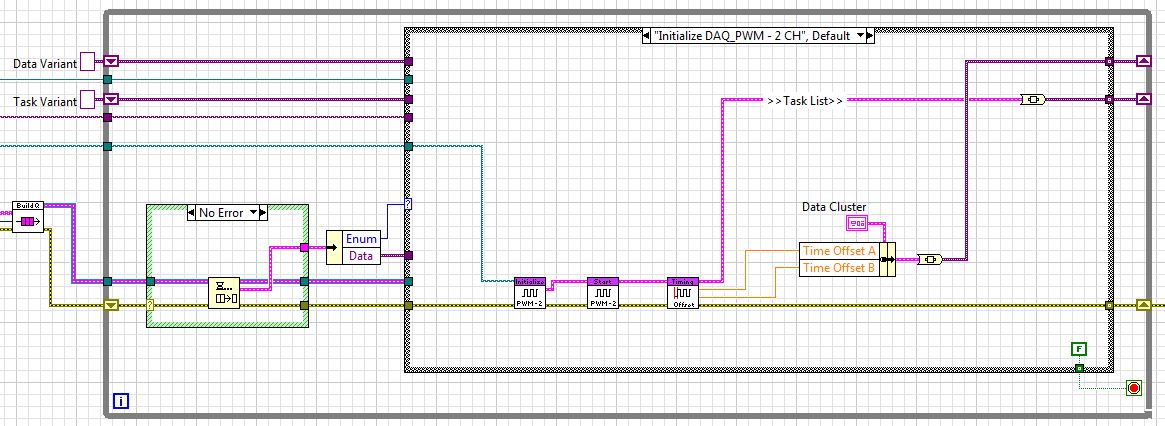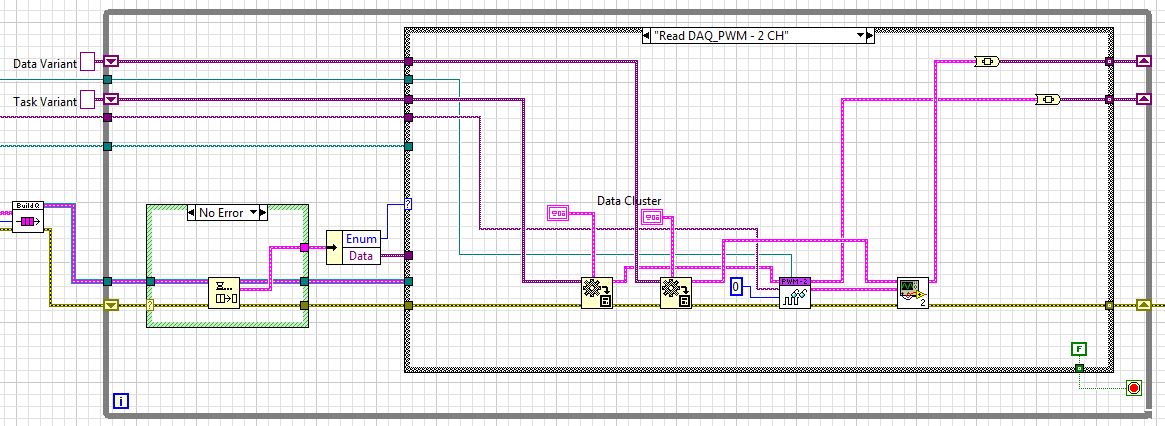Try to use the compute function
I downloaded the free trial of Acrobat Pro DC and I try to use the function of calculation in a form and I arrived at the point of harvest, the fields and it won't let me check all fields to score. I choose Select all and they are all checked but I need specific fields. I have a PC and I have 10 windows. I'm looking to upgrade my acrobat, but this feature does not work on my computer for some reason any using the free version of the PRO trail?
Use the arrows to go up and down the space bar and the list to check a
element specific or not.
Tuesday, December 29, 2015 15:27, clarissaa53057514, [email protected]
Tags: Acrobat
Similar Questions
-
PS elements 11 cannot use the text function. Error message could not initialize the text.
When I try to use the text function the letters do not appear. Text feature appears frozen. Get the error message - unable to initialize the text.
Recently PSE11 uninstalled and reinstalled. Downloaded 2 Google font. Was able to use the text function with Google fonts with no problems. Two days later, attempted to work with the text function and the typed letters appear on the screen/layer. Tried to add the text with fonts pre-installed PS - still once, no text appeared. Impossible to set up a text box. How can I fix it? Thank you
Suggest that you reset the text tool, that only he can fix.
I believe in PSEv.11, there is a small arrow, top of the page to the left on the tool options bar. Click on this.
If the arrow is not there, look in the options bar to the text tool, on the right, for a box with lines inside. Adobe changed the location and icon in later versions of the program.
-
Error 91 - try to use the variant of the function of data
I'm running a problem when you try to use variations in my application. I have a setup of State machine that a State creates a list of tasks (cluster of tables), and then converts it to the Variant. The variant is fed into a shift register that allows me to access the list of tasks of a different State.
The problem comes when I try to use the variant of the function Data. I right click on the task cluster to create a constant and then wire to the TYPE of the variant of the function Data. I wire the variant of cluster of task to the terminal of the VARIANT. When I run the VI, I get error 91: or the possible reasons: LabVIEW: the variant data type is not compatible with the data type of wired for the input type. ».
How can I get this error if the type that I have connected to a Terminal TYPE of the Variant Data terminal is a constant created from the exact type created a variant of?
Section of the machine of the State where I wire the cluster variant:
Section of the machine of the State where I use the data out of the cluster variant:
The constant wire to the terminal of data TYPE variant was created from the cluster that is connected to the Variant type data. I don't understand how there is a type mismatch?
Is there another State between these two? I notice you have some tunnels 'Use default if unwired' coming out of the structure of your business. First of all, clear on the tunnels. Second, in cases where you do not only affect the data, the data directly from the tunnel entrance in the tunnel exit of the wire. I recommend using the tunnels linked to make it even easier on yourself.
With the default tunnels being output, your variant coming could really be empty, so the conversion fails.
-
When I try to use the Windows Update link for my XP computer and after using Windows Mr. Fix - It, I get a message indicating that the location where the Windows Update stores data has changed and must be repaired. How can I solve this problem?
I'm not that computer literate and do not understand what needs to be fixed.
This problem just started a few weeks when I noticed that I had any recent download automatic update that I regularly get. So I tried to do it manually through access via my control panel.
I use ESET Antivirus Node32 software.
Hello
1. What is the error message or an exact error code?
2 have you made changes on the computer before this problem?
3. you try to check the updates?
I would suggest trying the following methods and check if it helps.
Method 1:
Reset Windows Update components and then try to download the updates.
How to reset the Windows Update components?
http://support.Microsoft.com/kb/971058
Warning: Important This section, method, or task contains steps that tell you how to modify the registry. However, serious problems can occur if you modify the registry incorrectly. Therefore, make sure that you proceed with caution. For added protection, back up the registry before you edit it. Then you can restore the registry if a problem occurs. For more information about how to back up and restore the registry, click on the number below to view the article in the Microsoft Knowledge Base: http://support.microsoft.com/kb/322756
Method 2:
File system scan tool checker and then try to press Ctrl + Alt + Delete and check.
Description of Windows XP and Windows Server 2003 System File Checker (Sfc.exe):
http://support.Microsoft.com/kb/310747
Please respond with more information so that we could help you more.
-
How to use transfer windows for xp to xp. When I plug usb computers are delivered to the top with the same screen and when I try to use the transfer to the new computer, it just said information gathering and sits for hours
Hello, welcome.
The process is automatic and the maximum transfer rate should be about 20 GB/HR. If the process crashes during that long of a time, it's probably because of something internal rather something you're doing wrong.For reference purposes, I included this link. It goes into the details of the migration from XP to Vista (and the basic steps you follow). The instructions are for migrating to Vista via the network, but you can easily follow the steps and choose a different option for your specific installation.http://www.windowsnetworking.com/articles_tutorials/migrating-Vista-using-Windows-easy-transfer.htmlFor both machines, I recommend you to prepare for the transfer using the following procedure:1. click on START > run2 type "msconfig" (without the quotes) and press enter3. go to the "Startup" tab and uncheck all the entries displayed4. click on 'Apply' at the bottom rightDO NOT RESTART YOUR COMPUTER AGAIN5. click on START > run6. Type "cmd" (without the quotes). Right-click on the result at the top of the menu START and select 'run as administrator '.7. type chkdsk /r and press enter8 allow the system to attempt disassembly of the volume9. allow the system to plan restarting10. restart your computer11 let checkdisk analyze the file system on your hard drive12. Once completed, perform the same steps on the other machine13. Once completed, repeat the transfer
Let us know what happensThank you!Ryan Thieman
Microsoft Answers Support Engineer
Visit our Microsoft answers feedback Forum and let us know what you think. -
Original title: when you try to use the repair your computer from the advanced boot option option
When you try to use the repair your computer from the menu option options advanced startup, when it comes to the screen to select the user account it shows only a "another" user account and my username and password does not work, and the 'OTHER' this account is not on my list of user accounts... what should I do?
Hi kennympeek,
1. why you try to do the Startup Repair?
You can try to perform the commissioning of repair using the audit and the disk Installation of Windows Vista.
For estelle information links:
What are the system recovery options in Windows Vista?
Startup Repair: frequently asked questions
http://Windows.Microsoft.com/en-us/Windows-Vista/startup-repair-frequently-asked-questions
Hope this information is useful.
-
When I try to use the Snipping Tool I get a message saying that "the capture tool doesn't on your computer right now. Restart your computer and try again. If the problem persists, contact your system administer. »
What can I do to fix this?
Thank youHi Palaimo,
See if one of the patches in the following link works for you.
Ramesh Srinivasan, Microsoft MVP [Windows Desktop Experience]
-
I installed lightroom on a new computer (windows 10) cc. I copied all of my original photos on a hard drive and them imported by adding them on the new computer using the import function. I have a catalog to date backed on thehard drive and have tried to insert into the new folder to lightroom. Unfortunately none of my changes, collections etc. seem to be present on the new computer. I still work lightroom with any changes on the old computer where all the photos. Help
He seemed to have solved this problem - the catalogue of the old computer has been saved as a zip file. Once extracted, it could be used as the primary catalog for lightroom on the new computer
-
Why my photoshop elements 12 ask me to sign when I try to use the function of photo editor
Why my photoshop elements 12 ask me to sign when I try to use the function of photo editor
I have exactly the same problem. It all started this morning...
-
I insist on the pictures I want to share, go to picture messaging, select recipients and click 'next '. I can get the error message: "Organizing Elements has stopped working" and I have to close the program.
This is obviously a bug in the program and needs fixing. Another person met it and found a solution. (I might add that the same accident happens if I try to use the function "Attachments").
Hello
You are running on a Windows system?
If so, use windows Explorer to access one of the following files depending on your system.
64-bit system: "C:\Program Files (x 86) \Adobe\Elements Organizer\PhotoshopElementsOrganizer.exe 12.
32-bit system: "C:\Program Files\Adobe\Elements 12 Organizer\PhotoshopElementsOrganizer.exe.
Right-click on this file and select run as administrator and try again your email.
You have only to do once.
Good luck
Brian
-
After mac os update and software reinstall now unable to use the scan function
Hello
I never thought I had to post on one of them, but it really made me. I have a Macbook and stupidly thought that I would update to the mavericks os 10.9 the other day.
I continued to be able to print once the update, but it was impossible to use the scan function. So, I removed the printer and the drivers and downloaded the new drivers which would have been compatible with os x 10.9. When I went to reinstall the printer, he couldn't locate it on the list of "available printers" - I connect using wi - fi connection at home.
The only way I could connect the printer was installed manually by entering the ip address. It was found and I print now, so I don't think there is nothing wrong with the connectivity, but a warning when you do this that says scan function does not work, and of course the scan option is simply not there.
Thought I have would bypass this using analysis of e-mail on the printer. It seemed to work fine, but when I received the email there was no attachment.
My husband is now scanning these documents to his computer (a pc) and emailing for me - is not ideal.
Any ideas on how I can fix this?
Thank you
Annie
Hi Annie,.
Here is a picture of a printer, USB cable,

Now that I know what printer we work with, I have another idea. On the front screen of the printer please press the wireless icon. There are 4 icons in the upper part, the wireless is the second from the left. In the Menu arrow until settings wireless advanced. I would like to disable IPV6, arrow down to IPV6, and then select OFF.
I saw the IPV6 interferes with the Hello Protocol several times, often time turning off this feature will solve the problem and allow the Mac to see the printer on the network. Once IPV6 is disabled try to add the printer again.
Please let me know if this solves the problem, I am eager to see this solved and you get printing and scanning of your own computer.
-
Firefox has been great to work on my computer for months and then suddenly he could not load pages. So, naturally, I restarted my computer, but when it restarted Firefox does not open. The icon lights for a bit as usual, then it fades and never actually opens. When I try to use the "run" command, I get this error:
"C:\Program Files\Mozilla Firefox\ refers to a location that is unavailable. It could be on a hard drive on this computer or on a network. Make sure that the disc is inserted correctly, or that you are connected to the Internet or your network, and then try again. If it can't be located, the information may have been moved to another location. »
I also tried the same thing for the file in the x 86 folder, but it gave the same error and I went and looked for the files in the given location and they were there.
Firefox is not to fall down, so he isn't there an other error message, I can give you.
The things that I had my favorites are really important, I can not lose those, but I am fine with anything else have to re-installed, etc..
Help please?I've never tried it myself, but the forum has a series of measures for a "clean reinstall" Firefox. Even if you do not delete the record of your personal settings (AKA profile) during this process, a backup of this folder is always a good idea in case something goes wrong.
Some Firefox problems can be solved by performing a clean reinstall. This means that you remove Firefox program files, and then reinstall Firefox. Please follow these steps:
Note: You can print these steps or consult them in another browser.
- Download the latest version of Firefox from http://www.mozilla.org office and save the installer to your computer.
- Once the download is complete, close all Firefox Windows (click on quit in the file menu or Firefox).
- Remove the Firefox installation folder, which is located in one of these locations, by default:
- Windows:
- C:\Program Files\Mozilla Firefox
- C:\Program Files (x 86) \Mozilla Firefox
- Mac: Delete Firefox in the Applications folder.
- Linux: If you have installed Firefox with the distribution-based package manager, you must use the same way to uninstall: see Install Firefox on Linux. If you have downloaded and installed the binary package from the Firefox download page, simply remove the folder firefox in your home directory.
- Windows:
- Now, go ahead and reinstall Firefox:
- Double-click on the downloaded Setup file and go through the steps in the installation wizard.
- Once the wizard is completed, click to open Firefox directly after clicking the Finish button.
Please report back to see if this helped you!
-
Cannot use the Val function in a script use
I'm trying to convert a text string (binary number) in a number by using the Val function in a script of use but the colors of tiara the term Val in red and the script produces an error indicating "Variable is undefined:"Val"
Why is that happen? Some functions are not allowed in use scripts?
In addition, it seems impossible to use debugging in my use - if I try to add a variable to the Watch window, there never have any value even if I put a breakpoint on this line of code. Would it not possible to debug scripts use?
David,
regarding your question on "Val" I would like to direct you to the "File.Formatter.ParseString" function which is part of the API available at DataPlugins.
CDbl and CLng do a good job in general, but they are dependent on the local configuration of the PC. 'ParseString' is so much more reliable.
Andreas
-
Then try to scan to the computer it says try scan of the computer.
Original title: DeviceHPSD110a all-in-one won't scan to computer any ideas?
When I sciongac scan to the computer it says try scan of the computer.
Hello
1. What is the exact error message?
2. the scanner was working properly before?
3. don't you make changes to the system before you get this number?
4. what version of Windows operating system is installed on your computer?We can refer to the following articles and check if it helps.
Method 1: I can't scan in Windows using the HP software:
Method 2: Analysis of the problems? Try the HP scan Diagnostic Utility
http://h10025.www1.HP.com/ewfrf/wc/document?DocName=c02114802&LC=en&cc=us&DLC=en&product=4023246Reference:--
The problems of scanning: http://windows.microsoft.com/en-US/windows-vista/Troubleshoot-scanning-problems
Note: this also applies to Windows 7For any further assistance, I suggest you to contact HP Support.
Here is the link:
http://h10025.www1.HP.com/ewfrf/wc/siteHome?cc=us&LC=enHope this has been helpful.
-
I've e-mailed photo now I can't use the computer! What should I do now?
What I've done wrong? Cannot use the computer? Computer says error! What is the future. ?
I turned everything off and re started, seems ok, but I'll try and sent pictures of different e-mail.
Thank you
Maybe you are looking for
-
Read specific channels of an existing PDM file
Dear users of Lab View, I would like to ask for help using the PDM read Vi to read specific channels in existing TDMS files. I know to use the "contents of list TDMS" vi to that group names and channel list, but I don't know how then use this inform
-
On all downloads, I get the message "this file contained a virus and was deleted.
As it is now I can't sava as a document, update an existing program or download a new program. What should I do?
-
I just replaced my IMAC with a new. The computer allows me to print, but gives me an error message when I try to scan. If I hit the button of scan on the printer, it does not analyze. I have a three-year-old Officejet J4680. Thank you.
-
BlackBerry smartphone data to the PC without old device recovery
My new BB 9900 developed a fault. I have saved on my laptop computer and brought it to the O2, where he was sent for repair. It seems that my old camera is wrong me back, but replaced by a new one. I bought a new 9900 BB until I couldn't do withou
-
CAN´t opening of the bridge in AE.
I had to use aphoto in AE, I would find in the bridge. But no, AE has written theSuite: after effects WARNING: Adobe Bridge is not installed. PleaseDownload and install it to use his feature film. Go to http://creative.adobe.com/apps. I have remove t