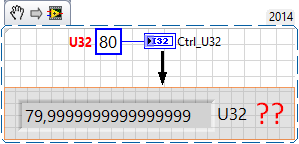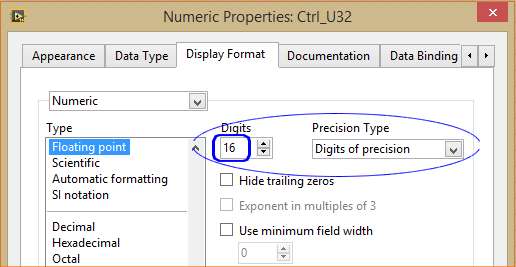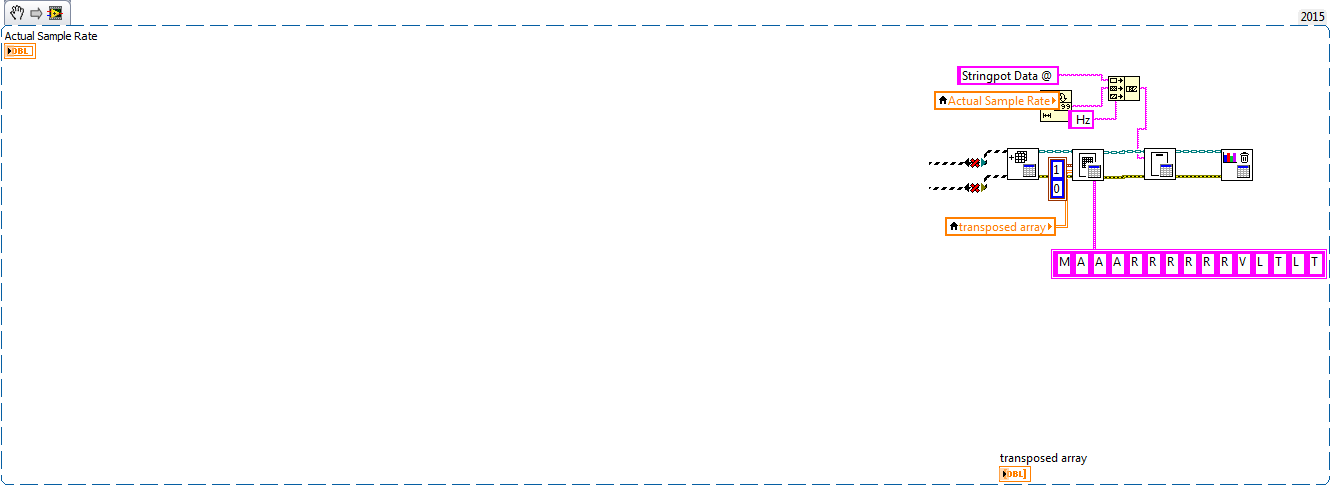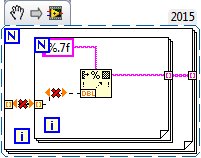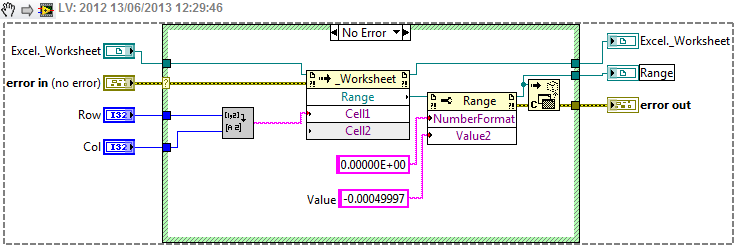U32 + "digits of precision" (?)
Hello
What is the meaning of this behavior?
Is this expected behavior? and, if so, why?
I asked this question before on the french forum (french is my mother tongue)... here ... but I don't have all the answers.
For a U32 (even for an I16, I32, U16,...), is it normal to be able to define the "digits of precision?" (for me, which is meaningless)
In addition, this may cause display errors (79,99999..)
What is your opinion of that?
Thank you all (and sorry for my bad English)
Digital controls is not an entire display format, just a floating point format. It is also probably related to the other s format that would apply legitimately to integers, (such as scientific notation which would use two decimal values and still be an integer 1 million = 1e6 999,9999 would be 9.99999e5.
So, you take an integer value, and it passes through code designed to return the floating-point values and also technical and scientific notation.
There is no specific reason why you do not want to display an integer with digits after the decimal point, so 0 digits of precision would be normal. But there is no reason to prevent a person only to display decimal digits. And when you get down to the display of 16 digits of precision, it doesn't surprise me that you reach the limits of numbers floating point, which is the underlying code that should be used to display decimal values on integers.
At the end of the day, I think that this could be considered expected behavior and not anything that anyone would cause problems in the practical world.
Tags: NI Software
Similar Questions
-
Is Digital Zoom precision on the Nex 5N and al better than simply cropping in post-production?
The main question in the subject line. If the answer is 'no', what is the new clear Image Zoom. It provides nothing that I can't do post-production with cropping?
If previous digital zoom and turn off zoom of the image are not better than cropping, software like The Gimp would be sufficient, or would I need pro-level photo editing software?
Thanks in advance!
Hi lporrel,
As the camera will only m the image zoomed in and you might get a correct exposure for this small part of the image, this is a good option to use the digital zoom.
When you use the digital precision, Zoom auto focus feature works with priority on and around the central region.
While in the cropping a picture, its quality will remain identical to the original image, but the size will be smaller.
If my post answered your question, please mark it as an "accepted Solution".
-
Clear Image Zoom vs. Digital Zoom precision, what is the difference?
What is the difference between a clear picture of the HX300 and HX50 zoom I'm considering the purchase compared to the precision digital zoom of my current HX9v? It is just a marketing term, or is there a real difference? Is there a difference, what is it, and it translates into better image quality?
TIA
Here are the definitions of optical zoom, digital zoom of a clear picture and precision digital zoom. In short, for the zoom digital best picture quality clear picture has a data base of models, he may return to the and create new pixels for better image quality than the digital precision zoom which is basically just crop in.
Optical zoom: true zoom, using the optical quality remains the same and the full resolution of the camera can be used on the enlarged image.
Zoom digital picture: processor compares patterns found in adjacent pixels and creates new pixels to match the selected reasons, resulting in more realistic images and better
Digital precision zoom: enlarges all image sizes according to the zoom scale total about 64 x, including the optics x 16. Note, however, that the quality of the image degrades when the optical zoom scale is exceeded.
-
Digits of precision in Excel easy table
Hi all
I'm trying to dump a large amount of data in an excel file for a view that is not on the cards of any waveform on the front of my VI, and I used the vi Excel a table easy to do. I dropped a probe on the 2D table to export just before it goes into the entry 'text data' VI and there between 2 and 8 digits of accuracy appear (it's what I want), but it is shortened to only 3 when the excel file is filled. Is there a way I can export the data so that it will not truncate the numbers?
Thank you very much!
Found a solution! The problem is that I had the 2D table directly connected to the input of text data. I used a nested for loop and a Format String vi with the format of string value % .7f, indexing in and out of the loop. It works beautifully.
Thanks for the attempt!
-
Set the format digital u32 when writing of TDMS files
We use two meters of a PCI-6251, with two counters in the mode of angular position, to measure the angular positions of the two optical encoders 1000 per second for intervals of 10 to 20 hours. We are writing to write files using PDM. The files are very large, about 800 MB, but it is acceptable. Convert us the TDMS files in .txt files, and then the data from .txt files are analyzed in Mathematica.
My question is: How does one control the digital format of the data that is written in TDMS write? At this moment we have two counters of the value of the product N = 10000 numbers U32 samples are then transmitted continuously to a TDMS file every 10 seconds. The counters are using units of ticks (integers) and we would like to see whole in our data files. We are convinced that the counters are producing U32 to the format number, since we see the correct U32 integers in the indicators on the front panel and we see labels on the value axis on our waveform graphs are integers, not real numbers.
But it is also clear that Scripture TDMS puts double-precision (64-bit) numbers floating point in the PDM file, not numbers of U32. The double-precision floating-point numbers cause our .txt files to be twice as big as they should be - these .txt files are half full with useless zeros and decimal points. In addition, when you convert the U32 to double-precision real numbers, it seems to be a loss of precision as a result of writing of PDM, which is not acceptable.
Our experience produces pairs of integers: U32 (or I32) format. We could even get away with numbers I16. Is it possible to get our data to stay in U32 (or same I16) format when they are written to the TDMS file? What controls the digital numbers written to tdms? Do all the numbers written in a PDM file end up being written as floating-point numbers double-precision?
We use LabVIEW 8.2 on a PC running windows XP.
If associate you TDMS write U32 data, data in the file will be U32. Floating-point conversion probably occurs when you read data from the file back. You can change this by plugging in a U32 empty table at the entrance of 'data type' reading PDM.
You can check the data type in the file by examining the channel properties in the viewer of TDMS files. If NI_DataType is 7, given in the file are U32. If it is 10, data are floating point.
Hope that helps,
Herbert
-
digital digital indicator of coercion dot
Using the evaluation version of LabVIEW 2013 64-bit.
I have a digital U32 digital indicator on the front panel.
I'm passing a reference of it to a Subvi. The Subvi has a control that is the server VI-> generic class-> GObject-> control-> digital-> digital
On the main VI, there is a point of constraint.
Don't know what LabVIEW dislikes and what should I do to remove the point of constraint.
OK, I see what you're saying now. You get a coercion of the reference, not pulled from property of value inside the Subvi.
This seems to be a difference between a strict typed and a normal digital command reference. You can reference a strict type of entry by a right click on it and select this option to display the control. Then, drag a control inside (preferably a just like you trying to control). But this will make the specific digital control U32 VI. Not always desirable. As you have now, I think it changing just the reference. I personally don't worry about this.
-
Digital indicator rounded to the nearest whole number
I have a digital indicator for a 2D double table, and when I play with the display Format in the properties of the indicator, I can adjust to show the 3 digits of precision. However on the indicator, I find myself just get something like 1548.000. However, it did not make sense to me that this number would not have some amount of non zero decimal places, and when I probe the wire table 2d, enter the flag during the race, I can see that the number should actually be something like 1548.315... Is there a rounding adjustment when I checked that I can't find? (The indicator is set to U16) Any help would be greatly appreciated.
Colin
Of course I answered my own question as soon as I post. I realized that I wrote that the indicator is U16 that that was my problem, change to the dual representation to be fixed. Sorry for this pointless topic.
-
I am drafting an instrument to record voltages in the meantime a 2420 Keithley microVolt and help TDMS to record their "real time". I just found out that the TDMS file has only 6 digits of precision, which is not enough, I need to at least 7. I looked but did not see a way to increase this, so here's my lateset dilemma.
I use LV2012 on a Mac, so I know THAT TDMS have just implimented this version, but does not remember no matter what arrangement of this type when I used the Windows LV PDM.
Thoughts?
Thank you
Vince
Cancel, I have found that the screen is only 6 digits of precision using the "PDM File Viewer", but opened with "reading TDMS" contains all the original precision.
Phew.
Vince
-
single-precision changes constant value
See attached 'vi '. If I set a digital double precision on my schematic, change it to SINGLE-precision, then enter the valeur.001 inside, he adds values to the right of the decimal point. Why would he do that? I'm using Labview 2011 SP1.
Display telephone and take just a guess.
The accuracy is defined in bits and a lot of fractional values is not a translation exact decimal.
For example 0.001 cannot be represented exactly in the sgl or dbl.
This is inherent to the representation of floating point and not language-specific. You simply download the closest value possible. Assign the DBL and change the format to display 20 decimal digits. Same difference.
-
How can I change the data format of the digital display of the digital meter?
I created a screen that uses digital counters to display data. Each meter has its visible digital display so that the user can see the level accurately. I have changed the format of the data from the meter to 2 digits of precision and want to display to have the same format, but there seems to be no way to do it. The digital display is locked to 6 significant figures, which will be confusing for my users. I know that this was possible in previous versions of LabVIEW, but was somehow lost to 8.6.1 and 2009.
I am aware that I could do some "work-arounds" with channels or replacing the digital screens with digital indicators, but it is not acceptable. How can I change the properties of digital signage?
Hi AEI_JR,
on the Properties dialog box, when you set the display format of the counter, you will find a switch to choose between 'Digital' (the default) and "digital display"...
-
Defining the numbers of precision for TDMS logging
I can't find a way to put the figures of precision when the data connection to a PDM file. I jump to be able to reduce the file size by doing this. Any suggestions? Thanks, Cosimo
The data in a TDMS file is binary. If you cannot set the digits of precision. If you want to make smaller files, then mount your data to the singles instead of Doubles. You will have 1/2 the resolution, but use 1/2 the tracks on the disc.
-
When Labview run on a pc (and not a system in real time like a CRIO), what is the accuracy of the LabVIEW release timestamp function? I want to assure you that I understand that, when interpreting the data for a project, because I'm the time is broadcast by the timestamp with 6 digits of precision to fractions of a second (i.e. 2,0592060 seconds, it is an output). I am trying to acquire data at a rate of 300 Hz, so it would be good to know if at least that the timestamp data are accurate to 3 decimal places for a second (2,059 seconds).
Hi WyoEng,
If you store values the time stamp (to get Date/time in seconds) generates in a table (if one ignores redundant data during picking too quickly) and then check the difference between the two, you will see that the result will be of 1 ms.
Try to save the timestamp faster than 1000 Hz and you will see that you will get the same data.
What equipment do you use the Acquisition?
Is - this material timing? or the moment of software?
I think that the accuracy of the numbers that you see is due to the way that LabVIEW stores the data type Timestamp-
You can see in the LabVIEW help - (see the following link - in the section Time Stamp)
How LabVIEW stores data in memory
http://zone.NI.com/reference/en-XX/help/371361J-01/lvconcepts/how_labview_stores_data_in_memory/
"
Timestamp
LabVIEW stores a timestamp as a cluster of four integers, where the first two signed integers (64-bit) represent the number of area — independent of the full time seconds that have elapsed since 12:00 a.m., Friday, January 1, 1904, universal time [01/01/1904 00:00:00]. The two unsigned integers (64-bit) represent fractions of seconds.
"
-
Set cell value digital format excel
Hello everyone!
I work with cell Set value.vi to send data to a workbook of labview. The only thing I can't do is change the format cell´s. For example, I send '-0.00049997' and it appears as "- 5, 00E - 4". " My goal is to show "- 4.9997E - 4 ', but I'm not able to change the width of the number or the digits of precision. Is it possible to change the format of the cell?
Thank you in advance.
Kind regards.
You just set the NumberFormat for the cell, that you write. The format of the extract may be not exactly what you want, just adjust accordingly.
-
Dimension figures of precision measurement
Is there a way to reduce the number of digits of precision or number of digits? It's really annoying to have these really long labels like 16,500000 and 8,200000 mm mm. There could at least be a "hide zeros" and maybe a 'minimum number of figures' field as LabVIEW?
Hi Ryan,
There is no option to control the significant digits for the dimension, I would ask to R & D to focus on this issue.
-
For some values of less than one my data sheets of often list an appalling number of digits for the measured value. Is there a way to limit the significant digits or the fractional part numbers shown on the card? The preference would be to two digits to the right of the decimal point. I have a VI that will do, but do not want to filter each reading.
Thank you
JVH
I know exactly what you're talking about, I had a lot of complaints about this operators wondering why a DMM measure out a few 10-digit precision.
TestStand 4.0, click on your stage of numerical limit. Click the tab limits, and then select the arrow next to the number Format drop-down list. Select custom, this opens the window of Digital Format. In here, you can select various options for the display of the data. See the attachment for a page where I put 2 digits of precision.
Thank you
Paul Holztrichter
Maybe you are looking for
-
Toshiba, make Linux - Ubuntu drivers for USB bluetooth
Toshiba, please make good Linux - Ubuntu drivers for your USB bluetooth. I was unpleasantly surprised noting that there is no driver available for Ubuntu. Please could someone explain THE reason for such a policy failed to Ubuntu users?
-
I want to share photos on the flash for the family readers, but I have more than 200 albums. Whenever I have export albums to a folder they come out either all files in a single folder or subfolders sorted by date and not by the name of the album. Ho
-
Has Windows XP Professional it built in application to decompress?
Has Windows XP Professional it built in application to decompress the downloaded zipped files? Note of the moderator; split post from another thread, edited subject
-
I am trying to broadcast a large amount of data to an FPGA Flexrio/ent before continuous scanning to disc HDD-8265 continuously. I use the advanced functions of PDM, preallocating the size of the file with the correct sector size, etc. and when I lis