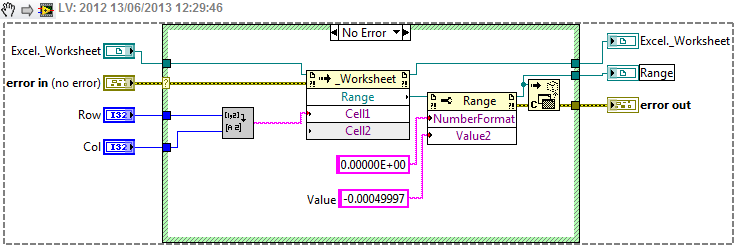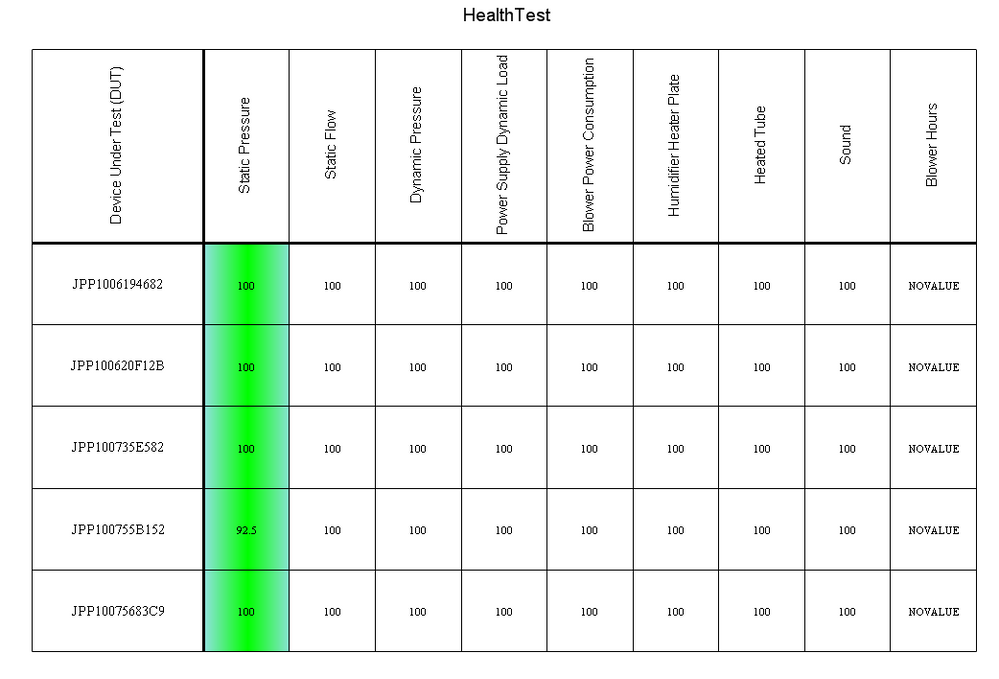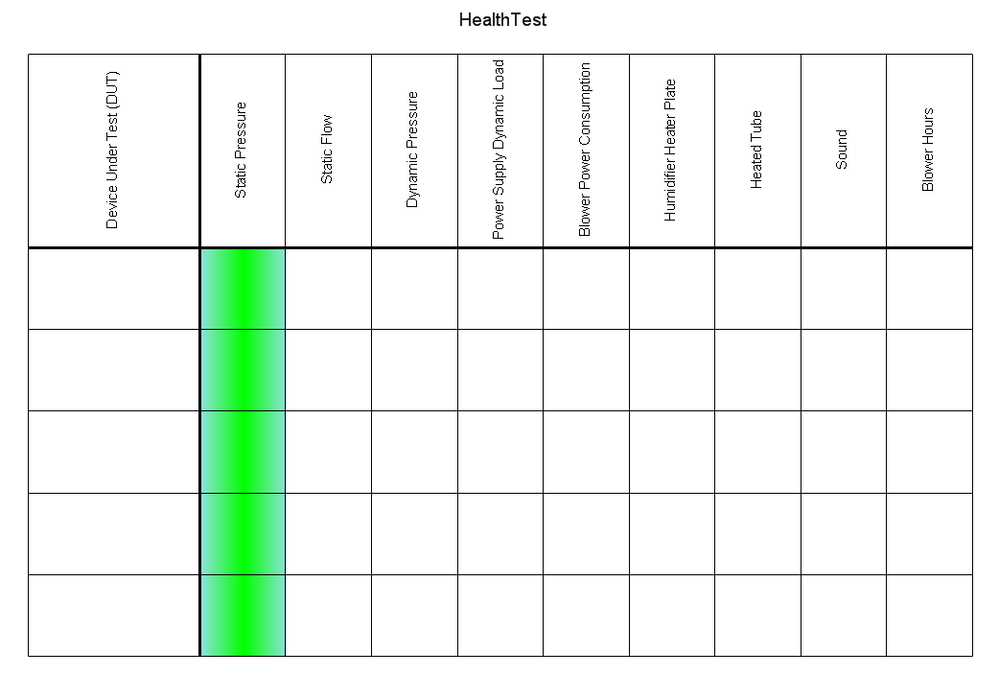Set cell value digital format excel
Hello everyone!
I work with cell Set value.vi to send data to a workbook of labview. The only thing I can't do is change the format cell´s. For example, I send '-0.00049997' and it appears as "- 5, 00E - 4". " My goal is to show "- 4.9997E - 4 ', but I'm not able to change the width of the number or the digits of precision. Is it possible to change the format of the cell?
Thank you in advance.
Kind regards.
You just set the NumberFormat for the cell, that you write. The format of the extract may be not exactly what you want, just adjust accordingly.
Tags: NI Software
Similar Questions
-
Setting cell values in the DataGrid control
I have a request to a custom component called DataEntryDataGrid (which is a subclass of mx:DataGrid) I started on this blog: http://blogs.Adobe.com/aharui/2008/03/custom_arraycollections_adding.html
The component works fine, but in this particular datagrid, I need special features. After the first line of data is entered in the tabs of the user in the following line, I need the first and second columns to be filled based on the values of the previous row and then I need to automatically focus on the cell in the third column. While the first and second columns must be always editable, they will be largely repetitive, and it would help if users did not have to enter the same numbers over and over again. The first column of the new row should be the same value as the first column in the last row and the second column of the new row should be (value of the last row + 1). Example:
DataGrid: | Slide No. | Specimen No. | Age | Weight | Length | | 1 | 1 | 5 | 65 | 40 | <- This row is manually entered, just text inputs | 1* | 2* | # | | | * = values set programatically, these cells should still be focusable and editable # = this is where the focus should be
The problem I have is that when I tab in the next line, the first value in the column don't prepare you. The second column gets the value correct and properly displayed and emphasis is placed in the correct cell (the third column), but the first column remains empty. I don't know why that is. If I put a breakpoint in the code in the function focusNewRow() (which is called in the event of the dataGrid "itemFocusIn") (first column) "slideNo" value is set to the correct value, but after the 'focusNewRow' work finishes, a dataProvider trace [the current line] .slideNo shows the value is empty. Non-null, just empty. Traces of all other columns indicate the correct values. Anyone have any ideas? Here is the code for my main application:
<?xml version="1.0" encoding="utf-8"?> <s:Application xmlns:fx="http://ns.adobe.com/mxml/2009" xmlns:s="library://ns.adobe.com/flex/spark" xmlns:mx="library://ns.adobe.com/flex/mx" minWidth="955" minHeight="600" xmlns:components="components.*"> <fx:Script> <![CDATA[ import mx.controls.DataGrid; import mx.events.DataGridEvent; public function traceSlideNo():void { var i:int; var g:Object = myDataGrid.dataProvider; for(i = 0; i < g.length -1; i++) { trace("sl: " + g[i].slideNo + ", sp: " + g[i].specimenNo + ", age: " + g[i].age); } } public function focusNewRow(e:DataGridEvent):void { if(e.currentTarget.dataProvider.length > 0 && e.rowIndex != 0 && e.columnIndex == 0) { var dg:DataGrid = e.currentTarget as DataGrid; var lastItem:Object = dg.dataProvider[e.rowIndex - 1]; var targetItem:Object = dg.dataProvider[e.rowIndex]; if(targetItem.specimenNo == "") { var focusCell:Object = new Object(); focusCell.rowIndex = e.rowIndex; focusCell.columnIndex = 2; dg.editedItemPosition = focusCell; targetItem.slideNo = int(lastItem.slideNo); targetItem.specimenNo = int(lastItem.specimenNo) + 1; callLater(dg.dataProvider.refresh); } } } ]]> </fx:Script> <components:DataEntryDataGrid x="10" y="10" width="450" id="myDataGrid" itemFocusIn="focusNewRow(event)" editable="true" rowHeight="25" variableRowHeight="false"> <components:columns> <mx:DataGridColumn headerText="Slide No." dataField="slideNo" editable="true"/> <mx:DataGridColumn headerText="Specimen No." dataField="specimenNo" editable="true"/> <mx:DataGridColumn headerText="Age" dataField="age" editable="true"/> <mx:DataGridColumn headerText="Weight" dataField="weight" editable="true"/> <mx:DataGridColumn headerText="Length" dataField="length" editable="true"/> </components:columns> </components:DataEntryDataGrid> <s:Button x="10" y="195" label="Trace Slide Numbers" click="traceSlideNo()"/> </s:Application>And here is the custom component, DataEntryDataGrid, just for reference (place in the "components" package in this example):
<?xml version="1.0" encoding="utf-8"?> <mx:DataGrid xmlns:fx="http://ns.adobe.com/mxml/2009" xmlns:s="library://ns.adobe.com/flex/spark" xmlns:mx="library://ns.adobe.com/flex/mx" initialize="init(event)" editable="true" wordWrap="true" variableRowHeight="true"> <fx:Declarations> <!-- Place non-visual elements (e.g., services, value objects) here --> </fx:Declarations> <fx:Script> <![CDATA[ import components.NewEntryArrayCollection; import mx.controls.Alert; import mx.controls.dataGridClasses.DataGridColumn; import mx.events.DataGridEvent; import mx.events.DataGridEventReason; import mx.events.FlexEvent; import mx.utils.ObjectUtil; private var arr:Array = []; private var ac:NewEntryArrayCollection; private var dg:DataGrid; public var enableDeleteColumn:Boolean; private function generateObject():Object { // Returns a new object to the datagrid with blank entries for all columns var obj:Object = new Object(); for each(var item:Object in this.columns) { var df:String = item.dataField.toString(); obj[df] = ""; } return obj; } private function isObjectEmpty(obj:Object):Boolean { // Checks to see if the current row is empty var hits:int = 0; for each(var item:Object in this.columns) { var df:String = item.dataField.toString(); if(obj[df] != "" || obj[df] !== null) { hits++; } } if(hits > 0) { return false; } return true; } private function init(event:FlexEvent):void { dg = this; // Reference to the DataEntryDataGrid ac = new NewEntryArrayCollection(arr); // DataProvider for this DataEntryDataGrid ac.factoryFunction = generateObject; ac.emptyTestFunction = isObjectEmpty; dg.dataProvider = ac; // Renderer for the DELETE column and Delete Button Item Renderer if(enableDeleteColumn == true){ var cols:Array = dg.columns; var delColumn:DataGridColumn = new DataGridColumn("del"); delColumn.editable = false; delColumn.width = 35; delColumn.headerText = "DEL"; delColumn.dataField = "delete"; delColumn.itemRenderer = new ClassFactory(DeleteButton); cols.push(delColumn); dg.columns = cols; dg.addEventListener("deleteRow",deleteClickAccept); } } private function deleteClickAccept(event:Event):void { // Handles deletion of rows based on event dispatched from DeleteButton.mxml dg = this; ac = dg.dataProvider as NewEntryArrayCollection; if(dg.selectedIndex != ac.length - 1) { ac.removeItemAt(dg.selectedIndex); ac.refresh(); } } ]]> </fx:Script> </mx:DataGrid>In addition, the NewEntryArrayCollection.as file that is referenced by the component custom. This is true also in the package "components":
package components { import mx.collections.ArrayCollection; public class NewEntryArrayCollection extends ArrayCollection { private var newEntry:Object; // callback to generate a new entry public var factoryFunction:Function; // callback to test if an entry is empty and should be deleted public var emptyTestFunction:Function; public function NewEntryArrayCollection(source:Array) { super(source); } override public function getItemAt(index:int, prefetch:int=0):Object { if (index < 0 || index >= length) throw new RangeError("invalid index", index); if (index < super.length) return super.getItemAt(index, prefetch); if (!newEntry) newEntry = factoryFunction(); return newEntry; } override public function get length():int { return super.length + 1; } override public function itemUpdated(item:Object, property:Object = null, oldValue:Object = null, newValue:Object = null):void { super.itemUpdated(item, property, oldValue, newValue); if (item != newEntry) { if (emptyTestFunction != null) { if (emptyTestFunction(item)) { removeItemAt(getItemIndex(item)); } } } else { if (emptyTestFunction != null) { if (!emptyTestFunction(item)) { newEntry = null; addItemAt(item, length - 1); } } } } } }Sorry for the length of this post, but I hate to see people post without including enough information to solve the problem. If there is nothing, I have left out, made me know.
I think that in the NewEntryArrayCollection, I would wire up to generate a
populated point instead of where you are right now.
-
Hello
Why if I use
SELECT LPAD (TO_CHAR (18.9, '000000.00'), 9, '0') OF THE DOUBLE TOTALE_TICKET
I get
000018.9 (fisrt char is white)
Instead
000018.90
another
SELECT LPAD (TO_CHAR (18.9, '000000.00'), 10, '0') OF THE DOUBLE TOTALE_TICKET
000018.90
I want to
000018.90
Where I'm wrong?
Thanks in advanceHello
Try:
SQL> select to_char(18.9, 'fm000000.90') totale_ticket from dual; TOTALE_TI --------- 000018.90Published by: tags of code hoek on June 12, 2009 14:21
Or try:
ownerfac%OPVN> select to_char(18.9, '09999.90') from dual; TO_CHAR(1 --------- 00018.90http://download.Oracle.com/docs/CD/B19306_01/server.102/b14195/sqlqr07.htm#sthref1928
Published by: hoek on June 12, 2009 14:25 alternative
-
LabVIEW/excel: error-2147352567 in the value cell Value.vi
Hi all
I am facing an insoluble problem.
I no longer write cell in excel.
I developed my program under labview 2009 and made tests on two different PCs.
On United Nations cell writing works on the other I always mistake-2147352567 in cell Value.vi value.
I changed my pc and I went from XP to Seven, installed labview 2009, my program is still blocking on vi set the value of the cell.
How can I solve my problem? program to recompile it?
All feedback will be welcome.
CDLT
Hello to all,
The problem of the modes of compatibilities between 2003 and 2007-2010.
You can't manage files en .xls or .xlsx from the application.
This little function a time but it does not last.
The bathroom solution is to convert all your files in .xlsx extension and everything falls into place.
This is the joy of Excel and to license software.
A + pour discussion of another topic.
-
Set a value in each separate digital output in qnx
Hello, I have two examples of the Eseries for outputs digital
and they seem to work but when I change the value I want to put in the output of dig 1 it does not change.
More accurately, I changed the digex1 of the example in this way:
Write 0x00 to 0xFF for digital lines, can be checked by putting a breakpoint.
for (i = 0; i<>
theSTC-> DIO_Output.writeDIO_Parallel_Data_Out (0);but I still have 5V in the output.
So, I want to be able to set a different value in each output of dig.
How can I do so?
Thank you
Hello again once, I managed to change the values that I put on the output pin.
Now I use the function
DIO_Output.writeDIO_Parallel_Data_Out (0xFF);
but I do not know how to set a value in a hairpin bend in particular and not in all of them.
If someone knows something, it will be very useful.
Thank you
-
I write a procedure to read the values in Excel this procedure is:
Procedure p30_9i_read_Xls_file_OE_smr
IS
-Says handles OLE objects
request OLE2. OBJ_TYPE;
workbooks OLE2. OBJ_TYPE;
workbook OLE2. OBJ_TYPE;
spreadsheets OLE2. OBJ_TYPE;
worksheet OLE2. OBJ_TYPE;
cell OLE2. OBJ_TYPE;
args OLE2. OBJ_TYPE;
Check_file text_io.file_type;
path varchar2 (500);
Diretory varchar2 (500);
file_xl varchar2 (500);No_File exception;
PRAGMA exception_INIT (no_file,-302000);
cell_value varchar2 (5000);
cell_value1 NUMBER (10.4);
EOD Boolean: = false;
l integer: = 1;
whole lb;
whole head;
the integer: = 1;
lend around;
whole tail;
BEGIN
lb: = 0;
head: = 0;
lend: = 0;
tail: = 0;
path: = "C:\Climate_File";
Diretory: = substr (:TRANSFERTS.file_name, 17, 22);
file_xl: =: TRANSFERS. EXCEL_FILE |'. XLS;
Check_file: = TEXT_IO. FOPEN(Path ||) '\' || Diretory. '\' || file_xl, 'R');
TEXT_IO. FCLOSE (Check_file);
-- -----------------------------------------------------------
application: = OLE2. CREATE_OBJ ('Excel.Application');
OLE2.set_property (application, 'Visible ','false ');
workbooks: = OLE2. GET_OBJ_PROPERTY (application "Filing cabinets");
args: = OLE2. CREATE_ARGLIST;
OLE2.add_arg (args, path |) '\' || Diretory. '\' || file_xl);
workbook: = ole2. GET_OBJ_PROPERTY (Workbooks, 'Open', args);
OLE2.destroy_arglist (args); -create args an arg list and initiate the arg inside
worksheets: = ole2. GET_OBJ_PROPERTY (workbook, 'worksheets');
worksheet: = OLE2. GET_OBJ_PROPERTY (application, 'activesheet');
OLE2. SET_PROPERTY (spreadsheet, 'Value', 'Sheet1');-- -----------------------------------------------------------
args: = OLE2.create_arglist;
OLE2.add_arg (args, 2);
OLE2.add_arg (args, 4);
cell: = OLE2.get_obj_property (spreadsheet calculation, 'Cells', args);
OLE2.destroy_arglist (args);
cell_value: = oLE2.get_char_property (cell, 'Value');
p05_show_alert_message ("i = cell value ' |") TO_CHAR (cell_value));
-- -----------------------------------------------------------
-Release the OLE2 object handles
OLE2.release_obj (cell);
OLE2.release_obj (Worksheet);
OLE2.release_obj (Worksheets);
OLE2.release_obj (Workbook);
OLE2.release_obj (Workbooks);
OLE2. Invoke (application, 'Quit');
OLE2.release_obj (application);
-ASSIGNING of VALUE of RETURN of EXCEL to THE text field
-: PLANETS.pid: = cell_value;
EXCEPTION
WHEN no_file THEN
MESSAGE ("file not found.");
WHILE OTHERS THEN
MESSAGE (SQLERRM);
TAKE A BREAK;
BECAUSE me in 1... tool_err.nerrors LOOP
MESSAGE (tool_err.message);
TAKE A BREAK;
tool_err.pop;
END LOOP;
END;
-- ****************************************************************
My excel file also has the following features:
1 12.9 18.8 10.9 10 10.3 75
2 14.7 19.4 10.9 10 20.3 63-- *****************************************************************
When I run my procedure to read the value of the cell:
OLE2.add_arg (args, 2); -line 2
OLE2.add_arg (args, 4); -column 4
I get 1 instead of 10.9 in outputOLE2.add_arg (args, 1); -line 2
OLE2.add_arg (args, 6); -column 4
I get 7 instead of 75 output
...My problem is: any cell value, I choose to read, I'm just the first digit of the value of the cell.
any help, I appreciate it
Thank you.software: form [32 bit] Version 9.0.2.9.0, oracle JInitiator: 1.3.1.9, WebUtil 1.0.2 (Beta), window, IE 8
Do this way:
args: = OLE2. CREATE_ARGLIST;
OLE2. ADD_ARG (args, r);
OLE2. ADD_ARG (args, c);
cell: = OLE2. GET_OBJ_PROPERTY (spreadsheet calculation, 'Cells', args);
OLE2.destroy_arglist (args);
-Returns the value of the cell
Cell_val (c): is ole2. Get_Num_Property (Cell, 'Value');
If Cell_val (c) = 0 Then
Cell_val (c): is ole2. Get_Char_Property (Cell, 'Value');
End if;
Still works.
When you insert dates in the table: to_date (Cell_val (5) + 2415019' I)
CHEK your desimal separator (, or) is language-dependent.
-
How to read formatting excel worksheet as an array of strings
I use the report tool to read an excel spreadsheet in an array of strings of LV. It works fine except that it reads the precision of digital cells (~ 10 digits of precision).
In my workbook I have displayed accuracy the value 2. Is it possible to read the table such that it is displayed instead of the way it is stored internally? (BTW, I understand how to do this)
manually by parsing the string array and limit myself to the accuracy but would prefer to use excel itself to determine accuracy)
sachsm,
This should allow you to get the text from a cell or a range of cells. Sort of do a "paste special" 'values '.

-
OnDrawingCell seems to be to delete all cell values
I paint a capable 2D on a report that I did successfully with the result I want. It may be important to note that all cell values are expressions, not channels. It looks like this:
My final step is to change the background color based on the value of the cell.
Following the example "to help for orders for trend displayed in user Tables", I saved a script separate with the new command and put in place a column to use. On the test of the script, all THE contents of header cell has not disappeared from the table! Now, it looks like this:
The new user control is in the HealthCellBackground.vbs file as follows. Note that currently all the contents of the command is commented on, which would theoretically result in any changes to the table and theoretically could not be hidden in bugs.
void TabHealthOnDrawingCell (context, cell)
Dim dCurrVal' dCurrVal = val (Cell.Value)
' <= 9="">
' If dCurrVal > = 100 then
' Cell.BackgroundColor.SetRGBColor (RGB (50, 150, 50))
' ElseIf dCurrVal > = 25 then
' Cell.BackgroundColor.SetRGBColor (RGB (175, 230, 200))
' Else
' Cell.BackgroundColor.SetRGBColor (RGB (255, 50, 50))
' End If
' End IfEndSub ' TabHealthOnDrawingCell
The command is saved as:
' Saves a user REPORT function,.
ScriptCmdAdd("D:\LabVIEW\Project\DIAdem\HealthCellBackground.VBS")The content of the script for this column is:
Set o2DTableColumnExpression = o2DTable.Columns.Item (2)
Set oColBG = o2DTableColumnExpression.Settings.BackgroundColor
oColBG.ColorIndex = eColorIndexFillEffects
oColBG.RGBFilling = RGB (147,225,225)
oColBG.RGB = vbGreen
oColBG.GradientDirection = eColorGradientHorizontal
oColBG.GradientMode = eColorGradientModeFromInside
o2DTableColumnExpression.settings.OnDrawingCell = "TabHealthOnDrawingCell"Commenting simply on the last line of the final snippet above will restore the cell values. The above images were generated by enabling / disabling just that character of a comment.
Just for mental health, I tried to use the command in the example, TabTrendOnDrawingCell_Case1, and he gave the same results. Based on the evidence so far, something goes wrong with the record, either it is the contents of the cell as expressions that cause the problem.
Any ideas?
Hi gizmogal,
I have reproduced a table with the expression of group name in your message and also had problems until I changed the scale of the entire table to have the right fixed number of lines. If all you have are expressions, there unfortunately no way around to a static number in the number of rows in the table. The expression Root.ChannelGroups.Count works to the right of the expression in the configuration dialog box you posted, but it does not work in the global table scaling tab, and that has to be right. By default, DIAdem paintings list of 10 lines - my guess is that you had less than 10 groups in the data portal when you got this error.
All 3 of your table configurations are expressions, if you need to list them as expressions, not variables. A variable would be the name of a global variable that contains the information you want to display. Unless you have created the global variable and filled with the value you want to display, you cannot use a configuration of variable type.
Brad Turpin
Tiara Product Support Engineer
National Instruments
-
Workspace: unregistered control/indicator Digital Format
Hello
Using VS 2013, I'm not able to maintain the digital format of a digital medium.
- Open and run the project delay example of Sinewave
- On the workspace, do a right-click on a digital indicator to open the dialog box change point
- Go to the tab Format & accuracy, Format has a value other than Decimal (engineering here) click OK.
- Save (File' Save) and leave the workspace
- Run the project again
- On the workspace, do a right-click on a digital indicator to open the dialog box change point
- Go to the tab Format & accuracy: Format value is decimal (and not the previously defined value)
I do not think it is the expected (also tested with VS2012) behavior. This applies also to controls.
I did something wrong? Is this a bug? Am I the only one having this problem?
Best regards
Matheiu Hey,.
It is certainly a bug. It shouldn't work like this.
We have the question followed internally as CAR #449833. Keep an eye on this number in the section of the fixed a Bug of version of the fix to come/releases readme (similar to this). We should hopefully get it sent soon!
-
Separate values in an excel file and tracing
Hello
I use excel reading table vi to read values from an excel file. I see the data in the output.
I wanted to take the first two columns and multiply each value with 20 m and then it draw in a XY Chart.
I enclose the files below.
Thanks in advance
Hi gerard
That's what I did to get the result. Maybe not the conventional method, but it is very well done for me. Thanks for looking into it.
Simon
PS
the text file must be in download format.coudnt LVM it like that
-
Setting the value of a table of ActiveX control
When controling a VI through ActiveX, how is possible to set the value of a table control?
With digital controls, I have a problem: I just use SetControlValue and it works well:
til SetControlValue ('y', 4) for example.
However, in trying to do the same thing with a table, the control's value becomes an empty array:
til SetControlValue ("arr', [3-4-5]") for example.
What is the right way to do it?
Hi Calvin,
Have you tried passing a string and convert it to an array entry? You can also try to use a 'matrix' control, rather than a table, as they are handled a little differently.
-
How to display '-1' with a table not formatted (Excel spreadsheet) in InDesign
Hello!
If you place a table not formatted (Excel spreadsheet) in the cells of InDesign with '-1' are not displayed :-(
The Adobe solution is to use the tables formatted, but that is no option for us, because if the numbers in the excel worksheet updated, InDesign loses real formatting and rebuilt the Excel formatting :/
The problem is understandable for Adobe, but we didn't have the suspicion to ask in the forum for a solution.
I think the problem is the operating system and independent version of InDesign - we everywhere (Windows 7,8,10) and Mac OS X, CS6 CC problem - there is a bug/feature in constand.
Does anyone have a solution or a solution to our problem? :-)
Thank you in advance!
Ludwig
In Excel, you must precede the - 1 with an apostrophe (so '-1). As you probably know, this is unnecessary with other negative numbers... If I remember correctly.
It is not sufficient for formatting just these cells as text in Excel, the apostrophe is necessary.
Mike
-
Apex 4.1
Oracle 11g
I have a page which consists of a main and several sub-regions area. I have a pl/sql process in after the header SET_DISPLAY(:P400_DISPLAY:='MAIN';))
Three subregions have a contional show where P400_DISPLAY = STORE. It works in the hiding of the sub regions.
Now, I want to change the value P400_DISPLAY to the STORE to show the subregions when I hit a button.
I tried to create a dynamic action for the click on the Add button, but get the following error:
The selected button uses a model of 'button' that does not contain the #BUTTON_ID substitution string #. I went to the models and found:
Substitution strings are used in sub models to reference the value of the components. This report details use of string substitution for this model.Substitution string Referenced De Description #LINK #. Yes Model To be used in an attribute "href". #JAVASCRIPT #. NO. To be used in an "onclick" attribute #LABEL #. Yes Model Button label #BUTTON_ATTRIBUTES #. NO. The attributes button #BUTTON_ID #. NO. ID generated button will be ID either the static button if defined, or if not will be a generated ID internally in the format 'B ' | [Internal ID of the button. I then tried to create a page process, pl/sql,: P400_DISPLAY: = 'STORE '; If the button is pressed. The action of the button is submit page. However, it does not change the value of P400_DISPLAY and the subregions are hidden.
Suggestions please on how to fix the template or change the value of P400_DISPLAY?
The question of the root, it's that, even if you change the value of the element of your page, it is not visible to other areas of the page until it is in the session. Thus, any other action based on the value of the element of your page. the visibility of a control, a report based on the value of the item, etc. will be affected by changing the value of the item page until it has been changed in the session. Even after that, items are stored in the session, then you must do something to influence the revalued value. To see the effect of this, observe that your page will load and assesses the value of the element of your page, it sees which is the "MAIN" and mask areas. However, he didn't reassess after that.
Then; your choices for this value set at the session are send the page, or use JavaScript to set the value in the session. If you use the latter, you will have to do extra work to make visibility tests be re - run, so, let's stick with the submit method.
What you did above sounds correct to do this but, there are a lot of decisions, that you might have done that may have caused things to do not occur in the correct order.
First of all, we will confirm that what I describe above is your problem. From the development environment, load the page, click on the button to change the value and submit. Now, click on the link marked the Session. He is always at HAND? If the answer is "Yes"; That's your problem.
Let's start with your calculation after the header. You set it to * only * run if the current value of the element of your page is null? If this isn't the case, it's your problem.
Load the Page-> Item set to 'Hand' by calculation-> click on the button--> Item set to STORE-> Submit-> Page Load-> point by calculating the value 'hand '.
See the problem?
Assuming that's not the question, you have created a branch to the same page, right? What is your process for the branch point? Is it * after * Validation, computation etc.? Because if not, you are not changing the value before that didn't get to submit.
I bet that's the first question, but take a look at these.
See you soon,.
-Joe
-
Set the default Date Format in 4.2 jQuery Mobile Smartphone
Hi guys,.
on 'normal' office interfaces, you can set a default date format in the globalization settings. Currently I am working on an application JQM and I noticed that the same settings I have to format date in other applications, take effect.
I read today in the 4.2 notes version, that somehow this question was a bit buggy. If this problem is corrected? I would firstly like JJ German date format. "" MR. YYYY "; (such that it works in office applications). How can I do? This entry is saved in the global settings.
But whenever I want to put a date-picker-merchandise in this format, it changes again in 'YYYY-MM-DD' after registration. And I don't really want to enter a dml processing conversion function writing now.
Thanks for all tips, best looks,.
TobiHey Tobi,
the item type of ' date picker (HTML5) "corresponds to the type of input HTML5 = 'date', which requires that the internal format of the value date must always be YYYY-MM-DD, but he returned to the browser to display the date in the format of the local operating system parameter. The browser of the iOS for example displays the date in the format of my setting local language/country.
See also http://stackoverflow.com/questions/7372038/is-there-any-way-to-change-input-type-date-formatTo make a long story short, it is not possible to specify the display format for dates selectors, because this is not supported by the HTML5 specification.
Concerning
Patrick
-----------
My Blog: http://www.inside-oracle-apex.com
APEX Plug-Ins: http://apex.oracle.com/plugins
Twitter: http://www.twitter.com/patrickwolf -
The referenceing cell value against a form to anoter forms
I have two forms of data. Form A and B. I'm writing the formula (columns added formulas) member in form B.
I need to get A formula cell values. How reference to the cell in B forms.
Such as in excellent we have 2 sheets and we can reference the a cell in another worksheet values. I'm doing it in the form of Hyperion.
Please suggest me how I can do
Thank youIf she is separated, forms, then it will not work as the formulas are run on the active form, I thought that it would be possible with composite forms, but as I said, I didn't have much success.
The other way, as suggested to have formulas in a member and access the Member between the forms.See you soon
John
http://John-Goodwin.blogspot.com/
Maybe you are looking for
-
Envy of HP dv7 i7: cooling system
An update of the system will delete all my IE programs Office, Adobe suite etc.? When it refers to "files", it's that only documents, photos, videos, etc?
-
Toshiba change help buttons for readers of music on a Satellite A100-467
HelloI don't like windows media player and I want to listen to music by other aplications.I'm tempted to change the buttons play/pause, next and prev to another application such as iTunes or winamp, but I couldn't change it. I have Toshiba Satellite
-
Added to my rocket 4 GB - 16 GB card how to appear correctly?
After you add a 16 GB card supplied to my 4 GB Fuze, I then connected on the pc. In my computer, when I click on the properties of the rocket , it still shows 4 GB, but when I click on removable disk , it will show the 14 GB... When I turn on the "ro
-
Windows Update notification icon is missing
Hello I am running windows 7 pro x 64 and Windows update is set to check for updates but let me choose whether to download and install them. A used notification icon appear in the notification area of the taskbar which informed me that updates availa
-
I just got a blackberry tour and spend since a non-blackberry pda. during the tour all my work e-mails are which flows directly into the main message Inbox but unfortunately so is all the email of my 3 other personal emails. In addition, each perso