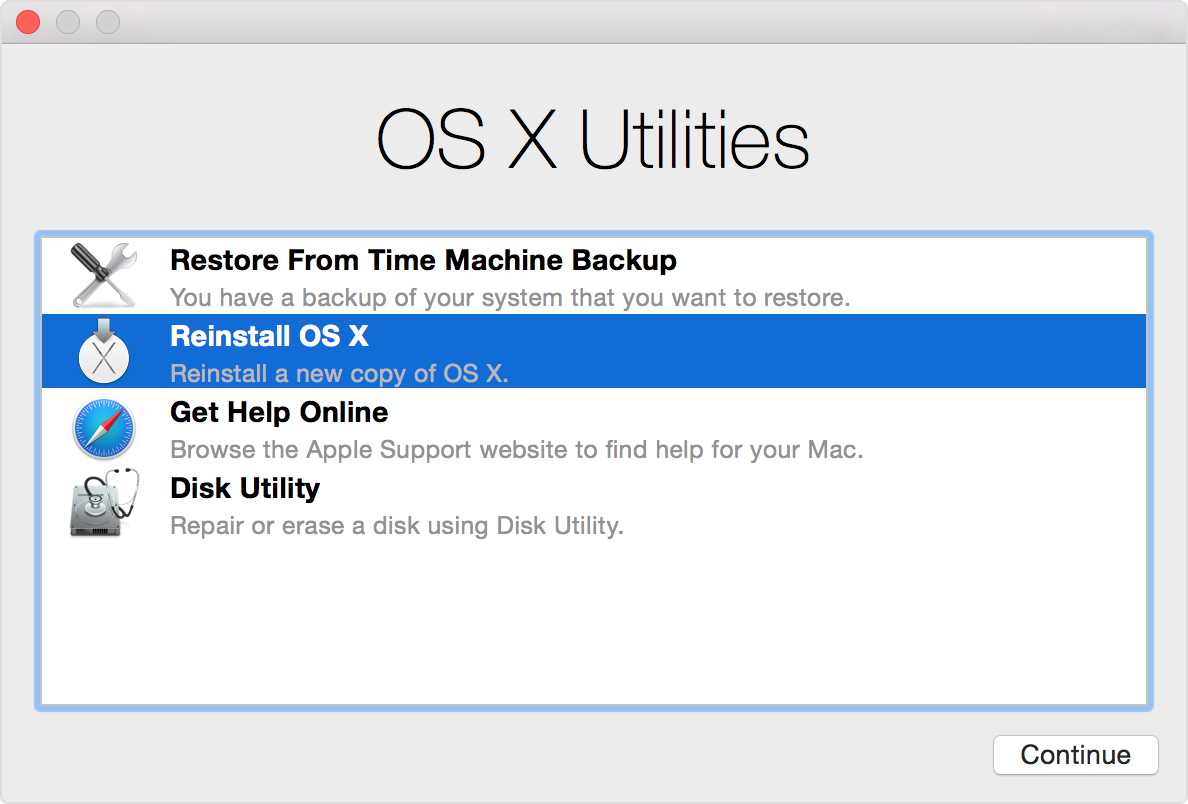Unable to connect on my Xbox one
I get this message whenever I'm trying to connect my Xbox one. "There was a problem. We could not connect. Try again in a few minutes, or check your account by logging in to account.live.com. "Log: 0x87DD000F. Does anyone know how to fix this? Also could not find the right category sorry for misleading subject.
Hello
According to the description, I understand that you can not connect to your Xbox account.
I suggest you refer to the Microsoft Help Article below contact Xbox support and check.
For help to connect to Xbox Live, see connect to Xbox Live on a Xbox or Xbox Live on Xbox 360 connection.
For you reference.
Hope this information helps. Please let us know if you need any other help with Windows in the future. We will be happy to help you.
Tags: Windows
Similar Questions
-
Unable to connect to Xbox 360 via the network.
Original title: network host down
OK, so I have my xbox 360 and a laptop of HP under win7 set up on my home network to my dell PC winVISTA. One day the network just stopped working no real reason. The xbox and the laptop can connent to the internet but do not communicate with each other. Pls help and nothing changed just, it stopped working. The xbox is my media hub and my laptop for work, this is all very frustrating. Thnx in advance for any help.
Hello
1 have you made changes to your computer recently?
2. what happens when you try to connect between computer and Xbox 360?
I suggest you follow the methods and check if it helps.
Method 1: Follow the link below and check if that helps.
http://Windows.Microsoft.com/en-us/Windows-Vista/troubleshoot-network-connection-problems
Method 2: Links and check if it helps.
Xbox LIVE connection problems
Error: Unable to connect to your wireless network
Xbox LIVE connection errors troubleshooting
-
HP Pavilion 23-q114: how to connect a 23-q114 hp all-in-one for xbox one
Hi, I just bought this option to use with my xbox one.i did not have a lot of space so I bought this all-in-one.i cant get it to work with my xbox one.this site does not help much.i thought these days, all the computers and tv should be able to hang a system.i games have a 23-q114 hp all in a single 10 windows and 64 bits. So a lot of return for anothrer brand in one.thanks
Durkey, welcome to the forum.
I don't think you can connect your XBox One to your All In One. There are no ports to allow.
Please click on the Thumbs up button '+' if I helped you and click on "Accept as Solution" If your problem is resolved.
-
Xbox One does not connect to the Live
A few days ago I turned on my Xbox and it wouldn't connect to live and was not able to connect again since and it gets frustrating.
I tried to restart. By using the controller to turn off, using the stop on the left side bar option and disconnect the wall - I ended up leave it unplugged all night because weather network calls for thunder. I tried to update, it is said that he got the most recent update. I did all the tests of connection and they all say that the Xbox is connected to the internet and the multiplayer. I tried to hit the big button "Connect to Live" on the right side of the home screen. My direct subscription is not until the beginning of June of 2017. I tried to delete my network wireless of my console and setting it back up. It has nothing to do with my router because I can connect to Live on my 360, I used yesterday to watch Netflix. I tried Googling this but I came empty - is calls solution for me to have some kind of error code from or I already tried the solution and nothing has changed.
Please please please someone help me.
Hello
Your Question is beyond the scope of this community...
I suggest that repost you in the Xbox Forums.
"Xbox a Preview program FAQ.
http://support.Xbox.com/en-us/Xbox-one/system/Xbox-update-preview-FAQ
'Home'
"Xbox forums.
http://forums.Xbox.com/xbox_forums/general_discussion/f/3817.aspx
_________________________________________________
"Xbox Forums directory.
http://www.Xbox.com/en-us/forums
General
Material & Discussion Services
Xbox support
Agent hours: M - F 09:00-17:00 PTLaw enforcement forums
- Announcement
Technical support of Xbox Live rewards
Xbox Live rewards Squad hours: M - F 09:00-17: 00 PSTSee you soon.
-
All of a sudden, I'm not able to scan to e-mail. I get the message unable to connect to Web services. One day he was working the next day this error message.
THX!Hi @MMDH
Welcome to the Forums of HP's Support. I understand that you are getting a server connection error when trying to scan to e-mail. I would like to help.
There are two ways to go about this. It's either scanning to email app that is having the problem, or the printer it's impossible to connect to Web Services. It is easy to discover this. Tap the ePrint icon located in the upper left corner of the screen printers. If you get a server connection error, try the steps in this post troubleshooting by E - roq. Pro tips: Troubleshooting printing and scanning to Email Issues in e-all-in-one printers
If you do not get a server connection error, then the problem is with the scanning to email app. To solve this, go to the Web Services menu (icon ePrint) and select settings, then remove Web services. You will return to the main menu/home. Press again the ePrint and enable Web Services. Once activated go to scanning to email App. Setting up scan to email. Send a test.
I would like to know if these measures worked for you. If they did, it's great! Give us some reinforcements by pressing buttons of solution and laurels, that we will help and others see that we have the answers!
-
I'm unable to connect my printer to my computer but the software is for the printer HP ENVY 7640 I di the updated driver. I need help for printer to life.
Hello
Drivers for windows 10
-
I tried to use www.findagrave.com for 2 days. I tried 3 different browsers. all say that they are unable to connect. No one else has a problem on this page. I have no problem to do something else. Why, throughout this site I can not connect with? I use it all the time in research. very aggravating.
original title: on a web pageWell, I tried the support page, but I already tried all that. I did a restore full back to factory settings... still cannot have only one page to load. I'll call my dsl provider this afternoon. I don't know what else to do. I can't communicate with Findagrave. I don't have a snail mail address but no phone number. But I don't think that it would be them anyway, if no one else has a problem with this web site. There must be on my end, don't you think?
I don't know what to tell you. There is no problem, it's on your side.
If you care to try it... on the assumption that your user account is damaged.
Create a different user account with exactly the same type of account > connect to it and see if you can access this Web site.Personally, I doubt that will solve anything, since you already restored your computer to factory settings.
-
Unable to connect the XBox 360 to my PC showing 'Impossible to locate.
Original title: homegroup
UNABLE TO CONNECT THE XBOX 360 TO MY PC... ERROR CODE ST
CANNOT LOCATE ATES
Hi laurent,.
Thanks for posting your question in the Microsoft Community.
I suggest you to contact Xbox support to obtain assistance from the link below:
Contact XBox Support:
http://support.Xbox.com/en-us/contact-us
I hope that the information above helps you.
-
Unable to connect to the live account "xbox".
* Original title: windows block id, Cant connect to my xbox live account doesn't not recive code for phone, ask for help
My Hotmail email is blocked and I can't change my password for my account xbox live, so I don't have the code for the phone.
Hello
I suggest you to go through the links below and check if that helps.
Xbox LIVE connection issues
http://support.Xbox.com/en-us/billing-and-subscriptions/Windows-Live-ID/Xbox-Live-sign-in
Manage your Microsoft account
http://support.Xbox.com/en-us/billing-and-subscriptions/account-management/manage-Microsoft-account
Control access to your Xbox LIVE account
http://support.Xbox.com/en-us/billing-and-subscriptions/account-management/Xbox-Live-pass-codes
If the problem persists, please contact Xbox support for help.
http://support.Xbox.com/en-us/contact-us
http://forums.Xbox.com/xbox_forums/xbox_support/default.aspx
Let us know if it helps!
-
Unable to connect to Airport Extreme after updating iOS 10
Hey guys.
OK not sure if anyone else has this problem, but I can't connect to my Airport Extreme update IOS 10 my wife is.
We all have two iPhone 6 and 64 gb & update at the same time.
We have an ac 802.11 Airport extreme also an extreme dual band of airport & an express airport which none of us can connect to.
We can connect to the Home Hub 6 provided by our service provider broadband with no problems but it is only in a part of the House that we are unable to connect to my office or at the back of the House.
Tried resetting the network settings on the phone thought I might ask before having to try to reset back to factory settings base stations.
Thank you
FWIW, I upgraded my iPhone SE 5 and Pro iPad to iOS 10 as well, but knows me not any problems connecting to one of my base station AirPort to Wi - Fi.
Or the other of your iPhones must all problems connecting to other networks in addition to the Home Hub Wi - Fi? In other words, are they only having problems connecting to your AirPort base station? If Yes, do you have someone nearby who also has an AirPort wireless network that you should check your iPhones with?
In the meantime, let's take a look at the current configuration of your network. We know that you, at least, three airport base stations. What is the exact models of non - 802.11ac extreme and Express?
These base stations are all linked back to the Home Hub with Ethernet they are all configured for a mobile network?
-
Hi all
I have a Power Mac G3 (blue and white case), processor 400 MHz, 512 MB RAM, 120 GB HDD and currently running OS 9.2.2/OS X 10.4.11 and I am unable to connect to my user profile on OS X.
The problem started as a loop connection - I have entered my password only to be sent back to the login screen. Following the advice of another site, I deleted 'Preferences' of the user records and records of library system. The system now creates new folders, boots to the login screen, however to enter any letter on the keyboard results in the system locking up in a cursor tip / the "occupied" switches to the Rainbow ball and they're there - I can't do anything else but reset the system or put it to sleep with the power button
I've done everything I can think of to try and fix it - safe mode displays the same symptoms above, chatty start freezes with a bluescreen once started, fsck in single user mode says that the disk is ok, like the disk first aid under OS 9. I also tried to reconfigure the memory (one of the modules is problematic intermittently, but no problems do not appear with OS 9 (and have not been apparent in the past with OS X) when he's not working - I tried to remove all the modules problem but possible connection problem)
One thing I have not tried yet is to do a system repair / archive and install - my installation disc is an old version (10.4.1) which is currently installed - this would have an effect on the system in its current state with all my apps and folders present?
Thank you very much
Are you sure that your keyboard does not work properly?
-
Airport extreme wired to my xbox, one I have 1 gig of internet but only put 120 megabits
We went right at 1 gig of internet and my xbox one connected to the router using a cable ethernet capable after the opening of teredo tunneling and change address mac my xbox we still don't receive on average 120 Mbps. Anyone have any ideas on how to get more speed out of it?
Thank you!
What extreme model do you have?
Have you tested by plugging the Xbox directly into the modem?
-
Unable to connect to btinternet
Since this morning, Thunderbird is suddenly unable to connect to btinternet to get my mail and continues to ask for a new password. However, the password there is correct, and I can log on fine using a browser. Anyone know what is happening? What is (most likely) BTInternet or Thunderbird? It is logging on the property for other accounts.
BT/Yahoo have had some serious failures in the last two days with emails endangered and one host of other harmful rot.
Usually if Thunderbird tries to connect with a wrong password it get an error from the server and invite your to a new. If the server is all messed up that what is happening is anybodies guess. In this case, no one does not enter a prolonged discussion / diagnosis on what either Yahoo or BT until they get their collective act together and fix what is broken.
-
Unable to connect to Apple ID after upgrade to ElCapitan 10.11.5
I have the Macbook Air 11 "1.4 Ghz i5 with 4 GB 1600 MHz DDR3 (early 2014)
I can't connect to the Apple ID (iCloud, Appstore...) after upgrade in ElCapitan 10.11.5
About 3 weeks ago I improve my OS in ElCapitan as there was a signal of the Appstore upgrade.
The download process and the installation was successful, but stuck on 'prepare your mac' session. It took about 2 hours, with cursor processing... Then I closed (push the power button on the keyboard) and turn.
My Mac can work and in "about this Mac" already made it known that the OS is ElCapitan 10.11.5.
But unfortunately, since then, I can't sign my Apple ID in the Mac (I use several apple 'iphone', 'ipad' products and my apple ID still works)
I came to the nearby authorized Apple service, they don't have that one solution to re - install my Mac and I have to pay
Maybe someone has a solution...
Hi atiqurrakhman,
From the information provided, it appears that you are unable to connect to your Apple ID for several services on your Mac from your update of OS X El Capitan 10.11.5. I know it's very important to have access to these services on your Mac, then I would be happy to provide assistance.
Before you start, I recommend that you create a backup of your data using Time Machine. This website will provide more information:
Use Time Machine to back up or restore your Mac - Apple Support
Since the update seems stuck, it can not been installed properly on your system. The next step, I would recommend that you reinstall OS X from recovery using the steps here:
How to reinstall OS X on your Mac - Apple Support
Reinstall OS X from recovery
If a recent Mac, you can use OS X Recovery to reinstall OS X.
- Turn on your Mac.
- As soon as you hear the startup tone, hold down the command and R on your keyboard.
- Release the buttons after the appearance of the Apple logo.
- If you are prompted, select a Wi - Fi network, or connect your Mac to the Internet via an Ethernet cable.
- After that the recovery menu will appear, select the option to install OS X.
- Follow the prompts on the screen to select your destination drive and install OS X.
Once this process is complete, try to sign in with your Apple ID using multiple services to see if the problem has been resolved.
Have a great rest of your day!
-
Unable to connect to the software update server (127.0.0.1)
I'm under El Capitan 10.14.4
I'm unable to view or download from the App store apple updates. Everything else in the app store works fine except the updates and the updates, I get 3rd party updates, but nothing from apple. If I click on updates at the top of the app store icon I get the following error
Troubleshooting steps I went through far
- I restarted my mac a few times
- I did some research on Google and messages more speak of iworm, fortunately I could find no trace of an infection by the worm, I scanned my machine using Sphos and ClamXav and haven't found anything relating to iWorm. I am also unable to find all the files, he leaves behind him, so I think I'm safe in this regard.
- I checked the hosts file and there are no entries that should not be there, hosts file is copied below.
# Database host
#
localhost # is used to configure the loopback interface
# When the system boots. Do not change this entry.
##
127.0.0.1 localhost
255.255.255.255 broadcasthost
: 1 localhost
- The /var/log/install.log which appear relevant lines are;
May 26 09:44:02 macbook-pro softwareupdated [435]: SUScan: Scan for pid 435 client (/ System/Library/CoreServices/Software Update.app/Contents/Resources/softwareupdated)
May 26 09:44:02 macbook-pro softwareupdated [435]: SUScan: out of time scan = 0.2
May 26 09:44:02 macbook-pro softwareupdated [435]: SUScan: error in scan: error Domain = NSURLErrorDomain Code =-1004 'unable to connect to the software update server (127.0.0.1)." UserInfo = {NSErrorFailingURLKey =http://127.0.0.1/content/catalogs/others/index-10.11-10.10-10.9-mountainlion-lio n-snowleopard - leopard.merged - 1_disabled.sucatalog, SUCatalogFetchOverrideURLString =http://127.0.0.1/content/catalogs/others/index-10.11-10.10-10.9-mountainlion-lio n-snowleopard - leopard.merged - 1_disabled.sucatalog, NSLocalizedRecoverySuggestion = check that your network connection is working normally.} {If there is no problems with your connection, contact your network administrator for assistance., NSLocalizedDescription = can connect to the software update server (127.0.0.1)., SUErrorRelatedCode = SUErrorCodeScanCatalogNotFound, SUErrorUpdateServerName = 127.0.0.1, NSErrorFailingURLStringKey =http://127.0.0.1/content/catalogs/others/index-10.11-10.10-10.9-mountainlion-lio n-snowleopard - leopard.merged - 1_disabled.sucatalog, _kCFStreamErrorDomainKey = 1, _kCFStreamErrorCodeKey = 61}
May 26 09:44:02 macbook-pro softwareupdated [435]: Scan received the error unable to connect to the software update server (127.0.0.1).
May 26 09:44:02 macbook-pro softwareupdated [435]: updates marked ramps
- I can ping swscan.apple.com and she is resolved to 17.164.1.22 which is the same IP that also resolves the mac next to me (which gets the update)
- I cannot telnet on port 443 to swscan.apple.com and it connects.
- I have a mac in yosemite next to me who can see the updates so I suspect that doesn't pose any problems with the service itself rather something on why machine.
- I started in safe mode, and while in safe mode, I get the same error.
I am at a complete loss what to do next short of wiping and restore from a time machine backup, can anyone help please
You can try to disable the Sophos websheild and ClamXav if she has one. Even better would be to uninstall both and test.
FWIW, it is never a good idea to have 2 av programs installed.
Maybe you are looking for
-
I am trying to learn the language of Malayalam. On some computers, the characters of the language appears. However, for my laptop browser characters will not appear. What download should I so that the characters to display. This is the Web site in wh
-
uninstall the automator application
How do we uninstall automator app?
-
Add attributes to the class IMAQdx
I have a Subvi change several attributes of the camera; However, none of these attributes are included in the class IMAQdx. Therefore, I have to use a long doubling property node where each value, I want to view or change, I must first write this at
-
Can not see my App in the Simulator
When I run (debug-> go) apply for BB JDE, Simulator starts. When I load my .cod on Simulator file using the file menu-> Java program load. I don't see my app in the Simulator. Please tell me what to do. I want to debug and test my application.
-
I use the free trial version. I try to print an Applitrack online application. He said that I should print preview it. It does not work. How can I get it works. Help. I'm afraid that my request will be not visible to employers.