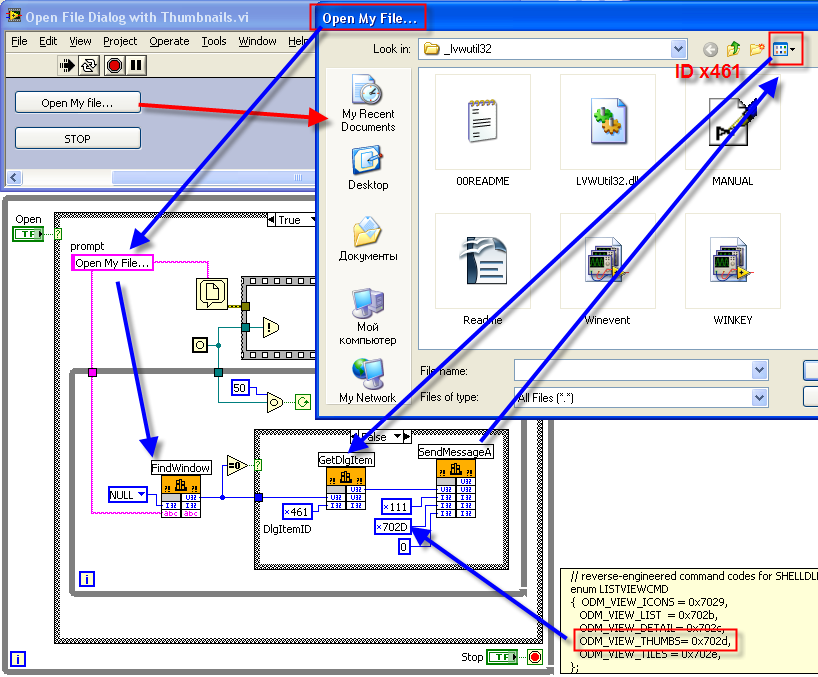Unable to display thumbnails of the photo in my pictures.
Don't know what happened, but I'm no longer view thumbnails of photos in my pictures, I'm sure it's something simple, but can someone help?
I am running Windows 7 with Office 2010.
Open your my pictures location, click on organize in the upper left corner, click folder and search options, click the view tab and uncheck the top option, always display icons and never thumbnails, select apply and save.
Return to your my pictures location, change the display of the page on the top right of medium or large icons.
Tags: Windows
Similar Questions
-
Cannot display thumbnails of the photo in Windows Photo Gallery.
Original title: Windows Photo Gallery Question...
In the photo gallery Windows, my thumb nails is displayed as generic clipart for the program I use. In order for me to see the photo, I have to click on each thumbnail for a preview of the image. How can I fix it?
Hello
Step 1: Follow the steps below to display thumbnails of your photos.
(a) open the pictures library by clicking the Start button, click photos.
(b) in the left pane, click the folder that contains the images to display.
(c) click on the arrow next to the view button and then move the slider to change the size of thumbnails.
Refer to view and thumbnails of photo printing
Step 2: Activate the preview of thumbnails
(a) click Start and type folder options in the search bar and press ENTER.
(b) open Folder Options.
(c) click the view tab
(d) to turn ON the folder and file preview - thumbnails
Uncheck the box always show icons, never thumbnails.
(e) click OK.
Diana
Microsoft Answers Support Engineer
Visit our Microsoft answers feedback Forum and let us know what you think.
If this post can help solve your problem, please click the 'Mark as answer' or 'Useful' at the top of this message. Marking a post as answer, or relatively useful, you help others find the answer more quickly.
-
DSC-WX350 shows 'unable to display' remains after the withdrawal of the card photos
I'm having a problem with the DSC-WX350 seeing "ghosts" of the pictures after having been withdrawn to a computer.
If I pop the camera card, stick it in a card reader and move photos the camera on my computer, as soon as I put the card in the WX350 seem to see fake photos files moved: it acts as if they were still there (info, date taken, keeps in the County of photo, etc.) but only shows an error "Unable to display" gray.
I then manually delete each erroneous entry manually. As you can imagine, making whenever I have move photos from your camera is a pain in the *. I've looked through all the folders on the card and see anywhere that would be markers of remains of file or something else because of this problem. Any ideas why this happens?
(FYI, the card has been formatted freshly correctly before using it in the camera.)
Thanks advance.
Can anyone offer help?
Per this message on the card need to be formatted, I made several times now to try to circumvent the problem: formatting through the camera, formatting through the computer, formatting the computer, then the camera... After each time the test photo, I take and then remove while the card is located on the computer returns an error "Unable to display the image" ghost once the card in the camera.
This is ridiculous. I will not be manually re-deletion of photos I moved your device every single timejust to avoid this * error. What happens here?
-
not DISPLAY thumbnails on the no - My photo files
How can I get the option view miniature photo no - My subfolders?
I have a machine embroidery business that I have thousands of designs loaded under \user\me\documents\designs
On Windows XP, I have 1) find designs with a specific topic and see the jpg associated so I could show my clients designs that I could provide. I can't have a thumbnail of the jpg. "Help", it seems that I can only see a thumbnail if it's under my pictures.
Help
You can copy the file in your images folder, but you can also mark any folder as a folder of type images, if you wish. To do this, right-click the folder, and then click Properties. Then click on the Customize tab. You will see where it says "optimize this folder for:" with a customizable bar underneath. Click on this bar and choose images. Who should do it for you.
Good luck.
-
All my photos are displayed as "oldest first". I want to change that "declining" but it doesn't seem to be an option as the Dungeon sorted oldest first is "grayed" and is not accessible."
You can't because it's not an option - you can ask Apple - http://www.apple.com/feedback/photos.html
It will contain all the photos - so you can make a smart album with a criterion not responding as date is not 1/1/1000 intelligent alum can be sorted by title or date, alphabetical order
LN
-
How to regenerate the thumbnails of the Photos after the restoration of hard drive?
Hello!
A few weeks ago, our drive hard iMac failed and was repaired under the hard drive replacement program. I have restored our our last backup system, but all of our photo in photo thumbnails are black or white with no details. When we open a photo, that is, but the thumbnails are not visible, making navigation impossible.
I tried to repair the library. Who did nothing.
I tried to turn the photos. Turning the last import (300 photos) two-way regenerated the thumbnails OK, but it took 6.5 minutes. I 80 000 pictures. According to my estimate, that makes a little more than 12 days (assuming a linear extrapolation, in any case), during which my CPU will be under a lot of stress.
I also noticed that the rotation thing has no effect for videos.
So I thought, as a last resort before putting my Mac in two weeks of enforced non-toucher, I would like to ask if anyone had other ideas.
Also, does anyone know how to regenerate the photos to the videos?
Thanks in advance!
-Mike
Try first to turn a lot of direction tiles 90 ° and 90 ° backward. See if that will restore them. If it works then make lots at once, not the entire library.
If it does not try to repair the library according to the instructions in this document to Apple: Repair Your Library.
Warning: If you use iCloud photo library with Photos, this operation will lead to Photos to upload all your pictures again (of difficulty missing or incorrect thumbnails in photo - Apple Support).
-
There is an option for this, but it only partially works... and I was wondering if there is something else I'm supposed to know about to make the feature work as described...?
I can activate the option to display thumbnails... transmission in works for the bitmap stuff. None of my vector masks are shown in the size of their layer. (Note - I layer in the form of transparency disabled - which means that the layer is shaped by the vector mask and not any content.) It is verifiable by checking the option to display the boundaries of the layer).
Yet, when I do this, it's obvious on the biggest screen (if the boundaries of the layer are displayed), than the vector contains the complete layer. But in the thumbnail, I often can't even the shape of all , not very useful.
So what don't understand me? How can I get thumbnails of vector to display the size of their layer?
Thank you!
I think it is supposed to work this way - vector layers are basically always full document size and the path determines only the pixelation and the visibility of the content based on the rule of filling in the path box. Don't say that there could be no way to determine the bounding box on the fly and use it for the thumbnails does not, but I do not know there is a certain reasoning / logic for this behavior. I guess it is also a matter of preference - in Illustrator, it's like that and it makes me crazy, because we never see where the substance is compared to the artboard.
Mylenium
-
Cannot display thumbnails of the emf
In my work, I got more 30 000 files to emf, wmf and svg formats. I have recently upgraded to Windows 7 from XP and the ability to see thumbnails of the metafiles in windows has disappeared.
It seems that this is due to a security problem, but is it possible to turn on their return. Absolutely, I rely on them for my work. I tried to work with the image viewers. But really need integration with windows I have all my other systems, like update to our VPN through windows Explorer.
Is it possible to turn on thumbnails of metafile, even being fully aware of the security risks.
Or y at - it of the development tools that will help the situation. Or is the only way to go back to Windows XP?Thank you very much
CateHi Cate Detheridge,
WMF and EMF files are vector based, so there is really no image allowing to make a thumbnail of. A basic vector image is nothing more than a whole mathematical instructions to redo a few image, similar to the files MIDI are on the audio side don't contain any of the waveforms.
You can of course convert these EMF (Enhanced Meta File) files in a file based raster chart that should generate a thumbnail.
Windows 7 does not generate thumbnails for these vector files based.
However, there are several non-Microsoft that would convert and generate thumbnails for these file types, you can use your favorite search engine and download these programs and check.
Important note: this response contains a reference to third party World Wide Web site. Microsoft provides this information as a convenience to you. Microsoft does not control these sites and no has not tested any software or information found on these sites; Therefore, Microsoft cannot make any approach to quality, security or the ability of a software or information that are there. There are the dangers inherent in the use of any software found on the Internet, and Microsoft cautions you to make sure that you completely understand the risk before retrieving any software from the Internet.
Thank you, and in what concerns:
Swathi B - Microsoft technical support.Visit our Microsoft answers feedback Forum and let us know what you think.
-
Unable to display portions of the image
Hi all
I am writing an application that will take the images collected the SDCard (7 images) and internet (3 images), layers and display the result, there can be up to 10 stacked images.
The main image is a JPG file with overlays in GIFs. I have everything works correctly when the application is started.
However, if I go to my configuration screen and change 1 location 2 location data sets, exit the configuration screen and save the configuration, I get the first layers bit display correctly, but the rest are not. If I come back in the configuration a second time and change the location at 1, save and back out, no layer SDCard don't show, but are those of the internet.
The odd part of all this, is that this behavior occurs only on my device (Tour 9630), not the Simulator (Tour 9630).
Here is a relevant code snippet which seems to not work after a while:
String filename; FileConnection fconn; InputStream input; // set all of the internal images try { // topo filename = var.path_SDcard + var.path_overlay + var.path_ovl_topo + pathdist + radar + var.fname_topo + dist + var.ext_jpg; fconn = (FileConnection)Connector.open(filename); if (fconn.exists()) { input = (InputStream) fconn.openInputStream(); int size = (int)fconn.fileSize(); byte[] data = new byte[size]; input.read(data, 0, size); _topo = EncodedImage.createEncodedImage(data, 0, size); } fconn.close(); } catch (Exception ioe) { add(new LabelField("Exception - Topo: " + ioe.getMessage())); }On the 2nd time in the evolution of the scene (or 3rd time to display), I get messages to exception on the screen (the layer JPG) covers the first 2 times.
I'm not sure it's necessary, but I use a finally clause, and in it I add code to close the stream and connection I opened. Usually it goes the way of
If)
try {}
. Close(); } catch (Exception e) {}
}
= null; }
In this case, for example, an exception will mean that you do not close the connection to the file. As you see "out of resources" I wonder if your device/Simulator is just miss something you release (say file connections). Therefore I review my code and finally use everything stored.
-
Unable to display data for the date where there is no entry in the table
Hello
I need a urgent, described below:
I have a table named as 'dirty', consisting of three columns: empno, sale_amt and sale_date.
(Please ref. The table with data script as shown below)
Now, if I run the query:
"select trunc (sale_date) sale_date, sum (sale_amt) total_sale of the sales group by order trunc (sale_date) by 1.
It then displays the data for the dates there is an entry in this table. But it displays no data for the
date in which there is no entry in this table.
If you run the Table script with data in your schema, then u will see that there is no entry for the 28th. November 2009 in
sales table. Now the above query displays data for the rest as his dates are in the table of the sale with the exception of 28. November 2009.
But I need his presence in the result of the query with the value "sale_date' as '28. November 2009 "and that of"total_sale"as
« 0 ».
Y at - there no way to get the result I need?
Please help as soon as POSSIBLE.
Thanks in advance.
Create the table script that contains data:
------------------------------------------
CREATE TABLE SALE
(
NUMBER EMPNO,
NUMBER OF SALE_AMT
DATE OF SALE_DATE
);
TOGETHER TO DEFINE
Insert into SALES
(EMPNO, SALE_AMT, SALE_DATE)
Values
(100, 1000, TO_DATE (DECEMBER 1, 2009 10:20:10 ',' DD/MM/YYYY HH24:MI:SS'));))
Insert into SALES
(EMPNO, SALE_AMT, SALE_DATE)
Values
(100, 1000, TO_DATE (NOVEMBER 30, 2009 10:21:04 ',' DD/MM/YYYY HH24:MI:SS'));))
Insert into SALES
(EMPNO, SALE_AMT, SALE_DATE)
Values
(100, 1000, TO_DATE (NOVEMBER 29, 2009 10:21:05 ',' DD/MM/YYYY HH24:MI:SS'));))
Insert into SALES
(EMPNO, SALE_AMT, SALE_DATE)
Values
(100, 1000, TO_DATE (NOVEMBER 26, 2009 10:21:06 ',' DD/MM/YYYY HH24:MI:SS'));))
Insert into SALES
(EMPNO, SALE_AMT, SALE_DATE)
Values
(100, 1000, TO_DATE (NOVEMBER 25, 2009 10:21:07 ',' DD/MM/YYYY HH24:MI:SS'));))
Insert into SALES
(EMPNO, SALE_AMT, SALE_DATE)
Values
(200, 5000, TO_DATE (NOVEMBER 27, 2009 10:23:06 ',' DD/MM/YYYY HH24:MI:SS'));))
Insert into SALES
(EMPNO, SALE_AMT, SALE_DATE)
Values
(200, 4000, TO_DATE (NOVEMBER 29, 2009 10:23:08 ',' DD/MM/YYYY HH24:MI:SS'));))
Insert into SALES
(EMPNO, SALE_AMT, SALE_DATE)
Values
(200, 3000, TO_DATE (NOVEMBER 24, 2009 10:23:09 ',' DD/MM/YYYY HH24:MI:SS'));))
Insert into SALES
(EMPNO, SALE_AMT, SALE_DATE)
Values
(200, 2000, TO_DATE (NOVEMBER 30, 2009 10:23:10 ',' DD/MM/YYYY HH24:MI:SS'));))
Insert into SALES
(EMPNO, SALE_AMT, SALE_DATE)
Values
(300, 7000, TO_DATE (NOVEMBER 24, 2009 10:24:19 ',' DD/MM/YYYY HH24:MI:SS'));))
Insert into SALES
(EMPNO, SALE_AMT, SALE_DATE)
Values
(300, 5000, TO_DATE (NOVEMBER 25, 2009 10:24:20 ',' DD/MM/YYYY HH24:MI:SS'));))
Insert into SALES
(EMPNO, SALE_AMT, SALE_DATE)
Values
(300, 3000, TO_DATE (NOVEMBER 27, 2009 10:24:21 ',' DD/MM/YYYY HH24:MI:SS'));))
Insert into SALES
(EMPNO, SALE_AMT, SALE_DATE)
Values
(300, 2000, TO_DATE (NOVEMBER 29, 2009 10:24:22 ',' DD/MM/YYYY HH24:MI:SS'));))
Insert into SALES
(EMPNO, SALE_AMT, SALE_DATE)
Values
(300, 1000, TO_DATE (NOVEMBER 30, 2009 10:24:22 ',' DD/MM/YYYY HH24:MI:SS'));))
COMMIT;
Any help will be necessary for me
Kind regardsWITH tab AS (SELECT TRUNC(sale_date) sale_date, SUM(sale_amt) total_sale FROM sale GROUP BY TRUNC(sale_date) ORDER BY 1 ) SELECT sale_date, NVL(total_sale,0) total_sale FROM tab model REFERENCE refmodel ON (SELECT 1 indx, MAX(sale_date)-MIN(sale_date) AS daysdiff , MIN(sale_date) minsaledate FROM tab) dimension BY (indx) measures(daysdiff,minsaledate) main main_model dimension BY (sale_date) measures(total_sale) RULES upsert SEQUENTIAL ORDER ITERATE(1000) until (iteration_number>refmodel.daysdiff[1]-1) ( total_sale[refmodel.minsaledate[1]+iteration_number]=total_sale[cv()] ) ORDER BY sale_dateusing a clause type
Ravi Kumar
-
XP uncontrolled copy of the photos in MY PICTURES
When you work with images in my PHOTOS of MY XP, the system begins to produce uncontrollable hundreds of copies of the photos I'm or choosing to work with trying to remove. For example, a file should have only 150 images but has 570, a few images have been copied to 40-50 + times. It's like a horror movie, where one seeks to delete files and they multuply faster that I can remove them. What happens if I update to Windows 8? Files containing copies not controlled will continue to do so?
When you work with images in my PHOTOS of MY XP, the system begins to produce uncontrollable hundreds of copies of the photos I'm or choosing to work with trying to remove. For example, a file should have only 150 images but has 570, a few images have been copied to 40-50 + times. It's like a horror movie, where one seeks to delete files and they multuply faster that I can remove them. What happens if I update to Windows 8? Files containing copies not controlled will continue to do so?
==================================================
(Scroll to the end of this message for another way to solve the problem)Unwanted copies have file names with
copy "prefix of"?Example: Copy of IMG_1455.JPG
If_yes_maybe the following tutorial, I wrote
for XP offers a few ideas:Here's how to reproduce the unwanted
copy of...Hold down your CTRL key and select multiple files...
Place your pointer over the selected group
(holding the key ctrl) and left click / drag
the group even just the slightest bit... now
release the mouse button.Oooops... multiple copies...
Maybe the following will help:
Sometimes most of the person who
trying to select multiple by holding the CTRL
or the SHIFT key down while clicking on the left to select the
image files.Copies are created when you are unable to
completely release the mouse button before
you move the pointer to another file. When a group
the selected file is dragged... even the slightest
release the mouse button will produce a bit...
copies of all the files previously highlighted.It's a little easier if you have your folder
Options set at single click... that way you can
select/deselect a file with just a mouse more
and you don't have to click. For multiples you
I have to keep... CTRL or Shift.Do not click on... no slip... no copy... maybe that of
your solution. To adjust the click...
Open a folder and go... Tools / folder
Options / General tab... Check... 'single click '.
To open an item"/ apply / OK.If you want to delete all the files in a folder
You can try the following:Reach... Edition / select all... or type... CTRL / has...
With all of the files selected... go... Drop / delete...
or press your delete key... or... click on the
Group and choose 'delete '.How do I find and remove unwanted 'copies '.
of your image files.Open the folder that the images are saved in and
on the left, click on the button 'Search' in your toolbar.(If you view the files from a montage
program and do not know where the record is... right
Click on one of the image files and the menu...
choose... Properties. The path to the folder will be
in the tab 'General' to 'Place').In the research pane select... "All files and folders".
In the "All or part of the file name" field. Come in...
a copy of
Now... on the left, click on the search"" button.
When the search is complete... go to... Edition / select all...
Then go to... Remove / delete.
You will see a dialog box asking if you are sure
you want to delete the files, click Yes.Now... on the left, click on the 'Back' button in your toolbar.
Now the remaining files should be your originals.
If you delete the wrong files... recover from
your basket now.Also see the following article:
Trouble fixing: stop Windows copy
Files accidentally when Ctrl-click selecting
http://www.howtogeek.com/HOWTO/Windows-Vista/fixing-annoyances-stop-Windows-from-copying-files-accidentally-when-CTRL-click-selecting/ -
14 - J009TX: unable to display the photos in my pictures
Hello
I just bought a new laptop with a DESIRE series intel i7 and Nvidia Geforce GTX portable. However, when I try to view ictures in my pictures, it tells me
"This application does not support the specified contract or is not installed.
I can see the thumbnail, but when I click on thepicture to see bigger, this message appears and I can't see it.
What can I do?
Sounds like the default application has not been set for graphics files.
Try this: right - click on any image file, click Open with-> Windows Photo Viewer.
If it works, do a right click on it again, select Choose default program and assign the Windows Photo Viewer.
Good luck
========================================================================
If you feel that my suggestions helped you, please click on the Thumbs-Up symbol; If they helped to solve your problem, please click "accept as a Solution.
I'm a volunteer and I do not work for, or represent, HP. -
Thumbnail of the photo in gray
I've been editing photos with Google Picasa, which is also my Viewer.
In Windows Explorer, my files until today were thin - NET and shiny tiles.
However, my current folder has all grayed out thumbnails. Double-click to open (in Picasa) brilliant photo, so he has lost no data.
However, I can't cursor arrow through the file (look at the next picture without closing the first and double clicked on the next.
There is another folder where half the images have this behavior and the other bright tiles crunchy half.
How can I do this? I understand that the other question is one of Picasa.
Right-click, choose one of the afflicted files/images, properties and see if the properties say it is hidden.
If course you must have your Explorer set to display files and hidden folders in order to see them.
Here is an example of a folder that is inside a hidden folder and a hidden image, and both are dimmed:
-
Display thumbnails in the open dialog box?
When you refer to a "Open file" dialog box, the window is automatically in the list. Once it is open, I can manually select the thumbnail view, but next time you mention it it goes back to the list view. I want this dialog box to open with the selected thumbnail view. Anyone know of a way to do this?
Ben wrote:
Andrey Dmitriev wrote:
Ben wrote:
Not me!
When I saw the work involved, I let my customer choose, photos or substance. They have not chosen the substance if no ready-made solution.
Ben
Ah, all LabVIEW programmers are commonly so lazy...
 (me too)
(me too)Andrey.
He looks the other way...
LV developers are smart (they chose LV) so that they use their intelligence to work smarter, not more difficult.
Ben
Totally agree! But LabVIEW developers are not only smart, they also able to make a difference...
Quick and dirty something liike that:
LabVIEW 8.6 / WindowsXP. Not sure about Vista / 7. Too lazy to check it out.
Enjoy!
Andrey.
-
Unable to display content in the language Telugu (Indian Regional) on my laptop Windows 7 (64-bit).
I am unable to view the content in Telugu on my laptop Windows 7 (64-bit) language, although I installed kamakoti.org related fonts. Please guide.
Hello
Thanks for posting your query in Microsoft Community Forum.
- You are having problems, viewing Telugu content on kamakoti.org?
- What is the current version of Internet Explorer you are using?
If you have problems to view the Telugu contents on Internet Explorer, you can add the language Telugu in Internet Options in language preferences as described below:
- Press the Windows key + R.
- Type inetcpl.cpl in the immediate window and press ENTER.
- On the general tab, click languages under the appearance section.
- Click on Add.
- In the language list, select Telugu (India) .
- Click OK.
Check if the problem persists.
On the other hand, if you want to display Windows fonts in Telugu, you try to install the Pack of Telugu language from the following link and check if you are able to view the Telugu fonts.
Download: Telugu Language Pack
Hope this information is useful. If the problem still persists, please post back for further assistance, we will be happy to help you.
Maybe you are looking for
-
opens any after automatic update! dead in the water!
yesterday, I learned that an automatic update has occurred. for 6.blah.2 or something. I do not know. I was immersed in the constitution, and Thomas Jefferson was waxing her ass. In any case last night I stop, everything is right with the world. This
-
RAID - 1 with 10.11.3 No longer editing
Hello I created a Raid 1 with two drives of 6 TB using the disk through the Terminal commands. Everything worked well. I've just updated to 10.11.3 and now the reader rises at all. I looked in the disk utility, and he could not see. I ran the disku
-
Why the update of the app Politico says it isn't compatible my current iPhone running iOS 5?
Update of the App Store of Politico APP does not download update indicating that it is "not compatible my iPhone 5" running iOS 9.2?
-
HP Mini 210-1170NR will not post
my HP Mini 210-1170NR netbook is no longer valid. the battery seems to have expired, but it worked for a week or so plugged into the wall. now, when I turn it on, the power light turns on, turns on the caps lock, but nothing except a HDD occasional l
-
What programs support the flc file types
I have files stored as file type "flc". What is the process to find the appropriate programs that will open a particular file?