Unable to download iOS Beta 10 on iPad
Hello
After downloading the profile, I don't get an option to download iOS 10 Beta on my iPad.
I tried to remove and re - download profile. I also tried to reset iPad but still no luck
Beta software can be discussed on these forums - you can wait until the correct version is published Tuesday
Beta FAQ: https://beta.apple.com/sp/betaprogram/faq
Tags: iPad
Similar Questions
-
Unable to download iOS 9.3.4 via iTunes
I am new to this forum so Hello to everyone.
I tried to download the latest version of iOS (9.3.4) for my iPad 2 Air via iTunes without success, every attempt ending with "the software for the iPad has been altered during the download. Where download can be seen in the upper right of iTunes (by clicking on downloads), the icon is replaced by an orange exclamation point. When you click it, the download fails has an error code 1403 - I tried to find what it is, but not luck.
I downloaded iOS 9.3.4 for my iPhone 64 GB 6s and that worked perfectly. as did download iOS 9.3.4 directly to my iPad i.e. without connecting to iTunes. I want to do a reinstall of my iPad, but iTunes will not allow the download to install it, even if it does not download the entire file.
I ran a diagnosis in iTunes and there is no problem, I also tried to fix iTunes through programs in the control panel (Windows 10), still no luck. I even turned off my firewall and anti virus and who has not helped either.
Someone had a similar problem with this previous version or ideas what could be the problem?
PS, none of my devices are broken, or never been jail.
Thank you very much
Mark
You're not alone, I am also having the same problem.
I tried another computer, different network. nothing works, so I decided to check the sha1 ipsw
iPad5, 3_9.3.4_13G35_Restore SHA1: 18861E865AF83AE5C446F30C6898F27A8055C7D0
the problem is the ipsw is supposed to have SHA1: 75da292347d300277c5945d5974fc18b22d20d75
It's ridiculous, apple please fix the firmware on your servers.
.
To fix your ipad download ios 9.3.3 ipsw then he ever signed.
-
iPad2 downloaded iOS 9.2.1 iPad does not work
Download iOS 9.2.1 on my iPad2. It does not work.
Try an another hard reset of your iPad by simultaneously pressing buttons Home and sleep/wake button until your iPad goes to the dark and restarts with the Apple logo, then release the buttons.
Good luck!
-
Download ios 8 to my ipad if I have iOS 5? There is no button to update on my iPad
I have iOS 5 on my iPad and there is no button to upgrade to iOS 8. Can I update my iPad?
If you have an iPad 1 (no cameras), you can not put beyond 5.1.1.
-
Unable to download iOS 9.1 iTunes to restore my iPhone 6 s
Hello
Now, I tried to download iTunes 9.1 12.3.1 iOS software twice and failed. It's almost done, and then I get an error message. And then I have to restart the whole download of 2GB. It's particularly frustrating because I have a slow internet connection. Is it possible to continue this download where it was. I need it to restore my iPhone 6 s as it has been disabled
Hi sahil.s,
The resources below will provide some troubleshooting steps if your iPhone has been disabled. If there is an Apple store or Apple authorized service provider near you, they would have a fast internet speed and may be able to help.
If you have forgotten the password for your iPhone, iPad or iPod touch, or your device is disabled
https://support.Apple.com/en-us/HT204306If you enter the wrong password to an iOS device six times in a row, you will be locked out and a message that says that your device is turned off.
Choose a way to erase your device
Unless you make a backup before that you forgot your password, there is not a way to record the data on your device. You will need to erase your device, which erases all your data and settings. Choose a way to erase:
- If you have synced with iTunes, use iTunes.
- If you are connected to iCloud and Find My iPhone is enabled, use iCloud.
- If you do not use iCloud and you cannot synchronize or connect with iTunes, use the recovery mode.
Erase your device with the recovery mode
If you have never synchronized with iTunes or configure find my iPhone on iCloud, you will need to use the recovery mode to restore your device. This will destroy the device and an access code.
- Connect your iOS device to your computer and open iTunes. If you don't have a computer, borrow one from a friend, or go to an Apple Store or Apple authorized service provider.
- When your device is connected, force restart it: press and hold buttons sleep/wake and Home at the same time. Do not let go when you see the Apple logo - keep pressed until you see on the screen in recovery mode.
- When you see the option restore or put to update, choose restore.
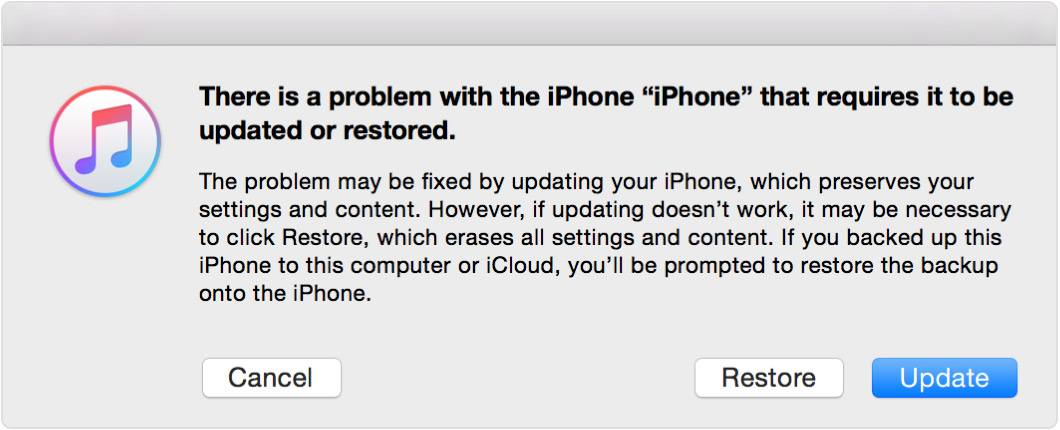
iTunes will download software for your device. If it takes more than 15 minutes, your device will exit Recovery mode and you need to repeat steps 2 and 3. - Until the end of the process. Then, you can Configure and use your device.
Take care
-
Cannot download iOS 9.2 on iPad 2.
I could not be installed because I get the same message "Almost complete storage" I have reset everything and have full storage DISP but still get the same message... I'm pulling the hair out every last I in frustration. Can someone help me please. Have connected to the computer with no luck.
Have you tried to install from your iPad to your computer and using iTunes on your computer to do the installation?
-
Cannot download ios 9 to an ios existing 7.1 5 C
Hi all
My son lost his iphone 6s yesterday and I gave him to use my previous owner iphone 5 c instead. Unfortunately, it is unable to download ios 9 as he always says "download failed". The last installed ios was ios 7.
It is very desperate because it can not download any application. Us perk up to connect it to the pc and download via itunes but still I got the healthy message of mind.
Suggestions / tips to help? He cannot use this phone?
Thank you
Sofia
What is the exact text of the error? According to me, I'd say more than just the download failed. If it is a Windows-based computer, and then try to disable temporarily firewall and anti-virus software.
-
"Unable to download app" on iOS 10
Hello
I need your help please:
I have a phonegap application that works great on iphone iOS 9 but in iOS 10, it shows error "Unable to download app" what installation of the application.
The application is a business application that is not published on the store.I built a version today in the generator of phonegap and still have the same error.
This is the config file (I changed the private data of the company to "xxxxxx")
<? XML version = "1.0" encoding = "utf - 8"? >
< widget id = "il.co.xxxxxx.intranet" version = "1.0.0" xmlns =" " http://www.w3.org/ns/widgets "xmlns:gap =" " http://PhoneGap.com/ns/1.0 ">
< name > xxxxxxx Intranet < / name >
< description >
intranet application XXXXXX
< / description >
" < author email = ' [email protected] "href =" http://xxxxxxx.co.il ">
XXXXXX the Intranet team
< / author >
< src = "index.html of content" / > "
" < = function name" http://API.PhoneGap.com/1.0/media "/ > "
" < = function name" http://API.PhoneGap.com/1.0/device "/ > "
< = "permissions" option name value = "none" / >
< name of option = "orientation" value = "default" / >
< name of option = "target device" value = "universal" / >
< name of option = "full screen" value = "true" / >
< name of option = "webviewbounce" value = "true" / >
< name of option = "rentals-icon" value = "true" / >
< = "stay webview" option name value = "false" / >
< name of option = value 'ios-statusbarstyle"="Black opaque"/ >
< name of option = "detect types of data" value = "true" / >
< = 'exit suspend' option name value = "false" / >
< name of option = "show-splash-screen-spinner" value = "false" / >
< option value = "auto-hide-splash-screen" name = "true" / >
< name of option = "disable-cursor" value = "false" / >
< name of option = "android-minSdkVersion" value = "14" / >
< = "android-installLocation' value = 'auto' option name / >
<!-added by Tomer->
< name of option = value "android-build-tool" = "gradle" / >
< gap: platform preferably = "android" name = "SplashScreen" value = "none" / >
< gap: platform preferably = 'ios' name = 'SplashScreen' value = 'splash' / >
< name of option = "SplashScreenDelay" value = "0" / >
< plugin name = "cordova-plugin-dialogues" source = "MNP" / >
< plugin name = 'cordova-plugin-device' source = 'MNP' / >
< plugin name = source "cordova-plugin-file" = "MNP" / >
< plugin name = "cordova-plugin-splashscreen" source = "MNP" / >
< plugin name = 'phonegap-plugin-push' source 'MNP' = >
< params >
< param name = "SENDER_ID" value = "XXXXXXXXXX" / >
< / params >
< / plugin >
< plugin name = "cordova-plugin-inappbrowser" source = "MNP" / >
< src = "icon.png icon" / > "
"< icon gap: platform = gap: qualifier 'android' = 'ldpi" src="res/icon/android/icon-36-ldpi.png" / >
"< icon gap: platform = gap: qualifier"android"="mdpi"src="res/icon/android/icon-48-mdpi.png "/ >
"< icon gap: platform = gap: qualifier 'android' = 'hdpi" src="res/icon/android/icon-72-hdpi.png" / >
"< icon gap: platform = gap: qualifier 'android' ="xhdpi"src="res/icon/android/icon-96-xhdpi.png "/ >
"< icon gap: platform ="blackberry"src="res/icon/blackberry/icon-80.png "/ >
"< icon gap: platform ="blackberry"gap: state ="hover"src="res/icon/blackberry/icon-80.png "/ >
"< icon gap: platform ="ios"height ="57"src="res/icon/ios/icon-57.png "width ="57"/ >
"< icon gap: platform ="ios"height ="72"src="res/icon/ios/icon-72.png "width ="72"/ >
"< icon gap: platform ="ios"height ="114"src="res/icon/ios/icon-57-2x.png "width ="114"/ >
"< icon gap: platform ="ios"height ="144"src="res/icon/ios/icon-72-2x.png "width ="144"/ >
"< icon gap: platform ="webos"src="res/icon/webos/icon-64.png "/ >
"< icon gap: Platform = 'winphone" src="res/icon/windows-phone/icon-48.png" / >
"< icon gap: Platform = 'winphone" gap: role = "bottom" src="res/icon/windows-phone/icon-173-tile.png" / >
"< splash gap: Platform = 'ios' height = '480' src="res/screen/ios/screen-iphone-portrait.png "width ="320"/ >
"< splash gap: platform ="ios"height ="960"src="res/screen/ios/screen-iphone-portrait-2x.png "width ="640"/ >
"< splash gap: Platform = 'ios' height ="1136"src="res/screen/ios/screen-iphone-portrait-568h-2x.png "width ="640"/ >
"< splash gap: platform ="ios"height ="1024"src="res/screen/ios/screen-ipad-portrait.png "width ="768"/ >
"< splash gap: platform ="ios"height ="768"src="res/screen/ios/screen-ipad-landscape.png "width ="1024"/ >
"< splash gap: platform = gap: qualifier 'android' = 'port-ldpi" src="res/screen/android/screen-ldpi-portrait.png" / >
"< splash gap: platform = gap: qualifier 'android' = 'port-mdpi" src="res/screen/android/screen-mdpi-portrait.png" / >
"< splash gap: platform = gap: qualifier 'android' = 'port-hdpi" src="res/screen/android/screen-hdpi-portrait.png" / >
"< splash gap: platform = gap: qualifier 'android' = 'port-xhdpi" src="res/screen/android/screen-xhdpi-portrait.png" / >
< access origin = "" * "/ >"
< access origin = "" whatsapp: * ' launch-external = "yes" / > "
< plugin name = "cordova-plugin-whitelist" version = "1" / >
" < allow intention href = ' http://*/* " />
" < allow intention href = ' https://*/* " />
< allow intention href = "" Tel: * "/ >"
< allow intention href = "" sms: * "/ >"
< allow intention href = "mailto:*" / >
< allow intention href = "" geo: * "/ >"
< allow intention href = "" whatsapp: * "/ >"
< platform name = "android" >
< allow intention href = "' market: *" / > "
< / platform >
< platform name = "ios" >
< allow intention href = "" itms: * "/ >"
< allow intention href = "" itms-apps: * "/ >"
< / platform >
< / widget >
Please help me, I don't know what to do,
Let me know if it need more data...
Thank you very much!
Tomer
I don't think that PhoneGap Build has officially announced that it supports iOS 10. There is usually a slight delay between the release of the final version and the support on the BMP. One of the known risks of the use of BMPS. Keep the eye on the official blog of PG for more details
Chris
-
Just tried to download patches for the iOS version 2.3.2 Revel and got directed to the Apple site to re - pay $79. -? WTF? You try to download on Mac, iPhone and iPad? Fees once paid? Help? Also as a shooter, I love Nikon LM program, but Apple Mac, it blocks, the Adobe LM works better? If so what kind of discount can give a shooting game?

Bill
With regard to Revel:
You can install free revel if you are a paid subscriber or not. I don't know why or how you got to pay apple site. Maybe you clicked on a link.
On your ipad and iphone, you can go to the app store, search for revel and press "install". There is not a new version for mac, but you can go on the mac app store and install version 1.10.
Guinot
-
I have an apple phone 5 and I wanted to know if it was safe to download the beta version of IOS 10?
I have an apple phone 5 and I wanted to know if it was safe to download the beta version of IOS 10?
Beta software may not be discussed in the public forum. If you are interested in beta iOS, you must take a look at this FAQ page. Beta of iOS should not be loaded on a device for daily use, it's really for testing only. https://beta.Apple.com/SP/betaprogram/FAQ
-
My iPad would download iOS 932, a message said something about a matter of cloud?
Which iPad model?
-
"Unable to download the podcast" on the iPhone 6 - iOS 9.3.1
Hello. First of all, I know there are similar positions, but none does not appear to have raised no interest so I thought I would try another thread.
I am on iPhone iOS running 6 9.3.1 and for the past 2 weeks, I have not been able to download a podcast. I have only one that automatically downloads, but I also sometimes manually download other podcasts (for example before a flight).
I can no longer do and noticed that the one who is supposed to automatically download is. I get the following error message: "unable to download the podcast" with the description of the episode, then 2 buttons ('done' and 'Retry'). Which none gets me anywhere.
For good measure, that I restored 3 times, nothing helps.
It happens regardless of the source of the podcast, so I don't think it's related to the issuer either.
any idea?
Finally managed to solve this problem with an authoritative restore of the entire operating system and restore a backup based on other forums suggestions. This time, he solved the problem.
-
How can I download Hulu on iOS 5.1.1 ipad
How can I download Hulu on iOS 5.1.1 iPad?
Do it via iTunes. This is the way to access older versions of applications if they are still available.
Connect your iPad to your computer and iTUnes. Then, through iTunes, go shopping in the app store and tries to download the application. It should prompt you to something along the line of ' the most recent version of this app is not compatible, click here to download a compatible version "or something along that line.
It is possible that it is not a. 5.1.1 is 4 years old, so there may not be a version still available.
-
After that I downloaded iOS 9.2 on my I - pad, I was unable to text I have non-users.
On your iPhone, go to settings > Messages > text Forwarding and follow the instructions.
If you don't have an iPhone, you need some kind of third-party (e.g. Skype) application to send messages to non - iOS users.
-
Unable to download purchased on iPad app
I bought the Stylebook app on my iPhone. But when I try to download same app on my iPad, it shows that it is purchased, but not able to download. Any suggestions? The cloud icon is grey and not usable.
If I am interested in the correct application, then it is rated 17 + here in the UK store – if the application does not display for the redownloading then you have an age category app located in settings > general > Restrictions blocking?
Maybe you are looking for
-
Satellite C650 froze - I can't open/close all programs
I have a Toshiba C650 model 1CP, which froze.I have connected previously, entered my password and then clicked on the icon of Kaspersky 2011 update and then the laptop just froze.I can't open/close all programs or even stop it.I am unable to do anyth
-
change password now cannot me access, I do not have a disk to reset admin
I changed my password to connect, but it does not have access, I don't have a reset disk admin, but I can connect via another user. I am the administrator, but even when I do not remember the password for this. Placing the indication of password, it
-
Cannot install updates in Windows XP
Original title: updates... Hello I can not install updates for... express .outlook 2003 Junk e-mail filter, Microsoft.net frame work 2.0 sp2 in windows in Office 2003, KB2760574, security I tried different things... but since I, m updated Automatic a
-
load needed DLLs for kernel windows xp home edition
I tried to put in the disk of OS widow emachines xp home editon, restarted my computer and did a system recovery, chose to do a full system restore (destructive) I just wanted to clear everything and restore the original settings, and now it says win
-
Email HTML No. on Storm blackBerry Smartphones
I have the storm, and it does not display the email in html format. I have the BPS server, as shown below. can someone tell me how to get html email displayed as much vs the unusable text html? Thanks in advance Brent Status: runningHost name: SRVB

