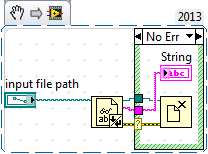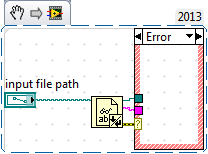"Unable to read file" error when importing images from camera / card
Did someone having problems importing photos in lightroom? They are visible and when I select them and press import, I get an error message saying: could not read the files.
Hello LB.
In the import window please change the location to the top right.
Also please check if you've read and a write access to the folder that you are trying to import.
Let me know if it helps.
Kind regards
Tanuj
Tags: Photoshop Lightroom
Similar Questions
-
Changes to the Raw files disappear when importing Images from external drive
I use three external drives to copy my files from a work of transformation. Then I delete the original work on my hard drive portable. When I need to access these files again, I usually then re - import files in lightroom and remove the external hard drive. I used this system for years without problem. Recently, I found that when I go to import files from the external hard drive, my changes are gone. .Xmp files are there and I checked to make sure that the box is checked to write the changes to the .xmp file. I narrowed down it to two possible problems. It can be a problem with the disk hard as it seems to have started when I bought two new drives (see below). I also noticed that it seems to happen to Canon. Raw CR2 files and not Nikon. Raw NEF files. If someone has had this problem or have any suggestions?
Here are the specs:
MacBook Pro 2010
5.7 Lightroom
Backup disc 1: LaCie d2 Quadra 4 TB external hard drive (my main drive) v3
Backup disc 2: LaCie d2 Quadra v3 4 TB external hard drive
Backup disc 3: LaCie Rugged Hard Disk Triple 1 TB USB 3.0, Firewire 800 (2 x) Portable hard drive 301984 of the
There is a good chance that the XMP files contain all your changes.
Re-entry is not a good option.
LR, in the folders Panel, move or "missing to find" inside the folders deleted by pointing to the external drive.
-
Error when importing Images .bmp
Hi all
I get an error when you try to import a bitmap (*.bmp) image file into Flash Professional CS6. I tried the two 'Import to library' and 'import of course' and they both raise the same error...
This is the error I get when trying to import:
"One or more files were imported not because he had problems reading them."
After searching around online I found a few examples of people for similar problems when importing stuff, but none of those who were for .bmp impoting images.
No idea why I can't do this?
Any ideas or suggestions would be greatly appreciated!
EDIT:
I just tried downloaing a .bmp on the internet and was able to import successfully, but still cannot import the one I want actuallty. The image I want to import is one I created using Gimp 2.8 and had to 'export' in the Gimp xcf format .bmp format...
Thanks in advance,
Matt
Usually, you can just re - save the same file again and it will work. Try to open it, save-as/export it crushes the same BMP and then try again. BMP is lossless, so you won't lose any quality re - record. If there is no real reason that you use BMP, you need to use a PNG image which is lossless and much smaller in the size of the file as long as largely taken in charge.
-
Import photos from camera card
My last computer has two hard drives. Drive C is the operating system loaded, but my photos are stored on drive D expansion. When you import photos, they are automatically loaded into my photos on the C drive. Can someone tell me how to change the priority, whereas they are downloaded automatically to my photos on the drive D. thanks a lot
What is your version of LR and OS?
When you import, you say LR where to put the photos.
Watch this video: Lightroom CC - import pictures from a camera - YouTube
-
Cannot find the file error when loading data from text file to Oracle
Hello
I have an interface where I am loading a data from the text file to Oracle.
But when I try to do that I am getting following error.
ODI-1227: SrcSet0 (load) task fails on the source FILES SAPMM connections.
Caused by: java.sql.SQLException: file not found: d:/mdb/#General.get_filename
to com.sunopsis.jdbc.driver.file.FileResultSet. < init > (FileResultSet.java:160)
at com.sunopsis.jdbc.driver.file.impl.commands.CommandSelect.execute(CommandSelect.java:57)
at com.sunopsis.jdbc.driver.file.CommandExecutor.executeCommand(CommandExecutor.java:33)
SAPMM is the name of the connection.
I use get_filename to get the name of the file and it is fetching a correct value as long as this variable is updated in the previous stage of this interface.
KM, used for loading is SQL file
What would be the cause of this error?
Thank you
MaheshAlso a single query would be ok if I'm moving only generated package (according to your scenario3) scenario and not UI? It running properly?
Yes... It runs successfully
-
How to import images from network drive
When you import images from local drive, the option 'Copy import' is grayed out. I don't like it, but I accept that as a software design decision. Unfortunately the check box is disabled when importing images from network share also. And that's what I don't really understand why. I have my old collection of images on the NAS server. Because the imported images are linked to the network drive, I can't use items on my laptop when I'm offline. Really to import the pictures first using Windows Explorer or someone knows a workaround solution?
In this case, simply drag and drop all folders in my pictures on the computer laptop drive C. When everything is on the hard drive, click on to get Photos & videos from files & shirts
Then navigate to my images, make sure that all subfolders is selected and click Open or get the media.
Select all tags of keywords suggested and wait for the items to build stamps.
-
cannot set file error when trying to put the photoshop button in adobe muse, he is not 'supported color space. Resave image RGB or grayscale.
I believe that this is already the answer here:
https://forums.Adobe.com/thread/1917435
Thank you
Sanjit
-
Error when importing WSDL file created in JDeveloper inside BS
Hi all
I am faced error when importing WSDL service DBAdapter created using JDeveloper inside my business service at the OSB.
The error in OSB is "the mapped resource does not exist.What version of OSB are you using? Please download the schema (.xsd) files as well. WSDL has references to this pattern, but they are not downloaded from where this error. On sbconsole, if you click on a WSDL name to see a button comes with the name of "references Edit." Click on which points to the xsd, you downloaded.
Kind regards
Anuj -
The reference must be closed on a reading-file error or not?
Dear users,
When I read a file, a reference is created one should close, when no longer used, should I? Here is a minimal example to my next serious question: should I close the benchmark on reading-file error or not? Is there a created in the case of "the file does not exist"?
See you soon,.
No, when used in this way, the references created by the file read and write functions should not be closed - thought that he would have no negative effect if you did.
In addition, you do not want or need the structure case around a reference close the function.
Mike...
-
My Cookie file was corrupted in data and my programs continually pop up with the 'corrupt file' error when a program opens, pointing to \Users\name\Appdata\Roaming\Microsoft\Windows\Cookies.
The problem is, Chkdsk will not fix this, and I can't access the file. This opens up a world of problems when I need to fix this error, so I can upgrade to Windows 7. Help, please!
I just ran the scan again. He said of the errors found, but could not be repaired.
This problem actually has nothing to do with internet explorer. It's the cookies folder that is corrupt in the Windows folder in roaming. The error file is in conjunction with the programs, that I try to run (AIM, Skype, so forth). Trying to enter the folder it says it's corrupt. I don't know what is the root of the problems or how to solve this problem, but these measures have not helped so far. Regarding the repair, I will try that next.
http://Tinypic.com/view.php?pic=14mw4ly&s=4
Here is a picture. This is the error of the lower right
It's what the tool SFC to see system files corrupted and try to repair the system files.
SFC could not fix it.Looks like you will need to do this:
http://www.Vistax64.com/tutorials/88236-repair-install-Vista.html
Read the info on the link above.
Good luck with it.
Let us know how you go with it.
See you soon.
Mick Murphy - Microsoft partner
-
BlackBerry Smartphones "Cannot access local files" error when syncing with Outlook
I have an old BlackBerry Bold 9780 which works well. However, just yesterday, I started getting a "Cannot access local files" error when you try to use BB Desktop to synchronize with Microsoft Outlook 2016. I uninstalled and reinstalled the BlackBerry Desktop Software 7.1, but the problem persists. There is no error when using Outlook or other aspects of synchronization in BB Desktop.
I am running 64-bit Windows 10 on my desktop computer. I got no synchronization issues in the past until yesterday. To my knowledge, nothing has changed.
A Google search for the error message returns questions posted on several different forums, but there is no clear solution given.
The problem seems to be in Outlook, rather than with the BlackBerry Desktop, at least in my case. I solved it by repairing my Microsoft Office installation. For most versions of Office, this is accomplished by going to the list of programs installed in the Control Panel, highlight and right-click on the desktop and select the option to repair or change.
-
BlackBerry Smartphones "Cannot access local files" error when syncing with Outlookl
I have an old BlackBerry Bold 9780 which works well. However, just yesterday, I started getting a "Cannot access local files" error when you try to use BB Desktop to synchronize with Microsoft Outlook 2016. I uninstalled and reinstalled the BlackBerry Desktop Software 7.1, but the problem persists. There is no error when using Outlook or other aspects of synchronization in BB Desktop.
I am running 64-bit Windows 10 on my desktop computer. I got no synchronization issues in the past until yesterday. To my knowledge, nothing has changed.
A Google search for the error message returns questions posted on several different forums, but there is no clear solution given.
The problem seems to be in Outlook, rather than with the BlackBerry Desktop, at least in my case. I solved it by repairing my Microsoft Office installation. For most versions of Office, this is accomplished by going to the list of programs installed in the Control Panel, highlight and right-click on the desktop and select the option to repair or change.
-
Error running VDR: Trouble reading files, error-3942 (delete Snapshot failed)
Hello
I currently have a problem with my VDR backups. as indicated in the title, the error I get is "error running VDR: Trouble reading files, error-3942 (delete Snapshot failed)".
Background
We are currently running VMware Vsphere version 4.0.0 on VDR version 1.1.0.707. We have a task of backup running in Vsphere that takes a snapshot of every night of the VM. It is then wrapped on tape for the archive.
Question
All of the virtual machine is backup successfully except one. I get the error message is as above: "error running VDR: Trouble reading files, error-3942 (delete Snapshot failed)".
The backup task completed successfully, and the virtual machine can be restored from a backup. However, the virtual machine always has a snapshot and in addition, the virtual disk to the virtual machine is still attached to the host.
The current will of this issue that we use is:
(1) stop the VDR Server
(2) remove the attached hard disk
(3) to take a snapshot of the virtual machine
(4) delete all snapshots.
I would like to find a solution to the underlying cause, as the current will is tedious and time consuming.
Another note, the logic unit number that the virtual machine is currently has a block size of 2 MB while all other virtual machines have a block size of 1 MB...
If you need any additional info, feel free to ask.
See you soon,.
http://www.VMware.com/support/VDR/doc/vdr_120_releasenotes.html#upgrade
-
"this is a problem when extracting files" error when running PSE11 download
Download "a problem occurred during extraction of the files" error when running PSE11 download. I downloaded 4 times (on a slow network), used Akai Download Manager, Adobe Download Wizard and download directly from the copy purchased as well as a trial download, and get the same error with each of them. I even tried on a new laptop that I just bought Win8 running. First 11 and 5 Lightroom worked well on my old computer Win 7 and my new laptop Win 8.
After trial & error it turns out it doesn't work if the files are extracted in the "office". Even if the leaders of all the other places of extraction are the same as what are extraction "desktop", they all gave the error "a problem occurred during extraction of the files."
Please note that for users with errors and the similar report as a bug to team development.
-
Error when importing a new CERT in oracle 10 G B2B
Hi all
I'm trying to download a new certificate to the server 10 G B2B, not to update a certificate, I am facing the error when importing below
Error
An error occurred during the update of the certificate.
Error -: AIP-16001: validation of model engine failed due to an internal system error.
Error -: AIP-11052: write the following objects: certificate failed due to the following constraint violation: CERTIFICATE. CAN NOT UPDATE UNVERSIONABLE OBJECT IN A VALIDATED CONFIGURATION.
Note: Please help me solve this ASAP.
Concerning
SAIHi Sai,
It seems that you update of certificate in a delivery channel that is used in a valid (or can be deployed) agreement. Please remove/purge all deployment configurations using this delivery channel and also ensure that no agreement is in a valid state (which uses this delivery channel).
Kind regards
Anuj
Maybe you are looking for
-
Reinstall the Perfomance high power setting for notebook Pavilion DV5 1111-ea
Hello world I upgraded my OS from vista to windows 7 ultimate 64-bit. Everything is great, except that I lost the option high performance in the power settings - I now only have savings of energy and balance settings to choose. How can I reinstall th
-
Hi guys, Im the NOR-XNET driver download now but it take a long time. Is there an API call there I can use to send the payloads (frames)?
-
HP 2520HC: install the software of the printer over the network
Hello I use the HP 2520HC series at the office. I use a network connection. Printing works fine, however I want to be able to scan as well. I downloaded the printing software, but the only option I choose, connect via USB? The printer is connected to
-
When I delete a file, the file is still on my computer. I can't find the basket. I use Windows Vista Home Premium 32-bit.Can someone help me?
-
7.1 surround. all except the speakers turn off sound.
I just upgraded to windows 7. I'm under audio 7.1 with files formatted for such and my speakers do not work. I have 7.1 onboard sound. the front, center and sub and the two back excellent work. the two side speakers out no sound. If enable the fillin