Unable to send email via Fastmail imap from windows mail on vista
I can't send emails with Fastmail imap from windows mail on vista. I can receive mail okay, but cannot send.
Help
Lawrence Quinny
E-mail address is removed from the privacy *.
See here for the correct settings: https://www.fastmail.fm/help/remote_email_access_server_names_and_ports.html
Note that it is said that if you have a guest account, you can not send.
Steve
Tags: Windows
Similar Questions
-
Want to export all my contacts and emails (in and out) to Windows Mail on Vista Ms.
Original title: Windows Mail Export
Hello
I want to export all my contacts and emails (in and out) to Windows Mail on Vista Ms.
Can someone explain the process please.
Thank you in anticipation
Robin.
To configure Windows Mail to your Gmail address:
- Enable POP in your email account. Don't forget to click save changes when you're done.
- Open Windows Mail.
- Click the Tools menu and select accounts...
- Click on Add...
- Select e-mail account, and then click Next.
- Type your name as you want it to appear in the ' from:' field of outgoing messages, and then click Next.
- Enter your full Gmail address (* address email is removed from the privacy *). Google Apps users, enter your full address in the format * address email is removed from the privacy *. »
- Fill in all necessary fields to include the following information:
Incoming mail server type: POP3
Incoming mail (POP3 or IMAP) server: pop.gmail.com. Google Apps users, enter the name of the server provided, do not add your domain name to these steps.
Outgoing mail server (SMTP) name: smtp.gmail.com
Outgoing server requires authentication: activated
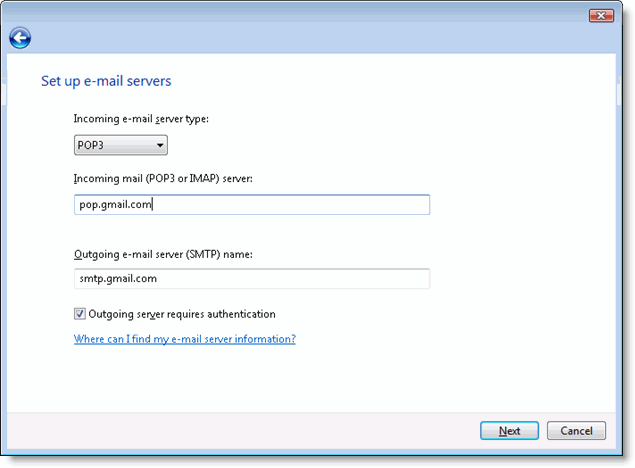
- Click Nextand enter your full Gmail address (including * address email is removed from the privacy *') and your Gmail password. Google Apps users, enter your full address in the format * address email is removed from the privacy *. »
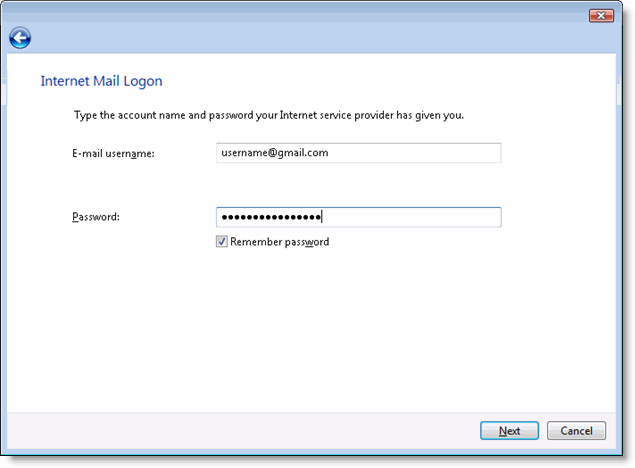
- Click Next, then check the box next to do not download my e-mail at this time. Click Finish.
- On the Internet accounts screen, make sure that your e-mail pop.gmail.com account is selected, and click the Properties button.
- On the Advanced tab, enter 465 in the in the box look of outgoing (SMTP) mailand check this server requires an encrypted connection (SSL).
- Check this server requires an encrypted connection (SSL) under mail incoming (POP3). The Incoming mail (POP3) box should be updated automatically to 995.
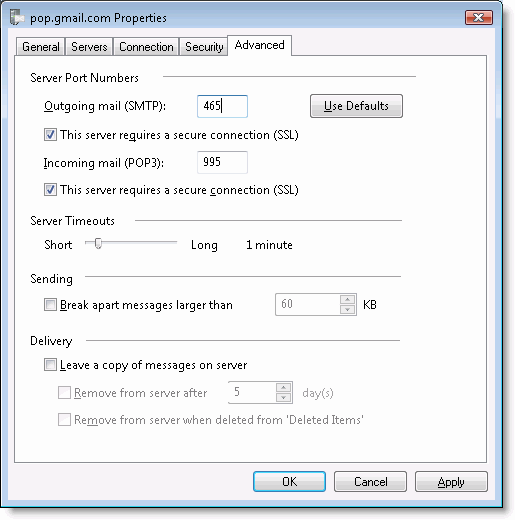
- Click on OK. You're done! Close the Internet accounts window, click send/receive to start checking your Gmail messages.
If you have problems using POP with Windows Mail, please see the common errors or troubleshooting tab.
-
I move the file from my old PC which took place with Vista on a new computer running with Win 10 where I have Windows Live Mail is installed. When I try to copy the files from Windows Mail on Vista on a USB key I get the message "you are about to copy this file without its properties". After studying this issue on the forums, a proposed solution was to reformat the drive in NTFS format, I did. This does not solve the problem. Any suggestions? Would it be OK in this case to ignore the message and copy the file without its properties?
Well data files/user of vista should work. Yes a NTFS format is good, go to run, or cmd, type:
diskmgmt.msc in msc, R.click on the material, delete the partition, create one, format. Use the default settings,
Once thru, L.click the disk, go to actions, all, select 'enable '.
In addition, live windows for vista is microsoft discontinud
-
I know there are a lot of similar problems on this forum but no one has mentioned a problem in the transfer of mail on a hard drive. I completed the following steps:
-Mail exported from Windows Mail on my computer vista laptop to a folder on the desktop
-A tried to save this folder on an external hard drive in order to import messages in Windows Live Mail on my new laptop Windows7.
Copying starts without a problem, but coming up with an error message telling me that the files will be copied without their properties. I can then choose to continue without properties or to cancel the process.
It is for as much as I got - emails are extremely important related to the work of the conversations and I desperately need to transfer! My old laptop is on its last breath and I would like the peace of mind of having saved emails before he dies on me!
Thank you very much in advance for your help
Chloe
Hi - Thanks a lot for this suggestion. I have now managed to cross the emails. I continue when I got the message and it worked - I think that this has been facilitated by uncheck the 'read only' box in the properties of emails before copying.
Thank you so much for all help.
Chloe
-
UNABLE TO SEND EMAIL VIA THE WEBSITE
I have Win 7 Pro 32-bit. I put in the default Windows mail. When you click Web sites 'email us', windows mail opens and I can compose the message. When I click on 'send', it will, but an error message says "connection to the server failed" with a bunch of error and port references. I tried to send to Comcast mail and Gmail, no e-mail is received. My server is Concast, that is the problem? Thanks, Mike
Outlook seems to be the WLMail Mail Manager. All e-mails from MS Community you come to Outlook. My Bill is just a ' send' button, menu that sends the invoice to WLMail. I changed this lack of Comcast, and now he's going to that account in WLMail. Then I send to anyone. Thank you
-
cannot print or transfer mail from windows mail
When I try to print an email from windows mail in vista I get an error message saying "unexpected call to method or property access" also cannot transfer emails
Any ideas?What happens when you try to send email?
Search for antivirus and other program interventions in WinMail. See www.oehelp.com/OETips.aspx#3
Also try to compact and repair the database and see if that fixes things (see www.oehelp.com/WMUtil/).
For the print issue, you can print from IE? WinMail uses the IE print engine, in order to check that.
Steve
-
I'm unable to send emails from my hotmail account__
I'm unable to send emails from my hotmail account. No error message appears
Please can someone help me
· Hotmail forums:
http://www.windowslivehelp.com/forums.aspx?ProductID=1
They will help you when repost you your question in the Forums above for Hotmail.
See you soon.
Mick Murphy - Microsoft partner
-
I don't know if I have and or connected to POP3, IMAP or SMTP that I cannot send emails via Hotmail, and can not send photos through the Windows Gallery >
Hello
I'm sorry, but we cannot help with hotmail problems in these forums in response to vista
Please repost your question in hotmail in the hotmail link below forums
http://windowslivehelp.com/product.aspx?ProductID=1
ForumsConsult with Microsoft Certified Solutions__________________________________________________________________________and read thisyou need to configure your e-mail account windows mail with your ISP internet service provider
They provide you with account settings you need to do
Ask them to
username
password for your access broadband account / distance with themServer of incoming POP3 mail
outgoing mail SMTP serverand here's how to configure windows mail after getting the email correct account settings
-
Unable to send email in Windows Mail - error 0x800CCC0D
When I try to send email from windows mail I'm notified of next error number: 0x800CCC0D. There is also something about the error socket 11003
[Previous title: unable to send email in Windows Live Mail - error 0x800CCC0D code]
There is also something about the error socket 11003
What does 'something on 11003 socket error' mean? It would be much better if you posted the error message full so we don't have to guess what he says.
Error 0x800CCC0D means that the server is not found. Error 11003 socket is usually a DNS error: the name of the specified server does not exist or cannot be translated into an IP address. Given that you don't tell us which server is involved, it's impossible to think what you need to enter to the place.
It is quite sure, however, that changing the settings of the server will not help if the server is not found. Juggle with the firewall is dangerous and will not help in this case either. Nor the removal and replacement of the account, except if you find out what server to use name and who enter when add you the account. You could just as easily do this without deleting the account first.
So - please report it the full error message. Compose a new message of test with a single topic and send it to yourself. When you see the error message, click it to select it, and then use a right click to copy and paste it in your response here.
-
All of a sudden I can no longer send emails from Thunderbird. Works on other computers running windows 10 but not this one. I can still receive emails. Tried to disable windows defender and windows firewall. Uninstalled and reinstalled Thunderbird. Accounts deleted and then added back in. Is still unable to send emails.
Your domain name for mail servers is ok, mail.batterybattery.ca is located in the MX record for your domain. Server IP is 209.15.208.71.
I just tried to telnet your provider, but it does not respond on 587 (as it has been filtered). Tried other ports and they seem good.
Try to use SSL and port 465 instead of 587 and tls.
-
Unable to send emails with attachments on Windows Mail
Original title: Live Mail troubleshooting
For 48 hours, we were unable to send emails and attachments. We use Live Mail on Windows 7. Any suggestions?
You get a specific error or the message just stay in the Outbox?
Also, are you sure that the attachment is too large? Try to send something very small, like a small text file.
Another thing, even if it is little probable that the real problem. I want to just make sure that you are on the latest version of the program. Go to the file menu and about and make sure you're on Version 2012 (Build 16.4.3528). It is not likely that having an older version is the real problem, but it's always good from the most recent version to let you know that you have all the bug fixes.
-
Why firefox, send emails to my contacts from my e-mail invite them to learn more about Firefox Hello?
Thanks for the clarification on the h which is exactly the test/email that gets sent when you or someone on your pc is to create a conversation of Hello firefox and click the "link email" to invite another person to this conversation. This is something that happens and gets sent after manual steps by the user, so there should not be a reason to worry about this.
Alternatively, you can try it yourself as described in:
Hello Firefox - video and voice chat conversations -
How can I send emails with outlook express from firefox
How can I send emails with outlook express from firefox
See change the program used to open e-mail links for how to configure Firefox to use Outlook Express.
-
Unable to send email in Outlook Express 6 all of a sudden.
Unable to send email in Outlook Express 6 all of a sudden. I am running Windows XP. All of a sudden one day I was not able to send e-mail, but I can receive. When this happened, I got "an unknown error has occurred. "" Account: 'Alan ntl', server: 'smtp.ntlworld.com', Protocol: SMTP, server response: ' 421 aamtaout04 - winn.ispmail.ntl.com connection refused [82.26.72.74] ', Port: 465, secure (SSL): Yes, Server error: 421, error number: 0x800CCC67.
However after reading your answers of Oct 2010 I changed port 587 and got "the connection to the server failed. Account: 'Alan ntl', server: 'smtp.ntlworld.com', Protocol: SMTP, Port: 587, secure (SSL): Yes, Socket error: 10060, error number: 0x800CCC0E "... Please help
It is highly unlikely that removing OE and add it again will help it.
The message "connection refused" says unambiguously that the server aamtaout04 - winn.ispmail.ntl.com does not accept connections on port 465. So either you have the wrong specified server, you have the wrong port specified or the server actually has a problem, despite what tells you the mail service provider.
-
Cannot send emails via outlook express, but can receive
can't send emails via outlook express but can receive.
Get following error message
The message could not be sent because the server rejected the sender's e-mail address. "The sender's e-mail address was..., Server:...', Protocol: SMTP, server response: ' 451 4.3.2 Please try again later ', Port: 25, secure (SSL): no, Server error: 451, error number: 0x800CCC78
It is only to start.
My email [email protected] mail.optusnet.com.au Server address
Took the floor to the supplier (Optusnet) & they say it's a problem to microsoft
And this is your address which is rejected, correct? This happens if you try to send a message to yourself?
My money is on a server problem that will clear up on its own, but you can try a few things to eliminate that he's on your side.
1: Disable the analysis in your e-mail anti-virus program. It is a redundant layer of protection that devours the CPUs, slows down sending and receiving and causes a multitude of problems such as time-outs, account setting changes and has even been responsible for the loss of messages. Your up-to-date A / V program will continue to protect you sufficiently. For more information, see:
http://www.oehelp.com/OETips.aspx#3Why you don't need your anti-virus to scan your email
http://thundercloud.NET/infoave/tutorials/email-scanning/index.htmNote that for many AV programs, it may be necessary to uninstall the program and reinstall in custom Mode and uncheck e-mail scanning when the option is available.
2: Create a new sent items and Outbox.
Spend most of your messages out of the Inbox and then create new folders to send and sent items box after having moved the messages you want to save to a local folder that you create.
Tools | Options | Maintenance | Store folder will reveal the location of your Outlook Express files. Note the location and navigate on it in Explorer Windows or, copy and paste in start | Run.
In Windows XP, Win2K & Win2K3 the OE user files (DBX and WAB) are by default marked as hidden. To view these files in Windows Explorer, you must enable Show hidden files and folders under start | Control Panel | Folder Options icon | Opinion, or in Windows Explorer. Tools | Folder options | View.
With OE closed, find the DBX files for the items in the Outbox and sent and delete them. New ones will be created automatically when you open OE.
After you're done, followed by compacting your folders manually while working * off * and do it often.
Click Outlook Express at the top of the the folder tree so no folders are open. Then: File | Work offline (or double-click on work online in the status bar). File | Folder | Compact all folders. Don't touch anything until the compacting is completed.
General precautions for Outlook Express:
Do not archive mail in the receipt or sent items box. Create your own user-defined folders and move messages you want to put in them. Empty the deleted items folder daily. Although the dbx files have a theoretical capacity of 2 GB, I recommend all a 300 MB max for less risk of corruption.
Information on the maximum size of the .dbx files that are used by Outlook Express
http://support.Microsoft.com/?kbid=903095Bruce Hagen
MS - MVP October 1, 2004 ~ September 30, 2010
Imperial Beach, CA
Maybe you are looking for
-
Why do I get three windows when I open Firefox instead of the unique homepage, I had put in place?
I used to get a single tab, my Google homepage when I launched Firefox. Then one day I downloaded Google Chrome because I had trouble running an application. After that, when I launch Firefox, I get three tabs, a Gmail, a Home Page of Google and a br
-
Unable to access 2 of the 3 lists of email addresses. Why?
This has just occurred. The list of addresses even comes with all email addresses 3 I. Even when I exit & turn off my computer and return to the e-mail can't always to my 2 other address lists. For example: in the case of e-mail 1 or 2, 3 email addre
-
downgrade to a plan 50 GB free storage
Hi, I have subscribed for an archive additional GBP 50, and now that I bought a new phone, I want to downgrade the plan and to stop paying the monthly fees. Any help? Thank you very much in advance M
-
I do not have my camera connected to the computer. The original library was on an external hard drive thinking that maybe that's the question I consolidate the library and then put on my desk. Opening of the library on the desktop, no files are offli
-
No sound when don't connect speakers
original title: record play sound I turn on my computer for the Dell Latitude 4310 and when I plug my speaker cable in I can't hear anything at all and need help need help on what to do about why I don't hear any music when I connect my speakers to m