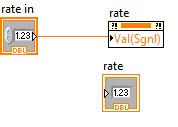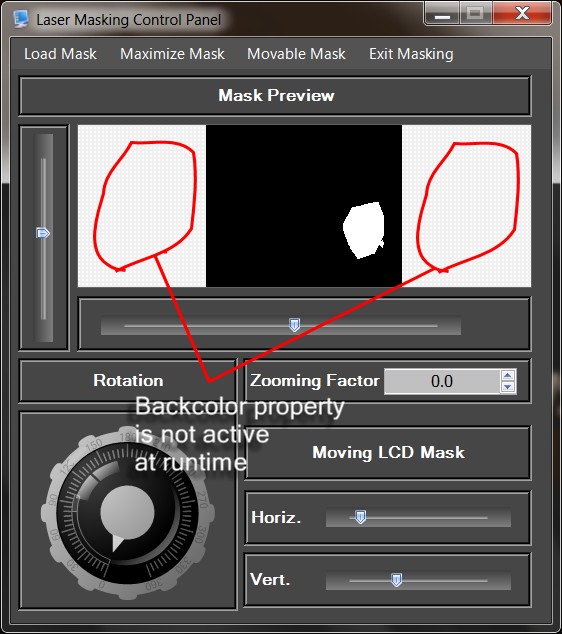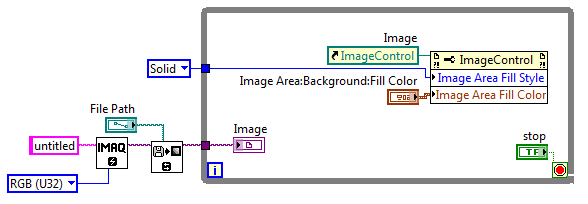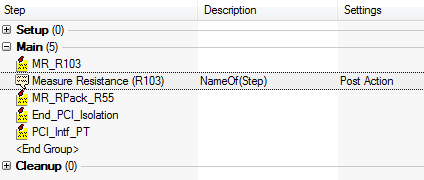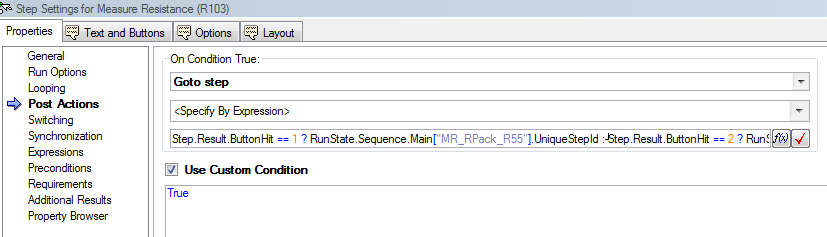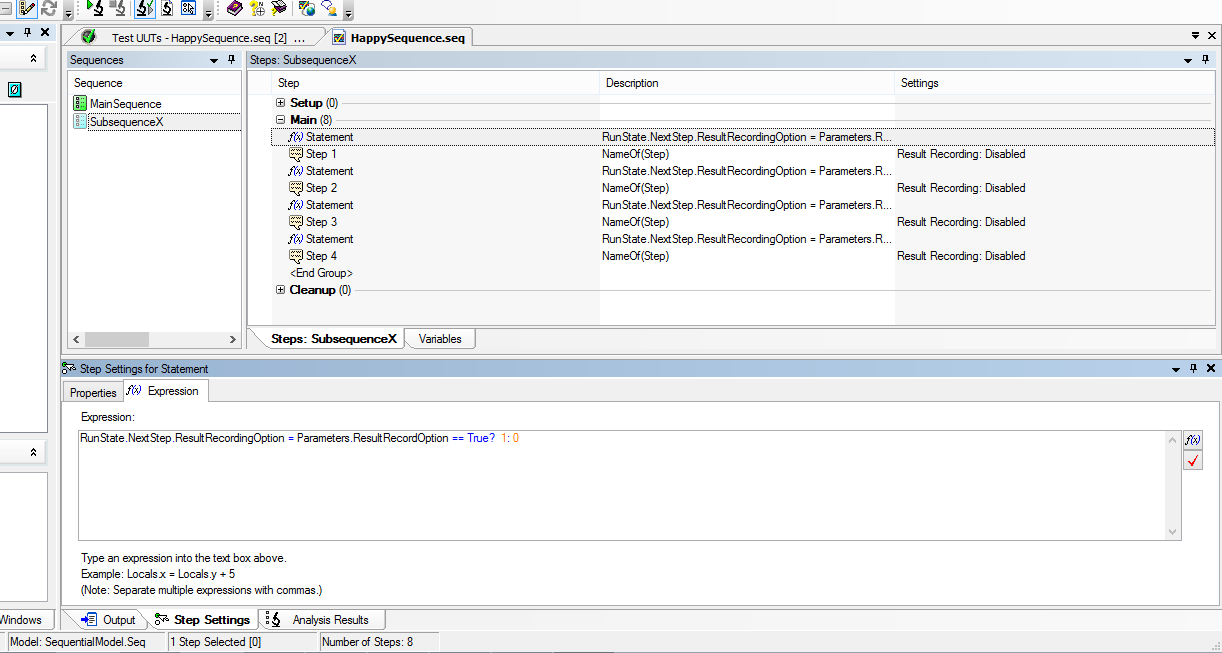Unexpected behavior during execution of LabVIEW VIs when Teststand launched LabVIEW
Hi all
I see some strange behaviour when I run a LabVIEW VI, calling the command line utility. This ONLY occurs when the process of LabVIEW has been started by TestStand and disappears if I have everything close and launch only LabVIEW. Here is the example files and the steps leading to the error:
(NOTE: unzip all files in a folder called 'Labview')
1. launch TestStand and open the ExampleSeq.seq
2. click on the stage and wait for TestStand launches LabVIEW.
3. now open the Junction_Create.vi and run. -It does not work with an error code 2 "memory full".
However, if I close both LabVIEW and TestStand and then open only the Junction_Create.vi and run them, everything works great!
Someone at - he seen this before? I have to think this is problem with TestStand, but no idea why this is the case?
Thank you
Vikas
Hi Ray,
It's the SystemExec.vi that generated the error. However, I have now found a solution to the problem. I added the "cmd/c" before the chain of command, and this seems to fix the problem!
Reg,
Vikas
Tags: NI Software
Similar Questions
-
How to change the options in the menu of Run time during the execution of labView
Hello Hello,
I m using LabView 8.5.How to change the options in the menu Run time for any control during execution of Labview
Thank you
JAI
Hi Jai,
Try the below attached VI and let me know if you still need some explanation.
Rgds,
Vinciane
-
Use of LabVIEW memory grows slowly but continuously during execution
Hello
I am having trouble with LabVIEW. I develop a data acquisition application. My application acquires data, it (i.e. make a FFT) processes and displays the FFT and samples acquired in some graphics.
The problem I have encountered is Labview is allocation memory more every minute of what my program is running until finally, it crashes. When starting my program uses about 400 MB of memory after 4 minutes approximately 1.2 GB. Sometimes, when the memory usage reaches 1.2 GB it is suddenly up to 500 MB, but most of the time Labview crashes.
I already checked the tool 'Profile Performance and Memory'. Surprisingly, my screws have constant use of memory during execution.
Someone has an idea, what happens?
Kind regards
th
-
If Condition get spent during execution, even when the data Condition fails
Hi gurus,
We came back to condition in the procedure below
/ * Condition in a procedure * /.
If i.effective_end_date > p_end_date and i.effective_start_date < = p_end_date
then
Start
If l_future_rec_flag then
-Call API with update insertion mode
l_datetrack_mode: = hr_api.g_update_change_insert;
on the other
-Call API with Update Mode
l_datetrack_mode: = hr_api.g_update;
end if;
-api call
end;
end if;
/ * Condition in a procedure * /.
data sent to this if condition during execution is as below, I printed it using fnd_file.put_line (fnd_file.log).
i.effective_end_date > p_end_date and i.effective_start_date < = p_end_date
31 December 12 > 31 March 13 and 1 January 13 < = 31 March 13
, my doubt is that the above data made it clear the if condition fails with past data. but during the execution, the condition happened and will block to start and run the api and get api error.
Error occurred during the assignment process. Check the log file for more details. ORA-20001: unable to change the update of insert mode when there is no future lines
Cause: The insert DateTrack change update mode can be done if there is no future lines after the current date.
Action: Perform an update operation DateTrack or erase your changes.
Error occurred during the assignment process. Check the log file for more details. ORA-20001: unable to change the update of insert mode when there is no future lines
Can anyone help on this.
Thanks in advance
Hi gurus,
Now, it has been resolved, we used the to_date for date comparison function and now it works perfectly.
-
Dear users of LabView,
I have a fairly general question about the development of a project, which requires a continuous control of the material. To be more precise, I develop LabView control and DAQ software for calorimeters in high volume in the last 2 years. Such a system requires several PID controls, and it has many subsystems. Because of the large heat capacity, it takes about 3-4 days to launch the system. So if I need to edit for example something in control of the final of a specific subsystem, I stop the LabView code, I have change the specific part, I restart the system, I wait for 3 days, and then I can see the result of my changes.
My question is the sort of General: what is the good, let's say "best practice" to avoid such a dead time?
Is it possible to change a VI during execution?
I understand that if I run the independent screw, that dealing with subsystems, I could avoid this problem. But if I already have a compact 'main' VI, including all the subVIs, what can I do?
It would be nice to have a sort of "hot swapping" feature in LabView, so during the execution of main VI of my project, I could change the Subvi that I want, and when it is ready to activate, the runtime would swap with the old version.
Thanks for the tips and advice!
Best wishes
Hello
It all depends on how works your vi...
The only way I see is to use dynamic calls: a vi called dynamically is editable even if appellant vi is running.
If you change the callee until the caller calls the vi vi.
Is how the appellant under vi (this includes the values of connectors and run the VI):

Best regards
-
How to change the frequency of sampling DAQmx during execution?
Hello guys. I'm using LabVIEW in the measures of the frequency response function. My application requires the sampling rate to change according to the frequency of the signal during execution.
I tried to do it with a "structure of the event" and it works well when I change the rate manually via the front control but it backs do not work when I set up the sampling frequency to vary automatically (just a frequency sweep). Photos below:
Why not the structure of the event feels the change in the value of "rate"?
Thanks in advance for your help.
Lucas
Hello
In "automatic mode" to change the sampling rate, the calculated rate is written in the local variable (as illustrated in the code). Structure of the event does not change value in the local variable as an event.
In order to make the structure of the event to recognize the change in value of an indicator such as event: write the new value to the property "Value (Sgnl)" corrosponding node to rate indicator (see figure below). This will make the structure of the event accept the value change in the indicator as event.
Note: Use architectures such as producers and consumers for such applications, which makes the application readable and expandable.
See rear queries if any.
-
ImageViewer BackColor property during execution
Hello
I use IMAQ Vision Development mould 2010 with VS 2010. I have observed that the backcolor property is not active when running, even if it can be modified at design time.
Is this a bug? I also observed that the pallet type is not changed to r untime.
Any help is appreciated.
There is a property called fill Image box Style you need to set solid rather than default. Then you should be able to change color during execution. If you have a default value, it you cannot change color. Sorry I forgot that you use Visual Studio. Even if I'm using LabVIEW, you should be able to do the same thing in Visual Studio, just put these two properties.
* Edit: Just a quick note, it is not necessary for me to use a property node explicitly linked here.
I hope this helps!
-
Graphical evolution of waveform changes during execution
Hello
I'm just started learning Labview graphical programming. It's so interesting that text-based programming.
The first issue is of course acquire analyze and display. But on the screen how to change the X axis and Y, scale of the axes during execution values.
Maybe you should b a little more clearly what kind of values you want to change. (range, offset, multiplier, etc..)
For example, to change the interval-y, yscale user property...... minimum or maximum range. The interval-x is a little more complicated, because you're dealing with a graph, when the x offset the changes automatically the history buffer is updated.
Of course you must also make sure to disable autoscaling, else it will be for the next update.
You can also change the formatting of the x axis. at the moment you show zero decimal digits. Also an axis 'style' with a few values more would be better.
-
masking steps during execution
I have a sous-suite that I point the user to when asked to isolate a card failure. To give them some flexibility, I got a popup that gives them a certain number of options (see attachment). I have an m.o. that indicates the individual steps these select/run (i.e. '1' or '3' in the png). Control flow (denoted by '2') is the noise they don't really need to worry and may / will cause confusion (and possibly problems for me if they select them accidentally). Is there a way to hide these measures flow during execution control so that the user sees '1' and '2' (and other similar 'valid' selections?
If there wasn't a need explicit to have the flow control logic, then I'd be tempted to compact all in the post of the Popup Message action.
By setting the Popup Message Action to go to the step,
, use Custom Condition (TRUE): And by using the following Expression:
Step.Result.ButtonHit == 1? RunState.Sequence.Main ["MR_RPack_R55"]. UniqueStepId:
Step.Result.ButtonHit == 2? "" "RunState.Sequence.Main ["End_PCI_Isolation"]." UniqueStepId:
Step.Result.ButtonHit is 3? RunState.Sequence.Main ["MR_R103"]. UniqueStepId:
Step.Result.ButtonHit is 4? "" "RunState.Sequence.Main ["PCI_Intf_PT"]." UniqueStepId: «»It should be appropriate level following the Popup Message.
(SequenceFile attached).
I hope this helps.
Charlie
-
Why get error during execution the FPGA VI?
Hello world
I have a lot of sense of wrong during execution of a program that has been correctly executed previously. I don't know what I did wrong.
Now, whenever I run this FPGA VI, I get an error (in the attachment). And, then runs the FPGA VI, but it does not give the data required those he supposed to give as output.
Any help or recommendations would be appreciated also.
Thank you.
Hi auree123,
There are a few reasons for this error
may occur. Could you tell us more about what's going on?You are
I get this error when you compile and if so, at what stage?It looks like
as you may be running it in Interactive Mode, which means that you are viewing
the front of the FPGA VI on the development computer that you are running - is
that correct? If so, you could try to create a VI on your host
Open a FPGA reference and communicate with the FPGA programmatically rather than interactively.Thank you
Morgan S
Technical sales engineer
-
Disable the extended FIFO FPGA target during execution
Hello
I use a FIFO extended target in my FPGA to constantly calculate the derivative of a measured value (dB/dt). Thus the FIFO stores all values during time dt. This means dt determines the number of items in the FIFO and dB is determined by the actual value less the oldest value in the FIFO. It works well when I initialize with the code in figure InitFIFO.
But the FIFO of compensation is not possible (see figure clearFIFO). In the while loop if "reset dB" is false, as the new value of B is written on the FIFO, then the oldest value is read from, for the number of items in the FIFO remain constant. To change dt during execution, I need to clear the FIFO and initialize it with a new length (number of items). I tried the next loop, but it does not work. The FIFO does not initilized with the elements. The length is zero and the loop counter for (#deltaB Length2) is 0.
What I am doing wrong? Is there a better way to erase a FIFO during execution in the FPGA? I'm now stuck for 2 days with this problem and looking forward to any idea or suggestion.
Thank you very much. Best regards
Andy
Hej,
Thank you for your response. You were correct, that deltab FIFO length was 0 because the defalt value was zero. The problem is that in my host vi on the RT system I put DeltaB FIFO length in a loop of high priority and as you can see when I restart the FPGA, DeltaB FIFO length has a valid value (the code in figure 1 works well with a local variable of DeltaB FIFO length in the FPGA). But the variable to set the variable "reset dB" is under the control of the loop of low priority of the host vi. And there, I had an entry DeltaB FIFO length unwired.
So, I learned that a control FPGA read/write unwired sends a '0' or resets the variable to its default value in the FPGA. I assumed that nothing is transferred and the last variable is retained if you let a control read/write unwired. Now, I learned of this stupid error!
Thanks a lot again!
Andy
-
IMAQ, zoom to fit display control disappeared during execution.
As in the title. The menu is impossible to call during execution of the control display Imaq. This has happened after the compilation of the code.
Any idea why this happened?
Francesco.
I had this problem before.
The solution is not very pretty, but it can be found here: http://forums.ni.com/t5/LabVIEW/Missing-quot-Zoom-to-fit-quot-in-application-EXE-build/td-p/905681
Birgit
-
Unexpected behavior with the Option "record in the result.
Hello
I have unexpected behavior with the Option "record in the result.
I have a few steps in the subsequence 'X', this subsequence passes a Boolean parameter. According to the value of the parameter I change the "Recorgind results" Option to report it or not. The thing is that if 'result Recorgind' set at race time I modofy by changing the value of Step.ResultRecordingOption to "Enable" and "Disable", the step is not reported until the same sous-suite 'X' is called for the second time (without changing the parameter passed).
For example: (Preconditon: result Recorgind Option of all value sous-suite x are defined as Disable)
1 CallSubsequenceX(Parameter: Enable)
2 CallSubsequenceX(Parameter: Enable)
3 CallSubsequenceX(Parameter: Disable)
4 CallSubsequenceX(Parameter: Disable)
Expected result:
1. measures have been reported.
2. measures have been reported.
3. measures have not been reported.
4. measures have not been reported.
Result:
1. measures would not same value Step.ResultRecordingOption has been changed to 'enable '. (Not Ok)
2. measures have been reported. (Ok)
3. measures reported same value Step.ResultRecordingOption has been changed to 'disable '. (Not Ok)
4. measures have not been reported. (Ok)
I use TestStand 2013 (5.1.0.226)
Thanks in advance.
-Josymar.
Hi josymar_guzman,
I just review the sequence and indeed we´re experience unexpected behavior with the Step.ResultRecordingOption callback. By a reason when you run the callback in the expression before each step section, the statement runs only until the next sequence is called, which is not what we want.
To avoid this, you can place a statement before each step of the sequence, so you can change the State of the Option "record result" for the sequence running (and it is only the following). You can try something like this
where the expression of the statement will be the recall "RunState.NextStep.ResultRecordingOption is YourCondition". With this, we guarantee that the results of the next step will be saved or not. I also remove the expression in the expression prior to each step section, because the condition is now on the statement before each step.
I tried and it works fine. I´ll set the sequence that you share with me, with the changes. I hope this will help you and solve your problem.
-
Enter the mathematical expression during execution
Thanks to LabVIEW 7.0. Is there a way to enter a mathematical expression during execution? I am collection of bytes of a device in which the user may have to configure the runtime. For example, if a package returns 2 bytes, i and j, the user wants to run an equation on the bytes as y = 200i - 3j. The equation could be anything. I looked at Expression nodes and formula, but it doesn't seem to be a way to get into the equation by program. Anyone has any ideas on this subject?
Thank you.
I opened LV 7.1 which is the oldest I have. In this version, the mathematics are in the palette to analyze it.
In the functions palette click on search and type "parse" or "formula". These searches are formula several screw analysis
If you have only the Base of LV version, you don't have these screws
Lynn
-
For a control that can be initilaized during execution
In the case of an enumeration or a constatnt ring. The options to select should be listed when programming
The option to select is possible during execution.
I have a table, and I can send the 1st column of values in the menu drop-down, select one during execution.
Help, please.
Hi, Mike Grugh,.
I don't know how to do it with a table drop-down list boxes, but if the number of lines in your file, then you can try the attached example.
Kind regards
Amine31
(Give the congratulations to the right answers and Mark as a solution if your problem is resolved
 )
)
Maybe you are looking for
-
Adding devices to an existing account
It is a question of two parts: I have more than one apple 1. is there a way to merge? 2. can I add three devices on one account and use only a moving forward? 3. is there a way to consolidate purchases. Thank you
-
How to change the language of mystery 'back' to English that I can't read it to fix
Today, I turned on my camera Sony (I've owned 8 months), and ANY writing is in Japanese. .. I can't read whatever it is to go to the menu and change settings... Help, please! Thank you
-
Hello I have three sets of routine developed in LabVIEW. I need to run these blocks when certain condition is met, for example, If condition 1 is true run block 1 Otherwise, if condition 2 is true run block 2 Another condition 3 is true run block 3 I
-
Vista SP2 fails to load with code K8948465 8007000D. Tool system update fails to load, too
Have recently upgraded to Vista 32-bit SP1. As an administrator, I tried to get Windows updates and everything seemed up-to-date except SP2. Where is the code of K8948465 8007000D. I then followed the troubleshooting advice found here and research o
-
MPG file shows that the video has green on windows media player 11 help
a title says every time I want to play a video file pc mpg, video is green but the audio is fine and my graphics driver is up to date, I'm not sure what my next step please hep me E-mail address is removed from the privacy * to answer please