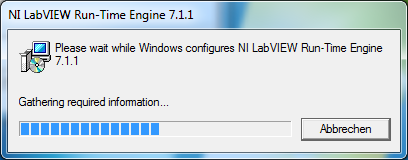Uninstall 3rd party on yosemite y os
installed Bitdefender on my macbook 12 and immediately had problems with safari, WiFi Internet connection. My problem now is to uninstall Bitdefender. I need to be logged for uninstall, currently my only access internet wifi. Please help. Thanks in advance.
Tags: Mac OS & System Software
Similar Questions
-
Uninstall 3rd party internet security program
I have been running ca internet security 2010 and got a notice of subscription expirerd, had trouble trying to get do I panicked and tried to uninstall, did not work with add/remove or uninstall program, in order to stay on the net with any so what protection I installed Windows security essentials? How can I me 2010 win xp pro. For me, it's a scam, I receive emails on how and which must reach for help and get page not found error, etc., as I lost a solitary icon? This Bull... lasts for a week, I got so far as to pay for the renewal, but it does not have. What to do?
Hello
Follow these steps.
Method 1.
1 - click on 'Start' 'All programs' and to highlight the "CA Internet Security Suite. In the drop-down menu, choose "Uninstall CA Internet Security Suite." Momentarily, a uninstall wizard appears on the screen.
2 - check that you want to remove the program from your computer.
3. choose 'Yes' when asked if you want to remove all the files associated with the program. The uninstall wizard will now begin to remove the program.
Method 2.
Start the computer in safe mode and then follow the steps in method 1.
To start the computer in safe mode: http://www.microsoft.com/resources/documentation/windows/xp/all/proddocs/en-us/boot_failsafe.mspx?mfr=true
Method 3.
How to manually remove programs from the add tool / remove programs: http://support.microsoft.com/kb/314481
Registry warning
To do: Important This section, method, or task contains steps that tell you how to modify the registry. However, serious problems can occur if you modify the registry incorrectly. Therefore, make sure that you proceed with caution. For added protection, back up the registry before you edit it. Then you can restore the registry if a problem occurs. For more information about how to back up and restore the registry, click on the number below to view the article in the Microsoft Knowledge Base:
322756 (http://support.microsoft.com/kb/322756/)
How to back up and restore the registry in Windows
I hope this helps.
-
error: ShellExecuteEx failed: Code 5 access denied trying to uninstall a 3rd party program.
I was using a 3rd party appointed Start Menu Pro 7.8 program & wanted to uninstall, I use CCleaner for the same purpose, but when I tried to uninstall the program I got an error: ShellExecuteEx failed: Code 5 access denied. I've never had this error before, so was not sure of the cause of it... so I would like to know the reason for the error.
Thank you
Run the program with admin rights:
Code 5 - access denied means that you don't have permissions to run the programs with rights of sweat standard.
"A programmer is just a tool that converts the caffeine in code" Deputy CLIP - http://www.winvistaside.de/
-
Add Google Chrome, now Safari opens Cannot link e-mail links. Just received message "Safari is closed." Tried deleting 3rd party add ons. Is went into preferences, Safari is the default browser, but it does not open.
Third party extension and plug-ins?
If Safari is slow, unresponsive, which closes unexpectedly, or has other issues
The problem may be caused by a Safari Extension, Internet plug-in or another add-on.
The safari Extensions, Internet plug-ins, and other modules are designed to improve or customize the browsing experience. Modules are widely available on the Internet, and some are installed as part of an application or other software. If you have Add-ons installed, an add-on might be at the root of the issue.
If the problem is the unwanted pop-up windows, advertisements and graphics while surfing on the web, discover how to remove the ad-injection (adware) from your Mac software.
Disable the Safari Extensions
You can disable Extensions Safari to learn if all are causing the problem.
- In the Safari menu, choose Preferences.
- Click the Extensions icon, and then select an extension from the list.
- Uncheck the box enable disable this extension.
If turning off an extension solves the problem, look for updates of the extension by clicking Update in the lower left corner of the window. Or remove the extension by clicking on the button uninstall.

Remove Internet plug-ins and other add-ons.
You can remove Internet plug-ins and other add-ons to see if everything is the origin of the problem. To find them, quit Safari and open these folders in library:
- The library folder at the top level of your hard drive. Open it from the Finder by choosing go > go to folder in the menu bar. Then type
/Libraryand then click OK. - The record library in your home folder. Open it by organizing the Option while choosing go > library in the menu bar.
The folders in the library contains the following folders for modules. Move all the files in these folders to the trash.
- Internet Plug-Ins
Do not remove the default Browser.plugin, nslQTScriptablePlugin.xpt, Composer.webplugin of Quartz or QuickTime Plugin.plugin. - Input methods
- InputManagers
- ScriptingAdditions
If the removal of the files in these folders solves the problem, quit Safari again and gradually put the files until you find the one at the origin of the problem:
- Open the Recycle Bin and select one of the files that you removed. Chose file > back up. The file back to its folder.
- Open Safari and see if the problem returns.
- If the issue is returned, you have identified the add-on causing the problem. Do not use or contact its manufacturer for an updated version.
- If the question does not return, quit Safari and put back another file.
-
Libretto W100 Windows 10 - all features via 3rd party (instruction) applications
Recently I was hunting for a UMPC to buy and who to is passed through a W100 on EBAY, and after a brief google I bought it immediately!
Its an amazing device, but Windows 7 really does fall. It's slow, unwieldy, and honestly not too usable.
However, Windows 10 is worlds apart when it comes to touch usability! Combine with Toshiba idea of the full screen keyboard and a virtual trackpad and the W100 a laptop full blown surprisingly usable. Win10 runs miles better than Win7, and things like scroll, zoom and pan is via texturing (like the iPad) so its smooth as!
https://www.YouTube.com/watch?v=CLWvmohEuz4
Working
10 home edition
Two multi-touch screens
Keyboard touchscreen (3rd party)
Touch Screen Touchpad (3rd party)
Shortcuts to physical key (via scripts)
Toshiba Eco
Toshiba memory cards
Toshiba Reeltime
Toshiba face recognition
Toshiba sync utility
Toshiba media controller
Webcam + ApplicationDoes NOT work
G - Sensor (displays can always manually turn)
Haptic (technically it works, but only with the booklet software, which does not work)
Booklet (unfortunately unstable or unreliable on Windows 10) softwareThe process is relatively easy, just time-consuming! That said, I take no responsibility if you follow it and he won't!
Windows 10 Upgrade
Requirements:
Libretto W100/W105 running the version of Windows 7 with all the software and drivers installed.
Last update of the BIOS
External keyboard / mouse
Download this driver- Update for SP1 and install the new updates available via Toshiba Service Manager
- With SP1 is installed, you will become eligible for the 10 free Windows Update. This allows to upgrade your operating system.
- Follow the steps in upgrade from Windows 10 (I tested and BACKSPACE work!)
- Install the above driver. Accept the warning about it being old and restart.
- Click Start, type "Control Panel" without the quotes and then open the control panel
- Open Tablet PC settings
- Click on Setup. Tap the screen to highlight and press ENTER. The second touch screen and press ENTER.
- Click Reset under internal Toshiba Panel 1024 x 600 1.
- Select the Panel 2. Toshiba internal 1024 x 600
- Click on Reset
- Select the Panel 1. Toshiba internal 1024 x 600
- Click on calibrate and complete.
- Select the Panel 2. Toshiba internal 1024 x 600
- Click on calibrate and complete.
- Close the Tablet PC settings window and return to the control panel
- Open programs and features
- Uninstall the software booklet (keyboard/touchpad. They do not work properly / at all in win10)
- Uninstall Toshiba Bulletin Board (accidents constantly)
- Uninstall Toshiba Bulletin Board customization (useless without above)
- Uninstall XT9 smart input (does not work with other keyboards)
You should now have a functioning entirely Windows 10 with two sites of touch screens as expected. The keyboard touch windows appear when you need it, but its way too small to be practical. Enter comfort keyboard. It's like the idea of keyboard Toshiba come with on steroids!
I would recommend you first get the installer how I, to ensure that it works with the operating system correctly, and then customize from there!
* Due to message size restrictions, it will be instructions to multipostKeyboard touchscreen
- Download Keyboard Comfort and install it. I support fully for buying this (I did it) is the ultimate W100 keyboard! (Free trial version is available)
- On the greetings page, check all the options and click Next
- Select the type 'MiniUnispaced' and whatever style you like
- Check "show only labels and icons...» "and click Next
- Check only 'use the movements' and "Adjust the width" and click on finish
- Right click on the new icon of keyboard on the task bar and choose Options. Move the window to the TOP of the screen
- Under properties of the hand, make sure that everything is checked
- Under keyboard shortcuts set visibility to CTRL + ALT + CAPS
- Under hotkeys value next keyboard CTRL + ALT + TAB
- Click defined the list of keyboards. Click on uncheck all.
- Check 'MiniUnispaced' and 'StandardBigAlpha' then 'Standard' then 'TwoSides2' and click OK
- Under the Visual keyboard, make sure that everything is unchecked
- Click Advanced..., and then click on the new window
- Check only «check any application as a web...» «, «do not move the keyboard to the screen...» «and to «Prevent the mouse...» ' and click OK
- Press the button of keyboard on the taskbar. Make sure that the keyboard appears on the screen at the bottom. If not: open Notepad (or anything with a text cursor) on the bottom screen and press the keyboard icon again
- Hide the keyboard by pressing the icon again and go back to the options window
- Under Position check only "lock". This will ensure that the keyboard never appears on the screen to the bottom and never the top!
- Under Zoom to ensure "Fit width" and "Height" are checked with any unchecked
- Click Save
- Click on the keyboard icon to display the keyboard
- The theme of the transparencies of Opaque background value, then use the common transparency slider to make the keyboard at your convenience. Feel free to play with other settings here.
The keyboard is now set up and has to much as the Toshiba did. The final step is to link to the keyboard key!
To do this, you must create a VBS script to send the shortcuts that the program uses.- Open Notepad, and then put this:
Set WshShell = WScript.CreateObject ("WScript.Shell")
WshShell.SendKeys "^ % {CAPSLOCK}. - Save on C:\TOSHIBA\ (or anywhere you will not accidentally delete/remove go!)
- Type of change SaveAs 'All' and call it 'Show the Touch Keyboard.vbs'
- Keep it open and change it to look like this:
Set WshShell = WScript.CreateObject ("WScript.Shell")
WshShell.SendKeys "^ % {TAB}". - Save slot in the same place, change the SaveAs type for 'All' and call it 'switch Touch Keyboard.vbs.
- Close Notepad
- Click on start and type 'button '. Open the program of Support of Toshiba Button.
- Select the button KB (single click) and select Browse. Select the "see the Keyboard.vbs button.
- Click Save. The program closes, so you will need to re - open.
- Select the button KB (Double click) and select Browse. Select "Switch Keyboard.vbs Touch.
- Click Save
The button on the keyboard should work correctly now!
-
10.11.3 rely on 3rd party SSD?
10.11.3 rely on 3rd party SSD?
It seems that they have added support in Yosemite. But my question is in El Capitan you to activate for the 3rd party SSD or will it be automatic?
-
Encrypted Locat 3rd party software on iMac
I'm preparing computer running Yosemite 10.10.5 for upgrade to El Capitan. Want to ensure that I am not pushing limits of my iMac in early 2008; 4 GB of memory to the maximum. Diagnosis to date - ran disk first aid... utility all good; HD shows 107 GB free if 465 GB. My (almost complete) BootCamp has 9.1 MB of free space of 33 GB. I run Parallels v11 for Win 7 OS... want Win10 update but it's for the time being of the anther. What is to do? Ensure 3rd party software is not encrypted; Another thing.
Thanks a bunch,
Barbara
There are a few steps you need to take before moving on to the latest version of Mac OS X.
First, run the software update or the App Store and install all the updates available for the operating system you have now. The system must be in good working condition. Do not expect an upgrade of the operating system to repair a computer that is abnormally slow or unstable. More likely, the upgrade will make the problem worse.
If you have less than 4 GB of memory, as shown in the box about this Mac, and your model has an expandable memory, install at least that a large part, or preferably the maximum amount of the machine can use according to the specificationsof Apple. If the memory is not expandable, or if you do not want to upgrade, see using a newer Mac OS x version until you decide to buy a new computer.
If you have already upgraded the memory, check the specs to make sure that the memory is compatible, both the type and capacity. Do not install more memory that is officially supported by the model. Sellers of spare memory may contradict Apple specifications because they want to sell memory. Their guarantees that you can exceed the specs are not not trustworthy. Although the memory of out-of-spec worked, it may not work after the OS upgrade, or you may not upgrade at all.
Make sure all of your most important third-party software are up-to-date and compatible with the current OS x Very old versions of Microsoft and Adobe applications, for example, may not be compatible. The Web site is the best source for this information. Incompatible third-party software is the cause of almost all the problems with the OS X updates.
Finally, to save all the data and make sure you know how to restore if the results of the upgrade are not to your liking.
If you have a with a sufficient capacity storage device, you can copy the boot on it volume in disk utility, then starts him and setting level. So, if you don't like the results, all you have to do is change the setting in the startup disk preferences pane and restart. For more information, search the built-in disk utility help the term "doubloon".
-
Customer installation of LabVIEW RTE when opening 3rd party OPC dialog
Hi all
I have versions of labview 2010-2012 on my PC.
When I start another 3rd party OPC Client on my PC, I installed LabVIEW RTE 7.1.1
Any help will be appreciated
Thank you
RENN
Hi, RENN,.
You have the installed 7.1.1 runtime (you can find that in the NOT-MAX software)? If Don t you need, you can try uninstalling it and try your installation again.
concerning
René
-
Duplicate the presets of the editor after 3rd party re-install/upgrade at level
I have two Macs, both running the latest Mac OS and last Lightroom CC. This problem lasts for a long time and happens on both systems. This happens with all 3rd party publishers install as plugins LR. I think that something is screwed up in the environment of OS or LR on my two systems?
The problem is that whenever there is an upgrade to one of these products, or I reinstall, I find myself with entries duplicated in the list in the preferences of publishers external and on the "Photo - change in" drop-down menu. Please look at attached them two screenshots illustrating the situation with On1 plugins (I noticed there is also a duplicate for "Topaz" Glow)
I then go into the preferences and the other by a select entry duplicated, then delete it. Then do the following, etc. until I understand not cleaned. But the next time there is an update/install they appear again.
This happens with On1, Topaz, Nik, etc..
Many times I searched the Internet and tried to find out what is the cause - other people have the same problem? I tried to jump using third party offices, but they did no help. In general, they want to do me a complete uninstall and reinstallation of their products, but that fixed it - the duplicates come back after the next update!
Thanks in advance - Rick
1. MAKE MANUELLEMENT in FINDER:
If you go to your Presets folder - (preferences / Presets / show Lightroom Presets folder)
You will find the 'Lightroom' folder and the presets 'External change', which is a subfolder where you can remove the unwanted presets.
Restart Lightroom.
2. MAKE IN LIGHTROOM PREFERENCES:
Choose the preset in the - preferences / external publishing Tab / Select the preset (the one you want to delete in the drop-down below)
Click on the drop down a second time, and then choose - 'delete the preset... '. »
Also note that presets can be stored in two locations depending on how you set the preference-
-
Quarter playback controls when the 3rd party app plays
When a 3rd party application plays on my iPhone (Audible, Castro,...), my Apple Watch does not show the playback controls to it. Wait for the watch to show the same controls as the control center on my iPhone. But it shows a Play button and gray < <>> / buttons. Volume controls work well and when I press the play button, the 3rd party app is dimmed and the iOS app music begins to play.
I'm doing something wrong?
iPhone 6 s more - iOS 10.0.1
Apple Watch series 2 - Watch OS 3.0
Hello
Audible or Castro iPhone applications currently include an app for Apple Watch:
- Sound: https://itunes.apple.com/us/app/audible-audio-books-original/id379693831?mt=8
- Castro: https://itunes.apple.com/us/app/castro-play-share-podcasts/id1080840241?mt=8
I suggest that you see the respective developers support resources and/or consult the developers directly on the contribution of functionlity for their applications on Apple Watch:
-
Intend to purchase Apple Watch USA and use it in Europe. Will this be a problem? Can I use only a simple switch of 3rd party? I'm going to hurt same hardware or software?
Hello
You will be able to use the watch in Europe.
There is no regional differences in the hardware and the software can be configured to your chosen region. The supplied USB power adapter will have to pine trees located in the United States. A travel adapter will allow you to connect it to the European outlets.
Alternatively, you can buy an Apple USB power adapter that is located in your country of destination / country.
For example:
-
Can I install 3rd party in the iPhone?
How to install Firefox and other applications 3rd party on iPhone?
3rd party is not possible unless you jailbreak which is not recommended.
-
You can use 3rd party to watch network shows?
I think to make the new gen 4 tv Apple, you can use 3rd party applications to watch shows like Animal Planet network with Animal Planet app?
Generally Yes, if the channel provided an application. If it's a cable network, you still need a cable provider to access the internet version, and you can access channels in your package.
-
How can I fix my (3rd party renovated) iPhone 5s which became brick?
I bought an unlocked iPhone 5s from a 3rd party vendor so that in the United States. I set up with a PAYGO of T-Mobile SIM card and used for two weeks in the United States and two weeks in the Mexico. On or around the day of the month of T-Mobile has expired, the iPhone has stopped working. It does not start (screen lights up, but it is white/black) and trying to do a factory reset with iTunes have failed.
Not yet bought a SIM card from a local supplier to the Mexico. The SIM card is the problem or is it the phone? Can what additional steps I take to reset? Is there diagnostic tools that will run on Mac OS X or Windows?
The phone would always start even without a SIM card. I contact the vendor that you bought the and see if they have the warranty at all.
-
I got my phone repaired screen and it appears on the screen lifted by the bezzel which caused areas of crack in 3 hairline. I don't have he fell or if she had to crack everything I was doing and I was wondering if I agree consider back in and the set again? I know I have a 12 month warranty on the repair I made.
If a 3rd party in addition to Apple or a provider authorized service Apple has replaced the screen, Apple may no more phone interview.
In this case, your only option is the 3rd repair shop of party from here, sorry.
Maybe you are looking for
-
Hello Im having a problem sighning... I have 2 accounts a microsoft and a single Skype. I logged din with microsoft and then disconnected. I went to try n sighn with my Skype one and can't FND out how. its just telling me to sighn with the microsoft
-
Old subject: By approximation 11 Mobility Radeon 5650 Direct x Hello I bought a laptop Ideapad Y460 a month previously, It comes with ATI Mobility Radeon 5650 and integrated Intel GMA HD and switchable graphics ATI technology. When I got to the top o
-
When I am connected to the TV via an optical cable speakers turns off after about 1 1/2 hours, the speaker lights out but receiver lights up. When I turn it off and reboot they come back around the same time.
-
BlackBerry Smartphones Feeds indicator bar problem
Hi all, I just of had a curve to a torch and am having a problem with my new camera. When I get a new BBM message or voicemail msg, the icon on the bar indication of flow. When I press on the bar, it takes me to a screen showing my calendar? Shoul
-
Monitor goes into sleep mode during the installation of Windows 7
Hello, I'm doing a new install of Windows 7 pro on a new SSD. He gets regarding to reset for the second time during the installation, and just before showing the page where you name the computer and configure user accounts, the monitor goes to sleep