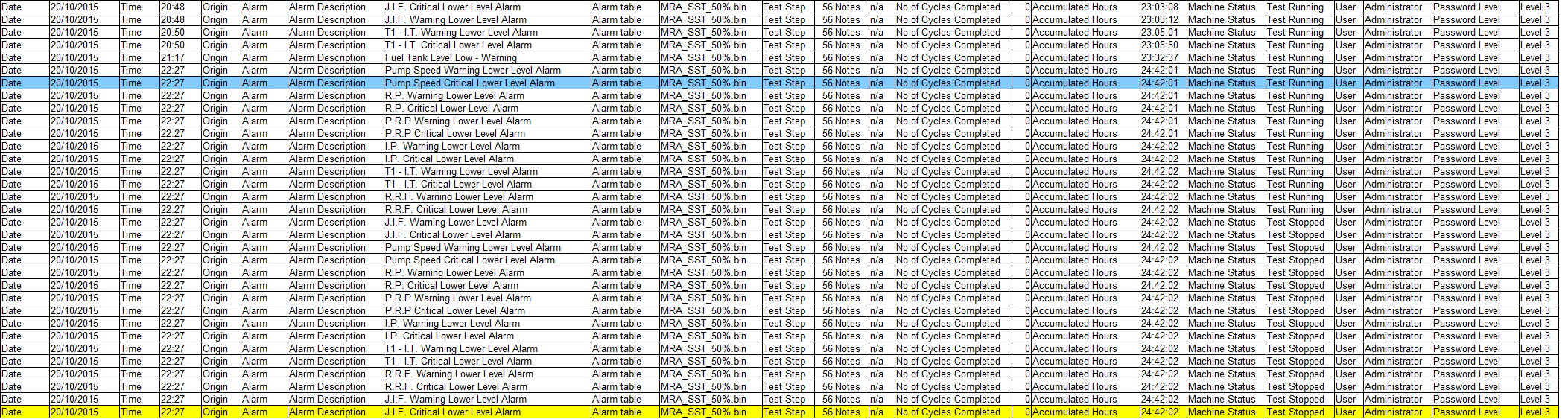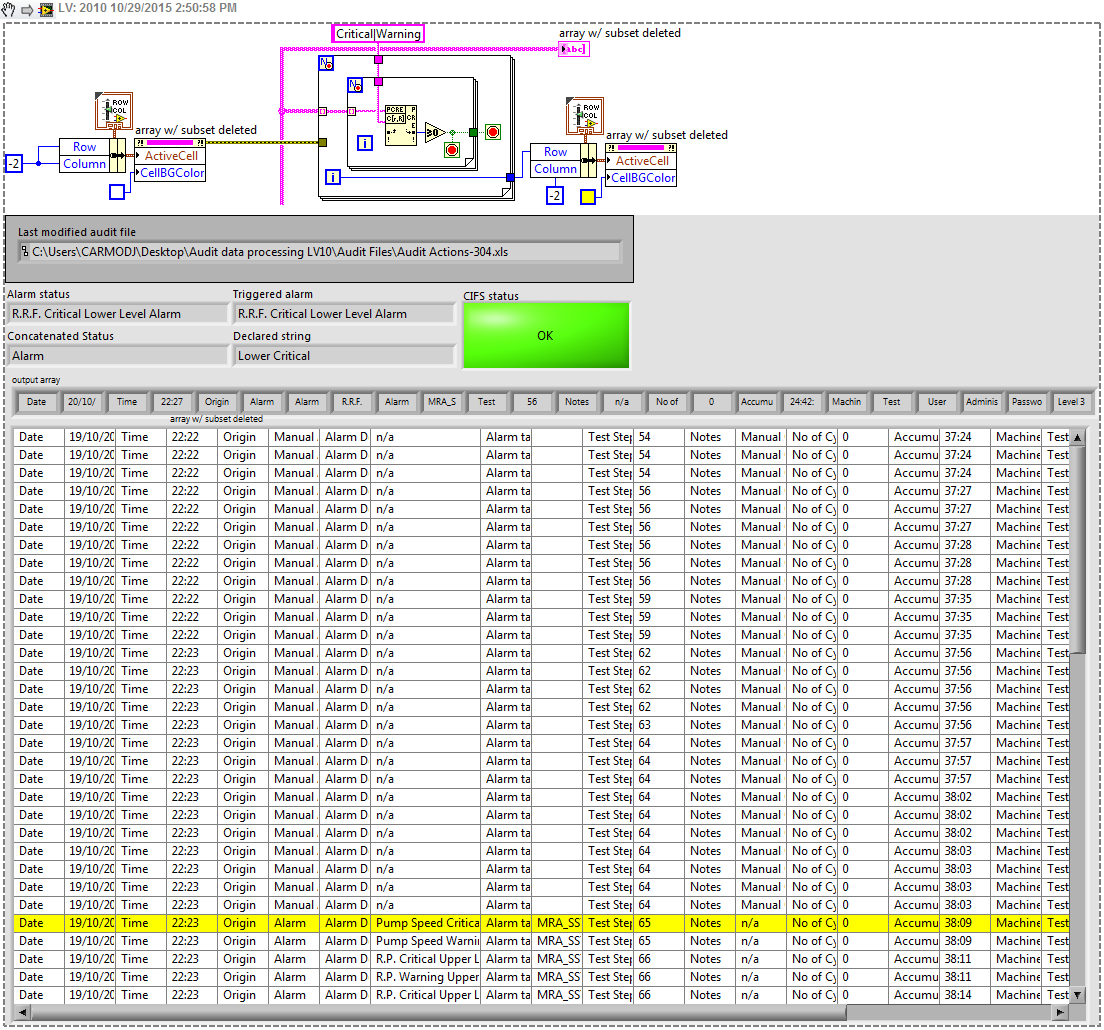Update of the Page choose the first line only
HelloI created SearchPG and from there I click on the UpdatePencil and regardless of which line is clicked, I always get the first line of the table of search results.
Please notify.
Thank you!
Hey,.
Please get your hands on the original Version and run the query in providing parameters of the basic page.
If you use EO, implement the code in AM or you can add the code to the CO of the UpdatePage.
I hope this helps.
Thank you
Rakesh
Tags: Oracle Applications
Similar Questions
-
How to set the alignment of the grid as "First line only" for any style of paragraph
Hello.. Please help me.
I have to set the alignment of the grid as "First line only" for any paragraph style.
I use the code below to set the alignment of the grid as "all lines".
*********************************************************************************
TextAttributes InterfacePtr < ITextAttributes > (styleInfo, UseDefaultIID());
AttrGridAlignment InterfacePtr < ITextAttrGridAlignment > (: CreateObject2 < ITextAttrGridAlignment > (kTextAttrGridAlignmentBoss));
attrGridAlignment-> SetGridAlignment (Text::kGABaseline);
textAttributes-> ApplyAttribute (attrGridAlignment);
Here, I created the text attribute of the alignment of the grid and applied to the styleInfo of the style.
Now, the problem is that I tried all available of Text::GridAlignmentMetric values, but none of them affect the 'first line only. Please tell me the solution of this problem. I'm short on time.
Thanks in advance.
You apply this attribute via kEditTextStyleCmdBoss or equivalent? If this is not the case, consider to do.
kGABaseline is what you need. In addition (see dialogue change style to a "pipe") you will need kTAGridAlignOnlyFirstLineReportBoss - IID_ITEXTATTRBOOLEAN set to true...
Dirk
-
I have 10 items. I'm trying to update camera raw plug so it will read the first lines of a 7dmarkii shot. I can't find where to put them to update to the latest version of 8.7. If someone could please point me in the right direction, I would really appreciate it!
Normally, I shoot with the 7dmarki and have never had any problems. After troubleshooting my error message 'cannot open IMG1111 because it's the wrong file type', only the options have been updated plugin raw from the camera, to buy the latest version or uninstall and reinstall. First train to the plugin to update because it was a leased device. Thanks again!
Thanks MichelBParis! I didn't see where he said to 12 items. I downloaded the free DNG Converter last night and not had much luck. It is not recognizing that I have all files in the folder at all. Don't know what I'm doing wrong!
-
CFDOCUMENT cut the last and the first line in the pages
Hello, all:
I use the CFDOCUMENT tag to create a pdf file. It's a line of simple text and images (for example, width = height 58 = 58). All right,
but the last line and the first line fell by half. The line is half pages.
I have download correction [hf701 - 60212.zip], but have the same problem.
Please tell me how to set the page layout?
I use windows XP. the text is displayed as < PRE > tag, pictures < IMG SRC = "" * "width = height 58 = 58 >."
Kind regards
There are several fixes to this problem. Latest fixes just be published in the last several days. If you use cfmx7.01, you must apply the hotfix in this technote. This fix should be used even if you have applied the hotfix rollup 2 for 7.01 or you apply the individual hotfix (hf701 - 60212.jar) prior to 04/08/2006.
If you use 7.02, you must apply the fix of this technical note. Apply the additional fixes to cfdocument, he released with 7.02.
-
HP all-in-one C310 printer prints the first line of text from the top of the page
My printer worked fine for 2 years, then suddenly this week... the first printing line is missing! The first line of any text is printed only on the top of the book and at the bottom of the sheet, there is a gap between the last line of the text and the bottom of the paper. I.e. the printed text is not aligned to the Center vertically on the paper. I tried to shift from the printer and also restart the PC, but is always the same. She's also from any source print - Word or IE for example. I checked all the options of the printer and the settings of applications - everything seems OK and everything said A4 paper for example. What could be the cause of this please? I'm in Windows 8.
No problem. I'm happy to try to help. I sent the steps to your Forums box. Follow carefully and let me know how it goes.
Good luck!
-
How do to "BOLD" in the first line of text on a number of sections of text at a time
CS5 using (but we have CS5
.5 available) we will create a business directory. Each page has columns of type
business listings with the company name on top, under this address under this phone, etc. Each ad is separated
by a single line. There are thousands of ads, and we need to "BOLD" in the top line of each. How can do us
without making them individually?
Each line a paragraph, or each list a paragraph with soft returns (forced line breaks)?
It's very simple and basic in both cases an operation. It is especially easy if each ad has the same number of lines, so we will focus first with this case.
Each line should be a separate paragraph. If you have 4 lines, as your example, you might want to mention their name, street, city, and phone. You can and should, all the styles that will be similar in appearance on the same basic model and change only the atrributes that are different, so, for example, if all lines use the same font, many use the same size and weight and only the top line is different and only by being "BOLD" and or larger size start by defining the street, then city and phone based Street and you don't need to define something more than the next Style, I'll get to in a second.
For topics, set name based as well on the street, but change the font characters. Now all the features of the basic fonts can be changed in one place, the definition of the style Stree.
Since you have the same number of lines in each list, you can set up a loop "next style". For name, style next street is, the street is the city, for the city it is the phone and is name for the phone. You will also need to toe after the add space in the name, or space on the phone to book spaces registration and you probably also consider to assign everything except phone keep with the next line to prevent a list from breaking across a page or column break. If currently you have blank lines as separators (empty paragraphs), get rid of them. There are change queries find already registered in ID that will do that.
Once the text is in place and the styles are defined, you can select all, then right click on the style name in the paragraph Styles Panel and choose apply following Style and name. Reformatted your entire list. IT IS CRITICAL in this method that the structure of each list is identical, and if there are no empty lines between the lists.
If each line is a paragraph, but there is line different counts, you will probably reach with just two styles, one for the headings oand one for everything else, but the beat of following style will not work. If there is something unique that appears in all the headings you can use find/replace to make search and reformat in shape, but I suspect that this will not be the case on in the real world, there will be a manual work involved.
Where a lisitn is a single paragraph, line break forced (which is better suited to the case of an uneven lines by registration number) you can define a character style nested to be applied by means of a line break forced to make the first line "BOLD", red or any other thing you want.
At this point, you are probbly, noting that a bit before planningn is a good idea when you do a directory so that your ads have some sort of coherent structure that allows for automation. I have no idea whre that your text is coming from or how it is done in the code. If it can be established as a .csv or a tab-delimited text file, you can use data merge to fill a file based on a model of merge (i.e., how to build directories for my clients who need). You can set styles in the model to each field or paragraph that contains several fields, and merge data will remove empty lines if all row fields are null and there is no punctuation or whitespace on the line.
A multiple records per page fusion will give you individual blocks of text for each record, and you can, if you wish, thread them using the script text point of Rorohiko.com.
-
I can only access buttons of menu on the first line when I use mode full-screen, why?
Many Web sites I visit have on the first line of the web page in a series of menu options that do not respond when I move the mouse to select options. If I use the mode full screen these buttons work correctly. These buttons work correctly when I use IE or Chrome. I am running Windows 7 and this has happened in the last two weeks.
Recently, the extension of the Yahoo! toolbar and the extension of Babylon have been reported to cause a problem like that. Disable or uninstall the modules.
* https://support.mozilla.com/kb/Troubleshooting+extensions+and+themes
-
Mr President.
My worm jdev is 12.2.1
How to enter two rows at the same time with different default values that only the first line to use see?
Suppose I have a table with four fields as below
"DEBIT" VARCHAR2(7) , "DRNAME" VARCHAR2(50), "CREDIT" VARCHAR2(7) , "CRNAME" VARCHAR2(50),
Now I want that when I click on a button (create an insert) to create the first line with the default values below
So if I click on the button and then validate the second row with different values is also inserted on commit.
The value of the second row are like the picture below
But the second row should be invisible. It could be achieved by adding vc in the vo.
The difficult part in my question is therefore, to add the second row with the new default values.
Because I already added default values in the first row.
Now how to add second time default values.
Concerning
Mr President
I change the code given by expensive Sameh Nassar and get my results.
Thanks once again dear Sameh Nassar .
My code to get my goal is
First line of code is
protected void doDML(int operation, TransactionEvent e) { if(operation != DML_DELETE) { setAmount(getPurqty().multiply(getUnitpurprice())); } if (operation == DML_INSERT ) { System.out.println("I am in Insert with vid= " + getVid()); insertSecondRowInDatabase(getVid(),getLineitem(),"6010010","SALES TAX PAYABLE", (getPurqty().multiply(getUnitpurprice()).multiply(getStaxrate())).divide(100)); } if(operation == DML_UPDATE) { System.out.println("I am in Update with vid= " + getVid()); updateSecondRowInDatabase(getVid(), (getPurqty().multiply(getUnitpurprice()).multiply(getStaxrate())).divide(100)); } super.doDML(operation, e); } private void insertSecondRowInDatabase(Object value1, Object value2, Object value3, Object value4, Object value5) { PreparedStatement stat = null; try { String sql = "Insert into vdet (VID,LINEITEM,DEBIT,DRNAME,AMOUNT) values " + "('" + value1 + "','" + value2 + "','" + value3 + "','" + value4 + "','" + value5 + "')"; stat = getDBTransaction().createPreparedStatement(sql, 1); stat.executeUpdate(); } catch (Exception e) { e.printStackTrace(); } finally { try { stat.close(); } catch (Exception e) { e.printStackTrace(); } } } private void updateSecondRowInDatabase(Object value1, Object value5) { PreparedStatement stat = null; try { String sql = "update vdet set AMOUNT='"+ value5+"' where VID='" + value1 + "'"; stat = getDBTransaction().createPreparedStatement(sql, 1); stat.executeUpdate(); } catch (Exception e) { e.printStackTrace(); } finally { try { stat.close(); } catch (Exception e) { e.printStackTrace(); } } }Second line code is inside a bean method
public void addNewPurchaseVoucher(ActionEvent actionEvent) { // Add event code here... BindingContainer bindings = BindingContext.getCurrent().getCurrentBindingsEntry(); DCIteratorBinding dciter = (DCIteratorBinding) bindings.get("VoucherView1Iterator"); RowSetIterator rsi = dciter.getRowSetIterator(); Row lastRow = rsi.last(); int lastRowIndex = rsi.getRangeIndexOf(lastRow); Row newRow = rsi.createRow(); newRow.setNewRowState(Row.STATUS_NEW); rsi.insertRowAtRangeIndex(lastRowIndex +1, newRow); rsi.setCurrentRow(newRow); BindingContainer bindings1 = BindingContext.getCurrent().getCurrentBindingsEntry(); DCIteratorBinding dciter1 = (DCIteratorBinding) bindings1.get("VdetView1Iterator"); RowSetIterator rsi1 = dciter1.getRowSetIterator(); Row lastRow1 = rsi1.last(); int lastRowIndex1 = rsi1.getRangeIndexOf(lastRow1); Row newRow1 = rsi1.createRow(); newRow1.setNewRowState(Row.STATUS_NEW); rsi1.insertRowAtRangeIndex(lastRowIndex1 +1, newRow1); rsi1.setCurrentRow(newRow1); }And final saveUpdate method is
public void saveUpdateButton(ActionEvent actionEvent) { // Add event code here... BindingContainer bindingsBC = BindingContext.getCurrent().getCurrentBindingsEntry(); OperationBinding commit = bindingsBC.getOperationBinding("Commit"); commit.execute(); OperationBinding operationBinding = BindingContext.getCurrent().getCurrentBindingsEntry().getOperationBinding("Commit"); operationBinding.execute(); DCIteratorBinding iter = (DCIteratorBinding) BindingContext.getCurrent().getCurrentBindingsEntry().get("VdetView1Iterator");// write iterator name from pageDef. iter.getViewObject().executeQuery(); }Thanks for all the cooperation to obtain the desired results.
Concerning
-
Hi all
We use JDeveloper Studio Edition Version 12.1.3.0.0 and deployed on GlassFish Server Open Source Edition 3.1.2.2 (build 5) and connect to the SQLServer database.
We created a table ADF programming related to a SortableModel created programmatically to a bean.
We need to select and highlight the first row in the table just after making it to retrieve data based on the first line.
We tried the based on the following thread: How to call the bean support just after JSFF / page fragment loads? and a few other posts online, but it does not work very well.
W has created a hidden text in the bottom of the JSF model as follows:
< af:table varStatus = "rowStat" Summary = "table" value = "#{pageFlowScope.crudBean.dynamicTable.collectionModel} '"
Rows = "#{pageFlowScope.crudBean.dynamicTable.collectionModel.RowCount} '"
contentDelivery = 'immediate' var = 'row' rendered = 'true '.
Binding = "#{backingBeanScope.crudBackingBean.tasksTable} '"
selectionListener = "#{backingBeanScope.crudBackingBean.customListener} '"
"rowSelection ="single"id ="t1"partialTriggers =": pt_gr2 "columnStretching =" column: clmn0 ">
< af:forEach items = "#{pageFlowScope.crudBean.dynamicTable.columnNames}" var = 'name' varStatus 'vs' = > "
< af:column sortable = "true" sortProperty rowHeader = "#{name}" = "no style" headerText = "#{pageFlowScope.crudBean.dynamicTable.columnLabel [name]}" "
inlineStyle = "width: 100px;" ID = "clmn$ {vs.index}" >
< af:activeOutputText value = "#{row [name]}" id = "aot1" / >
< / af:column >
< / af:forEach >
< / af:table >
....
< af:outputText id = "hiddenOutputTextId" visible = "false" value = "#{backingBeanScope.crudBackingBean.afterPageLoad} '"
Binding="#{backingBeanScope.crudBackingBean.hiddenOutputText}"/ >
And we have added the code to the bean to support below:
public String getAfterPageLoad() {}
If (!.) {AdfFacesContext.getCurrentInstance () .isPostback ()}
selectFirstRowInTasksTable();
}
Return afterPageLoad;
}
public void selectFirstRowInTasksTable() {}
try {}
RKS RowKeySet = new RowKeySetImpl();
RowKeySet rksEmpty = new RowKeySetImpl();
Model CollectionModel = tasksTable.getValue ((CollectionModel));
ROWCOUNT int = model.getRowCount ();
If (rowcount > 0) {}
model.setRowIndex (0);
Key of the object = model.getRowKey ();
RKS. Add (Key);
tasksTable.setSelectedRowKeys (rks);
SelectionEvent selectEvent =
new SelectionEvent (tasksTable.getSelectedRowKeys (), rks, tasksTable);
selectEvent.queue ();
customListener (selectEvent); / / to retrieve data
AdfFacesContext.getCurrentInstance () .addPartialTarget (tasksTable);
}
} catch (Exception e) {}
}
}
I think that () selectEvent.queue; should work even without calling the customerListener, but it is not working in all cases.
What is the problem in my code?
Have you tried to bind property of 'selectedRowKeys' to selection configuration / bean there?
Something like:
public RowKeySet getSelectedRKS() { if (rks == null) { // make first record as selected // create RowKeySet and assign it to rks variable(where rks is variable defined in bean with some scope higher than request scope) } return rks; }Dario
-
Delete in af:table always remove the first line when using ExecuteWithParams
Hello world
I got a page with master form and af:table two details related to the master. When I'm trying to remove a line in an af:table of detail, it always removes the first line, any line, I selected before. The table has a single = rowSelection and the line is properly visually selected. I remove the line using a "delete hyperlink" on each line, but I first have to select the line. Delete called a bond (or a method at the bean by removing the current line of the iterator, I tried both, none of them work)
Links page has an ExecuteWithParams defining the correct ID to edit on the master of iterator and an InvokeExecuteWithParams the renderModel value. If I put the refresh condition zero and I hard-code an ID in the binding variable in the model, I am able to delete the selected line.
In addition, I don't know if this information is useful, but if I set the iterator to PPR ChangeEventPolicy, when I select a line, there always select the first line.
Any ideas what I could do wrong? Is this a bug?
I use JDev 11.1.1.7
Thank you
Guillaume
You can try creating a method in ApplicationModule for filter master records instead of executeWithParams?
Ashish
-
Using of "get the N first lines only" does / * + FIRST_ROWS ([N]) * / redundant index?
I know FIRST_ROWS indicator shows the optimizer to minimize the time of the first row. I know that the new feature of 12 c for "fetch [FIRST |]» [NEXT] [N] LINES [ONLY |] WITH LINKS] "get first/next N lines only / with ties" will implement the query using ROW_NUMBER(). Should I leave hint in case it improves performance, or the clause FETCH FIRST made this redundant suspicion?
Hi Wes and Hoek,
Oracle said on the indicators in the 12 c setting guide. Each version of this statement becomes stronger.
The disadvantage of the advice is additional code that you must manage, audit and control. Tips have been introduced in Oracle7, when users have little recourse if the optimizer generated suboptimal plans. Because changes in the database and host environment can make obsolete tips or negative consequences, it is a good practice to test the use of indicators, but use other techniques to manage the execution plans.
Oracle provides several tools, including how to set up SQL, SQL plan management and SQL Performance Analyzer to solve performance problems unresolved by the optimizer. Oracle strongly recommends that you use these tools instead of advice because they provide new solutions like the change of environment data and database.
Oracle presents advice in V7, basically as an admission that its optimizer based on CSSTidy based cost did not get things right all the time and tried to get rid of them since. In addition, the preferred method of setting when you are browsing the major updates was to review advice to remove them. It will be interesting to what extent can it be pushed in V12.
In what concerns the first lines index and ROWNUM limiting, unless you just try to get the garbage data, it's meaningless without the presence of an ORDER BY. Once you have an ORDER BY, the query must retrieve all the data before it can return anything. The exception to this rule is if there is an index that the database can use to retrieve already ordered data, that is to say on the order of columns. Therefore, the essence of the indication of FIRST LINES. It will be aggressive looking in the index in favor if the index is in line with the order of. (Try the setting of a SIEBEL instance if you need proof)
I don't have a 12 c to test at the moment, but looking at the examples of Martin, it appears the optimizer is aware of the new windowing function in the new FETCH FIRST/NEXT structure and selects a plan that gives the best answer. If you go through the effort to review suggested rownum limited requests to remove the tips if possible, maybe you should just rewrite with new windowing function.
Concerning
André
-
The first line of packaging is not around a framework anchored
Hello everyone,
In InDesign CS6, I use anchored frames to insert images running on the side of paragraphs. That's what I want to do:
Executives have a positioning custom, placed to the right of the text frame. Text wrapping is allowed for the surrounding text block. However, when I insert the anchor frame at the beginning or at the end of this paragraph of text, the first line of the paragraph continues to straddle the frame of inking. The rest of the paragraph is very good and it wraps correctly:
I reported this problem before Adobe, but never heard of them or seen this problem solved, so I would like to ask you if you have an idea about what goes wrong.
Thank you
Paolo
Text wrap differently entrenched works FRO objects does it differently for inline and anchors and floating custom.
Inlines skin affects the text that follows the anchor point. Custom anchors placed only the text in the lines that follow the anchor are affected. It is design to prevent the composition endless loop when wrap would move the position of the anchor on the page.
-
Extract the first line containing "critical" or "E-Stop" of the last avalanche of line
Hi all
I'm watching some test systems by analyzing their audit files.
In this case, the platform generates several line 100 files in a specific folder. The code below is to find the last file and extract the contents of the last line of the last file.

Unfortunately, when an error occurs, the main software generates not only one entry, but an avalanche of lines [not a specific quantity of them, depending on how much the alarms are resolved] and I'm now ideas of how I could identify and the contents of the first line containing "Criticism" or "E-Stop" to exit from this avalanche [line avalanche started 22.27].
As an example, the above program is extract the yellow line, while I need information from the blue line.
Any idea on how I can do this?
See you soon,.
You can add this snippet to the top of your existing code. I changed the indicator table to a table so I could highlight the line.
-
First character left in file by reading the first line in text file
When you use the function of reading text from a file file, I noticed that the 1st character is left in the file. I read the line correctly.
When adding a 2nd line this character is in the file.
Part vi code is attached.
Any ideas?
Thank you.
Elik
Can you attach a file of real data and tell us what you mean by "first character". The number of characters per line do you have?
Can you tell us what you see in the modified file and what you expect to see.
Everything seems good.
- Read you the first line and so the file pointer is just after the first line
- You set the size of the file at the end (seems unnecessary, because it does nothing). The file pointer is always right after the first line.
- You write the first line you read concatenated with a second line. It will be written on the current file pointer, i.e. after the existing line
- The first line is in the file twice, as planned.
Setting the file size to the 'end' on an existing file does not have something useful. If you want to set the position of the file instead?
Try to set the file position from and new data will be written at the beginning of the file.
-
my printer has stopped printing. The issuance of documents in Quebec and he says the first line is printing, but it is not.
Hello
1. what version of Windows is installed on the computer?
2. What is the brand and model of the printer?
I suggest you to follow these steps and check if that helps:
Method 1:
Try to run the printer Troubleshooter and check that if it helps, here is the link:
http://Windows.Microsoft.com/en-us/Windows7/open-the-printer-TroubleshooterMethod 2:
Try to run the below fixit and check if this may help:
http://Windows.Microsoft.com/en-us/Windows7/why-cant-I-printIt will be useful.
Maybe you are looking for
-
15 Firefox crashing at the start of the command line in Windows 15
I was loading my workspace through a batch file every day for 4 years. This is one of the apps that I start Firefox using the following command:@start /D "C:\Program Files\Mozilla Firefox\" firefox.exe My batch file run and close without problem. Upd
-
Why my iMac 4K (late2015) runs so much slower than my MacBook Pro 128SSD (end of 2012)?
Both are basic model, without Add - ons or updated, the new iMac, retina display 4K runs as slow as some laptops HARD drive. What is the defect of manufacturing for my iMac? Any idea? Thank you.
-
I can't find a folder of bookmarks, it's buried somewhere.
Somehow I accidentally moved a file to somewhere else in my extensive collection of bookmarks, probable as a subfolder of a folder that is not apparent. When I view the bookmarks, and then type the name of the folder, it displays all the bookmarks in
-
S1800 problem - 412 DVD (unrecognized DVD movies)
I have problem with my DVD Rom (Toshiba DVD rom SD - C2502). the problem that this Player recognizes not the only DVD movies that area code are compatilbe. However, it recognizes DVD burned, but also ordinary CDs [Edited by: admin April 30 05 09:09]
-
FS2004 disc 4 replacement please.
Hi everyone, looking for some help please. I own microsoft FS 2004, legal/Registered Version. However, I have damaged disc 4 i, e there a large crack running from the center of disc to half way through and as you know, is called to play the game. Hav