UPDATE RADEON
update my radeon 7670 m with the last driver amd, removes the amd catalyst driver (already installed) and also driver intel HD, which disables the hardware graphics in my Hp pav g6 2006tx.this problem occurs since my OS has been reinstalled my HP service (they said that I had problems with my operating system previous win 7 ultimate) before this installation I hadn't encounterd upadting problems. Games lag when I play with my default driver because it does not support a lot of news! Please help with this problem. CURRENT OS: WIN 7 ultimate with sp 1
Thanks for the reply. You may be able to save the problem by reinstalling which was uninstalled when the AMD update was complete. For information, please see this document for download or update of software and drivers for HP computers.
Mario
Tags: Notebooks
Similar Questions
-
Update Radeon HD 6770 m driver 11,12 or higher
Hello!
I was wondering if you could help me to update my graphics Radeon HD 6770 m to 11,12 driver or higher if I could play The Secret World.
Thank you very much!
My laptop is a laptop HP Pavilion dv6-6024tx.
Go directly to AMD and click in the upper right corner for support and drivers. It will give you an option to automatically detect the driver you need.
-
Update radeon 9700 for Satellite M30X graphics driver
I have the m30x satellite with graphics radeon 9700 and wanted to update the graphics drivers. the version on your website is 6.14, the same as what I have at the moment, which is well over a year. on websit atis, version 6.30 can be downloaded, however these drivers will not install, it says: this can not be installed, contact the manufacturer of your laptop for updates. the reason why I want to be updated is because I have problem running counter strike: source and was told the driver update fixes the problem I have. so is it possible to install the ati drivers?
Hello
You can search for other models of portable computers that use the same graphics card.
Maybe you'll find a new driver.Good bye
-
Attempt to update to Win 10 and get an error message that the ATI Radeon x 1200 is not supported by Win10. Some suggestions on the ATI site is to load the vista driver. Who has not worked for me. It's a Vista machine that I've updated with a valid license from MS for win 7.
Any suggestions on how to proceed?
If I have to, I'll just leave this as a Win7 machine since I have two other machines Win 10. Just try to do it before the end of the free upgrade period in June.
Kind regards
wings5151
In my view, leaving it with Windows 7 is the best bet. AMD will not create a new driver and there is a risk that you could
find themselves with no display. Supported with graphics computers have problems with drivers because that will win 10
will install a driver that is not working and won't be changed.
Clone windows! 0 system to another HARD drive you can store for later. When you are ready for it, it will start and be activated.
-
blue screen problem update Radeon hd 6770 m
so I went to amd and makes automatic detection, so I can get the latest driver for the video card in HD 6770 m... once I downloaded the new driver updated and installed, I can not open my catalyst and says that I have no hardware support and I also get the blue screen crash my computer... to solve this problem, so I had to do a system restore and restore all the drivers and im currently stuck with the version of the 8.882.2.300 driver that was published in the year 2011...
I have a HP Pavilion dv7-6195us laptop computer
and I hurt after my gpuz so you can help me solve my question... Thank you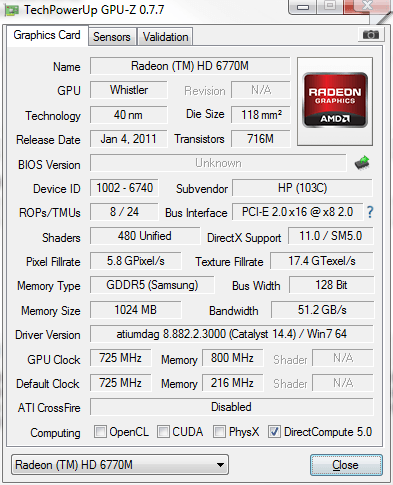
Please help meI have a HP Dv7 6197 ca with the same card as you, then here is how you fix this problem: update your BIOS to the latest version, and then in the BIOS screen (press ESC, then select the Bios Setup) and change the setting for the Graphics Mode fixed to Dynamics. This should solve your problem. If you can't find this option in the BIOS update, then try the UBR tool in the installer of UNIFIL. I suggest try F840 and F940 values.
If the resolution is all wonky after you go into the BIOS, you will need to re - install the drivers.
-
Update Radeon Mobility graphics cards
As you have probably found ATI are not very next with new mobility drivers. The good news is that with a slight modification of the Catalyst drivers normal can be used, follow this link for instructions:
http://forums.extremeoverclocking.com/showthread.php?t=134927
I use it myself using this info the latest drivers.
Hi Carmel
Thanks for this tip.
But beware: the original Toshiba graphics drivers are changed due to the chart of overheating problems. The ATI drivers are not designed for the use of the laptop. In his case, no graphics driver Toshiba usage can damage the graphics card.
You can use it at your own RISK. If the graphics card is too bad so the warranty does not cover the repair. -
Update mobile Intel(r) HD Graphics beat Radeon (TM) HD 6770 M (code 43)
IM using HP Pavilion dv6-6150et notebook PC, windows 7.i update Mobile Intel(r) HD Graphics automatically from Device Manager, then renamed Intel(r) HD Graphics 3000 and when I restart I noticed Radeon (TM) HD 6770 M has a triangle yellow on him and when I open properties it says "windows has stopped this device because it has reported problems. After that I updated Radeon 6770 M Intel(r) HD Graphics 3000 becomes Mobile Intel(r) HD Graphics back. And I couldn't open system and mozilla properties (it's not a big deal, but it indicates there is a problem that I can not know yet). And I have former New Mobile Intel(r) HD Graphics and it become Intel(r) HD Graphics 3000 and Radeon 6770 M stop work again.i read many forums but I'm so desperate now.
And now I see that I can't open some of my games when I try blue color change are turning to red etc.
Hello
As you have graphics ATI/Intel switchable, bothdrivers is provided by just the AMD software installer so try to use Recovery Manager to reinstall your graphics software AMD - the procedure to use the Recovery Manager to reinstall the drivers and software is detailed in the document at the link below.
After reinstalling, restart the laptop.
Kind regards
DP - K
-
Desktop Pavilion Elite e9240f update my current H-RS880-Μatx motherboard
I've been slowly upgrading this desktop computer.
I thought it was the safest way for a novice to replace and not to build a new.
The motherboard is not the integrated graphics card.
Desktop Pavilion Elite e9240f
Recent updates
Radeon HD687016 MB OF MEMORY DDR3 1333/1066
Caviar Black 2 TB SATA III 7200 RPM 64 MB Cache
Caviar Green 2 to SATA
Updated HP SuperSpeed USB 3.0 PCIe x 1 card
Specifications of the motherboard
FOXCONN ALOE Version 1.01
North Bridge AMD 785 G revision 00South Bridge AMD SB700 revision 00
CPU AMD Athlon (TM) II X processor 4 945
Socket AM3 (938)
5 PCI
Maximum capacity of memory
16384 MB
Slots 4Hello
A new motherboard verses a new PC is an interesting question. Develops technology in increments of best financially or is it better to just take the plunge? Advanced technology has always been more expensive for early adopters.
Just replace the motherboard involves hardware, license the software in some cases and labor costs. How long this choice will extend the useful life of the technology you use? For example, if the new motherboard is leading edge, then you could spread the costs for adding new technologies to your own model of life of technology. No matter what you do, it sometimes becomes a viscous circle of technology. Don't you think that manufacturers use the obsolescence in their business model?
If you were running a business, you may want to consider the initial cost is amortized over an expected useful life the time (36 months?), then add in the trade in value or resale value to cross the real cost of xx months.
Back to your original question. Depends on components that can be transferred to the new motherboard and how long they will last before having to replace them. Building a PC can be more expensive, and then buy a new PC, because manufacturers use the "scale of economies" to produce the same PC at a lower cost. If you're a tech enthusiast, then costs don't matter really that much. You need to replace a "go faster goodie" with another on your calendar and tithe on.
-
Update: problem HP 4540 graphic s AMD Radeon HD M 7650
Update (September 23)
Understood graphic will only switch when the AC is plugged on and laptops running on battery. While the battery is in the ac is plugged in, it won't switch. (AC in + battery or.)
How does it eat for only on battery + after closing the game-> blue screen come to 100%.
(I don't know he's trying to return to the HD 7650 and somehow, it does not support.)
_________________________
Hi there, hope you guys can understand something... so far, I have tried everything to my knowledge.
First the Specs:
HP ProBook 4540 s (C5E12ES), 15.6 ", Core i5 - 3210M 2 x 2.50 GHz, 6 GB, 750 GB, AMD Radeon HD 7650 M 2 GB(integrated HD 4000) (pre - install OS > SUSE 11)
Current OS: Win 7 Professional 64-bit
Problem:
Installed in almost all of the drivers that were available here:
http://h20000.www2.HP.com/bizsupport/TechSupport/ProductList.jsp?lang=en & CC = US & TaskID = 135 & prodTypeId...(ofc. for w7 64-bit; and they claim to work)
But he never passed to the Radeon HD 7650 M no matter what I attributed to the AMD Catalyst (High Performance) + energy Max Power Mode (also checked the option all have been set for maximum power).So, basically, the problem is that the discrete Radeon HD 7650 M graphics card is never available. I tried to disable in the BIOS "Switchable Graphics" Mode > causes only that the HD 7650 M is not yet visible in the Manager of hardware + not available + catalyst shows that it is working properly. (+ there is no Option that worked to manually assign the gpu)
Given that the system must be a switchable dynamic AMD chart , I can not even download other drivers than those offered by HP (won't work of course...).
> > In games only the HD 4000 is visible (even when the 7650M is completely disabled games and videos run with HD 4000 > > who said so far only one has been used (I wanted to clarify that since some think that the HD 4000 is supported "in the background" by the discrete gpu-> is not!))
There there no driver to manage the 7650M atm? As far as I read Sony handled somehow this problem for their products with the material mentioned above. Also tried to remove all the drivers and installation only AMD (not a good idea... no drivers of Intel HD nothing worked - well, since only this integrated gpu was his work so far).
Oh almost forgot... the BIOS preinstalled is somehow a newer version than that offered on the section driver for hp 4540 s:
BIOS version: 68IRR worm. F.02, 27.07.2012
SMBIOS: 2.7
So useful I can provide screenshots. (Side-Note: Notebook was released as this month, I guess).
Thanks for any help/advice in advance.
Maybe useful references:
http://www.manualowl.com/m/Hewlett-Packard/ProBook-4540s/manual/277780?page=39
(only page 39)
Probably useless Info:
Tested the system also with 3d-mark-11 > preset he advances to 'High Performance' (in the catalyst) I was surprised how the test is run (results looked like 10-20-times "less" than the average same gpu (7650M) < also it was the first time I saw a program used the discreet gpu.)> "Message:"... the graphics driver was not accepted. I can assure you that.
What also bothers me is the fact that some hardware probably 4000HD Intel is really buring stable around 122-130 ° C (even if the laptop is not hot at all - maybe that the sensors are nuts...)
Switching problem SOLVED!
Because it works battery with the graphics mode I again probably energy options that can interfere - checked all and found one that blocked the graphics of switching:
> Click on the stack > energy Options (for the regime) > improved energy options > check all entries there are 3 that may conflict with the power:
> Set the switchable dynamic graphics for battery and ac automatic
> Set the gpu power plan intel for performance max ac (or both - if you want to)
> Set the ATI Powerplay - Options for optimal performance / max
! Also check that you have set the application/game to HIGH Performance in your
Catalyst Control Center (+ do not turn off the Power Play Option in Catalyst Control Center)(+ do not forget after passage of balanced high-power or energy saving these entries must be defined as well)
↑ graphic will pass!
! Rest, the computer will always be bluescreen then (maybe this can also be solved by playing with the Options of energy.
! Also remember that applications/games will still show that you can select the HD 4000 only, but will switch discrete gpu (7650M HD). More FPS + better graphics that will prove also.
Screens to make it easier to understand:
-
Satellite 1900-203 - update the radeon driver?
Hey,.
I would like to know where to receive updates driver for ATI Mobility Radeon M6 pilot coz of updates my laptop crashes when I try to play games...Hi Jamila,
You don't say what operating system you use, but the Toshiba Europe website lists the following for XP: -.
FTP - URL display-xp - 7869.zip
Date last modified 30/01/04
ATI company
Type display driver
Subtype (none)
Size (KB) 17052
Version 7.86.9
Universal language
Countries world wide
Description if you get a blue screen on your laptop while playing games, this driver may fix this problem.
Model Satellite 1900 203, 1900-803 Satellite, Satellite 1900-603, Satellite 1900-303, 1900-503 Satellite, Satellite 1900 305
Windows XP operating systemPlease check which driver you currently installed and then check the Web from Toshiba website for your operating system.
I would not recommend downloading from another source display drivers, since these may not have been tested on your laptop model.
Good luck
-
Question about updating driver for Radeon HD3650
Hello!
Why don't update you video drivers on a regular basis?
Some software and games require the latest video drivers from the manufacturer. But my Radeon HD3650 is not be accepted as compatible with the standard drivers from AMD/ATI's official website. When should I think about support?> Why don't update you video drivers on a regular basis?
Who exactly do you mean?If you want to get an answer from Toshiba guys then you must communicate directly with these guys. This is a user to user forum
Just a note; many laptops are equipped with the same graphics card, and as a result, you can also try some drivers released for other series of laptops with the same GPU chip.
Good bye
-
Satellite P30: update drivers ATI Radeon
I have a p30 with an ati mobility radeon 9600/9700 card graphics. ATI have updated the drivers and software for the control of catalyst system but I'm unable to install these and have contacted ati - they assured me that they are the right drivers and said that toshiba should support these catalyst drivers. the latest drivers for it are always the old ati drivers 2004 is no more supported by ati.
It is a good graphics card and I would like to use the right drivers for it-someone ' a has any ideas.
I tried installing on both the edition xp for my xpmachine and the new vista for my beta vista drivers.
the version of catalyst, that I'm getting is 6.6 although I tried everything from all previous versions.Help, please
HI Alex,
Toshiba does not usually keeps his notebook graphics drivers up-to-date, so I chose to use the ATI drivers catalyst from the Omega to my SA30 site. I used themn now for nearly 12 months without problems or adverse effects on my laptop.
I have read several forums and messages that are concerned about this practice (overheating of the graphics chips etc.) but who can honestly say that I had all these questions so far.
The Omega site is at http://www.omegadrivers.net/
Kind regards
-
Update ATI Mobility Radeon HD 2600 graphics card
I tried to update ATI Mobility Radeon HD 2600 for my laptop in the hope of solving some problems with the Vista SP1 (I know that SP1 is not yet supported by Toshiba).
However, when I go to update (by installed update program,) or a downloaded Update I get an error of 'Catalyst Install Manager could not initialize detection Manager'... a know a possible cause and/or a solution for this?
Thank you.
Where did you find this update? This driver is downloaded from the support page for the graphics card manufacturer?
-
Satellite L750D - update the driver AMD Radeon HD 6320
Hello
We have a L750D and we just went back to factory settings due to a failure of the operating system.
Pre re install my wife used to run the software called studio silhouette on it without any problem.After re install the program is very slow / unresponsive and using most of the CPU.
According to 'silhouette support' re install may have missed to the old graphics drivers (as we have updated their since 2011).Silhouette must clearly be the ability to Open GL to work properly (whatever that means!) and the old graphics drivers may not. Through a program called Speccy, I found this graphics driver amd radeon hd 6320.
Anyone know if this pilot could be updated?
Thanks for your time
RussGuess what.
Visit the page of the Toshiba UE driver and download the display driver AMD ATI for the Satellite L750D series.
http://www.Toshiba.EU/innovation/download_drivers_bios.jspYou said nothing on the system you are using, but I guess its Win 7 and on this page you will certainly find the driver for this OS
-
Satellite L655 - 183 - ATI Mobility Radeon HD 5650 update
Hi all
First of all I want to say is that I was disappointed.
I bought some computer time ago laptop Toshiba Satellite L655 - model 183, which has an ATI Mobility Radeon HD 5650 graphics card.
I treat a lot of graphic systems and the latest PC games.
I have long days of online search wherever possible to upgrade the video card but didn't fine anything.Site Web de Toshiba has an update of the video card, but from 14.1.2011 and that day we had almost in 2013.
In addition, ATI site cannot be updated the graphics card installed on a specific laptop Toshiba, Sony and Panasonic are also prescribe it clearly.They clarify itself should contact the manufacturer for an updated video card. I talked to Toshiba support and they were no help to offer me, they said, that they do not know how to get updates and what appears on this site updated, they know. And which bit understand, your video card manufacturer releases updated each month to allow video cards offer maximum performance.
However, they referred me to their laboratory, in the hope that they knew about the issue and it turns out that they do not understand and do not know how to help.
I tried to send an email to them but no response.The situation is at the moment I have not finished work, which is economic implications, etc.
I would like to know once and for all if anyone here knows where I can update the video card in this model for Windows 7 64-bit? And if possible update the video card thing?Thank you.
> I would like to know once and for all, if anyone here knows where I can update the video card in this model for Windows 7 64-bit? And if possible update the video card thing?
do you mean the driver or the graphics chip?
The chip graphic card cannot be upgraded.
The driver can even if you do not find a newer version on the Toshiba page.I could download and install the driver from a 3rd party like omegadrivers.net page
But I also read that the use of this driver is your own risk too!
Maybe you are looking for
-
Looking for drivers for HP Pavilion 15
Windows 7 64 bit PCI device- PCI\VEN_10EC & DEV_5229 & SUBSYS_216C103C & REV_01PCI\VEN_10EC & DEV_5229 & SUBSYS_216C103CPCI\VEN_10EC & DEV_5229 & CC_FF0000PCI\VEN_10EC & DEV_5229 & CC_FF00 Unknown device- AMDUSB30\ROOT_HUB30 & VID_1022 & PID_7814 & R
-
Where is the performance of mac widget that was available before El Capitan
There used to be a widget that displays the CPU usage, use of memory, the CPU temperature, IO, etc in real time. Can't find it on the net more. Anyone know where to download?
-
Map I/O behavior when PC loses power?
Hi all I'm working on an existing Labview application that uses a number of fieldpoint i/o modules. IO modules measure voltages and currents on a system of current alternative and contactors etc. nearby. I am worried about what happens when you run
-
How to connect my computer laptop wierless to a hotspot, iphone
How can I connect my iphone to my computer hotspot portable wierless... ??. When I try... my laptop detect my iphone... I hit connect... then he said: unsecsesful conection and there is a place where I can plug in a USB key for the intellectualizatio
-
I'm looking to upgrade the CPU on my C521. I understand that the power usage is limited to 89W. The posts I've read say that I am limited to the series 5600 +. I'm looking to the AMD Athlon 64 X 2 6000 + 3.1 GHz, 1 MB L2 Cache Socket AM2 89W Dual-




