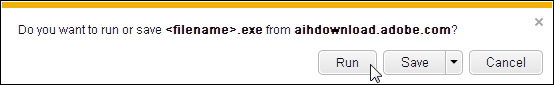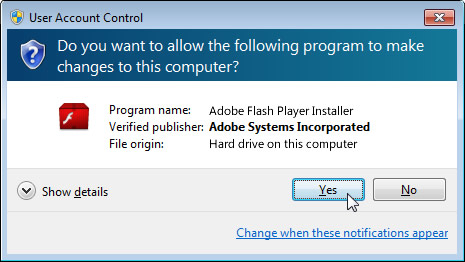Update VMware tools - shows "does not work".
I'm having a problem where vmware tools say that they are not running.
Background:
Upgrading to esx 4.0 to esx 4.1
VM = Server 2008 R2 core - console open after clicking on upgrade vmtools/interactive
past to the drive (d :) to cdrom and ran the setup64.exe
all is well and restarted
and now under vmware tools just says he does not
I can ping the server and it seems that the tools are running as I can the mouse in the console window without having to leave the cursor etc..
However it is said that they are not running and the vmware tools service does not, either. The error of the service gives when I try and start it is:
"Error 2: the system cannot find the file specified. '.
All other services seem to work fine on the server.
Any ideas?
Thank you
Have you tried to remove the tools and reinstall?
If you have found this device or any other useful post please consider the use of buttons useful/correct to award points
Twitter: http://twitter.com/mittim12
Tags: VMware
Similar Questions
-
My computer stops the update via WIndows Update Component
Whenever a try to do the manual update using this component I get the message; * Windows Update cannot currently check the update, because the service does not work, you may need to restart your computer *...
My computer has a few updates, but can not run these update
Whenever I try to run computer shotdown/updates remain frozen for a while and stops without updating
He starts to run updates 1 of 13... and stops
If I shutdown normal e, computer stay likehanging 1 hour without stopping.
I would like to know how to solve this problem
Thank you
Concerning
Gladmar.
Hello
Were there any changes made on the computer before the show?
Perform the following methods and check:
Method 1:
I suggest you to check if you are able to access Windows Update service and ensure that the following services are started. If it is not started, follow these steps:
a. click Start, type services.msc and press enter.
b. search Windows Update.
c. right-click on the service and select Properties.
d. in type of startup, select enable.
e. click Start under the Service status.
f. click OK.
g. Repeat steps c to f for the following services:Background Intelligent Transfer Service
Cryptographic servicesIf the steps do not help to solve the problem, you can go ahead with the methods mentioned below and check.
Method 2:
How to reset the Windows Update components?
http://support.Microsoft.com/kb/971058Method 3:
Your anti-virus software is in conflict with Windows updates. You can test this by temporarily disabling your antivirus:
Disable the antivirus software
http://Windows.Microsoft.com/en-us/Windows-Vista/disable-antivirus-softwareNote: Antivirus software can help protect your computer against viruses and other security threats. In most cases, you should not disable your antivirus software. If you need to disable temporarily to install other software, you must reactivate as soon as you are finished. If you are connected to the Internet or a network, while your antivirus software is disabled, your computer is vulnerable to attacks.
Method 4:
The problem with Microsoft Windows Update is not working
http://support.Microsoft.com/mats/windows_update/
See also:
Troubleshoot problems with installing updates
http://Windows.Microsoft.com/en-us/Windows-Vista/troubleshoot-problems-with-installing-updatesUpdates: frequently asked questions
http://Windows.Microsoft.com/en-us/Windows-Vista/updates-frequently-asked-questionsI hope this helps.
-
My update of the software does not work
My update of the software does not work and I can't return to the main he keeps on telling me to restart the computer and then go through the software update settings, then it ends by does not and then it tells me to restart and restart and restart again and again
What updates you trying to install?
-
After software update today, my password does not work. My phone is now disabled. I don't have a backup. How can I start to use my phone again and not lose all my content? Help, please.
You can not
-
Update of Windows XP does not work. I tried the correction of the error 0 x 80245003 and nothing has changed. Fix, that it won't work because SP 3 is not installed, because of the Windows Update does not. I try to install SP 3 manually, then downloader windows will not install reference SP 2 must be installed. SP 2 is installed. So I tried several ways to solve this problem, and I keep running into roadblocks of Windows. Help, please.
Hi my NameJoel,
See the methods mentioned below and check if that helps.Method 1:How to troubleshoot an installation fails on Windows XP Service Pack 3Note: Antivirus software can help protect your computer against viruses and other security threats. In most cases, you should not disable your antivirus software. If you need to disable temporarily to install other software, you must reactivate as soon as you are finished. If you are connected to the Internet or a network, while your antivirus software is disabled, your computer is vulnerable to attacks.Note: A firewall is software or hardware that checks information coming from the Internet or a network. Then the firewalleither blocks information or allows information to pass to your computer. If the information is blocked or throughdepends spent on your firewall settings. A firewall can prevent malicious software (such as worms) to access your computer through a network or the Internet. A firewall can also help stop your computer from malware sent to other computers. Windows XP, Windows XP Service Pack 2 (SP2) and Windows XP Service Pack 3 (SP3) include firewall software.See also:You cannot install updates from Windows Update, Microsoft Update, or by using the auto update after a repair of Windows XP after installing Windows XP SP3 immediately after a clean installation of Windows XP SP2 or
http://support.Microsoft.com/kb/943144Steps to take before you install Windows XP Service Pack 3Note: Disable your antivirus software is not usually recommended, some software antivirus prevents certain system changing files. This can cause the Windows XP SP3 installation failure. To make sure that you manage to install Windows XP SP3, temporarily disable your antivirus software, including any third-party antispyware and firewall program. To do this, right-click on the icon for your antivirus program, and then click on disable. The antivirus program icon typically appears in the bottom right corner of the computer screen.Important: Make sure that you enable the antivirus software after you install Windows XP SP3.Hope this information helps. -
Updated this AM - now does not work - application on the (0xc000001d) update error
Updated this AM - now does not work - application on the (0xc000001d) update error
Now what?
JohnC salvation,
For a fix, update for first Pro CC 2015 (9.2).
Thank you
Kevin
-
Hello. I bought Photoshop in Italy about 4 years ago. I bought a new camera and Photoshop won't open the RAW files. I tried to download the update, but it still does not work. How can I get updates?
Locking: double post. See: Hello. I bought Photoshop in Italy about 4 years ago. I bought a new camera and Photoshop won't open the RAW files. I tried to download the update, but it still does not work. How can I get updates?
-
Network in Developer Tools tab does not work
In Developer Tools Network Monitor does not work for me. No request appears in when I open or reload a page or during the execution of an AJAX request.
By clicking on the button Performance analysis does nothing no more.What could be wrong?
Live HTTP Headers (and Firebug) had no problem showing the network news, so the problem was with one network tools of development of Firefox tab.
The good thing is that it is corrected now, probably after I updated Firefox to the latest version. To someone of another encounter the same problem, please update your browser and that should fix it.
Edit: Typo fixed. Comment added for others with the same problem.
-
Update of Windows XP does not work, how do I stop the Office 07/10 updates?
For these last months, the web version of Windows Update does not work with XP. When you click on the button for Express or custom installation, the stalls of system looking for updates. So I had to put windows to warn me of updates instead of going on the site, but now it keeps wanting to download me updates for Office 2007 and 2010, but I do not own these products (I use Office 2003). I could not stop, even when I ticked the box does not warn me of those more. Finally I went to the site and found an option to disable Microsoft Update, which said I could always download the updates to the site, but I can't because he's trying to force me to re - download Microsoft Update.
What is going on? I don't like the new Microsoft Update as it keeps nagging me to download updates for the products that I have not yet owned. How can I update Windows XP only? This is very fustrating.
For these last months, the web version of Windows Update does not work with XP. When you click on the button for Express or custom installation, the stalls of system looking for updates. So I had to put windows to warn me of updates instead of going on the site, but now it keeps wanting to download me updates for Office 2007 and 2010, but I do not own these products (I use Office 2003). I could not stop, even when I ticked the box does not warn me of those more. Finally I went to the site and found an option to disable Microsoft Update, which said I could always download the updates to the site, but I can't because he's trying to force me to re - download Microsoft Update.
What is going on? I don't like the new Microsoft Update as it keeps nagging me to download updates for the products that I have not yet owned. How can I update Windows XP only? This is very fustrating.
Hi Steve,.
Follow these steps.
Go to Start | Settings | Control Panel and double click on automatic updates. I'll explain why later.
Then, tick the option at the bottom to turn off automatic updates, and then click apply/OK.
Then, go to start, run, copy and paste this command and click OK: services.msc
In the list of Services, you can see Background Intelligent Transfer Service ?
Here's a pix what he looks like.
If it is not listed, follow these steps to register the BITS service.
Open the Windows search tool, copy / paste the following text, and then click Search: qmgr.dll
Research should show this file in the following locations:
C:\Windows\System32
C:\WINDOWS\ServicePackFiles\i386
C:\WINDOWS\system32\bitsYou might only see qmgr.dll in C:\WINDOWS\system32 depending on your configuration.
Then, go to start, run and copy/paste: regsvr32 qmgr.dll and click OK
Do the same with this file: regsvr32 qmgrprxy.dll
Reboot the system and then copy / paste this command into the field run:
%windir%\System32\rundll32.exe setupapi, InstallHinfSection DefaultInstall 132 %windir%\inf\qmgr.infIf you are prompted to insert the Windows installation CD, ignore this and in the dialog below, replace the path C:\WINDOWS\ServicePackFiles\i386
If you could only see the file in C:\WINDOWS\system32, change the path to that instead.
Restart the PC and then go to the Services and you should be able to see BITS in the list.
Double click on it and then on the general tab, click the Start button to start the service manually. This is just a test to make sure that it works correctly.
If you get 2 error: cannot find the specified file, click on start, then run again and copy / paste the following command, and then click OK:
Tracking Add HKLM\SYSTEM\CurrentControlSet\Services\BITS\Parameters /v ServiceDll /t REG_EXPAND_SZ /d %windir%\System32\qmgr.dllReboot again and try once more to start the PIECES. It should work fine now, but in the unlikely case where it fails again, run the following command, and then press ENTER:
Reg add HKLM\SYSTEM\CurrentControlSet\Control\BackupRestore\FilesNotToBackupReboot once more and then do the following.
Go to this link and install the IE8 December Update:
http://www.Microsoft.com/en-GB/download/details.aspx?ID=41404If you use IE7, use this link instead:
http://www.Microsoft.com/en-GB/download/details.aspx?ID=41442Finally, go to the Windows Update site and you should be able to download normally.
If this is the case, re - enable automatic updates in Control Panel.
-
Re: where download update BIOS - toshiba link does not work!
Where to download the latest version of the BIOS for U500 PSU5EE?
On the toshiba page link does not work!I need the latest BIOS because I installed Windows 7 64-bit and sometimes I get BSOD and selfrestarts - event ID 41 63 task category - PC, and I discovered that there is possible problem in CPU that is not fully 64 - bit compatible and update of the BIOS might help solve this problem.
When I click to download the link, it shows me: 404 - Not Found.
In my view, there is a temporary server problem. Wait a few moments and try again. Sometimes it happens
-
Hello. My computer is running XP. My cpu is Intel Core 2 Duo processor. Sometimes I use Firefox and Chrome.
At startup, there is always a prompt that shows "C:\Program Extensions\Client.exe Search make sure that you type the word correctly and try again". With it, there is a white rectangular black box with label on top "C:\WINDOWS\System32\svchost.exe. With her, I also noticed my antivirus Avira will be not updated. It says "Your PC does not work properly", and when I click on "Difficult problem", it says "error" and does not always update. And with her also, I can't update Adobe Flash Player. It downloads, and then when I click "Run", he always says 'error' could not retrieve the data it needs.
I tried to uninstall and install new Avira, and it's always the same problem. I am also afraid that I can't watch my favorite videos from YT because it requires an update to Adobe Flash Player.
I searched the internet for problems Client.exe and svchost.exe, and in one of the answers with Client.exe and taskeng.exe problems microsoft, I tried to follow somehow solutions step by step. They require that you are looking for a task scheduler or folder tasks and I discovered my computer is not all that. Any Scheduler task and in System32, no task folder. Because you need to search for files with "rocket" in there and delete it. Others find it useful. I don't know if this is the case even with my computer.
I also try to do a system restore. He has yet to eliminate the prompt error Client.exe and svchost.exe. After I did, there is a message box that says "Avira CCPLG. XML file is missing. I searched the internet, but nowhere, you can download this missing file.
I hope that my computer has no need of a reformat. I hate reformatting. Also, what is ADWCleaner? Is it advisable?
Help. I need "simple" solutions If you have any other questions regarding this problem, please bear with me, because I'm not a techie. Hope that everyone out there can help me.
Thank you.
Oh Yes...
Looking at a different Google search results, in addition to deleting "rocket"-oriented tasks, they mention using Autoruns to delete any "rocket" focused on the startup items that you may have:
https://www.YouTube.com/watch?v=mKchQdXjuPA
It is a good idea and you can get Autoruns here:
https://TechNet.Microsoft.com/en-us/sysinternals/bb963902.aspx
Autoruns is the program Windows msconfig on steroids.
Just download it, unzip it in our office or somewhere you can find it, run Autoruns.exe, enlarge the window, you can see everything and wait until it finishes populating the list of entries.
When the Autoruns is finished scanning your system, it will say "Ready" in the lower left corner. Autoruns can be a little intimidating to first if you have never seen it before because it displays a lot of information. You are really interested only a few sections.
Look at everything and log tabs and you can also see your scheduled tasks. You can also click on the "Find" button (looks like binoculars) and looking for something to do with the 'rocket', and delete them. "."
The items that appear in a color shrimpy came not "signed" with third party programs, that you have installed, and are not usually a problem. The manufacturer just didn't "sign" their files properly.
The items that appear in a yellow color are the entries that point to a file, the path, the place that doesn't exist so that they are a bit suspicious because they probably don't make sense more. I usually just delete those yellow, but sometimes they come back.
Autoruns does not install anything on your system - it just runs on request, so you can keep around or remove it when you're done (nothing to uninstall).
-
After July 2014 update Vista, correcting spelling does not work on Windows Mail from 2006.
Original title: Vista update of July 2014
After July 2014 Vista Update orthographic corrector does not work on Windows Mail from 2006. Click on the "Edit" button to correct a GIS spelled the word, the screen goes gray and stop Mail. Uninstall Vista Security Updates (5 discount) on July 8 and the Explorer 9 Cumulative security update solves the problem. (Prove with this reinstallation and uninstallation twice) Have not yet had time to verify that updates 6 is the cause of the problem.
Updated Vista regularly since it was first released. First time I met this specific problem.
Would be grateful for any comments or advice.
I have this to happen on occasion and fix it tool.Try to compact and repair the database with this tool. -
Update of Flash Player does not work on my Windows Vista / IE 9
I have problems with the update of Adobe Flash Player. The player is installed and recognizes that an update is available. I select to download and install the update and an internet window explore opens and I am given the opportunity to click on the "Download Now" button However once, I doesn't screen for some time for a progress bar called "Step 1 of 3" and "Initialization" which becomes "step 2 of 3" which shows "If you encounter any issues download Adobe Flash Player, click here." but never does anything else. "» When I take advantage of the option 'click here' or the 'need help?' fast in the upper right corner, I get a different overlay screen showing the following. The problem is that I get all the guests below. It's as if the download never started. And without the instructions below are not really apearing and comes to hide behind another open window on my screen. It seems to me that the download and update functions are broken. The same thing happens if I go directly to the ADOBE site and try to run the install or update directly from there. If anyone can help with this?
1.
When the file download dialog box appears, click run. Security analysis will run automatically.
2.
When the user account control dialog box appears, click Yes.
Note : If you are unable to download Adobe Flash Player, click your browser's back button. Click install/download now , and then select Saveand run.
John,
I don't know that Maria will answer before Monday.
You say that you try to go to the Adobe site and it downloads yet.
Have you tried:
1 restart your computer to stop any Adobe processes that can run.
2. go in the Adobe site. Descend to the bottom where it says, "still of the problems? Click on the link for Internet Explorer.
Installation problems | Flash Player | Windows
If this does not work, maybe someone has a suggestion.
-
driver DVD update and there but does not work
My HP laptop DVD player does not work properly. When I try to update the driver, it does state that it is updated and currently, but it will not allow the DVD player function. When I check the peripheral material, it gives an error CODE 19. It says that the drivers do not work properly. I tried to allow the installation of HP Assistant driver and everything imaginable but nothing helps.
It ends up being a higher filter problem in the registry to have two software for DVD. It's corrected now.
-
I updated my Apple ID, but only old man always appears when I try to update my password does not work with the old id. Can anyone help?
You can try to log in to your old account and then sign in with the ID again. Your applications will be always related to the original account - you must use the old account to update.
Maybe you are looking for
-
HP Elite 8200 ultra-Slim: graphics card
HelloI have a desktop Hp Elite ultra-flat 8200 and I wanted to get a graphical upgrade, so I decided to buy an ATI Radeon 5450 mxm 512 MB discrete graphics card, when I put in my computer and turned on, I could not find the drivers, my screen has bee
-
Satellite C850 does not stop but standby extended
Satellite C850 stops not but hibernation.No idea why I changed the settings to stop but when I start closing anything
-
Microsoft uses independent companies for phone users to offer sort the problems that we are not informed by phone, or is - this another scam?
-
Selection of sup/fly-out/menus drop-down. Is like a game of beat the clock!
I can't get with XP and windows 7 with cursor selection to submenus. I click to select and submenu drop-down menu appears, but I can't move the mouse fast enough (well, sometimes I can but it's not easy) to get the menu and select an option. As soon
-
Dear all, I already configure switch Dell N3024P it pops up an error in the command line (CLI) like this: Mar 17 21:40:13 ARM_CORE_1 - 1 DRIVER [bcmDPC]: broad_hpc_drv.c (4428) 1169 %% unit: 0CDC RX FIFO error table entry 0 19 ECC When I check in the