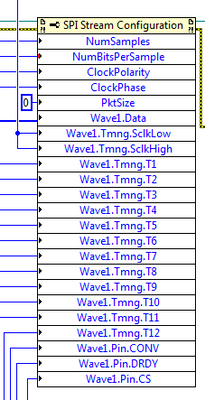USB8452 - how to set a clock of 20 MHz SPI Stream mode?
Hi all
I can't really manage set a clock of 20 MHz SPI Stream mode.
To set how often I use this property node (see image)
[for example to set a 1 MHz clock, I put:]
- Wave1.TMNG.SclkLow = 50 (500ns)
- Wave1.TMNG.SclkHigh = 50 (500ns)]
And everything works fine.
When I try to put a clock of 20 MHz instead, I put:
- Wave1.TMNG.SclkLow = 2.5 (25ns)
- Wave1.TMNG.SclkHigh = 2.5 (25ns)
But, unfortunately, I receive a 25 MHz clock.
I know the USB 8452 can generate a 20 MHz signal, so I think I'm doing something wrong, but honestly, I don't know what to do.
I see that the entry for Wave1.Tmng.SclkLow/High is a U32, then perhaps it truncates my 2.5 to 2 (i.e. a 25 MHz clock), but given that the USB8452 can generate a 20 MHz signal I honestly don't see the point of this.
Thanks for the advice/help,
Federico
Hi Federico,.
as you can see in the image below, the number that you set is the number of clock cycle of BASIC that make SPI clock.
Base clock is 100 MHz, then the single 10ns resolution. You have to choose between 20 and 30ns or try to have 20ns high clock and 30ns low clock.
Teo.
Tags: NI Hardware
Similar Questions
-
How to set the clock for the hours, minutes, and seconds with Windows XP
How to set the clock for the hours, minutes, and seconds with Windows XP
I don't know of your question. If you ask how to show the clock in the tray system with hours, minutes and seconds, then download & run "Tclock Light". Windows will not natively display the seconds.
TClock Light: <> http://homepage1.nifty.com/kazubon/tclocklight/index.html >
HTH,
JW -
How to set the clock on my HP Deskjet 4500?
The time setting my my HP 4500 is incorrect. How to fix it?
Hello
Please, try the following steps to set the clock:
Step 6: set the date and time- On the product control panel, press Setup (
 ).
).
-
How to set the clock on a HP Officejet 6700?
Faxes need a postmark date/time in an office environment.
Mounting printed HP6700 guide, or the installed help files and the keyboard have no provision for setting the clock of the 6700's time.
How is something as simple as a clock turned on and set to the correct time?
Hello
Please use the following steps:
Set the date and timeOn the Control Panel, press the right arrow key (
 ), press Setup (
), press Setup ( ).
).Press the arrow down (
 ), then tap preferences.
), then tap preferences.Tap the Date and time:, and then press the up and down (
 ) to set the month, day and year.
) to set the month, day and year.Tap done and then press the back arrow (
 ) to return to the Preferences menu.
) to return to the Preferences menu.
-
How to set the clock of Windows 7 computer?
Original title: want to syncrynize times.
I have wamt to put my computer on my new time
Hi Harry,.
You can follow these links:
Note: Article applies to Windows Vista however, it remains valid for Windows 7 as well.
Change the display of dates, times, currencies, and measures
Hope the helps of information.
-
How to set the clock as a Digital Out Signal in the C API?
My problem is simple, I'm looking for a way get the my device of the series E clock signal (6254) to a digital camera offline. Is it possible to do in the C API? If yes are there docs everywhere where show me how do?
Hi neurostu,
Yes, there is a way. The function is called DAQmxConnectTerms. "" "" "You can find the definition of the function in Start ' programs ' National Instruments ' NOR-DAQ' text Code support" using NOR-DAQmx C reference. "" "On the left, select OR DAQmx C functions" advanced"routing of the Signal'. DAQmxConnectTerms
-
Hello
I am desiging a program LabVIEW which will measure data of an NI USB-6366, make some calculations and then copy the corresponding data.
For the moment, I'm just doing will vary from data with a sampling rate of 20 kHz. I'm storing the data and the corresponding time (in milliseconds) in a table. I noticed she was taking about 5 to 30 ms to get some values. It is very slow for my project needs (I need a resolution of about 100 microseconds)
Some info:
-When you run the code, just all of the CPU resources are used)
-Fastener is the vi
-J' use:
* Trial LabVIEW 2013 (32 bit)
* Windows 7 Enterprise Edition (SP1) 64-bit
* Intel Core i5 CPU to 2.40 GHz
* 4 GB OF RAM
Is there a way to set a faster system for execution of the program clock?
Thank you
I just got a PM from the OP ask for an example.
In other words, there are two options:
(a) stick with the DAQ assistant. Wire dynamic data for a graphic indicator directly or use the function "Of DDT" L'Express > range of Manipulation of the Signal. Configure it in order to extract a waveform to keep calendar of data acquisition information.
(b) preferred recommendation: use the finder of the example to find examples of I, continued and finished. Open them and configure everything to your taste on the front panel and run the example (s). Look if it contains the information you are looking for. If it is like that, study of the code. If not, come back here and describe what functions these examples to your needs.
Norbert
-
How to set the clock on a CRIO you?
-
How to generate the clock 8,192 MHz on the labview FPGA 7854R series card?
Hello
I use the NI PXI-7854R series card that has 5 FPGA from Xilinx Vertex on him. I'm drifting clockwork 8,192 MHz to 40 MHz on board the FPGA clock. But he ended up giving me a single clock 8 MHz. is it possible to access the PLL located on FPGA Xilinx?
Concerning
If you are familiar with VHDL you can make your own "component-level IP' (aka CLIP) with a PLL Xilinx inside. There are topics for help and examples of how to define a CLIP. Here's one that shows how instantiate a DCM (similar to a PLL) in a CLIP:
http://zone.NI.com/reference/en-XX/help/371599F-01/lvfpgahelp/fpga_clip_clock_ex_code/
-
How to set the time stamp for incoming mail?
How to set the time stamp for incoming mail? I have windows vista. I use hotmail/windows live email. My computer has the time is set correctly. My e-mail timestamps incoming messages 7 hours a head of real time. Example: it is now 09:48. A new email is stamped as to settle at 16:48. How can I fix it? Note: the computer is correct.
Thank you
Laura
2.13.2012If you mean the customer of email Windows Live Mail, the time stamp on messages is governed by your time zonesystem. Right-click on the clock in the lower right of the screen and select CONFIGURATION... Change your time zone, and then set your clock at the present time.
If you are talking about the Windows Live Hotmail service, the time zone (s) used are those contained in your account data. Reach
https://account.live.com/EditProf.aspx
and change the time zones for the good...Windows Live programs and services have their own forums for support at the Windows Live Solution Center. Please address any questions you may have about Windows Live Mail to one of the forums on the right side of this page. For Hotmail, forums and responses are available via this page.
Noel
-
How to set parental controls for the zone
Im trying to set up parental controls for children. I have set up for the clock, but they got smart and started to change the time zone. Does anyone know how to set up parental controls for the time zone... At least the name of the program for the time zone. Any help is appreciated, thanks.
Im trying to set up parental controls for children. I have set up for the clock, but they got smart and started to change the time zone. Does anyone know how to set up parental controls for the time zone... At least the name of the program for the time zone. Any help is appreciated, thanks.
If you have a superior taste of Windows 7 you can / must define the rights to change the time system and time zone via the policy editor gpedit.msc. They are defined in the strategy/Security Settings user rights assignments / Local. Ensure that only administrators and the Local Service can change these settings.
If you have a taste less then you need to do it via a number of commands in the console, i.e.
net localgroup
NTRights users - r seSystemtimePrivilege-u
NTRights u users - r seTimezonePrivilegeYou can download ntrights.exe here: http://www.microsoft.com/download/en/details.aspx?id=17657. If you choose this option, you may need to then more detailed instructions. Post again if this is the case.
Note also that your children are more intelligent, they will find additional methods to bypass your restrictions. If you let me sit in front of your machine then I would be able to do as I please in less than five minutes, without knowing a single password. This means that you may need to solve this problem by teaching ways rather than technical.
-
BlackBerry smartphone how to set the Auto Mode bedside when loading?
Hi guys,.
As the topic. How to set the Auto Mode bedside when loading? Because this option, it does not exist in the clock menu options and I think that it was there before I did the upgrade.
Thanks in advance
9000 "BOLD"
Worm: 9000M_PBr4.6.0_rel508_PL4.0.0.243_A4.6.0.297_AT_amp_T
CTS network provider
solved thanks to you all,.
-
I updated my Apple Watch with the latest version of the software that is 10 IOS. But the last update did not My Watch tab in the settings. I can't understand how to set up friends or family ring? Any help on this will be appreciated.
Hello
IOS 10 (as in the previous version of iOS), My Watch tab is located in the application of the watch (not in the settings).
If you have also updated your Apple Watch to watch OS 3, note that the application of friends (accessed via the side button, with a circle of people) has been removed from the watch and that there is no direct replacement for this feature.
-
How to set one of my pictures as a screen saver
I can't understand how to set one of my own photos as the screensaver on my iMac... How do I do it please?
System Preferences > desktop and screen saver > screen saver > select one of the modes that uses a table > screen saver Options > choose a folder...
Made in regards to the BONES of the Mavericks.
Clearly, it will work best when you have more than one image.
I guess you mean screensaver and no paper painted (preferably same group)?
-
How to set the number of e-mail messages that are stored on my iPhone
How to set the number of e-mail messages that are stored on my iPhone – so when I don't have a network connection I can see a 'large' number of messages in my Inbox etc.
This is series is not defined in the world
You must go to settings-> mail, contacts, and calendars and check the settings of your e-mail provider offers in this area
Maybe you are looking for
-
Why does Firefox always minimize/resize? Using F11 is a spotty solution that does not always work
Firefox won't always minimize or resize. The upper right just vibrates. Searching through forums, I found that using f11 can help, but it does not always work. Often I have to restart. This has happened Don't know how many times Is a year before, per
-
Using FFT to palette spectrum Subvi Interface of FPGA functions
Hello I use the card PCI-5640R and PXI-5600. I want to use the "scale" and "FFT" exspress screws to the range of functions 'Mathematical FPGA and analysis' in my VI "FPGA VI" and "FFT spectrum for '"FPGA interface"in my"host VI. A poster of the code
-
HP Pavilion P6 2317 c: adding an SSD in Hp P6 - 2317c
Hi guys,. recently, I was looking to add more space to my computer. I was annoyed to know that the size of my computer prohibits any disk hard extra addons! BUT, I was wondering IF I could hold in a SSD? It would be a great advantage! Thanks for yo
-
Hello I need to write a program that reads an Omega Counter DPF940120. I want to read/commuincate using a serial RS-485 connection. I'm not sure if I have to use Modbus for this. Can someone help me? Thank youEbiosa
-
Im having trouble with an application of linear motor control. I'm using a servo-motor/converter to power a linear drive. The player is running in current/torque mode so that the output power/force is proportional to an analog input that is sent t