Use iCloud ID to connect on Mac
I use my Apple ID to connect my Mac Mini at startup. However, my MacBook Pro does not offer me the possibility to use my iCloud ID to open a session. When I try to change my password, system preferences = > users and groups = > change password gives me only the same old options, no option to iCloud. Both computers are running up-to-date El Capitan. Any ideas?
This feature has been removed in an update to El Capitan. What I read, if you had put in place before the update, you can continue to use it. If it was't put in place, it is no longer an option.
Tags: iCloud
Similar Questions
-
Use iCloud with BMW connected drive... How to get the device recognized by the connected player.
Using iCloud email with BMW connected drive... How do I get my Apple ID and PW recognized by the BMW connected drive online?
See here - How do I add iCloud email to the connected reader
-
Using iCloud account Mail on Outlook Mac
With critical bugs (that I've filed) with Apple Mail, I am forced to switch back to Outlook.
But when I try and add my e-mail account @me.com iCloud, he always comes back with wrong password, when for sure the password is correct (and the web/phone logs). Tear my hair out. Anyone encountered this?
Try the search and post here.
-
How to restore a photo library using iCloud on a MacBook?
I now use iCloud for back up my entire library (more than 200 GB). How to restore a photo library (including all data of pictures like faces, events, etc.) on my MacBook Pro when my MacBook Pro needs to be replaced?
I used historically Time Machine to backup and restore my library when my photo library migration to another laptop. However, I now do not have a backup Time Machine full of my library because the library is too large to store locally. So now, I'm opting for storing it on iCloud to Apple servers using their 'optimize' Photos option. Now, if I replace my laptop, I would be sure that as transparent as Time Machine restore solution is to obtain and import the Photo library (for example, the index of all my photos, events / files, location tags, face tags, etc.) on my new laptop directly from iCloud.
Enjoy any clarity in iCloud library restore capabilities!
I now use iCloud for back up my entire library (more than 200 GB). How to restore a photo library (including all data of pictures like faces, events, etc.) on my MacBook Pro when my MacBook Pro needs to be replaced?
You can create an empty photo library on your new Mac, and then enable iCloud photo library for this new library of Photos. The library will download icloud, and most of the elements will be restored.
But iCloud is not a backup. It's a centralized storage to keep all libraries updated on all your devices.
There are some things that will not be restored to iCloud, for example the albums faces or your projects.
This document describes how a library will be uploaded to iCloud to another Mac:
Use iCloud photo library on several Mac - Apple Support computers and Photos
After have connected you, these items appear in the Photos on your Mac app:
- All photos and original videos
- All folders and albums
- Smart albums
- Keywords
- Keywords from searches of the tile faces
- Key photo selections
These items are available only on the Mac where you created the:
- Books, cards and calendars
- Slideshows
- Keyword shortcuts
- Unused keywords
- Last album imported (this album contains photos you have imported recently on a specific Mac)
- Facing tiles and faces of the data
I is not entirely based on iCloud as a backup of your photos, but sometimes create a copy of your photo library on an external drive. In this way, you can restore your library, even if you are having problems with the internet connection, and it will be faster.
-
Supprimer delete photos on iPhone, keep on mac using ICloud?
Hello! How do I remove photos from my iPhone and always keep them on my mac? I use iCloud and have about 50 GB of Photos on my phone. My plan is bigger than that, but again, I don't want to have that many photos on my iPhone (but keep them on my mac). Is this possible? I tried to import on my Mac, but it doesn't show me all the pictures are on my phone. It shows me about 3000 instead of 11000... TIA
Julievite g ' Day,.
Thank you for using communities of Apple Support.
I see that you want to remove photos from your iPhone, but still keep the photos on your Mac. Use the article import pictures and videos from your iPhone, iPad or iPod touch to import all the photos from your iPhone to your Mac, more specifically, this section:
Import into your Mac.
You can use Photos for OS X to import photos from your iOS device to your Mac without using iCloud photo library. This procedure also works for the import of images from digital cameras and SD cards.
- Connect your iPhone, iPad, iPod touch, or digital camera to your Mac with a USB cable. If you use an SD card, insert it into the SD slot on your Mac, or connect using a card reader.
- You need to unlock your iOS device using your access code. You can also see a prompt on the device iOS asking you to Trust This Computer. Tap the confidence to continue.
- On your Mac, the Photos app automatically opens. If not, open the Photos app.
- The Photos app shows a screen of import with all photos and videos that can be found on the connected device. If the import screen does not automatically appear, click the Import tab at the top of the Photos app, or click on the name of the device in the sidebar of Photos.
- To import a selection of photos, click the ones you want, and then click Import selection. To import all new pictures, click Import all Photos again.
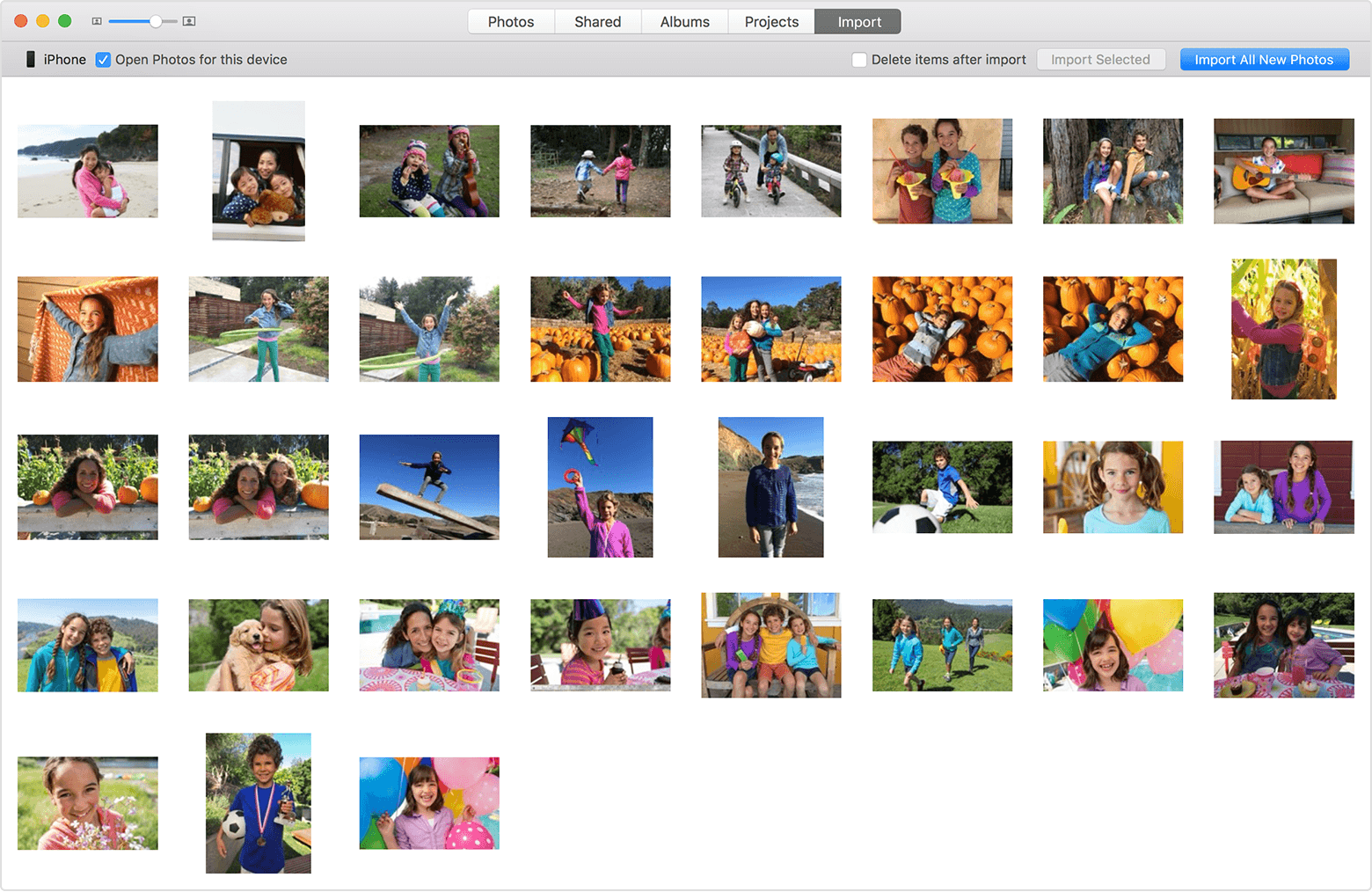
- Once the import is complete, a message asks if you want to delete or keep the photos on your device. Click on remove items to remove photos or click on keep items to keep them on the device.
If you select keep items, you will need to remove them directly from your device when you want to remove. - You can now disconnect your device from your Mac. If you imported photos from an SD card or USB, safely eject the device first device.
Imported photos appear in the album last import of the Photos app.
Photos and videos that sync you from your computer on your device iOS through iTunes can be imported to your computer.
Know what to do If you can not import pictures from your iPhone, iPad, or iPod touch to your computer.
Once you have made sure all the photos have been imported to your Mac, you can then safely remove them from your iPhone. The iPhone user guide has the steps to remove photos from your iPhone, in particular, this section:
Delete a picture or video from pictures. Click on the Photos tab, tap the photo or video, press on
 , then press to remove the Photo or video delete. Deleted photos and videos are stored in the album recently deleted on iPhone, with a badge showing the remaining days until the item is permanently deleted from the iPhone. To permanently delete the photo or video before the days expire, tap the item, tap on delete, then remove the Photo or video delete. If you use iCloud photo library, deleted photos and videos are permanently removed from all your devices using iCloud photo library with the same Apple ID.
, then press to remove the Photo or video delete. Deleted photos and videos are stored in the album recently deleted on iPhone, with a badge showing the remaining days until the item is permanently deleted from the iPhone. To permanently delete the photo or video before the days expire, tap the item, tap on delete, then remove the Photo or video delete. If you use iCloud photo library, deleted photos and videos are permanently removed from all your devices using iCloud photo library with the same Apple ID.See you soon!
-
Sync files between Mac without using iCloud
I would like to synchronize the files of both users, but also a user folder shared between my iMac and my macbook air on a daily basis. But I don't want to use iCloud. Is this possible and how do I do this?
You can use an external drive or flash drive.
- Copy the files to the Mac 1 on the drive.
- Disconnect the player from the first Mac.
- Connect the drive to the 2nd Mac
- Copy the files from the drive to the 2nd Mac.
You can use a network drive if the two Macs are on the network.
- Copy the files to the Mac 1 on the drive.
- Copy the files from the drive to the 2nd Mac.
You can use a Dropbox, or box, or any cloud an another file server
- Copy the files of the 1st Mac at the service.
- Copy the files from the service to the 2nd Mac.
-
If I use iCloud photo library to share photos on my Mac, make the stay of the files full original size on my Mac or they stored in the cloud?
Thank you!
The photos full size will always go to the cloud. They also remain on (or download) your Mac depends on if 'Download this Mac originals' or 'Optimize Mac storage' is ticked in Photos > Preferences > iCloud. If it is enabled, it also depends on how much storage is available on your Mac.
-
My MAC friends tell me NOT to use icloud email address.
My MAC friends tell me NOT to use icloud email address.
They advised me that because they claim that icloud email address cannot be deleted. I speak no deletion of an Apple or iCloud account. I'm simply talking about the ability to delete an icloud email address.
They tell me to use Gmail, Yahoo or AOL, as these companies allow you to erase / delete an email address. It just looks good to me. I'm trying to get the best advice.
Thank you
ICloud e-mail address is provided for you once you've created an Apple ID (which is the same as your email address valid)
Your iCloud email address is also an alias of your Apple ID and Yes, you can change your username (email address) Apple
Read here on how to change your Apple ID: change your Apple - Apple Support ID
-
I have an IMAC of mid-2011. Can I connect a Mac mini to this iMac 2011 and use this monitor that has a built in processor?
You should be able to, given the Mac Mini has the correct connections (in this case, a Thunderbolt connection).
Use your iMac as a display with the target - Apple Support Display Mode
-
Photos are stored on my Mac when using iCloud
When you use iCloud for photos, the photos are saved on my Mac, or simply in iCloud? And say I take a picture on my iPhone of store on my phone or does go straight to the cloud? My questions because I'm trying to save space on my devices and images seem to take a lot of space.
Photos imported in a Photo as Photos or iPhoto app are stored on the Mac
The library of iCloud is a synchronization mechanism which keeps a mirror image of the contents of the devices - in other words, when you delete something from the iPhone - it will be deleted the rate so
If you are looking for options for additional storage, you may want to Google Photos or up there
-
'Use iCloud password' on mac not an option
Good evening
I am trying to solve a problem that I've had for the last few days. In fact, when I go to users and groups and click on 'change password', I don't get the option "use iCloud password. It was working fine until I did a factory reset. I did the recovery erased my entire drive, then reinstalled the operating system. Happen if is that he sent me back to the Mavericks of OS and then I've upgraded to El Capitan. Would it be the reason that the option does not appear? I tried everything I could think of. Signature to an exit to iCloud. I even changed my password to iCloud. I have reset my keychain. I even spoke in support, and they could really help me. Please let me know.
Users and groups > password > change password not allowing to change your Mac administrator password not your iCloud password (Apple ID).
-
Is it possible to connect my Mac mini to my Mac Pro laptop using the memory on my mac mini for installing software Ableton as I don't have 3 GB available on my Mac Pro.
I want to download Ableton software, but it requires 3 GB of free memory that I have available on my MacPro laptop not because most of it is used for my library of music because I'm a DJ.
I'm not sure how I can do it or not at all.
Thank you very much.
1. a Mac Pro is not a laptop. Its a big desktop computer. You probably have a MacBook Pro, which is a laptop.
2. No, you cannot share the memory (live RAM) or storage (disk space, which is not memory) like that between computers.
However, it is very very bad practice to have so little storage space available for your computer. If you have less than 3 GB, you should seriously consider an external drive. and unload some files on the outside. Its best not to leave your hard drive to go below 10 GB of free space because it can seriously affect your computer's performance.
-
Hi, I have a macbook pro retina 15 "(mid-2015) and I would like to connect it to my I-mac to use as monitor." The i - mac is 2009 and a not a port Thunderbolt... wouldn't I need a love at male Cable DVI?
Any help / advice would be much appreciated... Thank you!
Your iMac has minidisplay port? Here are the conditions:
https://support.Apple.com/en-us/HT204592
Ciao.
-
Can I connect my Mac Mini 2011 my end of 2014 Mac Mini using Thunderbold cable to double the RAM?
My Mac Mini end of 2014 cannot add everything exceeds 8 GB RAM cable.
I don't know why Mac was given the opportunity to add more RAM as applications become more and more wide and double my RAM will allow me to run applications of additional third party all in post processing my images.
I have my Mac Mini 2011 with a Thunderbolt Plug and a delay in 2014 with 2 Sockets Thunderbolt
I just want to connect two computers so that I can use 8 + 8 = 16 GB of RAM for photography post-processing.
Buy everything just a Thunderbolt Apple cable to connect two computers and be speed up along?
I'll probably have to update the old OS Mini at El Capitan
Thank you!
No. but you can connect both via TB for quick file sharing
http://www.Macworld.com/article/2142073/connecting-two-Macs-using-Thunderbolt.ht ml
-
How to connect the airport to Mac directly without using a Wi - Fi connection
How do you connect Airport directly backup device to Mac without using a Wi - Fi connection
Assuming you mean a TimeCapsule, you use an adapter or an ethernet cable from one of the Lan Ports to an ethernet port on your computer.
If it's a MacBook Air, its best post in the MacBook air Forum and not MacBook Pro forum. I would ask that it be moved there.
Maybe you are looking for
-
T420s - no sticker product code Windows 7 on the bottom plate for laptop
Just bought t420s and turn it on it automatically installed windows 7 for me. Everything went well. Then I have but what happens if I want to reinstall Windows me from scratch? I looked for the Windows product code on th bottom of the laptop and coul
-
I bought a 13 of Yoga with 128 GB SSD. I think that maybe it's too small. I should return it for the 256 GB ($300), or is it more profitable to add more ssd in the extra slot. Thank you!
-
Screen freezes when loading to the top of the list of favorites to MSN
I'm having the same problem as the fellow above, as has happened for years, I called the technical support and the answer is the same, it's a server problem. Help, please
-
Laptop to TV connection problems
Hello! Im having problems with my laptop to tv connectivity. Now my laptop is connected to my tv with an hdmi cable, it was working perfectly, then, by chance, I unplugged the hdmi cable. When I plugged in again, the screen was all black except for a
-
No number in boxes highlight for the command "Show Numbers"
When you use the Windows speech recognition, the command "Show Numbers" will highlight all the actions available with a blue box, but there is no number in the blue box. The boxes highlight meet orders if I guess what number of the box can be. Any